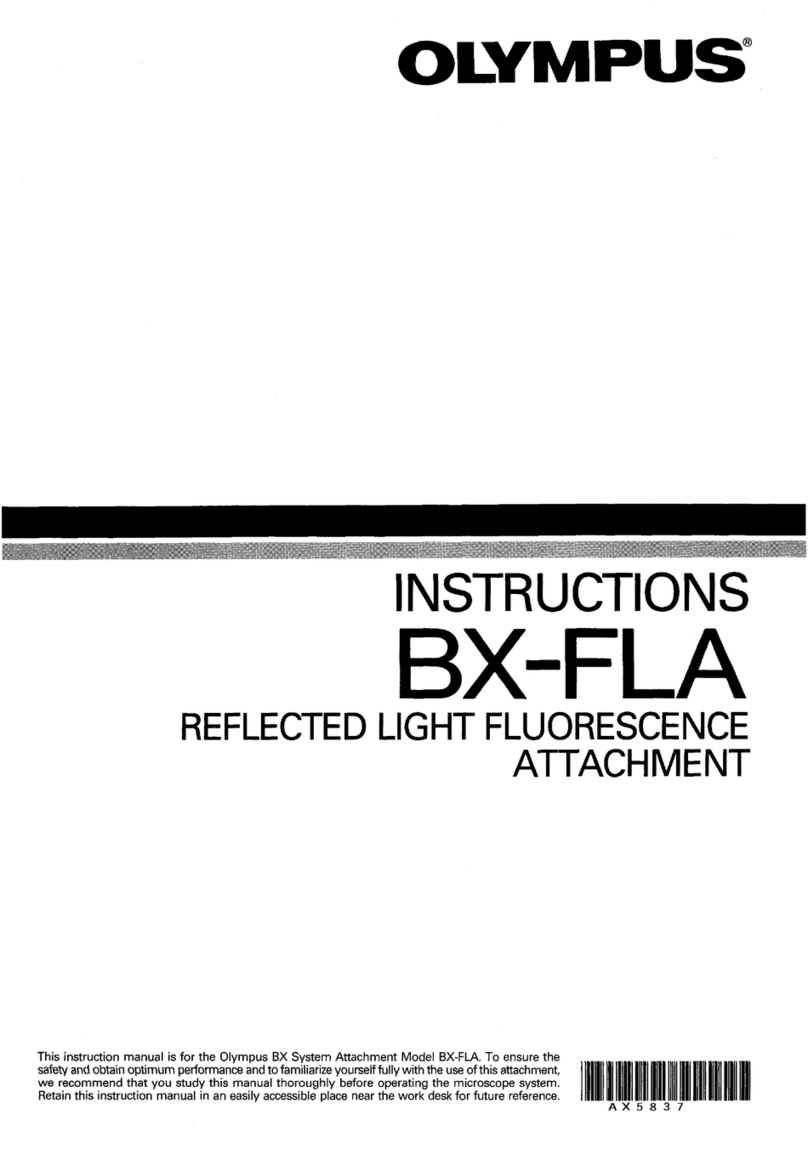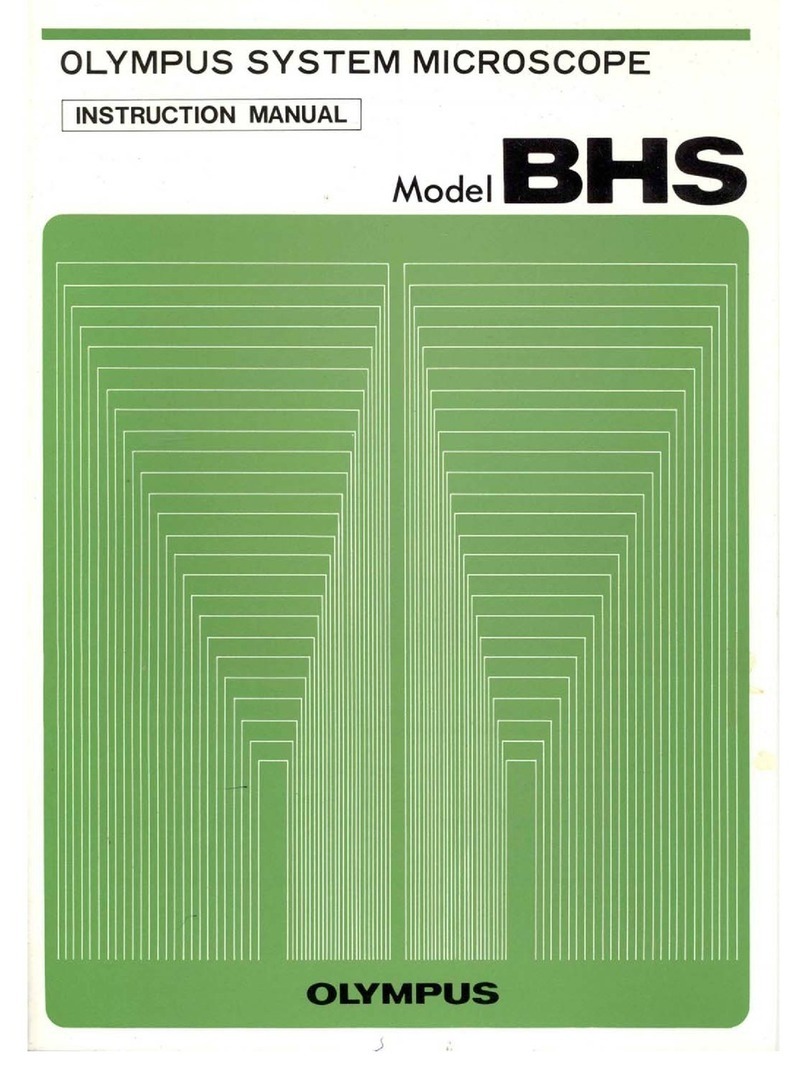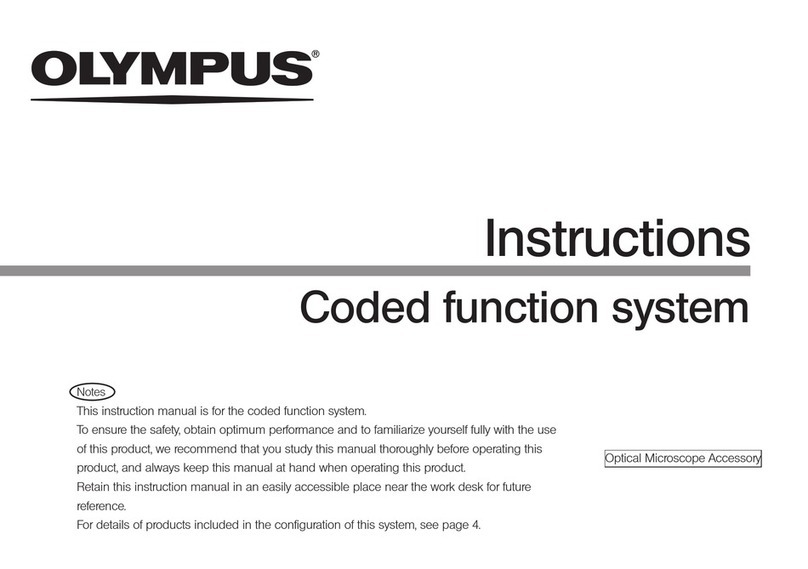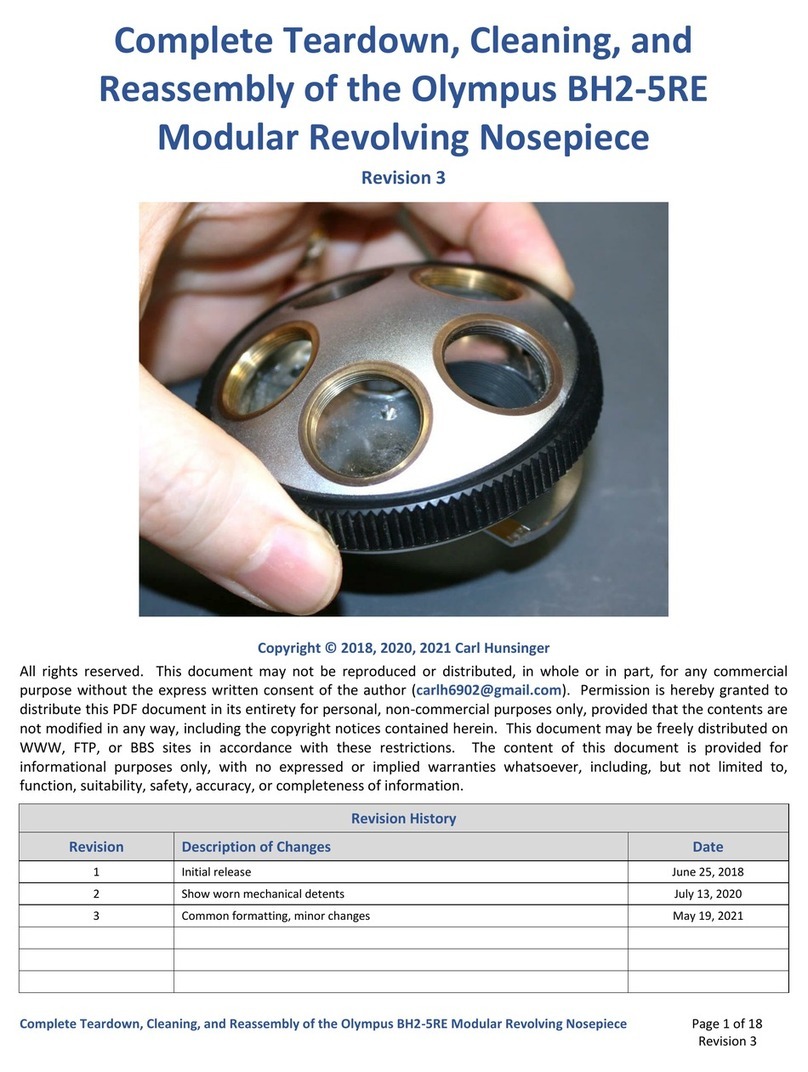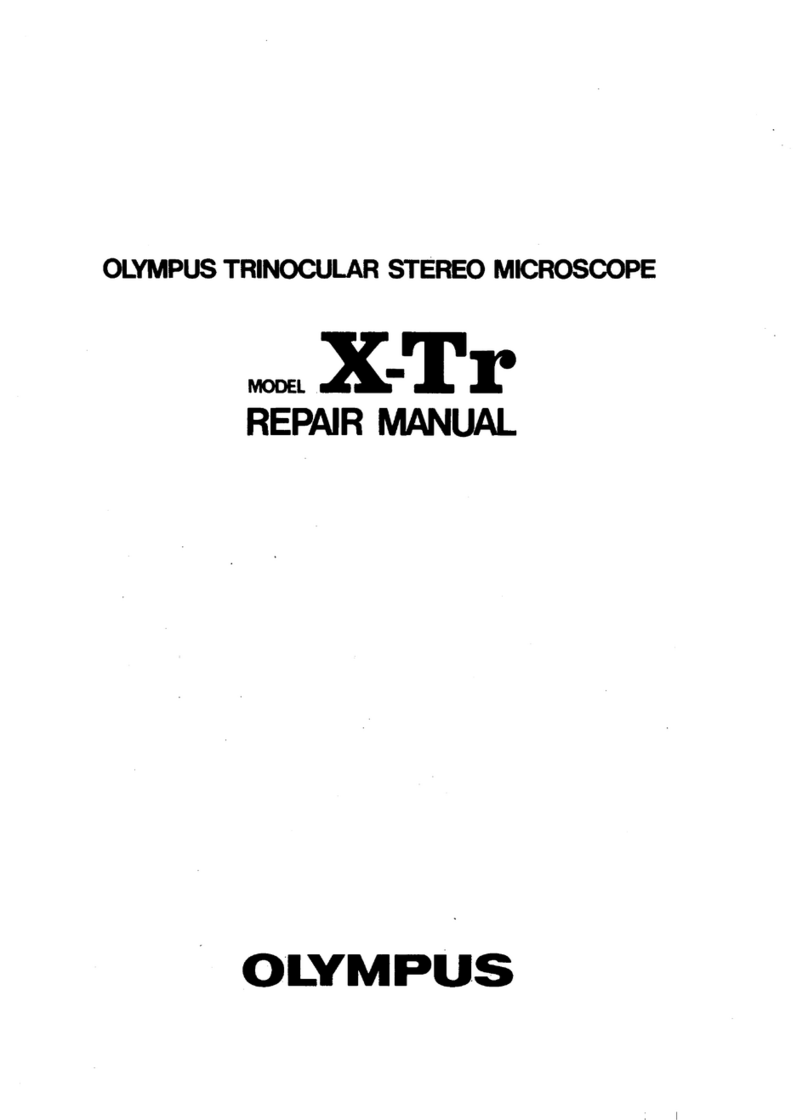v.
OPERATION
A.
Switching
on
the Light Source
1)
Ascertain that the voltage selector SWitch
CD
is
set
to
conform
WIth
the
local
mains
voltage.
(Fig.
3)
If the switch is not correctly set. adjust
it
by
means
of
the
Allen wrench
provided,
or
a
screw-driver.
2)
Place
the sliding voltage control lever
on
the
nght
side
of
the
microscope
base
to a
lXlSition
dosest
to you
(low
voltage
position). Switch
on
the
light
source
(ma;n
SWitch
(2)1.
(FIQ.
3)
,.
Fig. 3
IVoltage Adjustment and
Ugh!
IntensityI
As
you
push the
control
lever
(j)
in
the direction
of
the
ARROW.
the
voltage
increases.
and
the
LED readout
(2)
\¥ill display the lamp voltage.
(Fig. 4)
IlP
(light
Intensity Presening) Switch
Apart from the light intensity set
by
voltage
adjustment control lever, the
LP
switch
can
set
the light intensity as required.
Presetting the
light
intensity (Fig.
5)
1) Switch ON the
LP
switch
CD.
2)
Insert aslotted screwdriver into
me
LP
adjust~
ment screw
(1).
Turning it clockwise will
in-
crease the light intensity. Turn it until required
intensity is obtained.
*The
light
intensity
will
not
change even
if the voltage adjustment lever @
with
the
LP
switch ON. To change the
light
intensity
by
using the voltage adjustment
lever, switch the
LP
switch
OFF.
To recall
the
light
intensity preset, push the
LP
switch to ON.
AHint on Convenient Application
of
the
LP
Switch
For
instance, when you want to use
two
kinds
of
objective lens
ahernatley.
set
one
objective
by
using
the vohage adjustment
[ever.
then set another
objective lens by using the
LP
switch. This allows
the
ffght
intensity
10
recallhe intensity
initially
preset
by
switching the
LP
swilch ON and
OFF.
This also allows the light intensity setting for
photomicrography.
9
Fig.
4
Fig.
5