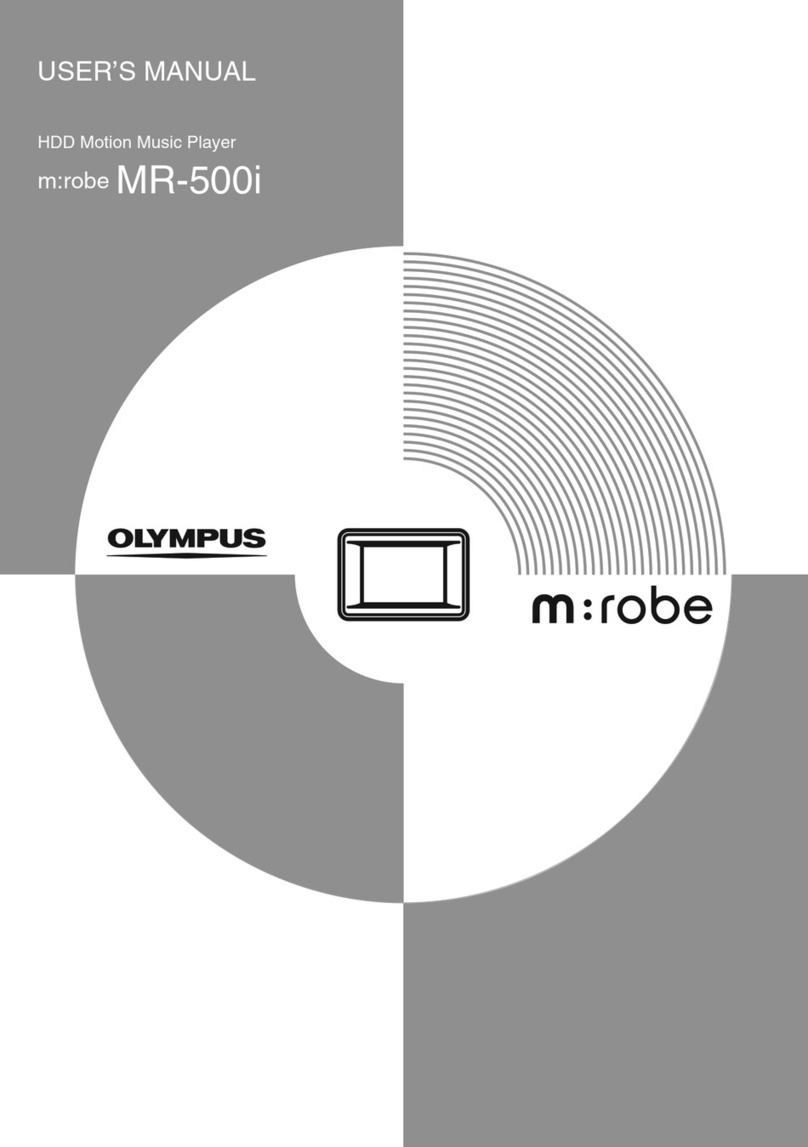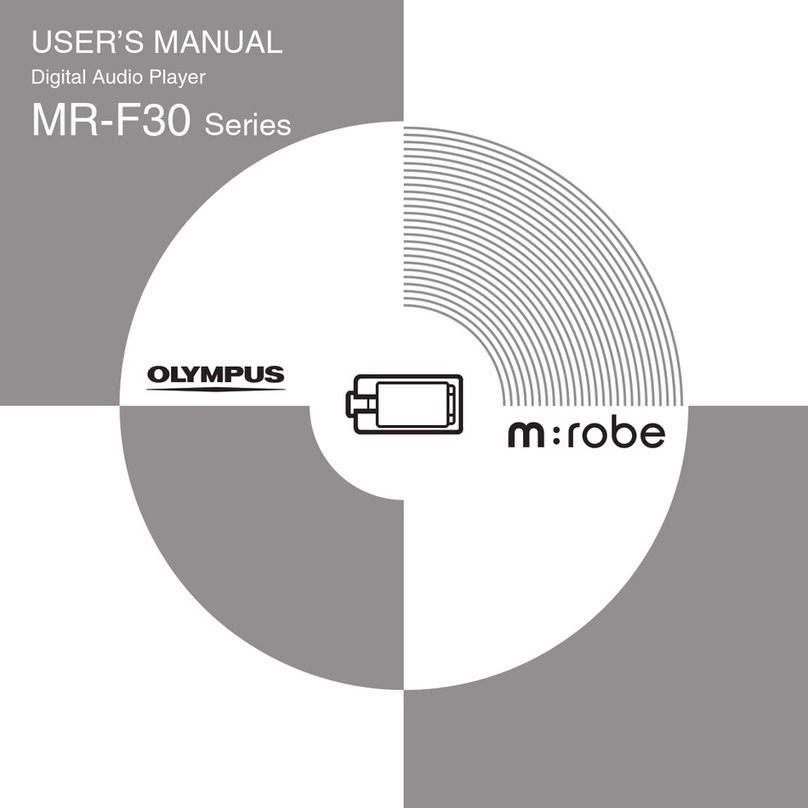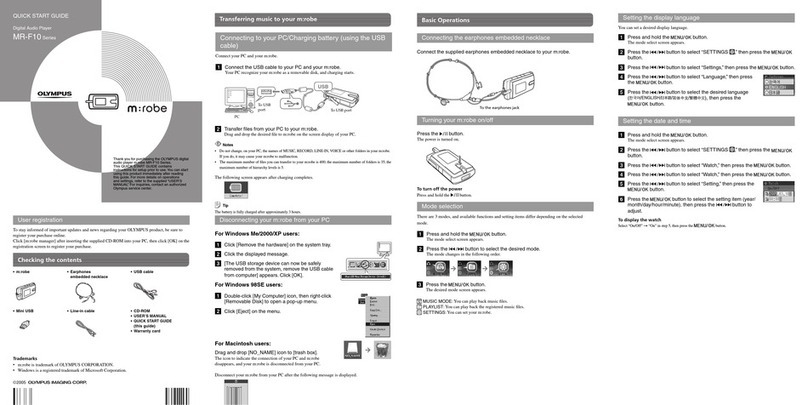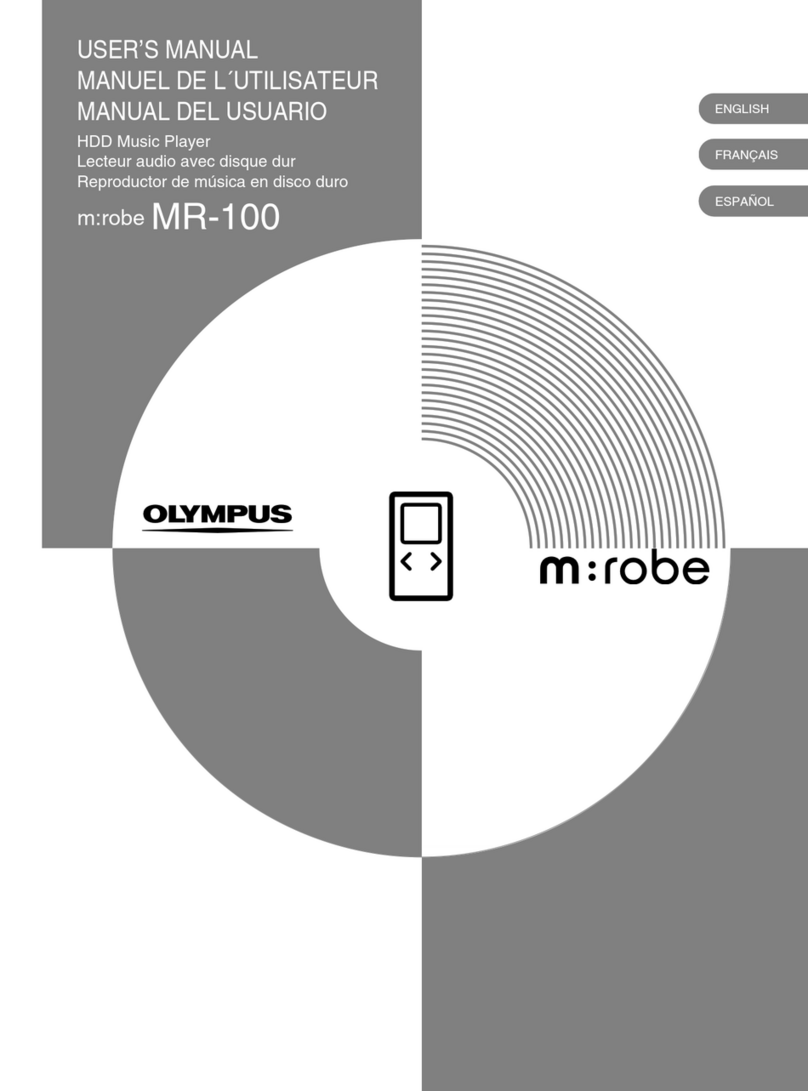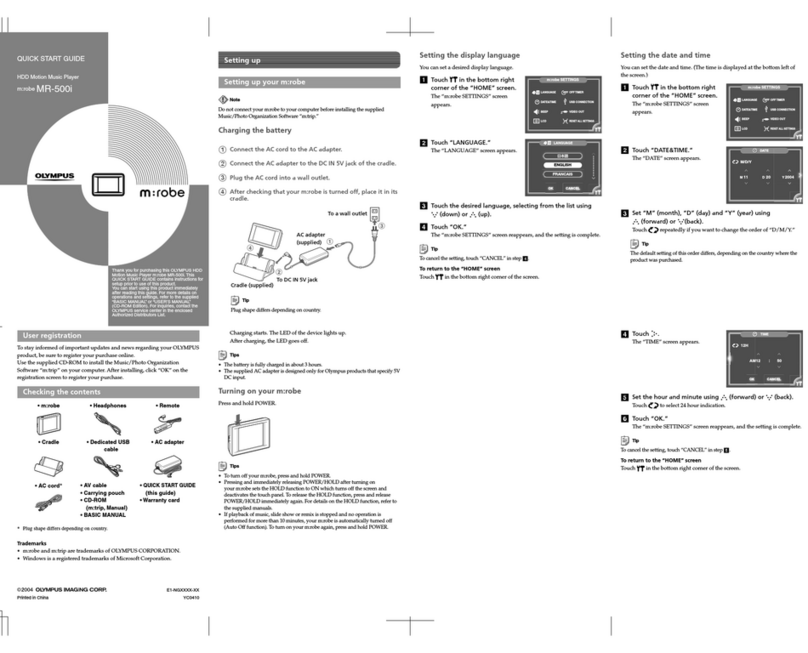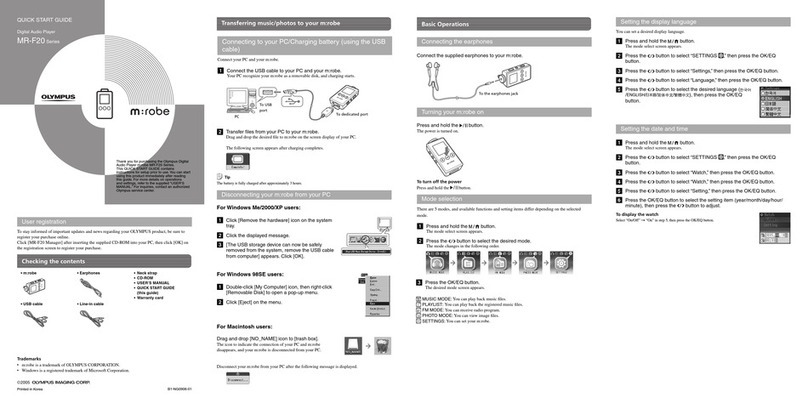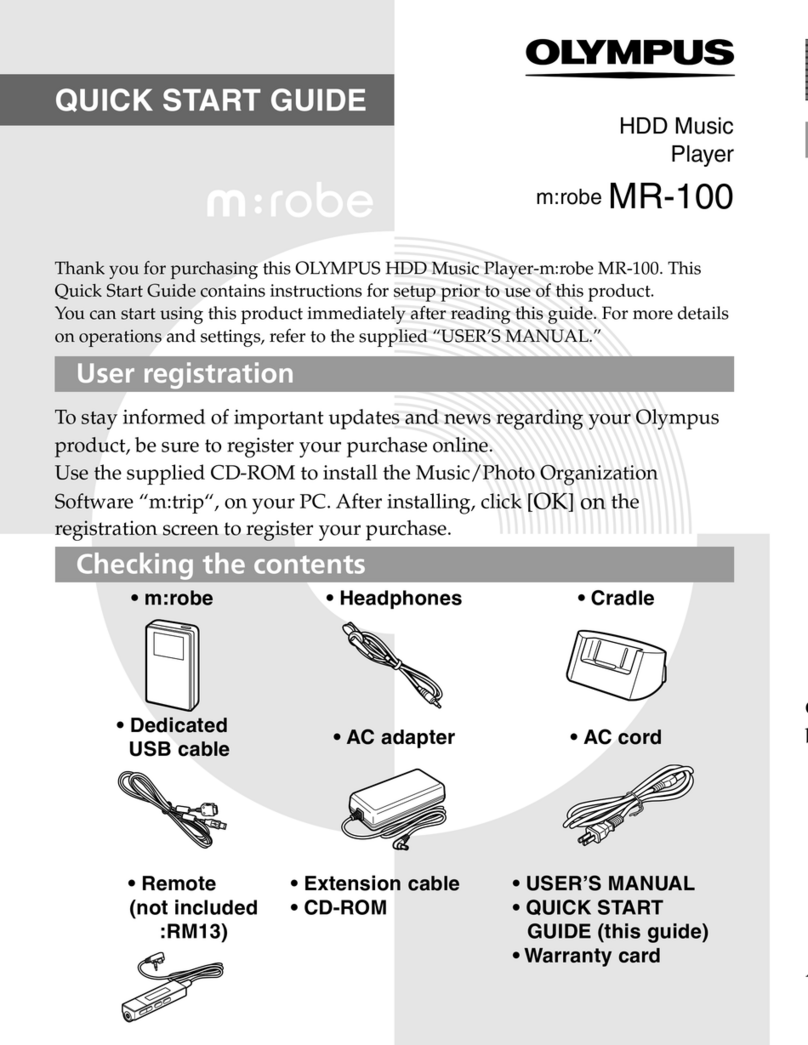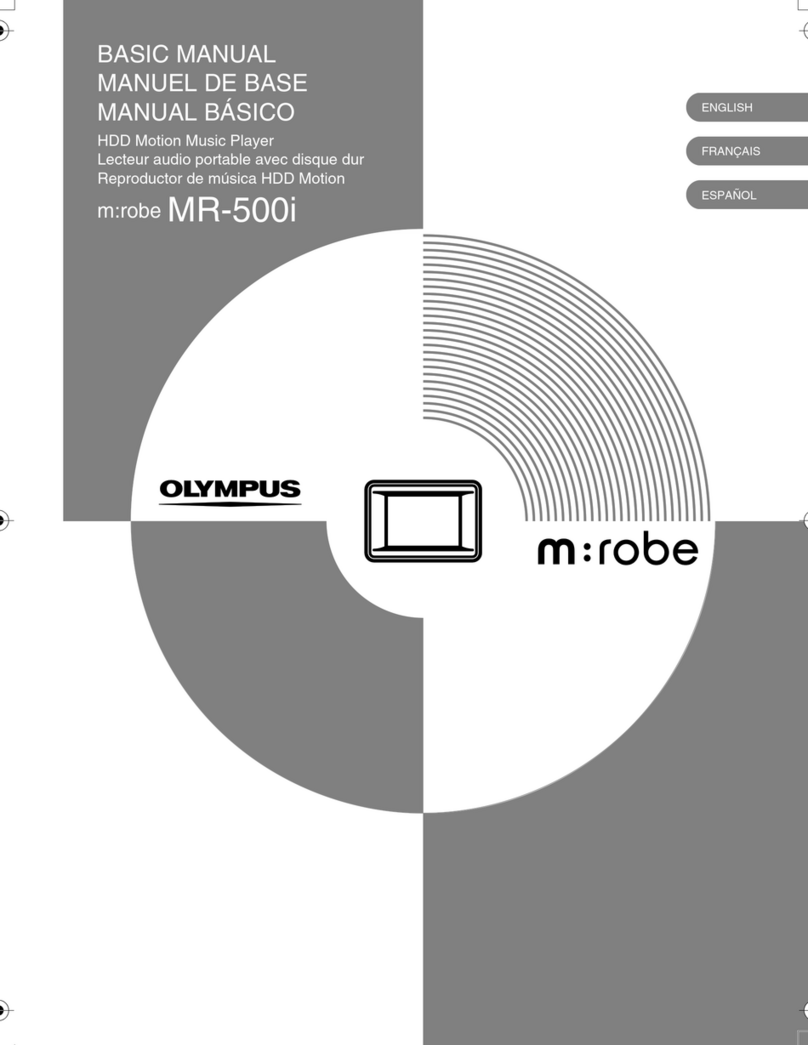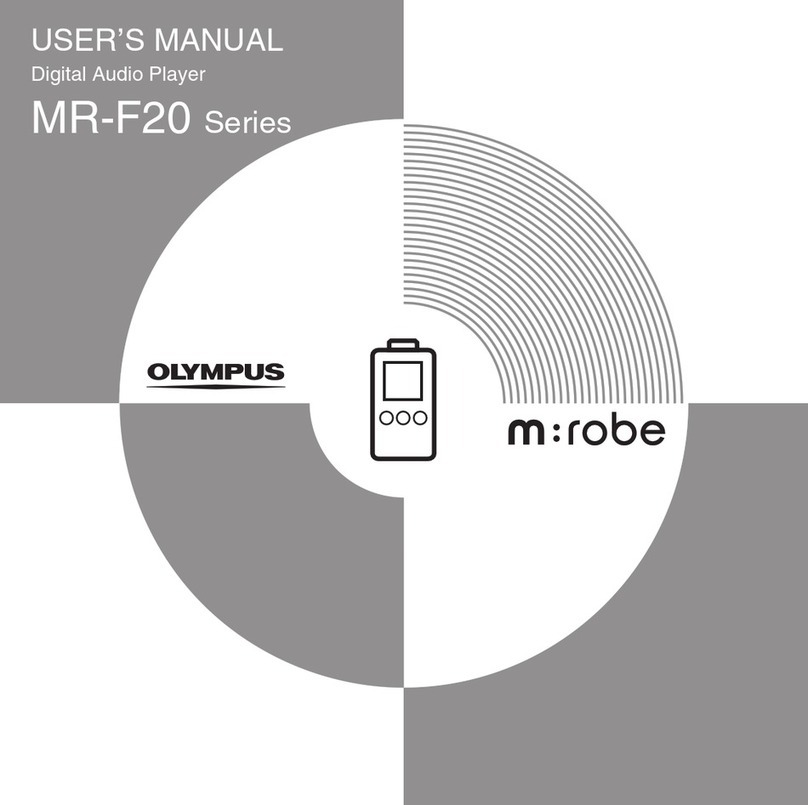U1-NG0626-01
YC0410
Printed in CHINA
A
C
B
BROWSE
ARTISTS
ALBUMS
GENRES
COMPOSERS
ALL
02:3000:00
CONNECT
DO NOT DISCONNECT!
MAIN MENU
MUSIC LIST
MUSIC SETTINGS
DEVICE SETTINGS
BROWSE
02:3000:00
MAIN MENU
BROWSE
MUSIC SETTINGS
DEVICE SETTINGS
MUSIC LIST
02:3001:15
A
B
MENU
POWER
MAIN MENU
BROWSE
MUSIC SETTINGS
DEVICE SETTINGS
MUSIC LIST
02:3001:15
ALL
ALL track 2
ALL track 3
ALL track 4
ALL track 5
ALL track 1
02:3000:00
PLAYBACK1/12
Track Title1
Artist Name
02:3200:08
02:30
DEVICE SETTINGS
LANGUAGE
BEEP
LCD CONTRAST
BACKLIGHT
DATE&TIME
02:3000:00
Connecting to your PC
Connect your m:robe to your PC.
A
Connect the dedicated USB cable to your PC.
B
Connect the dedicated USB cable to the cradle, or
connect the cable directly to your m:robe.
C
Place your m:robe in its cradle.
Starting transfer
After you connect your m:robe to your PC, m:trip automatically runs.
To start transferring, click the [Sync] button in the bottom right of your
m:trip screen. Then, click [Start] in the screen that pops up to begin
transfer.
During transfer, the CONNECT display
appears on your m:robe.
When the transfer is complete, the transfer
indicator stops on the screen.
To remove your m:robe from your PC, click
the [Remove m:robe] button in the bottom
right of your m:trip screen. Then, remove the
dedicated USB cable from the cradle or from
your m:robe.
CSelect “ALL”, and then touch .
If a list of music is displayed, the music
was successfully transferred.
Connecting the headphones
Checking the battery
Playing music
BIn the MAIN MENU, select
“BROWSE” using the Scroll Key,
then touch .
For further details on operations and functions, refer to the supplied USER‘S
MANUAL.
Trademarks
• m:robe and m:trip are trademarks of OLYMPUS CORPORATION.
• Windows is a registered trademark of Microsoft Corporation.
• All other company and product names are registered trademarks and/or
trademarks of their respective owners.
• The screen fonts used by this product belong to Ricoh corporation.
A
Connect the supplied headphones to the extension
cable.
B
Connect the extension cable to your m:robe.
D
Use the Scroll Key to select the
music, and then touch .
Setting the DATE&TIME and LANGUAGE
A
In the MAIN MENU, select “DEVICE SETTINGS” and
touch .
B
Select “DATE&TIME” or
“LANGUAGE” using the Scroll
Key, and then touch .
C
Select the item and value that you want to change
using the Scroll Key, then touch .
The value is set, and the display returns to the DEVICE
SETTINGS.
When you need to change other settings, repeat step Band
C.
You can check the battery indicator on the display.
Indicator is in the lower left corner of the display.
The battery indicator
: Battery is fully charged
/ : Low battery
: Charge the battery
This m:robe has a touch panel system. Check the touch keys on the m:robe.
Using the Touch Panel
MENU play/pause
right
Scroll Key
Listening to music from your m:robe
ATouch and hold until
MAIN MENU display appears.
Music playback starts, and the
PLAYBACK display appears.
Useful settings
To USB jack
To USB jack
PC
Cradle
To PC connecting jack
To the remote/headphones jack
To the extension
cable