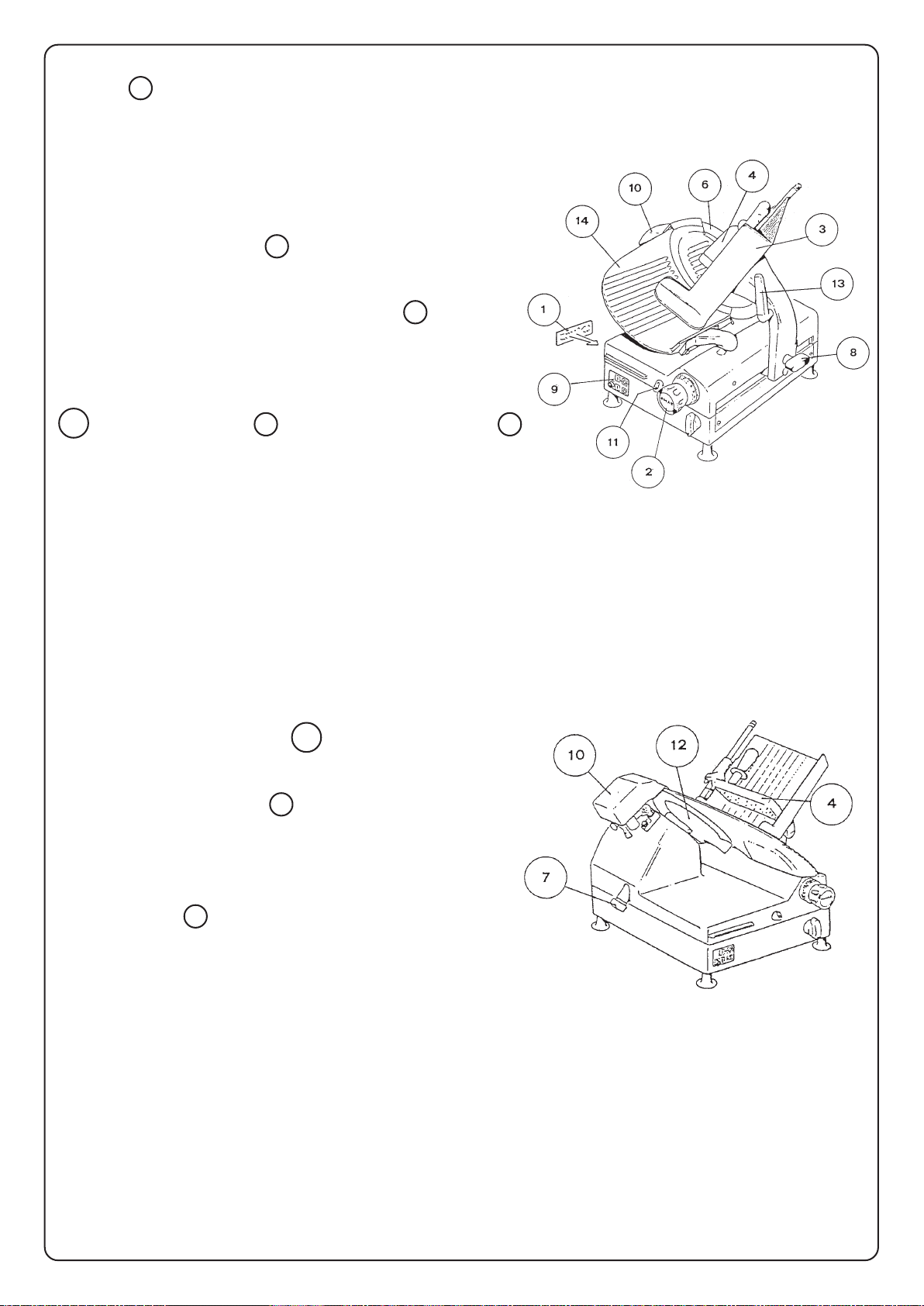2/4
When the siicer is not working, the slicer thickness
control 2 mustbesetonzero(fuIlyclockwise)toprevent
the blade edge from being exposed.
AlwaysUNPLUGthepowercordbeforecleaningormoving
theslicer.
SLICING
PuII the product holder 3 towards you until it stops
andplacetheproduct to be slicedonthe product holder
tray. Place the last slice device against the product and
startthe slicer by pressingtheon-offswtich 9 .Adjustthe
slicethicknessbyturningtheslicethicknesscontrol.The
numbers on the slice thickness control do not indicate
precise measurement, but may be used for reference to
duplicateslicethickness.Usingeitherthecarriagehandle
13 orIast slice device 4 pushtheproduct holder 3
back and forth to slice. Always swtich-off the slicer and
turnthe slice thickness control clockwise tozero when
notslicing.
WARNING: Slicershouldnotbeoperatedbyuntrained
personnelor persons under18yearsofage.
CLEANING
Thismachinemustbethoroughlycleanedaftereachday’s
operationorevery time it willnotbe used foranextended
period.
WARNING: UNPLUGMACHINE POWERCORD
AND TURN THE INDEX KNOB FULLY CLOCKWISE
BEFORECLEANINGTHE SLICER.
Removethe slice deflector 12 byremovingitsthumb
screw.
Theproductholdercanberemovedforaneasy cleaning
byunfastening its handle 8 .
Usingamildsoapandhotwatersolutionandacleancloth,
wipeallsurfaces of theslicer.
Thoroughlyrinseitwithanothercleanclothandfreshwater.
Remove the blade cover byremoving
the hand knob 7 . With the hand knob removed, grasp
theedgeof the blade cover andcarefullyliftitstraight off
theknife.
WARNING:THE SLICER BLADE IS VERYSHARPUSE
EXTREME CAUTION WHEN WORKING NEAR THE
BLADE.
CAREFULLYwash bothsides of theblade withthe slice
thicknesscontrol turnedfullyclockwise. Washtheblade
by wiping outward from the center. ALWAYS rinse the
bladethoruogthlyusingfreshwaterandacleancloth.Never
use steel pads it clean the blade. Wash and thoroughly
rinsetheremovedcamponentspriortoreassemblingthem.
DONOTwash anyslicercomponents in a dishwasher.