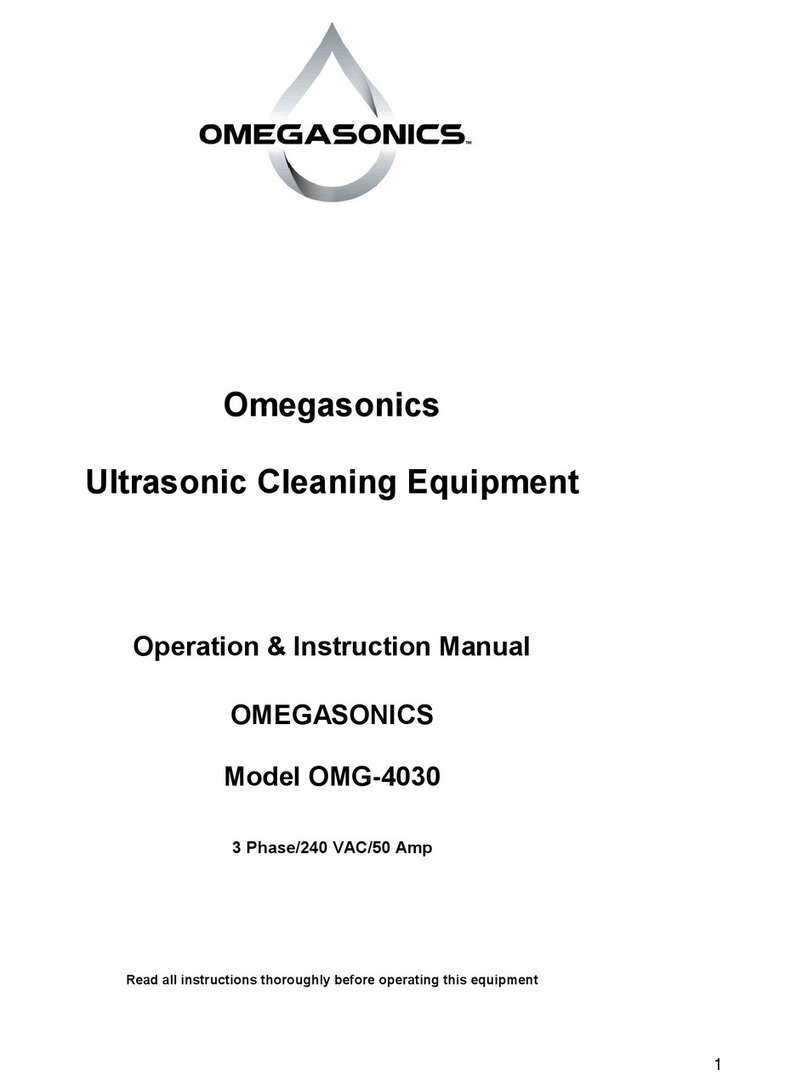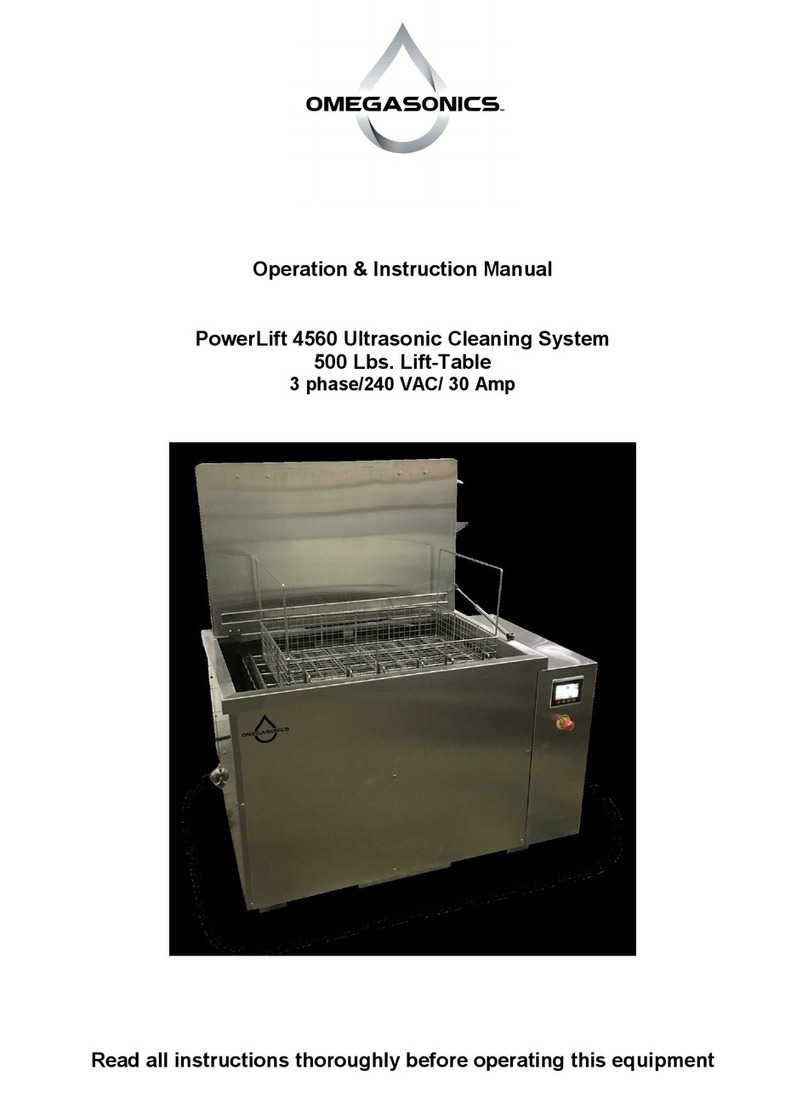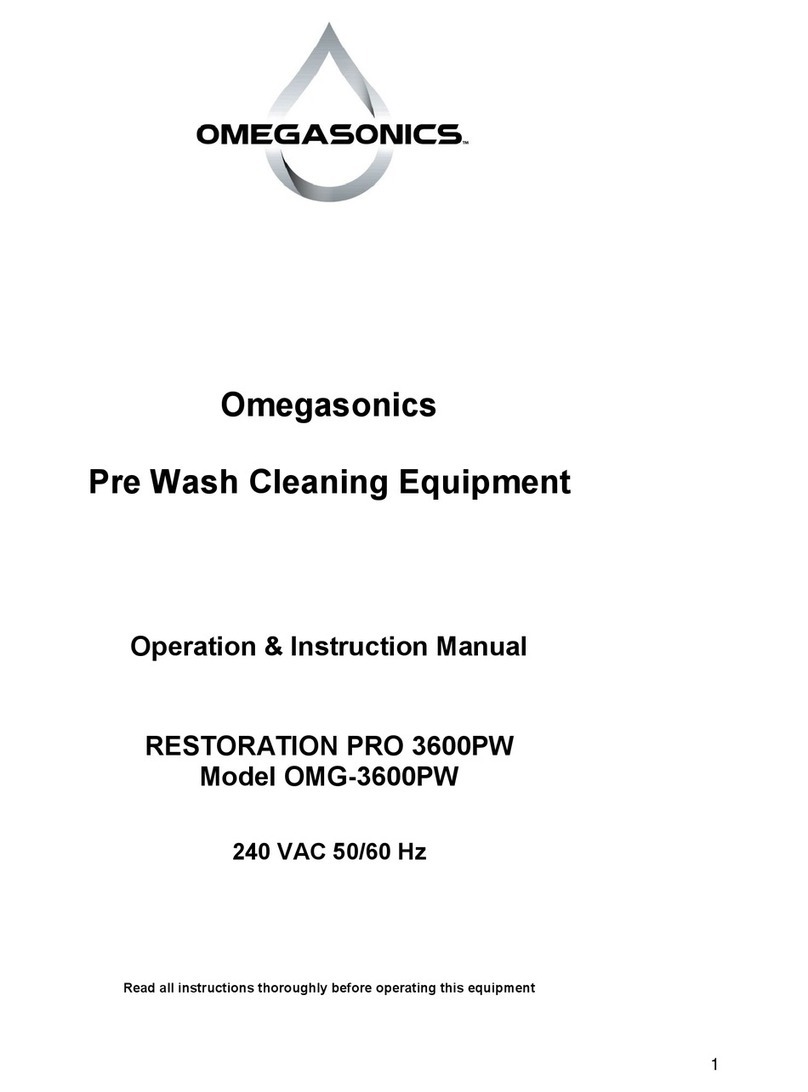4
WARNINGS
Failure to read these warnings may cause the unit to fail, personal injury or property
damage.
Equipment should only be operated on a three phase, 208 - 240VAC, 40 Amp
electrical outlet.
Do not plug equipment into a power source that utilizes a GFI receptacle. Ultrasound
passes a small, trickle current through the neutral which will cause GFI’s to trip.
Never plug in or operate the unit (heat, ultrasound or pump) without the appropriate
liquid level in the liquid tanks (the height of the spray bar).
Any detergents or chemicals used in this equipment must be compatible with 300
series stainless steel. Do not use any chemicals that contain any strong acids i.e.
hydrochloric, sulfuric or muriatic acid. These chemicals will cause permanent
damage to the stainless steel welds.
Due to the heated liquid in the first two tanks, use baskets, tongs or wires to insert or
remove parts from the tank.
Do not operate the unit with wet hands.
Use only biodegradable cleaning agents. Never use solvents or flammable cleaning
solvents without approval from Omegasonics. Any chemistry with a flash point below
180˚F should never be used with an ultrasonic cleaner.
Do not rest parts to be cleaned directly on the radiating surface.Severe transducer
erosion will occur. The tank rack must rest on the bottom.
Do not open the internal circuitry of the equipment, disassemble any part or parts, or
move or remove any components or electrical devices.
Never attempt to perform maintenance on the equipment when the unit is energized
or when the cleaning solution is hot.
Disconnect the power source when moving the unit to a new location.
Avoid splashing water outside the tank.
When removing work baskets from the drying chamber, use protective gloves or
allow the baskets to cool.
Only qualified technically trained personnel should perform any electrical maintenance on this machine.