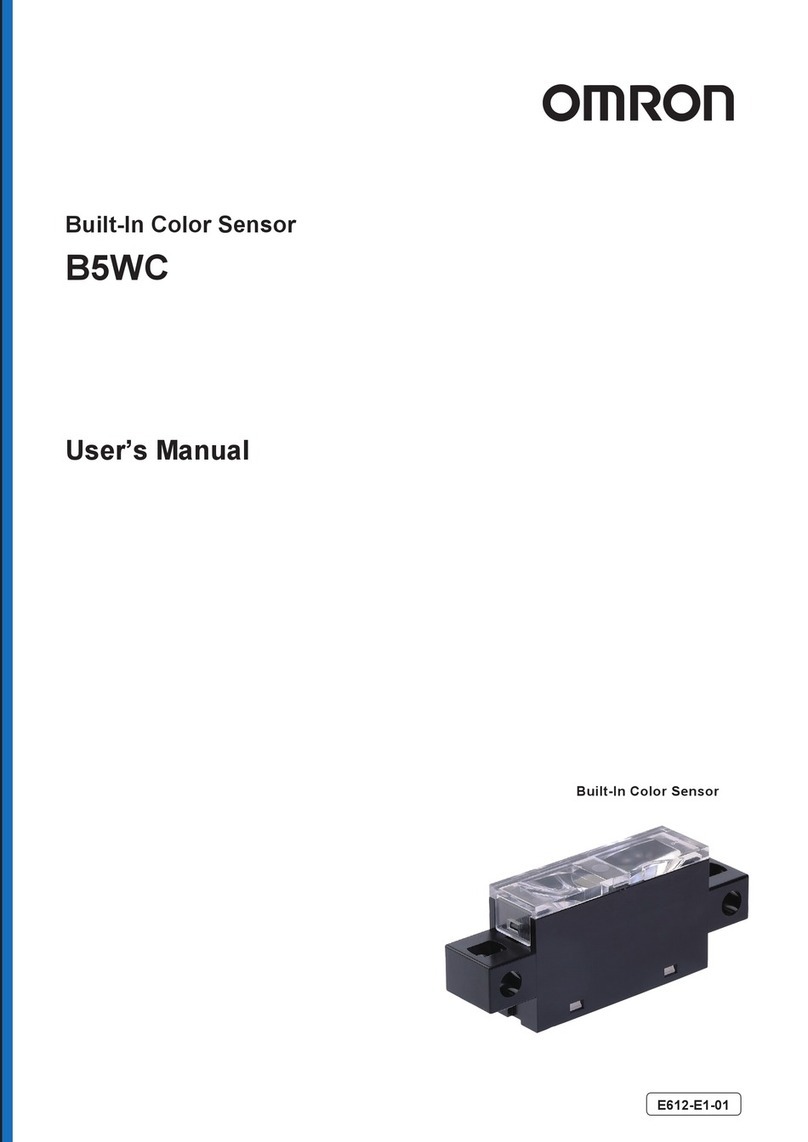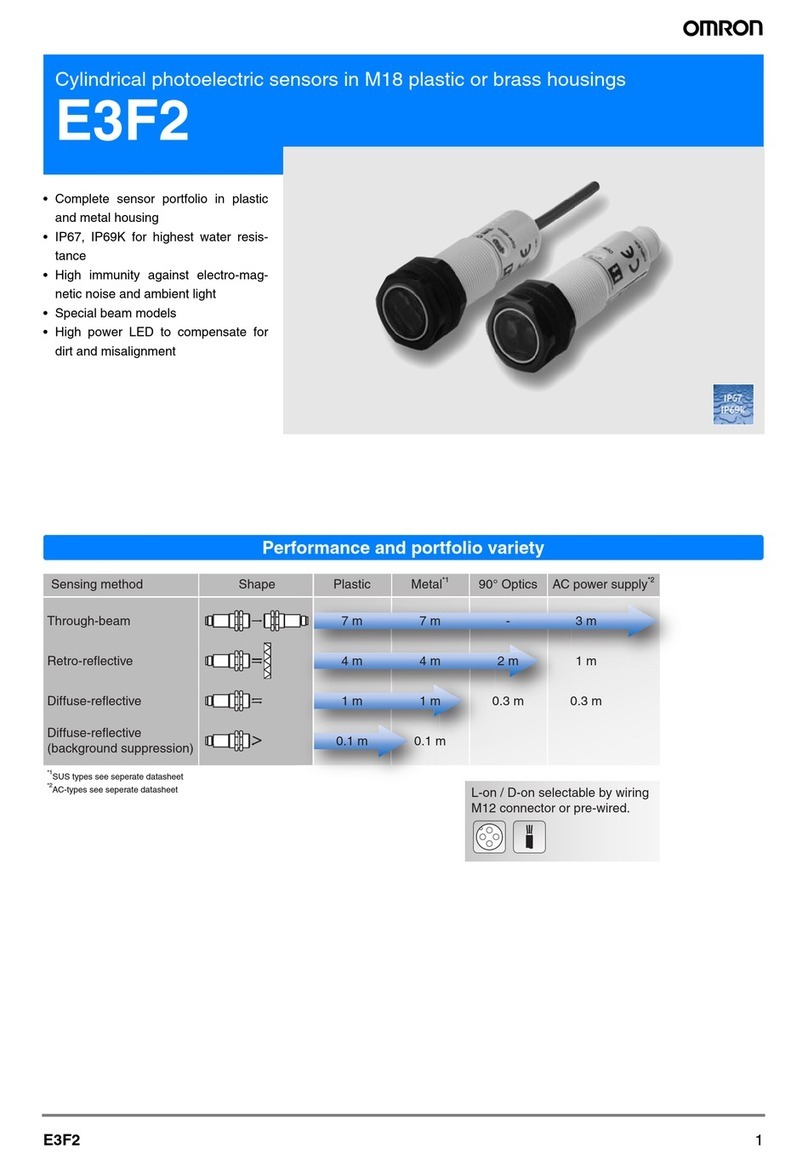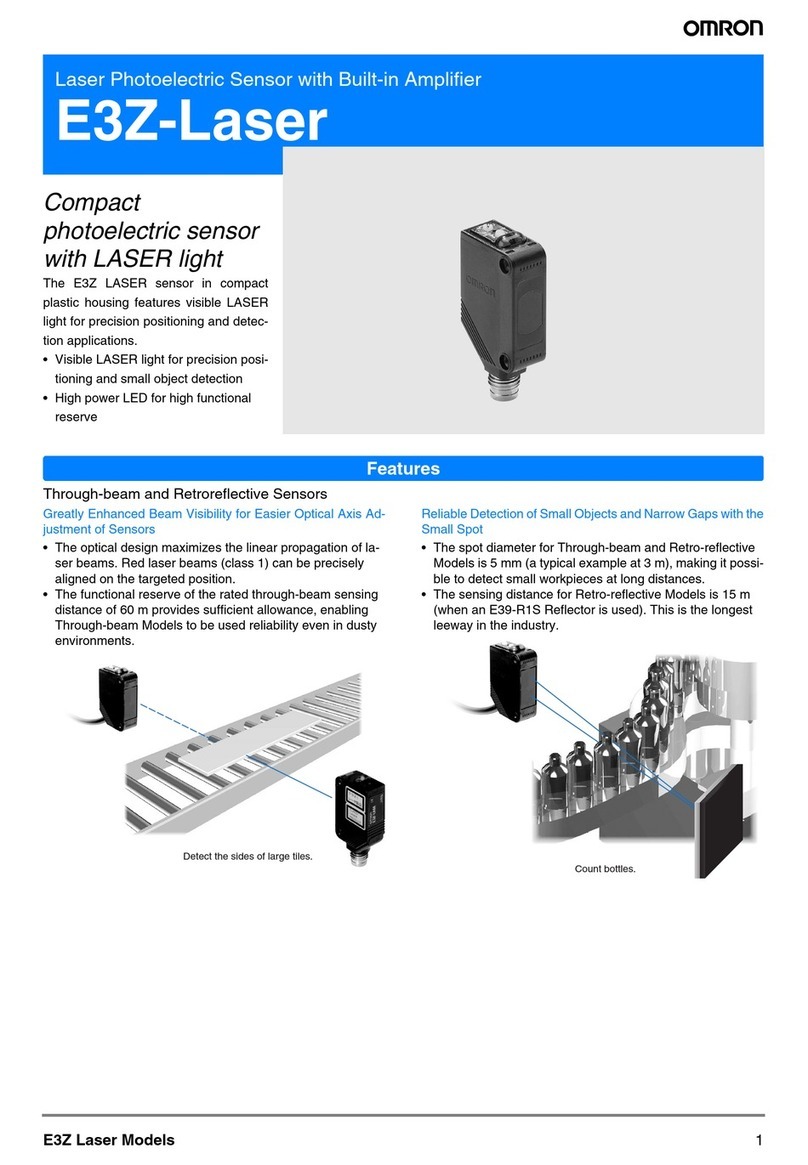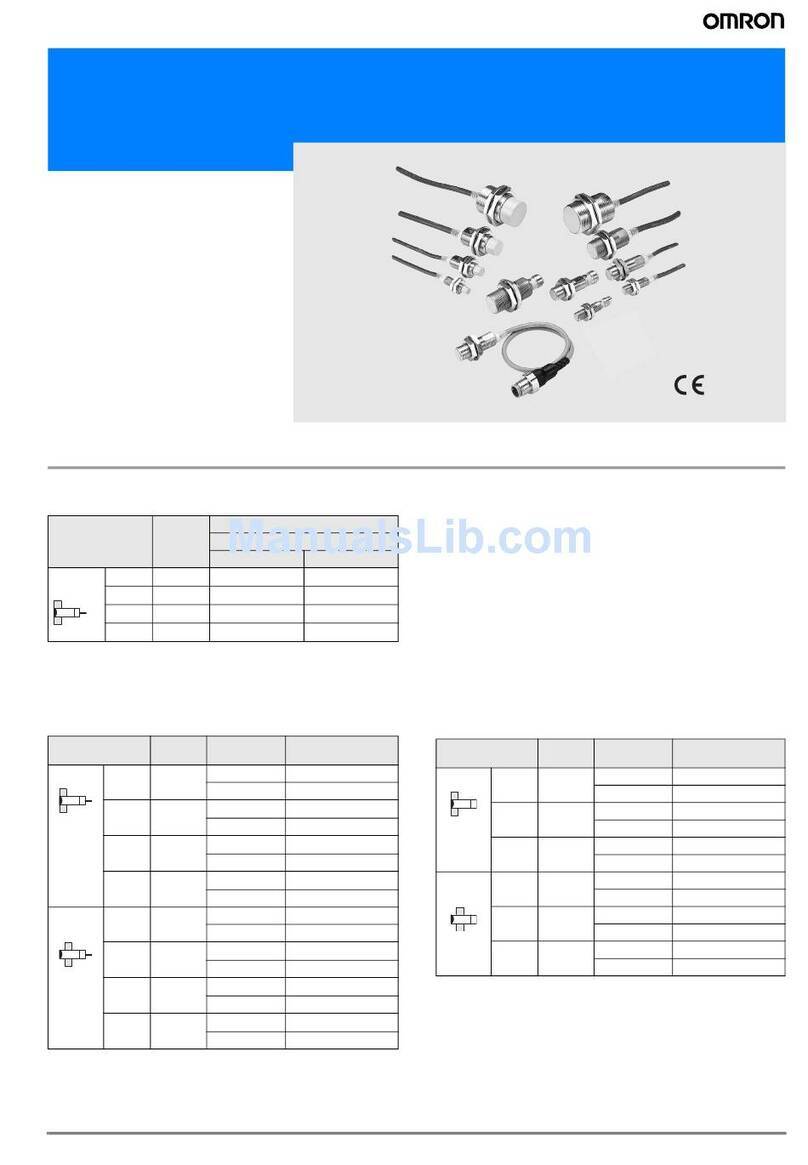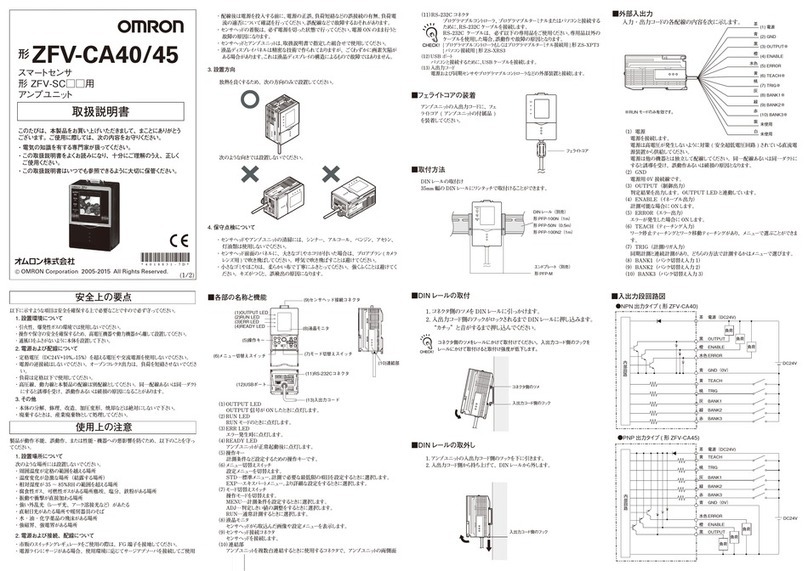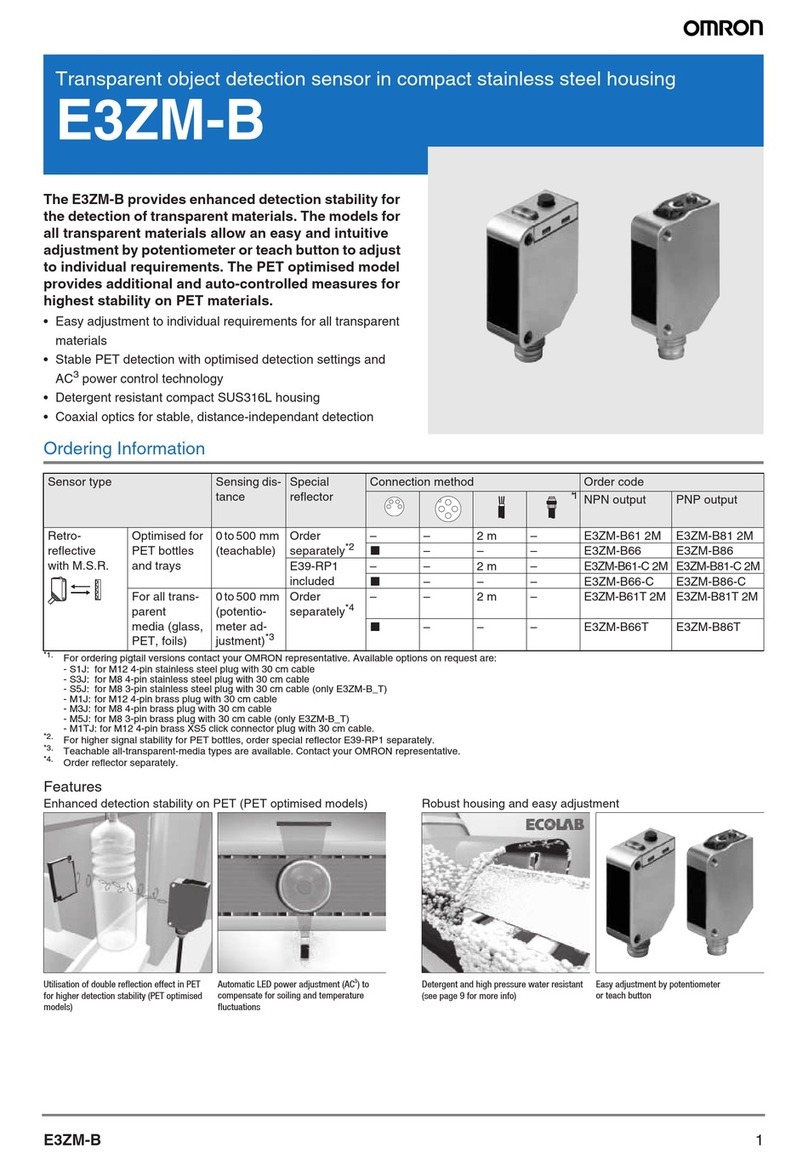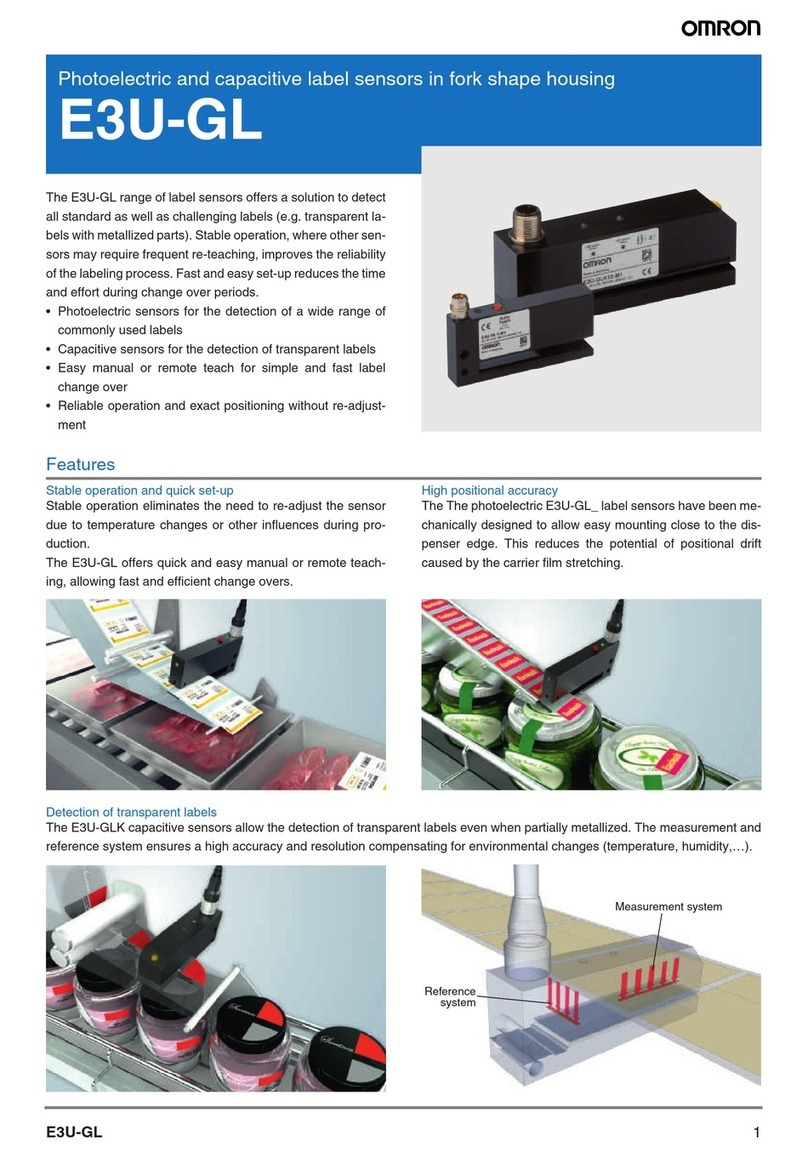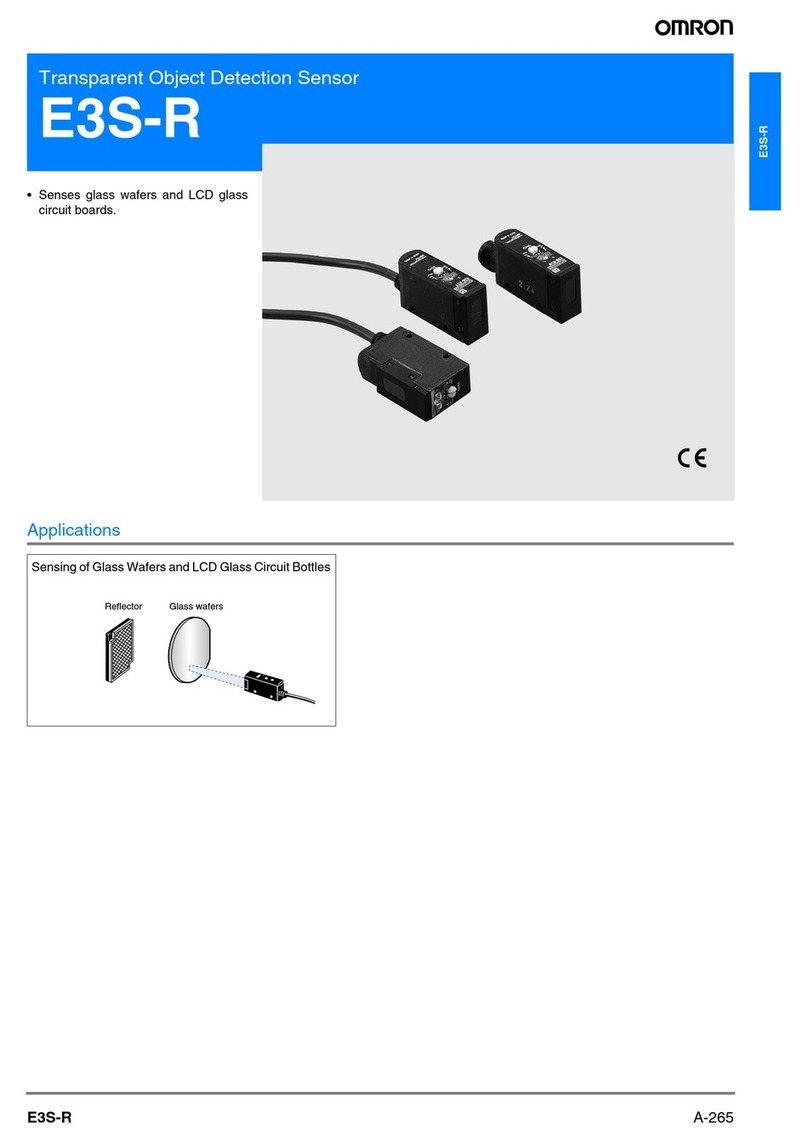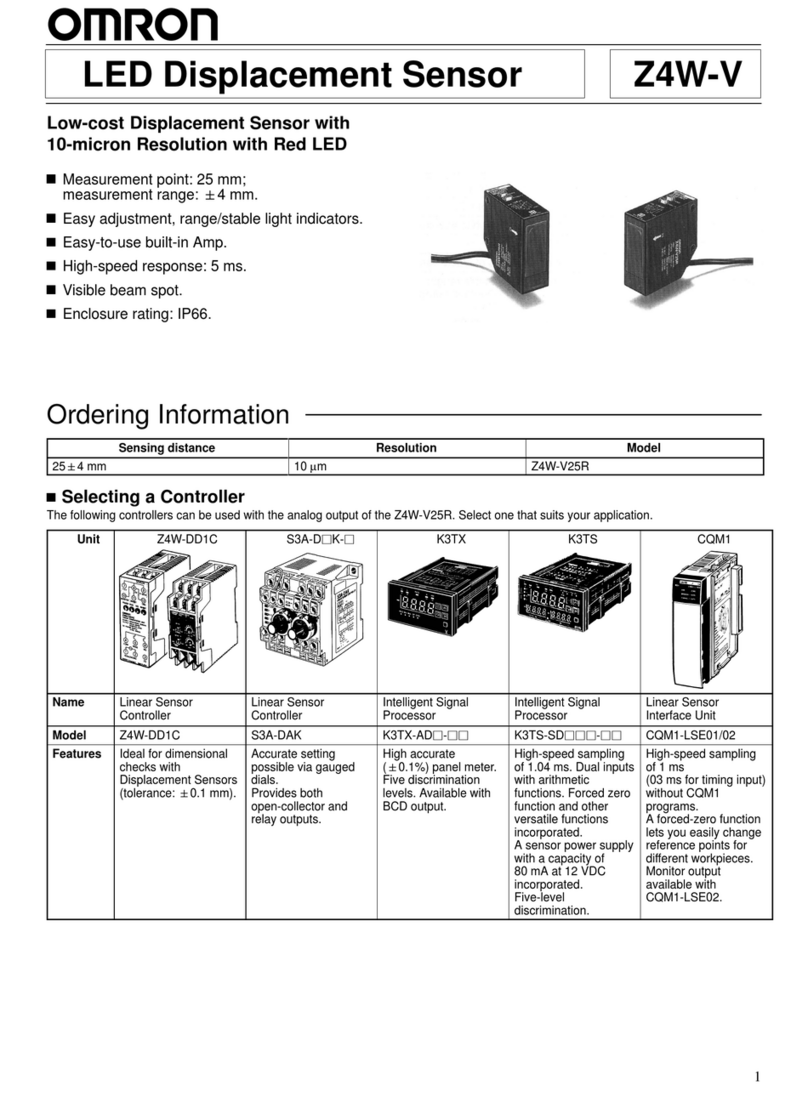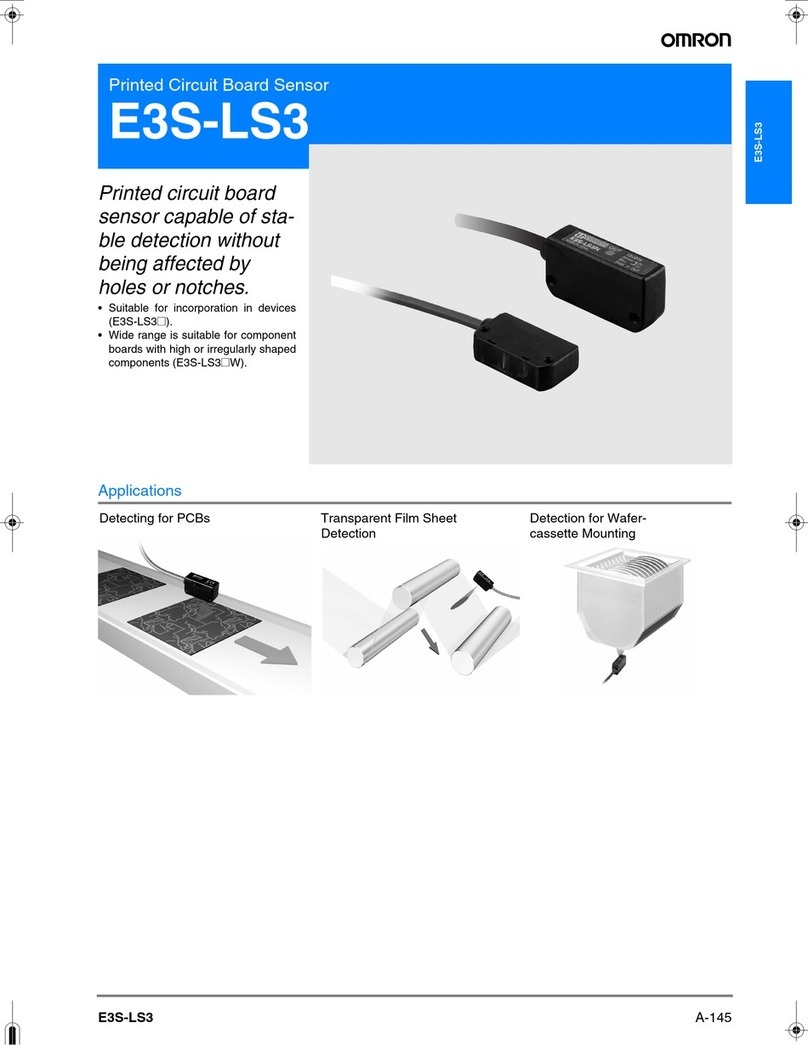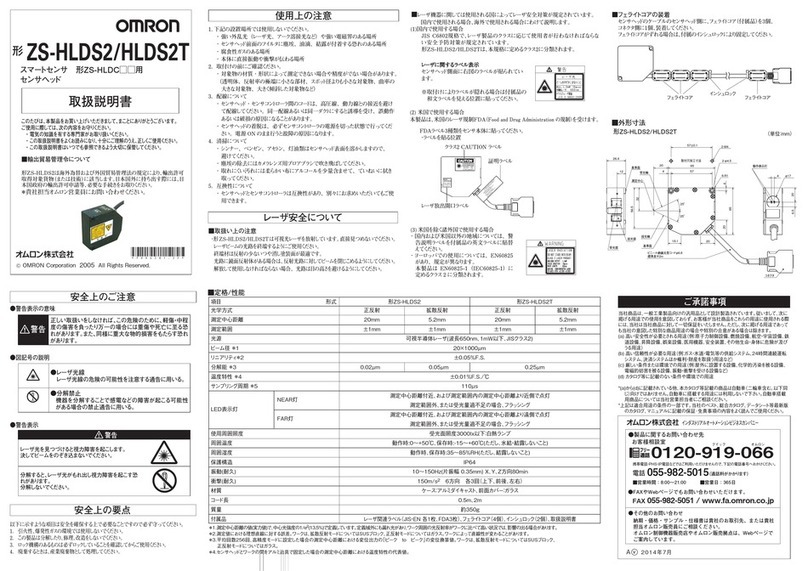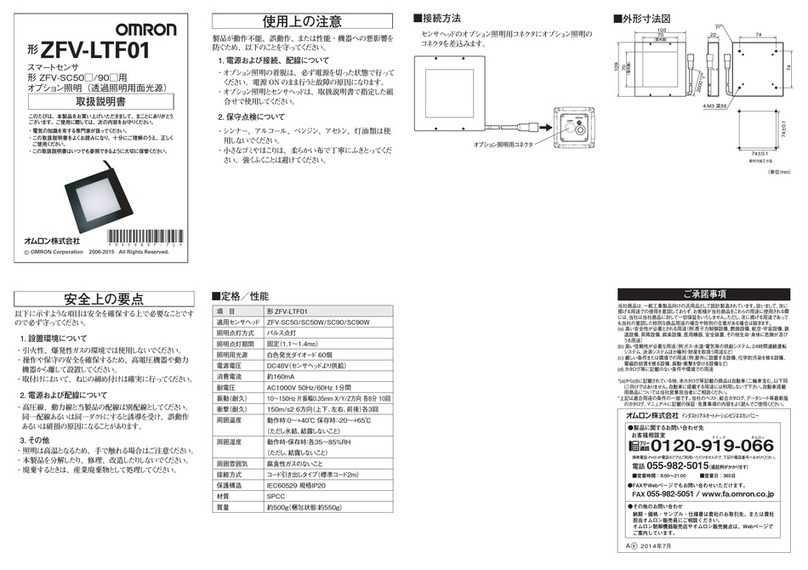PRECAUTIONS FOR SAFE USE
PRECAUTIONS FOR CORRECT USE
Manufacturer:
Omron Corporation,
Sensing Devices Division H.Q.
Industrial Sensors Division
& Application Sensors Division
Shiokoji Horikawa, Shimogyo-ku,
Kyoto, 600-8530 JAPAN
TRACEABILITY INFORMATION:
Representative in EU:
Omron Europe B.V.
Wegalaan 67-69
2132 JD Hoofddorp,
The Netherlands
The following notice applies only to products that carry the CE mark:
Notice:
This is a class A product. In residential areas it may cause radio
interference, in which case the user may be required to take adequate
measures to reduce interference.
© OMRON Corporation 2000 All Rights Reserved.
Thank you for selecting OMRON product. This sheet primarily describes precautions
required in installing and operating the product.
Before operating the product, read the sheet thoroughly to acquire sufficient knowledge of
the product. For your convenience, keep the sheet at your disposal.
Model
E3X-DA□□TW
OPTICAL FIBER PHOTOELECTRIC SENSOR
(DIGITAL LEVEL INDICATION)
INSTRUCTION SHEET
1) Do not use the sensor in explosive or ignition gas.
2) Never disassemble, repair nor tamper with the sensor.
3) Do not apply excess voltage and current over rating.
4) Do not wire improperly such as reversing polarity.
5) Connect the load correctly.
6) Do not short-circuit the load.
1)
There are some cases where the photoelectric switch cable is unavoidably
wired in
a tube or duct together with a noisy or power line. This causes an
induction,
possibly resulting in malfunction or damage. In principal, the cable should be
wired separately or shielded.
2) For extending wires, use a cable 0.3mm2min.,and 100m max. in length. When
using the cable as a Korea’s S-mark certified product,use the cable of less than
10m in length.
3) Do not exceed the following force values applied to the cable.
Tencile:80N max., torque:0.1N・m max., Pressure: 20N max., flexure: 3kg max.
4)Operation after the power is turned on.
The E3X-DA will begin sensing no later than 200ms after the power is
turned
on. If the load and the E3X-DA connect to different power supply,
the E3X-DA
must be always turned on first.
5)EEPROM write errors
If a write error (output indicator : flashing) occurs during teaching due to a
power
failure or noise from static electricity, execute the teaching again us
ing the button
on the main unit.
6)When using the sensor, protective cover must be put on the sensor.
■RATINGS/PERFORMANCEAMPLIFIERUNIT
■NOMENCLATURE
Operation lndicator (orange)
・Lit during output operation
Channel Selector
CH1/CH2
Level Indicator
SET Key
・Used for adjustment of
the threshold level
・Used for teaching. etc.
Mode Selector
SET, ADJ, RUN
TEACH MODE
ADJ
ADJ
SET
TEACH MODE
RUN
CH1
1
2
CH2
NPN
PNP
DA11TW
DA41TW
DA6TW
DA8TW
Connecting type
Prewire type Connector type(*)
Normal position : Power consumption 960mW (Supply voltage 24V Current consumption 40mA)
Ecological mode : Power consumption 720mW (Supply voltage 24V Current consumption 30mA)
Digital display OFF : Power consumption 600mW (Supply voltage 24V Current consumption 25mA)
Type
(E3X-)
Red LED
12 to 24V DC ±10%ripple 10%max.
Light source
Supply voltage
Timer function 0〜200ms
Control output Open collector 26.4V DC max., 50mA max.
Residual Voltage : 1V DC max.Off-state current : 0.5mA max.
Power consumption
(**)
Applied connector
Both E3X-CN21(Main conector 4 cores) and E3X-CN22
(Extension conector 2 cores) are available.
The Ecological mode and the Digital display OFF mode can be set
from extra mobaile console "E3X-MC11" only.
Maximum 16 channels(E3X-DA□□TW:8 units max.) can be set
from E3X-MC11.
(SET of Operation mode and Area detection is not available.)
(*)
(**)
(***)
2.SensitivitySetting
1.Standardprocedures…settingeachmode(SET/ADJ/RUN)
switch
SET mode
ADJ mode
RUN mode
Setting & operation Display
Threshold
level Analog
display
Allownce
Analog
display
Allowance
Light amount
SET
TEACH MODE TEACH MODE
RUN
ADJ
TEACH
MODE
TEACH
SET RUN
ADJ
SET RUN
ADJ
1.
Teaching the automatic sensitivity
level.
Maximum sensitvity setting
One-point (without work)
teaching
Two-point (with/without
work) teaching
Pin-point (to settle Position)
teaching
Refer to subsection 6「Setting
procedures」.
The selected channel in the channel
selector can be adjustable.
Refer to subsection 2.2
「Adjustment the sensitivity level」.
Refer to subsection 4
「Swiching the display type」as to
the display.
Refer to subsection 5
「Resetting display」
Digital display shows incident
light amount
Digital display shows threshold
level and percentage
allowance. Analog display
shows light amount and
threshold level.
Digital display shows
light amount and percentage
allowance.Analog display
sh-ows light amount and
thres-hold level.
2. Setting procedures
Press the TEACH key
Press the MODE key
to select function
Press the TEACH key
to set up procedures
1. Sensitivity adjustment
By pressing TEACH key,
the sensitivity level gets higher.
( the threshold level gets lower.)
By pressing MODE key,
the sensitivity level gets lower.
( the threshold level gets higher.)
1. Detection
*It's possible to do without any key.
3. Zero reset
2. Swiching the display type
Digitally displayed
Digitally displayed in percentage
Analog display in bars
Pressing Mode key
to swich.
Refer to subsection 4
「Swiching the display type」
Pressing TEACH key
to reset display.
2.1Teachingtheautomaticsensitvitylevel.
(1) Select the channel to set.
(2) Set the mode selector to the SET position.
Hold down the Key for 3
seconds or longer.
(The incident light amount
is digitally displayed.)
Make sure the red indicators light up
first and then the green indicators light
up instead. Go to the RUN mode. (After
the green indicators light up about 1
second, the incident light amount gets
digitally displayed again.)
Hold down the Key
for 0.5-2.5 seconds
(The incident light
amount is digitally dis-
played.)
Make sure the red indicators light up.
Go to the RUN mode. (After the red in-
dicators light up about 1 second, the in-
cident light amount getsdigitally dis-
played again.)
One-point(withoutwork)teaching
Maximumsensitivitysetting
OK NG
Flashing
Place the work in posi-
tion and hold down Key
button for 0.5-2.5
seconds.
(The incident light amount
is digitally displayed.)
Make sure the green in-
dicators light up. Go to
the RUN mode. (After the
green indicators light up
about 1 second, the inci-
dent light amount gets
digitally displayed again.)
Hold down Key without
work for 0.5〜2.5 seconds.
(The incident light amount
is digitally displayed.)
Make sure the red indicators light up.
(After the red indicators light up about 1 second, the
incident light amount gets digitally displayed again.)
Place the work and Hold down the Key for 3
seconds or longer.
Make sure the red indica-
tors blink. Reposition the
work and change the set-
ting distance. Take the
above steps and
again. (After the indicators
blink 3 times, the incident
light amount gets digitally
displayed again.)
Make sure the red indicators light up. (Af-
ter the red indicators light up about 1
second, the incident light amount gets
digitally displayed again.) Move the work
off position, and hold down Key again
for 0.5-2.5 seconds.
Two-point(with/withoutwork)teaching
2.2Adjustmentthesensitivitylevel(manualadjustment).
(1) Select the channel to adjust.
(2) Set the mode selector to the ADJ position.
(3) Press key to adjust the sensitivity level.
By pressing TEACH key, the sensitivity level gets higher.
(the threshold level gets lower.)
Hold down the key to change the number faster.
By pressing MODE key, the sensitivity level gets lower.
(the threshold level gets higher.)
Hold down the key to change the number faster.
*It's possible to adjust the sensitivity without teaching.
*During adjustment the sensitivity, sensor is working.
3.Tomakedetection
(1)Set the mode selector to the RUN position.
(2)Make detection. (No more procedures)
4.Swichingdisplay
(1)Set the mode selector to the RUN position.
(2)To swich display, hold down Key for 2 seconds or longer.
Make sure the green indicators
light up. Go to the RUN mode.
(After the green indicators light
up about 1 second, the incident
light amount gets digitally
displayed again.)
The red indicators are blinking.
Replace the work, set distance, do
it again from . (After red
indi-cators are blinking 3 times,
the incident light amount gets
digitally displayed again.)
OK NG
Flashing
Pin-point(tosettlePosition)teaching
The incident light
amount is digitally
displayed (in red).
The incident light amount and the
threshold level are displayed in
green and red, respective, in bars.
The light amount allow-ance
is digitally displayed in
percentage (in red).
〈Incident light amount (digital)〉
〈Analog display〉
〈Allowance (digital in percentage)〉
Hold down
2 sec or longer
5.Zeroreset(Swichdisplayto「0」inaflash.)
6.Settingfunctions
These functions are helpful for the cases below.
・Changing the operation mode:Operation mode setting
・Detecting a long distance or detecting more quickly or area
detection
(changing the detection function):Detection function setting
・Using the off-delay timer: Timer setting
・Upgrading the spot recognition in adjusting the optical axis:
Flashing setting
・Keeping the digital data displayed: Display hold setting
・Changing the digital display direction: Display direction setting
Operation mode[L.ON/D.ON]
Detection function[STANDARD/LONG DISTANCE/HIGH SPEED/AREA]
Timer[0-200ms (0〜20ms : every 1ms 20〜200ms : every 5ms)]
Flashing[ON/OFF]
Hold[OFF/PEAK/BOTTOM]
Display direction[STANDARD/REVERSE]
*) :Each channel 〜 :Both channels
Settingstandardprocedures
(Thefollowingsettingscanbemade.)
6.1Selectingfunctions
(1)Set the mode selector to the SET position.
(2)
Hold down key for 2 seconds or longer to select a desired function.
(3)Press key to set the mode.
Sensitivity setting
(TEACH)
Used to do the
teaching.
Hold down
2 sec or
longer
Hold down
2 sec or
longer
Operation
mode
Used to change
the operation
mode
Detection
function
Used to change
the detection
function.
Timer
Used to set the
off-delay
timer.
Flashing
Used to get the
spot flashing in
the SET mode.
Hold
Used to keep
the digital data
displayed.
Display
diection
Used to set the
digital display
direction.
■OPERATION PROCEDURE
Hold down
2 sec or longer
MODE
Hold down
2 sec or longer
MODE
MODE
MODE MODE
MODE
Hold down
2 sec or
longer
M
D
MODE
Hold down
2 sec or
longer
MODE
MODE
Hold down
2 sec or
longer
Hold down
2 sec or
longer
Hold down
2 sec or
longer
MODE
(1)Set the mode selector to the RUN position.
(Make sure it's the degital light amount.)
(2)
To show「0」on the display, hold down the key for 1 second or longer.
*Each time do this,「0」is on the display.
*The threshold level will sift same time.
(3)Hold down the key and the key same time for 1 second or longer
to cancel the zero reset. (Return to its former state.)
ADJ
1
2
ADJ
SET
TEACH MODE
RUN
ADJ
ADJ
SET
TEACH MODE
RUN
1
2
ADJ
ADJ
SET
TEACH MODE
RUN
1
2
ADJ
ADJ
SET
TEACH MODE
RUN
1
2
ADJ
ADJ
SET
TEACH MODE
RUN
1
2
ADJ
ADJ
SET
TEACH MODE
RUN
1
2
ADJ
ADJ
SET
TEACH MODE
RUN
1
2
ADJ
ADJ
SET
TEACH MODE
RUN
1
2
ADJ
ADJ
SET
TEACH MODE
RUN
ADJ
ADJ
SET
TEACH MODE
RUN
1
2
1
2
ADJ
ADJ
SET
TEACH MODE
RUN
1
2
ADJ
ADJ
SET
TEACH MODE
RUN
1
2
ADJ
ADJ
SET
TEACH MODE
RUN
1
2
ADJ
ADJ
SET
TEACH MODE
RUN
ADJ
ADJ
SET
TEACH MODE
RUN
1
2
1
2
ADJ
ADJ
SET
TEACH MODE
RUN
1
2
ADJ
ADJ
SET
TEACH MODE
RUN
1
2
ADJ
ADJ
SET
TEACH MODE
RUN
1
2
ADJ
ADJ
SET
TEACH MODE
RUN
ADJ
ADJ
SET
TEACH MODE
RUN
1
2
1
2
ADJ
ADJ
SET
TEACH MODE
RUN
ADJ
ADJ
SET
TEACH MODE
RUN
1
2
1
2
ADJ
ADJ
SET
TEACH MODE
RUN
1
2
ADJ
ADJ
SET
TEACH MODE
RUN
1
2
ADJ
ADJ
SET
TEACH MODE
RUN
1
2
ADJ
ADJ
SET
TEACH MODE
RUN
1
2
ADJ
ADJ
SET
TEACH MODE
RUN
1
2
ADJ
ADJ
SET
TEACH MODE
RUN
1
2
ADJ
ADJ
SET
TEACH MODE
RUN
1
2
ADJ
ADJ
SET
TEACH MODE
RUN
1
2
ADJ
ADJ
SET
TEACH MODE
RUN
1
2
ADJ
ADJ
SET
TEACH MODE
RUN
1
2
Eachchannel
Bothchannels
Bothchannels
*1146806-8A*