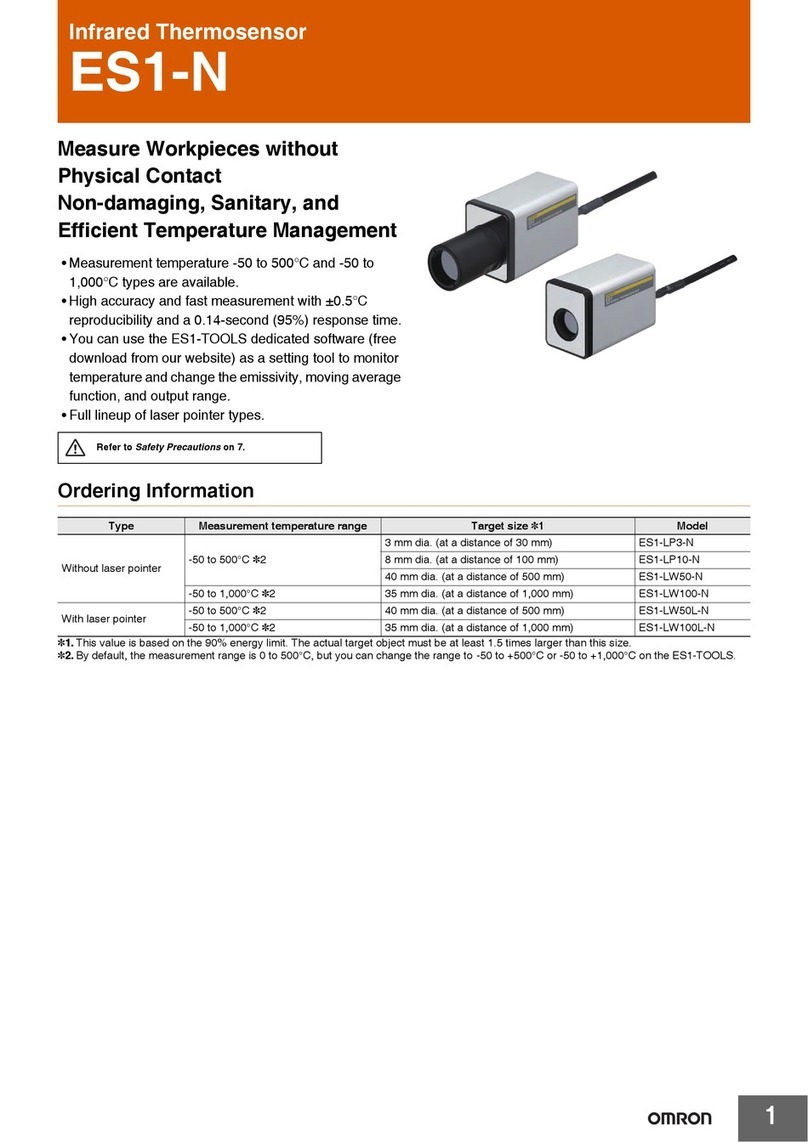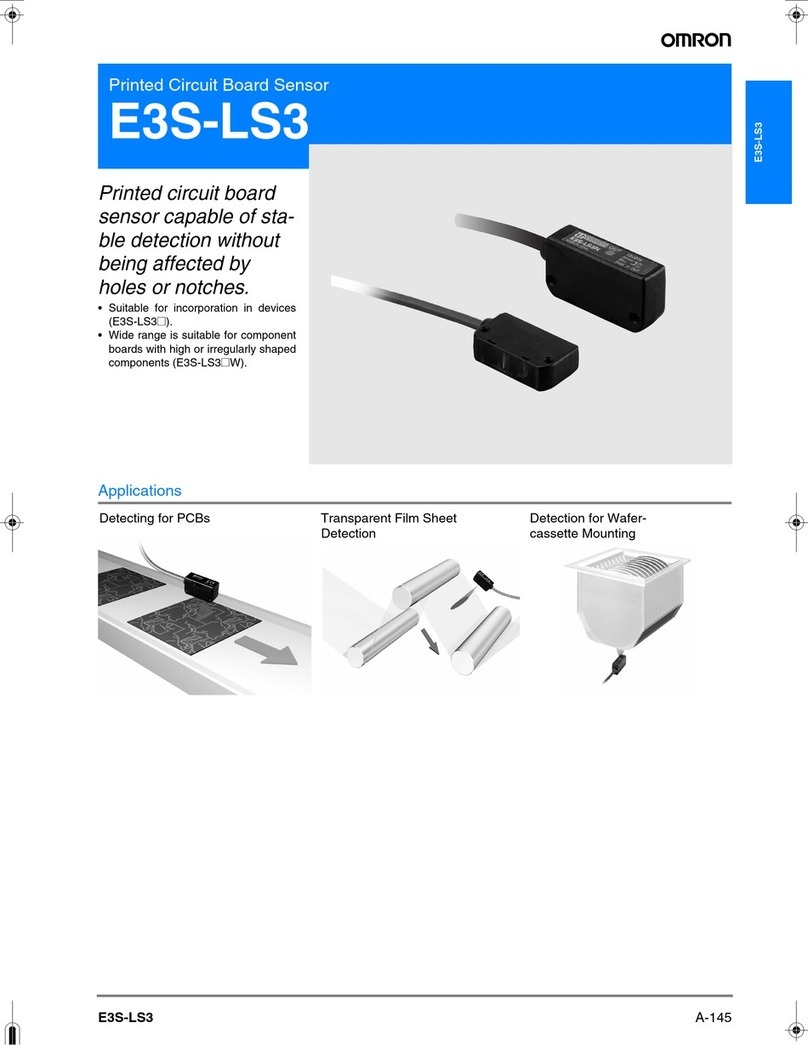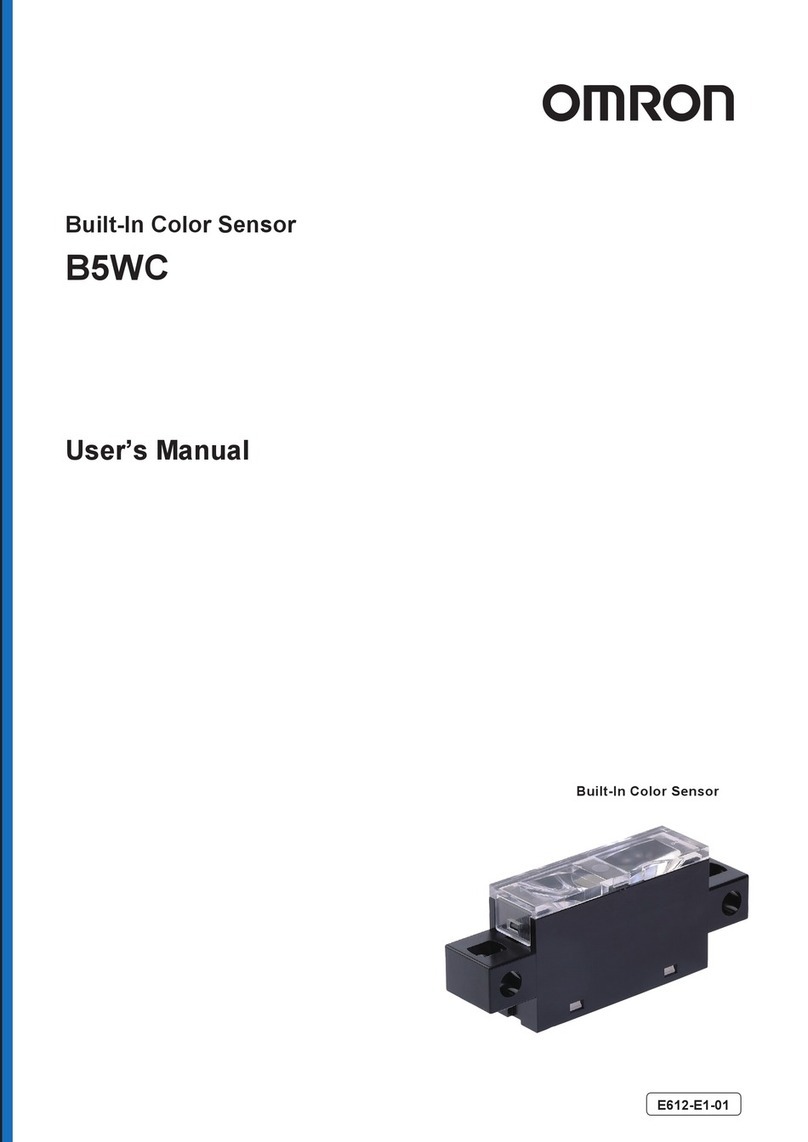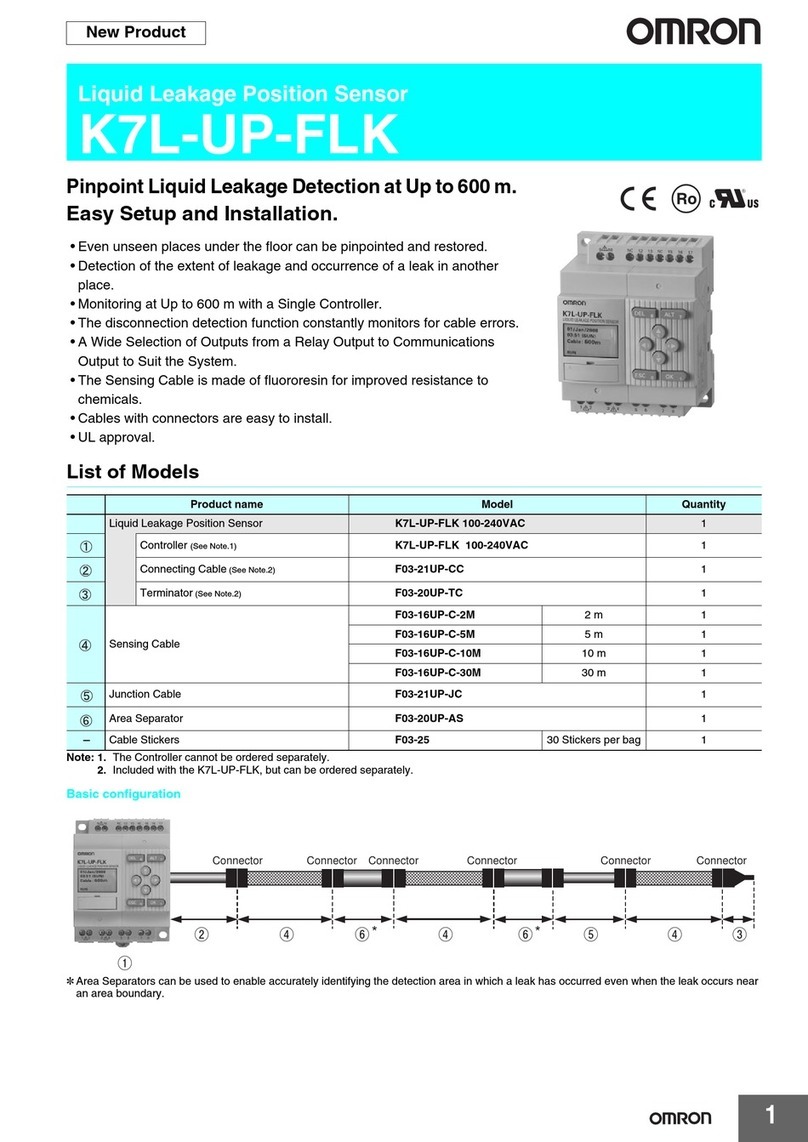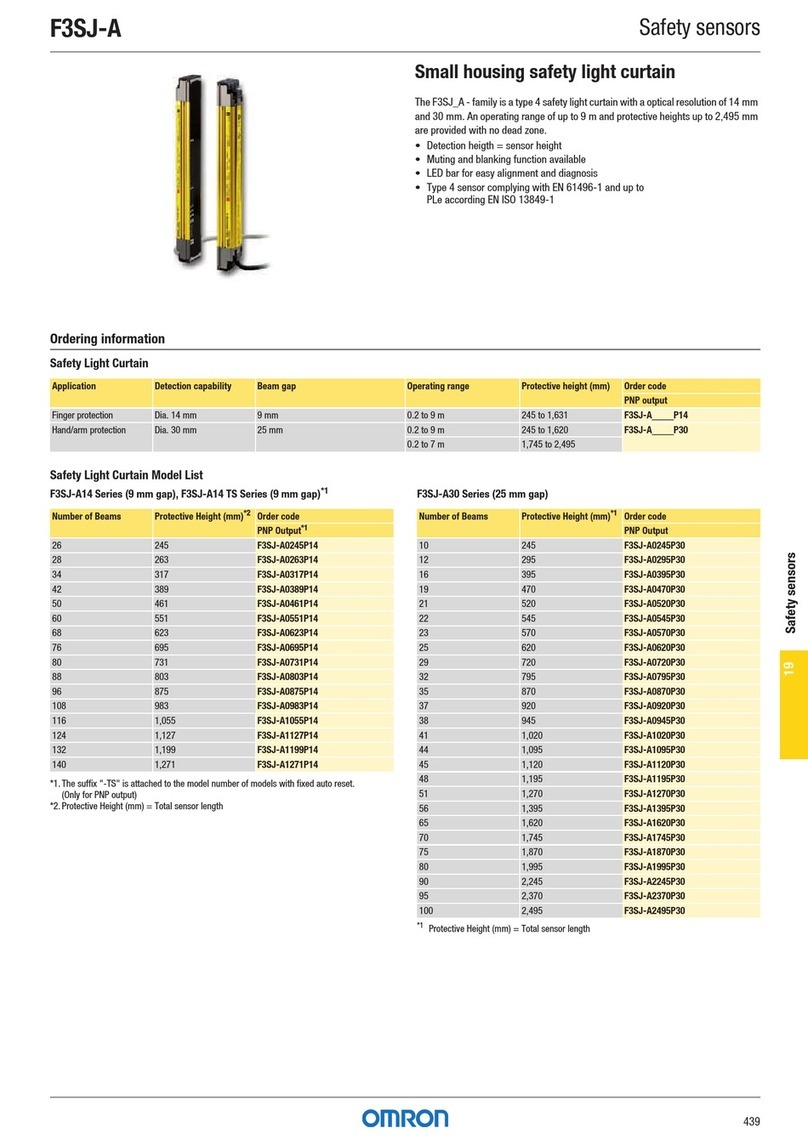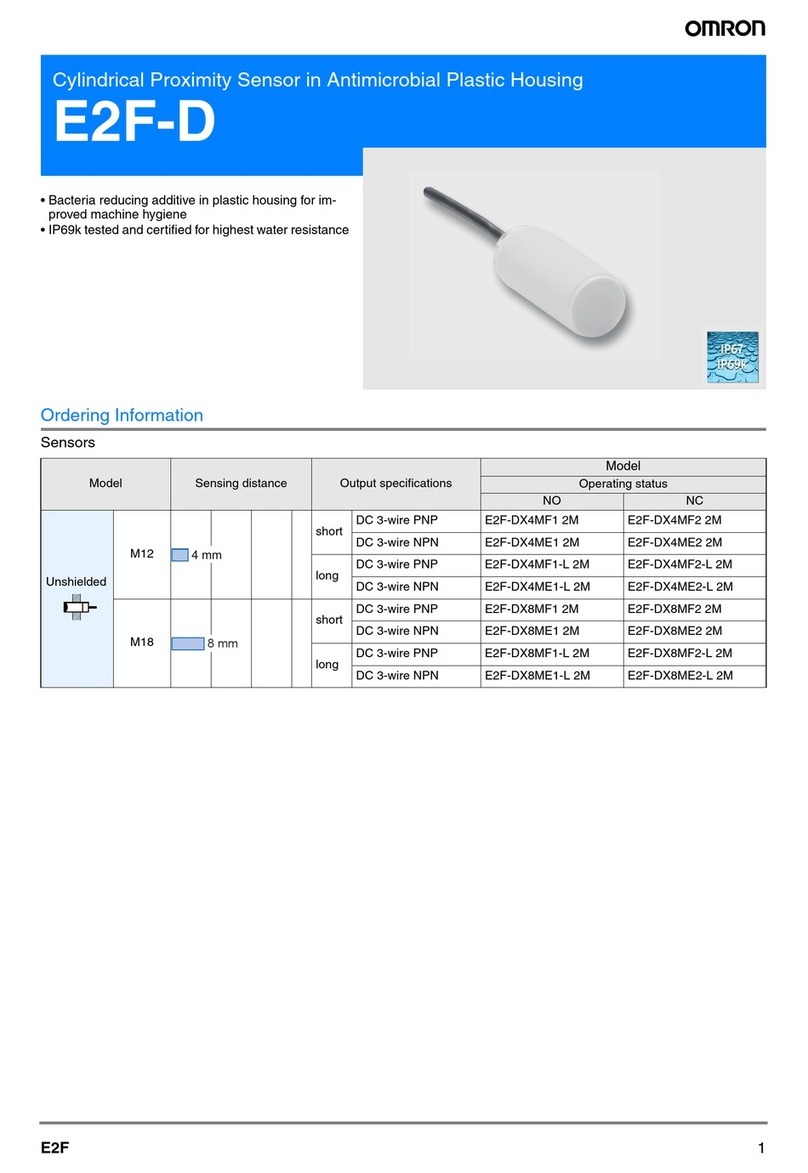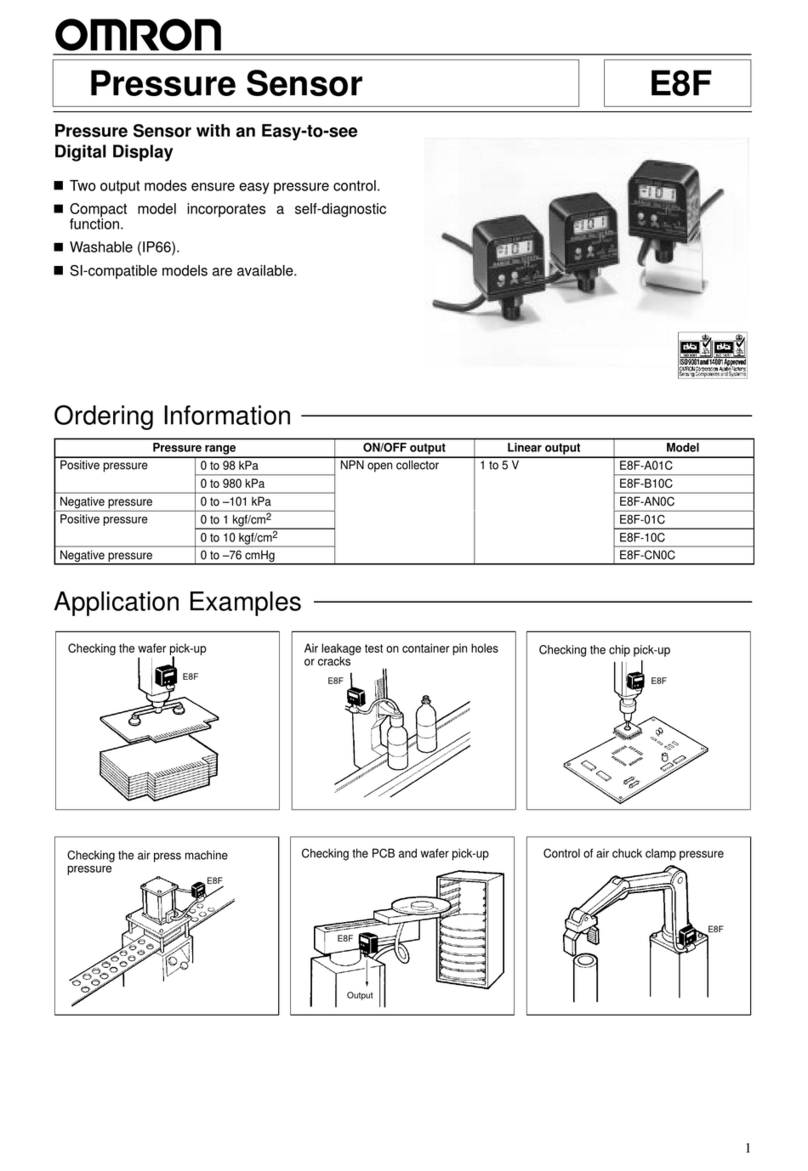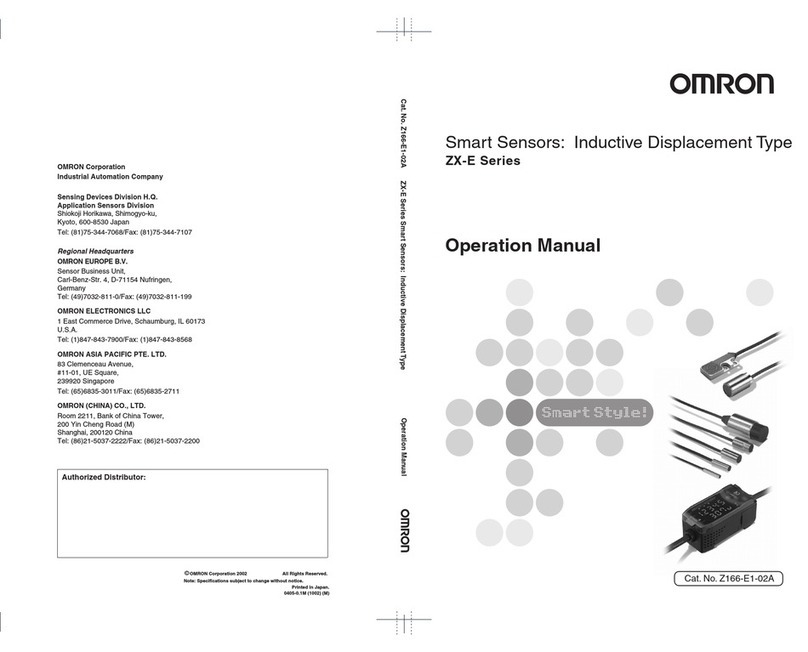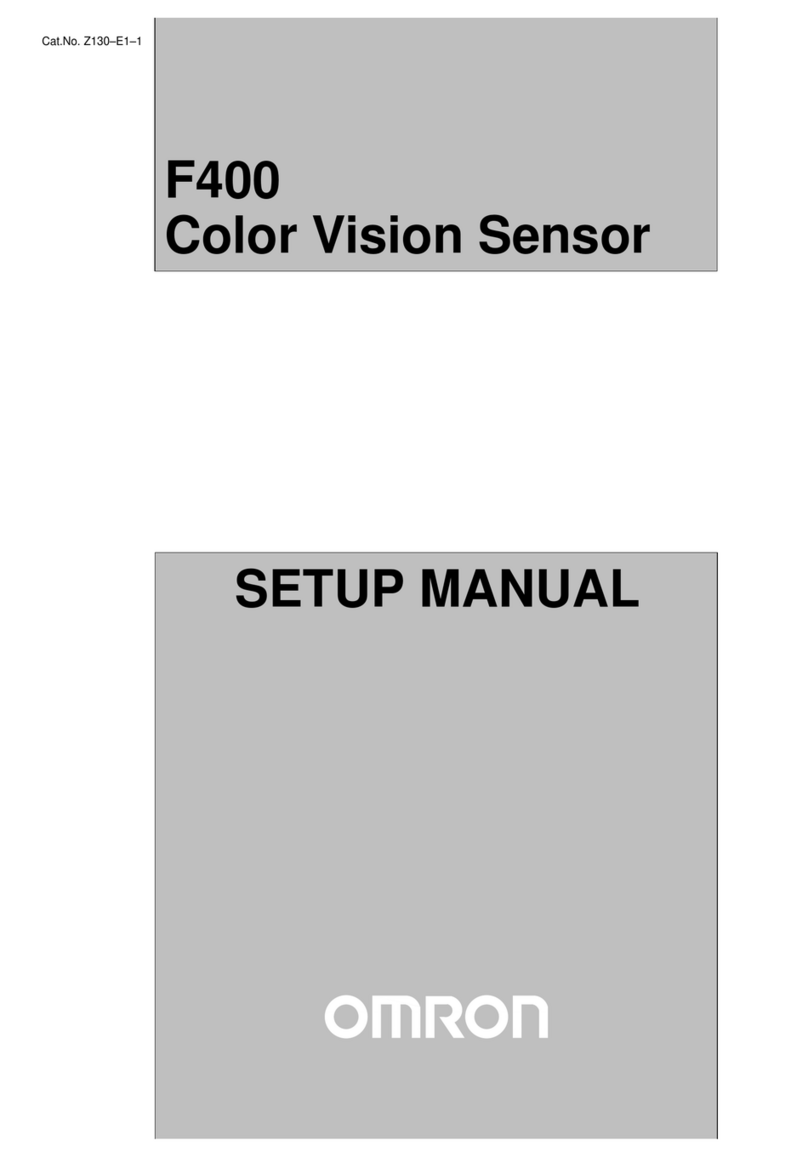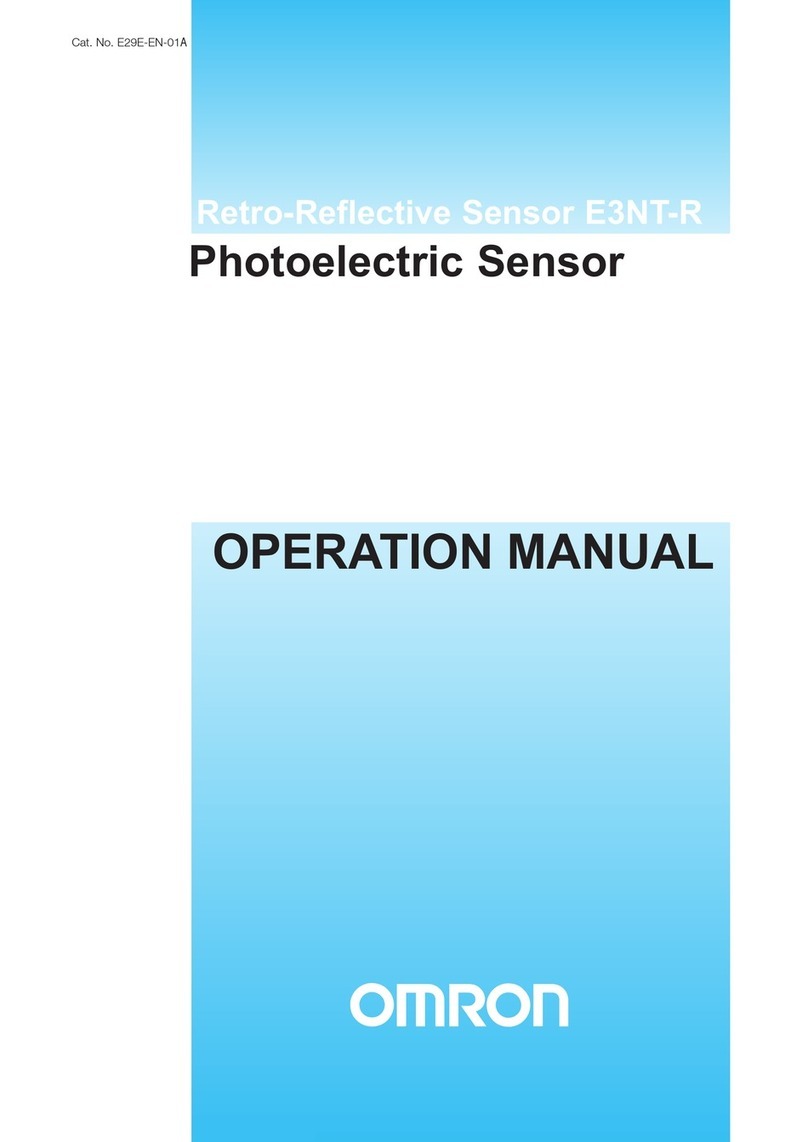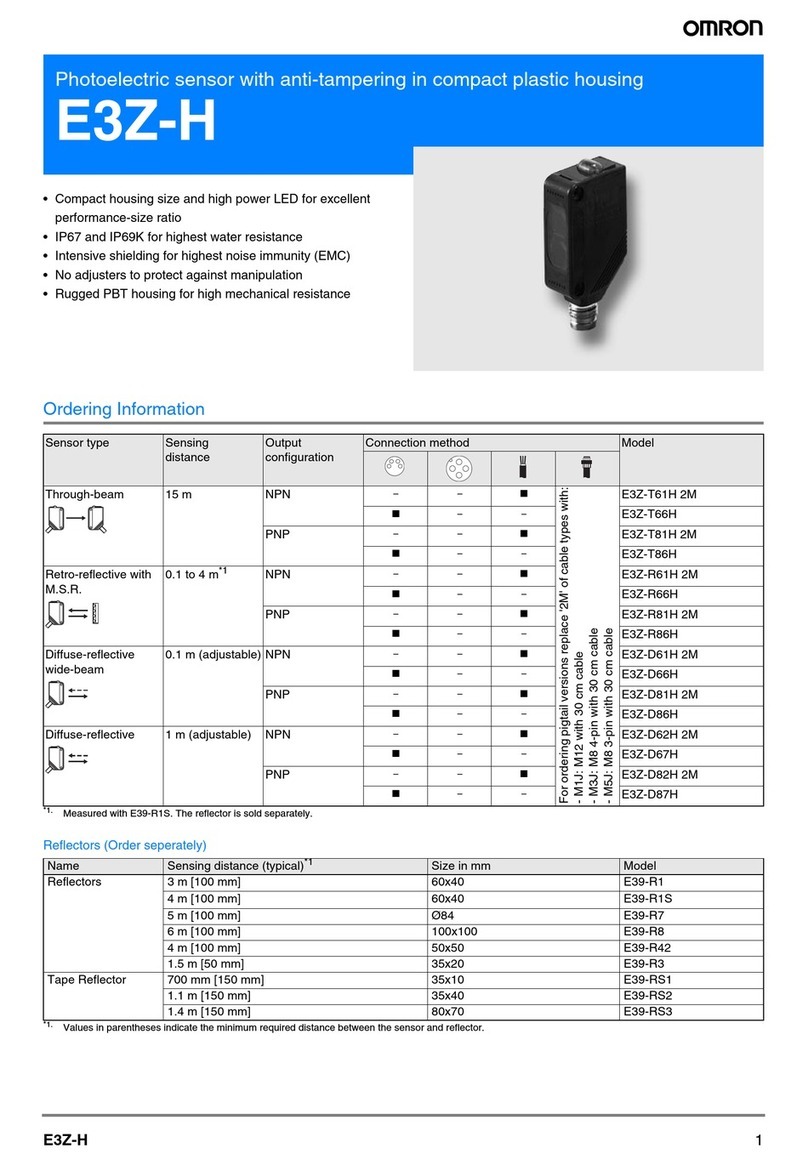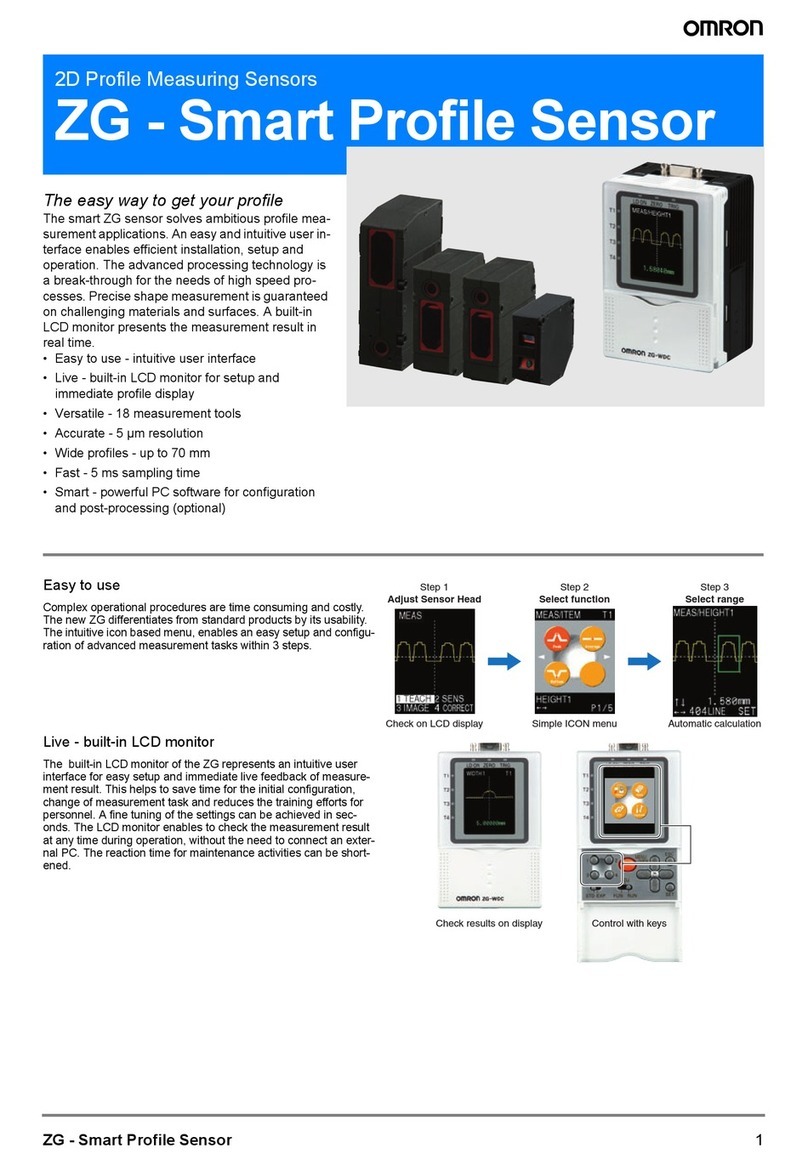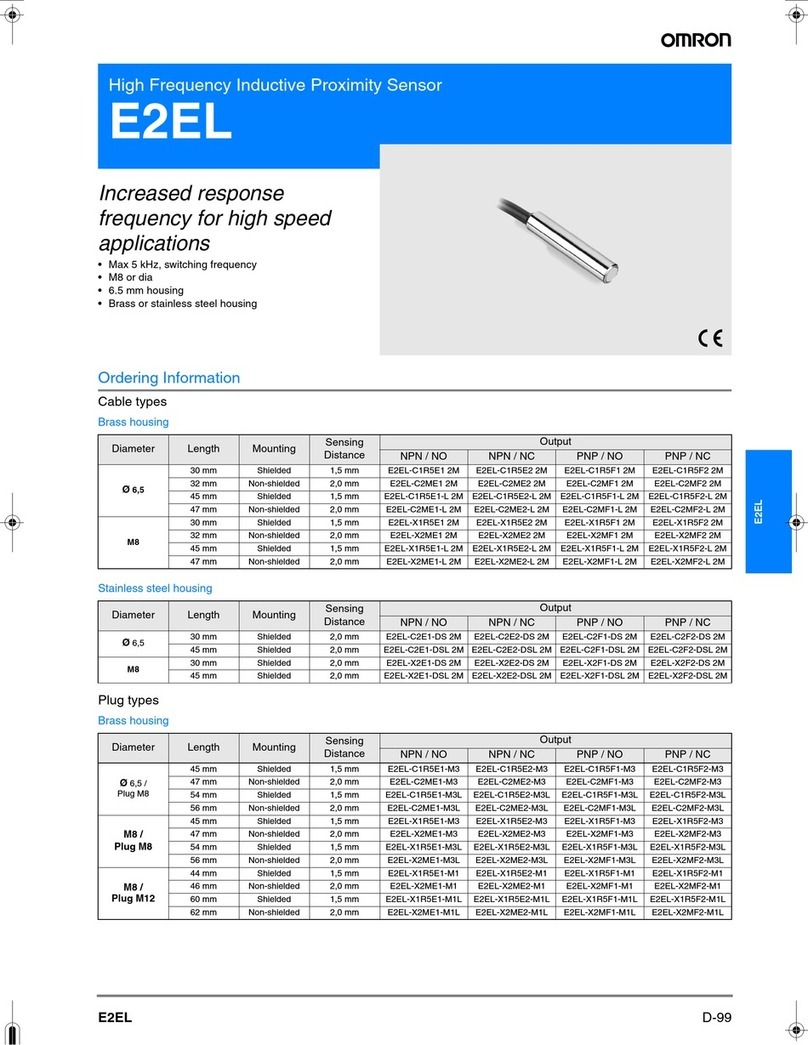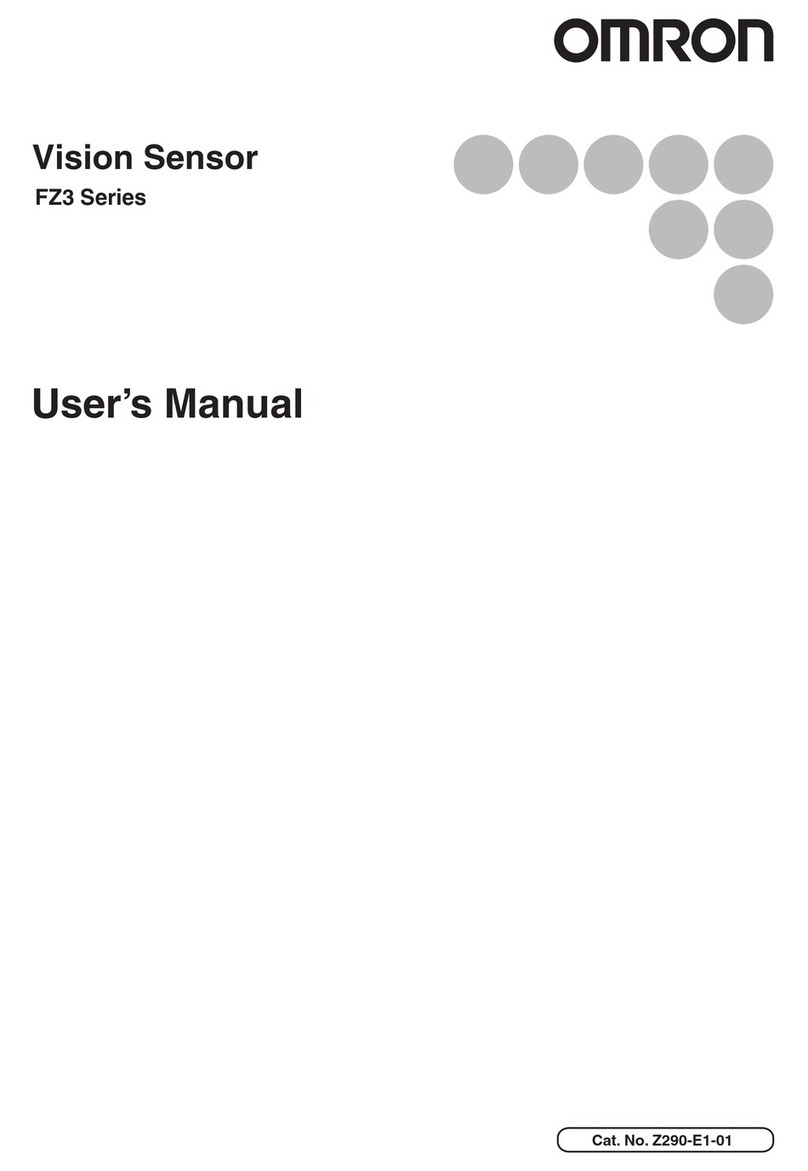4 FZ4 User's Manual
Setting the Encoder Trigger [Encoder Trigger Setting] ……………………………………………353
Setting the STEP Input Detection Pulse Width [STEP Setting] ……………………………………355
Setting a Network Drive [Network Drive Setting] ……………………………………………………356
Checking System Information [System Information] ………………………………………………358
7. Methods for Connecting and Communicating with External Devices …………359
About Connecting with External Devices ………………………………………………………………360
Communicating through Serial Communication (PLC Link) …………………………………………363
Communication Processing Flow (PLC Link) ………………………………………………………363
Setting Communication Specifications (Ethernet - PLC Link) ……………………………………363
Setting Communication Specifications (RS-232C/422-PLC Link) …………………………………368
Memory Allocation (PLC Link) …………………………………………………………………………373
Command Control (PLC Link) …………………………………………………………………………375
Data Output (PLC Link) ………………………………………………………………………………430
Timing Chart (PLC Link) ………………………………………………………………………………431
Ladder Program Example (PLC Link)…………………………………………………………………434
Controlling/Outputting through Serial Communication (Non-procedure) ……………………………435
Communication Processing Flow (Non-procedure) …………………………………………………435
Setting Communication Specifications (Ethernet - Non-procedure) ………………………………435
Setting Communication Specifications (RS-232C/422 - Non-procedure)…………………………439
Checking Communication Status (Non-procedure) …………………………………………………441
Command Format (Non-procedure) …………………………………………………………………442
Command List (Non-procedure) ………………………………………………………………………443
Output Format (Non-procedure) ………………………………………………………………………519
Control/Output through EtherNet/IP ……………………………………………………………………522
Communication Processing Flow (EtherNet/IP) ……………………………………………………523
Setting Communication Specifications (EtherNet/IP) ………………………………………………523
Memory Allocation (EtherNet/IP)………………………………………………………………………525
Command Control (EtherNet/IP) ………………………………………………………………………532
Data Output (EtherNet/IP) ……………………………………………………………………………535
Timing Chart (EtherNet/IP) ……………………………………………………………………………535
Communicating with the controller with Ethernet/IP message communications …………………536
Controlling/Outputting through Parallel Communication ………………………………………………540
Setting Communication Specifications (Parallel Interface) …………………………………………540
Checking Communication Status (Parallel Interface) ………………………………………………542
I/O Format (Parallel Interface) …………………………………………………………………………543
Timing Chart ……………………………………………………………………………………………547
Externally Outputting Data through FTP ………………………………………………………………561
Setting Communication Specifications ………………………………………………………………561
Communication Example ………………………………………………………………………………563
8. Appendixes………………………………………………………………………………………………565
About Lenses ………………………………………………………………………………………………566
Error Messages and Troubleshooting …………………………………………………………………571
FAQ …………………………………………………………………………………………………………575
During Start-up …………………………………………………………………………………………575
During Operation ………………………………………………………………………………………576
For Measurement ………………………………………………………………………………………577
About Parallel Interface ………………………………………………………………………………577
Acesst 1.0 6251194