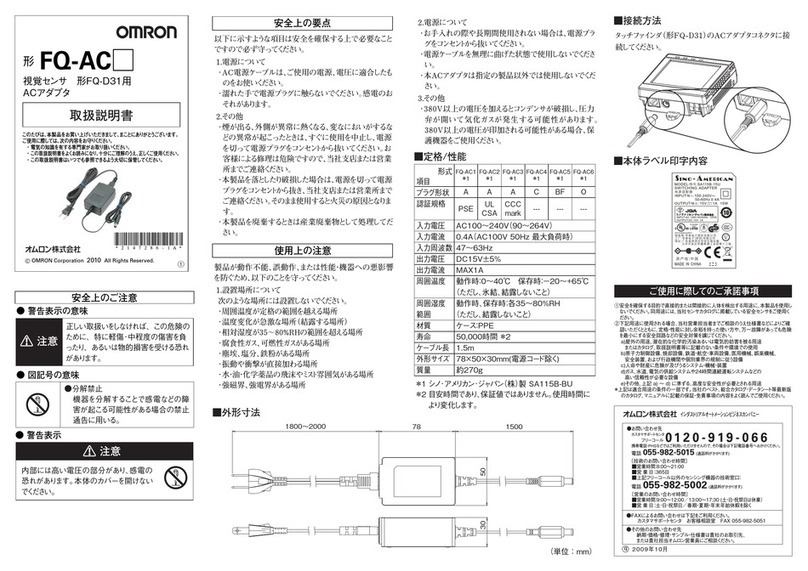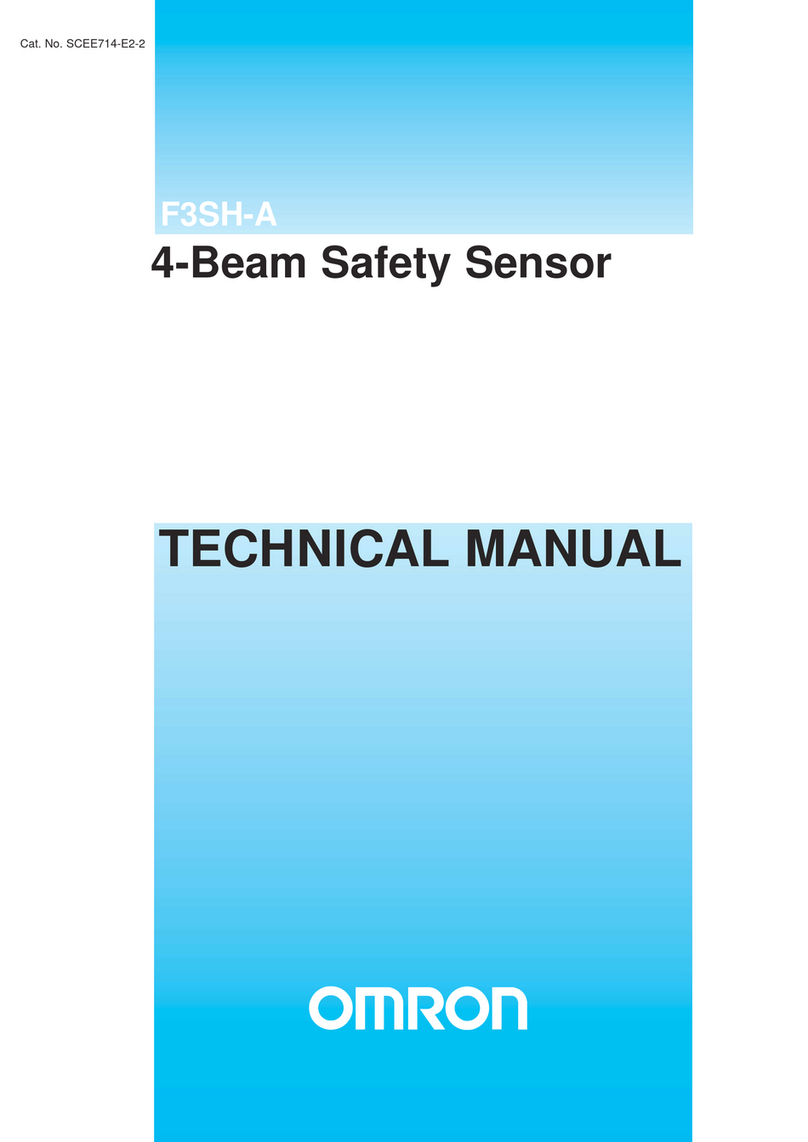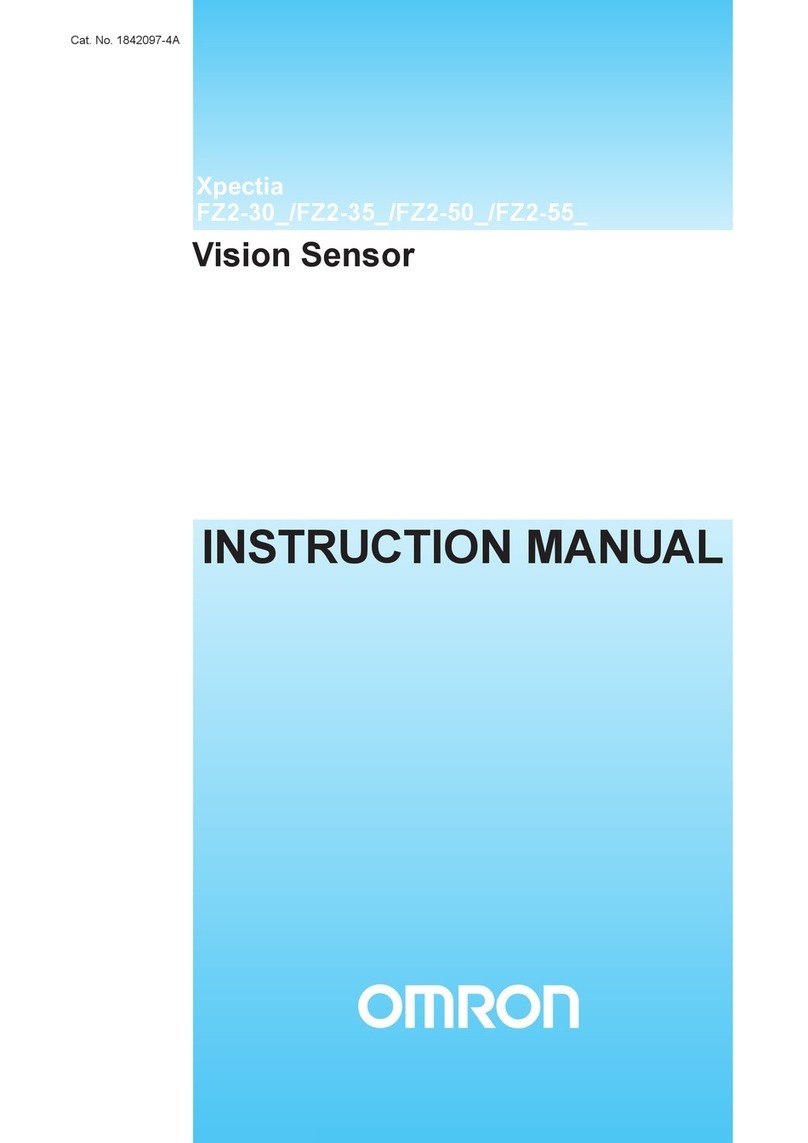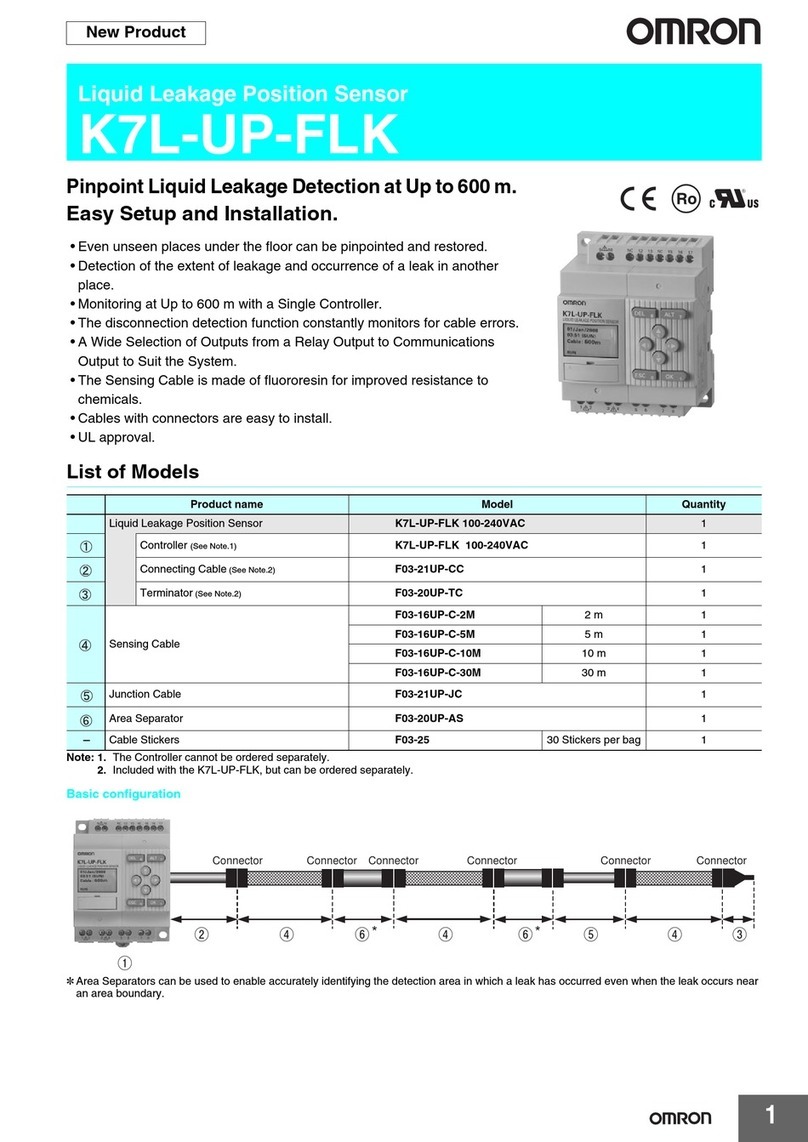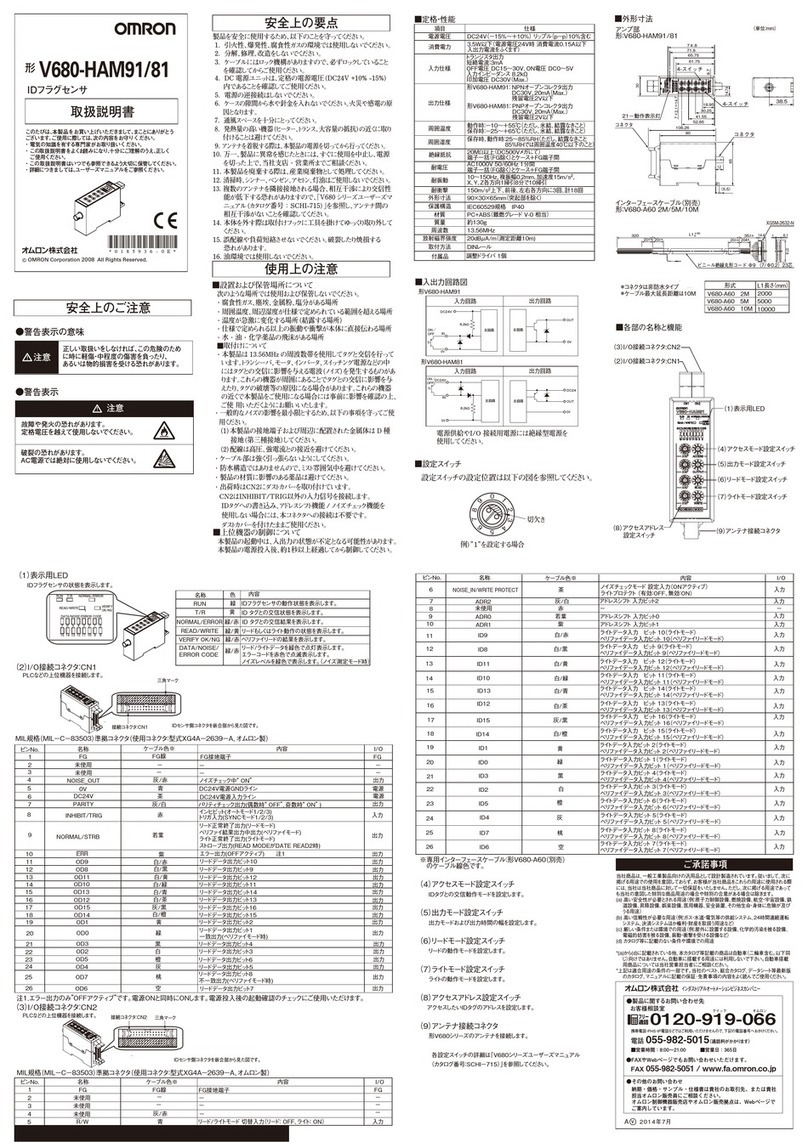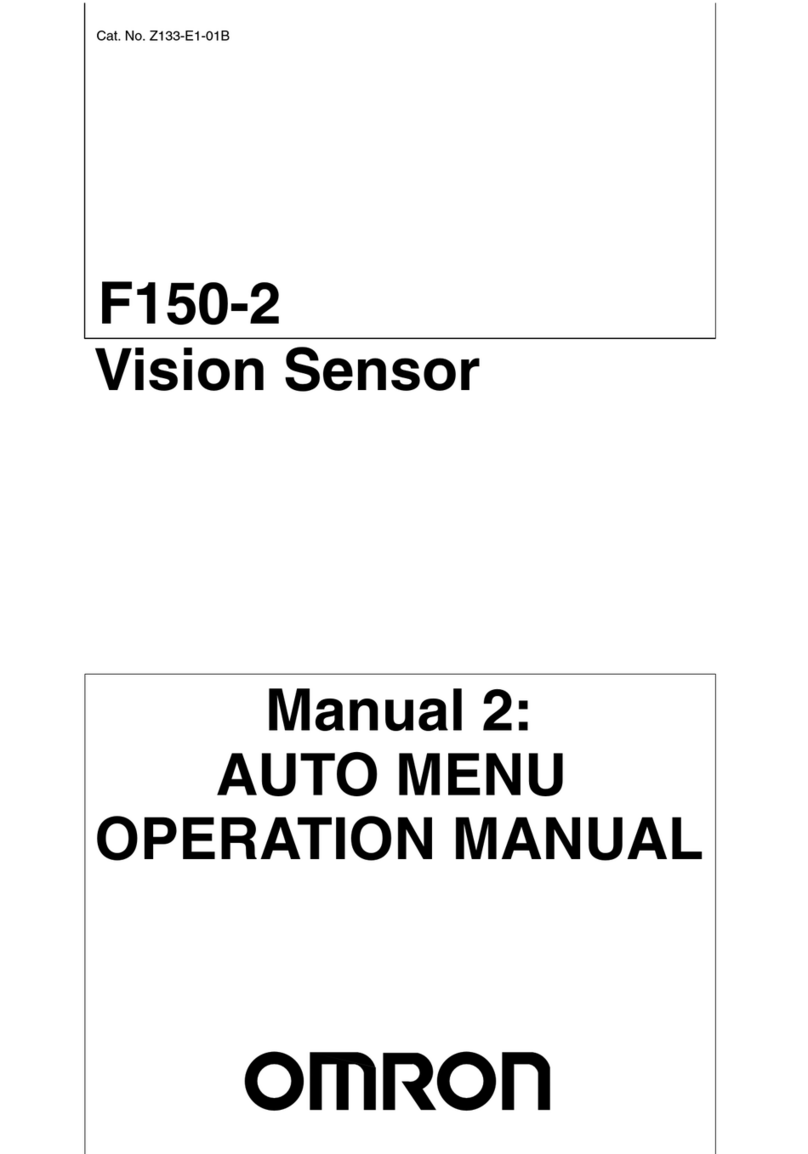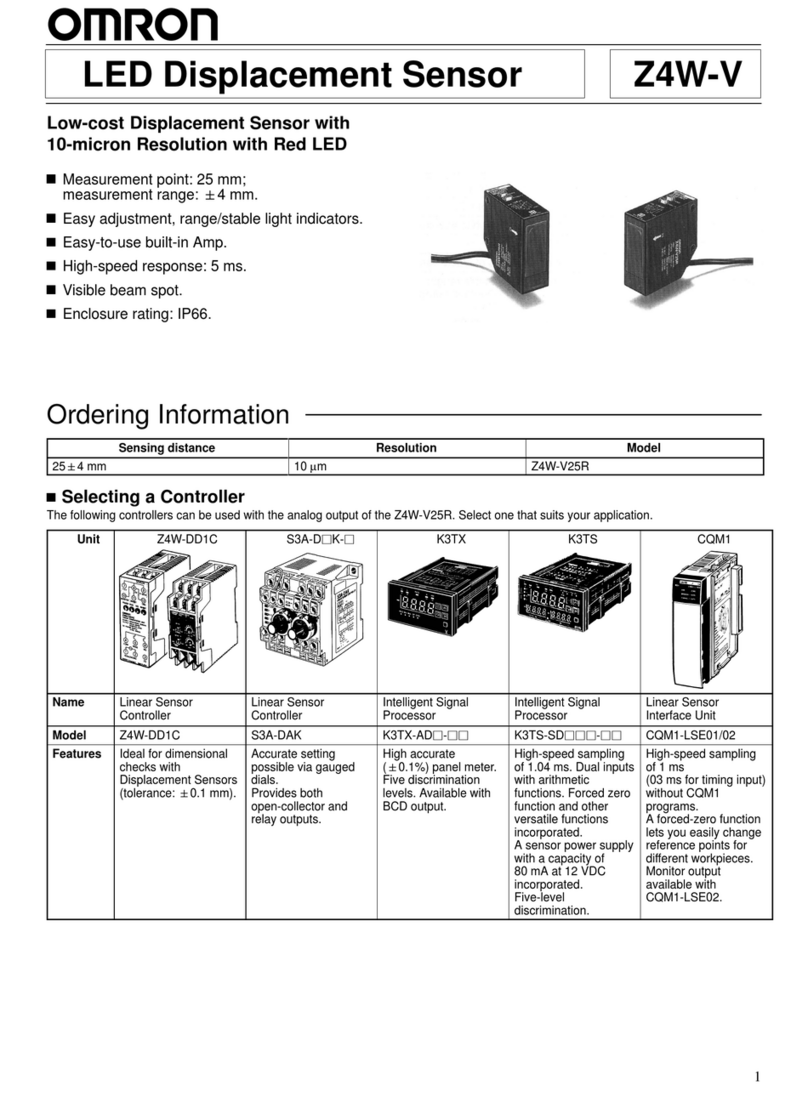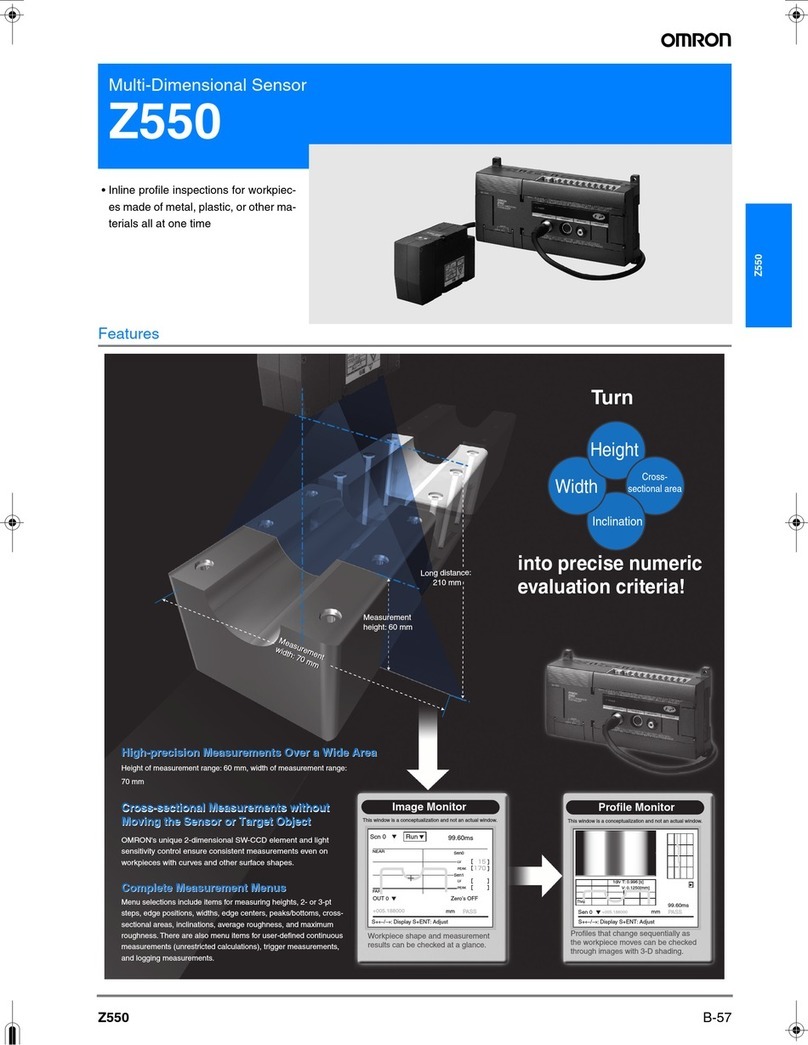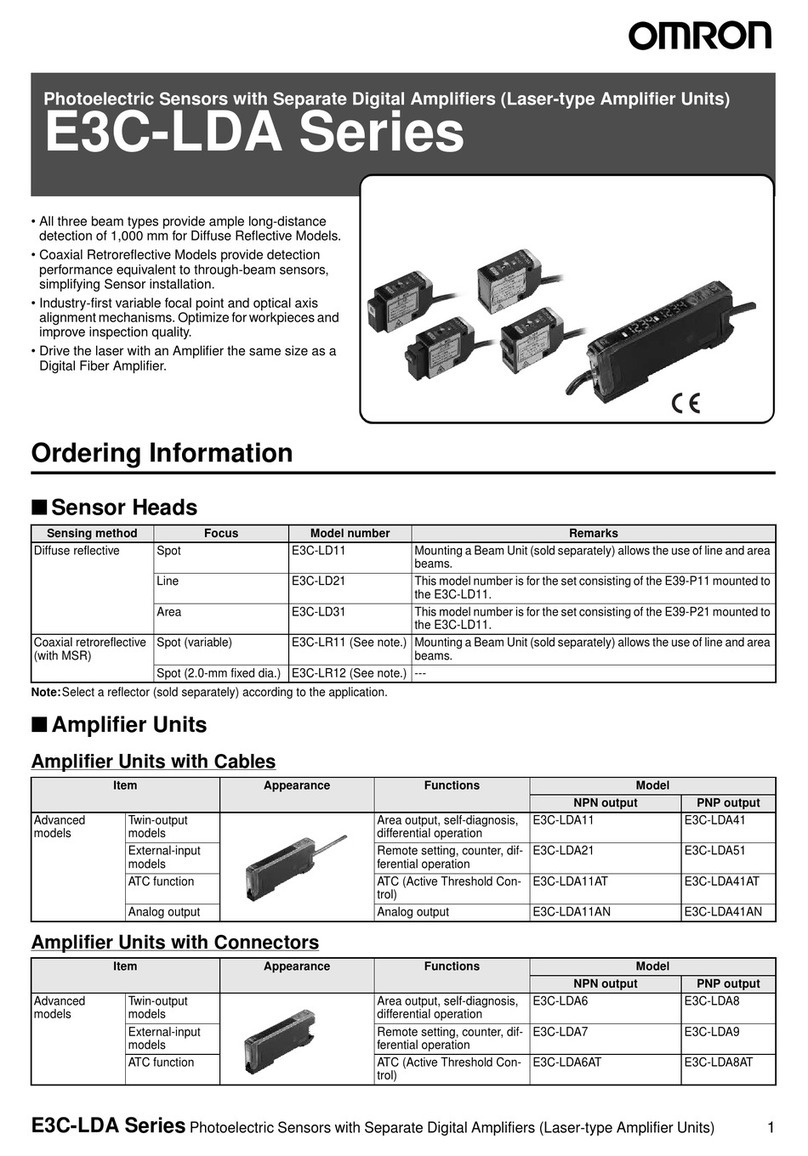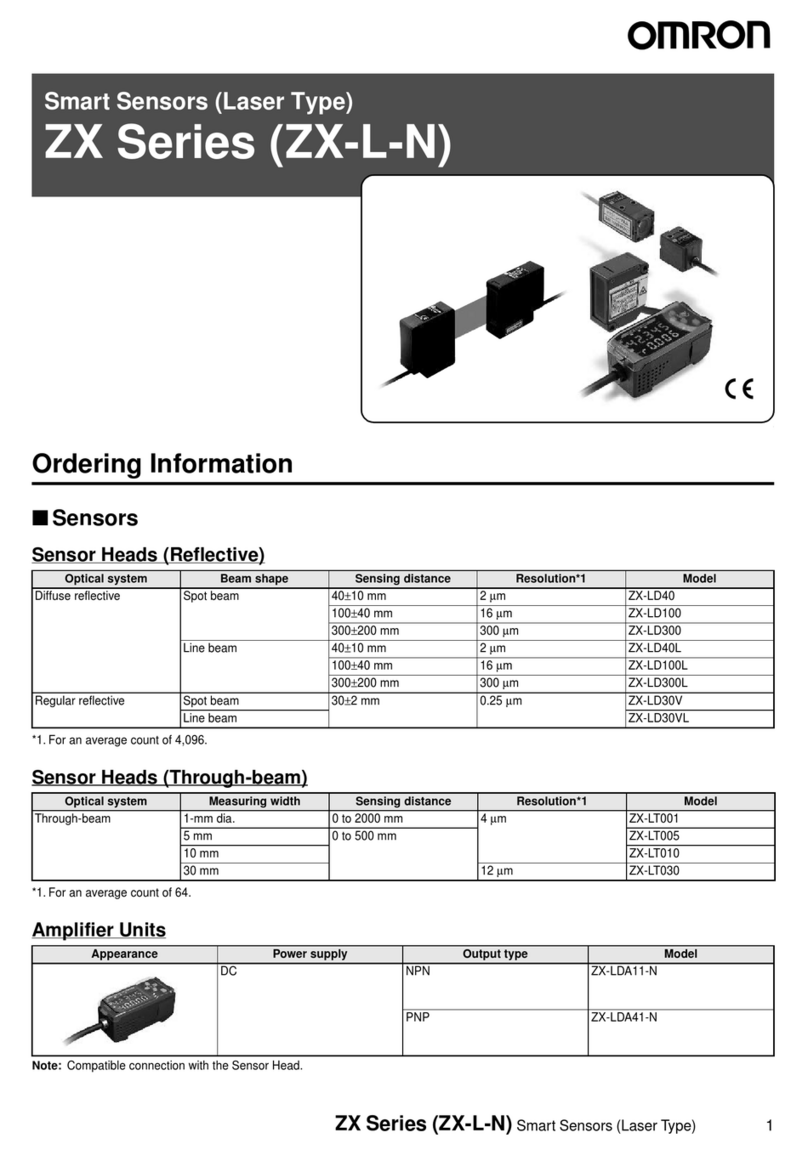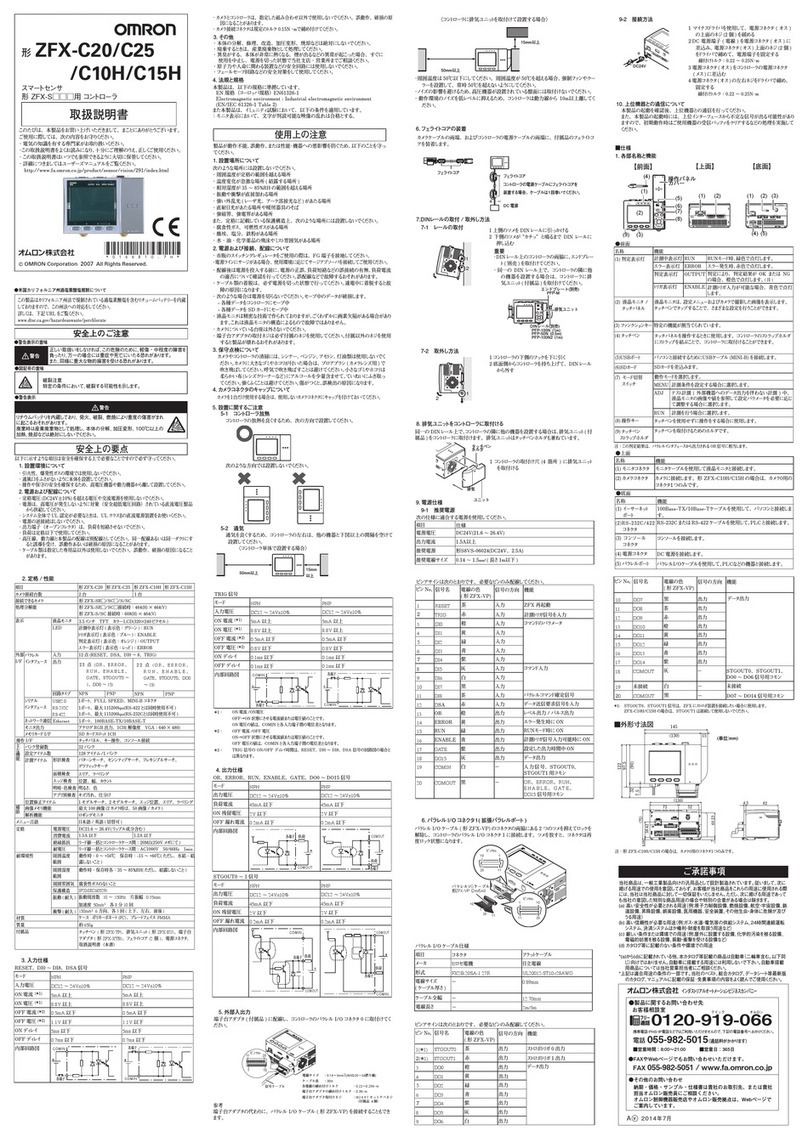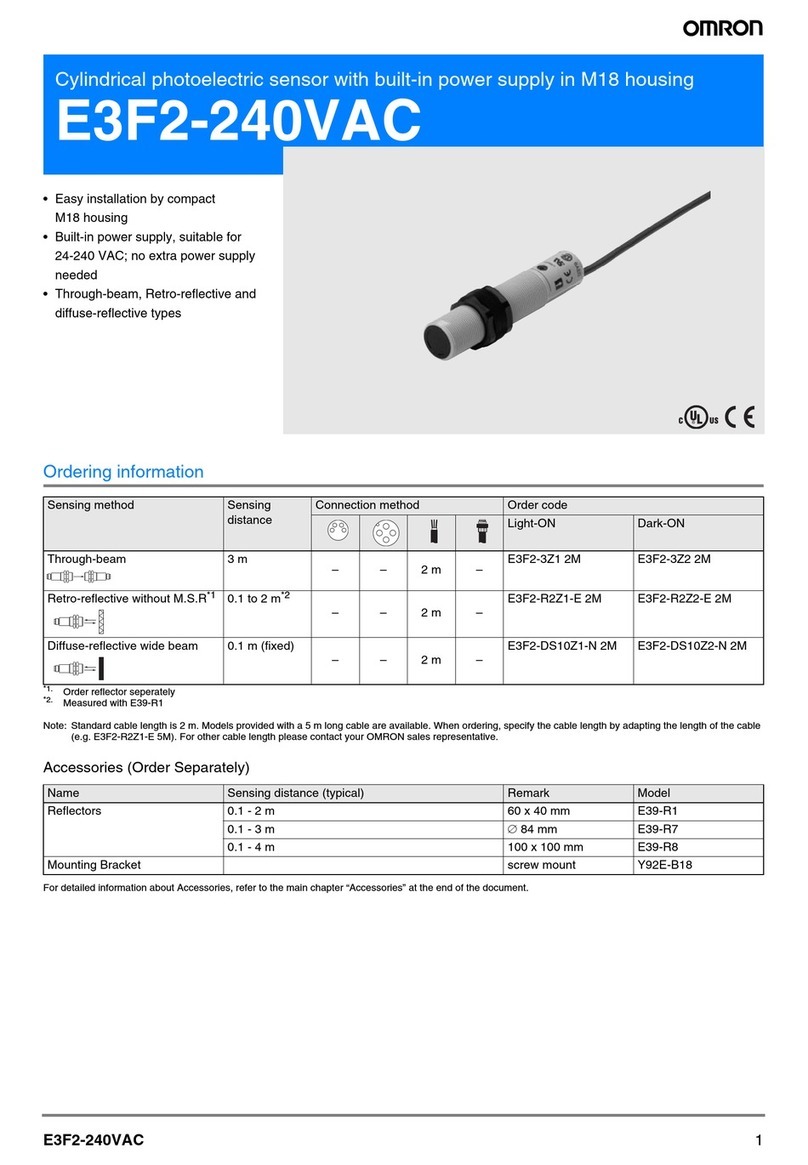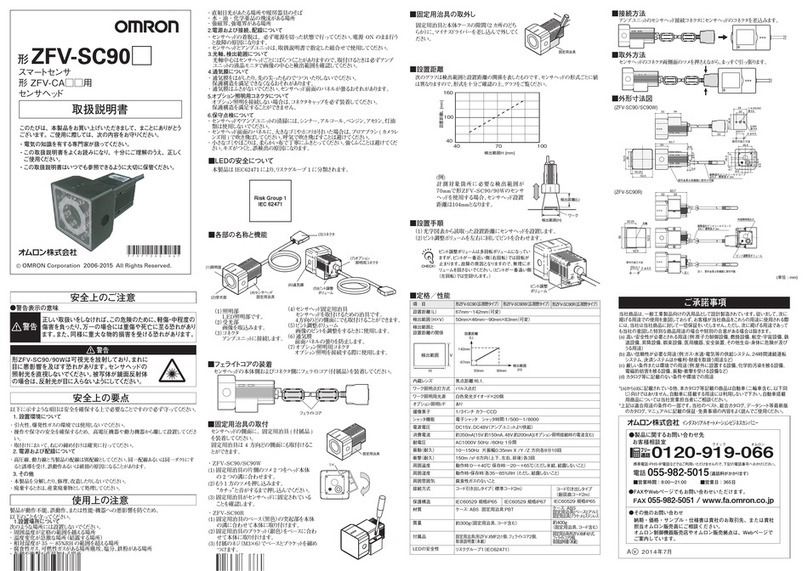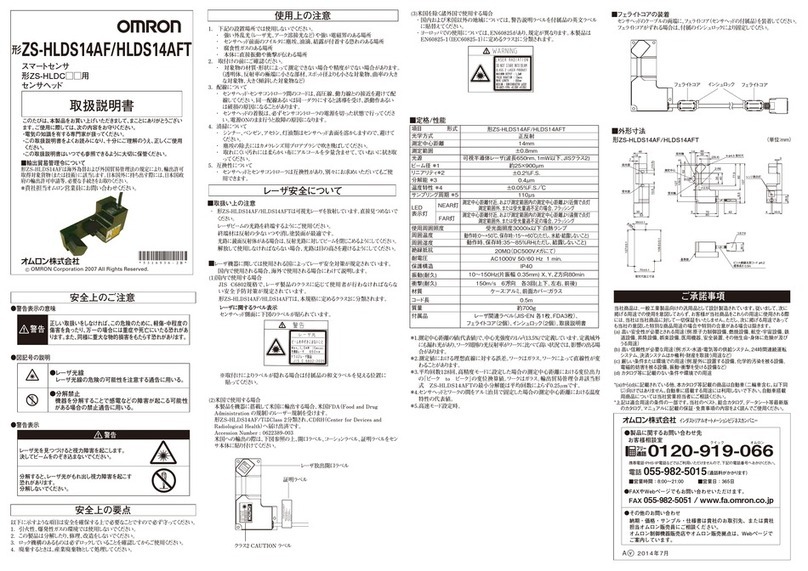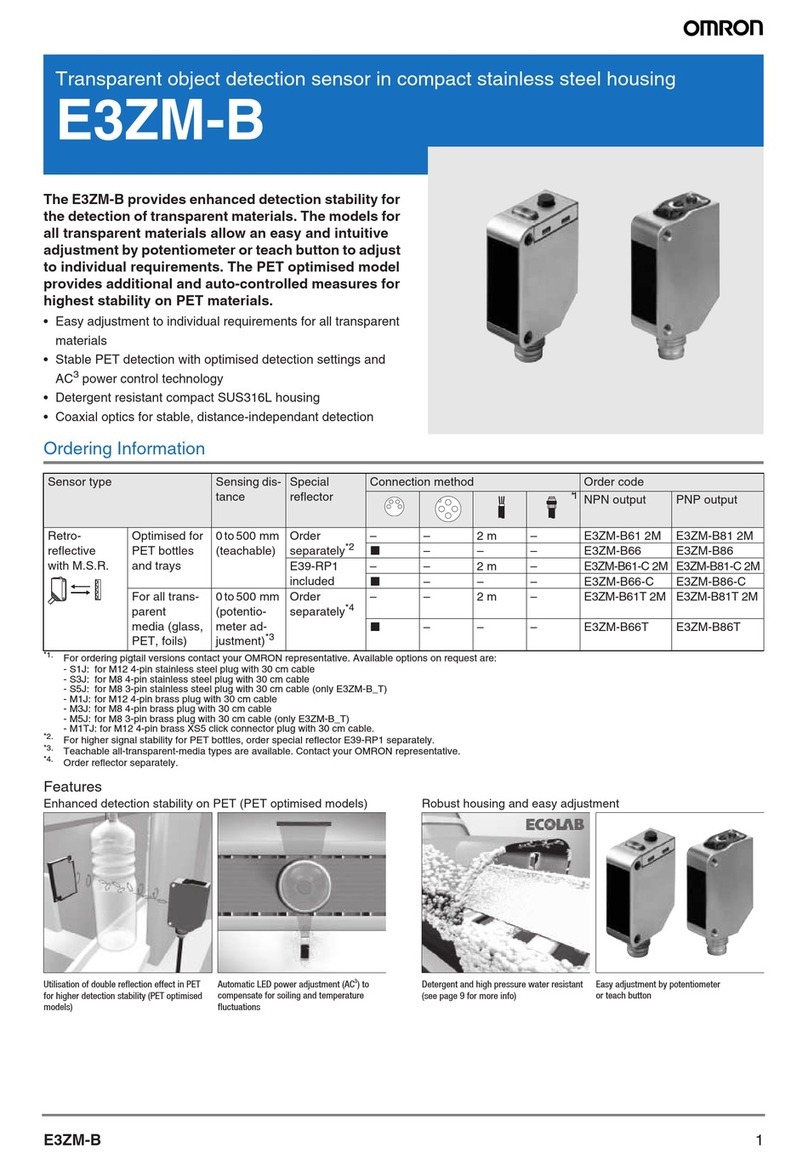FZ3 Processing Items List Manual
3
Measurement Results for Which Output Is Possible (Edge Position) ……………………………123
Edge Pitch …………………………………………………………………………………………………124
Settings Flow (Edge Pitch) ……………………………………………………………………………124
Region Setting (Edge Pitch)……………………………………………………………………………125
Edge Color Specification - For Color Cameras Only (Edge Pitch)…………………………………126
Measurement Parameters (Edge Pitch)………………………………………………………………127
Output Parameters (Edge Pitch) ………………………………………………………………………129
Key Points for Test Measurement and Adjustment (Edge Pitch) …………………………………130
Measurement Results for Which Output Is Possible (Edge Pitch)…………………………………131
Scan Edge Position ………………………………………………………………………………………132
Settings Flow (Scan Edge Position) …………………………………………………………………132
Region Setting (Scan Edge Position) …………………………………………………………………133
Edge Color Specification - For Color Cameras Only (Scan Edge Position) ………………………135
Reference Position (Scan Edge Position) ……………………………………………………………136
Measurement Parameters (Scan Edge Position) ……………………………………………………137
Judgment Conditions (Scan Edge Position) …………………………………………………………140
Output Parameters (Scan Edge Position) ……………………………………………………………142
Key Points for Test Measurement and Adjustment (Scan Edge Position) ………………………143
Measurement Results for Which Output Is Possible (Scan Edge Position) ………………………144
Scan Edge Width …………………………………………………………………………………………145
Settings Flow (Scan Edge Width) ……………………………………………………………………145
Region Setting (Scan Edge Width) ……………………………………………………………………146
Edge Color Specification - For Color Cameras Only (Scan Edge Width) …………………………148
Measurement Parameters (Scan Edge Width) ………………………………………………………149
Judgement Conditions (Scan Edge Width) …………………………………………………………151
Output Parameters (Scan Edge Width) ………………………………………………………………152
Key Points for Test Measurement and Adjustment (Scan Edge Width) …………………………153
Measurement Results for Which Output Is Possible (Scan Edge Width) …………………………153
Color Data …………………………………………………………………………………………………154
Settings Flow (Color Data) ……………………………………………………………………………154
Region Setting (Color Data)……………………………………………………………………………155
Measurement Parameters (Color Data)………………………………………………………………156
Output Parameters (Color Data) ………………………………………………………………………158
Key Points for Test Measurement and Adjustment (Color Data) …………………………………158
Measurement Results for Which Output Is Possible (Color Data) …………………………………159
Gravity and Area …………………………………………………………………………………………160
Settings Flow (Gravity and Area) ……………………………………………………………………160
Color Specification (Gravity and Area) ………………………………………………………………162
Binarization (Gravity and Area) ………………………………………………………………………164
Region Setting (Gravity and Area) ……………………………………………………………………165
Reference Position (Gravity and Area) ………………………………………………………………166
Measurement Parameters (Gravity and Area) ………………………………………………………167
Output Parameters (Gravity and Area) ………………………………………………………………169
Key Points for Test Measurement and Adjustment (Gravity and Area) …………………………170
Measurement Results for Which Output Is Possible (Gravity and Area) …………………………170
Labeling ……………………………………………………………………………………………………172
Settings Flow (Labeling) ………………………………………………………………………………172
Color Specification (Labeling) …………………………………………………………………………173
Binarization (Labeling) …………………………………………………………………………………176
Acesst 1.0 6251194