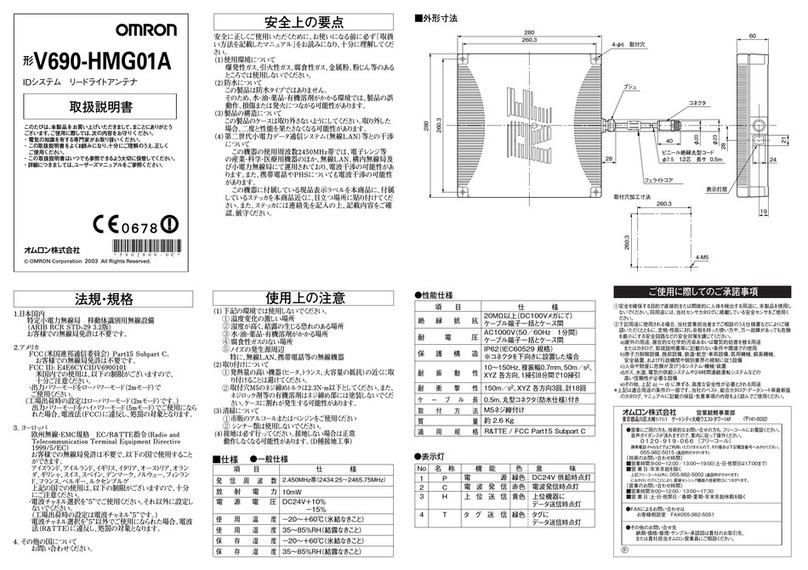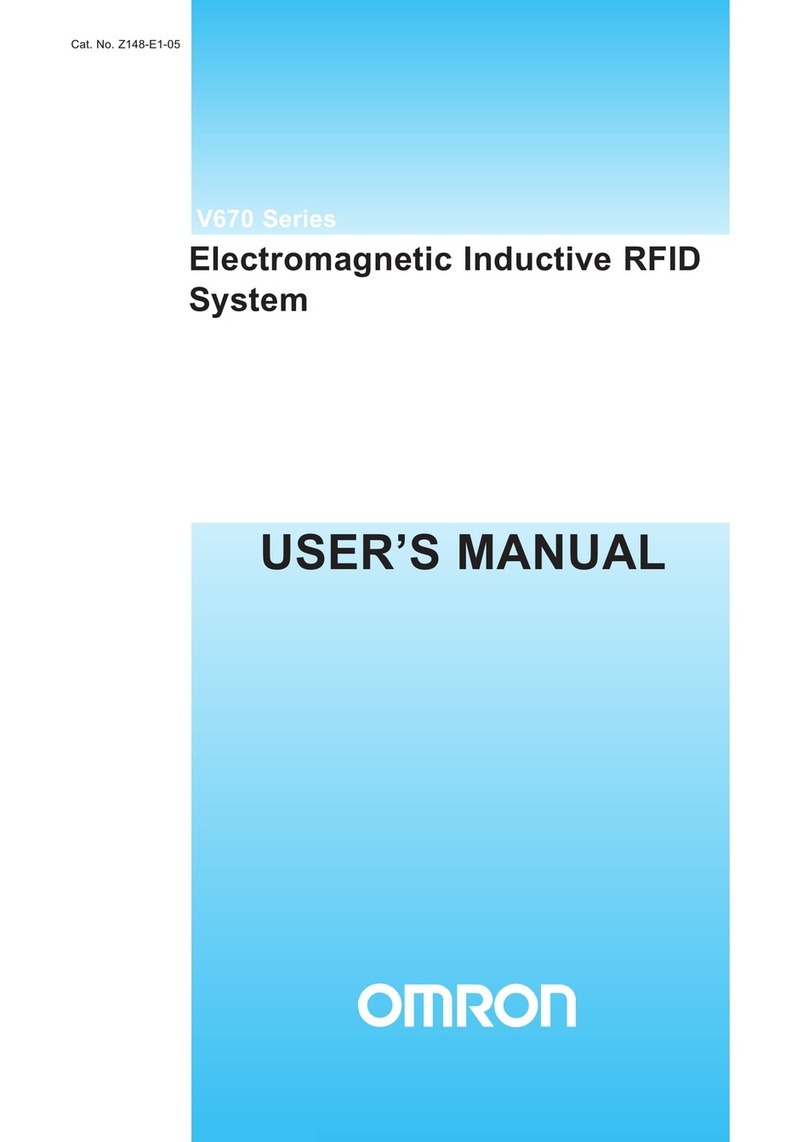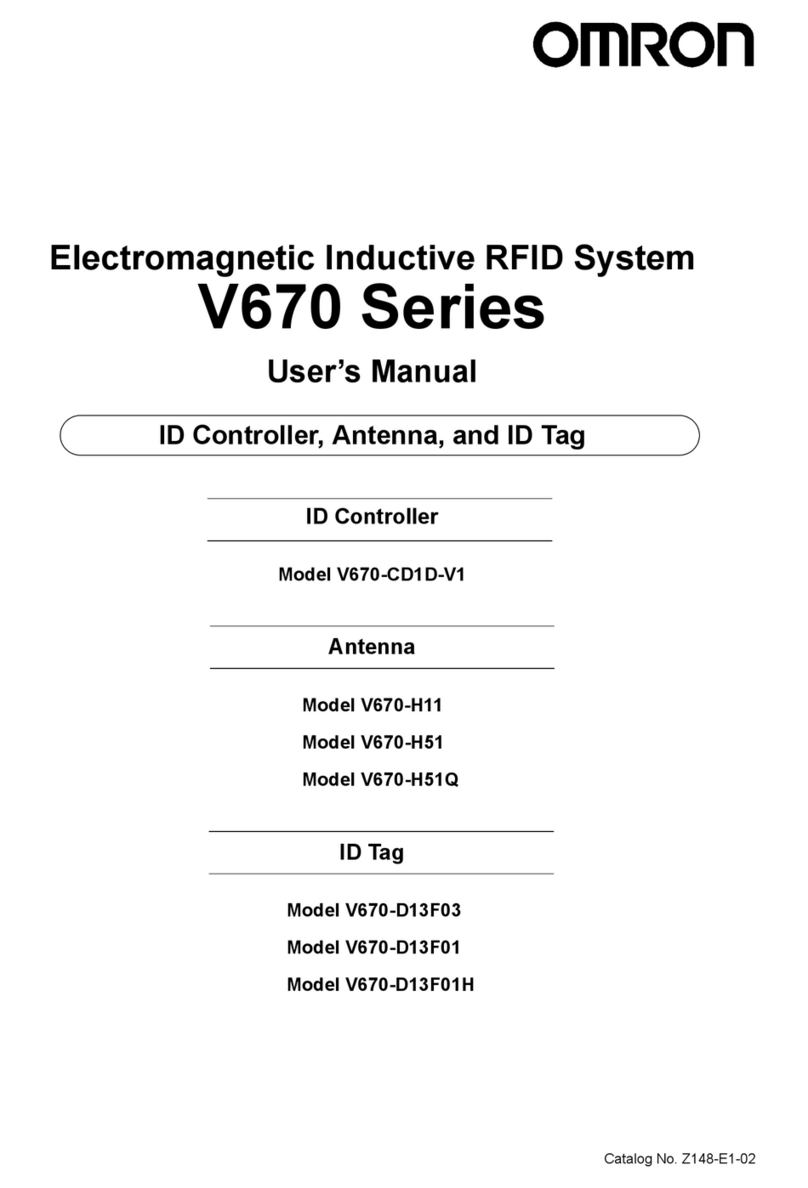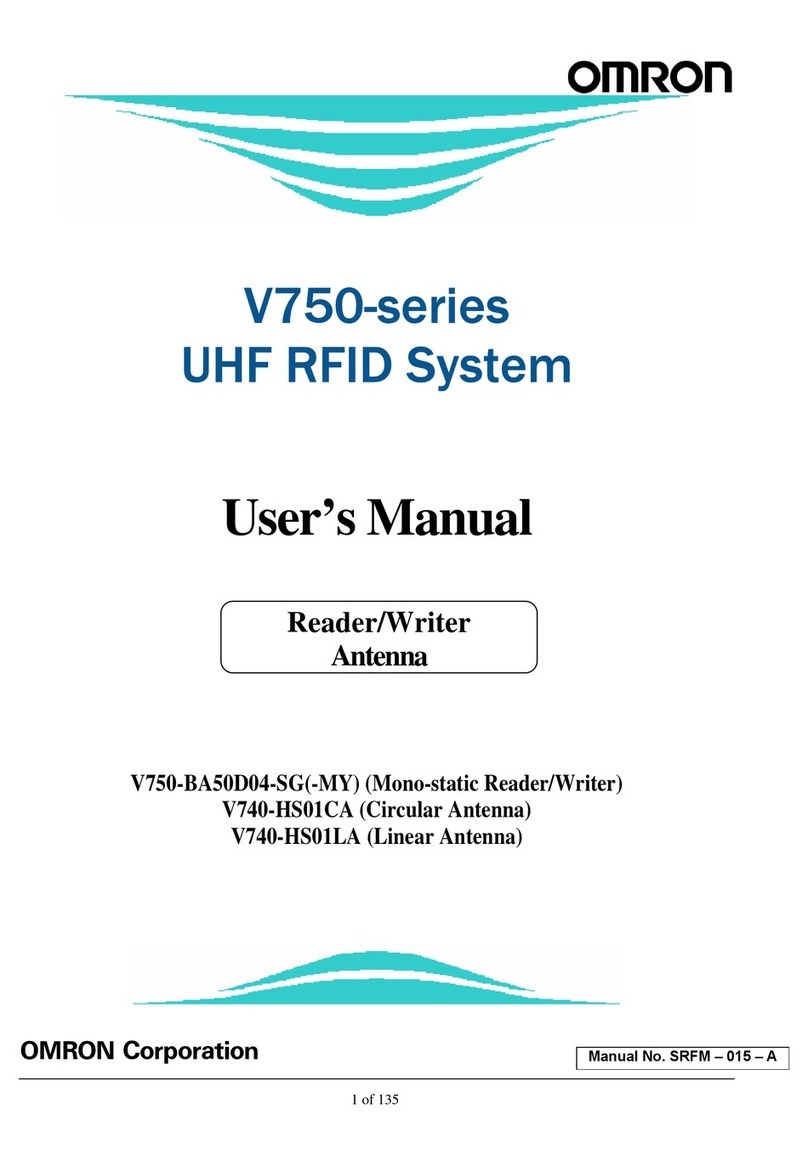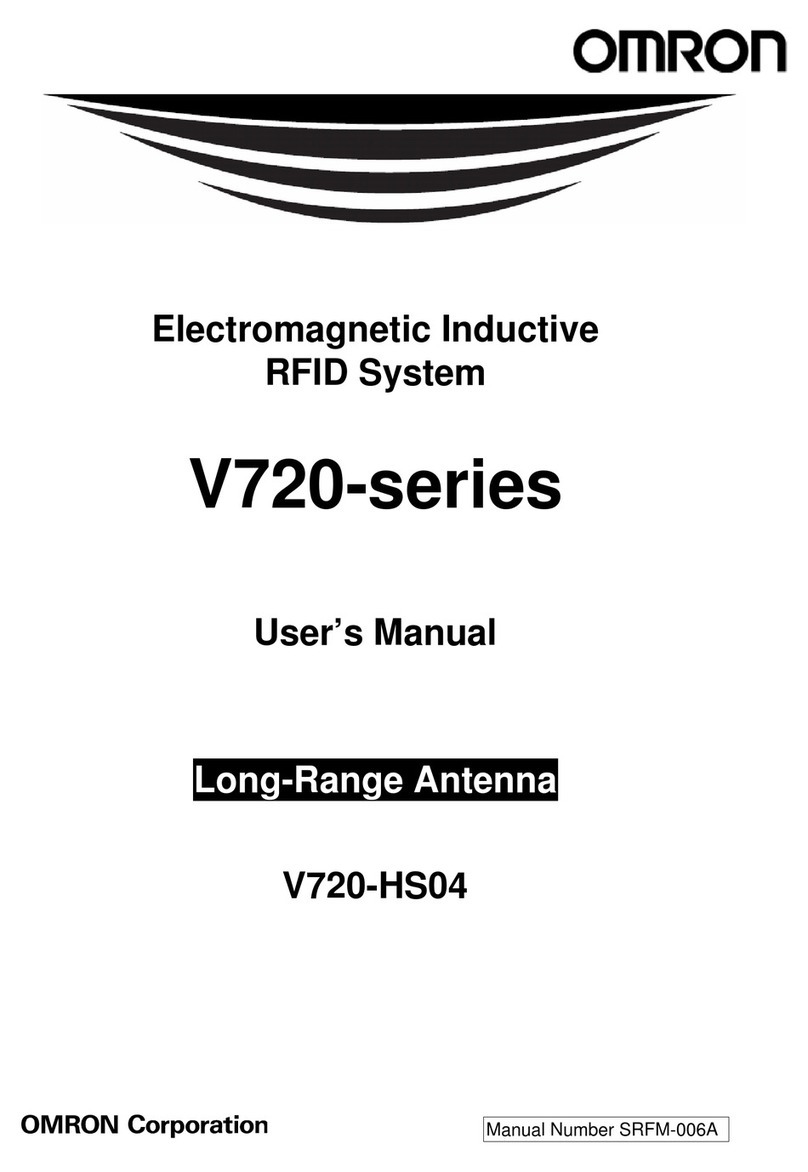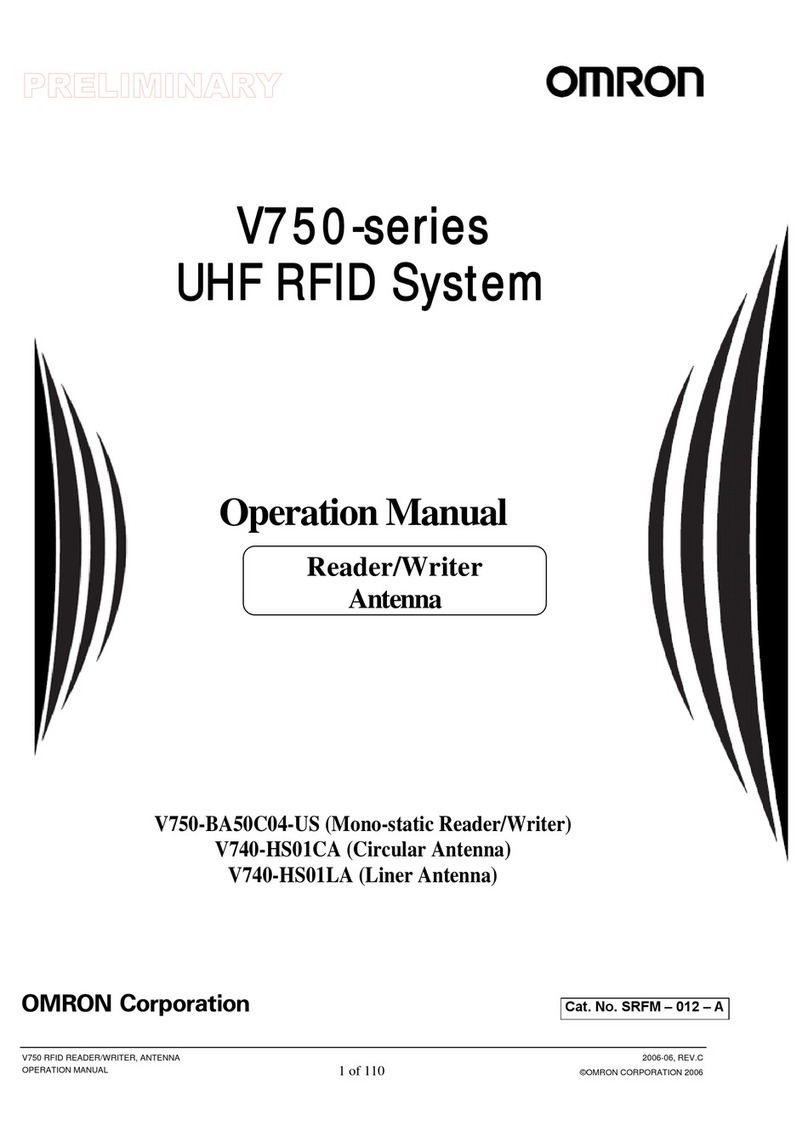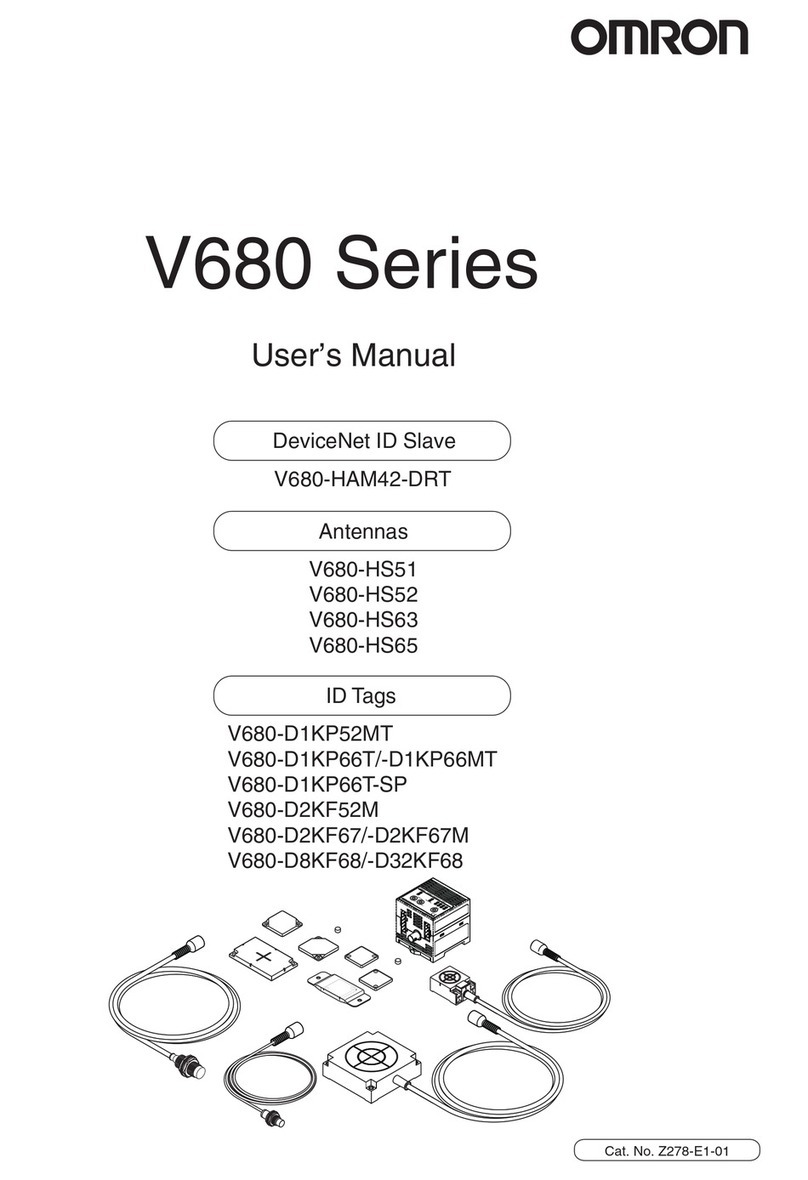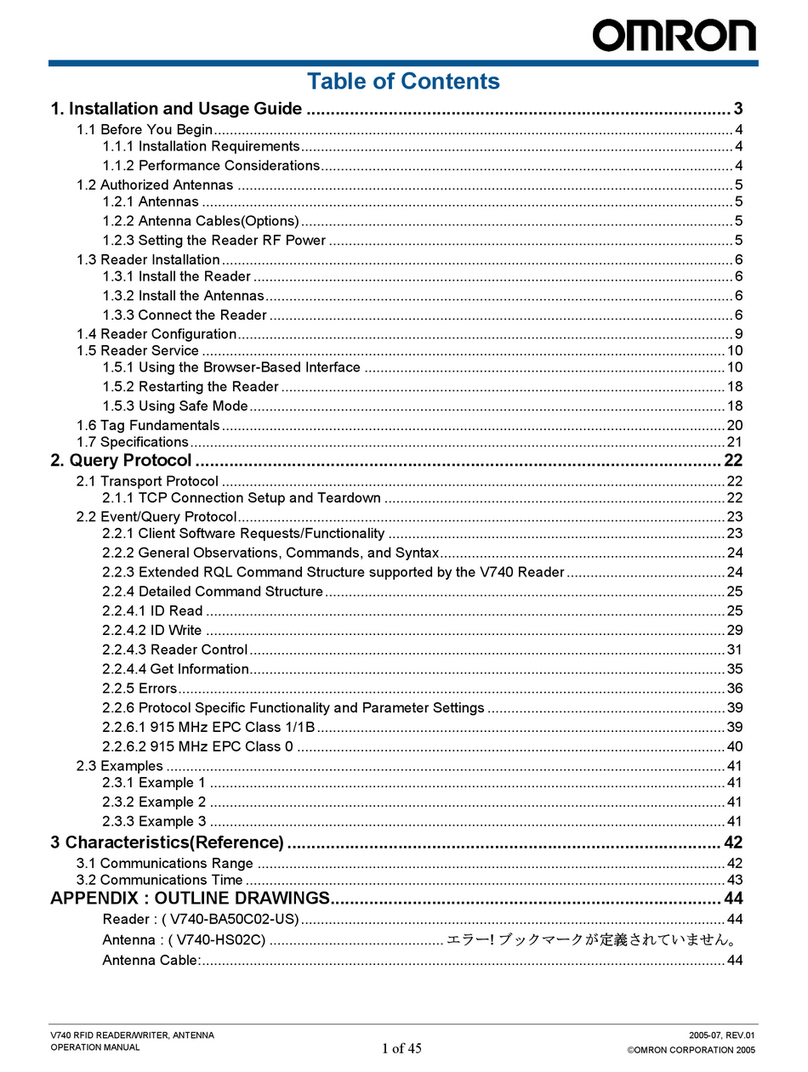Contents
Contents-2
4-1-2 How to Install Antenna ............................................................................................4-4
4-1-3 Rainproofing of Antenna ..........................................................................................4-5
4-1-4 How to Install Tag ....................................................................................................4-6
4-1-5 How to Connect Connecting Cable to Antenna .......................................................4-7
4-2 How to Wire to Host Device .............................................................................................4-8
4-2-1 How to Wire RS-232C Interface ..............................................................................4-8
4-2-2 How to Wire When Connecting RS-422A/485 ......................................................4-11
4-3 Link Unit ..........................................................................................................................4-16
4-3-1 Installation Environment ........................................................................................4-16
4-3-2 How to Install .........................................................................................................4-16
4-3-3 How to Wire ...........................................................................................................4-17
4-3-4 Switch Setting ........................................................................................................4-20
Chapter 5 Control from Host Device
5-1 Operation Status of Read/Write Antenna and ID Tag .......................................................5-1
5-2 Communication Operation Sequence ................................................................................5-2
5-2-1 Communication Mode with Command ....................................................................5-2
5-2-2 Communication Mode with Communication Designation .......................................5-5
5-2-3 Other Communication Mode ....................................................................................5-8
5-3 Communication Response Format .....................................................................................5-9
5-4 Communication and Communication Designation List ..................................................5-11
5-5 Data Code Designation ....................................................................................................5-14
5-6 Communication Response Flow ......................................................................................5-16
5-7 Tag Communication Command .......................................................................................5-17
5-7-1 Read ........................................................................................................................5-17
5-7-2 ID Code Read .........................................................................................................5-19
5-7-3 Tag Designation Read ............................................................................................5-21
5-7-4 Write .......................................................................................................................5-23
5-7-5 Tag Designation Write ...........................................................................................5-25
5-7-6 Data Fill ..................................................................................................................5-27
5-7-7 Tag Designation Data Fill ......................................................................................5-29
5-7-8 Communication Test ..............................................................................................5-30
5-8 Antenna Operation Command .........................................................................................5-31
5-8-1 Auto Repeat Cancel ................................................................................................5-31
5-8-2 Reset .......................................................................................................................5-32
5-8-3 Request to Respond ................................................................................................5-33
5-8-4 Request to Retransmit ............................................................................................5-34
5-9 Antenna Setting Command ..............................................................................................5-35
5-9-1 Radio Wave Transmission ON/OFF ......................................................................5-35
5-9-2 Communication Range Mode and Radio Wave Channel Selection .......................5-36
5-9-3 Radio Wave Output Status Read ............................................................................5-37
5-9-4 Setting of Time to Wait Tag ...................................................................................5-38
5-9-5 Command Data Response Time Setting .................................................................5-39
5-9-6 Read Data Length Setting ......................................................................................5-40
5-9-7 Host Communication Condition Setting ................................................................5-41