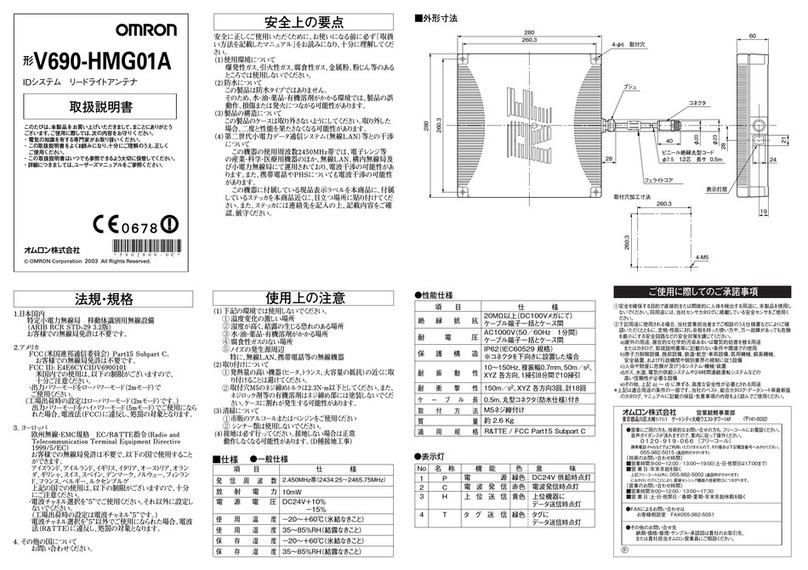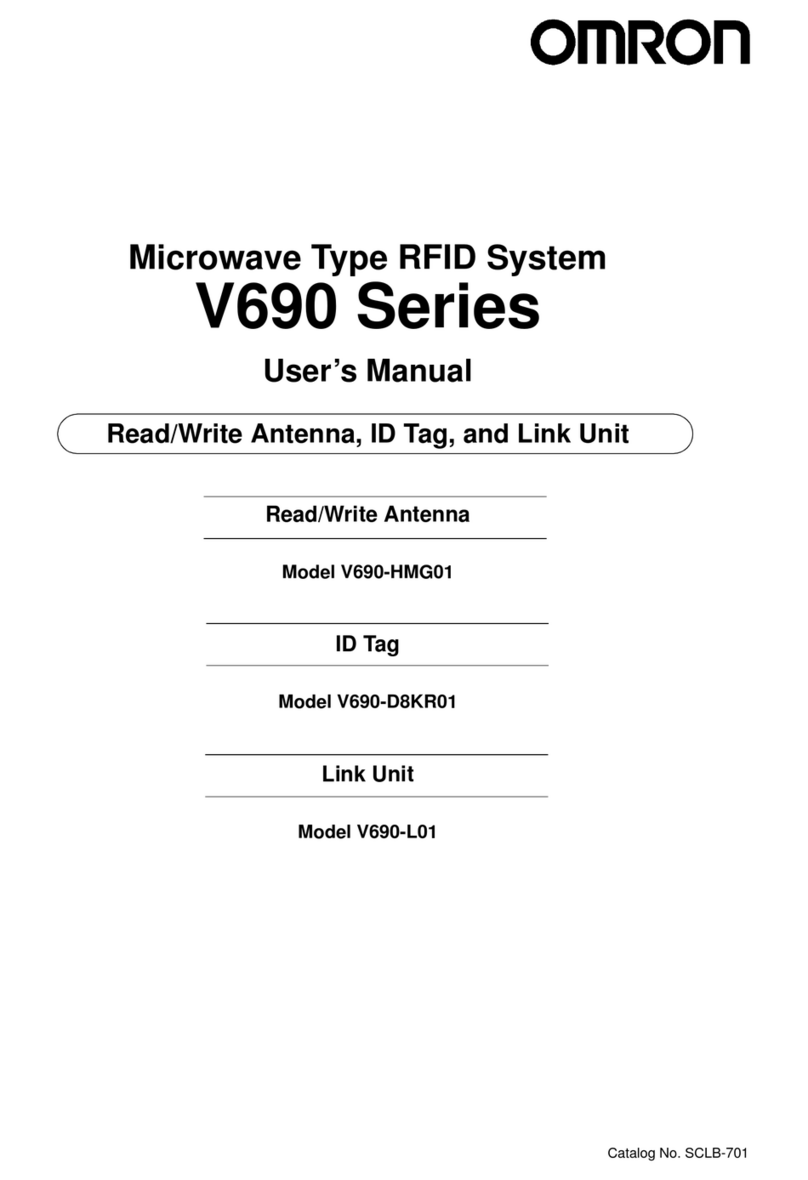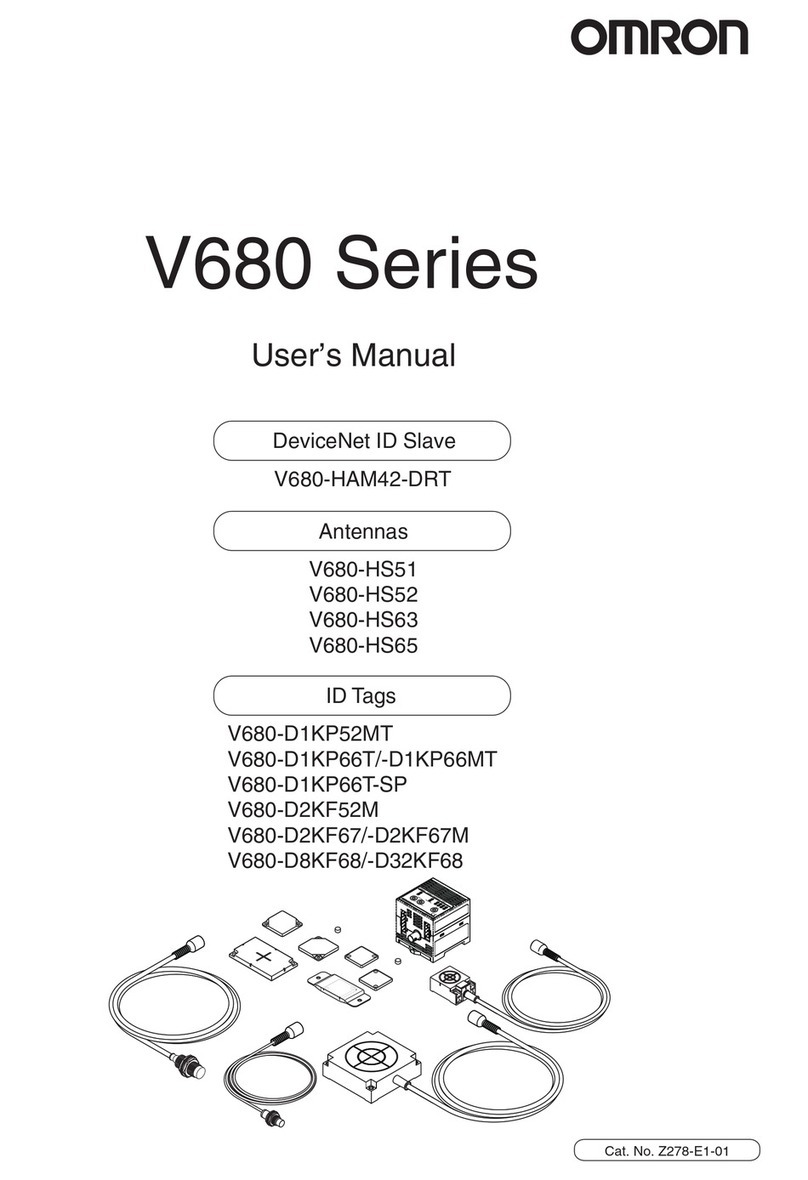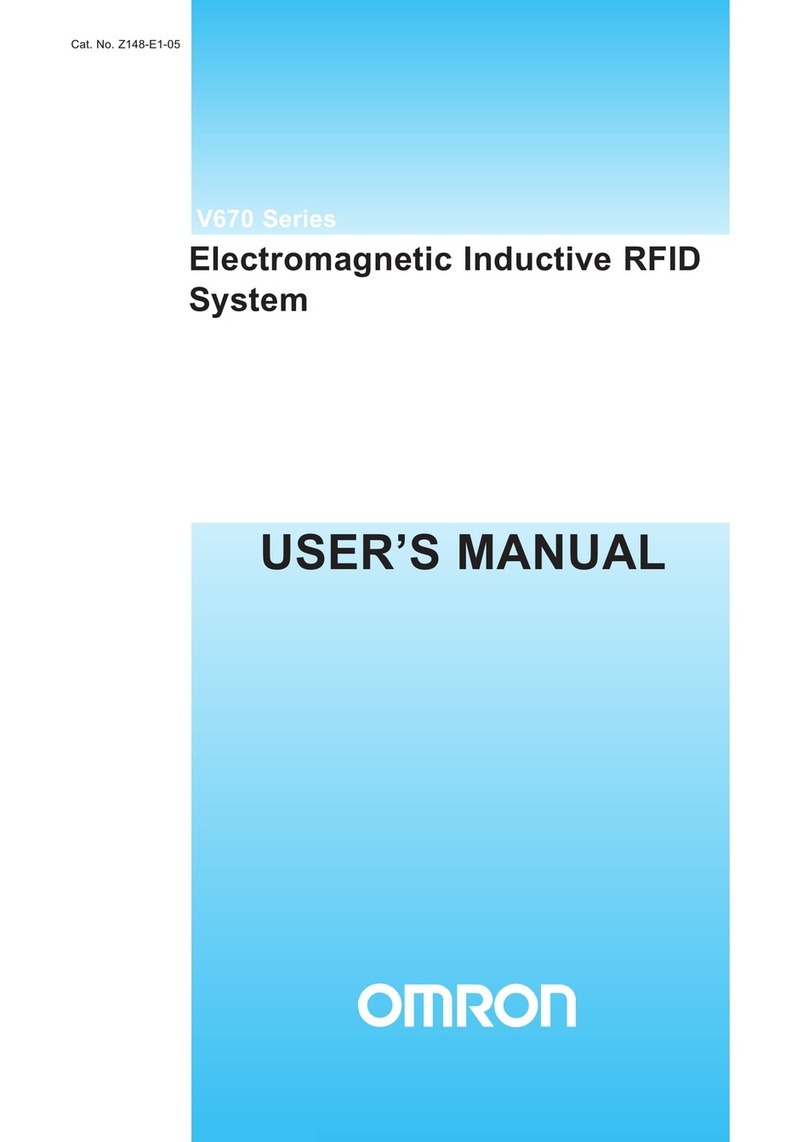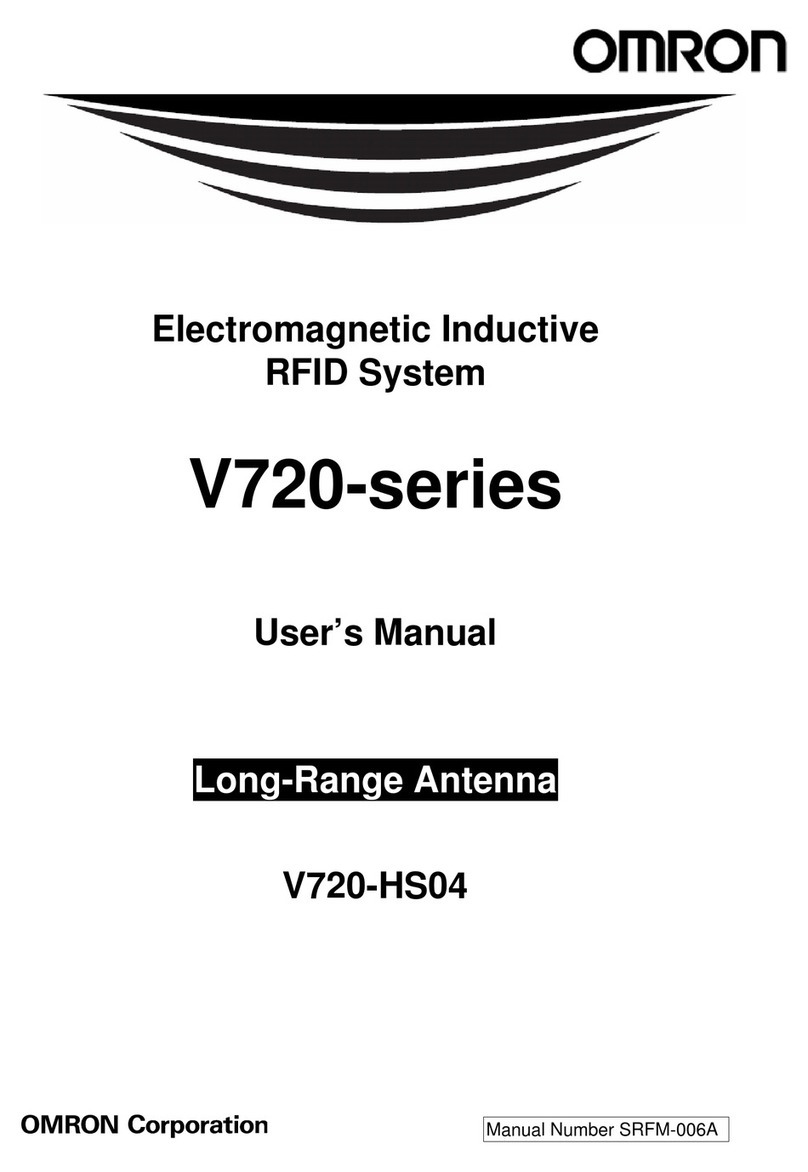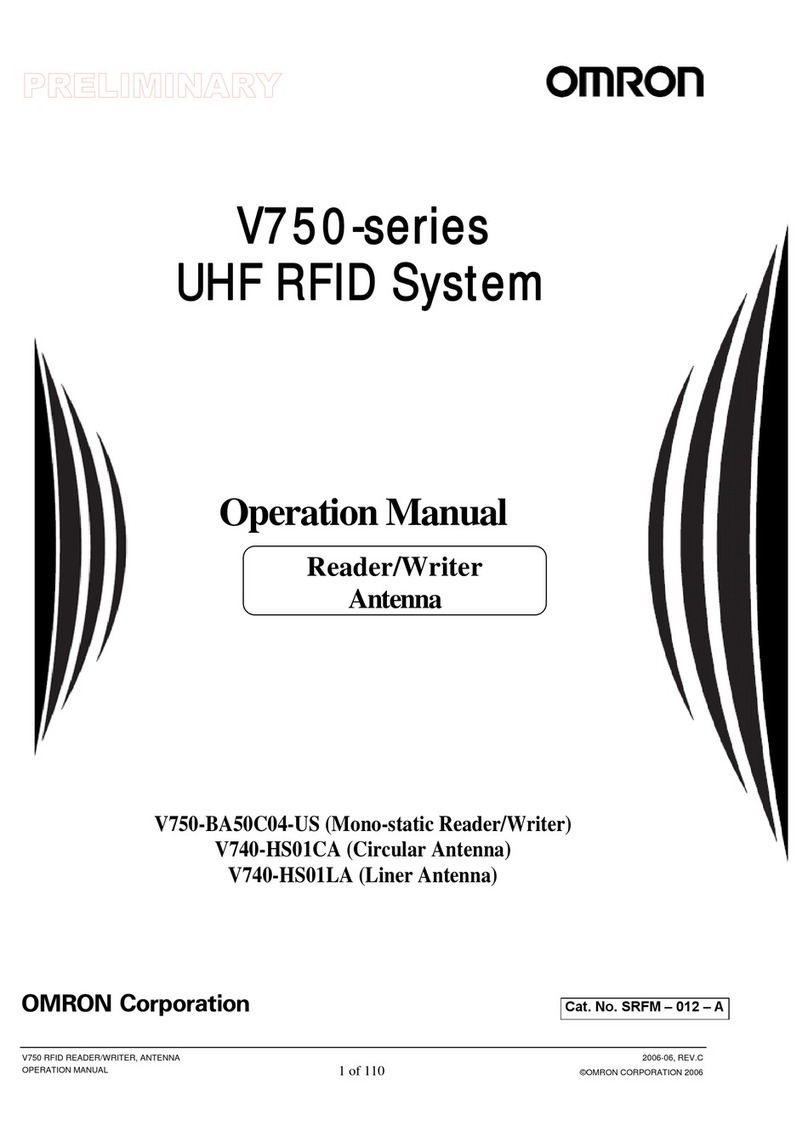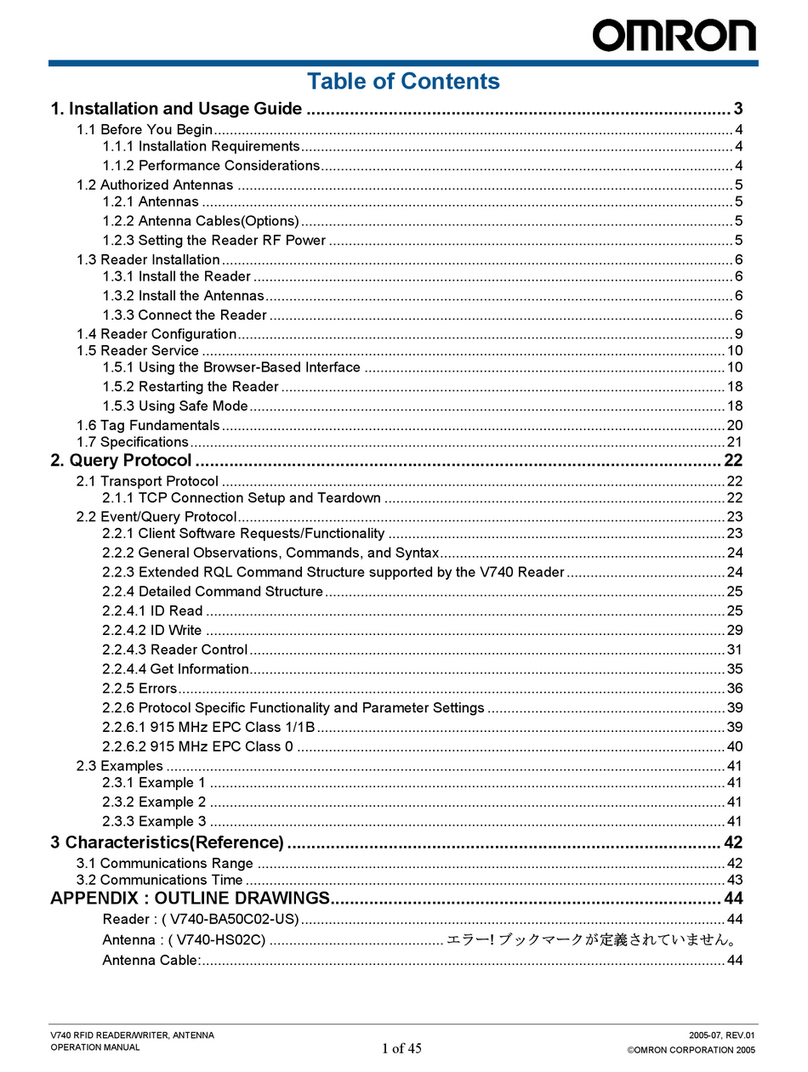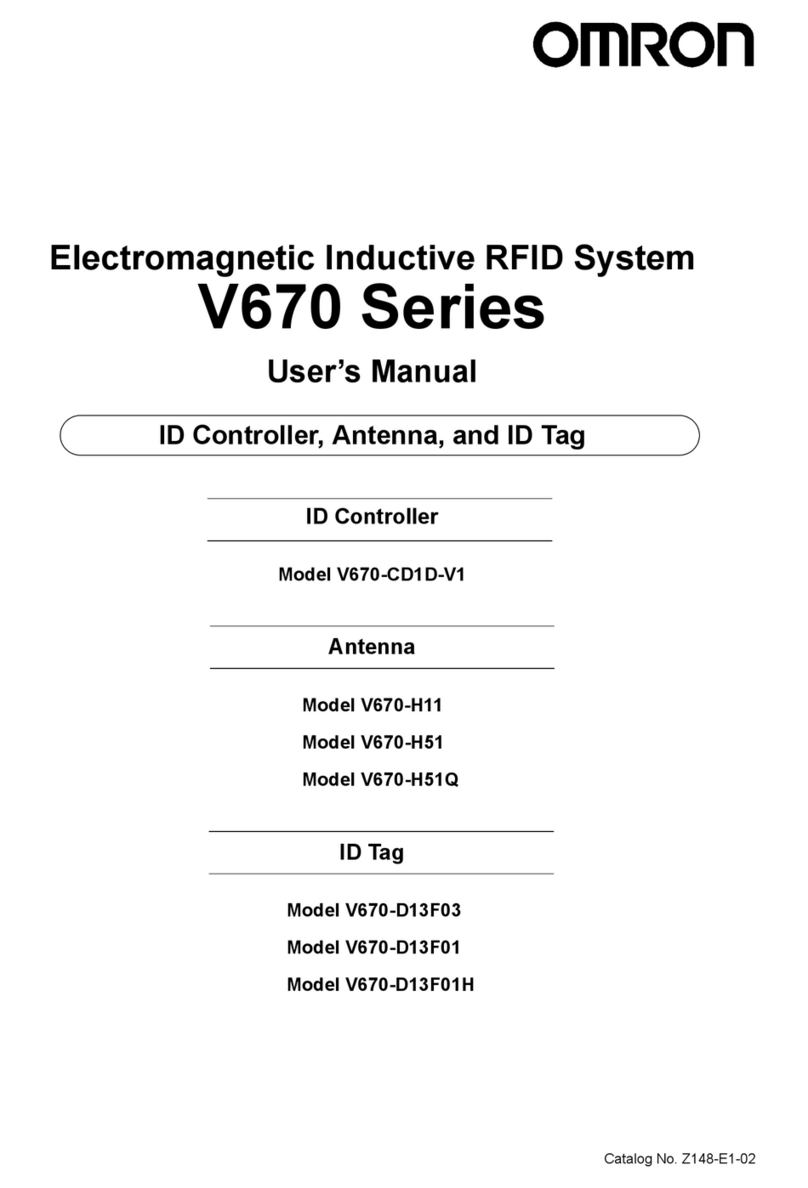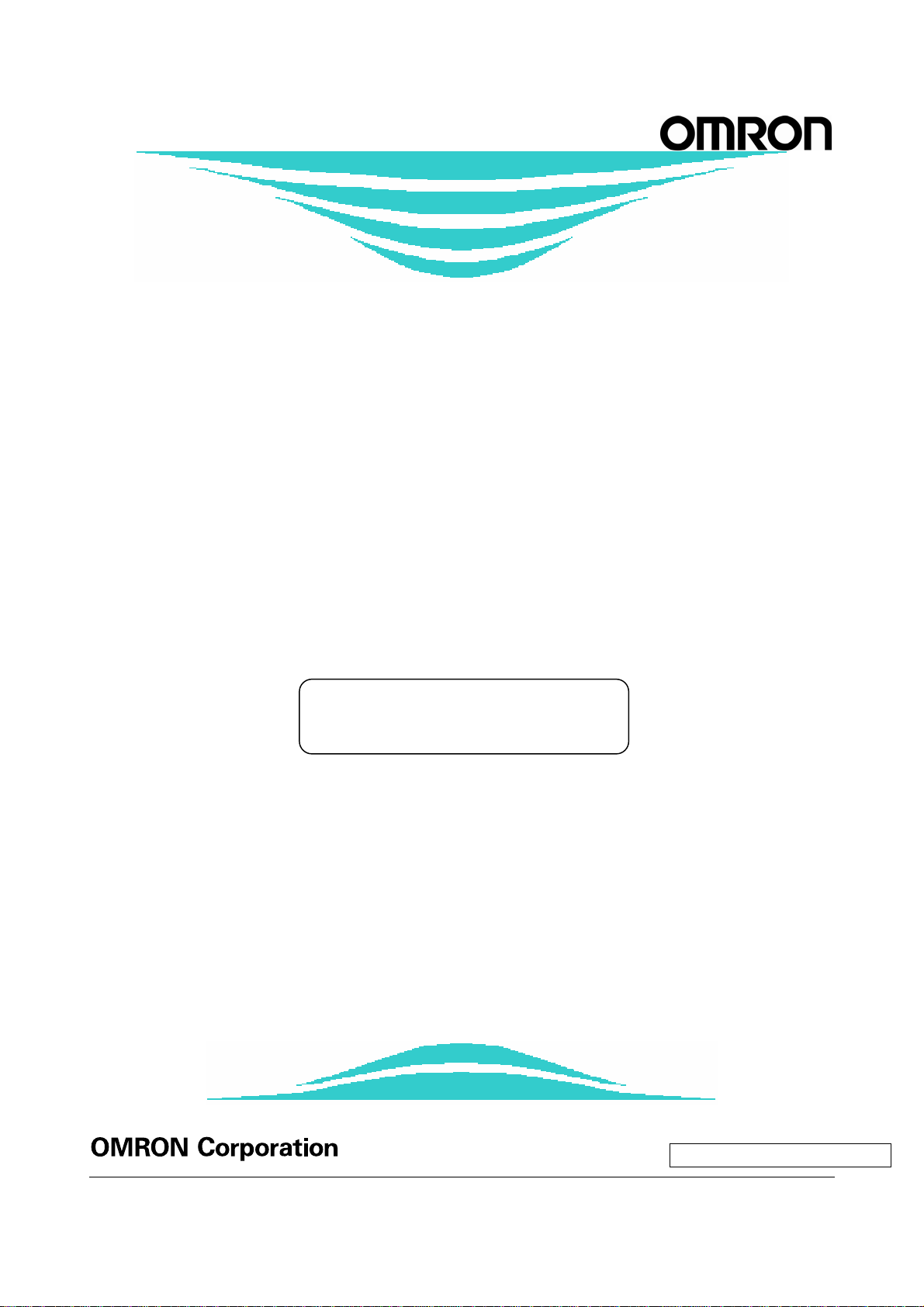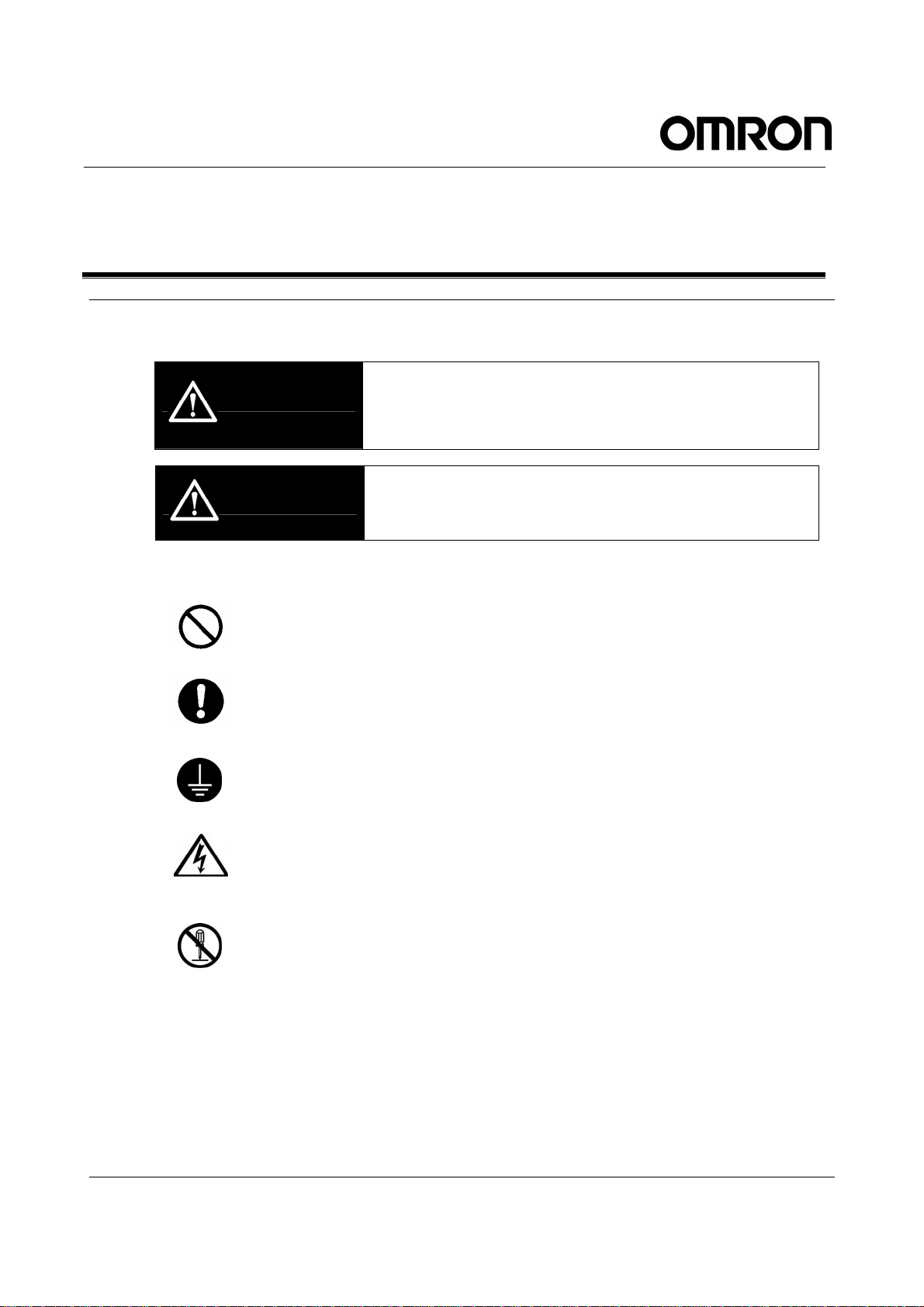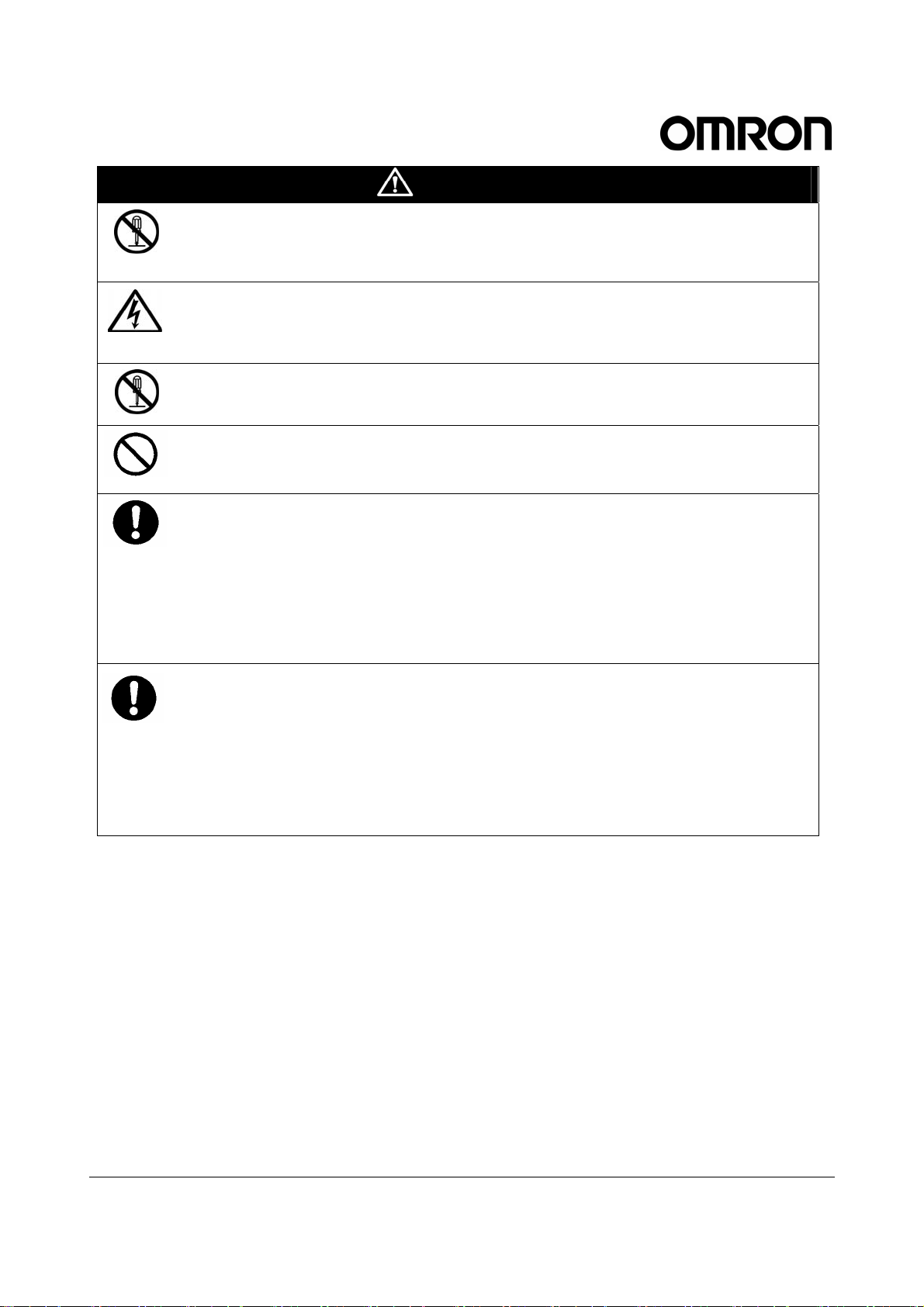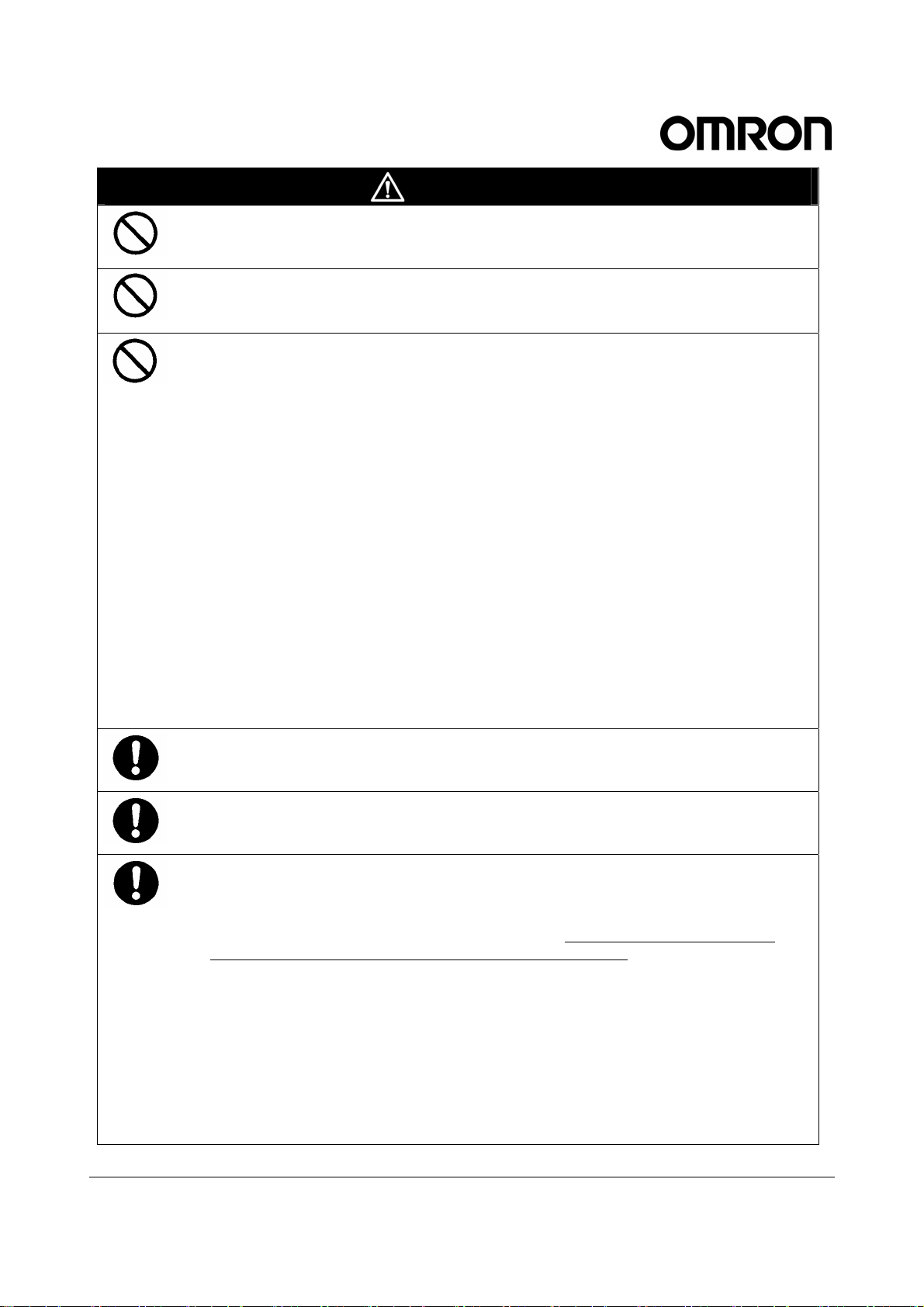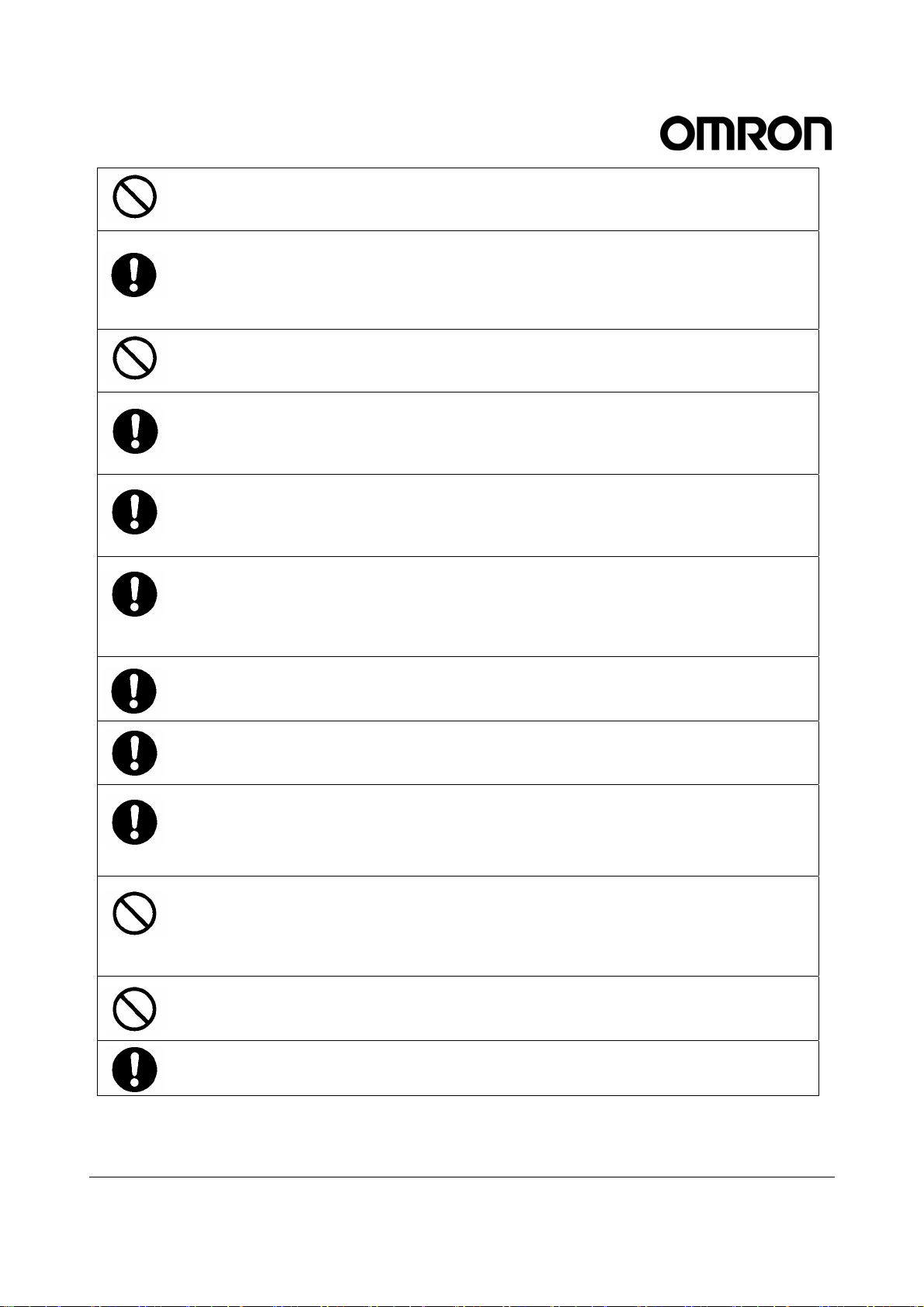9 of 135
Table of Contents
Feature of V750 series RFID system ......................................................................11
1. Installation and Usage Guide ..............................................................................14
1.1 Before You Begin.......................................................................................................................14
1.1.1 Installation Requirements.................................................................................................14
1.1.2 Performance Considerations............................................................................................14
1.2 Reader Specification..................................................................................................................16
1.2.1 General Specifications .....................................................................................................16
1.2.2 Outline Drawing................................................................................................................16
1.2.3 Characteristics..................................................................................................................17
1.3 Authorized Antennas .................................................................................................................18
1.3.1 Antennas ..........................................................................................................................18
1.3.2 Antenna Cables................................................................................................................18
1.3.3 Setting the reader RF Power............................................................................................19
1.4 Reader Installation.....................................................................................................................20
1.4.1 Install the Reader .............................................................................................................20
1.4.2 Install the Antennas..........................................................................................................20
1.4.3 Connect the Reader .........................................................................................................22
1.4.4 DC Power Input ................................................................................................................23
1.4.4 Antenna Port ....................................................................................................................25
1.4.5 Status Indicators...............................................................................................................27
1.4.6 I/O Interface......................................................................................................................29
1.4.7 RS-232C Interface............................................................................................................34
1.4.8 Ethernet Interface.............................................................................................................36
2. Functions and Control .........................................................................................37
2.1 Reader Operating Mode ............................................................................................................37
2.2 System Interface........................................................................................................................38
2.2.1 Command I/F Function.....................................................................................................38
2.2.2 Reader Configuration .......................................................................................................39
2.2.3 Web Browser Function.....................................................................................................40
2.3 Functions ...................................................................................................................................41
2.3.1 Command Execution........................................................................................................41
2.3.2 Digital Input / Output ........................................................................................................41
2.3.3 Self-Operation ..................................................................................................................42
2.3.4 Firmware Update..............................................................................................................43
2.4 Communication..........................................................................................................................44
2.4.1 Communication Process ..................................................................................................44
2.4.2 Communication Sequence ...............................................................................................45
2.4.3 Antenna Sequence...........................................................................................................51
2.4.4 Session Setting ................................................................................................................52
2.4.5 Communication Data Control ...........................................................................................53
2.4.6 EPC Word Length ............................................................................................................54
2.5 Tag Fundamentals.....................................................................................................................55
3. Command Line Interface .....................................................................................56
3.1 Command Interface ...................................................................................................................56
3.1.1 Command / Response Frame Structure ..........................................................................56
3.1.2 Command Code List ........................................................................................................59
3.1.3 Response Code List.........................................................................................................60