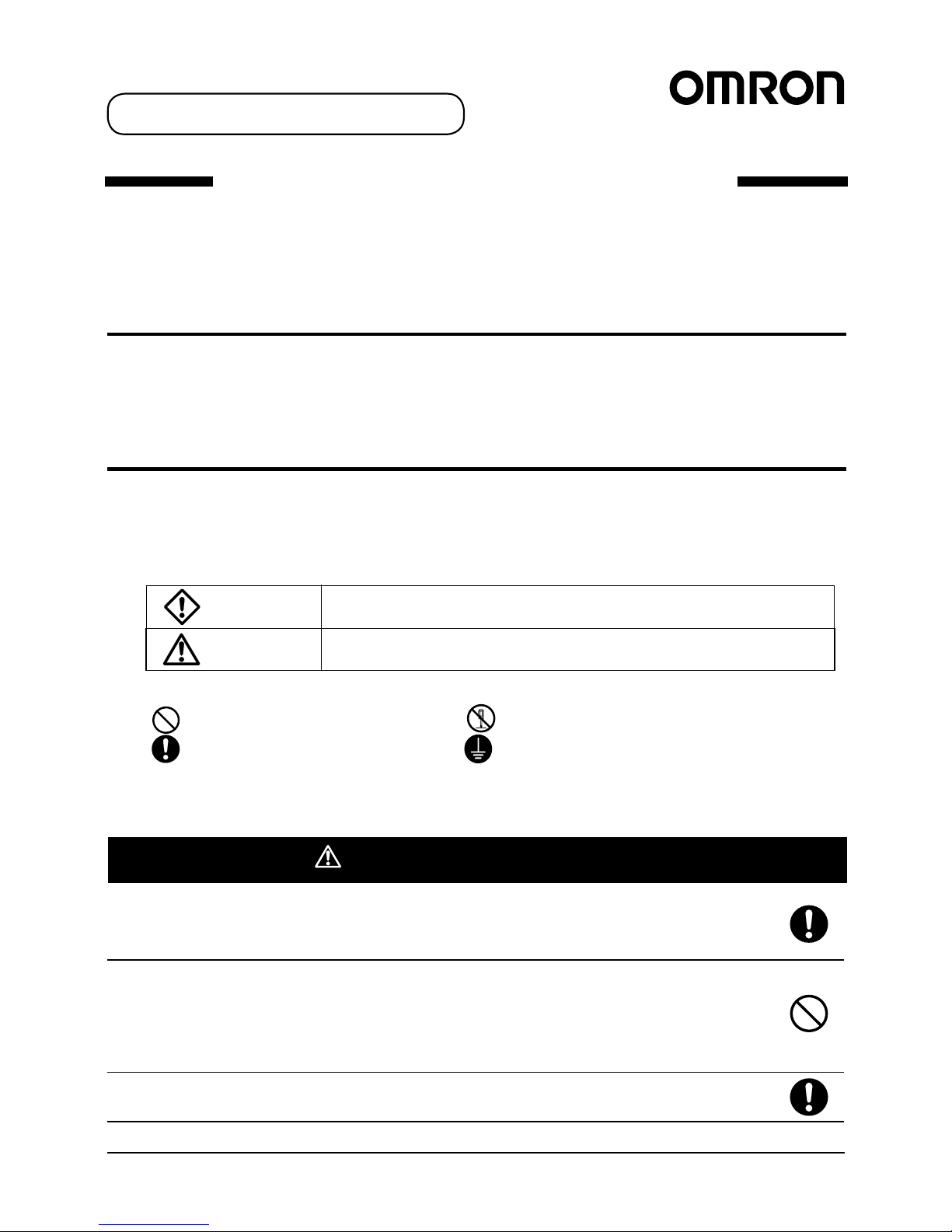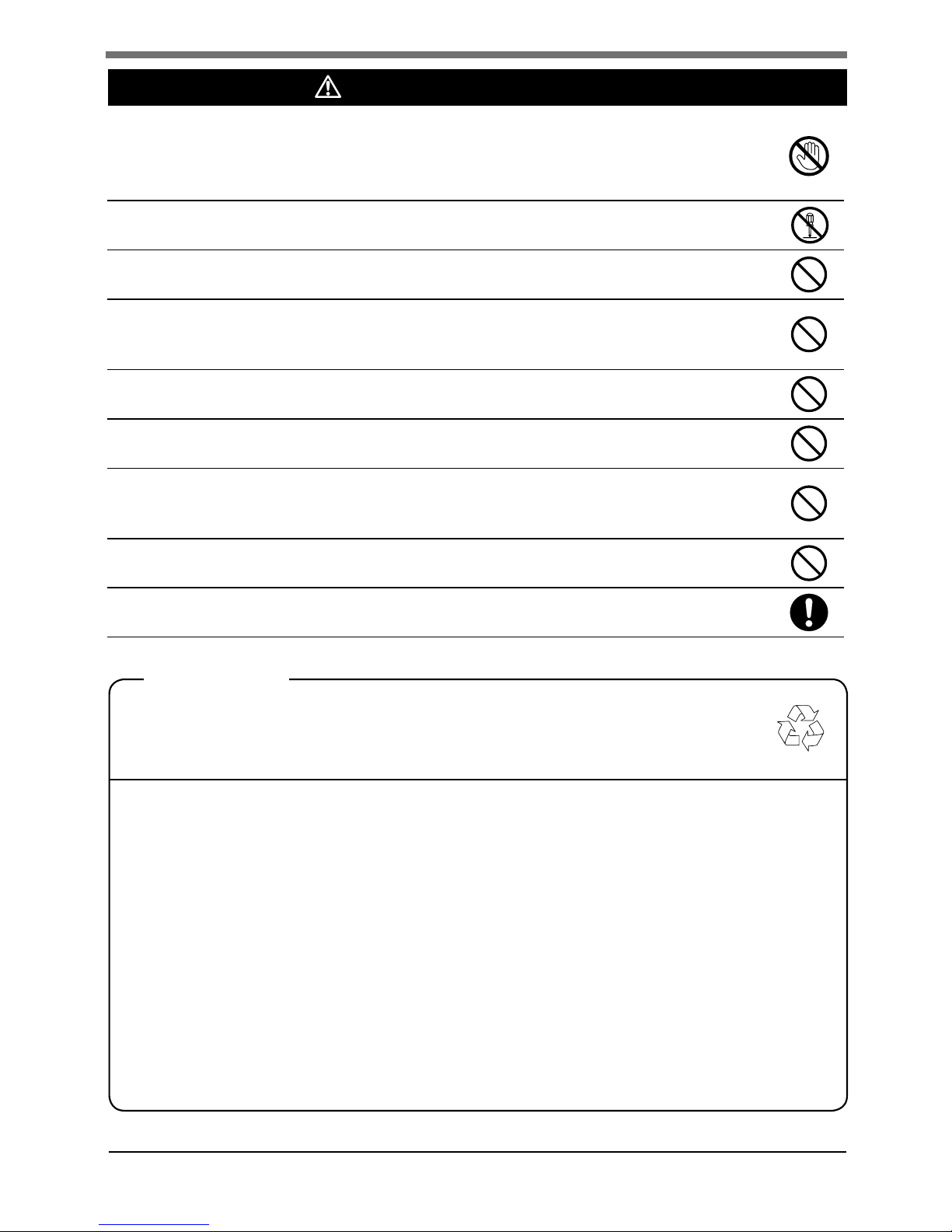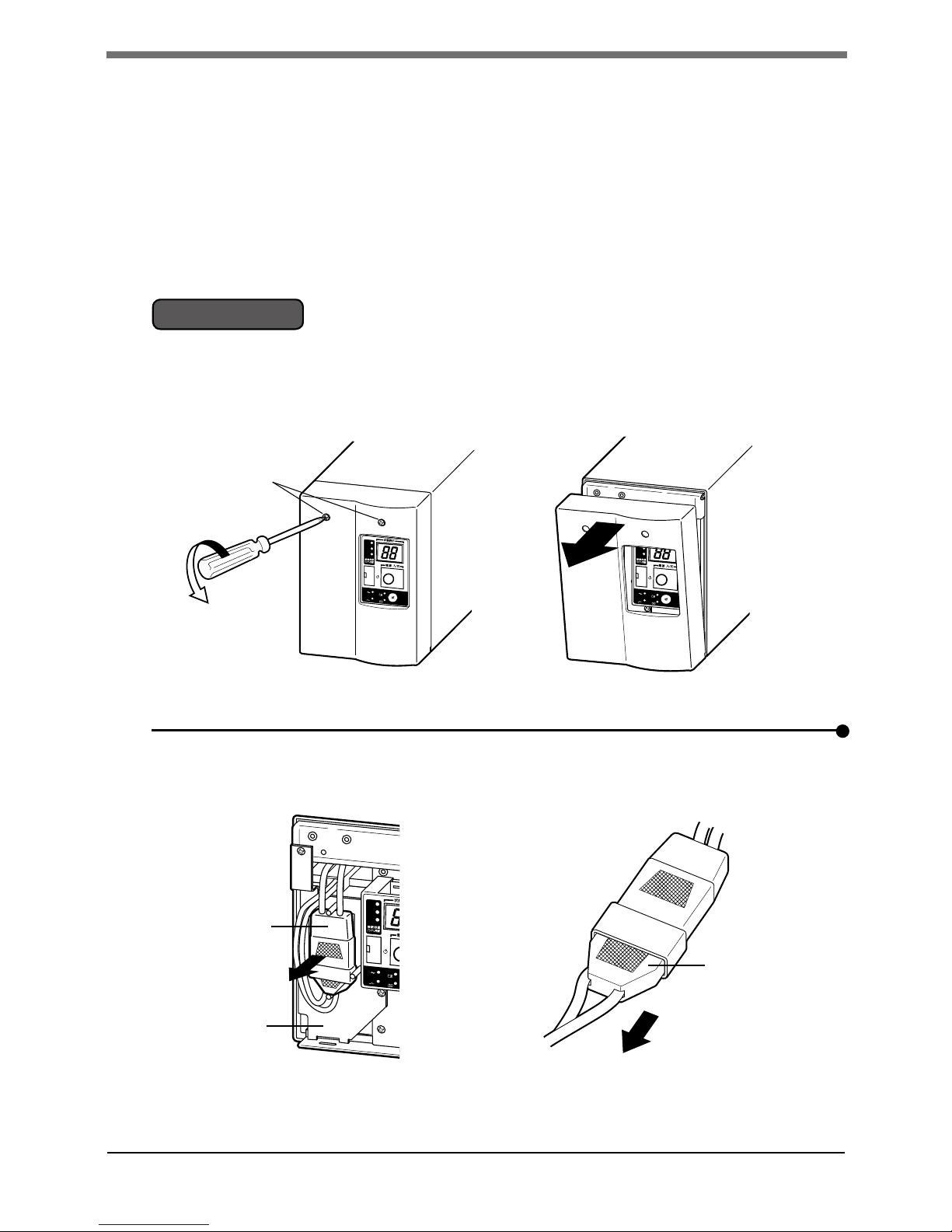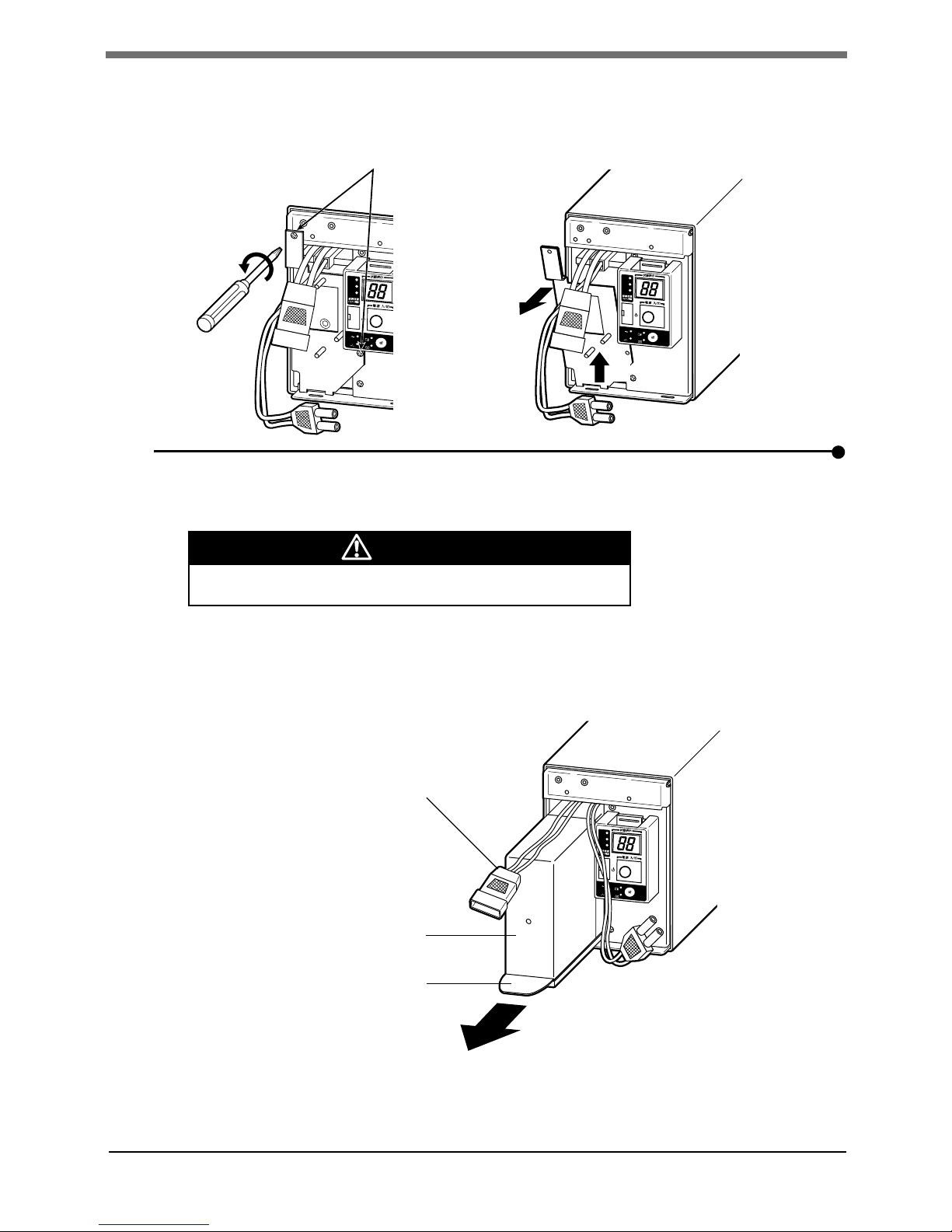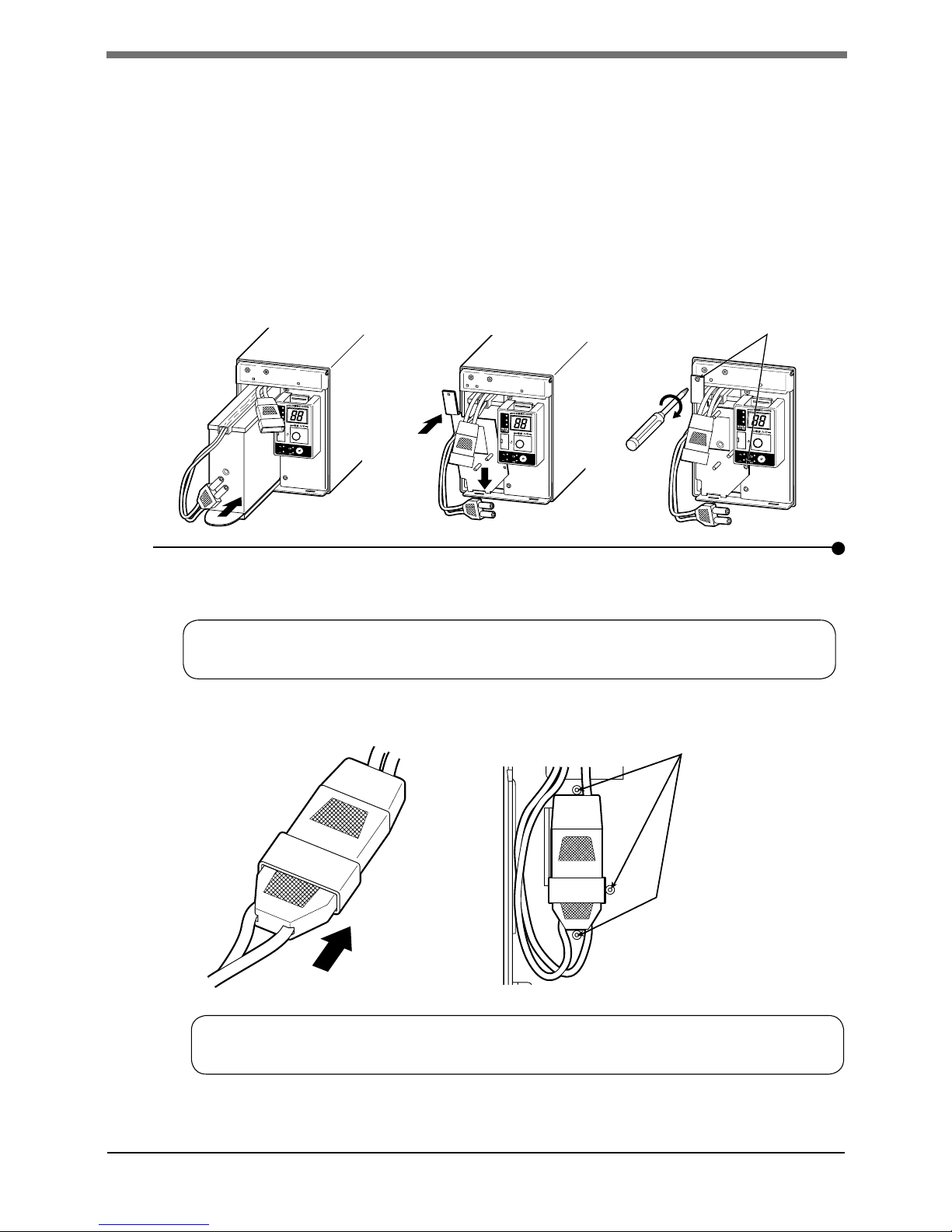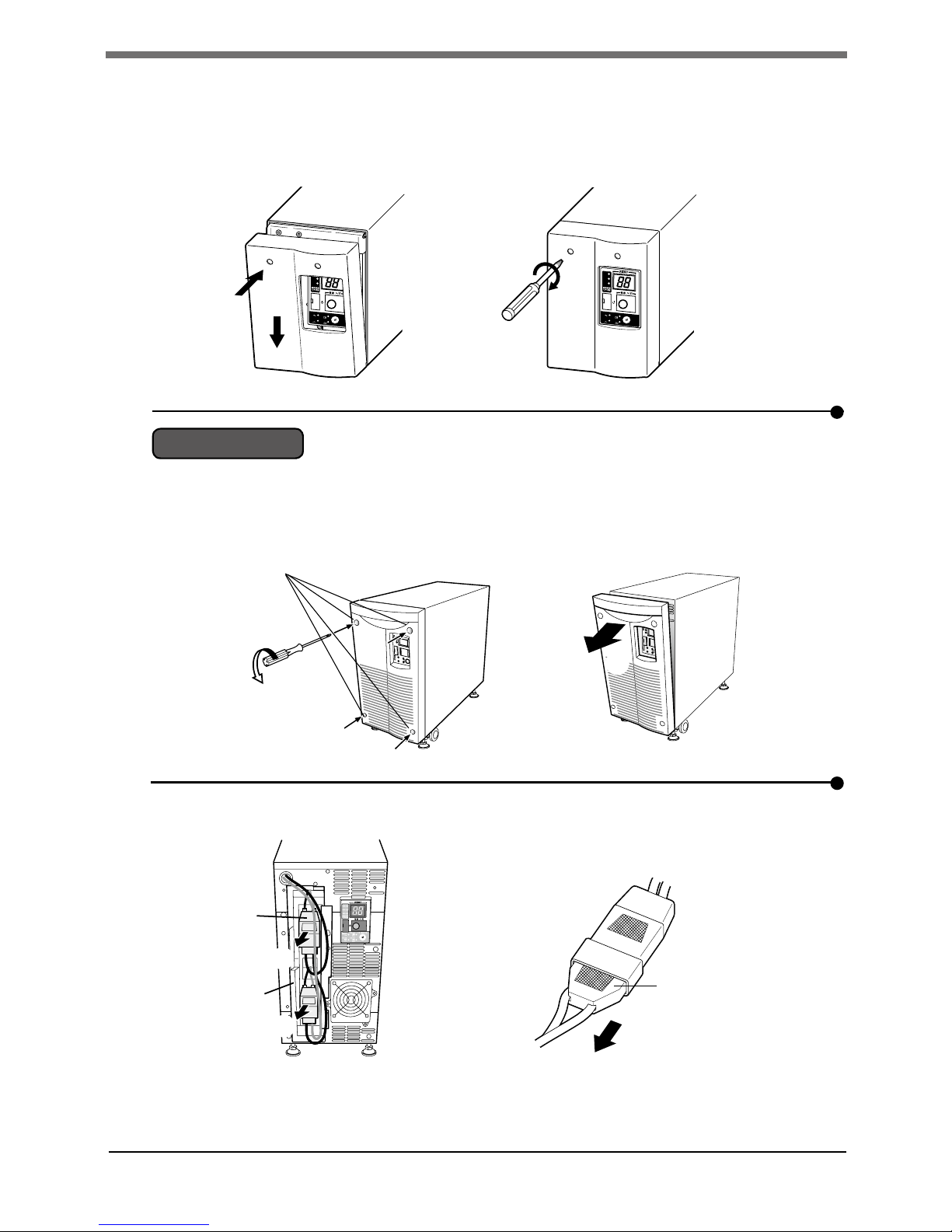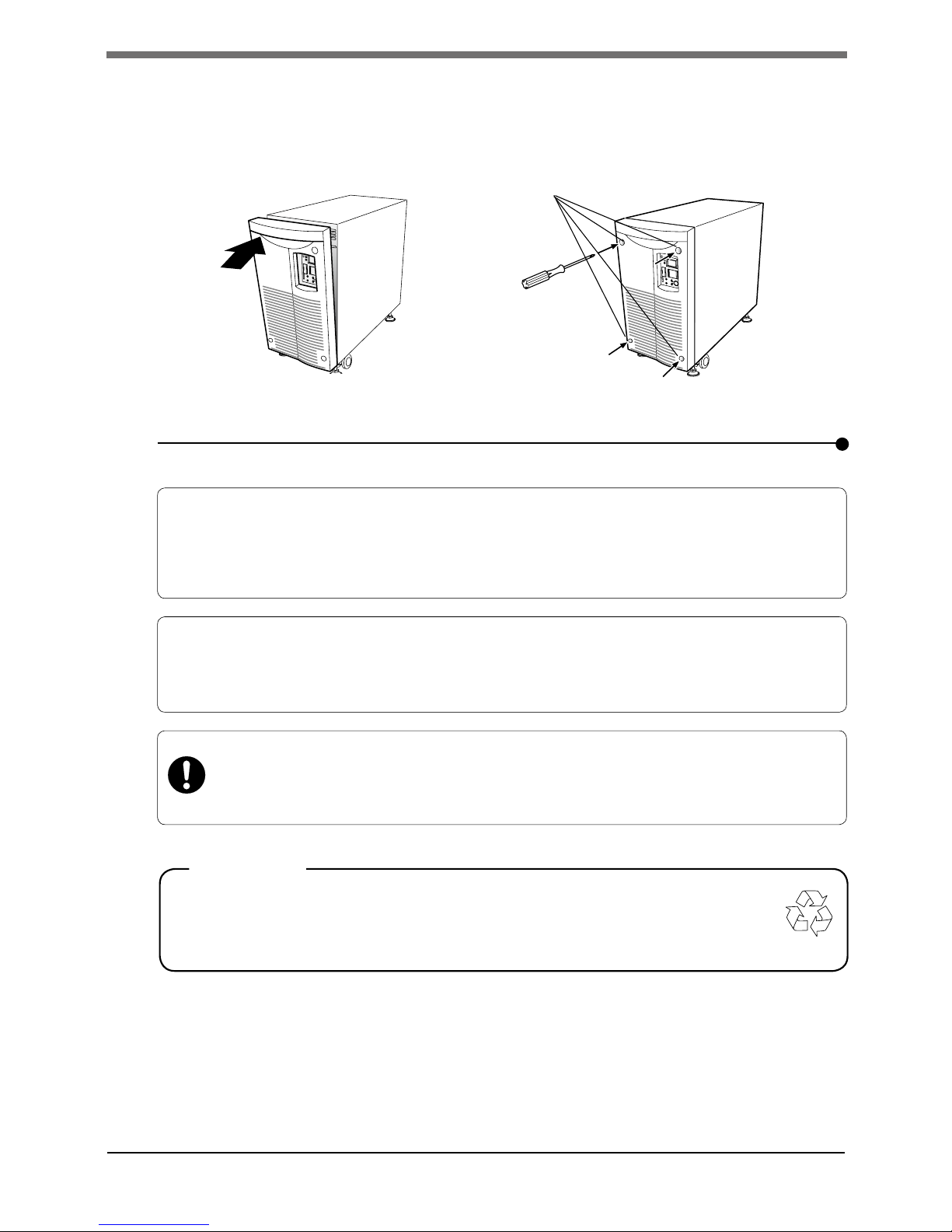Caution (for battery replacement)
If uid (dilute sulfuric acid) leaks from the battery, do not touch the uid.
lDoing so may cause blindness or burns.
lIf it contacts your eyes or skin, wash it out with lots of clean water and consult your
doctor.
Do not disassemble or modify the battery.
lDoing so could cause dilute sulfuric acid leak, which could cause blindness and burns.
Do not drop the battery and do not expose it to strong impact.
lDilute sulfuric acid may leak.
Do not short the battery with metal objects.
lDoing so could cause an electric shock, re or burn.
lSome electrical energy still remains inside the spent battery.
Do not put the battery into re and do not break it.
lThe battery may explode or leak dilute sulfuric acid.
Do not use a new battery and an old battery at the same time.
lDilute sulfuric acid may leak.
When replacing batteries, do not put hands in the battery compartment.
lDoing so may cause an electric shock or a short circuit.
lDo not insert metal objects.
Do not insert metal objects into the battery connectors.
lDoing so may result in electric shock.
Keep plastic package bags and lms out of reach of children.
lChildren may suffocate if they place their heads into plastic bags and lms.
uNOTEu
Battery recycling
lThe unit uses lead acid batteries, which are a valuable recyclable resource.
Please recycle.
Storage possible period of the battery (in unused state) is about 6 months from the full
charge state. (Storage temperature is 25°C or less, or every 2 months when the storage
temperature is 40°C or less.
lThe battery self-discharges even when it not being used, and it goes into over-discharge
state if it is left for a long period. The backup time may become shorter or the battery may
become unusable.
lDegradation progresses while the battery is being stored, and it shorten the life of the
battery. Start using it as soon as possible.
lStart using the battery within 6 months after purchase.
lWhen storing the battery installed on the UPS, recharge the battery for at least 8 hours
before storing and turn OFF the unit’s power switch when storing it.
lIf the storage period exceeds 6 months, connect the UPS to a commercial outlet for at least
8 hours and recharge it before the storage period exceeds 6 months.
lIf storage is to be continued, recharge every 6 months when the storage temperature is
25°C or less and every 2 months when it is below 40°C.