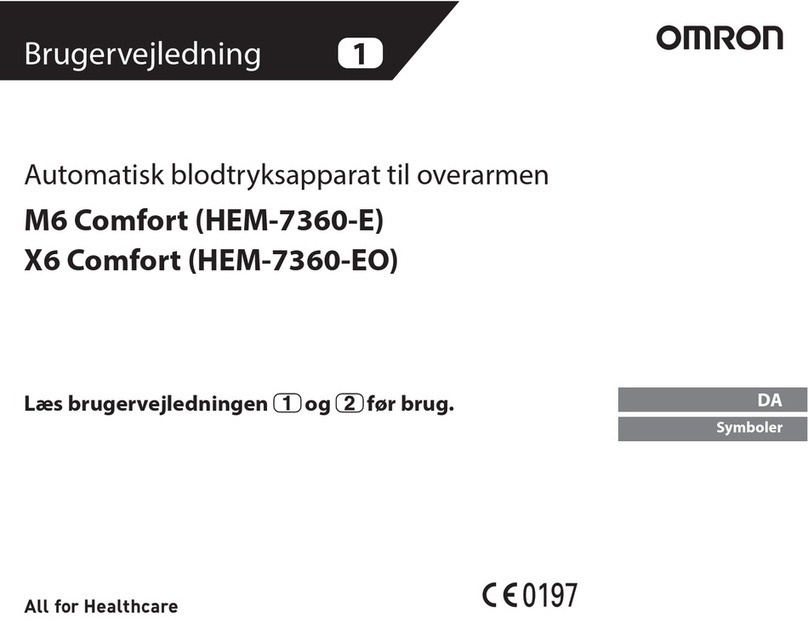Omron Elite 7300IT User manual
Other Omron Blood Pressure Monitor manuals

Omron
Omron M6 Comfort User manual

Omron
Omron HEM-9210T User manual
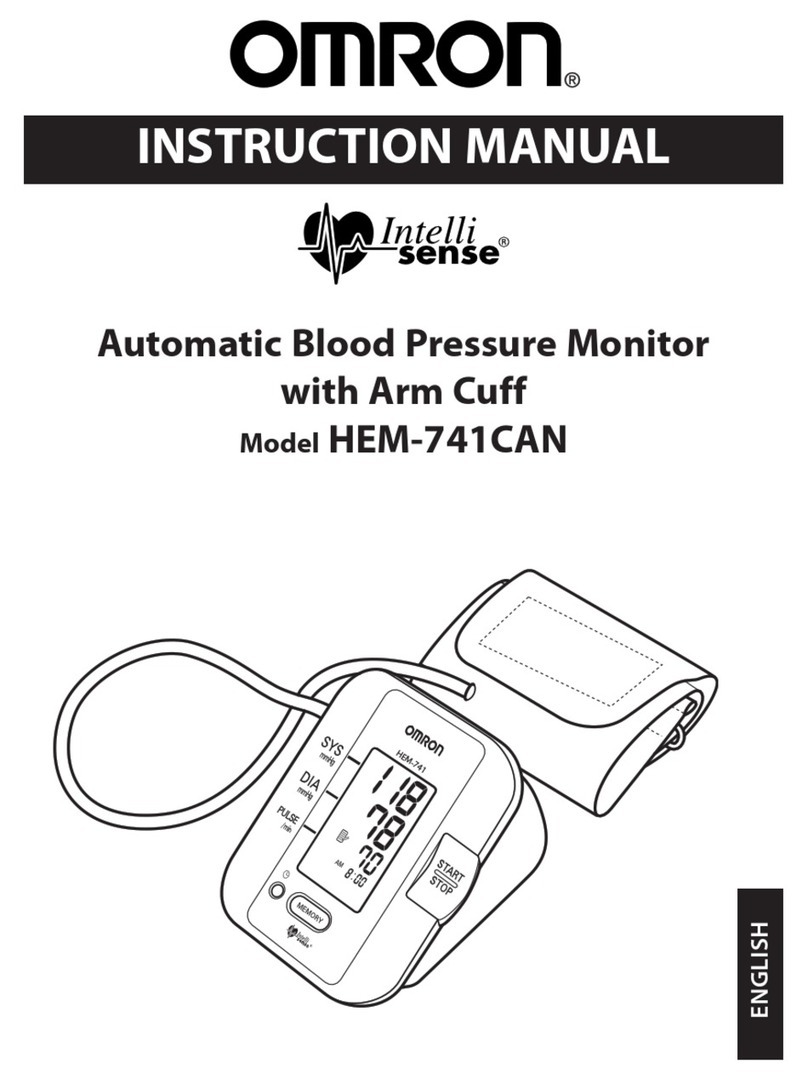
Omron
Omron HEM-741CAN User manual
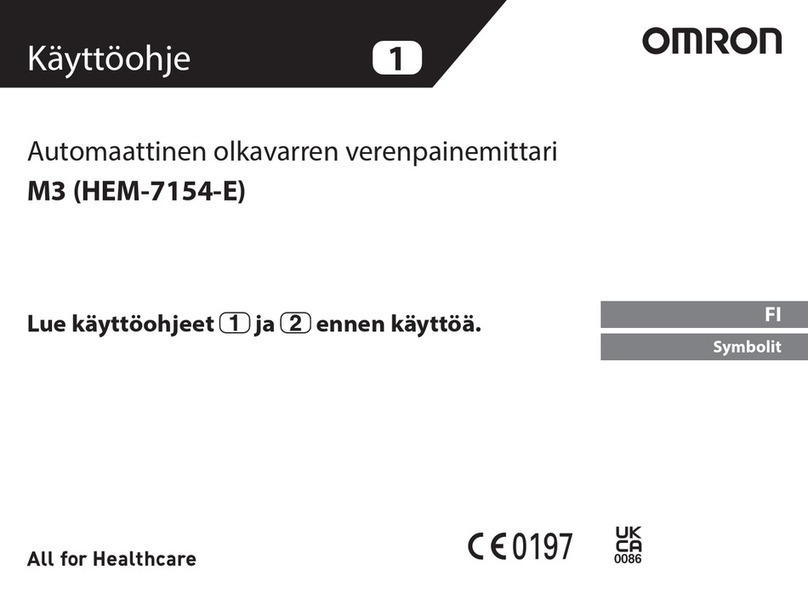
Omron
Omron M3 Intellisense User manual

Omron
Omron BP652CAN User manual

Omron
Omron JPN710T User manual
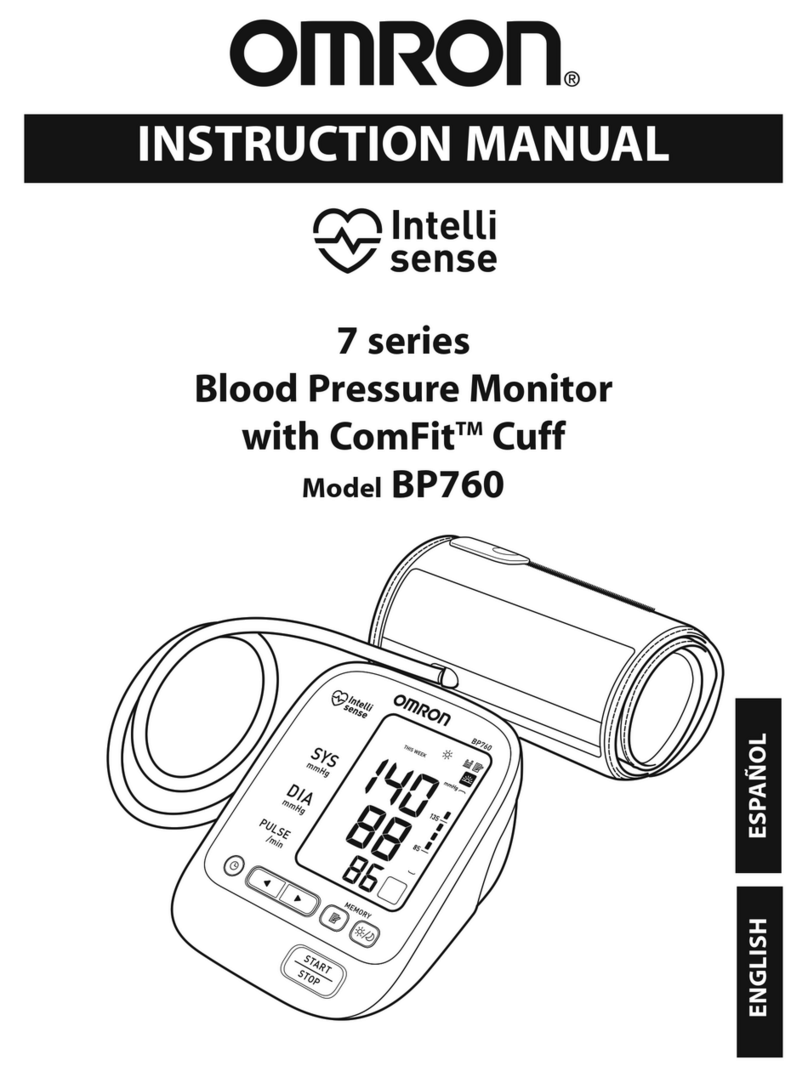
Omron
Omron BP760 User manual

Omron
Omron 10 SERIES PLUS BP791IT User manual
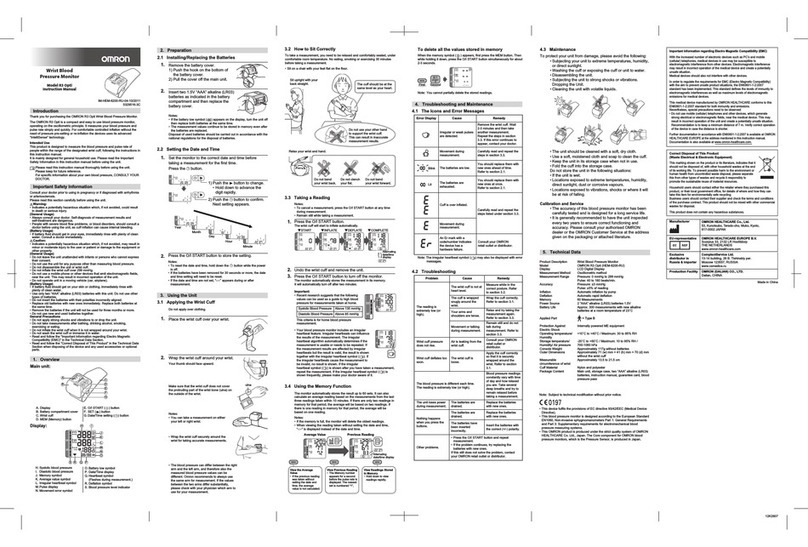
Omron
Omron R3 Opti User manual

Omron
Omron 7 Series User manual

Omron
Omron RX - 1 User manual

Omron
Omron HBP-1300 User manual

Omron
Omron IntelliSense HEM-907 User manual
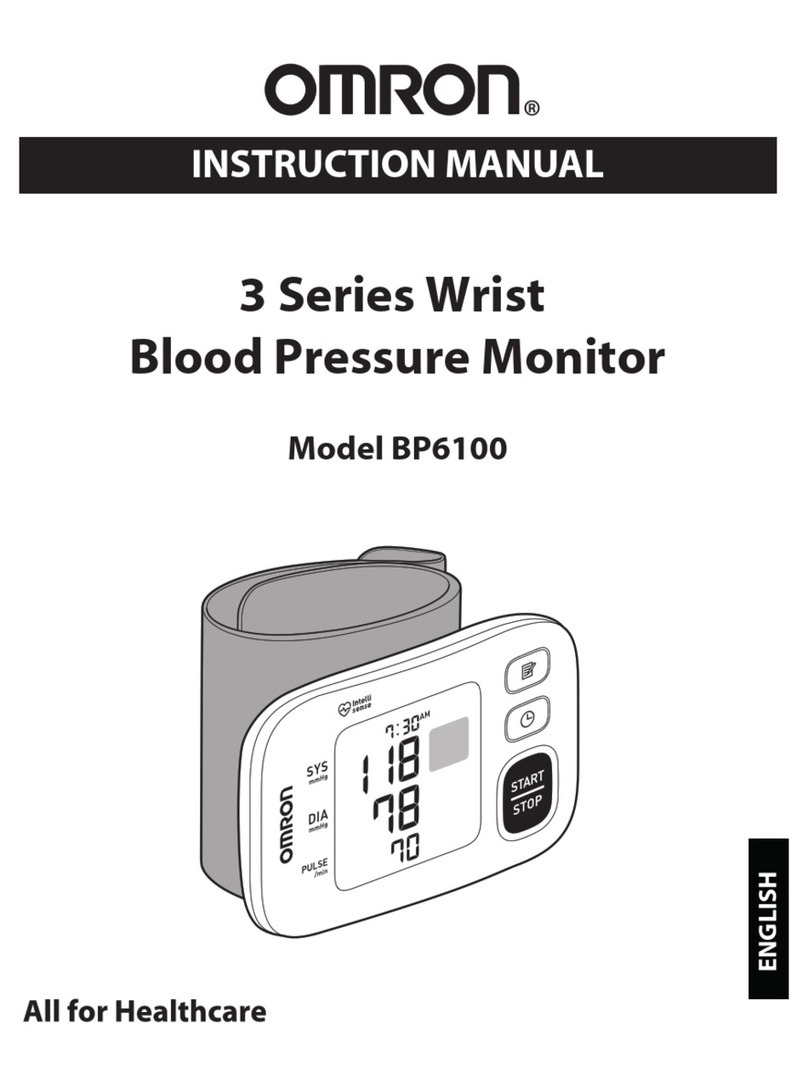
Omron
Omron BP6100 User manual
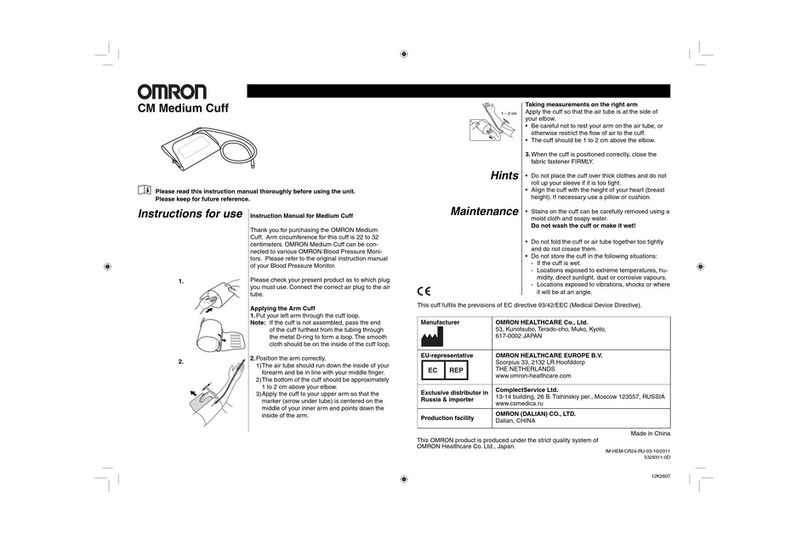
Omron
Omron CM Medium Cuff User manual

Omron
Omron M3 Intellisense User manual

Omron
Omron BP786 User manual

Omron
Omron Silver BP5250 User manual
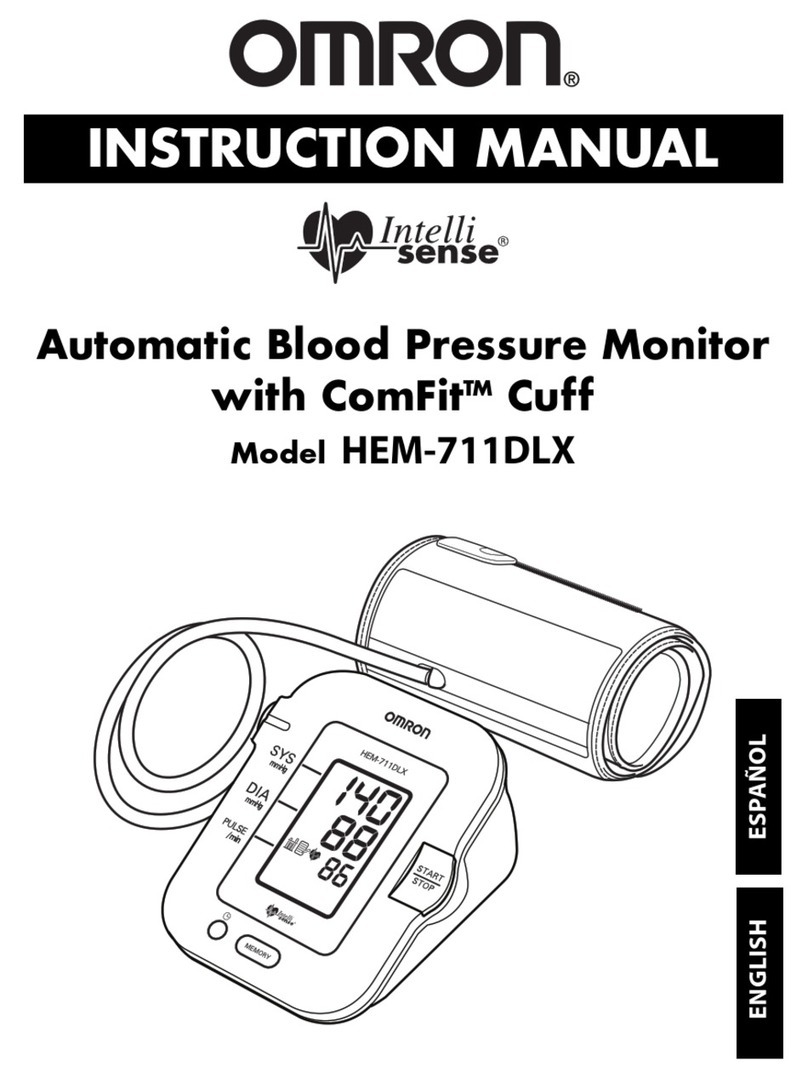
Omron
Omron HEM-711DLX User manual

Omron
Omron M7 Intelli IT User manual
Popular Blood Pressure Monitor manuals by other brands

A&D
A&D LifeSource UB-328 instruction manual

König Electronic
König Electronic HC-BLDPRESS200 User instruction manual

Leicke
Leicke Sharon user manual

3B SCIENTIFIC
3B SCIENTIFIC U11395 instruction sheet

Soehnle
Soehnle SYSTO MONITOR 100 Instructions for use

Nasco Healthcare
Nasco Healthcare Simulaids Life/form LF01095U USER HELP GUIDE