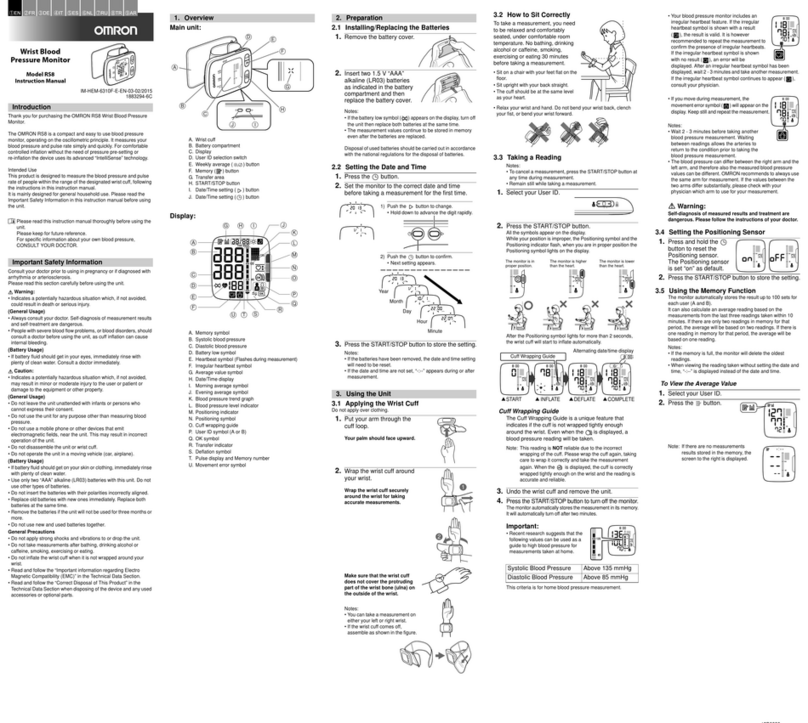Omron HEM--790IT User manual
Other Omron Blood Pressure Monitor manuals
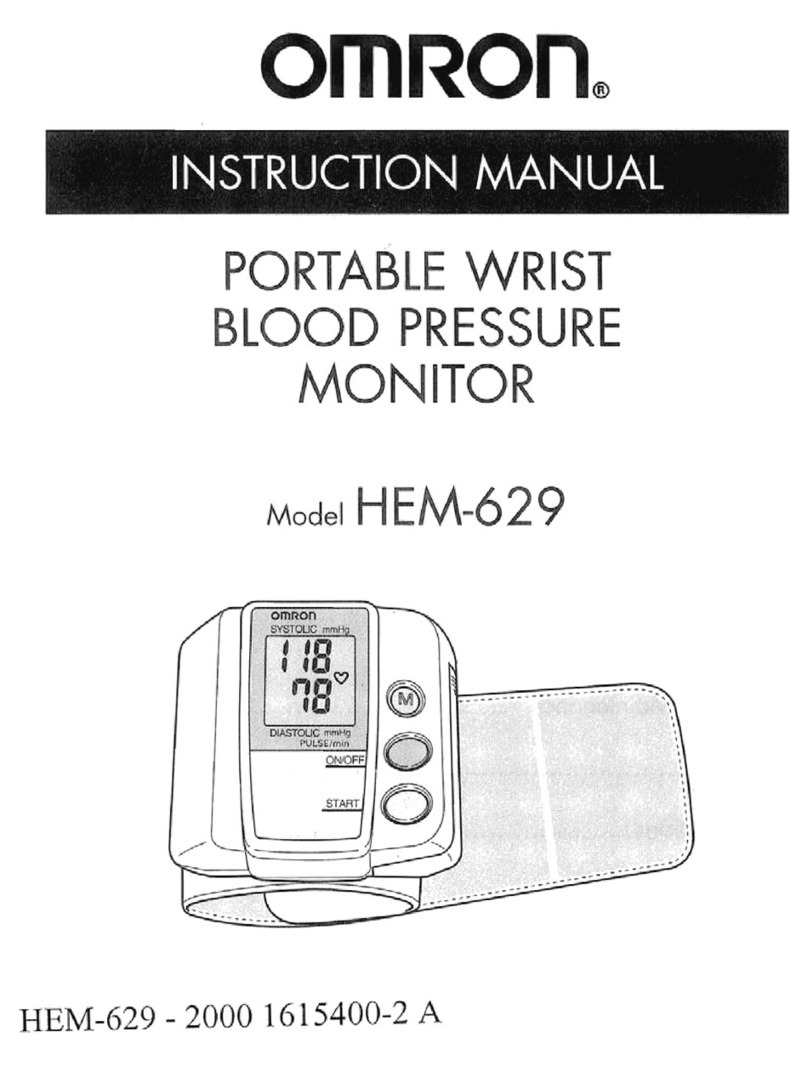
Omron
Omron HEM-629 User manual

Omron
Omron M6 Comfort Manual

Omron
Omron 10 SERIES PLUS BP791IT User manual

Omron
Omron 5 Series User manual

Omron
Omron M2 Compact User manual
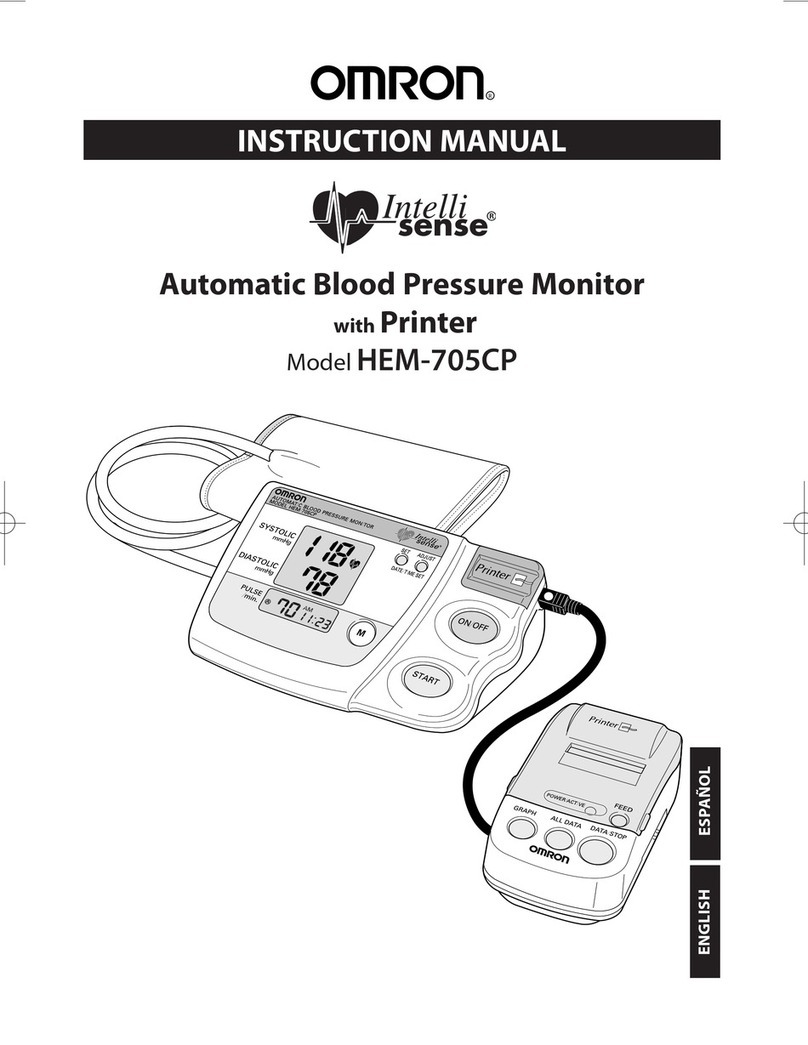
Omron
Omron INTELLISENSE HEM-705CP User manual

Omron
Omron HEM-7154-E User manual

Omron
Omron IntelliSense HEM-907XL User manual

Omron
Omron R1 User manual
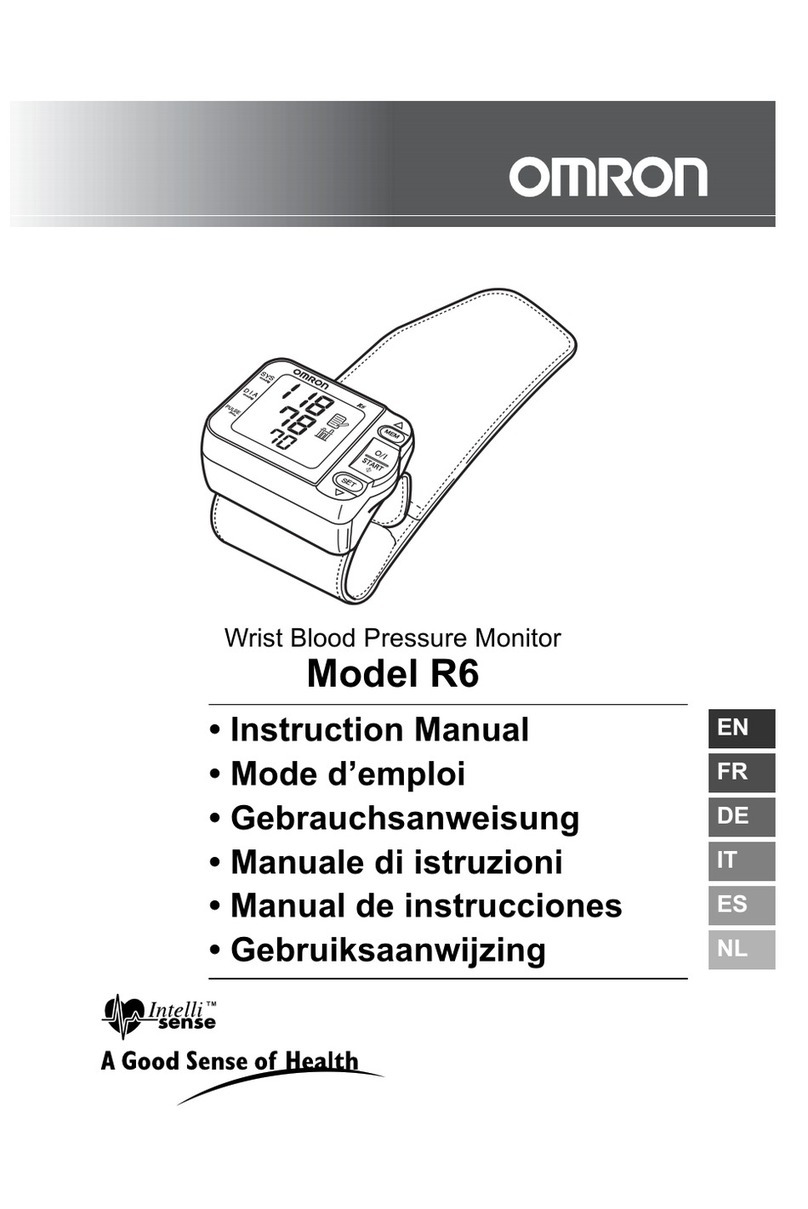
Omron
Omron R6 User manual
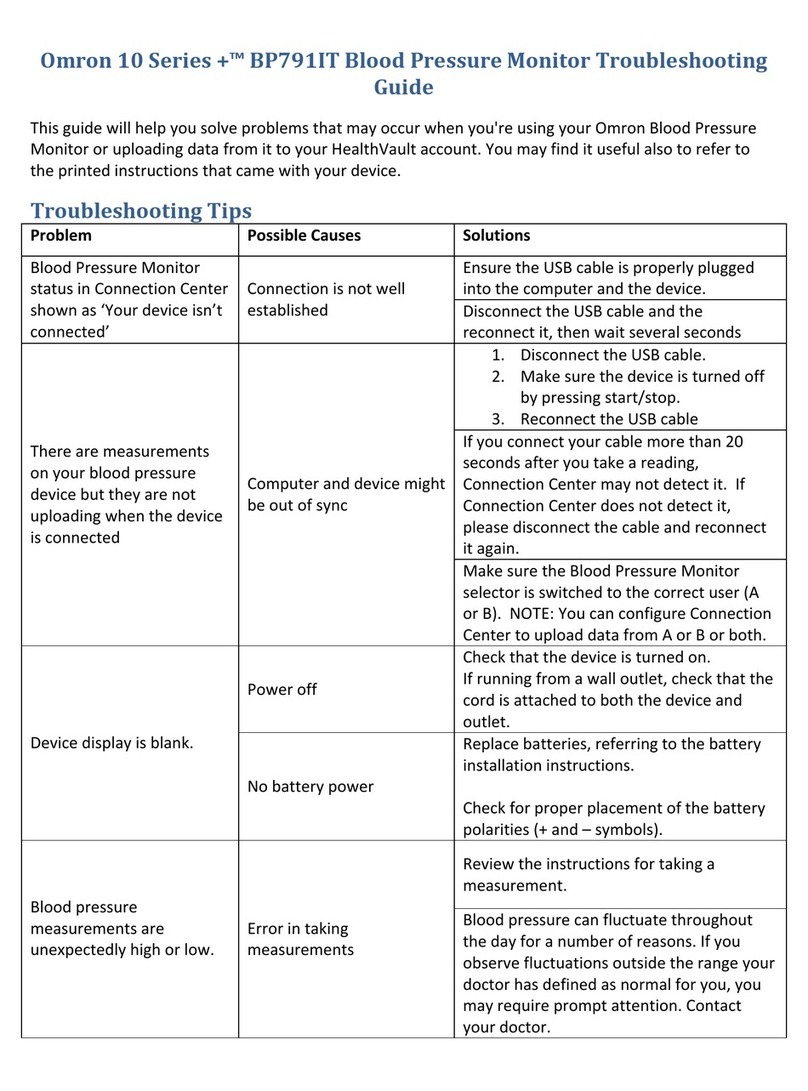
Omron
Omron 10 Series+ BP791IT User manual
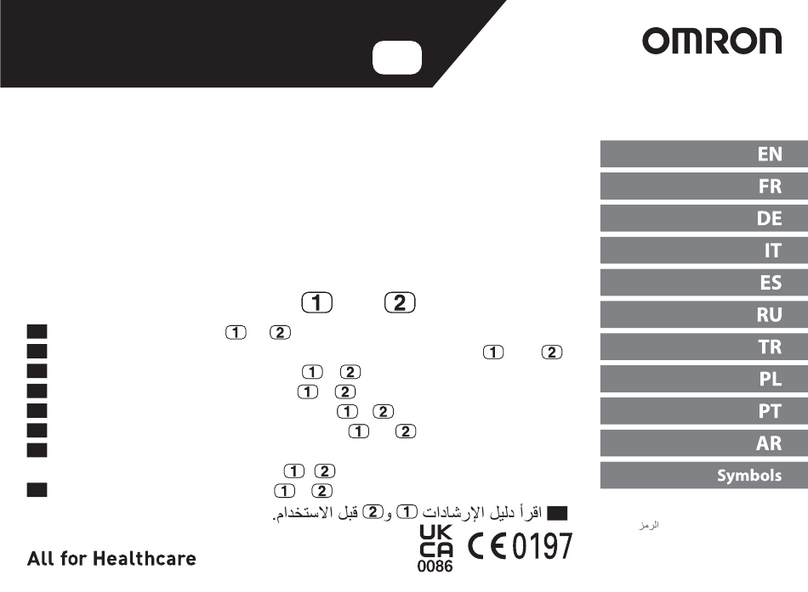
Omron
Omron M2 Compact User manual

Omron
Omron HEM-7201 User manual
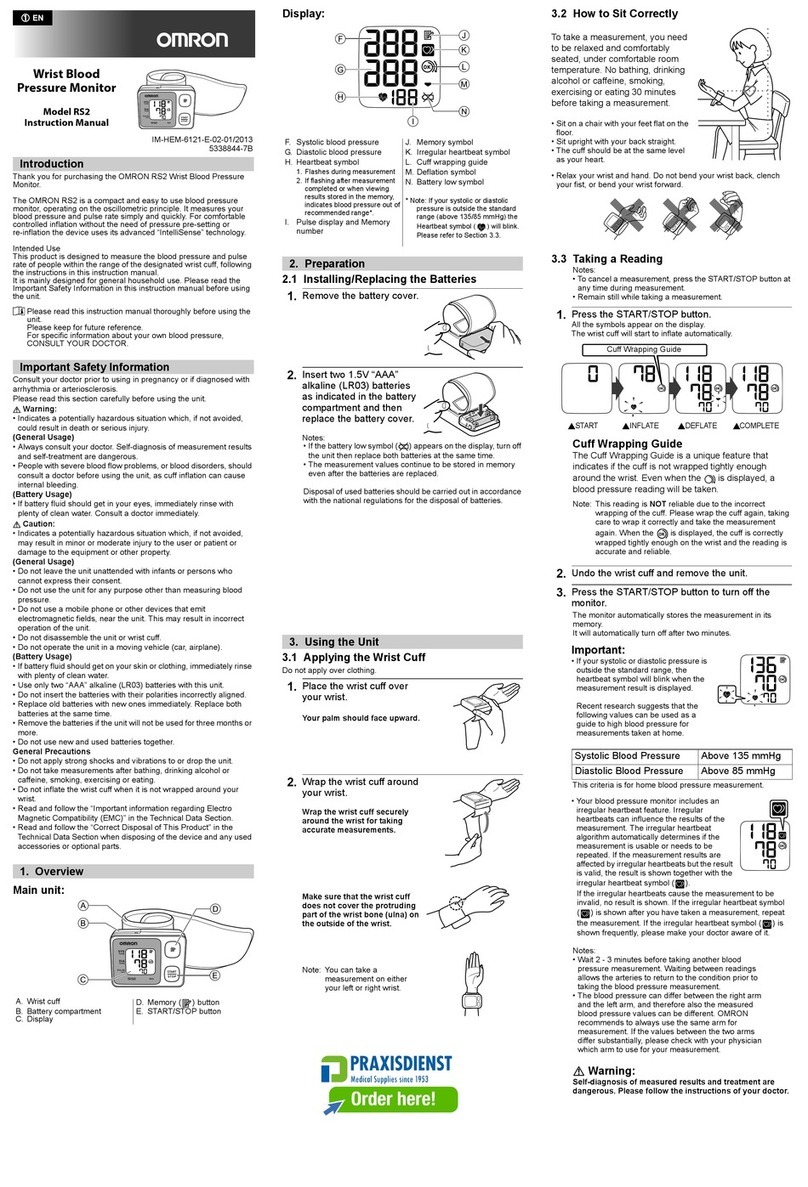
Omron
Omron RS2 User manual

Omron
Omron BP654 User manual
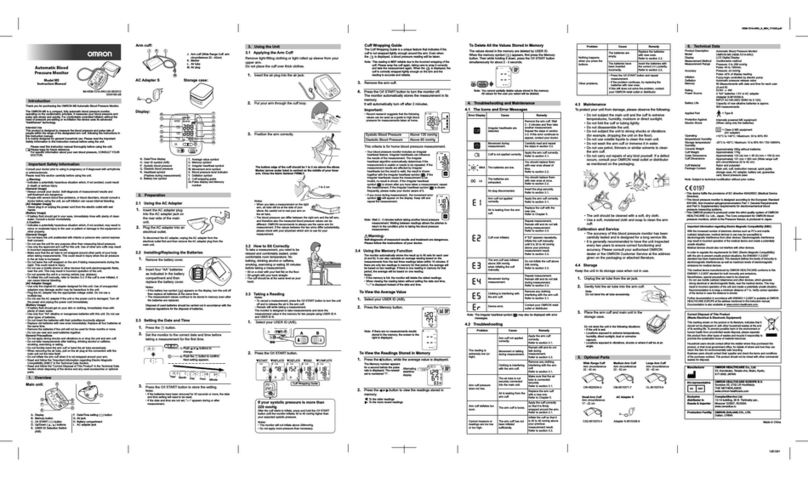
Omron
Omron M5 User manual

Omron
Omron NightView HEM-9601T-E3 User manual

Omron
Omron R1 User manual
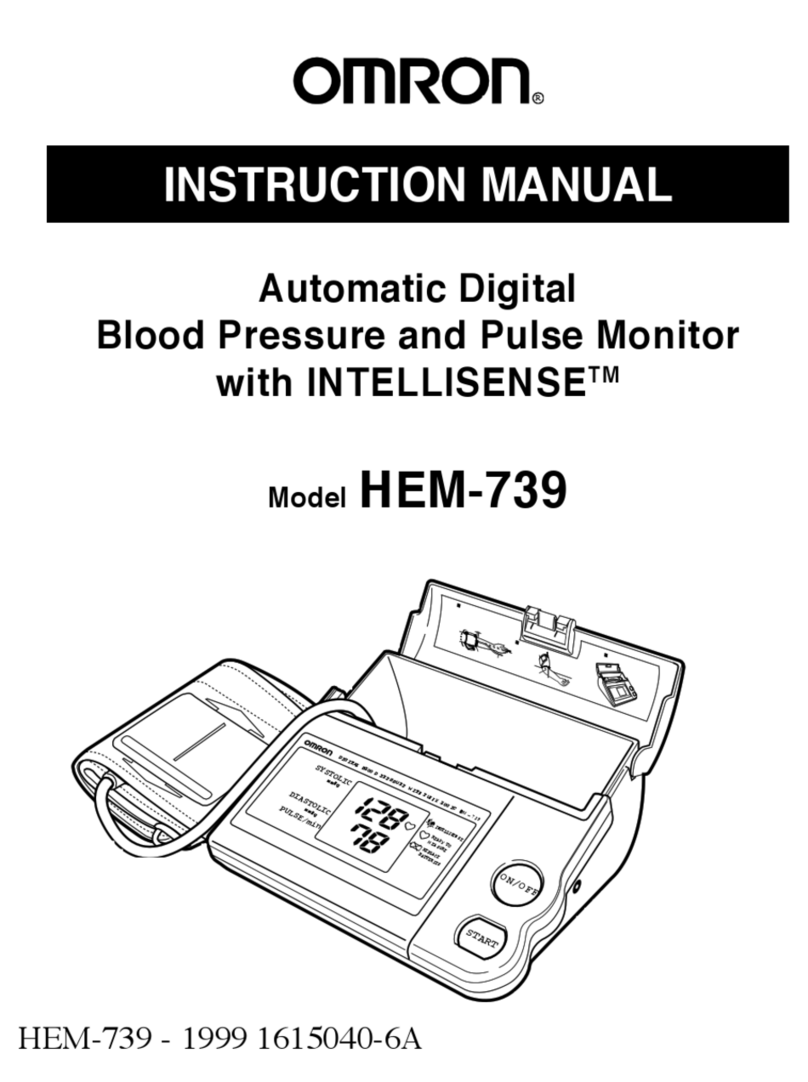
Omron
Omron AUTOMATIC DIGITAL HEM-739 User manual
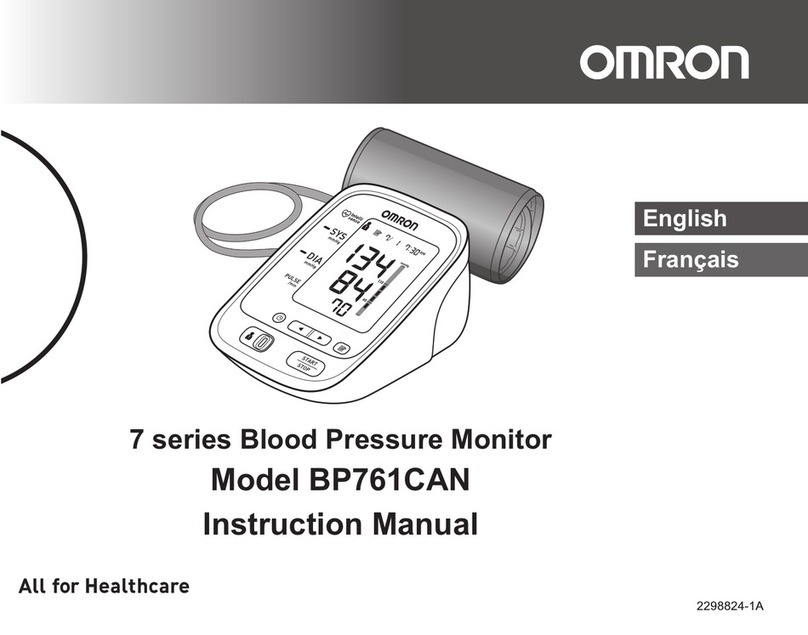
Omron
Omron HEM-7320T-CA User manual
Popular Blood Pressure Monitor manuals by other brands

A&D
A&D LifeSource UB-328 instruction manual

König Electronic
König Electronic HC-BLDPRESS200 User instruction manual

Leicke
Leicke Sharon user manual

3B SCIENTIFIC
3B SCIENTIFIC U11395 instruction sheet

Soehnle
Soehnle SYSTO MONITOR 100 Instructions for use

Nasco Healthcare
Nasco Healthcare Simulaids Life/form LF01095U USER HELP GUIDE