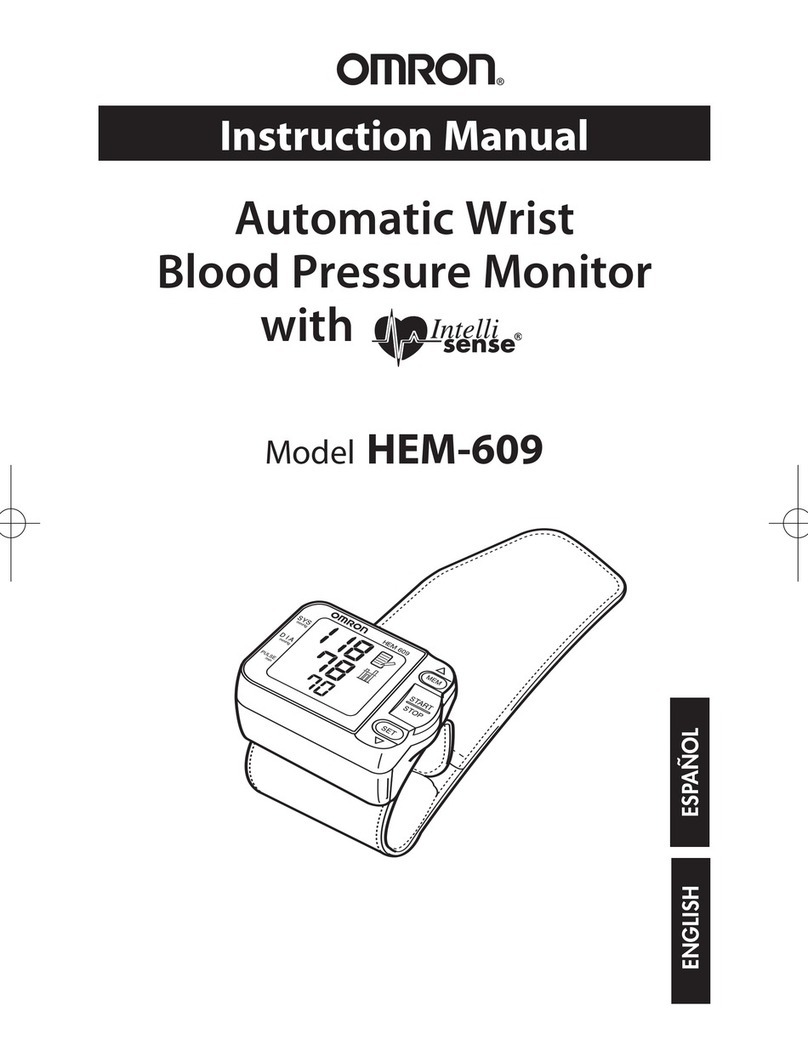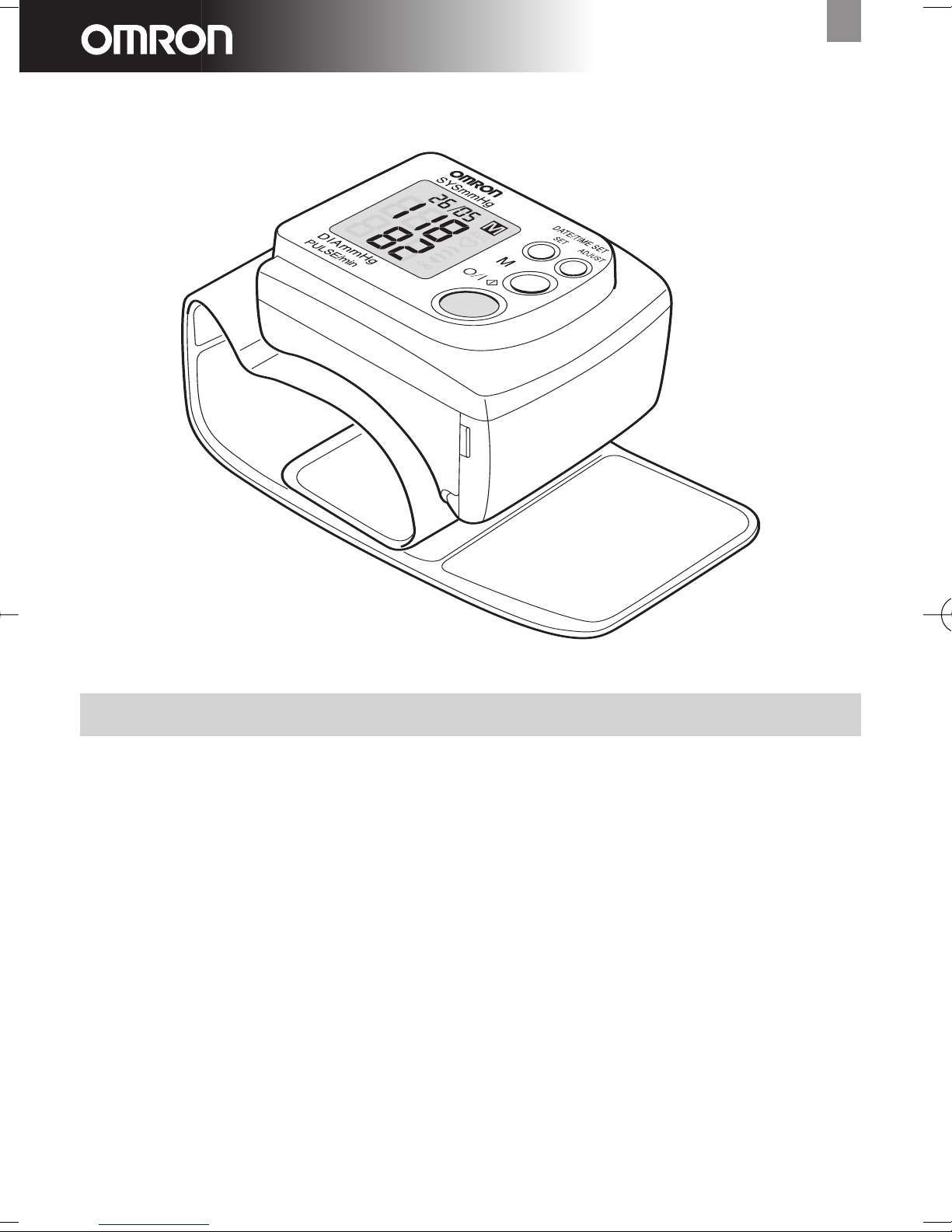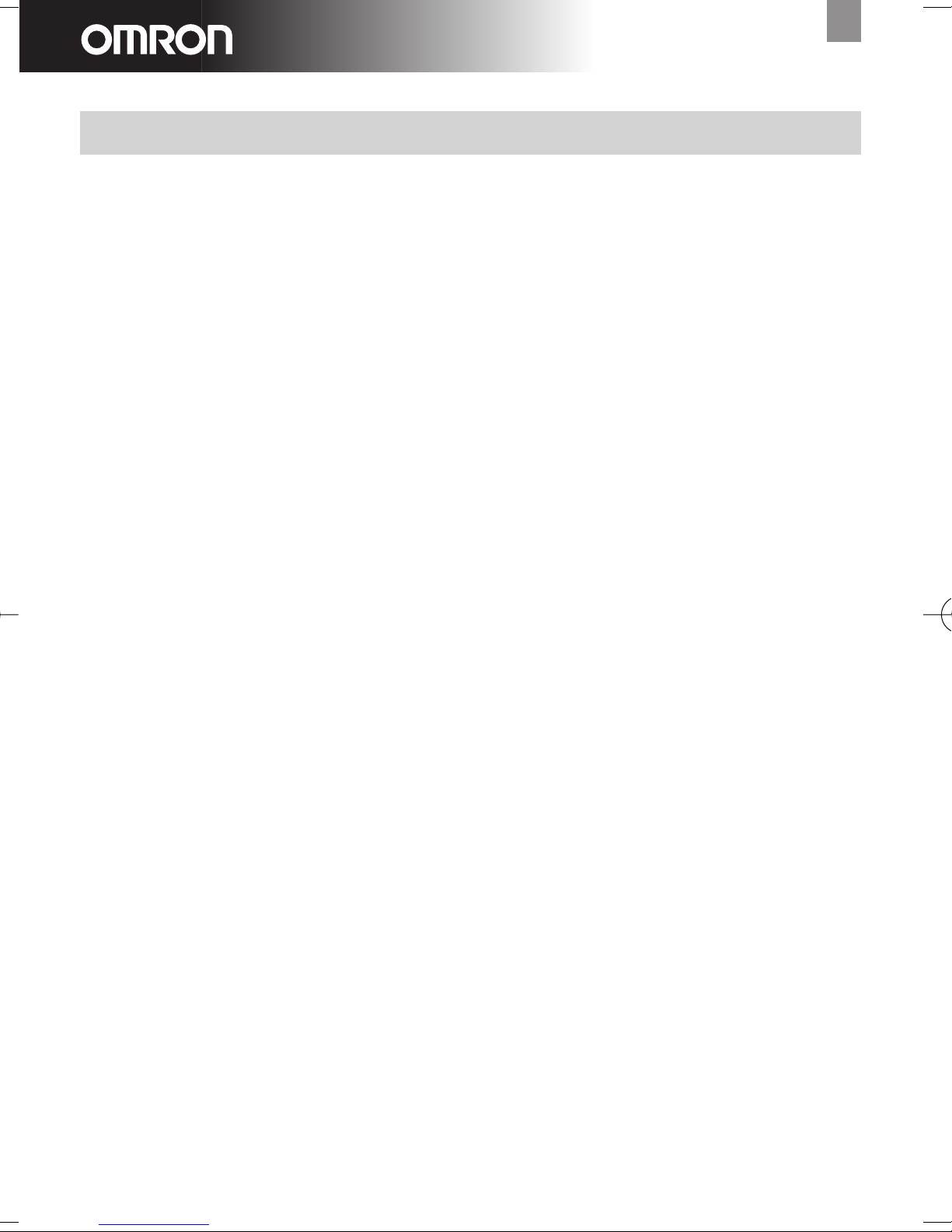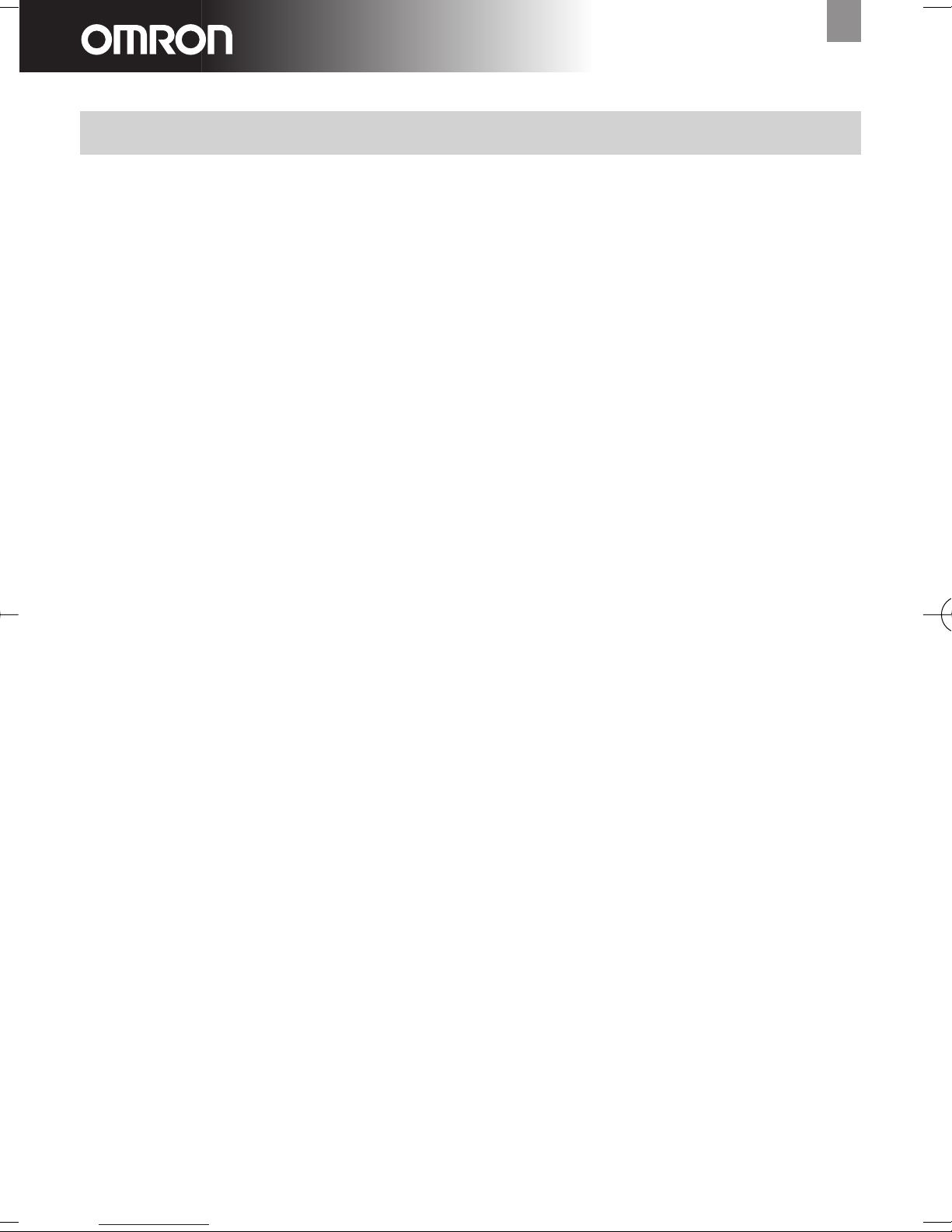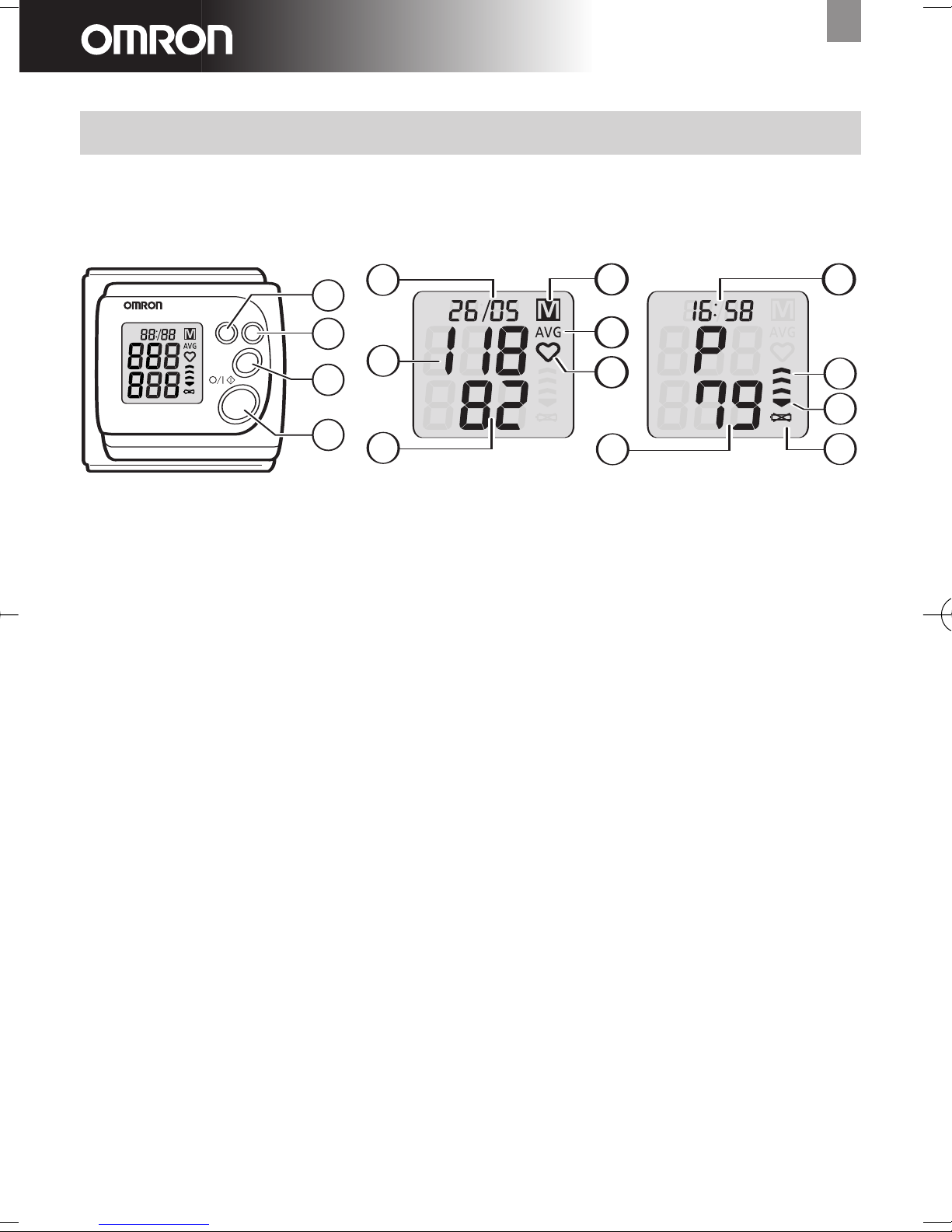Omron RX-3 User manual
Other Omron Blood Pressure Monitor manuals
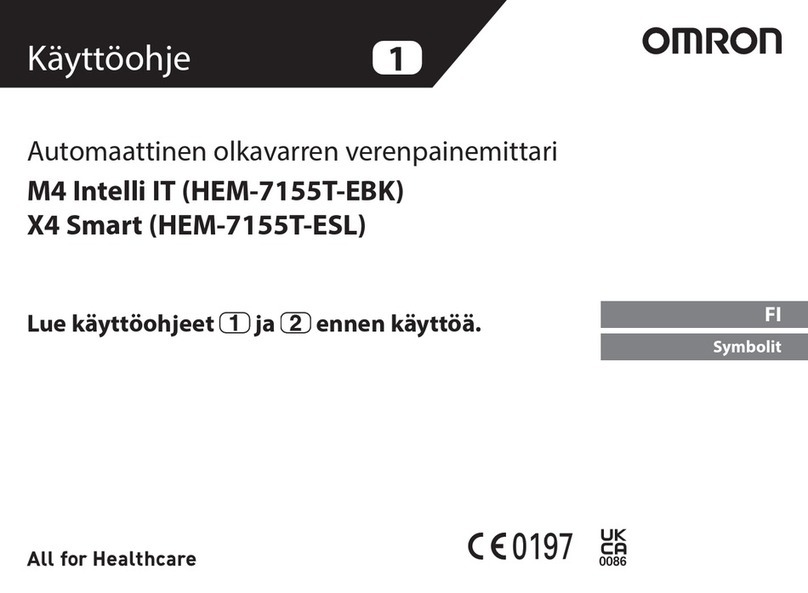
Omron
Omron X4 Smart User manual
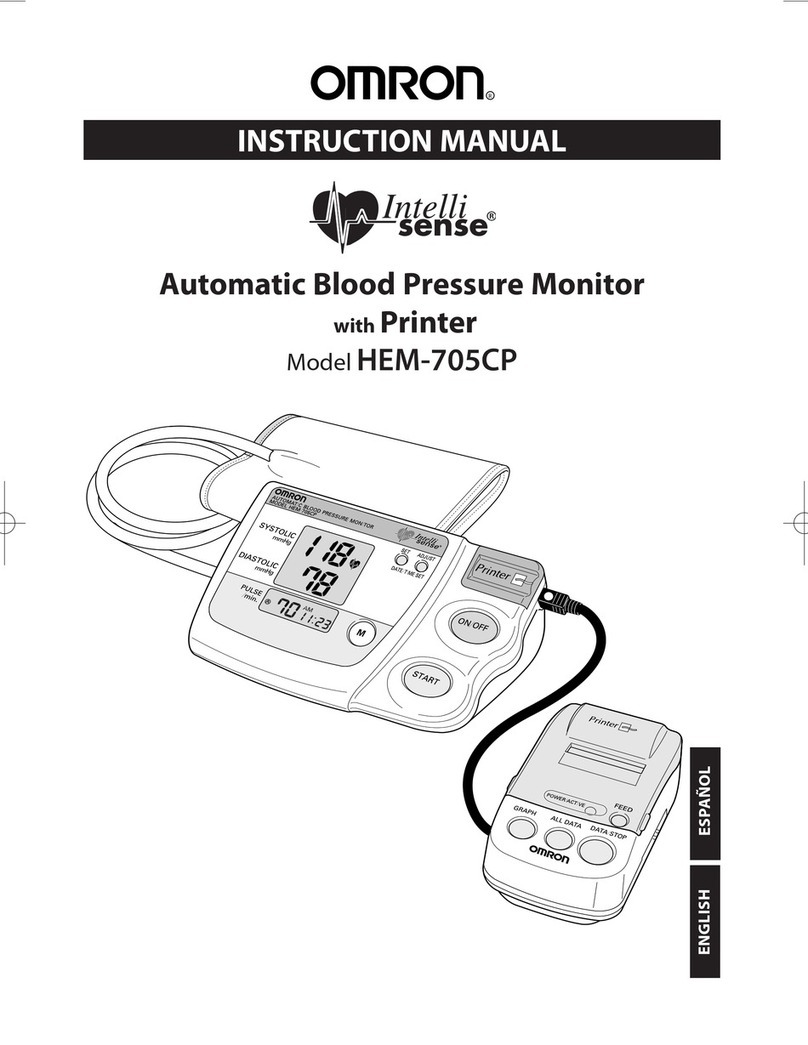
Omron
Omron INTELLISENSE HEM-705CP User manual

Omron
Omron M2 Compact User manual

Omron
Omron HEM-FL31 User manual
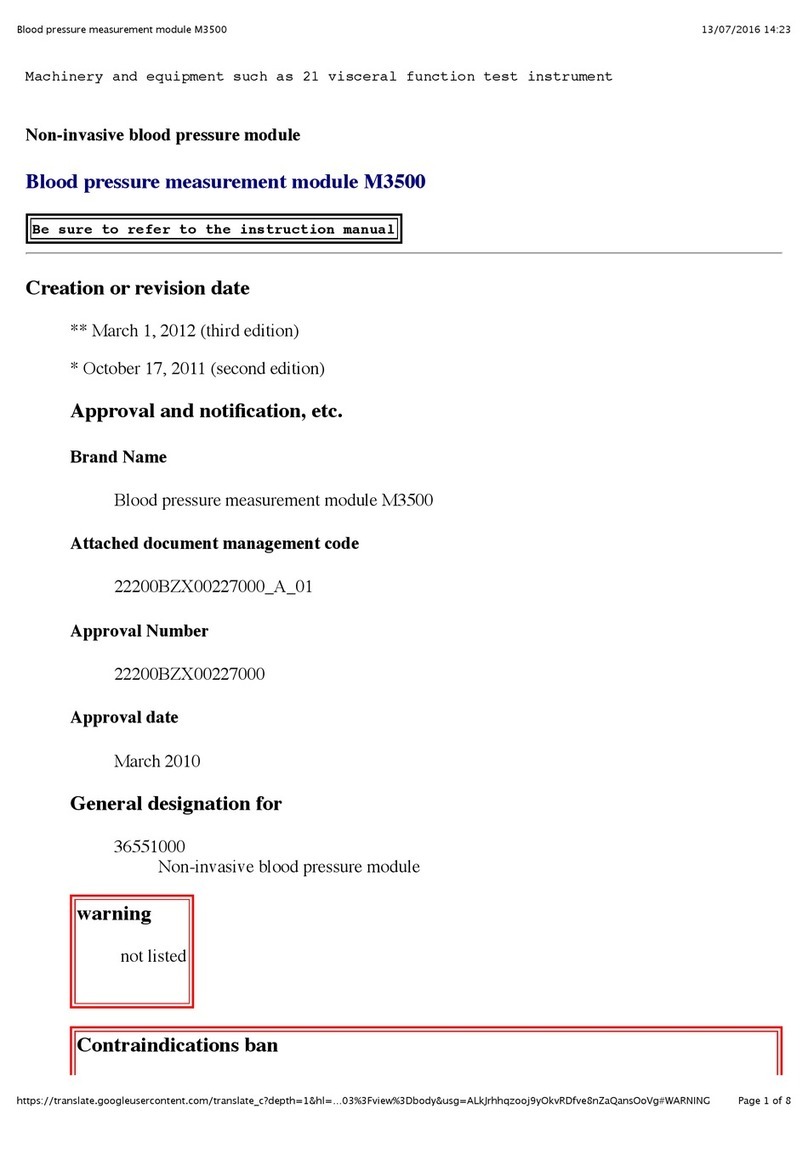
Omron
Omron M3500 User manual

Omron
Omron HEM-6121 User manual
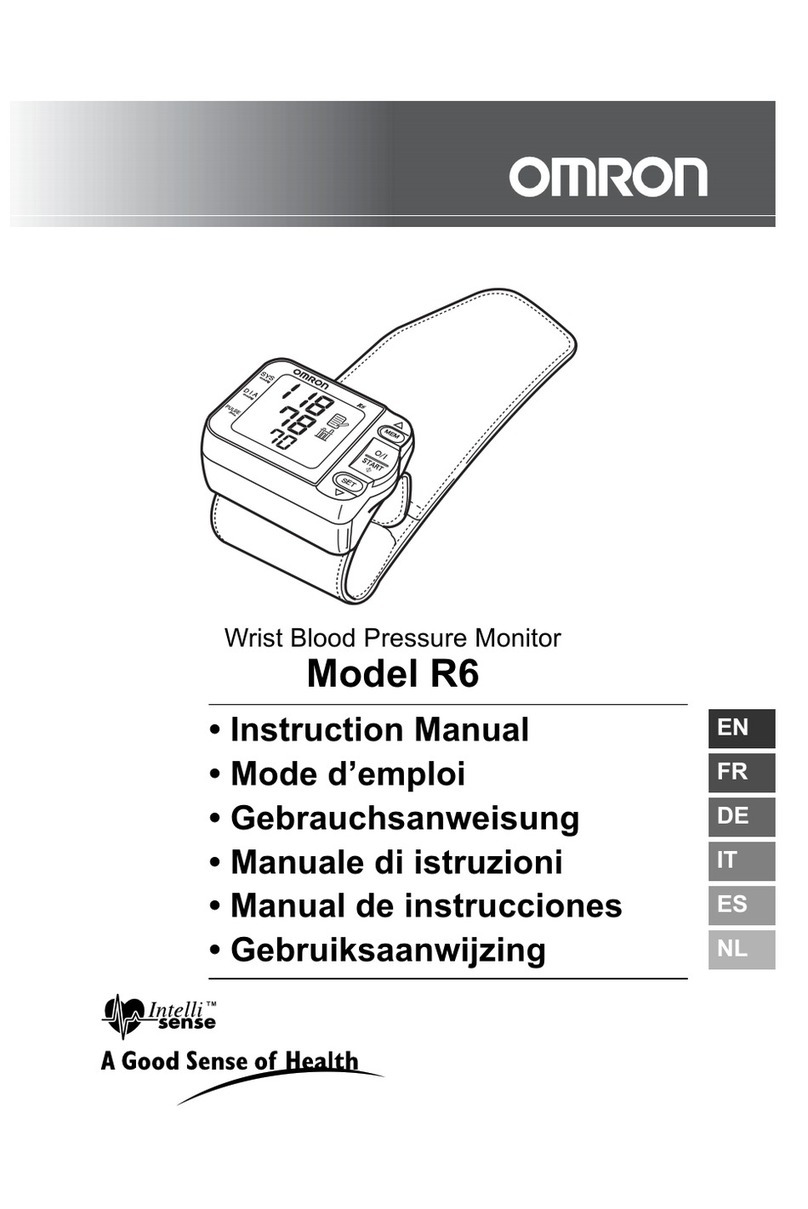
Omron
Omron R6 User manual
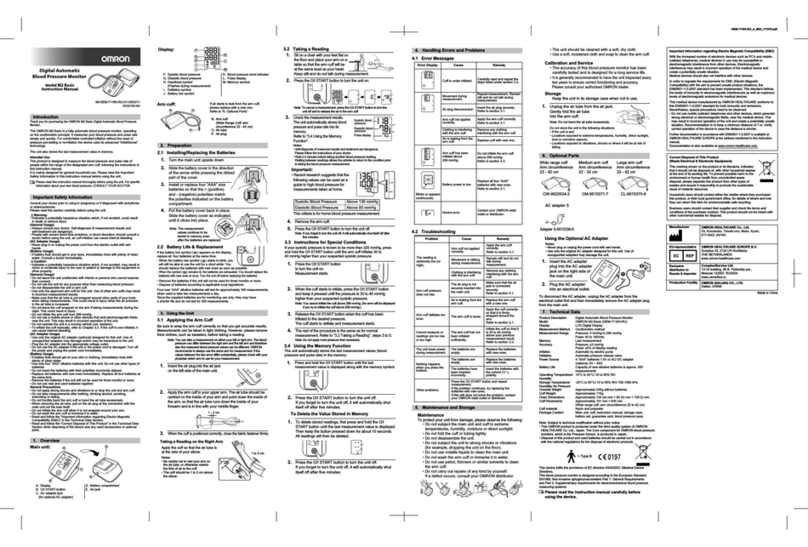
Omron
Omron M2 Compact User manual

Omron
Omron M3 Intellisense User manual

Omron
Omron RS2 User manual

Omron
Omron HEM-6200 User manual

Omron
Omron HEM-7600T-E User manual
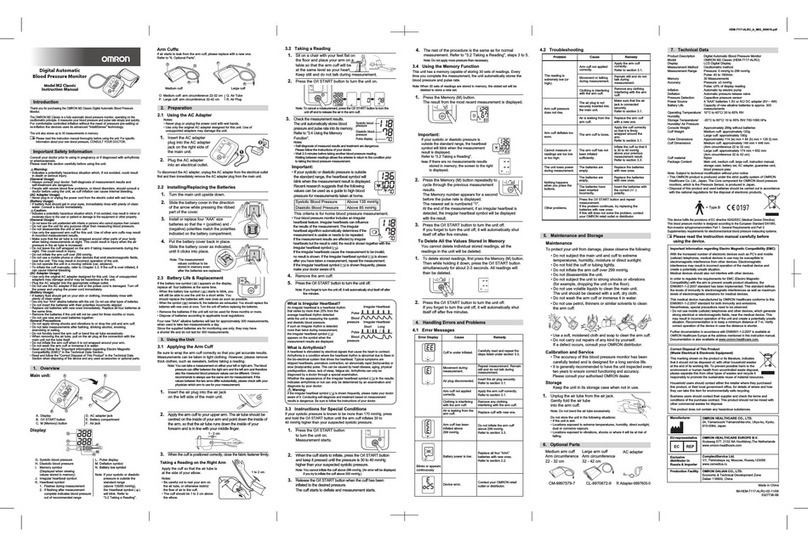
Omron
Omron M2 Classic User manual

Omron
Omron SYSDRIVE MX2 SERIES User manual
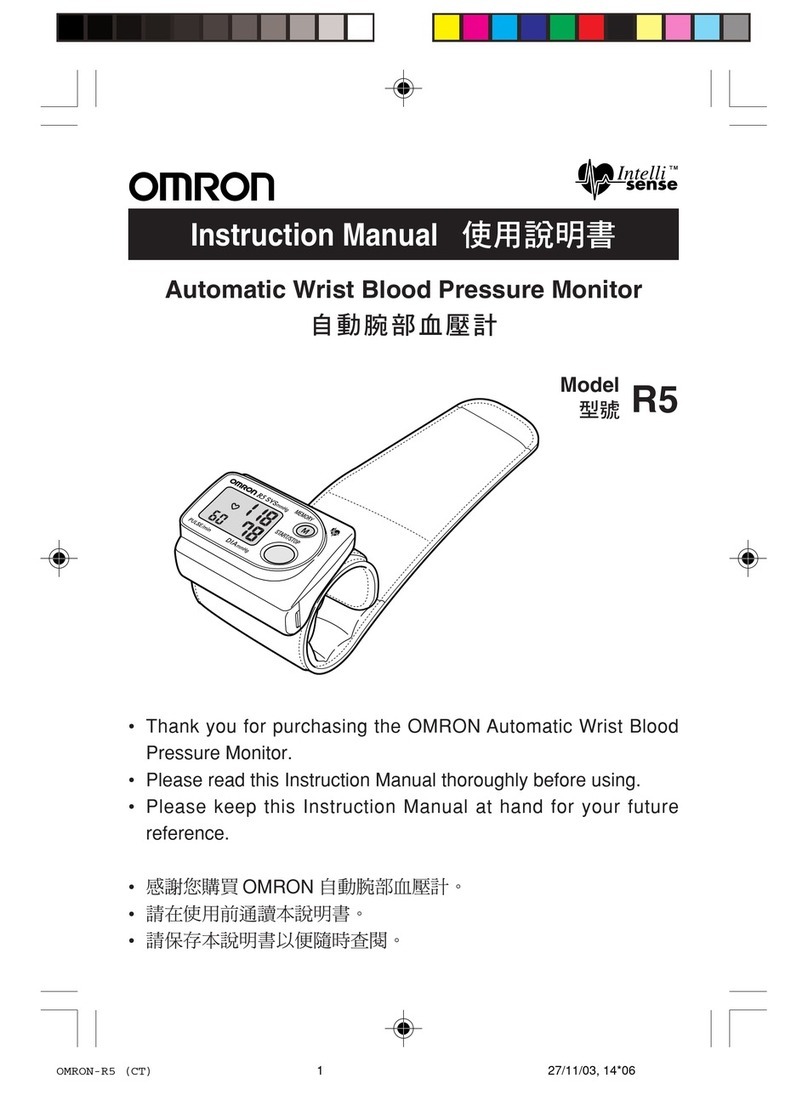
Omron
Omron R5 Prestige User manual
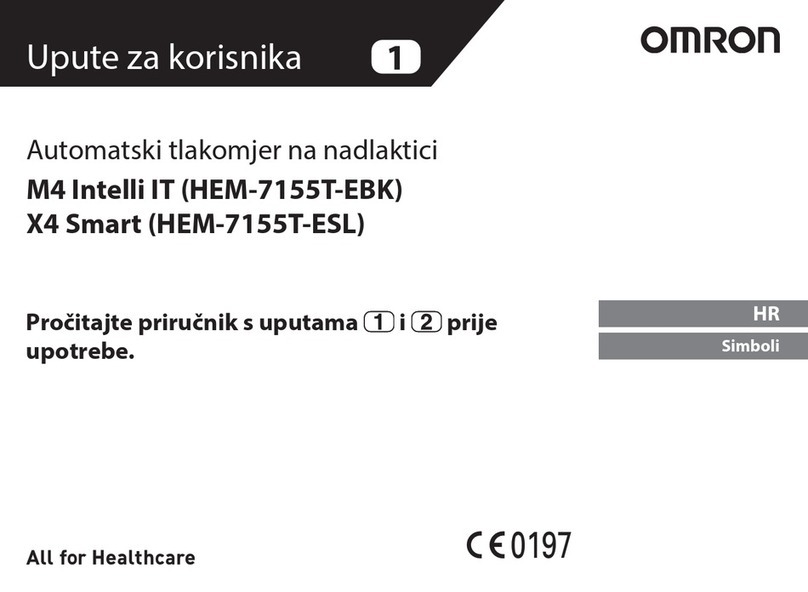
Omron
Omron HEM-7155T-EBK User manual

Omron
Omron R5 Prestige User manual

Omron
Omron M3 Intellisense User manual

Omron
Omron RS2 User manual

Omron
Omron BP769CAN User manual
Popular Blood Pressure Monitor manuals by other brands

A&D
A&D LifeSource UB-328 instruction manual

König Electronic
König Electronic HC-BLDPRESS200 User instruction manual

Leicke
Leicke Sharon user manual

3B SCIENTIFIC
3B SCIENTIFIC U11395 instruction sheet

Soehnle
Soehnle SYSTO MONITOR 100 Instructions for use

Nasco Healthcare
Nasco Healthcare Simulaids Life/form LF01095U USER HELP GUIDE