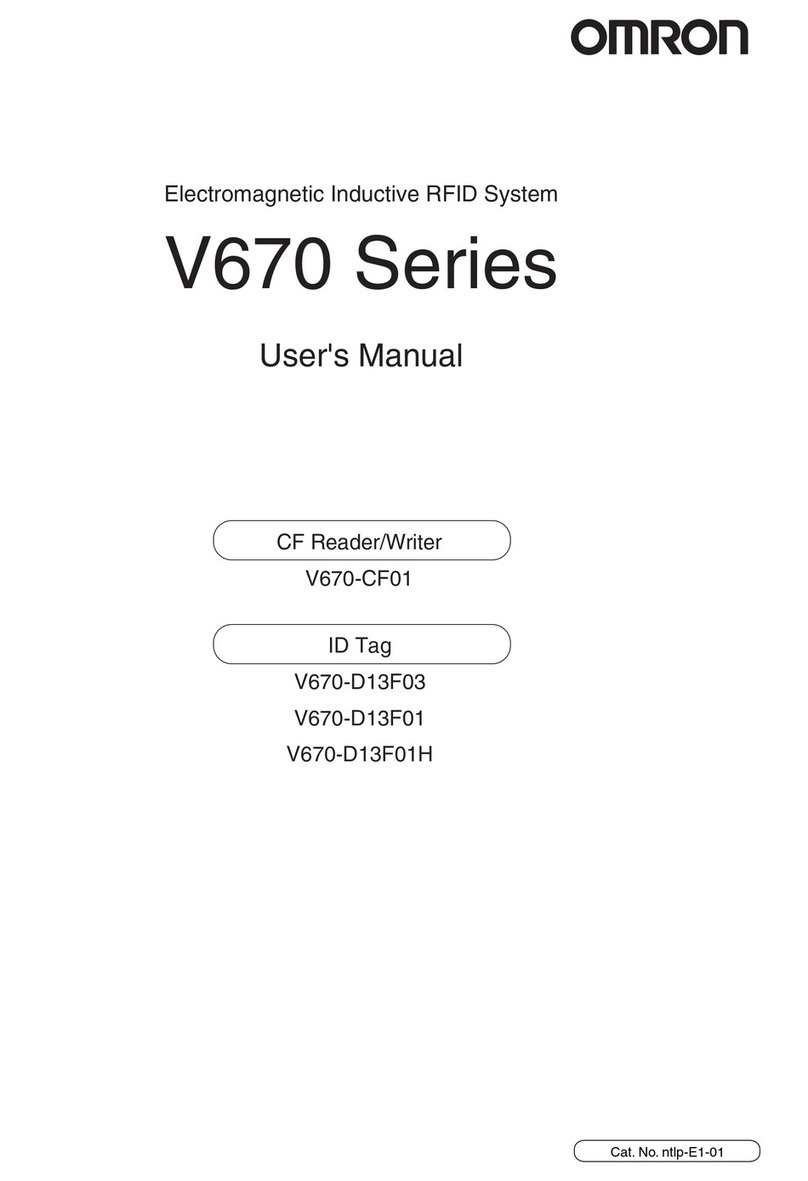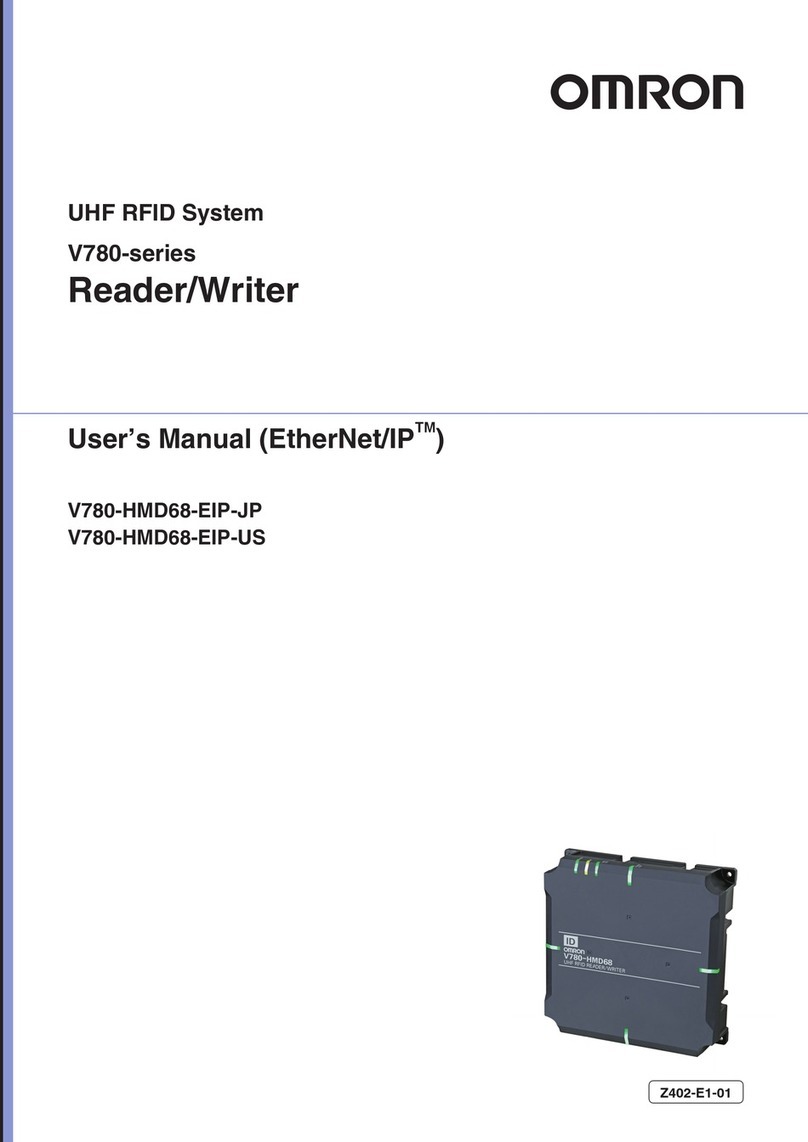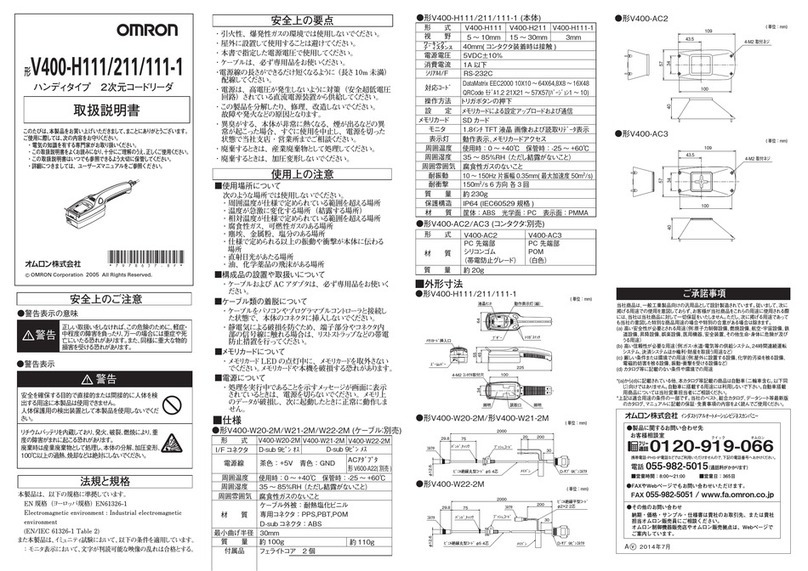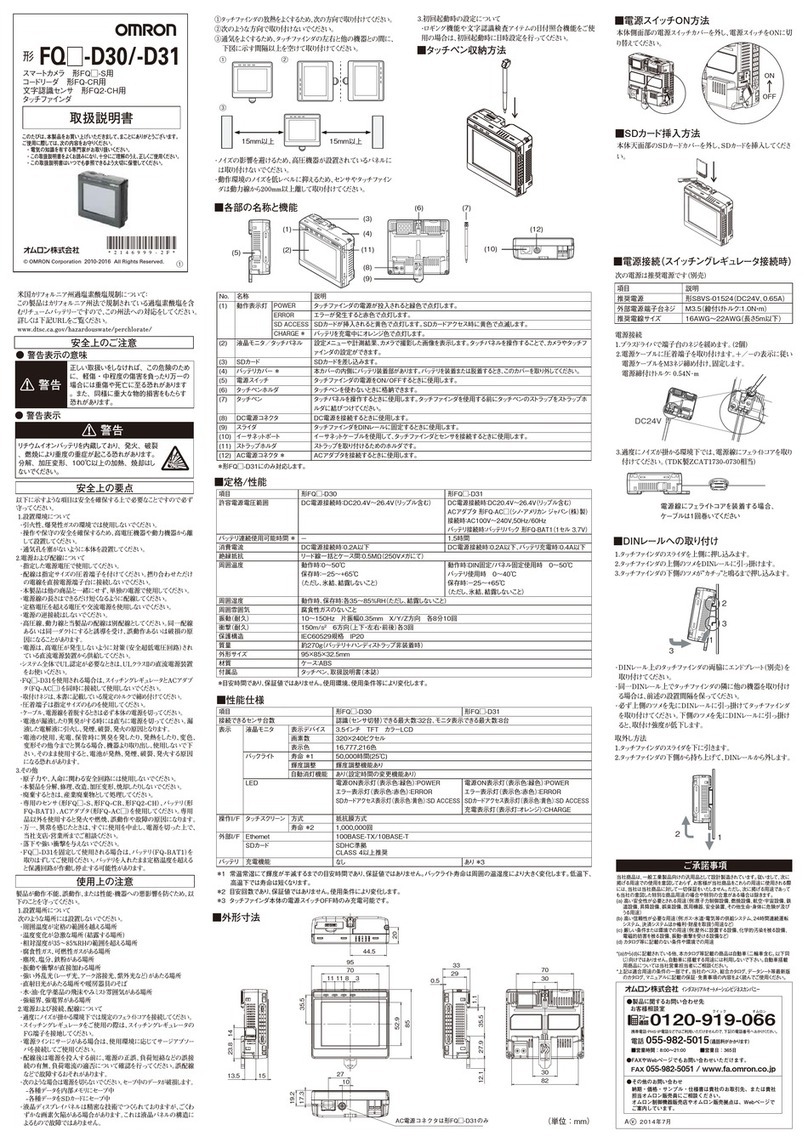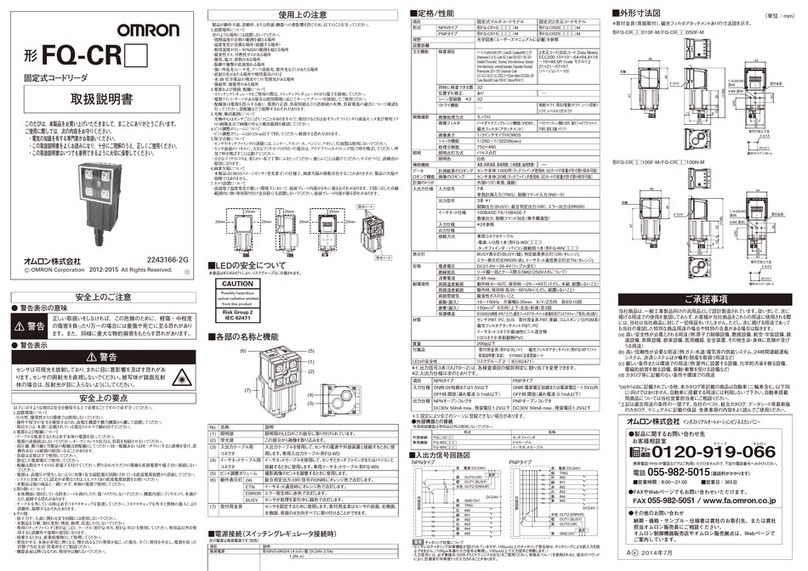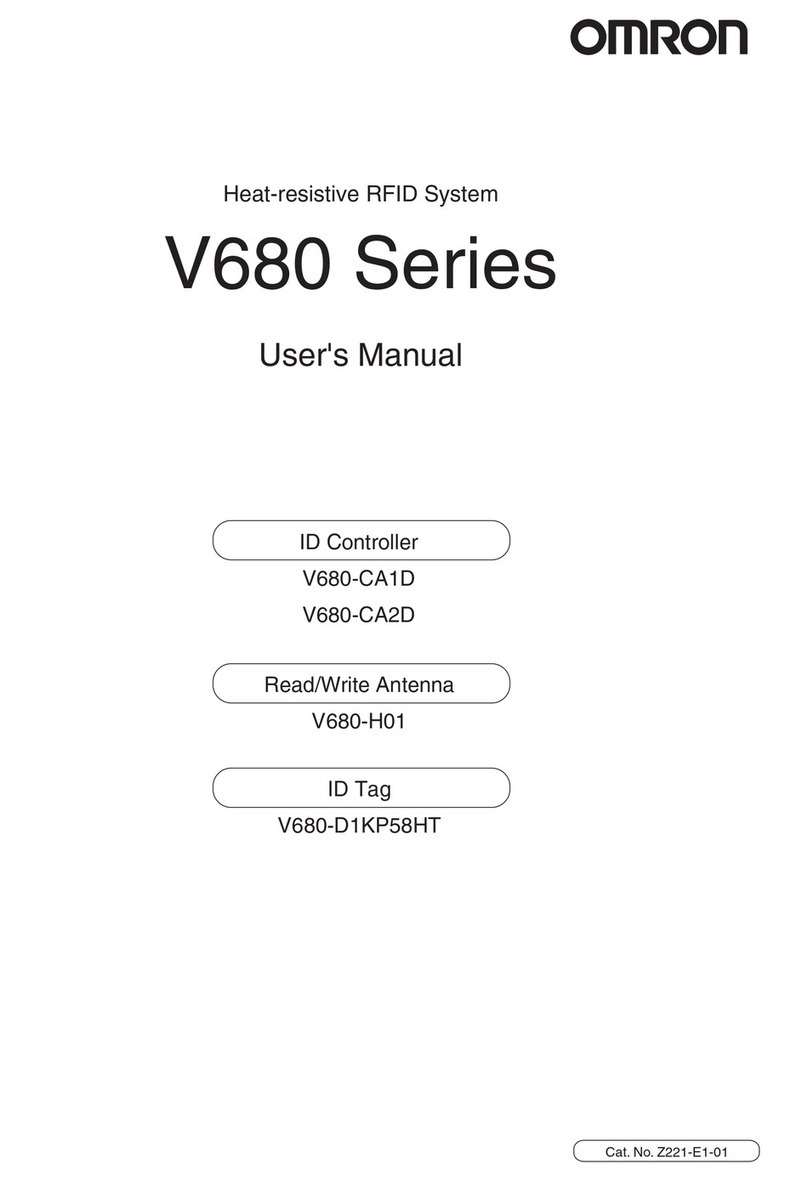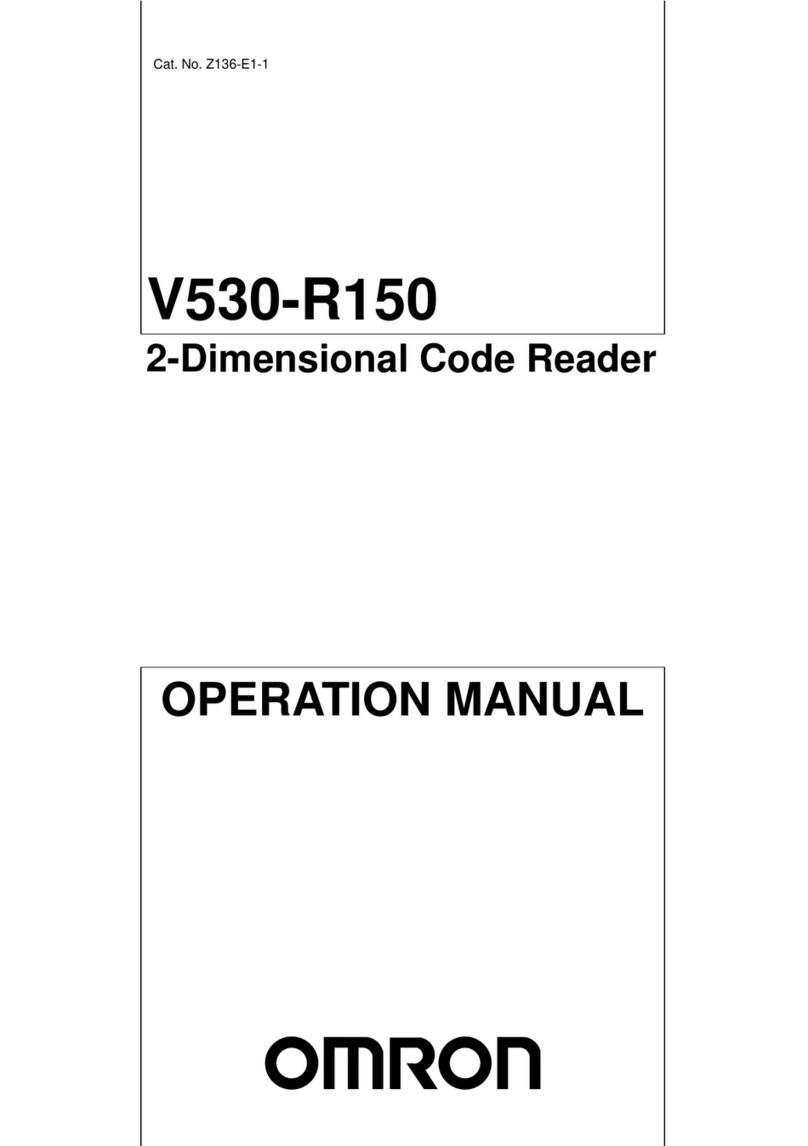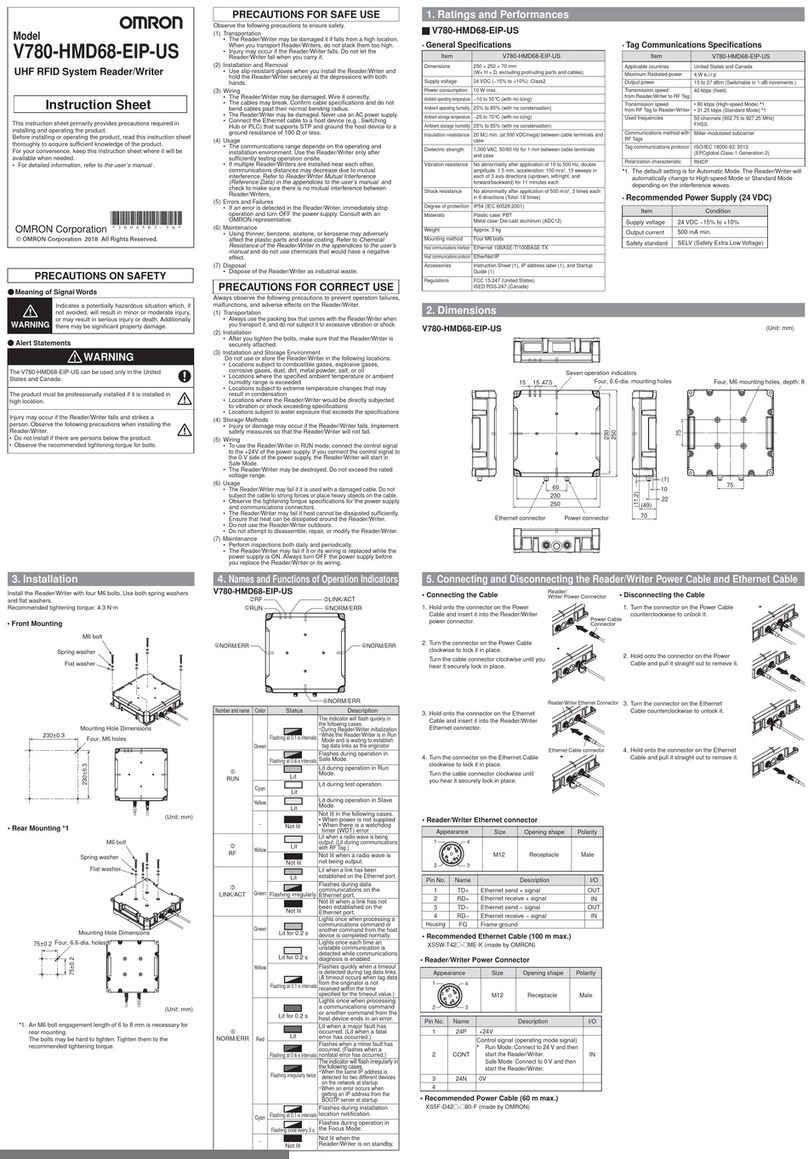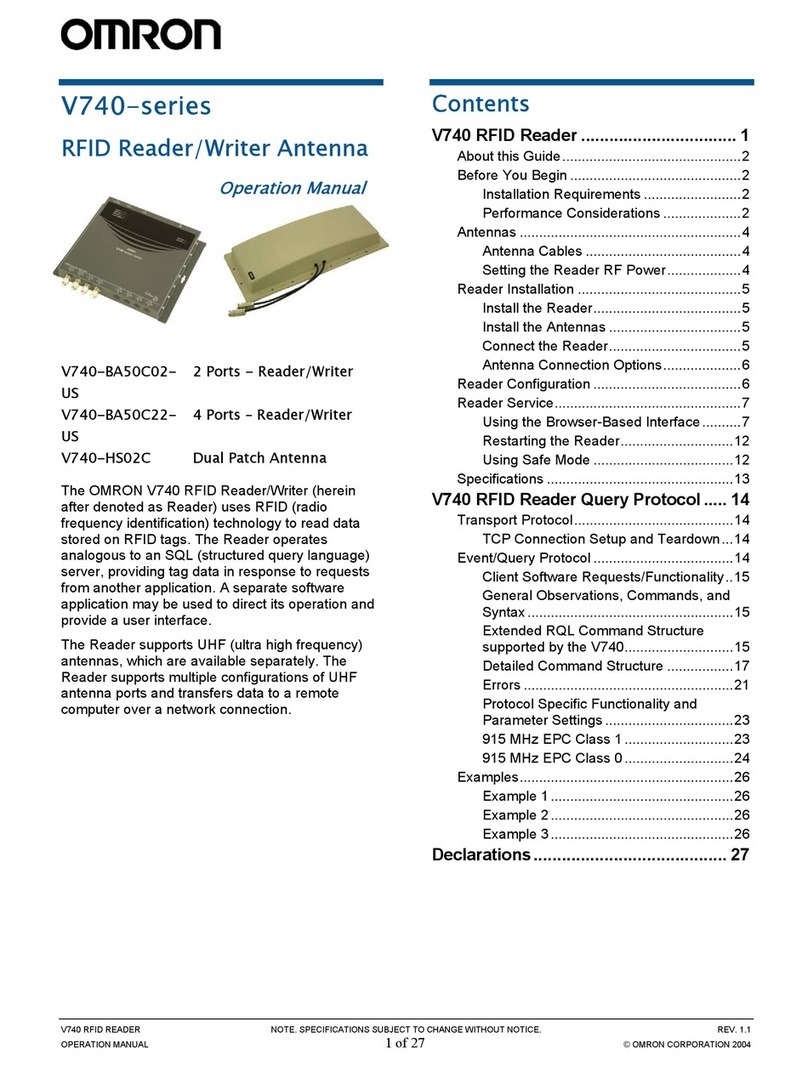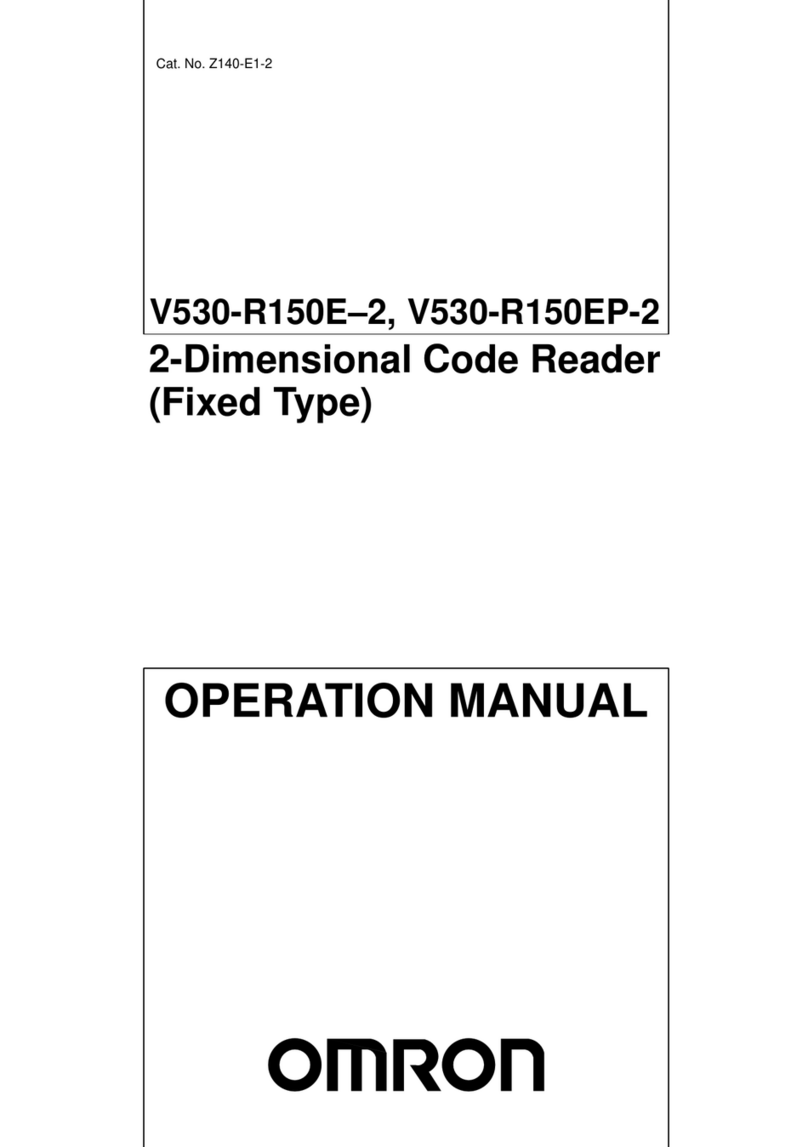CONTENTS
3Auto Focus Multi Code Reader V430-series User’s Manual (Z392)
Section 6 Symbologies
Symbologies by ESP ...................................................................................................................... 6-2
Symbologies Serial Commands .................................................................................................... 6-3
Data Matrix....................................................................................................................................... 6-4
Aztec ................................................................................................................................................ 6-6
QR Code .......................................................................................................................................... 6-7
Micro QR Code................................................................................................................................ 6-8
Code 39............................................................................................................................................ 6-9
Code 128/EAN 128 ........................................................................................................................ 6-12
BC412............................................................................................................................................. 6-15
Interleaved 2 of 5 .......................................................................................................................... 6-16
Code 93.......................................................................................................................................... 6-19
Codabar ......................................................................................................................................... 6-20
UPC/EAN........................................................................................................................................ 6-23
Pharmacode .................................................................................................................................. 6-27
Postal Symbologies...................................................................................................................... 6-30
GS1 DataBar.................................................................................................................................. 6-35
PDF417........................................................................................................................................... 6-37
MicroPDF417 ................................................................................................................................. 6-38
Composite ..................................................................................................................................... 6-39
DotCode......................................................................................................................................... 6-40
Section 7 I/O Parameters
I/O Parameters by ESP ................................................................................................................... 7-2
I/O Parameters Serial Commands ................................................................................................. 7-3
Symbol Data Output ....................................................................................................................... 7-5
No-Read Message........................................................................................................................... 7-9
Read Duration Output .................................................................................................................. 7-10
Output Indicators.......................................................................................................................... 7-11
LED Configuration ........................................................................................................................ 7-15
Serial Verification.......................................................................................................................... 7-16
Setup Button ................................................................................................................................. 7-17
Setup Button Modes..................................................................................................................... 7-19
Configurable Output 1.................................................................................................................. 7-21
Trend Analysis Output 1 .............................................................................................................. 7-24
ISO/IEC 16022 Symbol Quality Output 1..................................................................................... 7-27
ISO/IEC 15415 Symbol Quality Output 1..................................................................................... 7-30
ISO/IEC 15416 Symbol Quality Output 1..................................................................................... 7-37
ISO/IEC 29158 Symbol Quality Output 1..................................................................................... 7-45
Diagnostics Output 1.................................................................................................................... 7-50
Configurable Output 2.................................................................................................................. 7-51