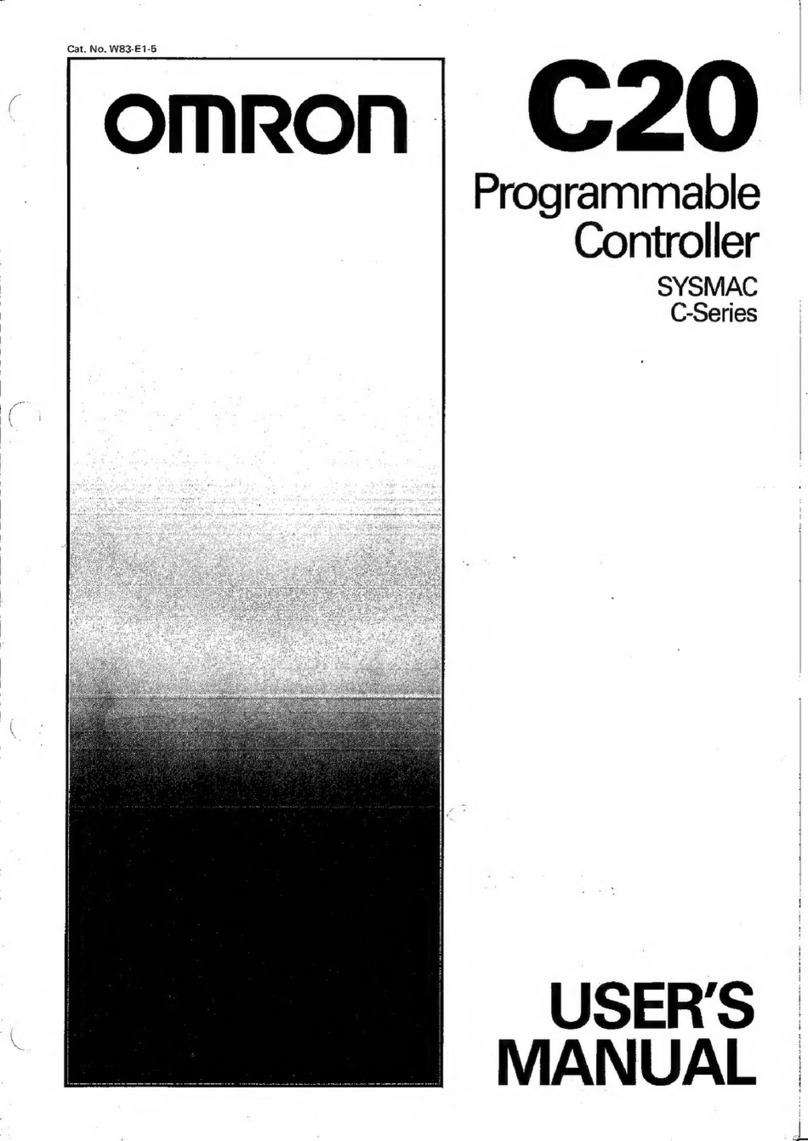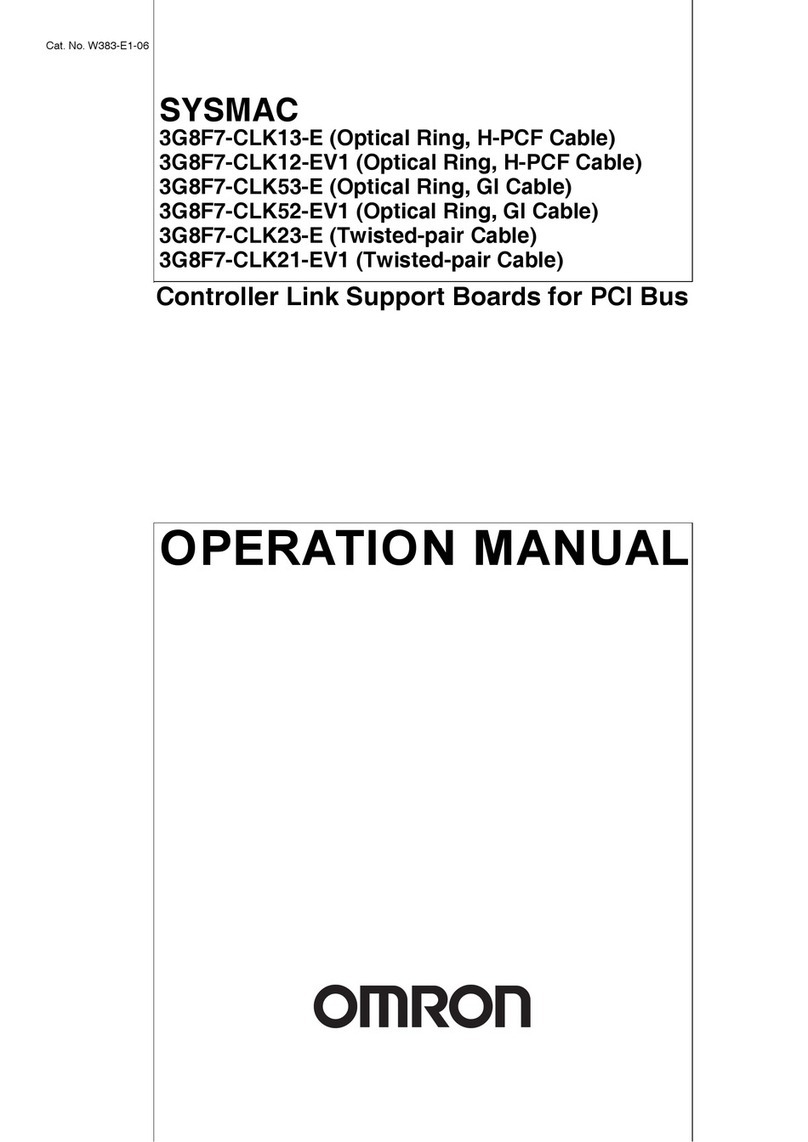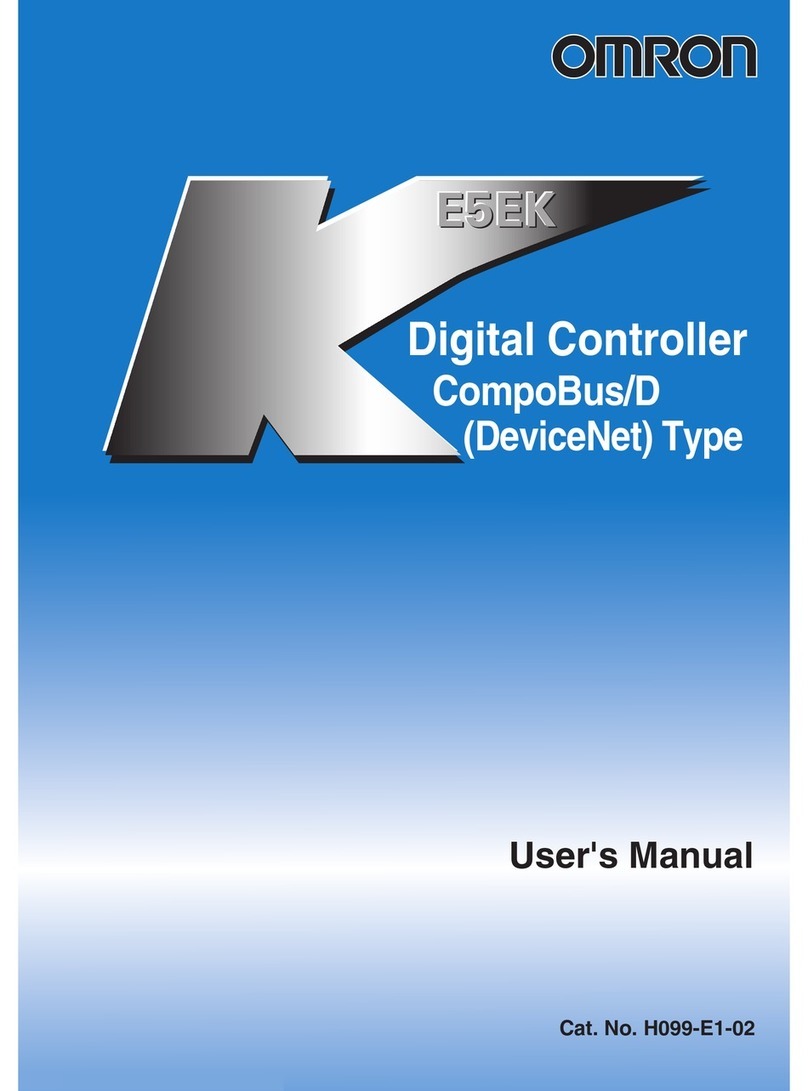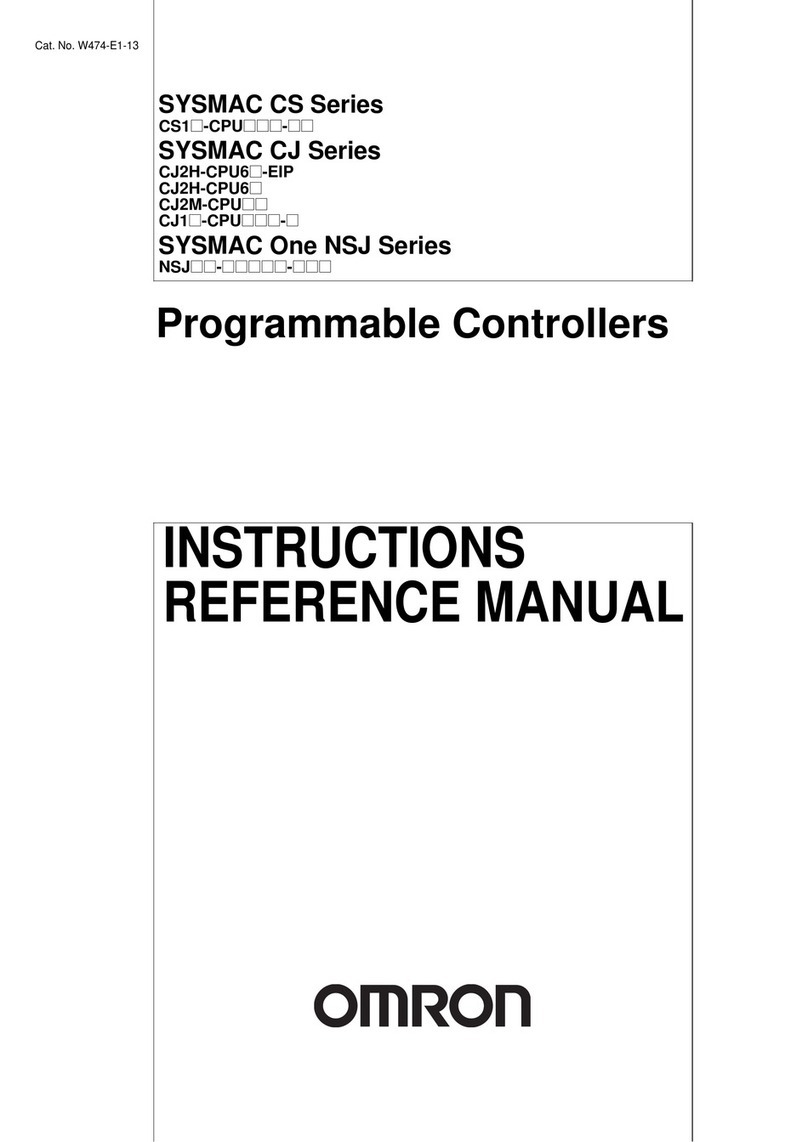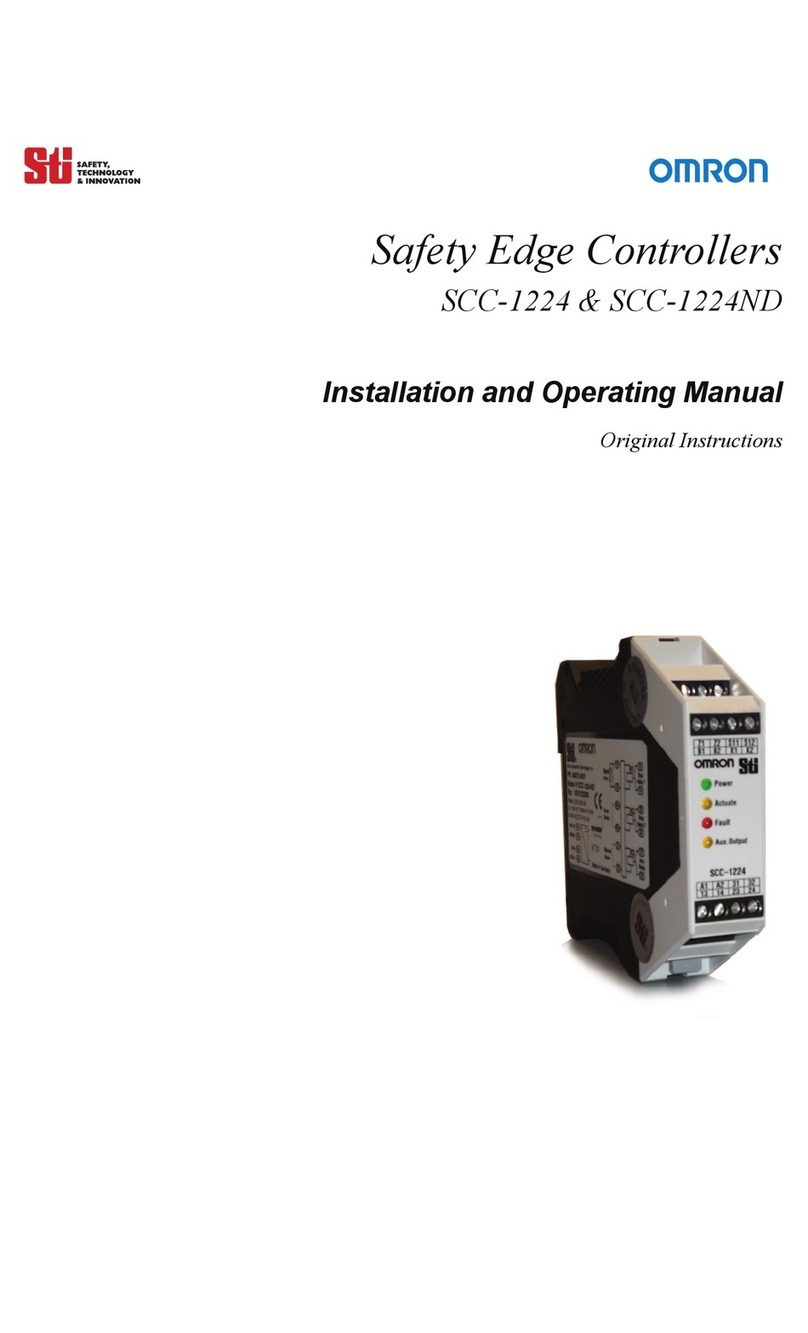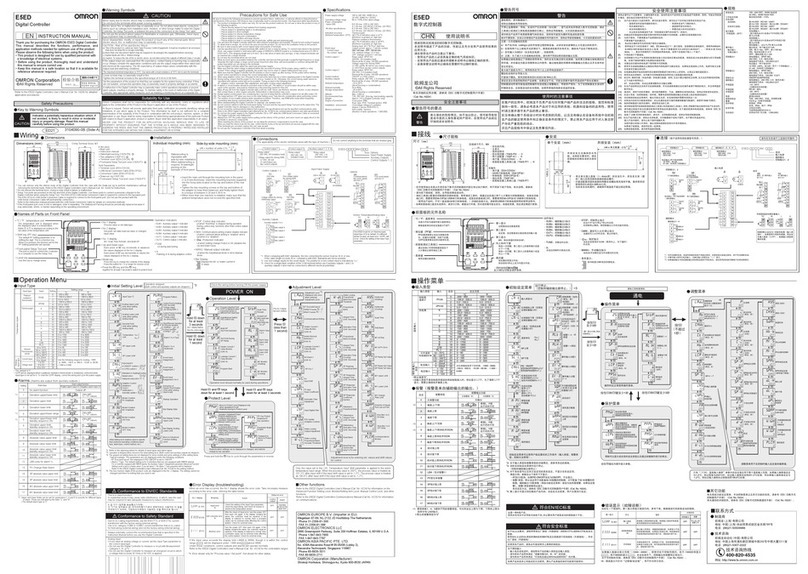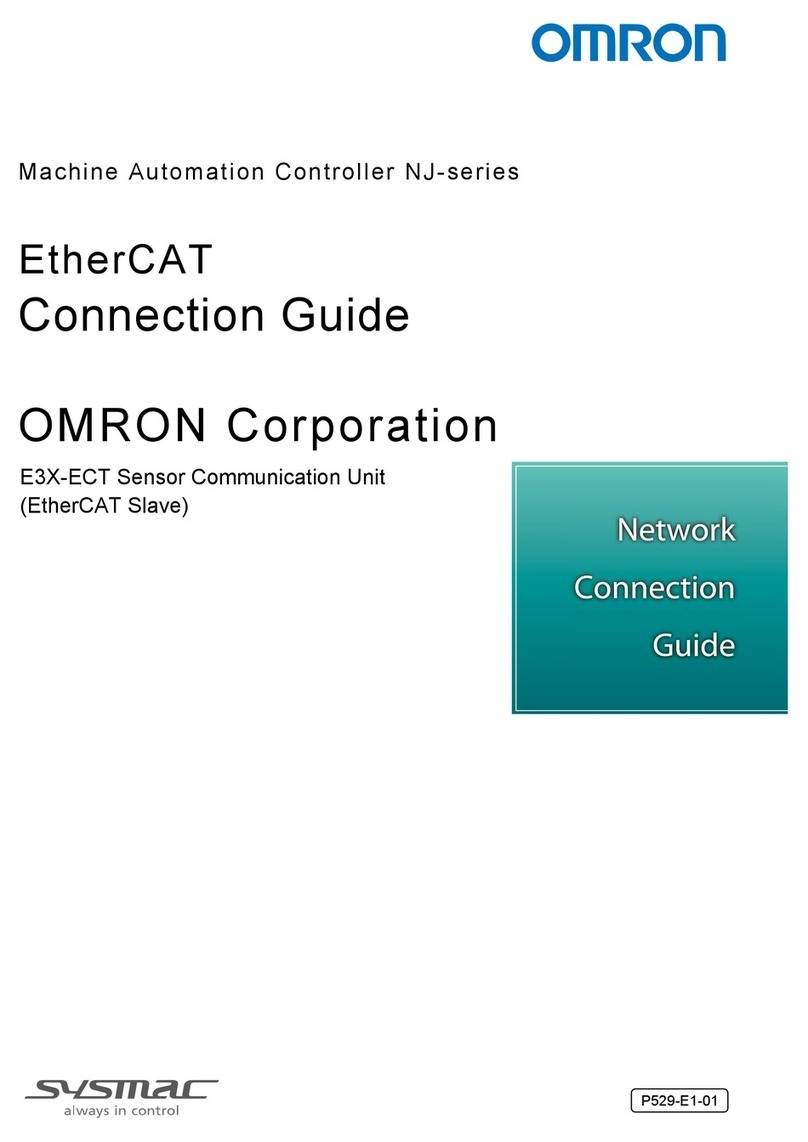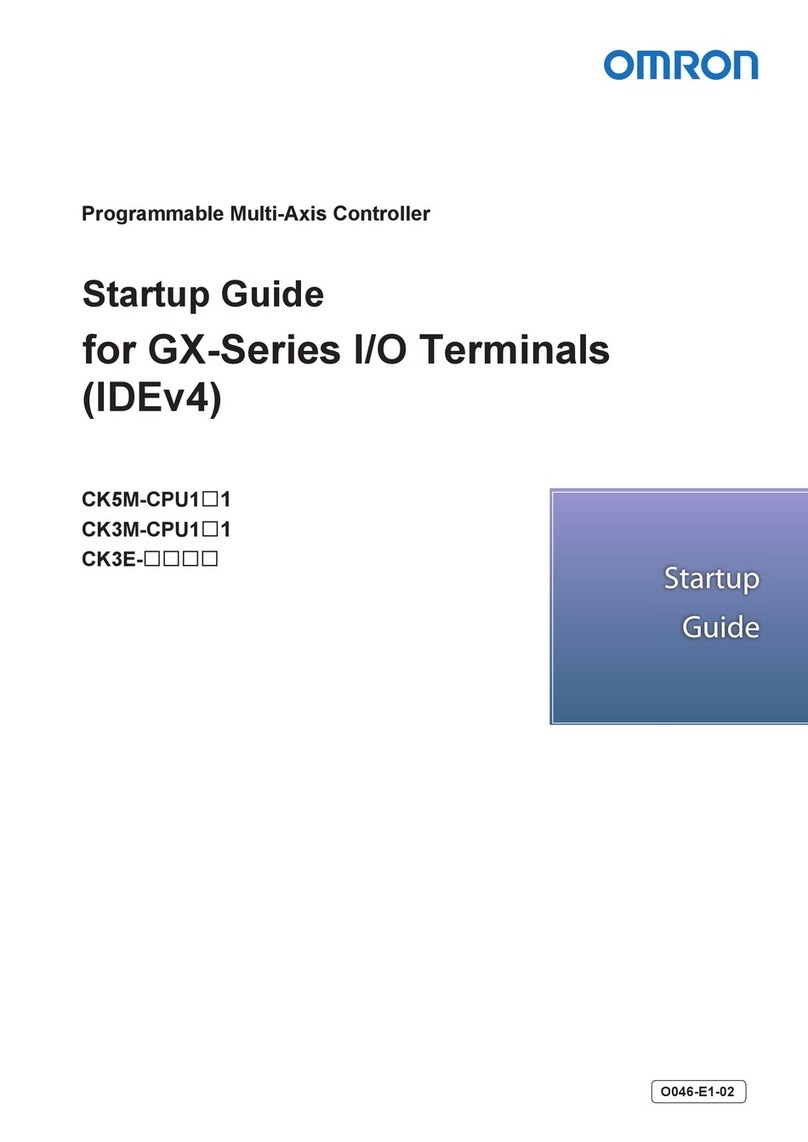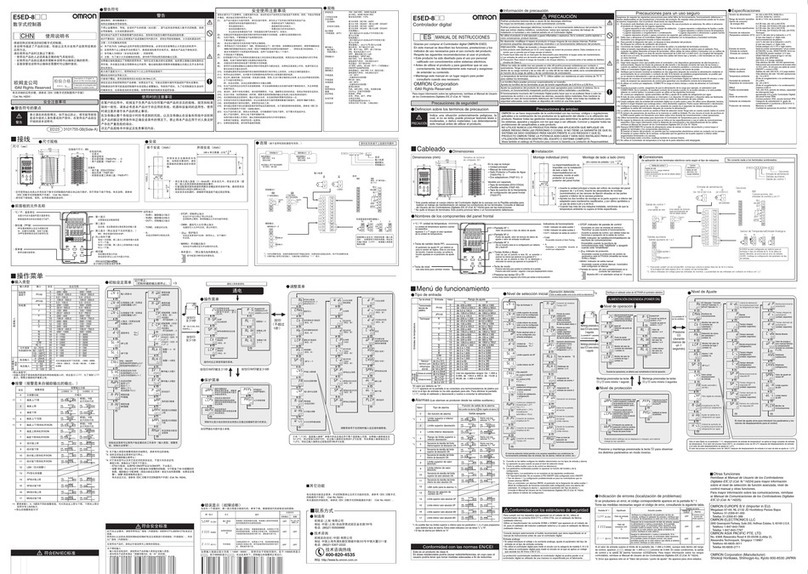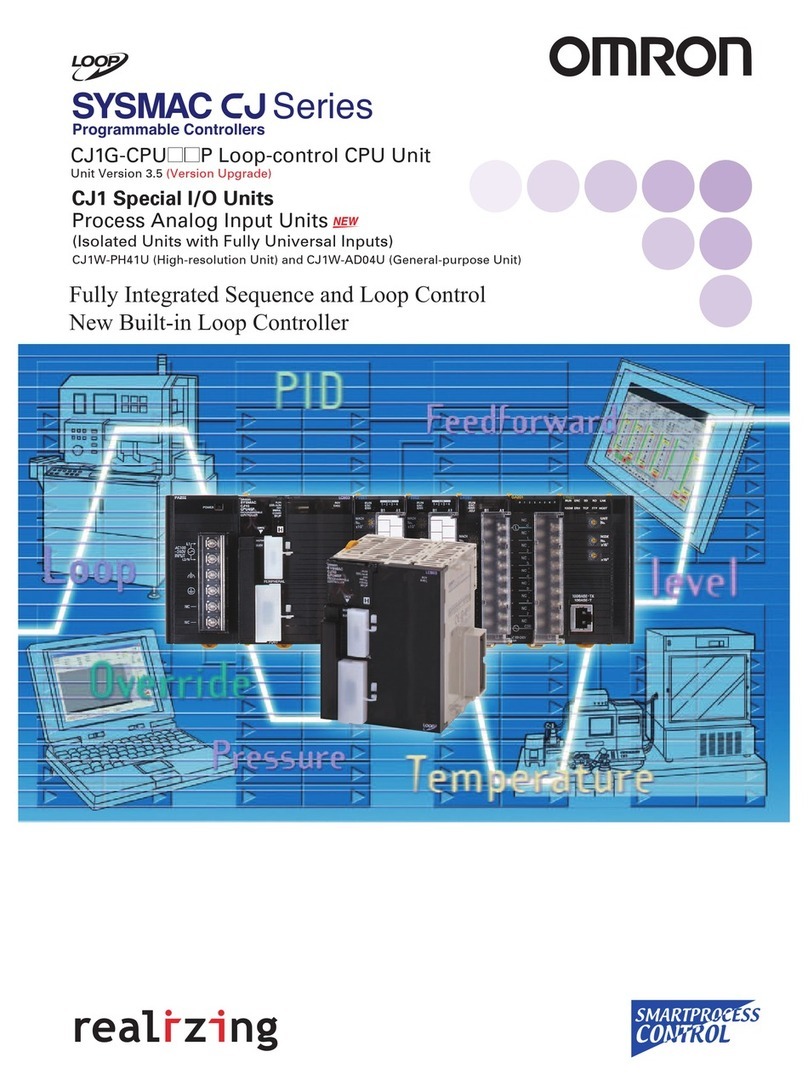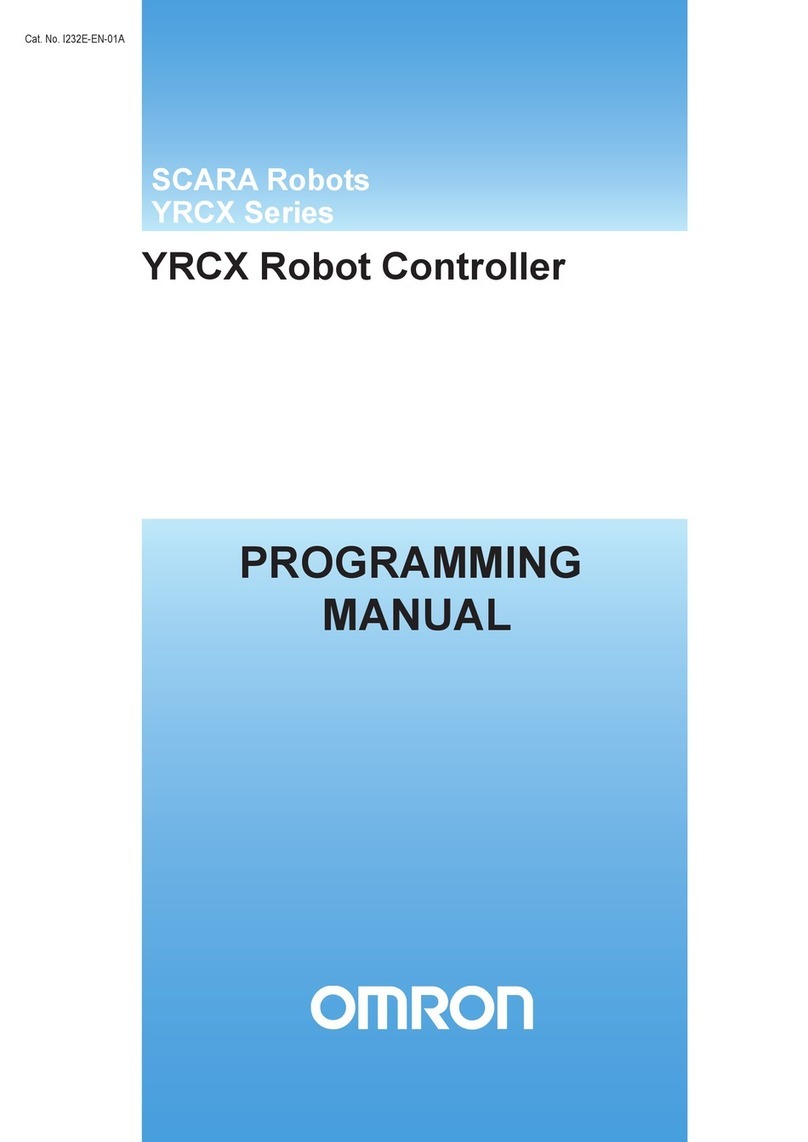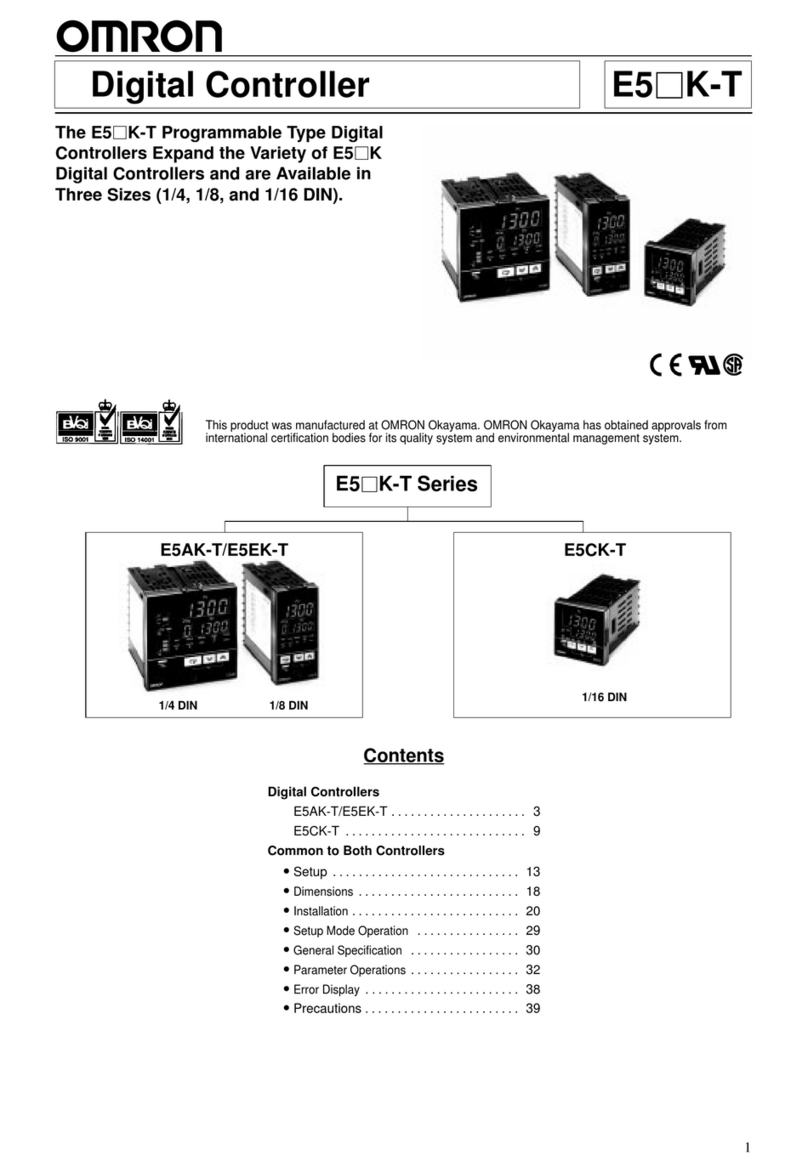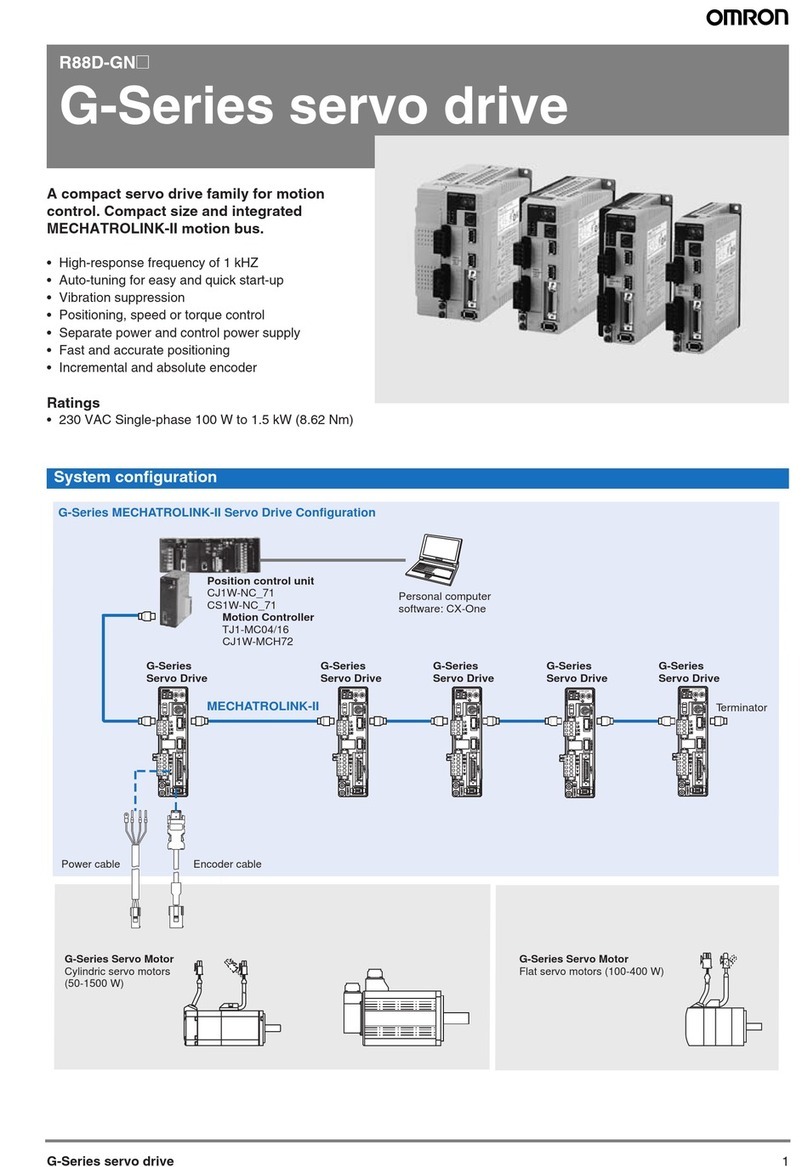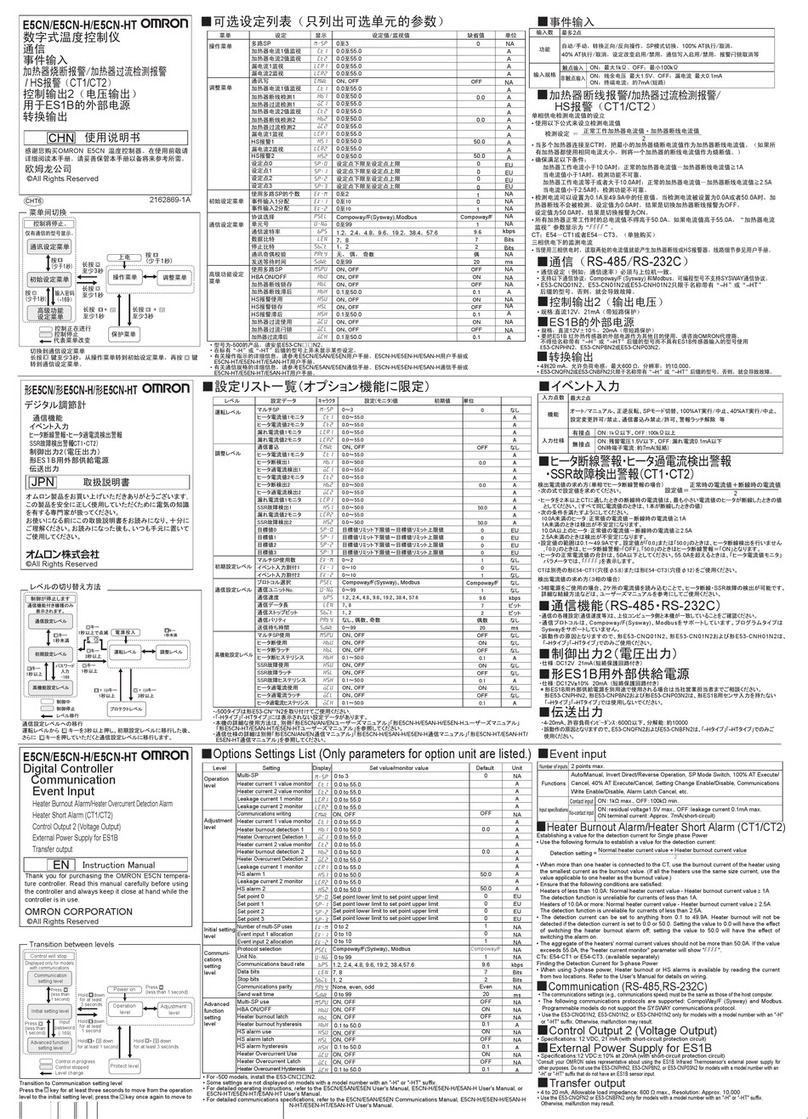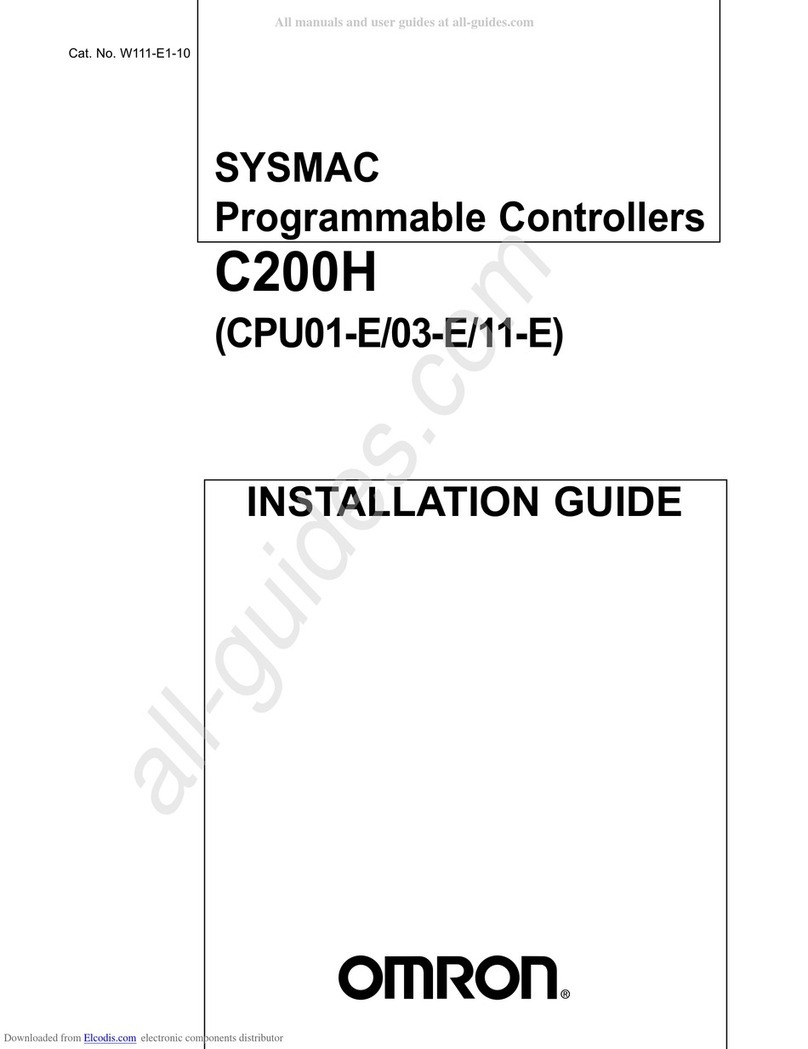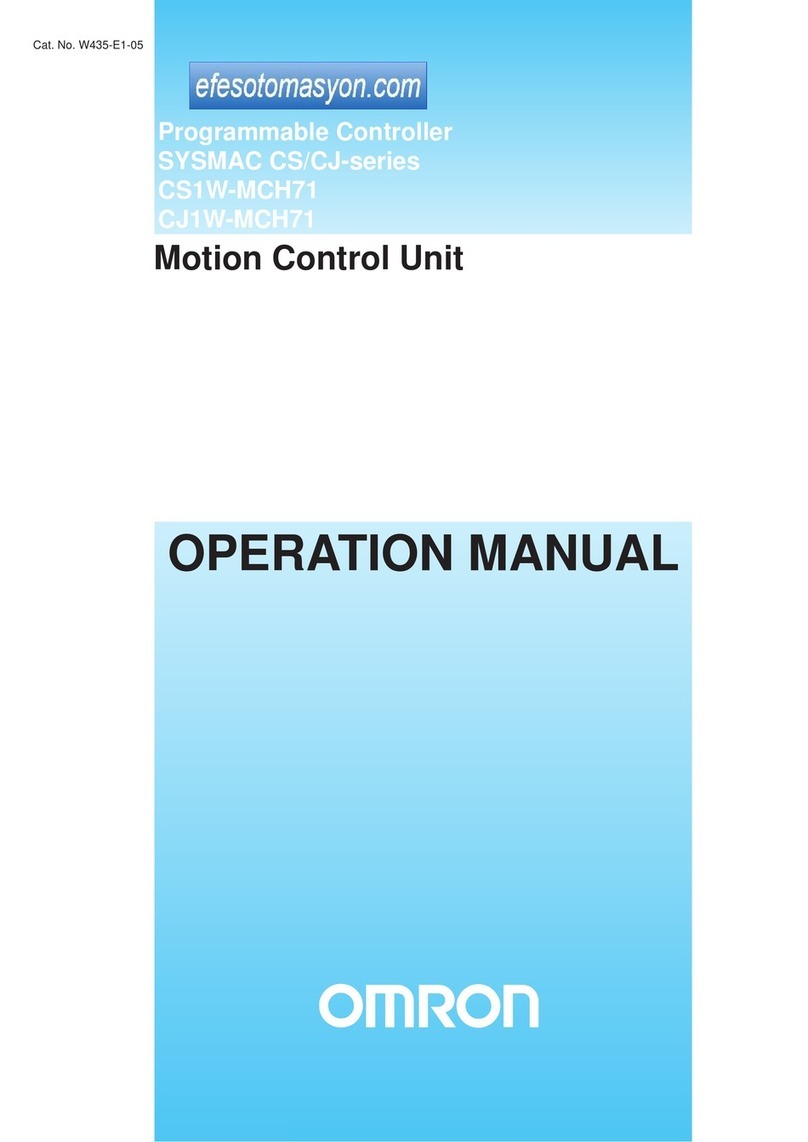7$%/( 2) &217(176
YLL
35(&$87,216 [L111111111111111111111111111111111
4,QWHQGHG $XGLHQFH [LL11111111111111111111111111111111111111111111111111111111111
5*HQHUDO 3UHFDXWLRQV [LL1111111111111111111111111111111111111111111111111111111111
66DIHW\ 3UHFDXWLRQV [LL11111111111111111111111111111111111111111111111111111111111
72SHUDWLQJ (QYLURQPHQW 3UHFDXWLRQV [LLL111111111111111111111111111111111111111111111
8$SSOLFDWLRQ 3UHFDXWLRQV [LLL111111111111111111111111111111111111111111111111111111
9(& 'LUHFWLYHV [YL11111111111111111111111111111111111111111111111111111111111111
6(&7,21 4
,QWURGXFWLRQ 4111111111111111111111111111111111111
404 &305& )HDWXUHV DQG )XQFWLRQV 5111111111111111111111111111111111111111111111
405 6\VWHP &RQILJXUDWLRQV 91111111111111111111111111111111111111111111111111111
406 6WUXFWXUH DQG 2SHUDWLRQ :111111111111111111111111111111111111111111111111111
407 )XQFWLRQV /LVWHG E\ 8VDJH 471111111111111111111111111111111111111111111111111
408 &RPSDULVRQ ZLWK WKH &304$DQG&305$49111111111111111111111111111111111111
409 3UHSDUDWLRQ IRU 2SHUDWLRQ 5511111111111111111111111111111111111111111111111111
6(&7,21 5
8QLW &RPSRQHQWV DQG 6SHFLILFDWLRQV 581111111111111111
504 8QLW &RPSRQHQWV 5911111111111111111111111111111111111111111111111111111111
505 6SHFLILFDWLRQV 6611111111111111111111111111111111111111111111111111111111111
6(&7,21 6
,QVWDOODWLRQ DQG :LULQJ 76111111111111111111111111111
604 'HVLJQ 3UHFDXWLRQV 771111111111111111111111111111111111111111111111111111111
605 6HOHFWLQJ DQ ,QVWDOODWLRQ 6LWH 7811111111111111111111111111111111111111111111111
606 ,QVWDOOLQJ WKH &305&7911111111111111111111111111111111111111111111111111111
607 :LULQJ DQG &RQQHFWLRQV 7;111111111111111111111111111111111111111111111111111
6(&7,21 7
8VLQJ 3URJUDPPLQJ 'HYLFHV :811111111111111111111111
704 6<60$&0&37 6XSSRUW 6RIWZDUH :91111111111111111111111111111111111111111111
705 6<60$& 6XSSRUW 6RIWZDUH +666,;6111111111111111111111111111111111111111111
706 8VLQJ D 3URJUDPPLQJ &RQVROH ;9111111111111111111111111111111111111111111111
707 3URJUDPPLQJ &RQVROH 2SHUDWLRQV <51111111111111111111111111111111111111111111
708 3URJUDPPLQJ ([DPSOH 4471111111111111111111111111111111111111111111111111111
6(&7,21 8
7HVW 5XQV DQG (UURU 3URFHVVLQJ 45411111111111111111111
804 ,QLWLDO 6\VWHP &KHFNV DQG 7HVW 5XQ 3URFHGXUH 455111111111111111111111111111111111
805 6HOI0GLDJQRVWLF )XQFWLRQV 45611111111111111111111111111111111111111111111111111
806 3URJUDPPLQJ &RQVROH 2SHUDWLRQ (UURUV 45911111111111111111111111111111111111111
807 3URJUDPPLQJ (UURUV 459111111111111111111111111111111111111111111111111111111
808 7URXEOHVKRRWLQJ )ORZFKDUWV 45;111111111111111111111111111111111111111111111111
809 0DLQWHQDQFH ,QVSHFWLRQV 46911111111111111111111111111111111111111111111111111
80: %DWWHU\ 5HSODFHPHQW 46:11111111111111111111111111111111111111111111111111111
$SSHQGLFHV
$ 6WDQGDUG 0RGHOV 46<11111111111111111111111111111111111111111111111111111111111
% 'LPHQVLRQV 4761111111111111111111111111111111111111111111111111111111111111111
,QGH[ 478111111111111111111111111111111111111111111
5HYLVLRQ +LVWRU\ 47<111111111111111111111111111111111