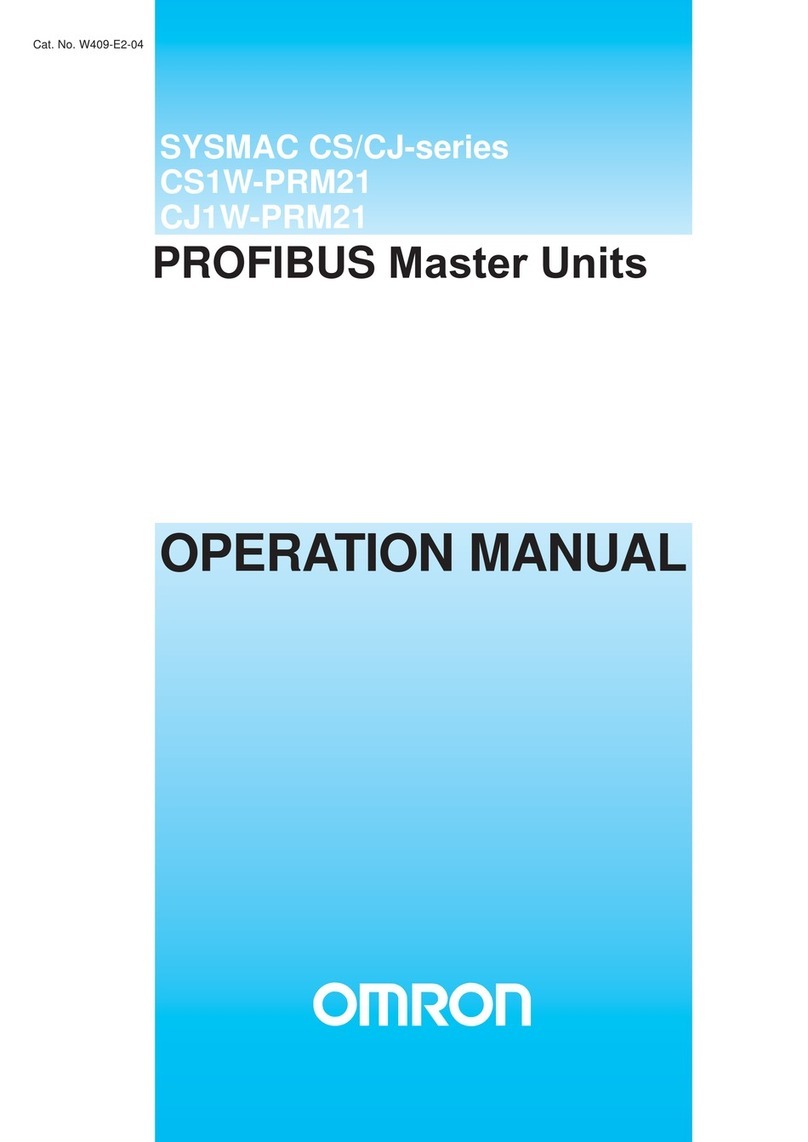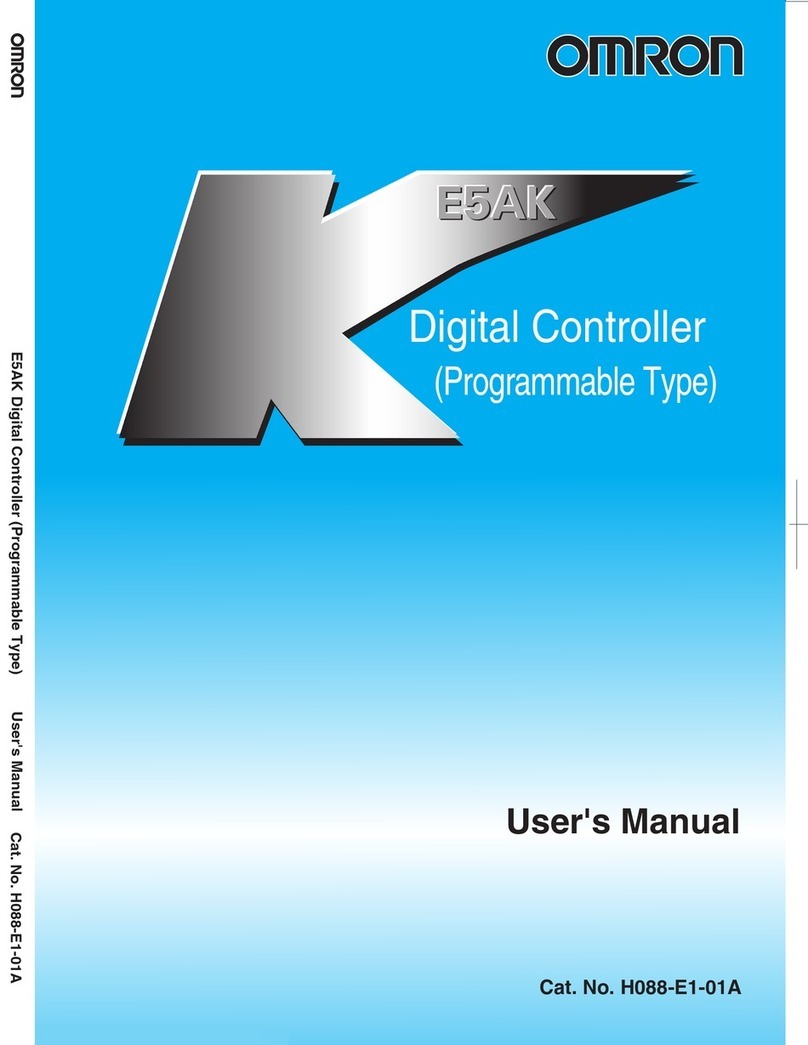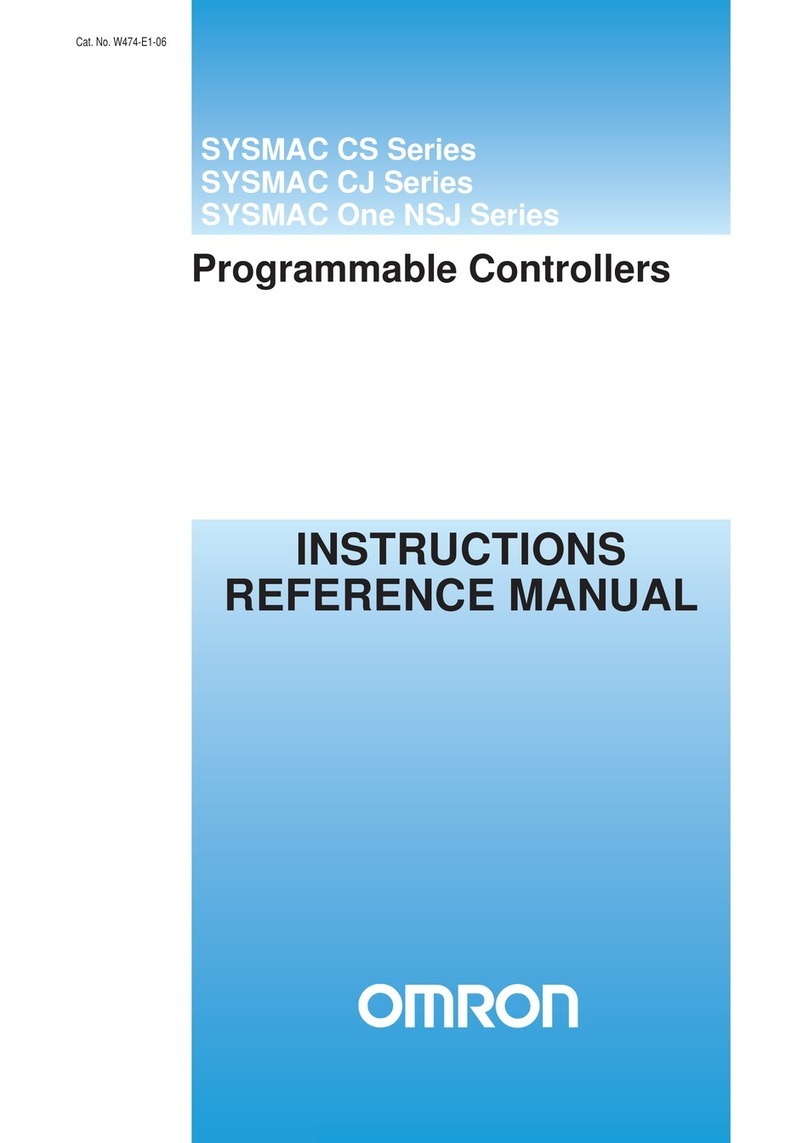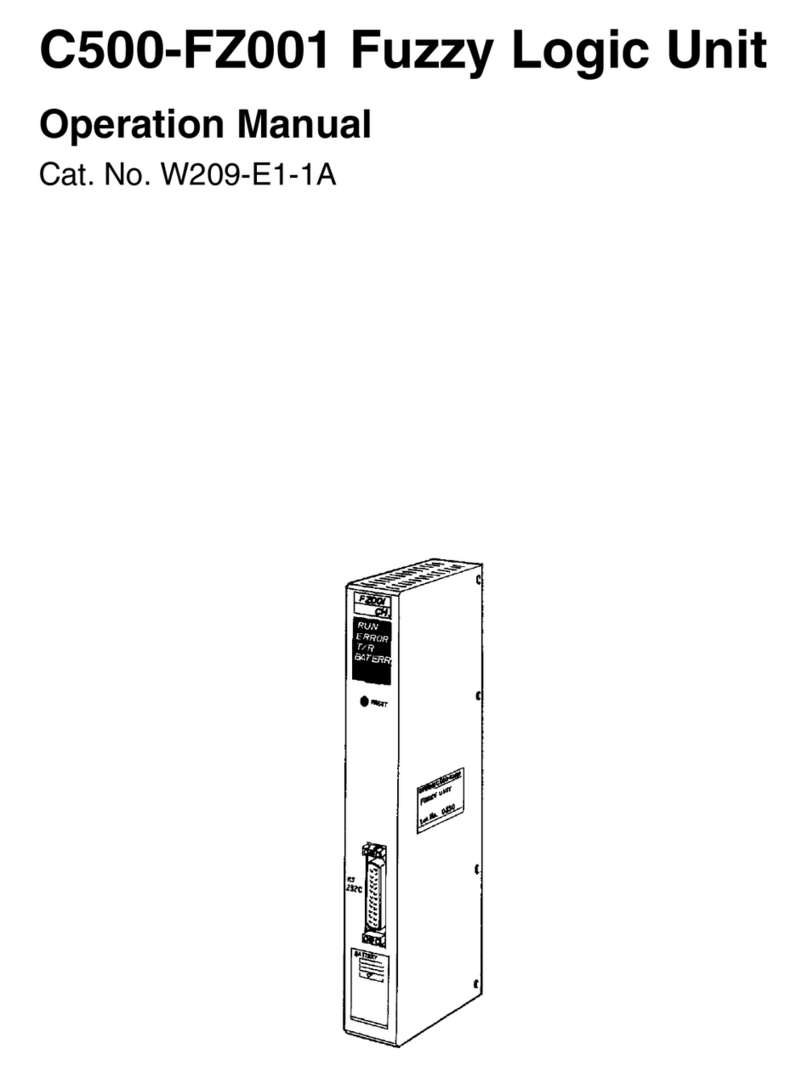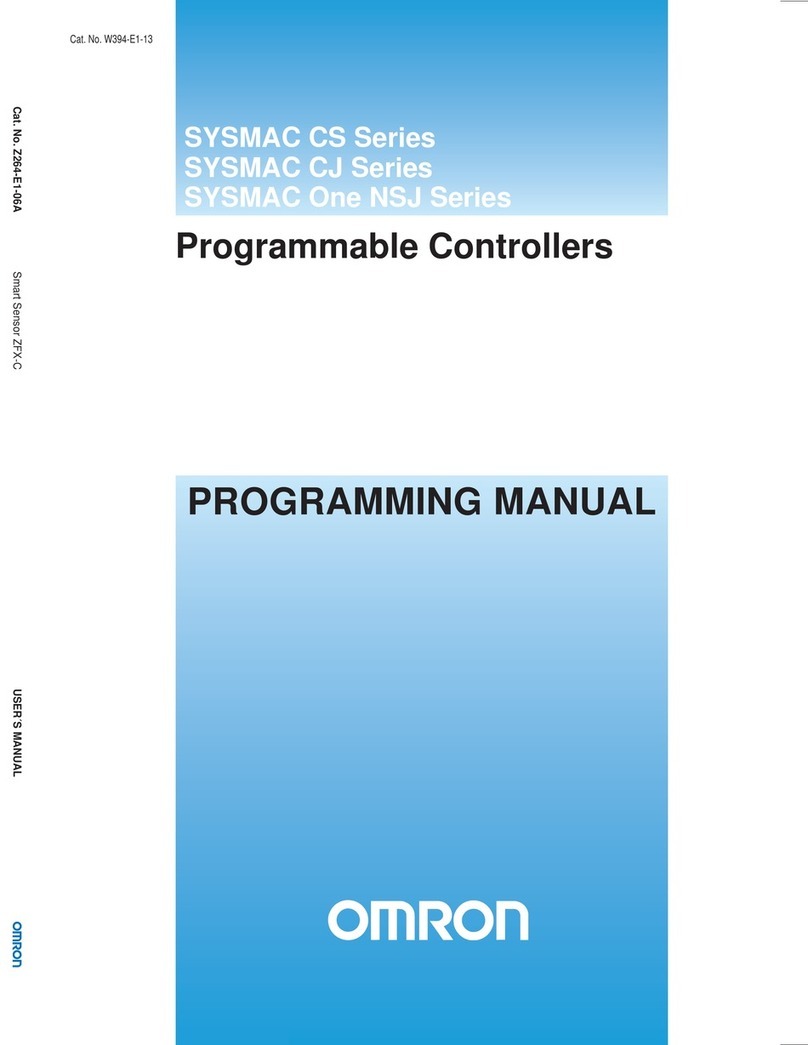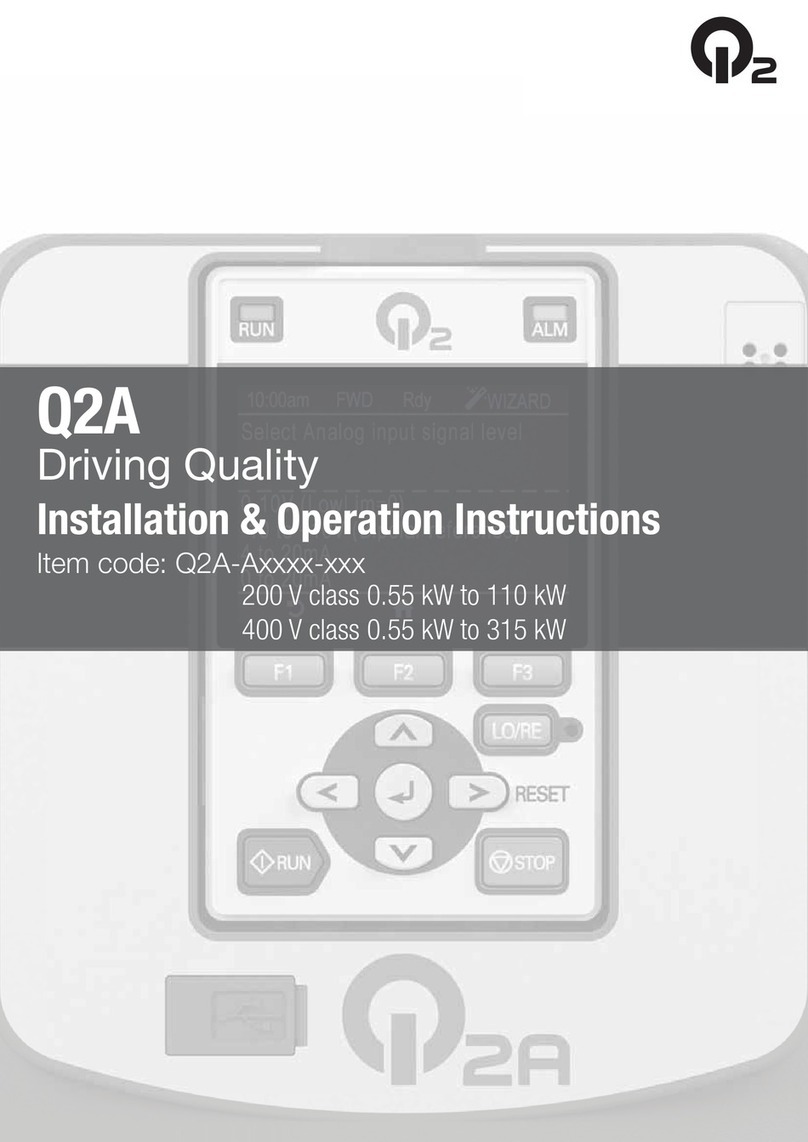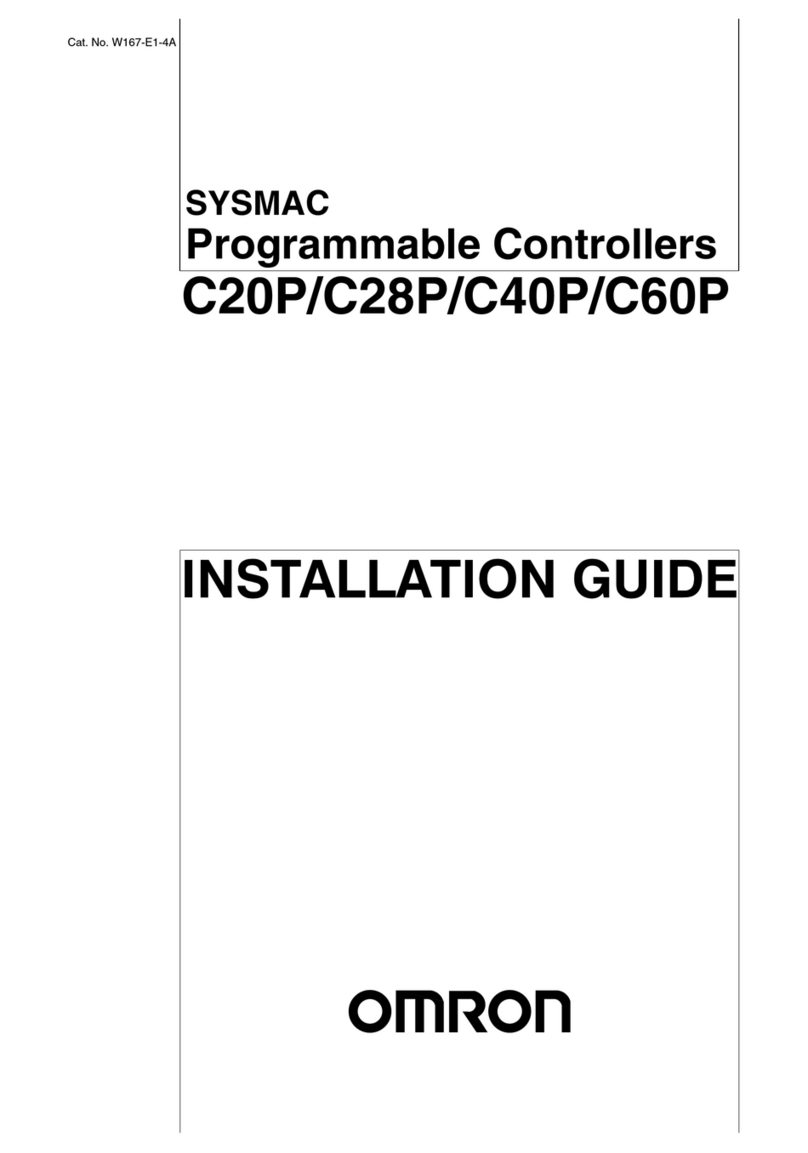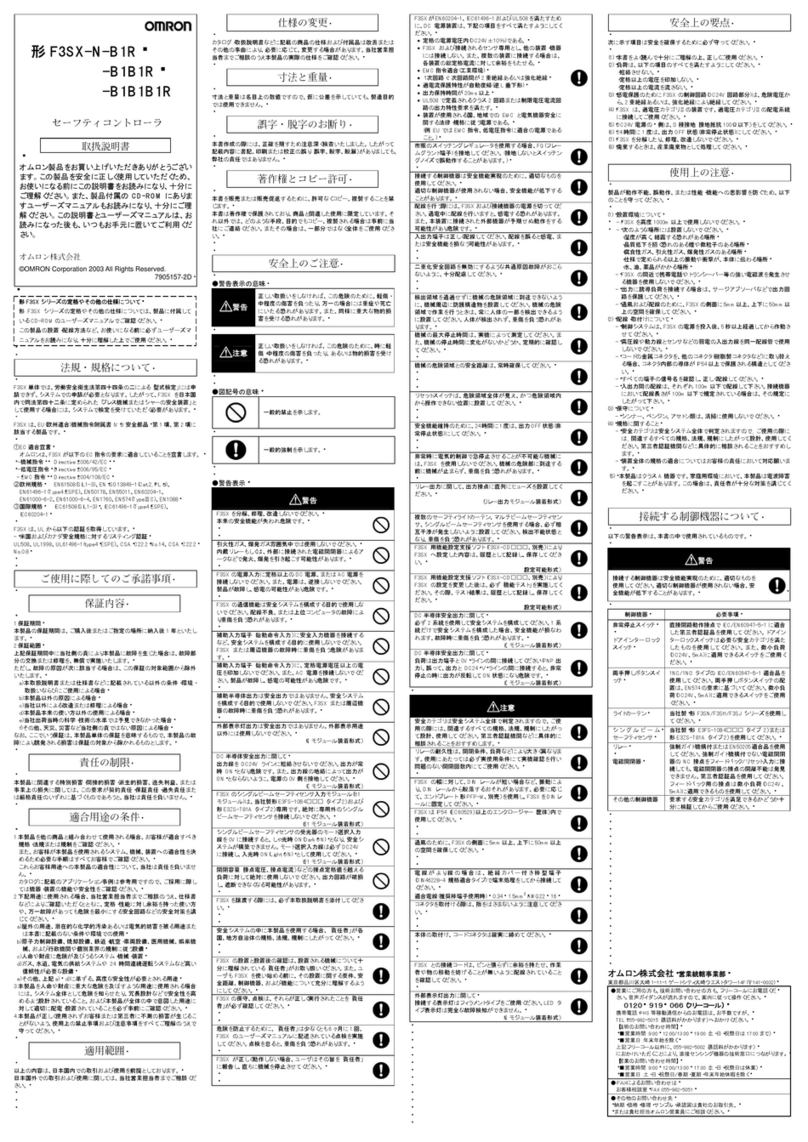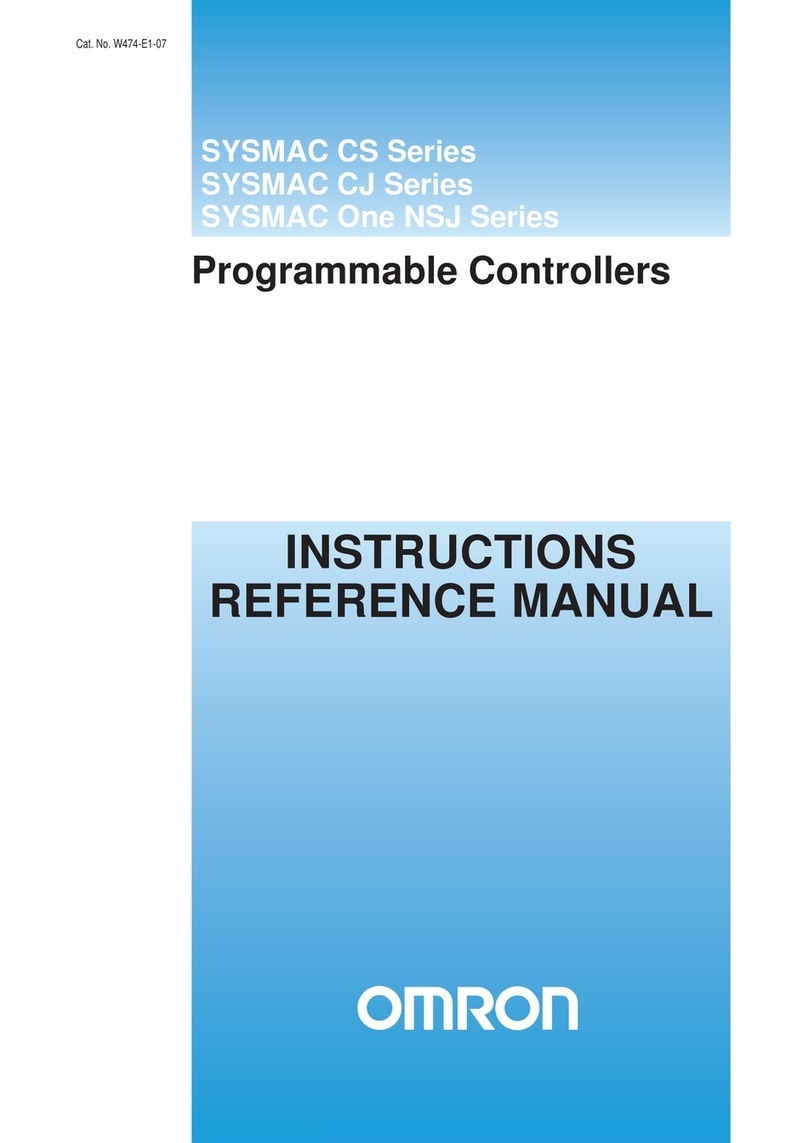Original instructions
Safety controller
INSTRUCTION SHEET
Please read and understand this instruction sheet before storing,
installing, programming, operating, maintaining, or disposing of the
products. Please consult your OMRON representative if you have
any questions or comments.
Please refer to the F3SX User’s Manual for detailed instructions on
usage.
OMRON EUROPE B.V. (Representative in EU)
Wegalaan 67-69. 2132 JD Hoofddorp
The NETHERLANDS
©OMRON Corporation 2003 All Rights Reserved.
Legislation and Standards
Ratings and Specifications
For the ratings and specifications of Model F3SX Safety Controller,
refer to the F3SX User’s Manual in CD-ROM attached to the product.
Please read the User’s Manual and understand the ratings, features,
installation procedure, wiring and connection method, etc., before
using the F3SX.
The F3SX alone cannot be applied to the "Type Test" pursuant to the
Article 44 of the Industrial Safety and Health Law. It is necessary to
apply by the entire system including the controller. Accordingly, in order
to use F3SX in Japan as the "Safety device for press machine or
shearing tool" pursuant to the Article 42 of the abovementioned law, it is
necessary to apply for the test by the entire system.
F3SX is the product applicable to European Union (EU) Machinery
Directive Annex IV, B, Safety Components, Item 1 and 2.
1) EC Declaration of Conformity
OMRON declares that F3SX is in conformity with the requirements of
the following EC Directives:
-Machinery Directive 2006/42/EC
-Low Voltage Directive 2006/95/EC
-EMC Directive 2004/108/EC
2) European standards EN61508 (SIL1-3), ENISO13849-1(Cat.2PLd),
EN61496-1 (Type4 ESPE), EN50178, EN55011, EN60204-1,
EN61000-6-2, EN61000-6-4, EN1760, EN574 (Type IIIC), EN1088
3) International standards
IEC61508 (SIL1-3), IEC61496-1 (Type4 ESPE), IEC60204-1
We have obtained the following certificate of UL for F3SX.
-Listing certificate for the safety standards of USA and Canada.
UL508, UL1998, UL61496-1 (type4 ESPE), CSA C22.2 No.14, CSA
C22.2 No.0.8
Suitability for Use
WARRANTY
OMRON's exclusive warranty is that the products are free from defects
in materials and workmanship for a period of one year (or other period if
specified) from date of sale by OMRON.
OMRON MAKES NO WARRANTY OR REPRESENTATION, EXPRESS
OR IMPLIED, REGARDING NON-INFRINGEMENT,
MERCHANTABILITY, OR FITNESS FOR PARTICULAR PURPOSE OF
THE PRODUCTS. ANY BUYER OR USER ACKNOWLEDGES THAT
THE BUYER OR USER ALONE HAS DETERMINED THAT THE
PRODUCTS WILL SUITABLY MEET THE REQUIREMENTS OF THEIR
INTENDED USE. OMRON DISCLAIMS ALL OTHER WARRANTIES,
EXPRESS OR IMPLIED.
LIMITATIONS OF LIABILITY
OMRON SHALL NOT BE RESPONSIBLE FOR SPECIAL, INDIRECT,
OR CONSEQUENTIAL DAMAGES, LOSS OF PROFITS OR
COMMERCIAL LOSS IN ANY WAY CONNECTED WITH THE
PRODUCTS, WHETHER SUCH CLAIM IS BASED ON CONTRACT,
WARRANTY, NEGLIGENCE, OR STRICT LIABILITY.
In no event shall the responsibility of OMRON for any act exceed the
individual price of the product on which liability is asserted.
IN NO EVENT SHALL OMRON BE RESPONSIBLE FOR WARRANTY,
REPAIR, OR OTHER CLAIMS REGARDING THE PRODUCTS
UNLESS OMRON'S ANALYSIS CONFIRMS THAT THE PRODUCTS
WERE PROPERLY HANDLED, STORED, INSTALLED, AND
MAINTAINED AND NOT SUBJECT TO CONTAMINATION, ABUSE,
MISUSE, OR INAPPROPRIATE MODIFICATION OR REPAIR.
SUITABILITY FOR USE
OMRON shall not be responsible for conformity with any standards,
codes, or regulations that apply to the combination of the product in the
customer's application or use of the products.
At the customer's request, OMRON will provide applicable third party
certification documents identifying ratings and limitations of use that
apply to the products. This information by itself is not sufficient for a
complete determination of the suitability of the products in combination
with the end product, machine, system, or other application or use.
The following are some examples of applications for which particular
attention must be given. This is not intended to be an exhaustive list of
all possible uses of the products, nor is it intended to imply that the uses
listed may be suitable for the products:
Outdoor use, uses involving potential chemical contamination or
electrical interference, or conditions or uses not described in this
instruction sheet.
Nuclear energy control systems, combustion systems, railroad systems,
aviation systems, medical equipment, amusement machines, vehicles,
safety equipment, and installations subject to separate industry or
government regulations.
Systems, machines, and equipment that could present a risk to life or
property.
Please know and observe all prohibitions of use applicable to the
products.
NEVER USE THE PRODUCT FOR AN APPLICATION INVOLVING
SERIOUS RISK TO LIFE OR PROPERTY WITHOUT ENSURING
THAT THE SYSTEM AS A WHOLE HAS BEEN DESIGNED TO
ADDRESS THE RISKS, AND THAT THE OMRON PRODUCTS ARE
PROPERLY RATED AND INSTALLED FOR THE INTENDED USE
WITHIN THE OVERALL EQUIPMENT OR SYSTEM.
CHANGE IN SPECIFICATIONS
Product specifications and accessories may be changed at any time
based on improvements and other reasons.
It is our practice to change model numbers when published ratings or
features are changed, or when significant construction changes are
made. However, some specifications of the products may be changed
without any notice. When in doubt, special model numbers may be
assigned to fix or establish key specifications for your application on
your request. Please consult with your OMRON representative at any
time to confirm actual specifications of purchased products.
DIMENSIONS AND WEIGHTS
Dimensions and weights are nominal and are not to be used for
manufacturing purposes, even when tolerances are shown.
ERRORS AND OMISSIONS
The information in this document has been carefully checked and is
believed to be accurate; however, no responsibility is assumed for
clerical, typographical, or proofreading errors, or omissions.
COPYRIGHT AND COPY PERMISSION
This document shall not be copied for sales or promotions without
permission.
This document is protected by copyright and is intended solely for use in
conjunction with the product. Please notify us before copying or
reproducing this document in any manner, for any other purpose. If
copying or transmitting this document to another, please copy or
transmit it in its entirety.
Precautions on Safety
●Meanings of Signal Words
WARNING
Indicates a potentially hazardous situation
which, if not avoided, will result in minor or
moderate injury, or may result in serious injury
or death. Additionally there may be significant
physical damage.
CAUTION
Indicates a potentially hazardous situation
which, if not avoided, will occasionally result in
minor or moderate injury, or result in physical
damage to property.
●Meanings of Alert Symbols
Indicates prohibited actions.
Indicates mandatory actions.
●Alert Statements
WARNING
DO not disassemble, modify, or attempt to repair the
F3SX controller. Doing so may damage the original safety
functions.
DO not operate the F3SX controller in a hazardous
environment, such as an environment that contains
flammable or explosive gas. Doing so may cause fire or
explosion by electric arc generated in the internal relays
or externally connected electromagnetic switches.
Do not connect the F3SX power input with a DC power
supply or AC power supply exceeding the rated voltage.
Also do not make reverse connection for the polarity of
power supply. Doing either of these may cause
breakdown of device and/or danger such as an electric
shock.
DO not use the F3SX's communication functions for the
purpose of configuring a safety system. Doing so may
cause serious danger if any trouble occurs with the wiring
or programming of the programmable controller.
Do not use the auxiliary input terminals (start command
input) for connection with a safety input device for the
purpose of configuring a safety system. Doing so may
cause serious injury to humans when a trouble occurs
with F3SX or the peripheral devices.
Apply neither of a voltage exceeding the rated nor an AC
power supply across the auxiliary input terminals (start
command input). Doing either of these may cause
breakdown of device and/or danger such as an electric
shock.
The auxiliary solid-state output (at the AS1,AS2 and AS3
terminals) is not a safety output. Do not use it for the
purpose of configuring a safety system. Doing so may
cause serious injury to humans when a trouble occurs
with F3SX or the peripheral devices.
The external indicator output is not a safety output. Do not
use it for the purpose other than indication.
(N module built in types)
DC solid state safety output;
Do not short-circuit the output lines to the 24V DC line.
Doing so will make the output always ON and dangerous.
Also, ground the 0V line of the power source so that the
output does not become ON when the output line is
grounded.
(E module built in types)
The single-beam safety sensor input module (B1 module)
of F3SX is for the exclusive use with the OMRON Model
E3FS-10B4□□□(Type 2) and E3ZS-T81A(Type 2). Be
sure to avoid connecting the module to the single-beam
safety sensor other than the specified for the exclusive
use.
(B1 module built in types)
If the mode selection input line of the single-beam safety
sensor receiver is connected to 0V, the output turns ON
when light is interrupted (Dark ON), which no longer
configures the safety system. Ensure connection of the
mode selection input line to 24V DC to make the sensor
output ON when light is incident (Light ON).
(B1 module built in types)
Never use with a load in excess of the trip capacity
(contact voltage, contact current). Doing so may damage
the output circuit and cutoff may not be possible.
When transferring a F3SX product to another user, be
sure to attach this User's Manual.
When this product is used in a safety system, a
"Responsible Person" must strictly conform to the
standards, legislations and regulations of the country and
the local government under which the system is operated.
A "Responsible Person" who is well aware of and familiar
with the machine must implement the installation of the
F3SX and confirmation thereafter. And the users must
have thorough understanding about the relevant
installation requirements, safe distances, control devices
and the functions before starting operation.
For the inspection and/or maintenance of the F3SX, a
"Responsible Person" must confirm that the work has
been properly performed.
In order to prevent hazardous situation, a "Responsible
Person" must implement the inspections according to this
User's Manual at least once for every six months. Failure
to do so may leads to an accident including a serious
injury to humans.
Whenever the F3SX does not operate properly, the user
shall stop the machine immediately and report it to the
"Responsible Person".
In order for F3SX to satisfy EN60204-1, IEC61496-1 and
UL508, have the DC power unit comply with all
of the following requirements.
•Voltage within the rated (24V DC ± 10%).
•Do not share the power source with other devices or
machines. When the power source is shared by
multiple devices, consider margins for the total rated
current.
•Compliant with the EMC Directive, for Industrial
environments.
•Double or reinforced insulation between the primary and
secondary circuits.
•Automatic recovery of over-current protection
characteristics (voltage drop).
•20ms or over of the output hold time.
•Satisfies the output characteristics requirements of a
class 2 circuit or equivalent limited energy circuit, as
stipulated in UL508.
•Compliant with the laws and standards in relation to
EMC and other electric device safety in the country or
area where this unit is used.
(Example: EMC Directive and Low Voltage Directive in
EU.)
When using a commercialized switching regulator, be
sure to ground FG (frame ground terminal). (If not
grounded, it may cause erroneous operations due to the
switching noises.)
Use appropriate control devices to materialize the safety
functions. Failure to do so may cause deterioration in the
safety performances.
Wiring must be done while the power is turned OFF either
for F3SX or the devices connected with it. Doing it with
the power ON may cause an electric shock. And external
devices in connection with this product may behave in an
unexpected way.
Ensure that the connections are made properly at the
input and output terminals. Failure to ensure this may
cause an electric shock or damage the safety functions.
Ensure that sufficient attention is given so that shared
causes of faults do not cause the redundant safety circuit
to become ineffective.
Set up a protective structure around the applicable
machines so that nobody can reach the hazardous area
of the machines without passing through the detection
zone. If any works should be carried out in such
hazardous area, set the sensors that always detect whole
or a part of human bodies. Failure to do so causes the
detection errors of human body and will lead to a serious
injury.
Measure the maximum stop time with the actual machine
configurations and periodically confirm that the stop time
remains unchanged.
Never fail to secure the safety distances to the hazardous
areas around the machine.
The reset switch must be installed in a place where the
entire dangerous zone can be viewed, and in a way that
the switch cannot be operated from the dangerous zone.
In order to maintain the safety functions, put the product
in the state of output-OFF (the emergency-stop state)
once every 24 hours.
Do not use F3SX for the machines that cannot be stopped
immediately by the electric control at an emergency. Such
machines cannot stop before the human body reaches
the hazardous area and will cause a serious injury.
With regard to the relay output, install a fuse in serial with
the output contacts.
(Relay output module built in types)
Be sure to align the devices so as to prevent mutual
interference when using multiple safety light curtains,
multi-beam safety sensors or single-beam safety sensors.
Failure to do so may cause non-detectable conditions and
a serious injury to humans.
Regarding setting to F3SX by using the function set-up
software for model F3SX (Model F3SXCD□□□, sold
separately), keep the set contents in the history.
(Configurable types)
After changing any settings to F3SX by using the function
set-up software for model F3SX (Model F3SXCD□□□,
sold separately), be sure to carry out the "Function test"
and keep the test results in the history.
(Configurable types)
DC solid-state safety output;
Be sure to configure the safety system by using two
channels. Only with one channel to be used, the safety
functions of the system will be degraded. It may cause
serious injury to humans when a trouble occurs.
(E module built in types)
DC solid-state safety output;
Connect a load across the output terminal and the 0V line
(PNP output). If it is connected between the output
terminal and the 24V DC line by mistake, the output may
turn ON when an emergency-stop occurs and cause a
dangerous situation.
(E module built in types)
CAUTION
The safety category is determined by the entire safety
control system. Design and use it in accordance with all
the related standards. Consultation with an independent
certification organization is recommended.
The life duration of the relays varies depending on the
switching conditions or loads, etc. Use the relays within
an appropriate switching times, after confirming the limit
of switching times with the actual devices under the actual
conditions.
If the DIN rail is too short for the width of F3SX, the
product may drop out of the rail by vibration. Use end
plate (Model PFP-M, sold separately), to fix F3SX on the
DIN rail where necessary.
Use F3SX in an enclosure rated at least IP54 (IEC60529).
For ventilation, allow for 5mm or more on both sides of the
F3SX and 50mm or more above and beneath.
Stranded wire should be processed with
insulation-covered bar terminal (DIN46228-4 standard
compatible type) at its ends before using for connection.
Conforming wire (when using recommended bar
terminals): 0.34 to 1.5mm
2
AWG22 to 16
Be careful not to catch a finger in the connector when
installing it.
Connect firmly at the time of main body mounting and
connect the cable connectors.
Allow some leeway for the wires and do not tighten the
wires when wiring connection cables to F3SX, and
confirm that any cable may not block the movements of
workers or objects.
For the external indicator, use a filament-type lamp for the
externally connected indicator. With an LED type
indicator, the perfect detection of a trouble is not
available.
(N module built in types)
Precautions for Safe Use
Please observe the following precautions for safe use of the products.
(1) Read this manual thoroughly to understand before using the
product.
(2) Loads must satisfy all the conditions below:
Are not short-circuited.
Are not provided with the voltage higher than the rating.
Are not used with current higher than the rating.
(3) Provide the control circuit (24V DC circuit) of F3SX with double or
reinforced insulation for protection from an electric shock.
(4) F3SX belongs to the over-voltage category II. Connect F3SX to the
power distribution system of the over-voltage category II.
(5) Ground the minus terminal of 24V DC for the D-class earthing
(through the earthing resistance of 100Ωmax.).
(6) Put the product in the state of output-OFF (the emergency-stop
state) once every 24 hours.
(7) Do not disassemble, repair or modify F3SX.
(8) Be sure to dispose of the F3SX as industrial waste.
Precautions for Correct Use
Please observe the following precautions to prevent operation failure,
malfunctions, or undesirable effects on product performance.
(1) Installation environment:
-Do not use F3SX at altitudes over 1,000 meters.
-Do not install the F3SX in the following environments:
•Areas with high-humidity where condensation is likely to occur;
•In the atmosphere with smoke or microparticles which may cause
quality deterioration;
•In the atmosphere of corrosive, inflammable or explosive gases;
•Areas exposed to vibration or shock levels higher than specification
provisions;
•Areas where the product may come in direct contact with water, oil,
chemicals;
-Do not use radio equipment, such as cellular phones, walkie-talkies
or transceivers which generate radio waves, near the F3SX.
-Protect the output circuit with a surge absorber when an inductive
load is connected to the output.
-For ventilation and wiring, allow for 5mm on both sides of the F3SX,
and 50mm or more above and beneath.
(2) Wiring and mounting
-Do not operate the control system until 5 seconds or more after
turning ON the power of the F3SX.
-Do not have the input/output lines, such as that for sensor, share
the same conduit with the high voltage or power electric lines.
-When replacing the metal connectors with other types such as
resin connectors, use ones in the structure with the protection grade
IP54 or higher.
-Wire correctly after confirming the signal names of all the terminals.
-Perform wiring between the input and output with a wiring length of
100m or less. When regulations specify that the wiring of a
connected device must be 100m or less, perform wiring according
to those regulations.
(3) Maintenance
-When cleaning, avoid using thinner, benzene or acetone.
(4) Standards
-The safety category is determined by the entire safety control
system. Design and use it in accordance with all the
related standards. Consultation with an independent certification
organization is recommended.
-The customer is requested to make compliant with the applicable
standards for the entire system.
(5) This is a class A product. In residential areas it may cause radio
interference. in which case the Responsible Person may be
required to take adequate measures to reduce interference.
Control Devices to Be Connected
The following signal words are used in this instruction sheet.
WARNING
In order to maintain the total safety functions, use
appropriate device for connection with the product.
Failure to do so may cause degradation of the safety
functions.
Control device Requirements
Emergency-stop
switch
Door interlock
switch
Use the switch of positive opening operation
complying with IEC/EN60947-5-1. Also, use the
parts having been approved by the certification
body. Use the door interlock switch satisfying
the required safety category. Use the switch
compatible with the load of small current (24V
DC, 5mA).
Two-hand
control switch
Use switch of 1NC/1NO type complying with
IEC/EN60947-5-1. Place two-hand control
switch according to the requirements of EN574.
Use the switch compatible with the load of
small current (24V DC, 5mA).
Light curtain Use OMRON Model F3SN/F3SH/F3SJ series
manufactured.
Single-beam
safety sensor
Use OMRON Model E3FS-10B4□□□(Type
2), E3ZS-T81A(Type 2).
Relay
Electromagnetic
breaker
Use those with forcibly guided (linked) contacts
or those conforming to EN50205. If connecting
the NC contact of an electromagnetic breaker
without the forcibly guided (linked) contacts to
the feedback/reset input line, inability in
declinator contact of such electromagnetic
breaker cannot be found out. Use those having
been approved by the certification body. The
feedback contacts should be compatible with
the load of small current (24V DC, 5mA).
Other control
devices
Use upon confirming that each of those
satisfies the required safety category.
Model F3SX-N-B1D1R
Model F3SX-B1B1D1R
Model F3SX-B1D1D1R
7905158-0D
OMRON Corporation
Shiokoji Horikawa, Shimogyo-ku, Kyoto, 600-8530 JAPAN
Tel:(81)75-344-7093 / Fax:(81)75-344-8197
OMRON EUROPE B.V
Wegalaan 67-69, NL-2132 JD Hoofddorp
THE NETHERLANDS
Tel: (31)-2356-81-300 / FAX: (31)-2356-81-388