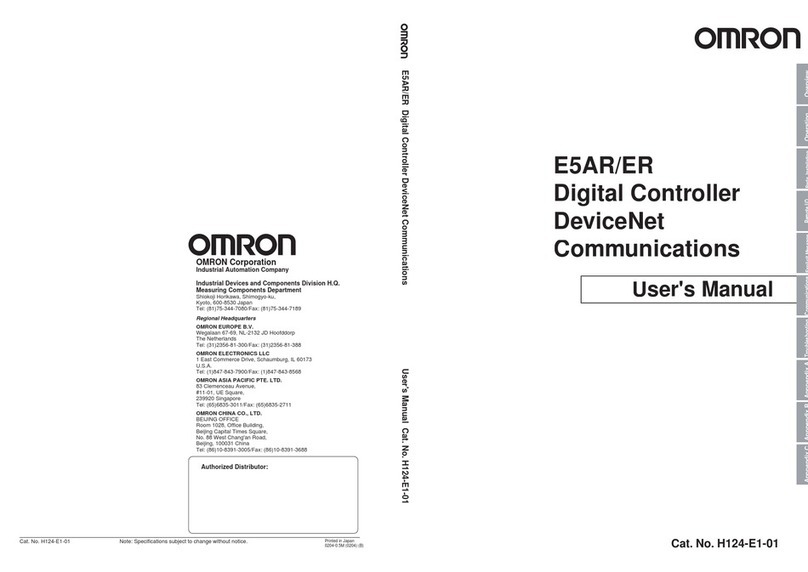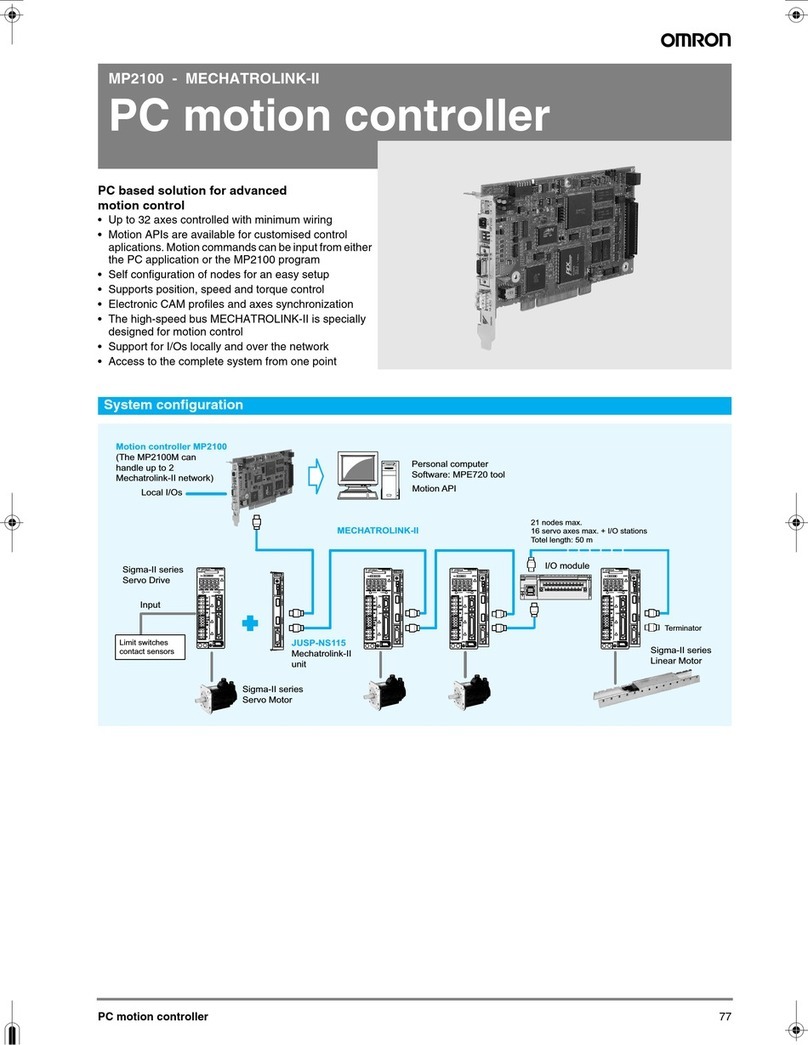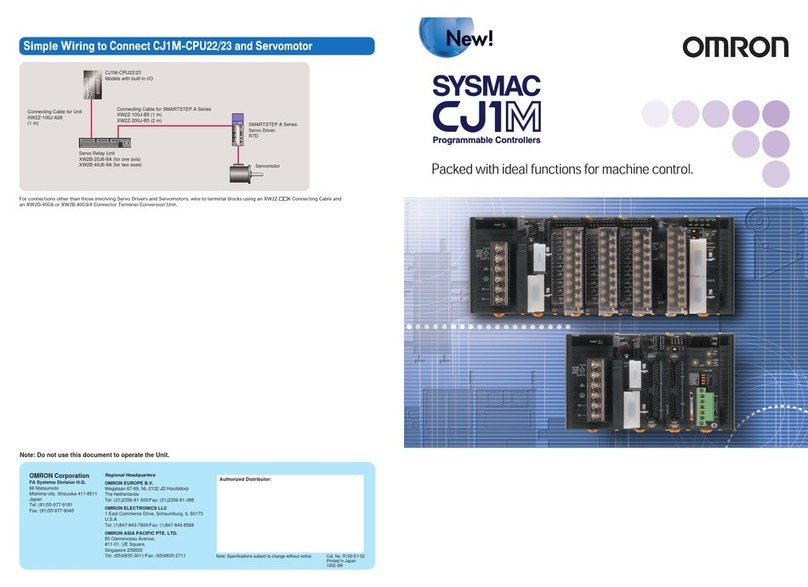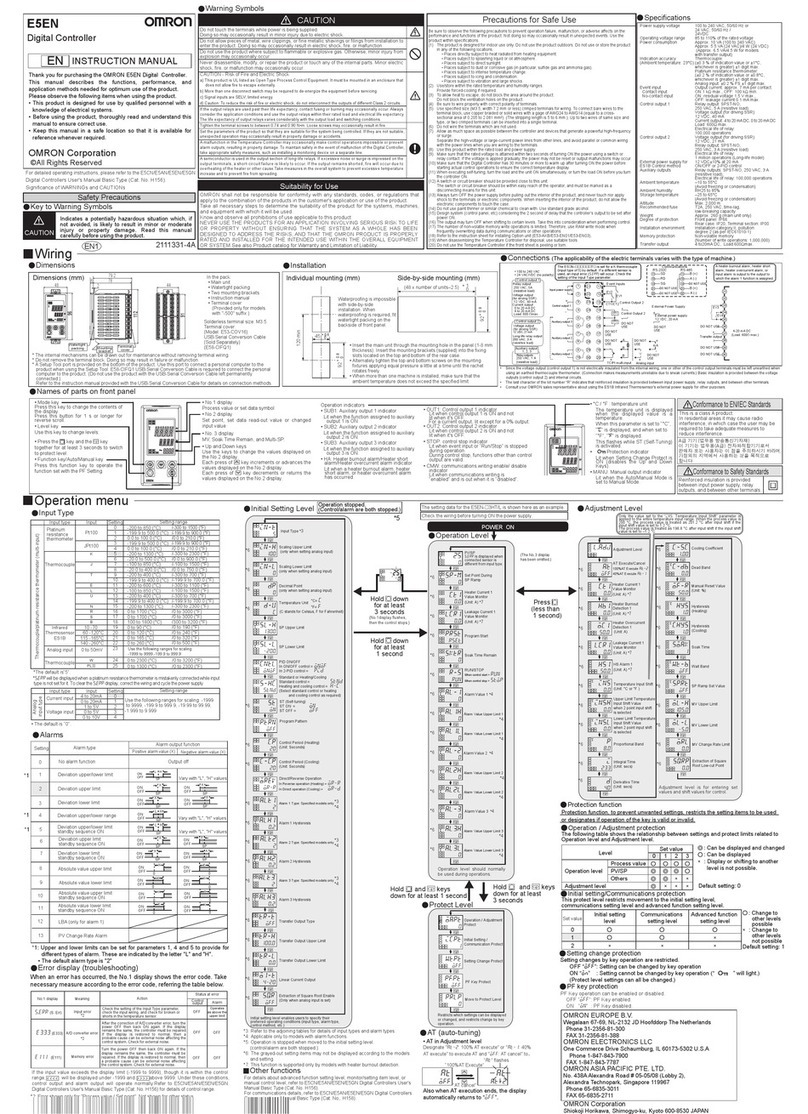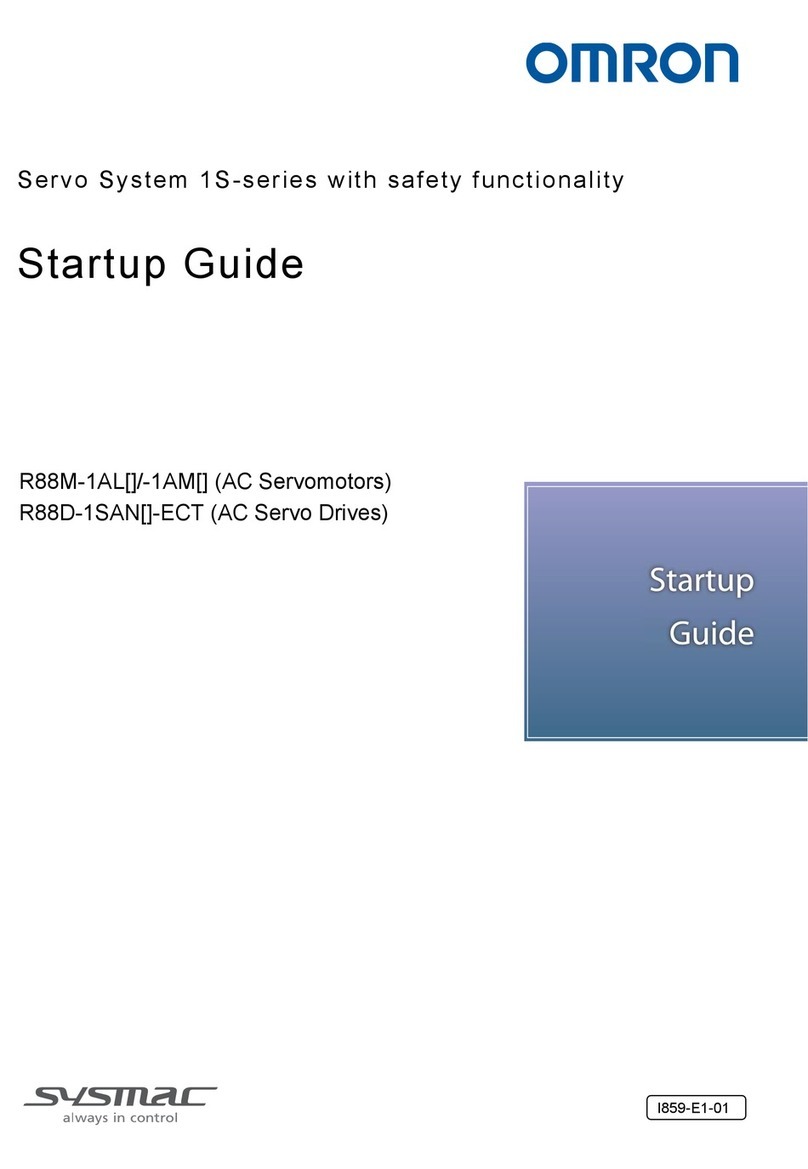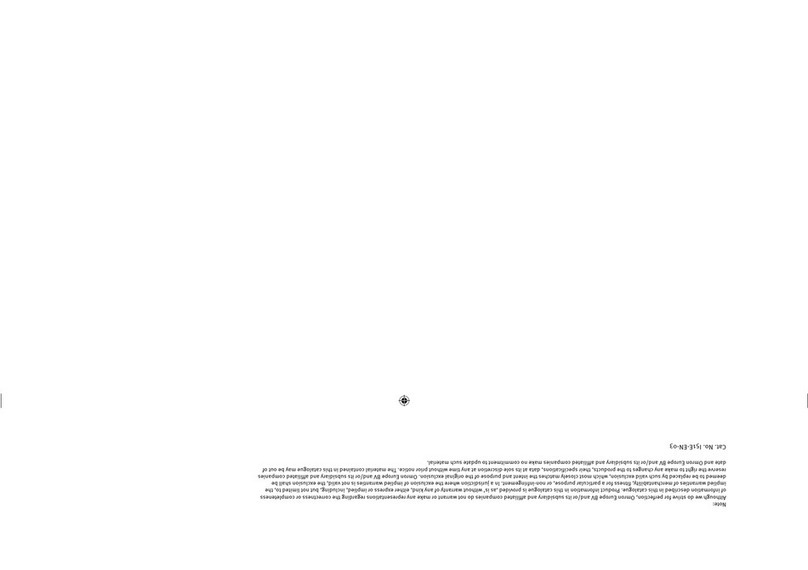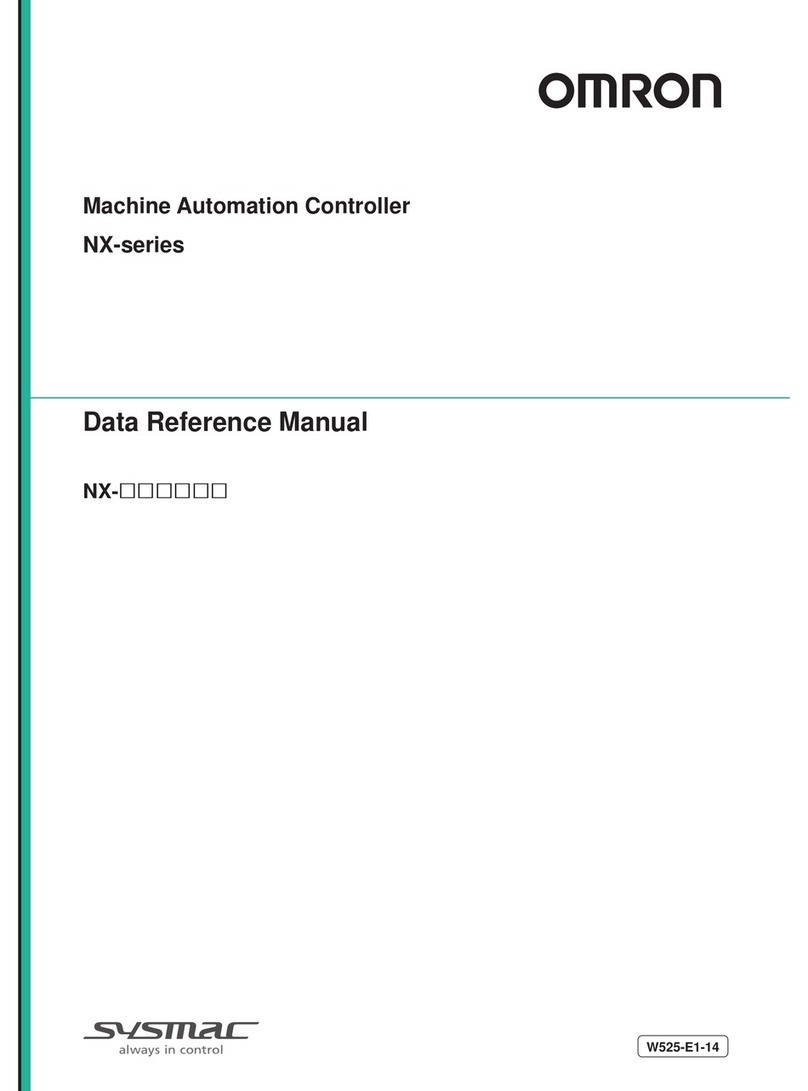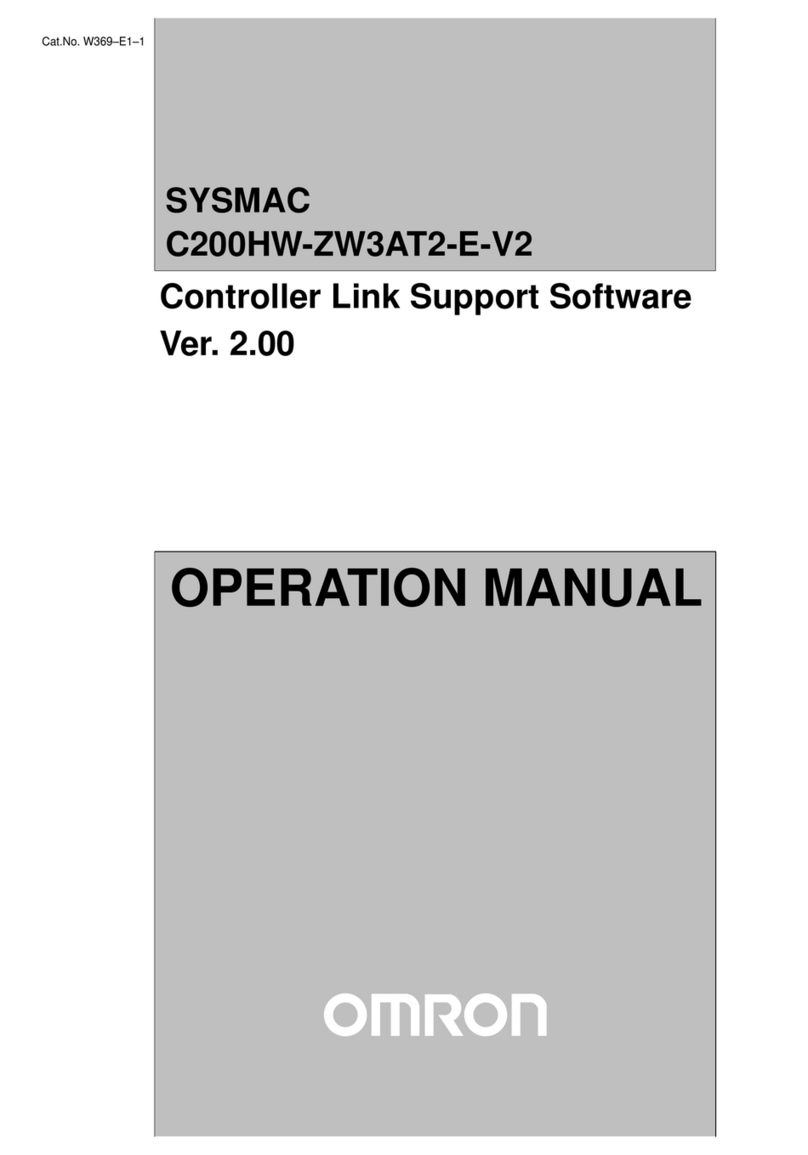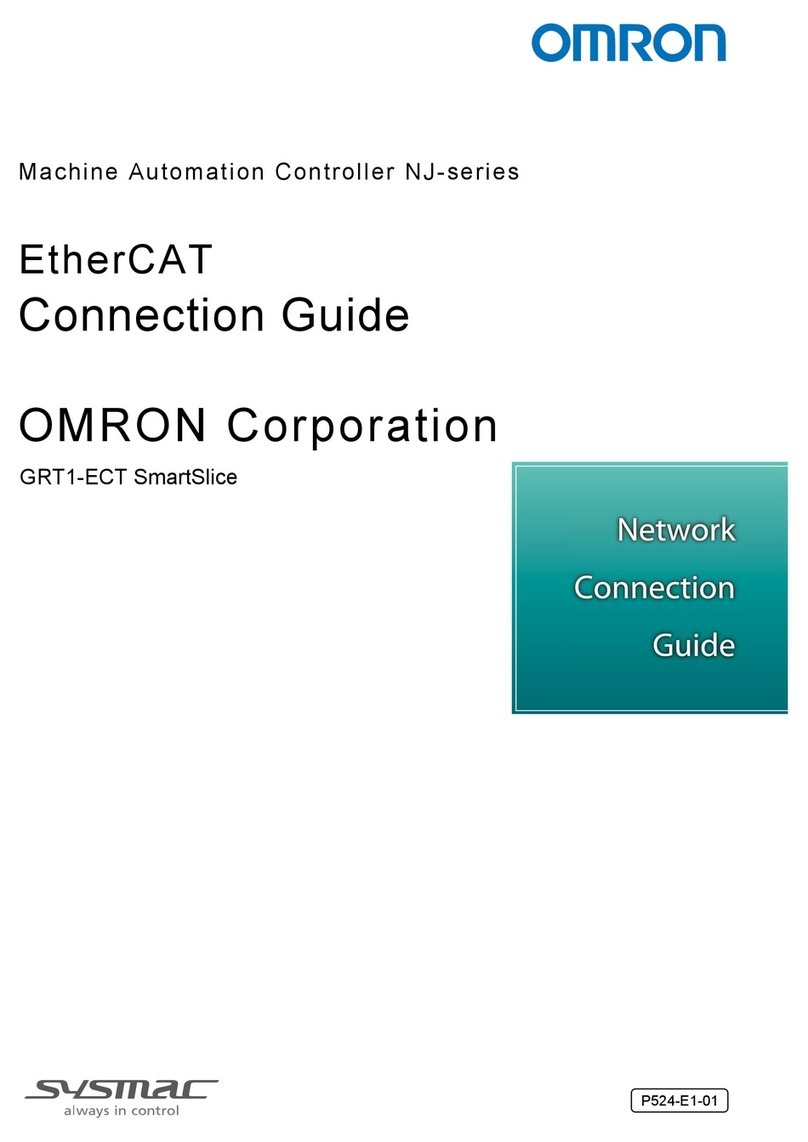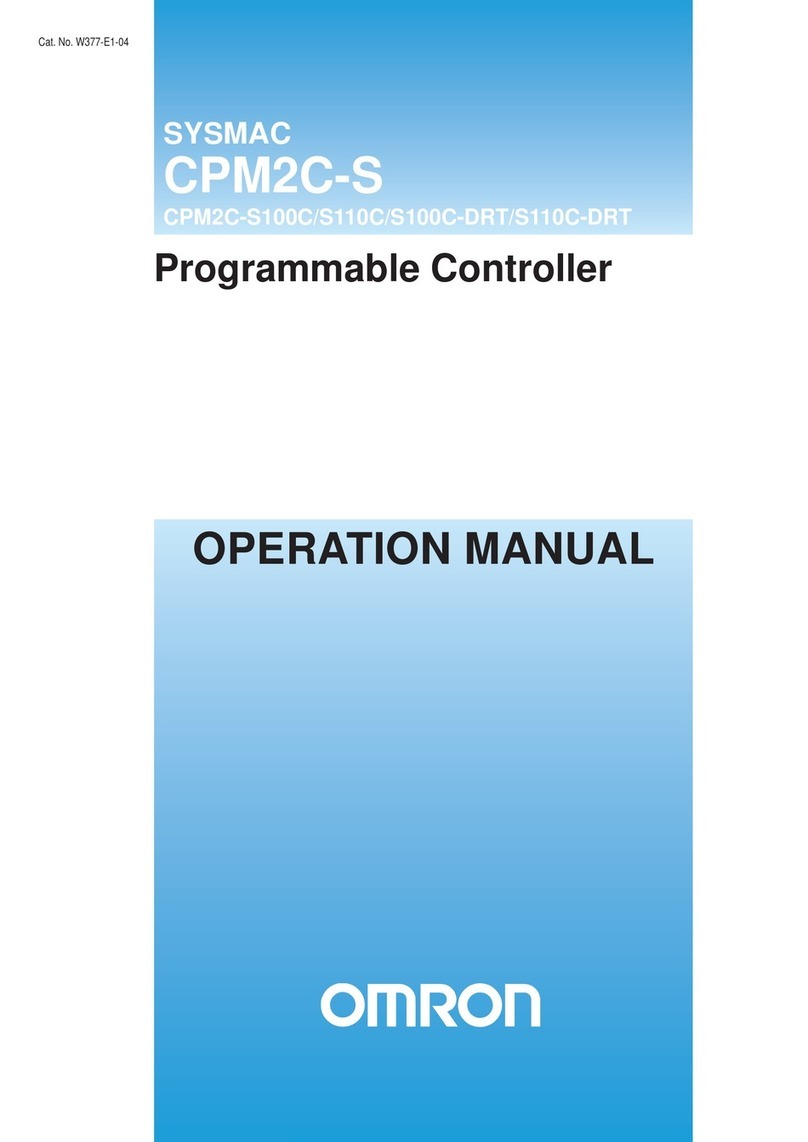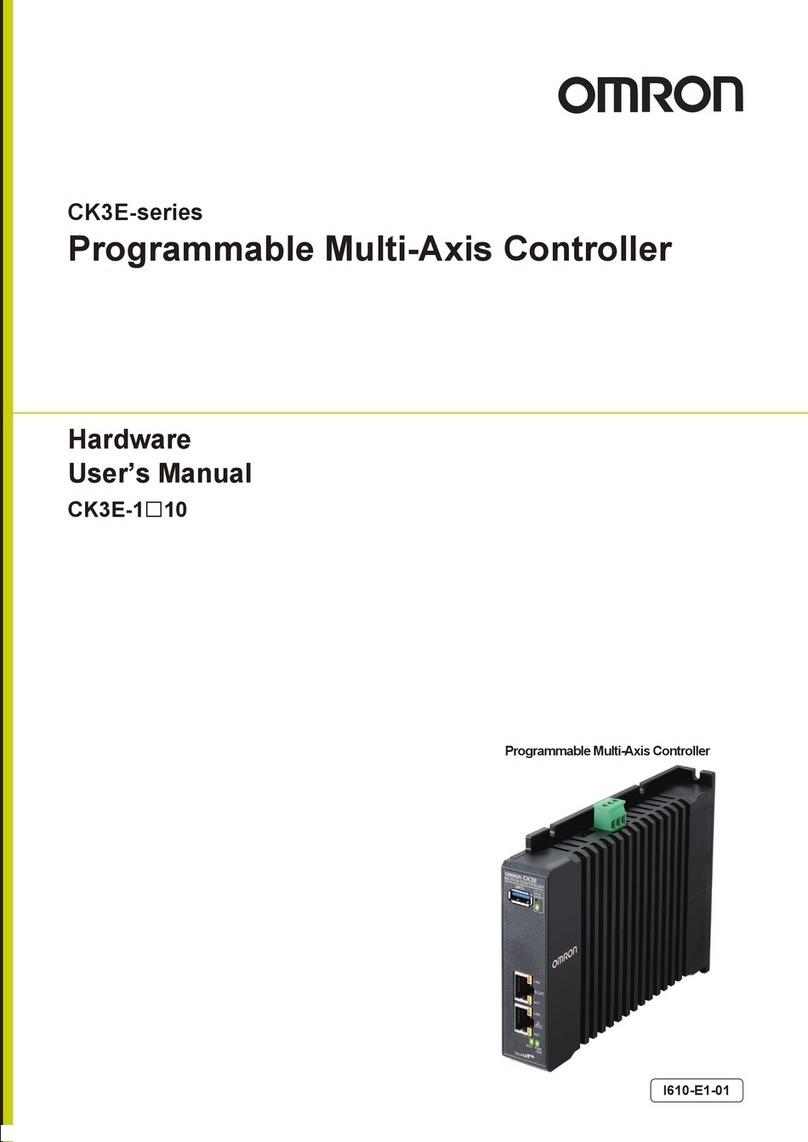Selection Method
Model Number Structure and Product Configuration
■Model Number Legend
1. Controller Type
E: Emergency-stop Controller with DC solid-state safety outputs
NR: Emergency-stop Controller with safety relay output and exter-
nal indicator output
ER: Emergency-stop Controller with safety relay output and DC
solid-state safety output
EL1: Emergency Stop/Safety Light Curtain/Two-hand Control Switch
Input Controller with DC solid-state safety outputs
EL2: Emergency Stop/Safety Light Curtain Controller with DC solid-
state safety outputs
EB1: Emergency Stop/Single-Beam Sensor Input Controller with DC
solid-state safety outputs
ED1: Emergency Stop/Door Switch Input Controller with DC solid-
state safety outputs
2. Delay Time
H: Delay time: 0.5 s ×value indicated at 3.
(odd numbers from TH01 to TH59)
N: Delay time: 1.0 s ×value indicated at 3.
(integers from TN01 to TN60)
W: Delay time: 10 s ×value indicated at 3.
(integers from TW07 to TW60)
Note: “-T@@@”is specified only in model numbers for Controllers
with fixed delay times.
1. Main Module Type
N: Main Module with external indicator output
E: Main Module with DC solid-state safety outputs
2. I/O Module Type
L1: Safety Light Curtain/Two-hand Control Switch Input Module
L2: Safety Light Curtain Input Module
B1: Single-Beam Sensor Input Module
D1: Door Switch Input Module
R: Relay Output Module (DPST-NO, SPST-NC): Non-delay
(instant breaking) outputs (delay time cannot be set)
R1: Relay Output Module (DPST-NO, SPST-NC): ON-delay outputs
R2: Relay Output Module (DPST-NO, SPST-NC): OFF-delay out-
puts
3. Delay Time
H: Delay time: 0.5 s ×value indicated at 4.
(odd numbers from TH01 to TH59)
N: Delay time: 1.0 s ×value indicated at 4.
(integers from TN01 to TN60)
W: Delay time: 10 s ×value indicated at 4.
(integers from TW07 to TW60)
Note: 1. “-T@@@”is specified only in model numbers for Controllers
with fixed delay times.
2. In -T@@@ models, all parameters, such as delay time and
auxiliary solid-state outputs, are set at the factory.
Therefore, these parameters cannot be changed using the
Function Setup Software (F3SX-CD@@@) for the F3SX.
For induction motors or valves
For servomotors/inverters
or electromagnetic locks
For warning before startup
Choose stop method.
F3SX-NR/F3SX-N-@@@R
F3SX-ER2-T@@@
F3SX-E@/F3SX-E-@@@@
F3SX-N-@@RR2
F3SX-ER2/F3SX-E-@@@R2
F3SX-ER1-T@@@
Choose output type.
Choose the input type and
number of Modules.
OFF-delay time fixed type
OFF-delay time setting type
OFF-delay time setting type
ON-delay time fixed type
Relay output/DC solid-state safety output
Relay output/DC solid-state safety output
Relay output/external indicator output
DC solid-state safety output
Relay output/external indicator output
ON-delay
OFF-delay
Non-delay
(Instant-breaking) page H-80
page H-80
page H-81
page H-81
page H-81
page H-82
123
F3SX-@@@-T@@@
1342
F3SX-@-@@-T@@@
EM1: E-Stop/Safety Mat Controller
M1: Safety Mat Input Module
EE-91
Safety Controllers F3SX
For the Latest Information
On the Internet: www.sti.com or www.omron.ca
OMRON SCIENTIFIC TECHNOLOGIES, INC.
USA Tel. 1/888/510-4357 Canada Tel. 1/866/986-6766
Safety Networks
and Application
Controllers F3SX