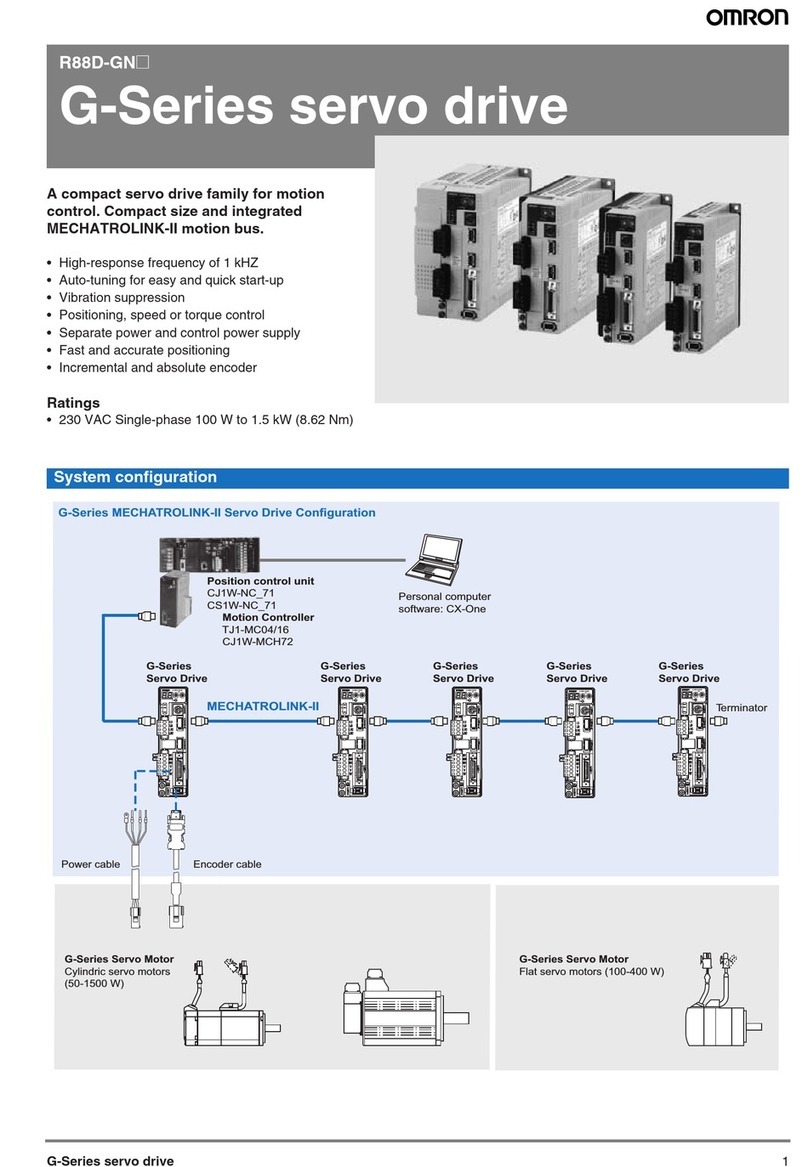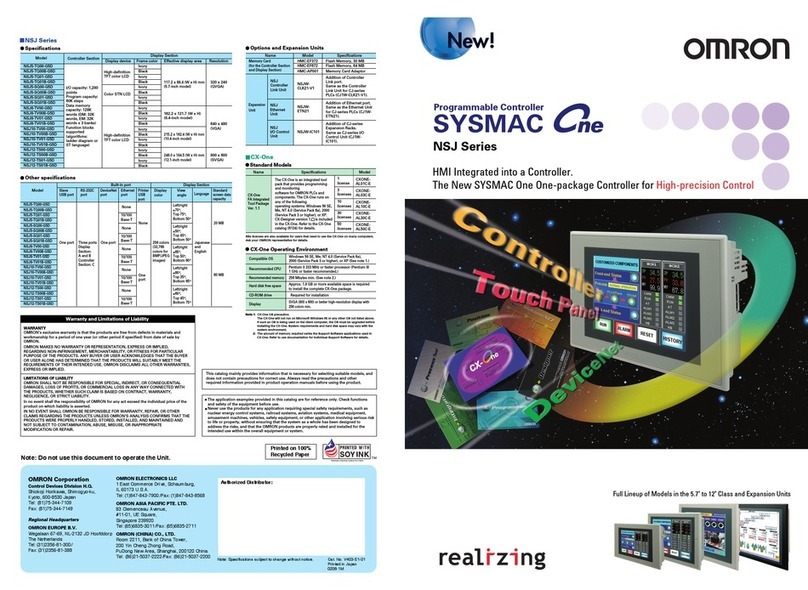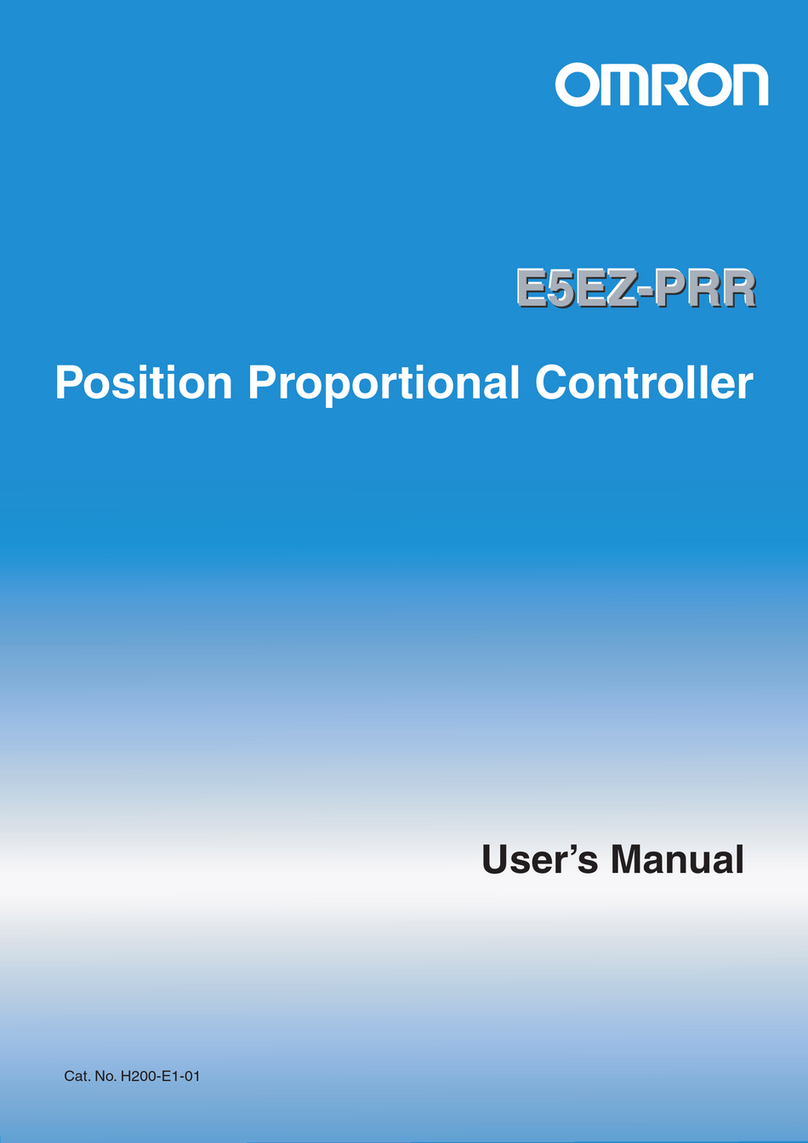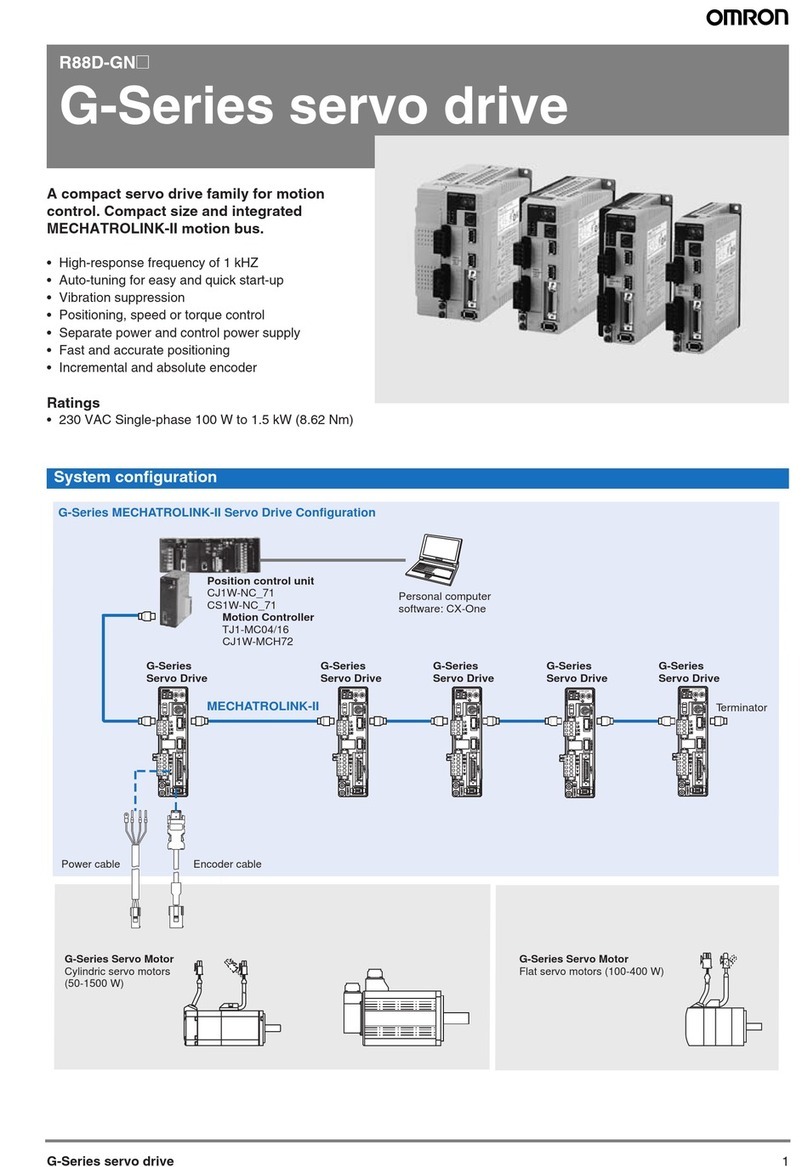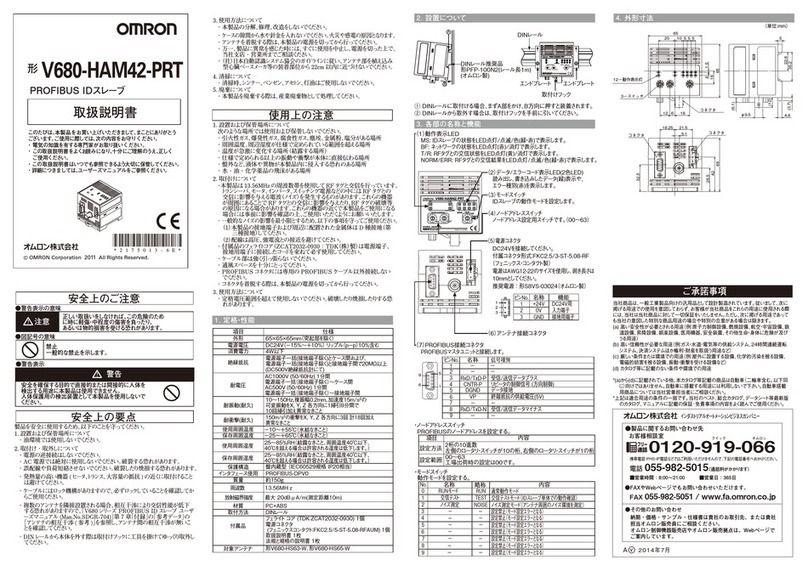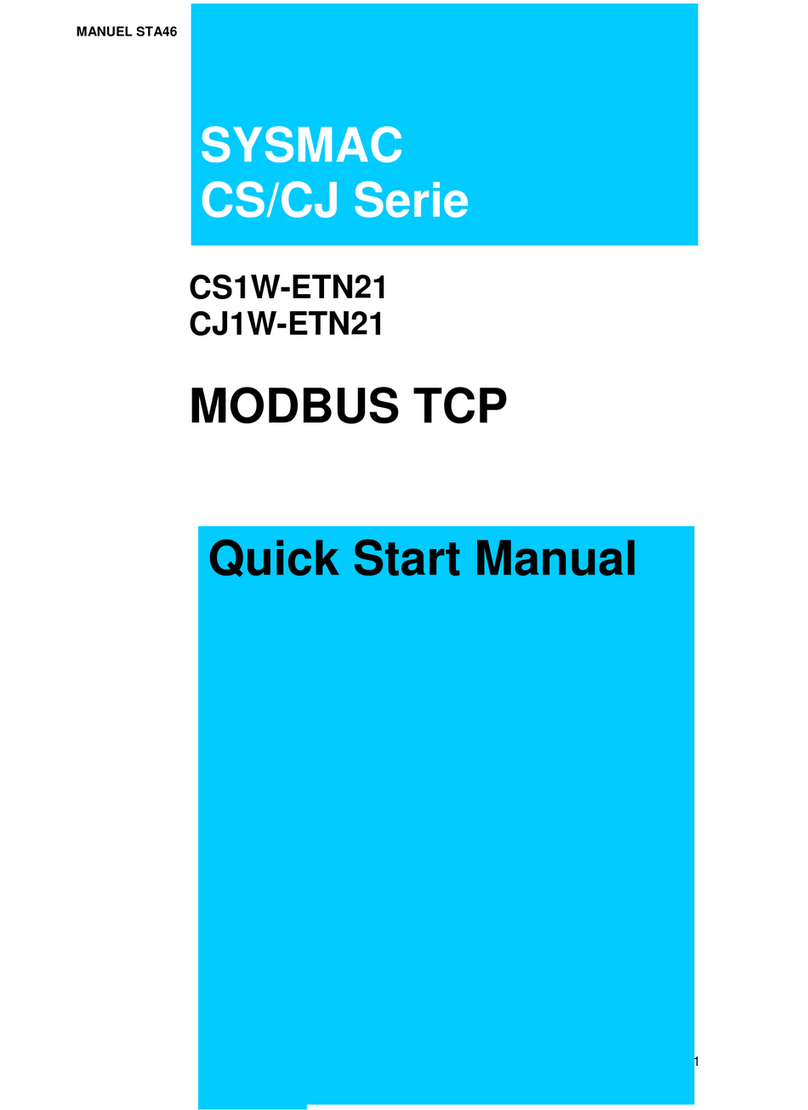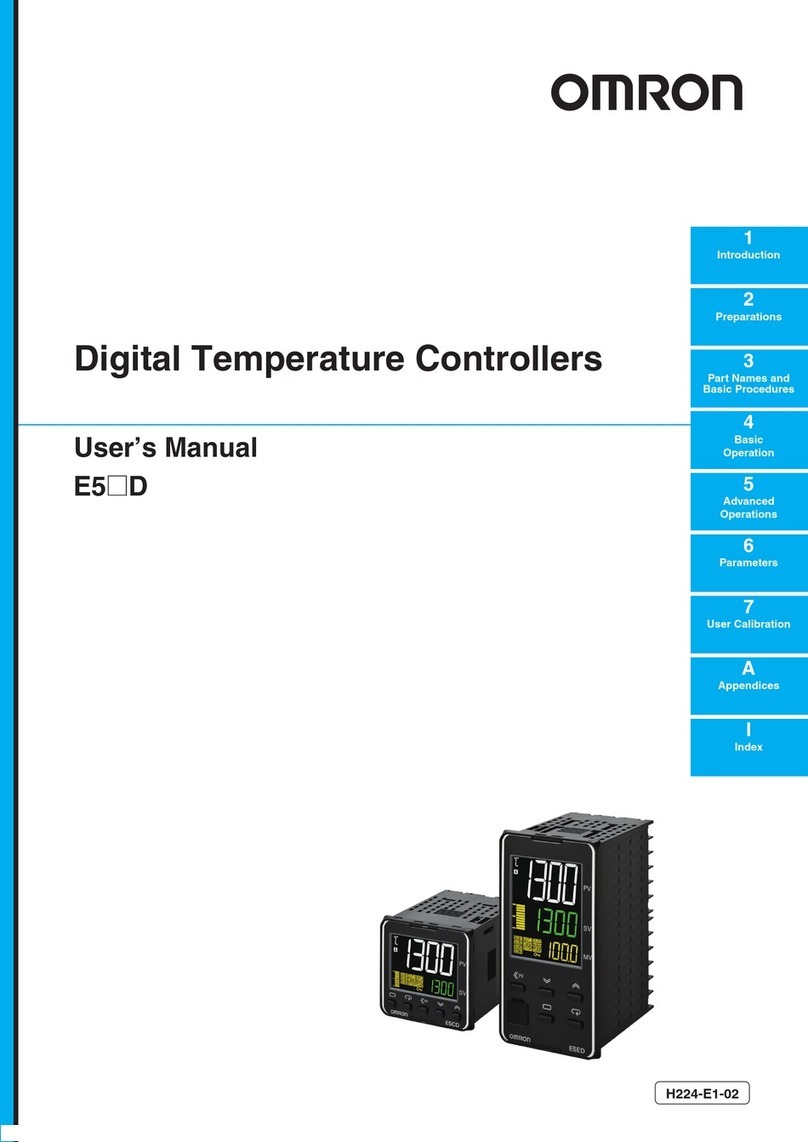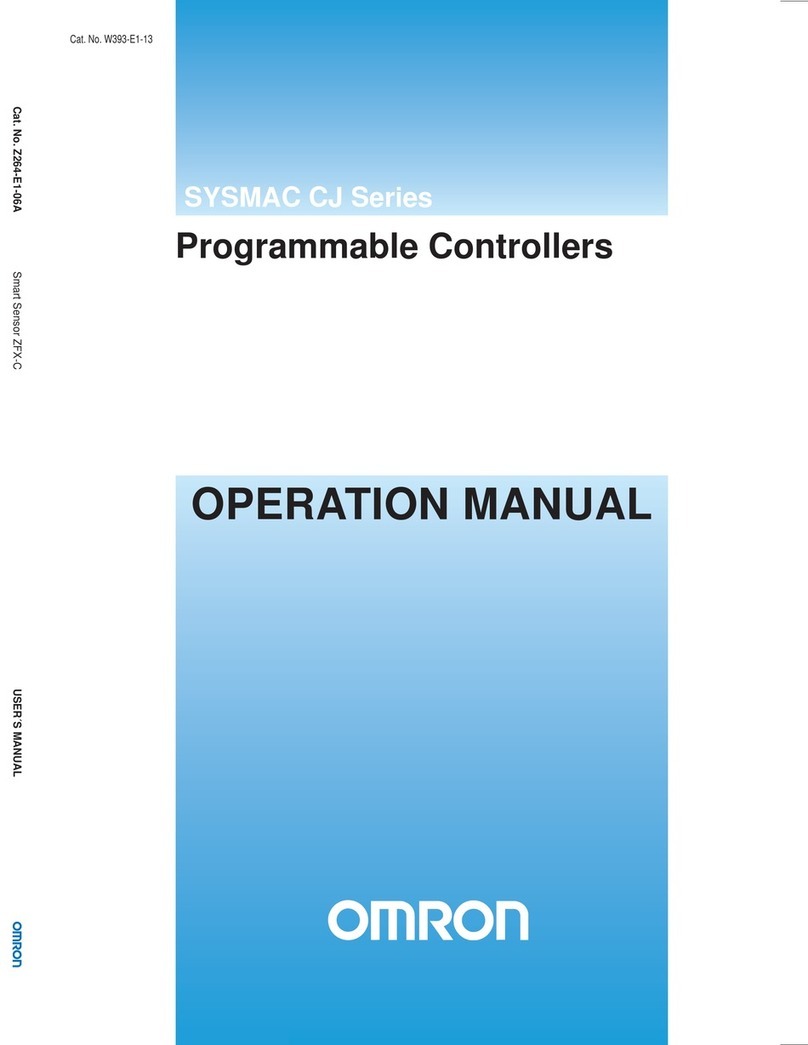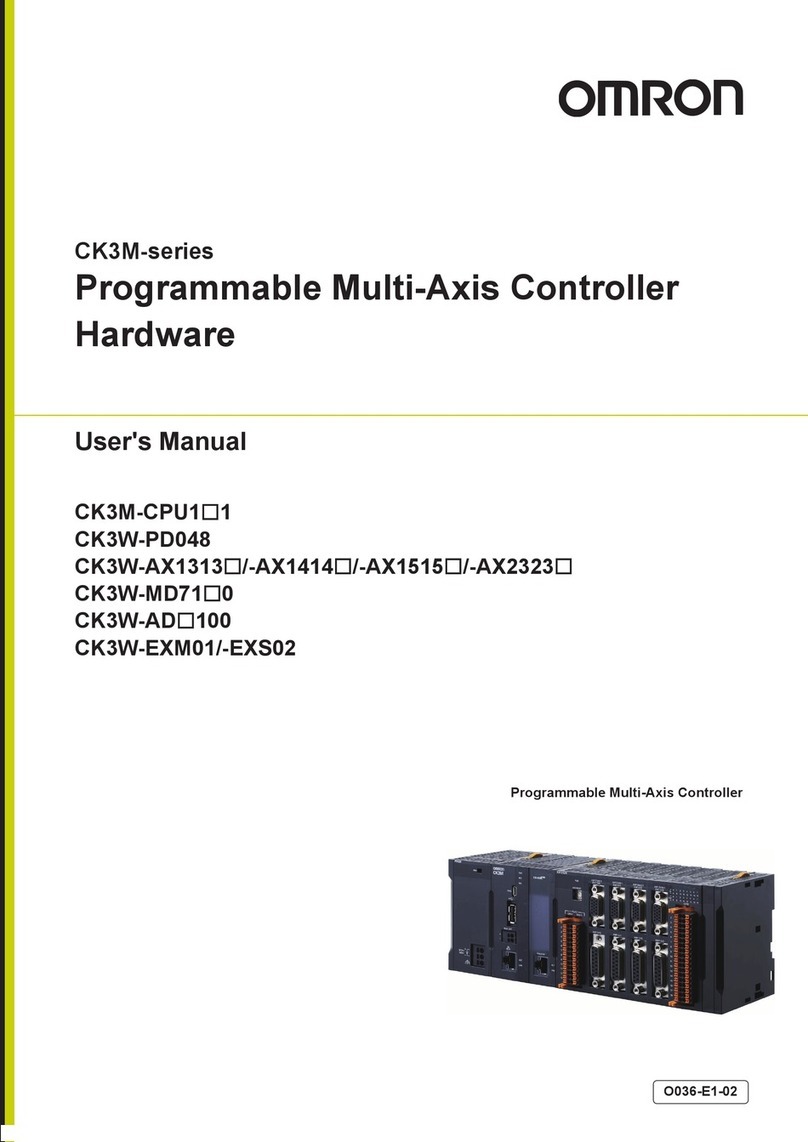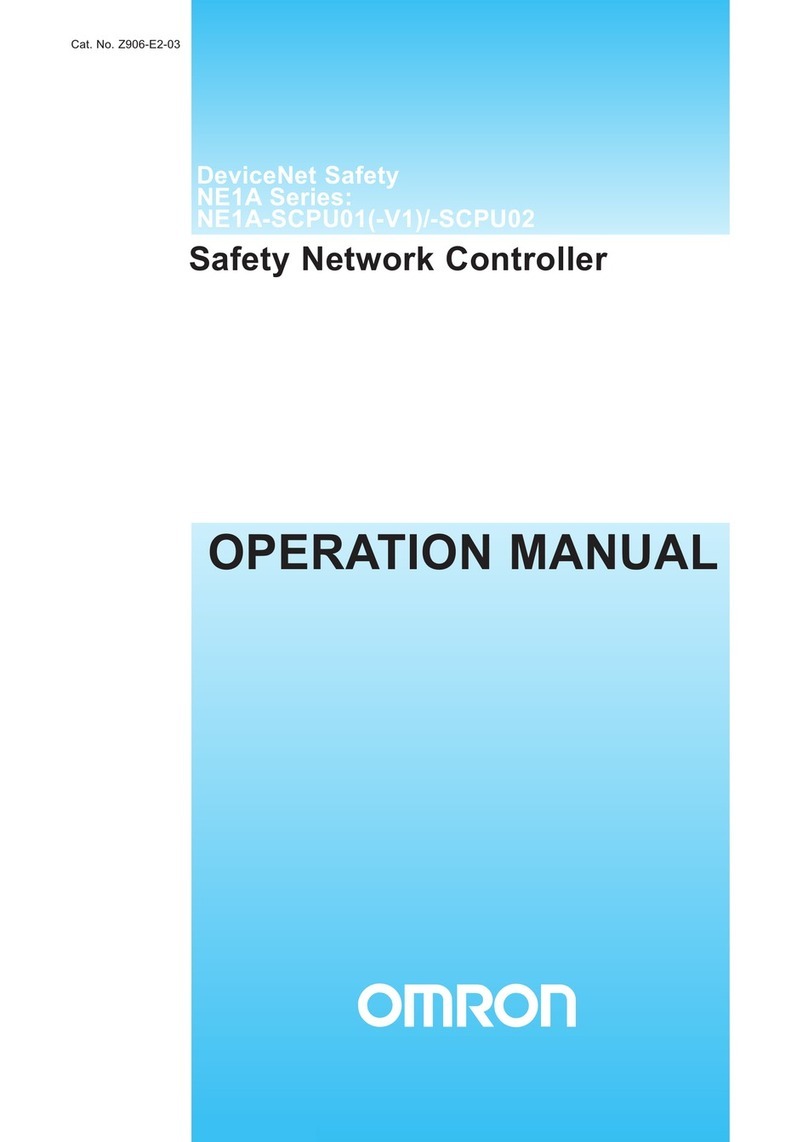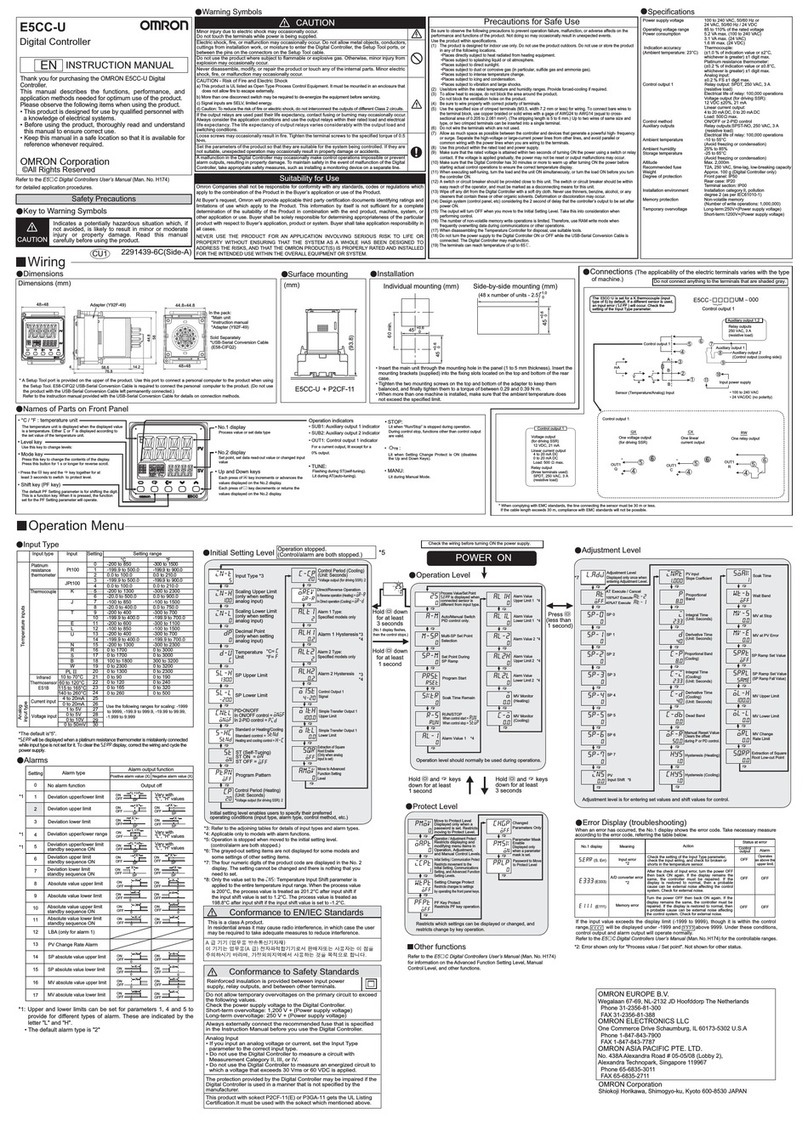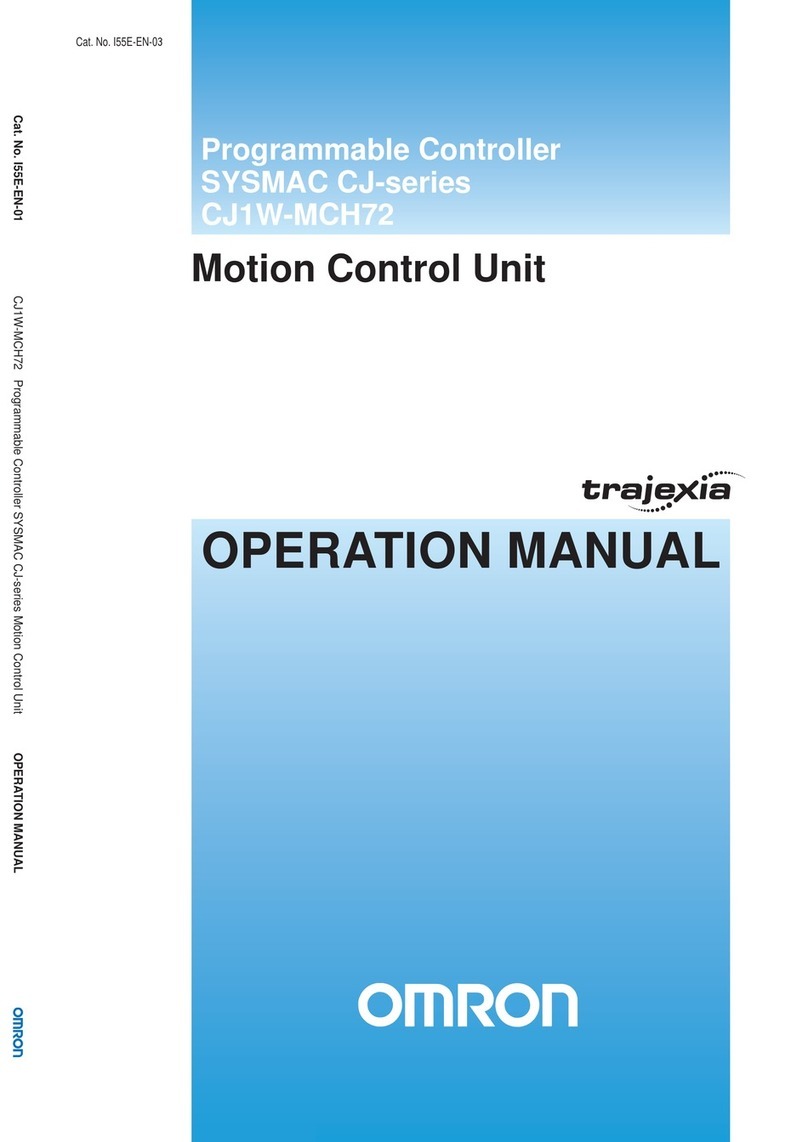2- Configuration Quick reference NS600
OMRON EUROPE MAC centre QUICK REFERENCE NS600.DOC Pag. 6
Parameter
Number Name Unit Setting Range Default
Setting
Pn807 /SEL1; /JOG0 (see note 1) -0 = Close = Program Select (Mode 0)
0 = Close = Jog Select (Mode 1)
1 = Open = Program Select (Mode 0)
1 = Open = Jog Select (Mode 1)
2 = Always Program Select (Mode 0) 2 = Always Jog Select
(Mode 1) 3 = No Program Select (Mode 0) 3
= No Jog Select (Mode 1)
0
Pn808 /SEL2; /JOG1 (see note 1) -0 = Close = Program Select (Mode 0)
0 = Close = Jog Select (Mode 1)
1 = Open = Program Select (Mode 0)
1 = Open = Jog Select (Mode 1)
2 = Always Program Select (Mode 0)
2 = Always Jog Select (Mode 1)
3 = No Program Select (Mode 0)
3 = No Jog Select (Mode 1)
0
Pn809 /SEL3; /JOG2 (see note 1) -0 = Close = Program Select (Mode 0)
0 = Close = Jog Select (Mode 1)
1 = Open = Program Select (Mode 0)
1 = Open = Jog Select (Mode 1)
2 = Always Program Select (Mode 0)
2 = Always Jog Select (Mode 1)
3 = No Program Select (Mode 0)
3 = No Jog Select (Mode 1)
0
Pn80A /SEL4; /JOG3 (see note 1) -0 = Close = Program Select (Mode 0)
0 = Close = Jog Select (Mode 1)
1 = Open = Program Select (Mode 0)
1 = Open = Jog Select (Mode 1)
2 = Always Program Select (Mode 0)
2 = Always Jog Select (Mode 1)
3 = No Program Select (Mode 0)
3 = No Jog Select (Mode 1)
0
Pn80B /S-ON (see note 1) -0 = Close = Servo ON
1 = Open = Servo ON
2 = Always Servo ON
3 = Always Servo OFF
0
Pn80C P-OT (see note 1) -0 = Open = Forward OT Status
1 = Close = Forward OT Status
2 = Always Forward OT Status
3 = Always Moveable
0
Pn80D N-OT (see note 1) -0 = Open = Reverse OT Status
1 = Close = Reverse OT Status
2 = Always Reverse OT Status
3 = Always Moveable
0
Pn80E /DEC (see note 1) -0 = Close = Zero-point Deceleration LS Start
1 = Open = Zero-Point Deceleration LS Start
2 = Always Zero-Point Deceleration LS Start
3 = No Zero-Point Deceleration LS Start
0
Pn80F /RGRT (see note 1) -0 = Close = Registration Start
1 = Open = Registration Start 0
Pn810 /INPOSITION (see note 1) -0 = Close = Positioning is Complete
1 = Open = Positioning is Complete 0
Pn811 /POUT0 (see note 1) -0 = Close = Active
1 = Open = Active 0
Pn812 /POUT1 (see note 1) -0 = Close = Active
1 = Open = Active 0
Pn813 /POUT2 (see note 1) -0 = Close = Active
1 = Open = Active 0
Pn814 /POUT3 (see note 1) -0 = Close = Active
1 = Open = Active 0
Pn815 /POUT4 (see note 1) -0 = Close = Active
1 = Open = Active 0
Pn816 /WARN (see note 1) -0 = Close = Error/Warning Status
1 = Open = Error/Warning Status 0
Pn817 /BK (see note 1) -0 = Close = Brake Release
1 = Open = Brake Release 0
Pn818 /S-RDY (see note 1) -0 = Close = Servo is Ready
1 = Open = Servo is Ready 0
Pn819 Overtravel (OT) Stop Method
(see note 1) -0 = Servo OFF (Same as setting in Pn001.0)
1 = Emergency Stop 0