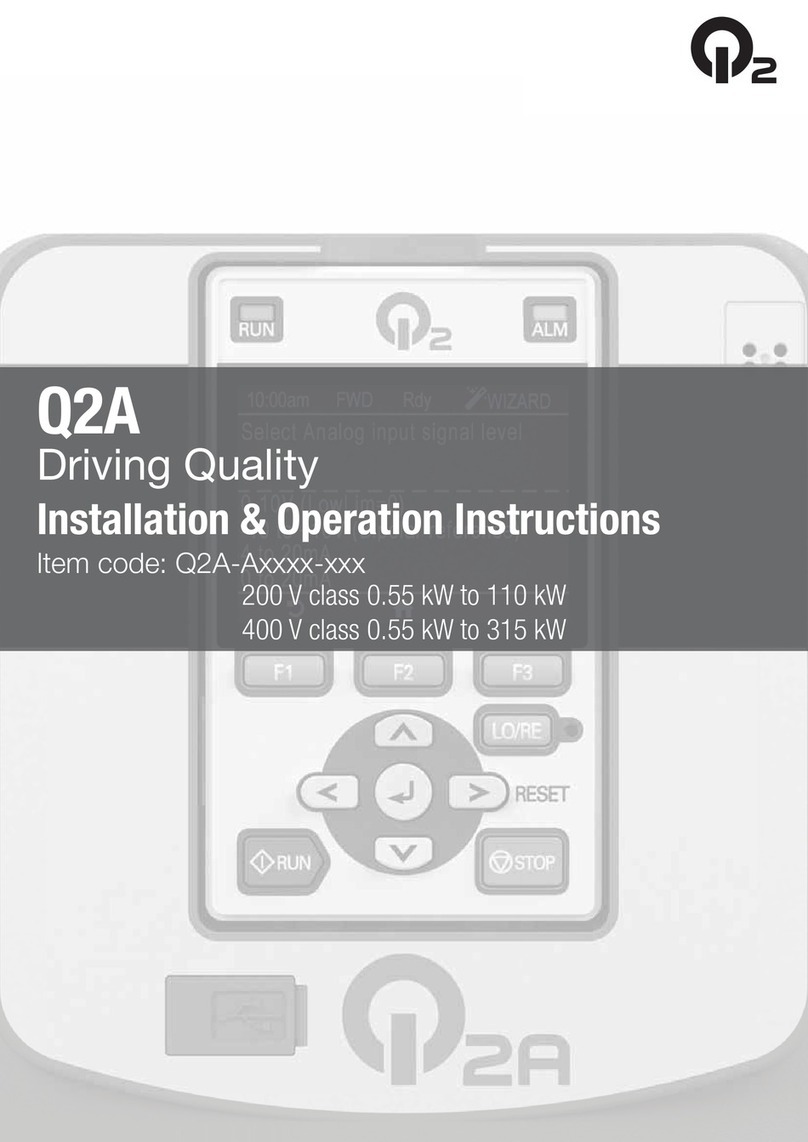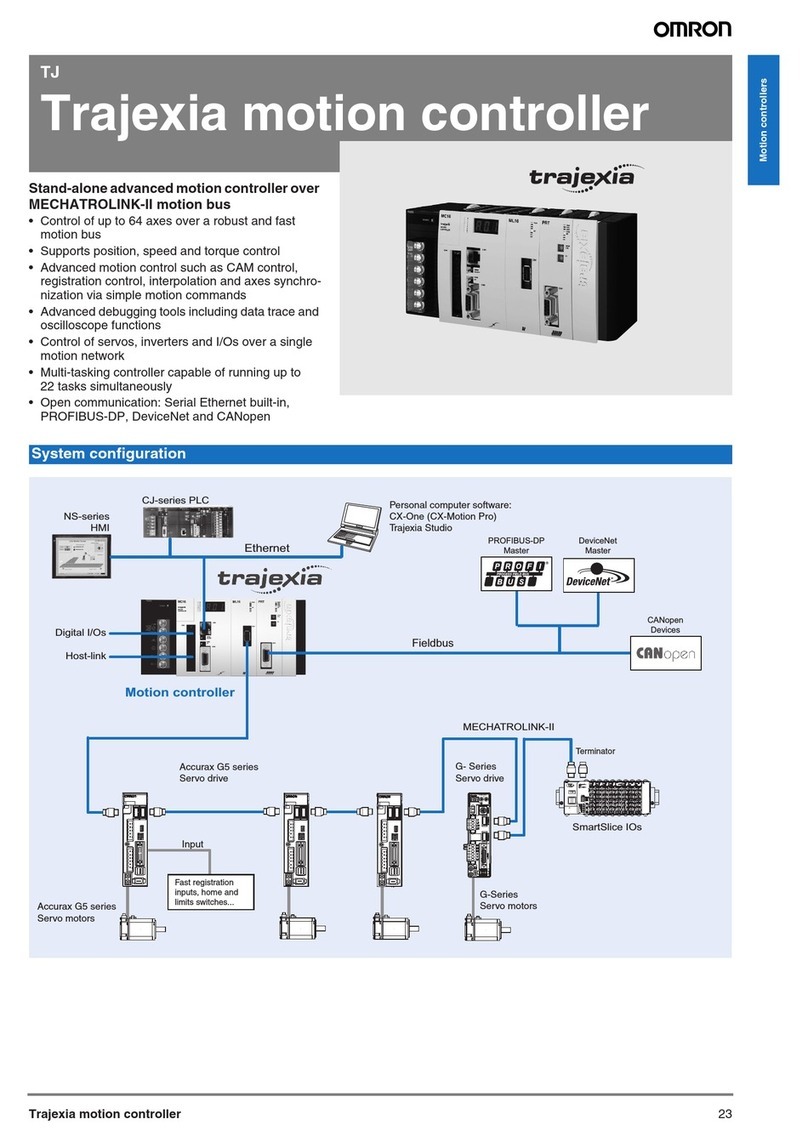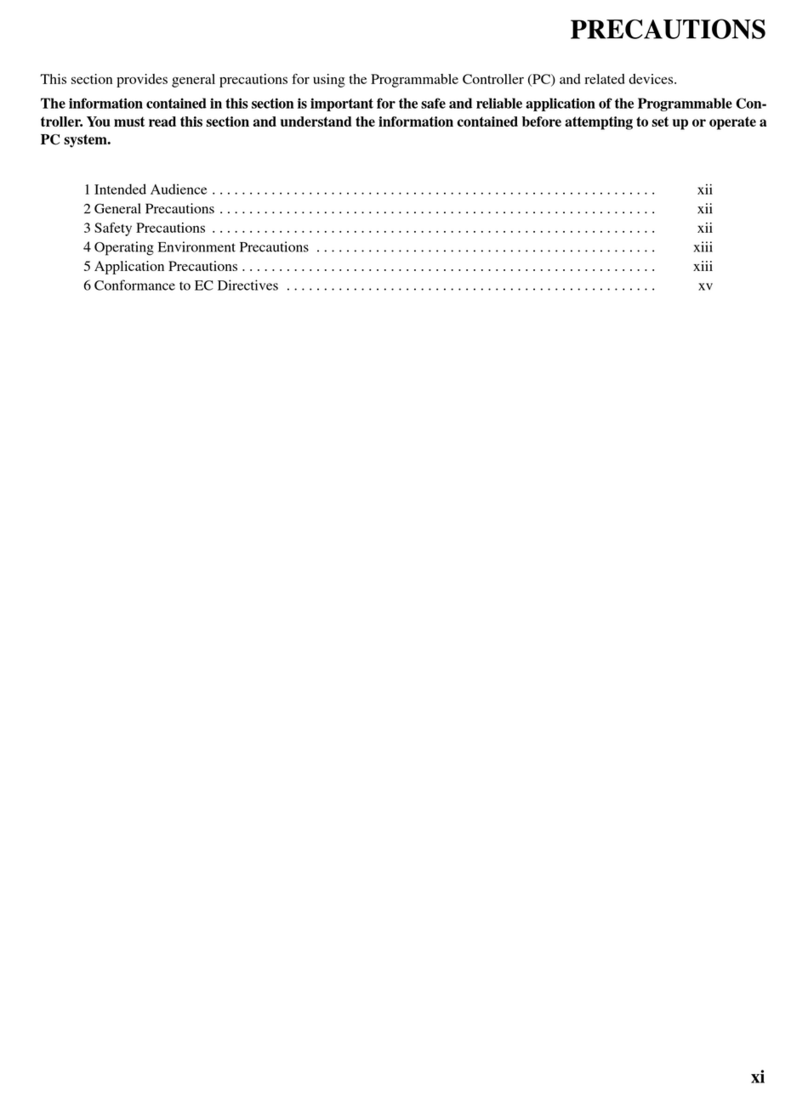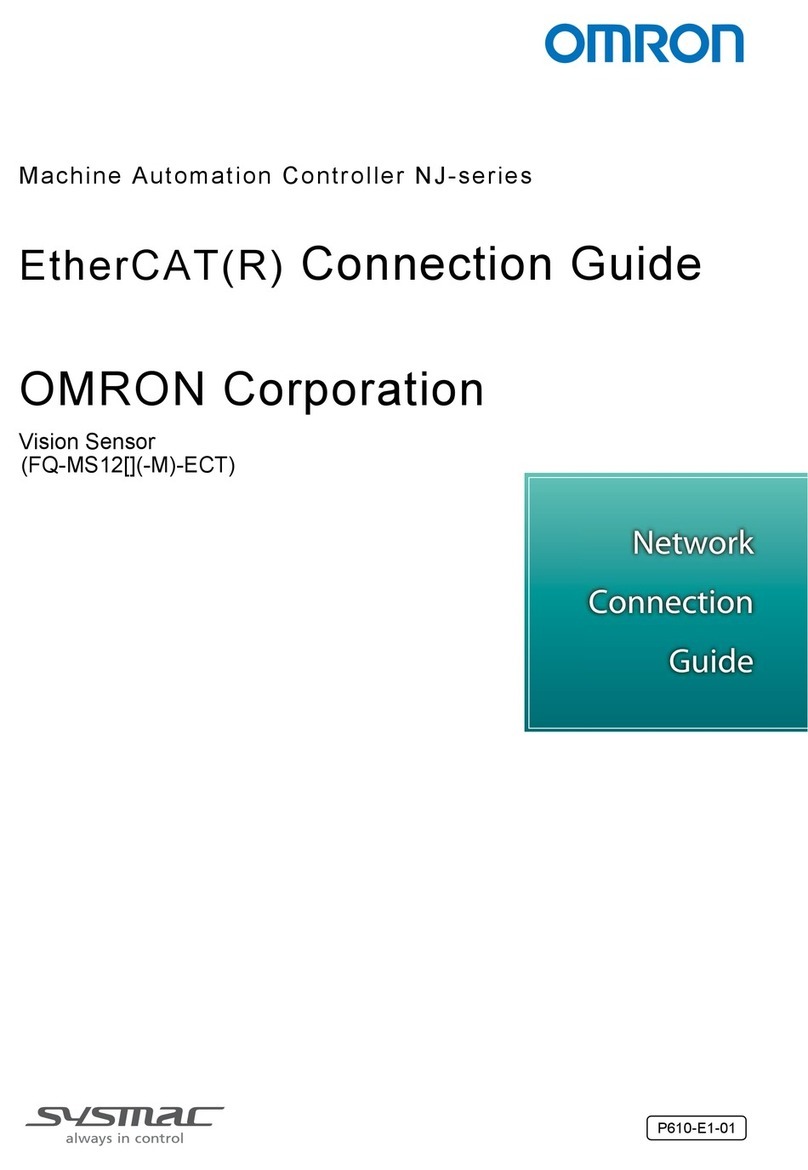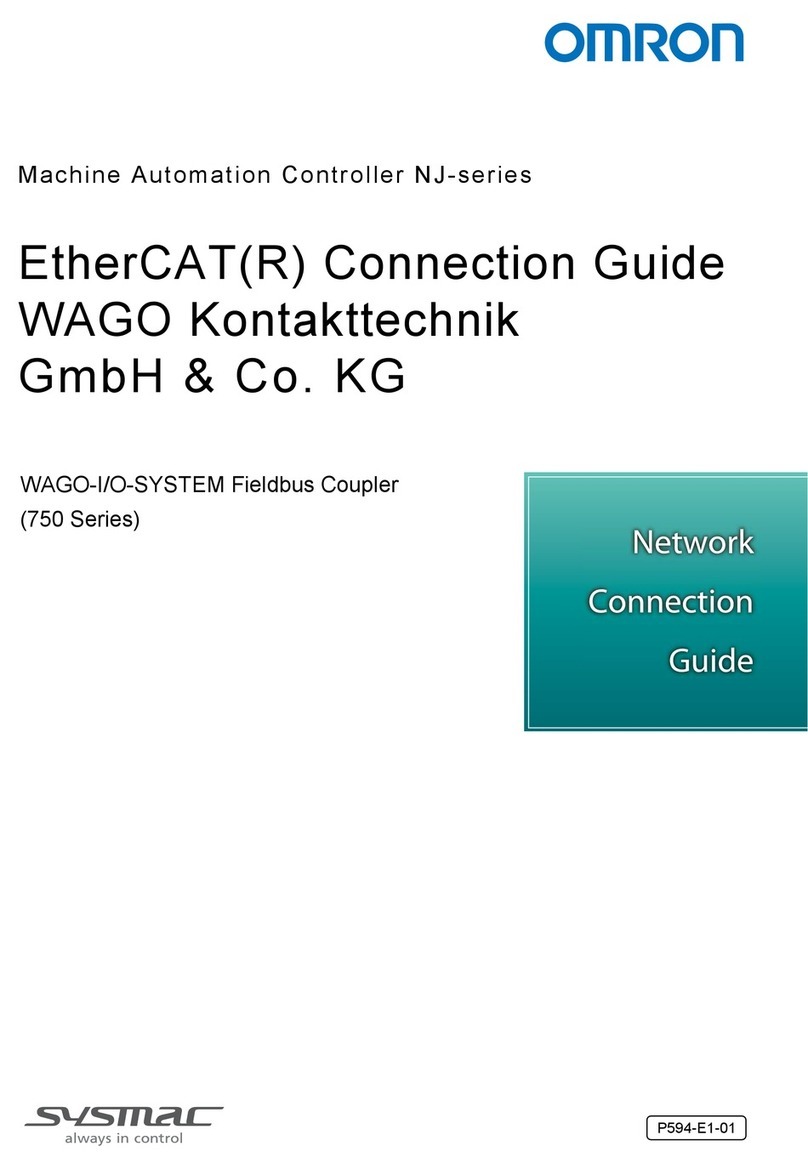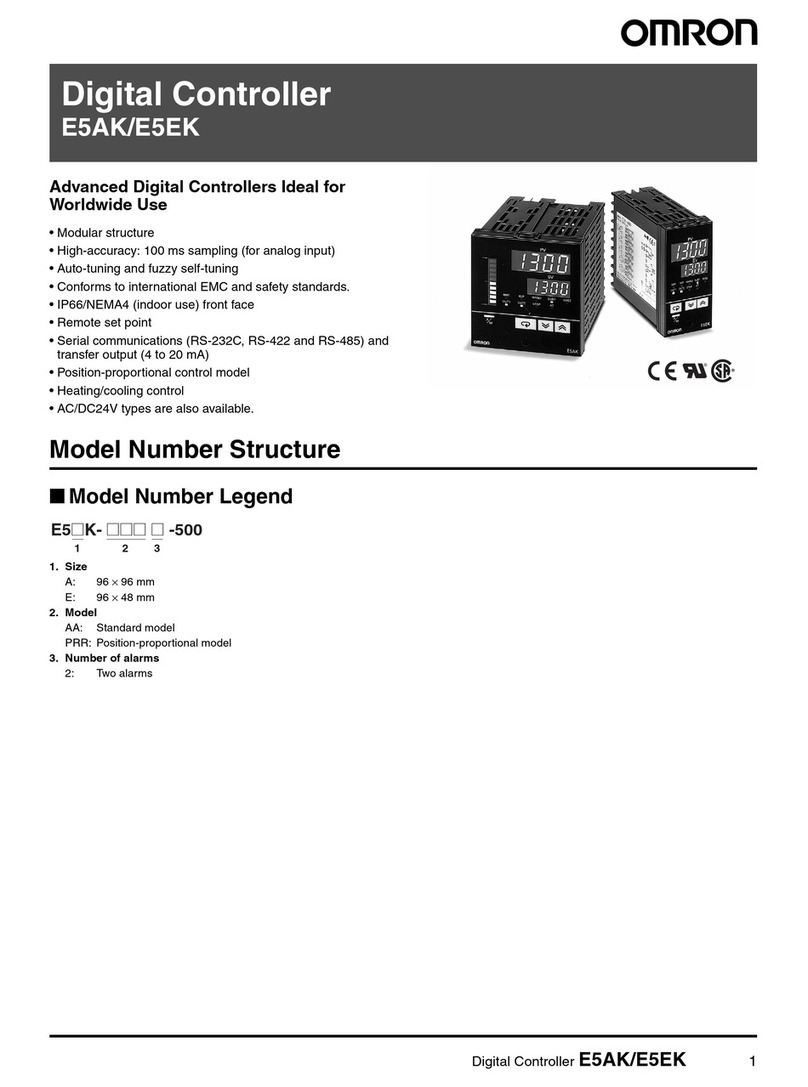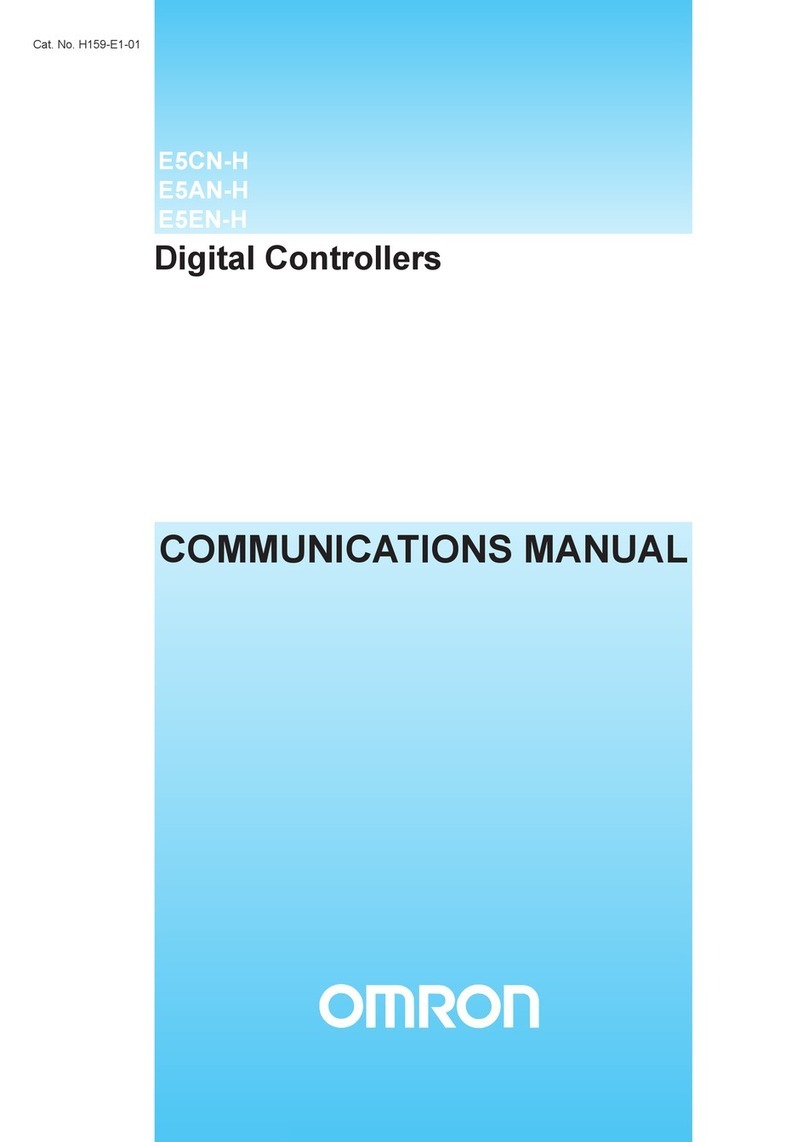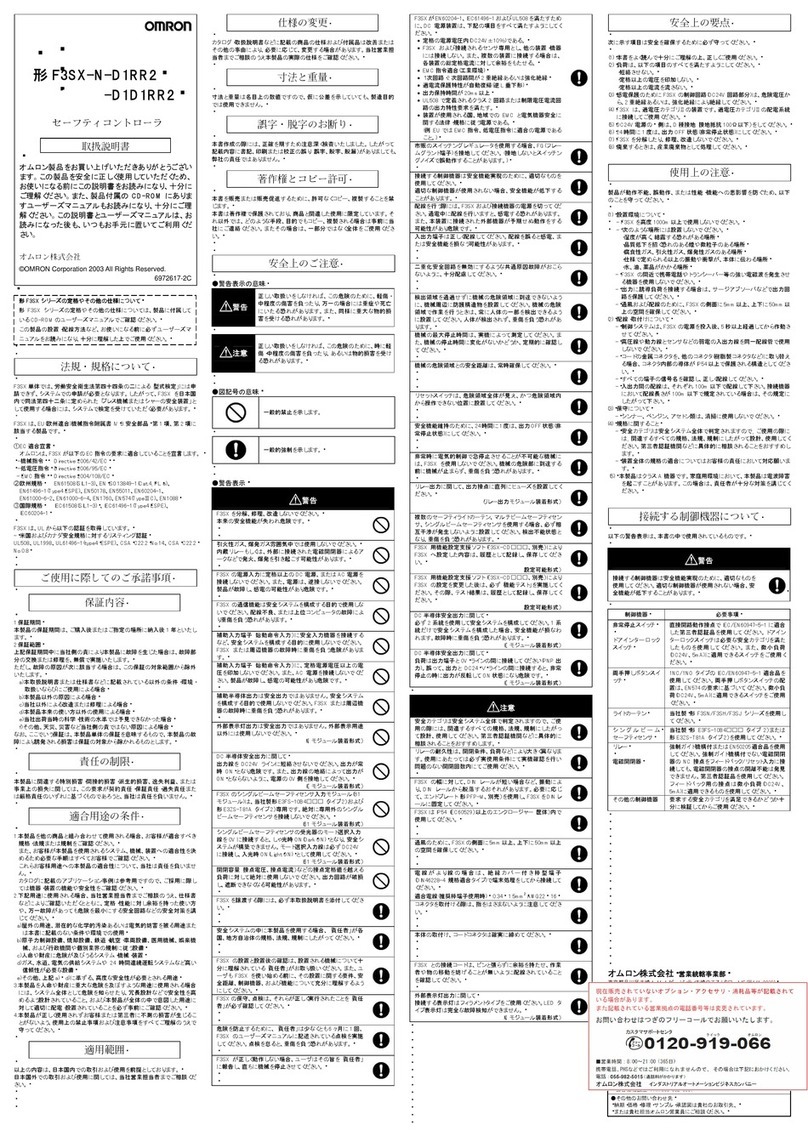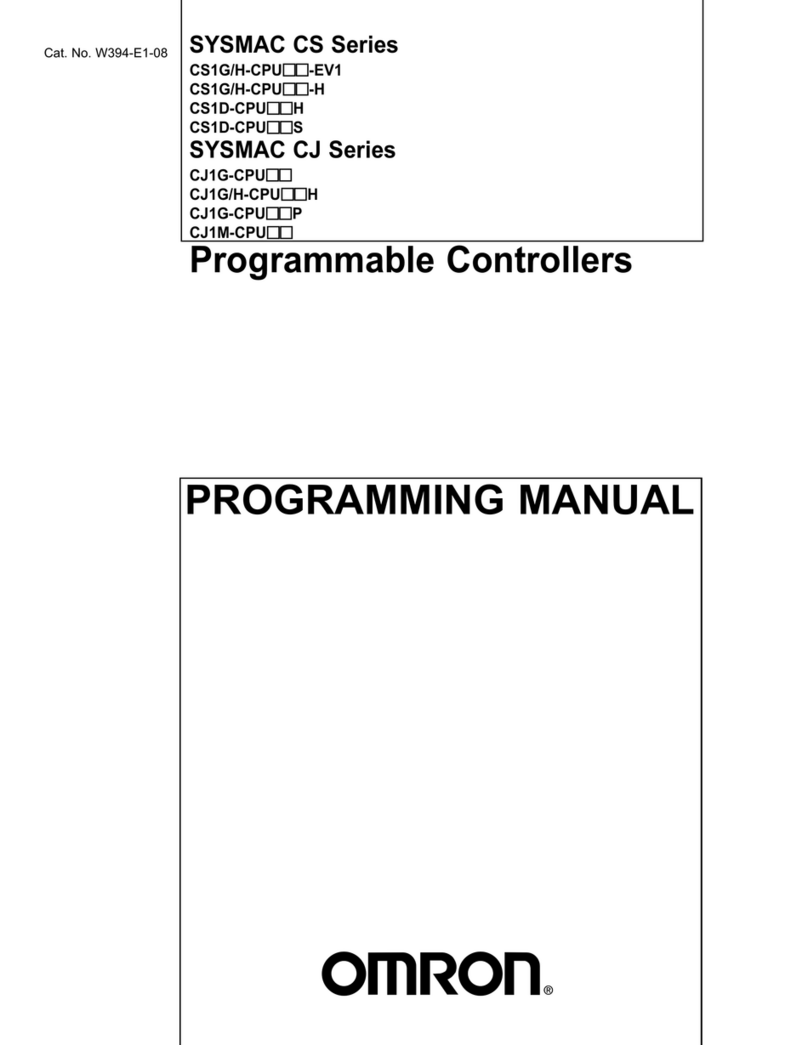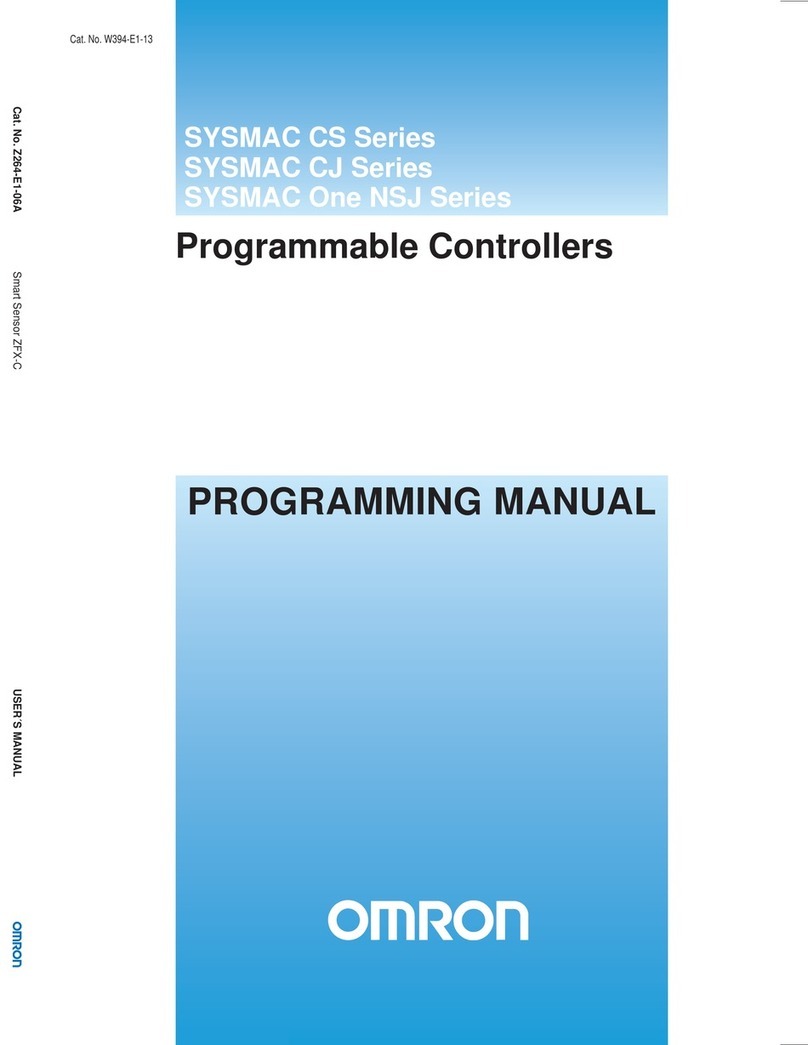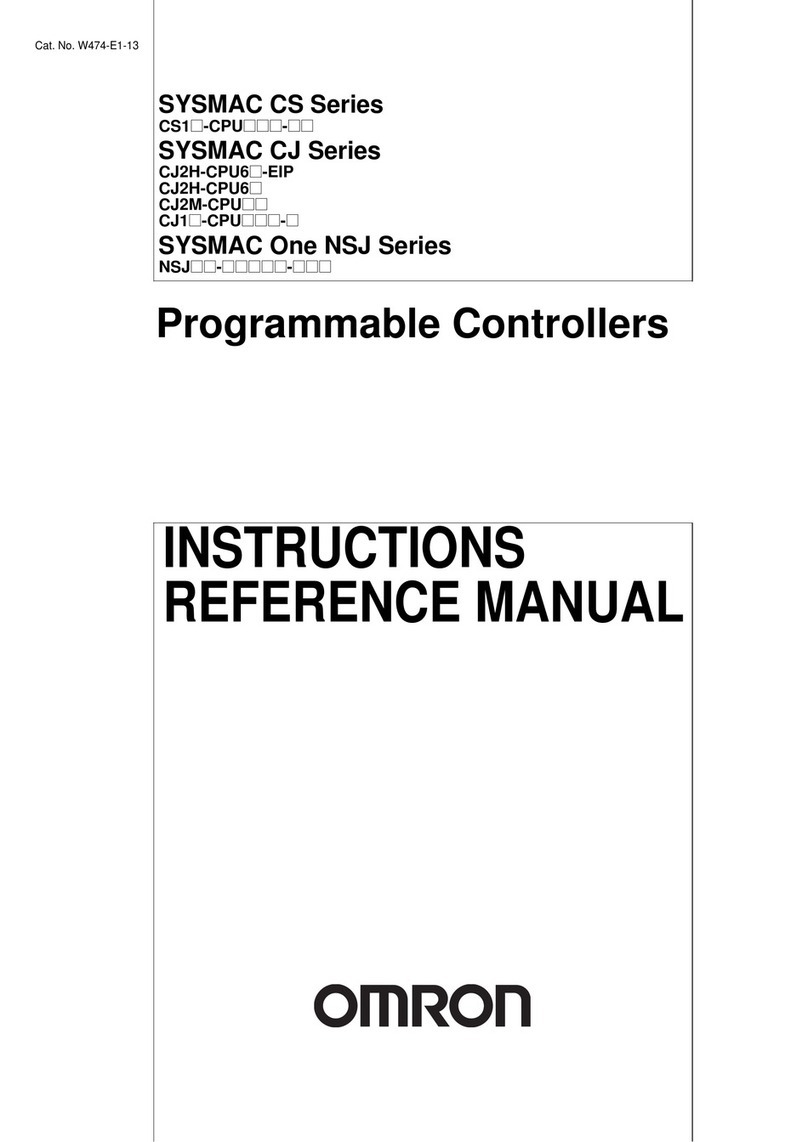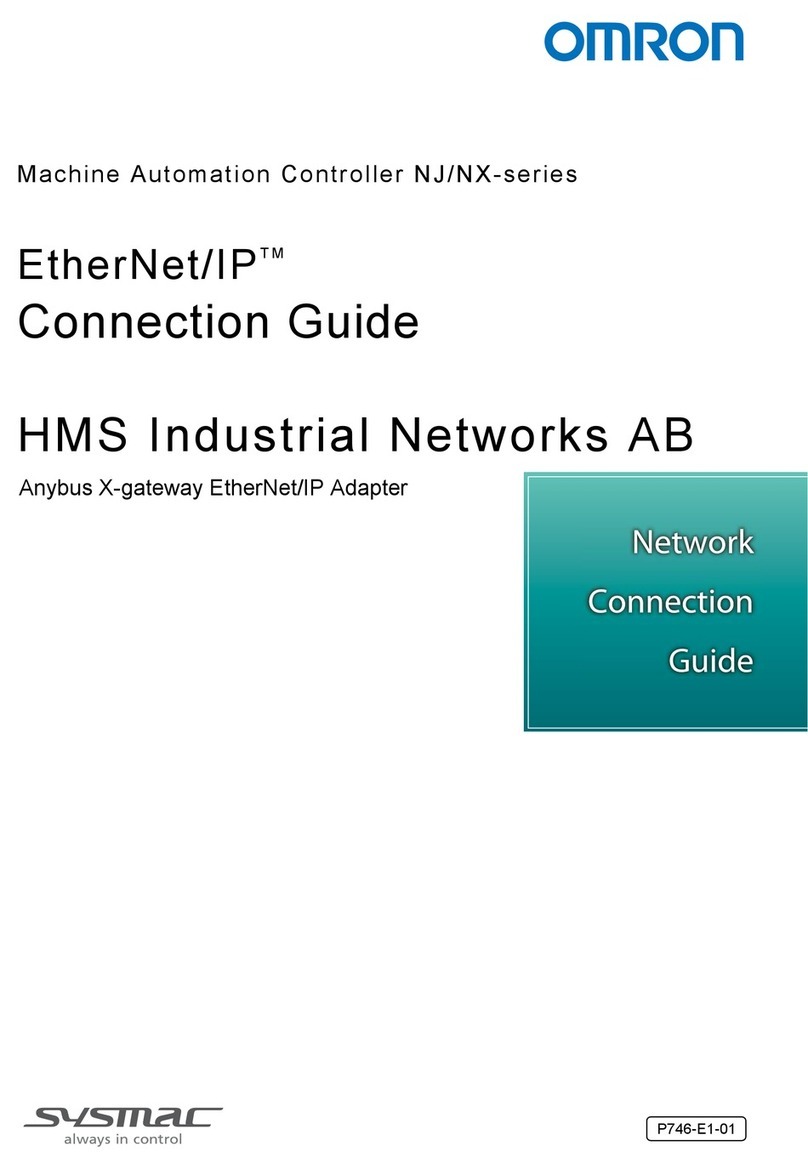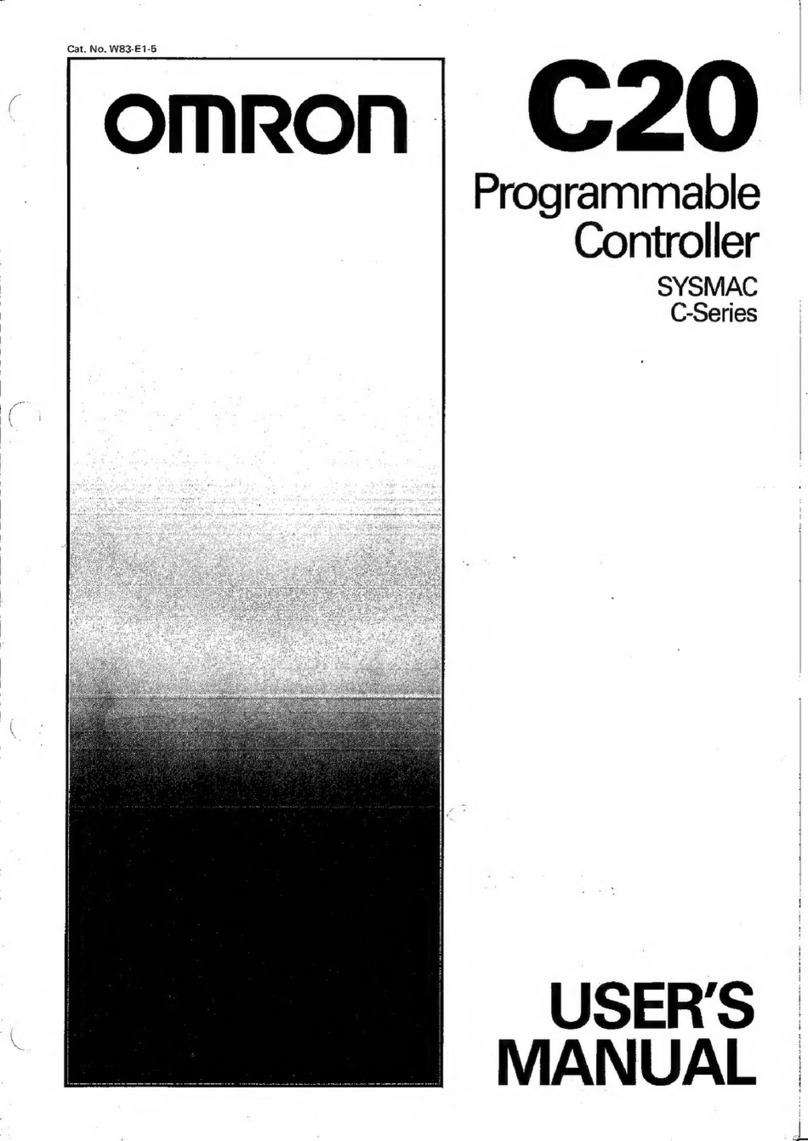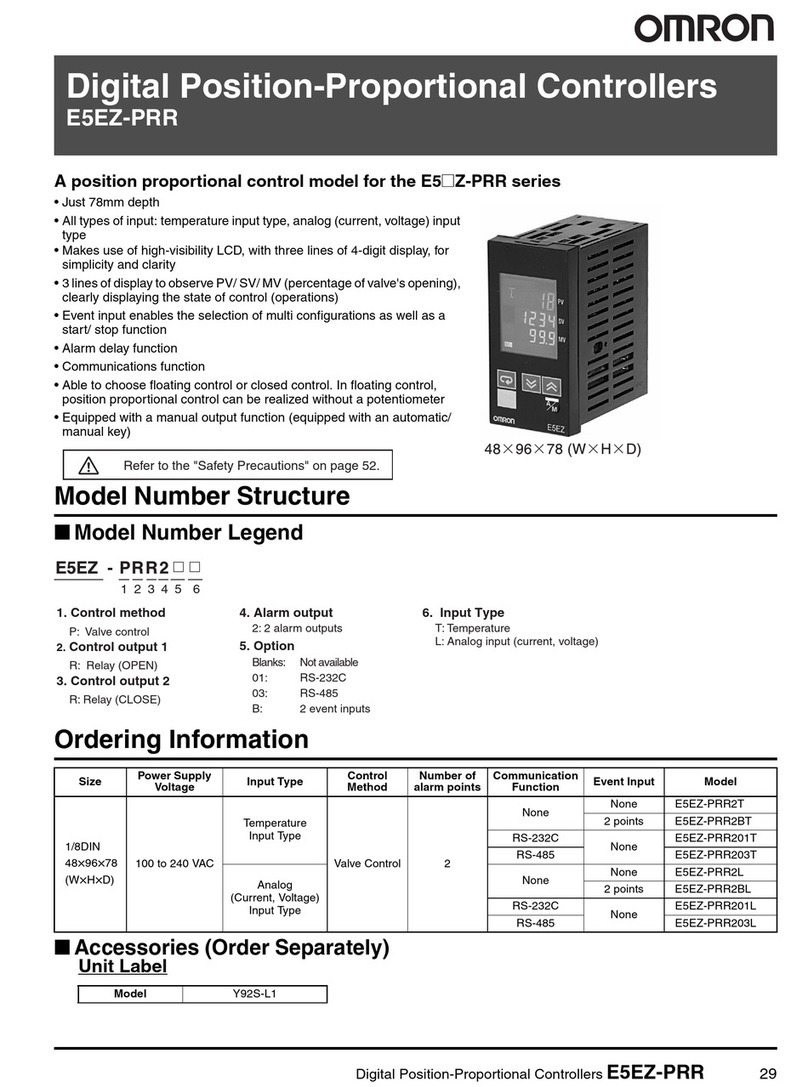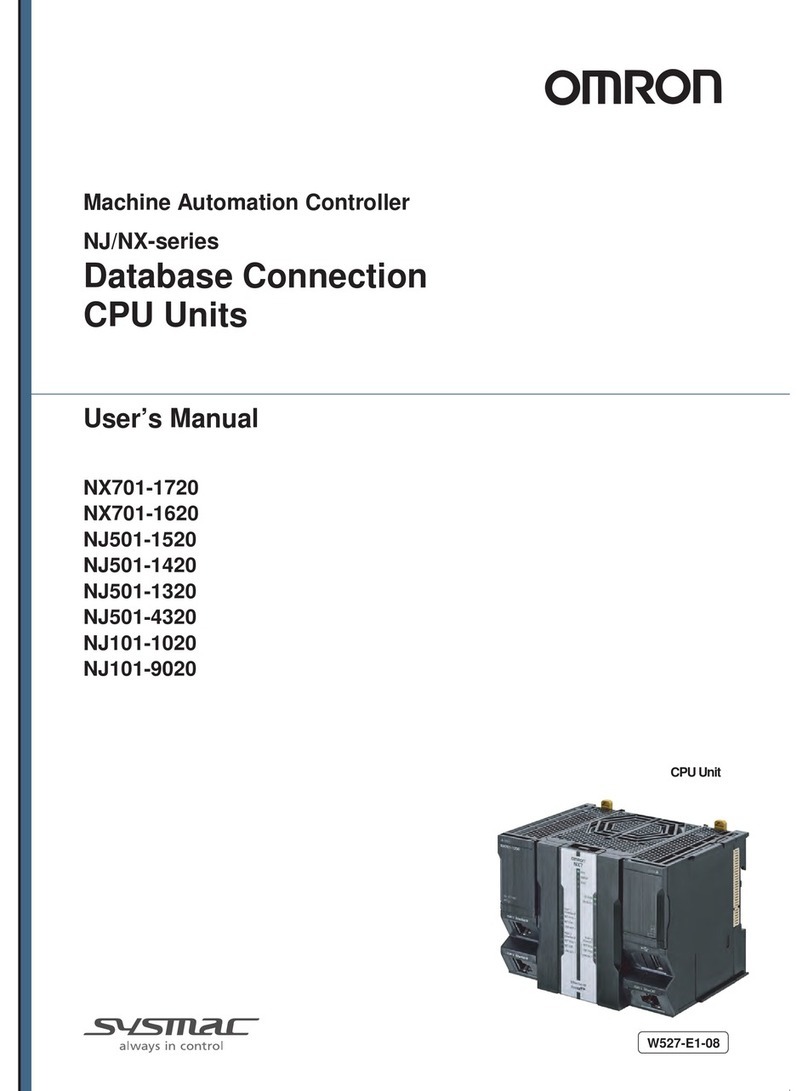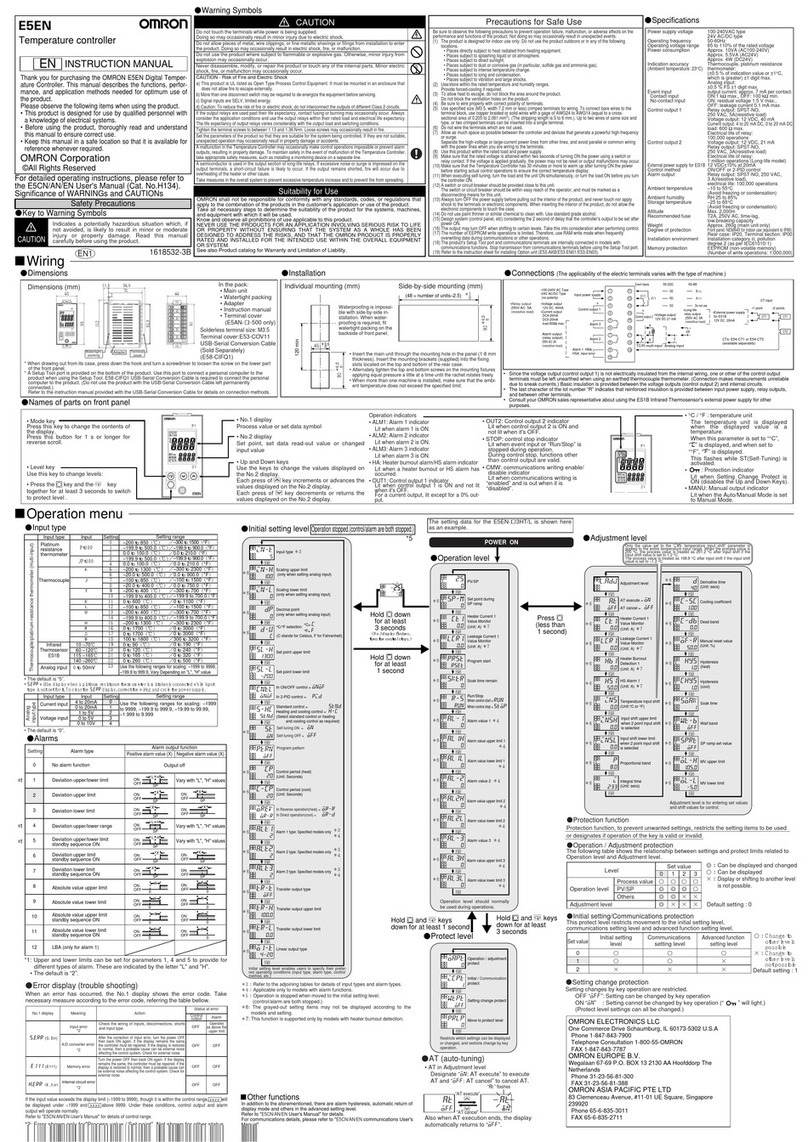CONTENTS
Introduction .............................................................................................................. 1
Intended Audience...........................................................................................................................................1
Applicable Products .........................................................................................................................................1
Relevant Manuals..................................................................................................... 2
Manual Structure...................................................................................................... 4
Page Structure.................................................................................................................................................4
Special Information ..........................................................................................................................................4
Precaution on Terminology ..............................................................................................................................5
Sections in this Manual ........................................................................................... 7
Terms and Conditions Agreement........................................................................ 14
Warranty, Limitations of Liability ....................................................................................................................14
Application Considerations ............................................................................................................................15
Disclaimers ....................................................................................................................................................15
Safety Precautions................................................................................................. 17
Precautions for Safe Use ...................................................................................... 18
Precautions for Correct Use ................................................................................. 19
Regulations and Standards .................................................................................. 20
Versions .................................................................................................................. 21
Version Types ................................................................................................................................................21
Checking Versions .........................................................................................................................................21
Unit Versions of CPU Units and Sysmac Studio Versions .............................................................................23
Related Manuals..................................................................................................... 24
Terminology............................................................................................................ 26
Revision History..................................................................................................... 28
Section 1 Introduction to the DB Connection Service
1-1 Overview and Features..........................................................................................................1-2
1-1-1 Overview .....................................................................................................................................1-2
1-1-2 Features ......................................................................................................................................1-3
1-2 DB Connection Service Specifications and System...........................................................1-5
1-2-1 DB Connection Service Specifications........................................................................................1-5
1-2-2 DB Connection System .............................................................................................................1-11
1-3 Operation Flow of the DB Connection Service .................................................................1-14
Section 2 DB Connection Settings
2-1 Starting Sysmac Studio and Creating a New Project .........................................................2-2
CONTENTS
8NJ/NX-series Database Connection CPU Units User’s Manual (W527)