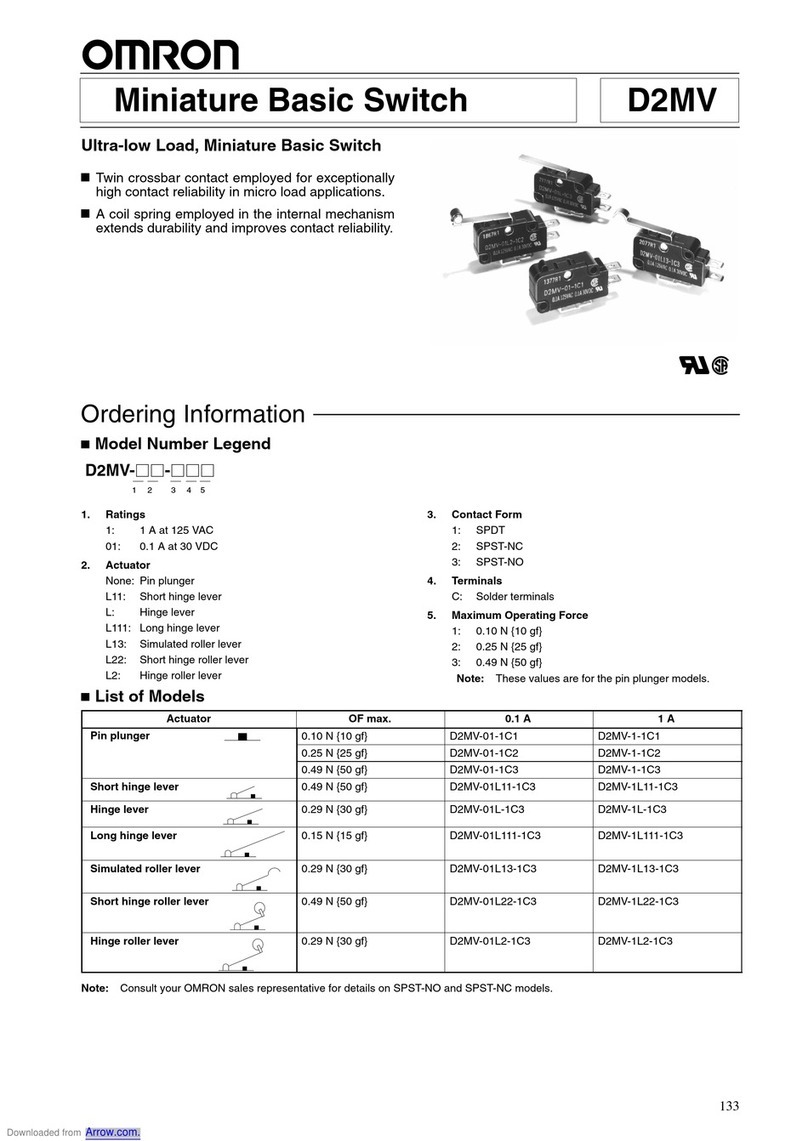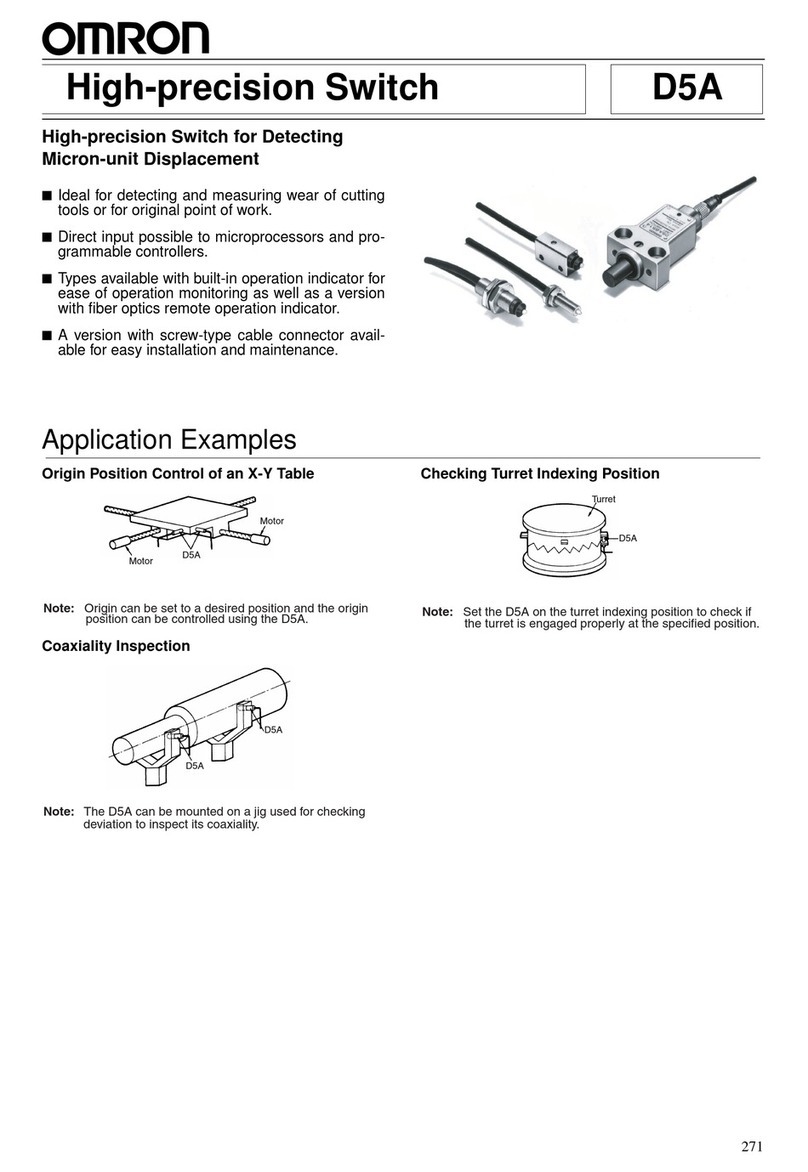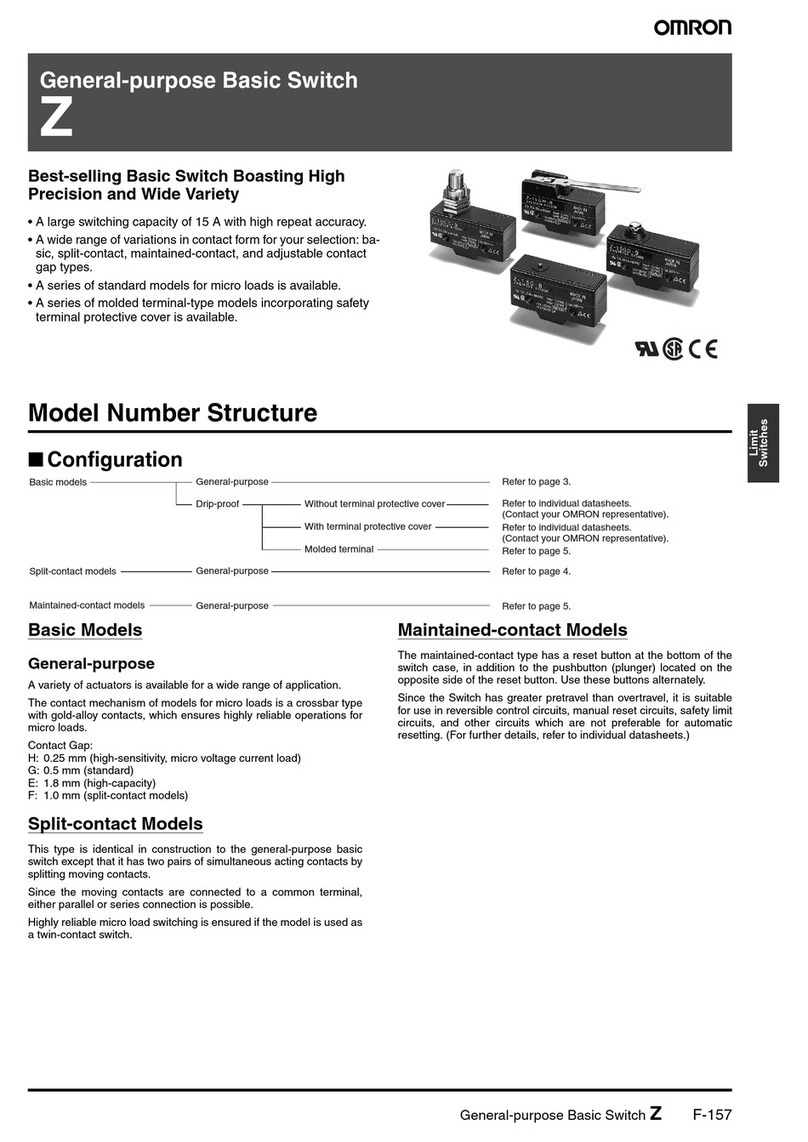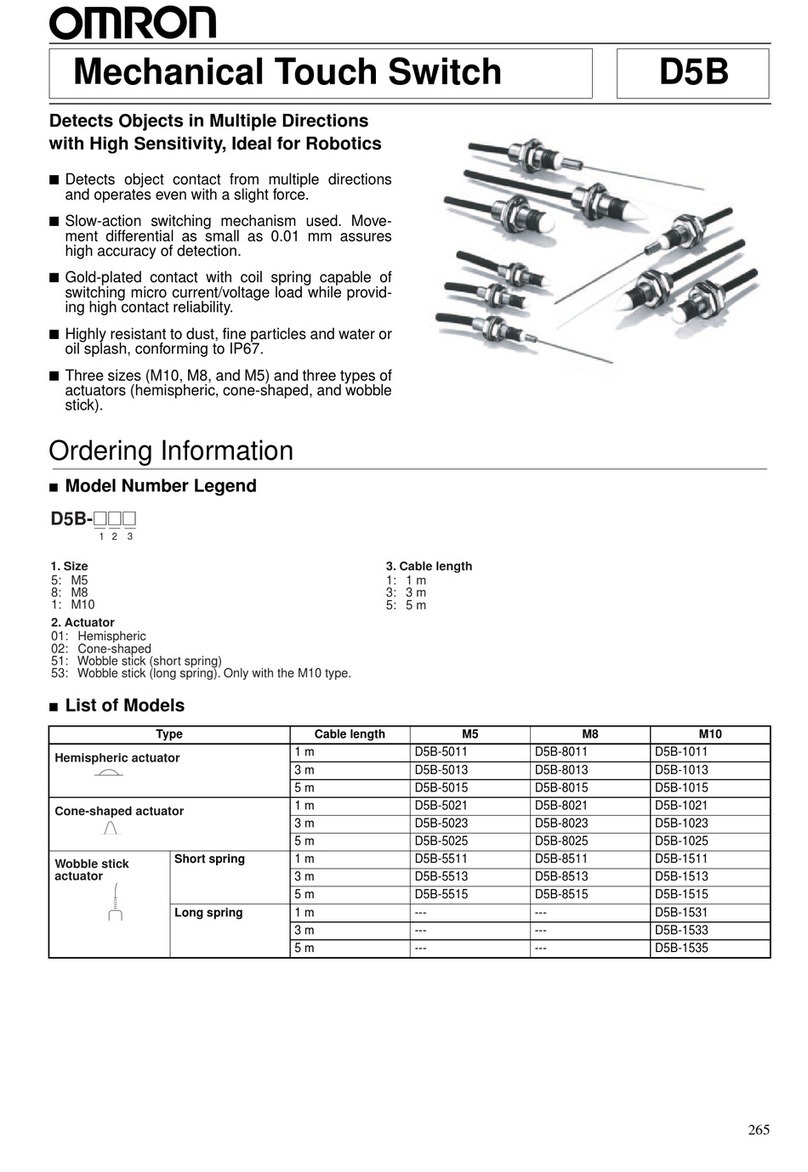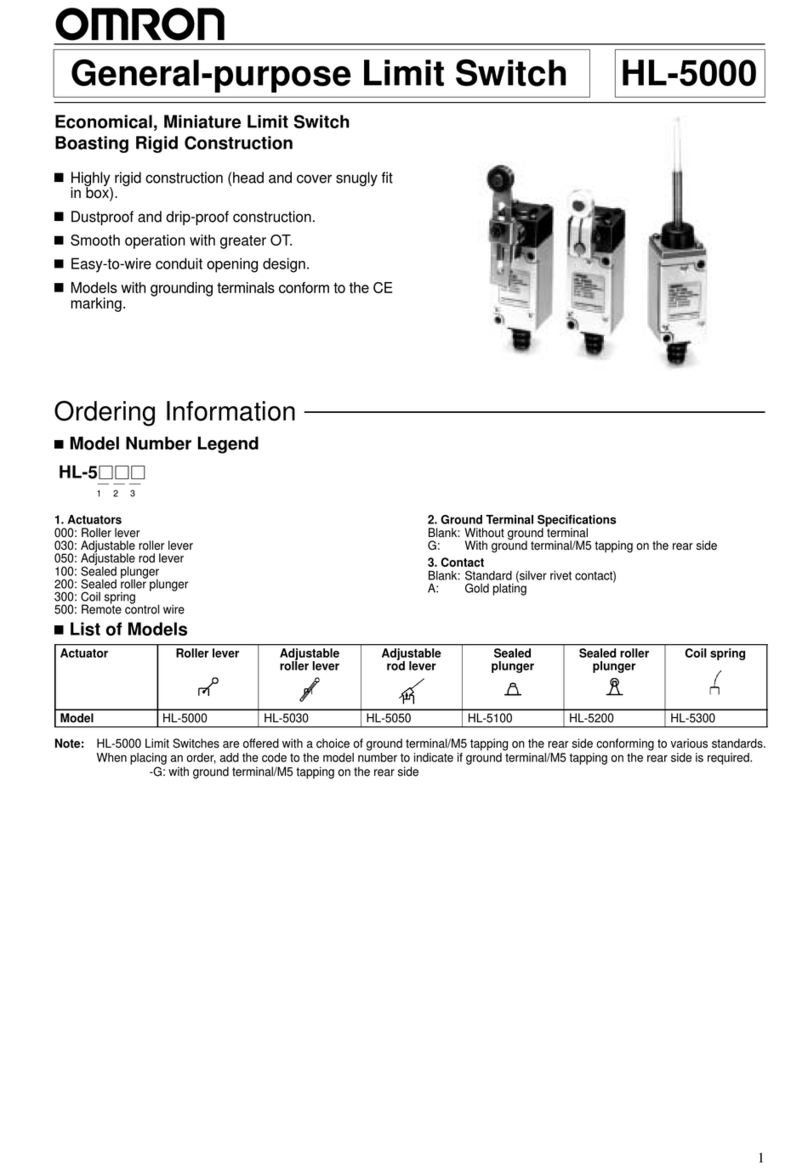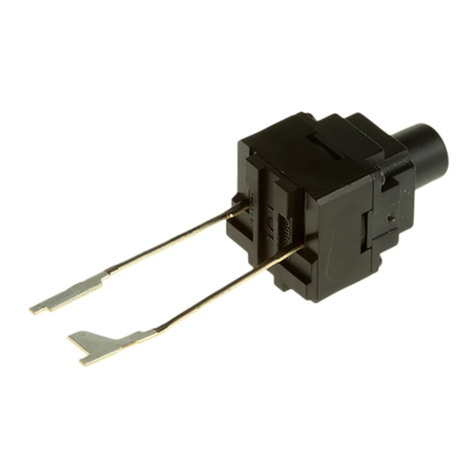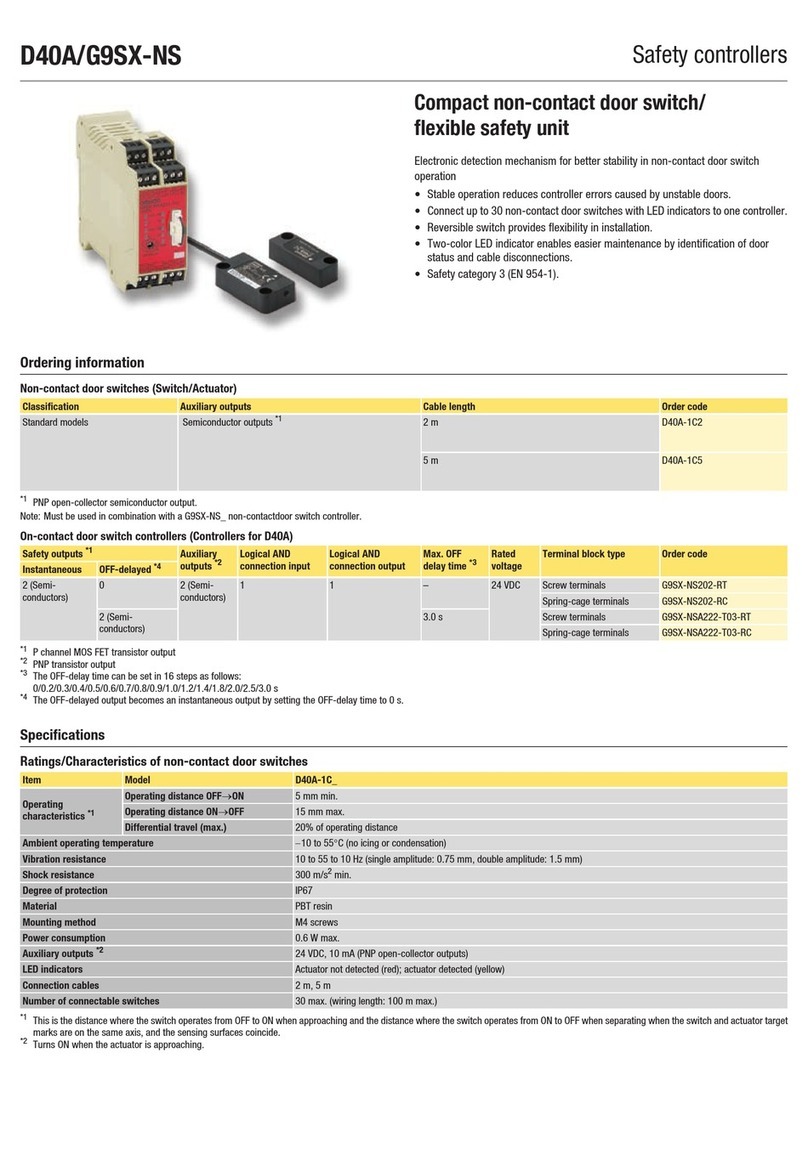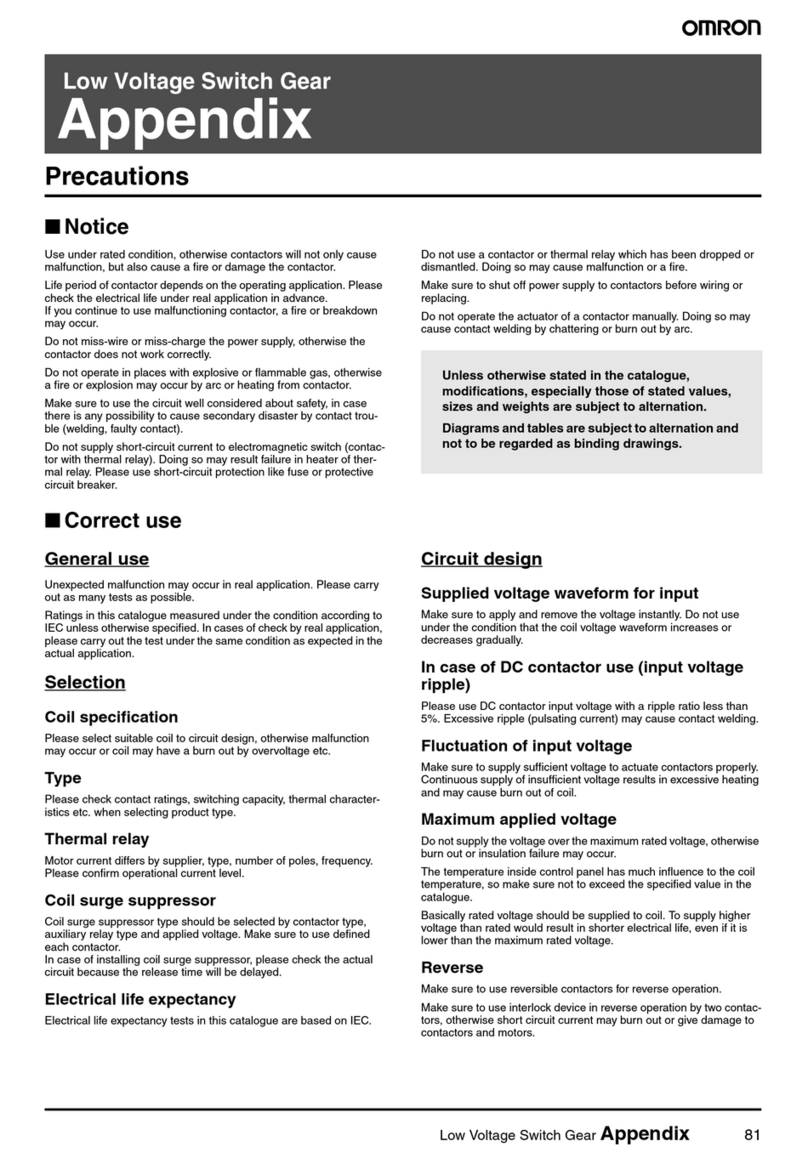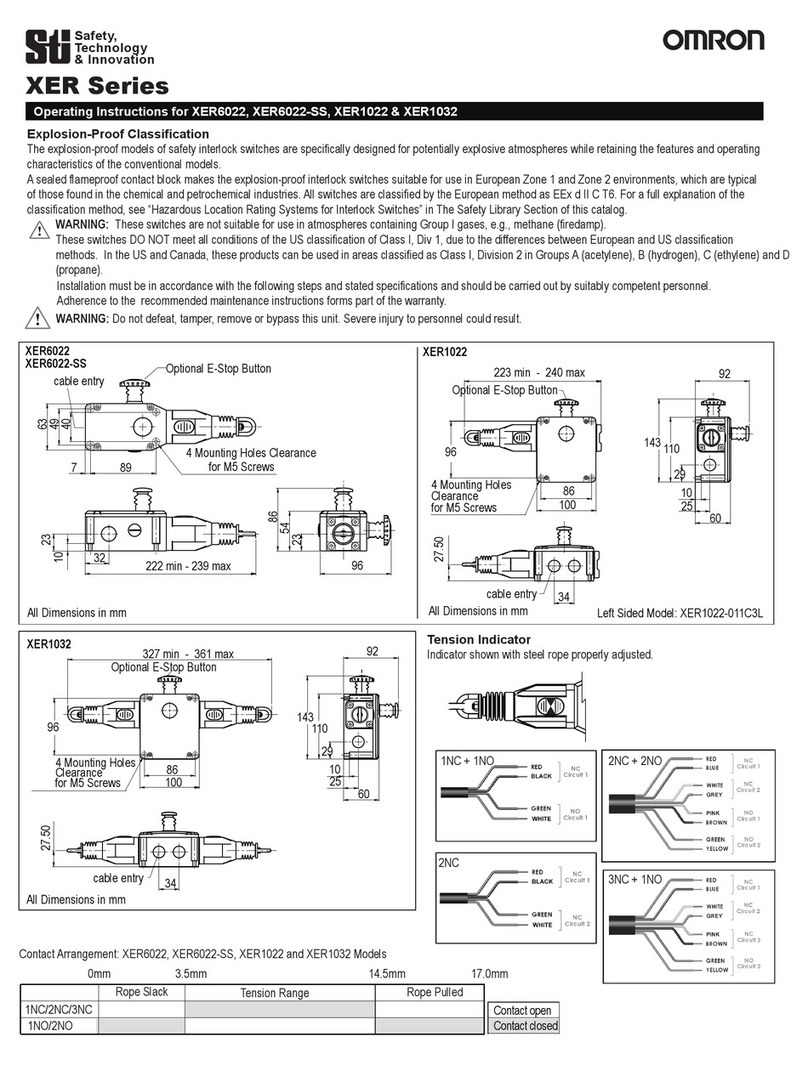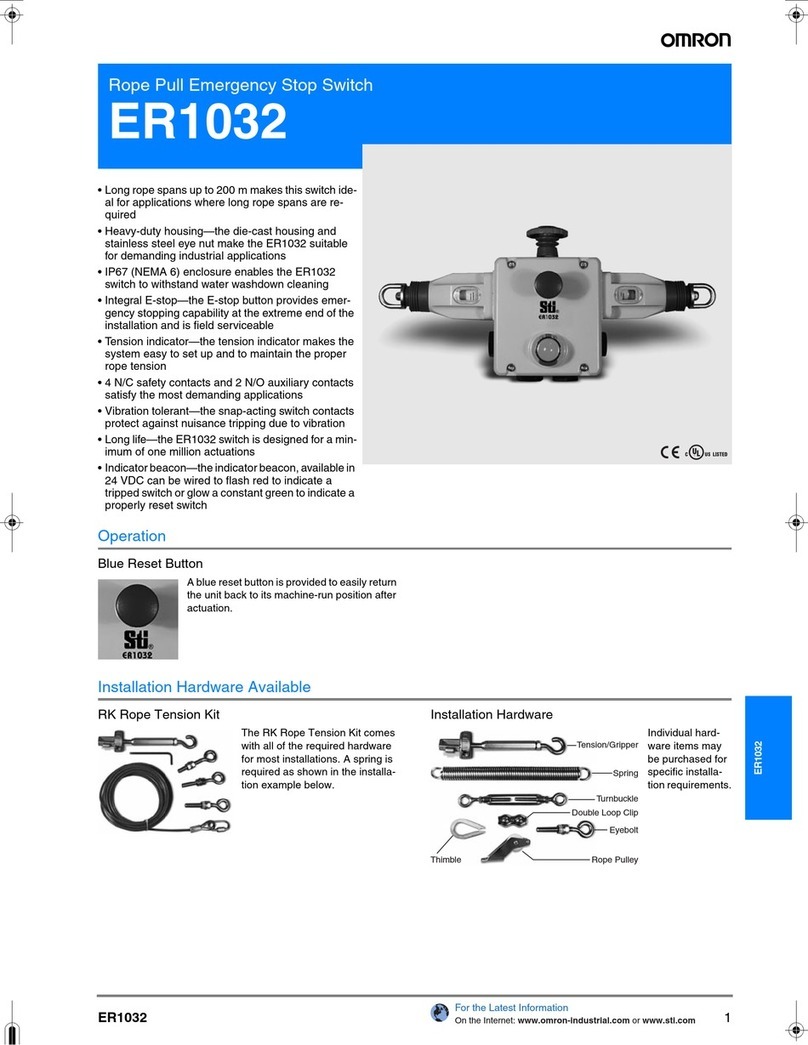Middle Stroke Tactile Switch B3SL 253
Electrical Operation
Use the Switch within the rated voltage and current ranges, other-
wise the Switch may have a shortened life expectancy, radiate heat,
or burn out. This particularly applies to the instantaneous voltages
and currents when switching.
Soldering
Soldering Precautions
1. Before any kind of soldering, test to confirm that soldering can
be performed properly. Otherwise the Switch may be
deformed by the soldering heat depending on the type of
PCB, pattern, or lands of the PCB.
2. Do not solder the Switch more than twice, including rectifica-
tion soldering. Wait for at least five minutes between the first
and second soldering to allow the temperature to return to
normal. Continuous soldering may cause the casing to melt or
deteriorate the Switch characteristics.
Reflow Soldering Conditions
Firmly attach a thermocouple to the surface of the terminals with sol-
der that has a high melting point and set the reflow oven so that the
peak temperature of the terminals is 260°C or less.
The following figure shows the temperature profile.
Manual Soldering
1. Soldering temperature: 350°C max. at the tip of the soldering
iron
2. Soldering time: 3 s max. for a 1.6-mm thick, single-side PCB
Washing
Standard Switches are not sealed, and cannot be washed.
Doing so will cause the washing agent, together with flux or dust
particles on the PCB, to enter the Switch, resulting in malfunction.
Applicable Printed Circuit Board
The Switch is designed for a 1.6-mm thick, single-side PCB.
Using PCBs with a different thickness or using double-sided,
through-hole PCBs may result in loose mounting, improper insertion,
or poor heat resistance in soldering. These effects will occur,
depending on the type of holes and patterns of the PCB. Therefore, it
is recommended that a verification test is conducted before use.
RoHS Compliant
The "RoHS Compliant" designation indicates that the listed models
do not contain the six hazardous substances covered by the RoHS
Directive.
Reference:
The following standards are used to determine compliance for the six
substances.
Lead: 1,000 ppm max.
Mercury: 1,000 ppm max.
Cadmium: 100 ppm max.
Hexavalent chromium: 1,000 ppm max.
PBB: 1,000 ppm max.
PBDE: 1,000 ppm max.
Packaging Specifications
The packaging specifications for B3SL Switches in embossed taping
are given below.
B3SL-1002P
B3SL-1022P
Common Precautions
Be sure to read the precautions common to all Tactile Switches, con-
tained in the Technical User’s Guide, “Tactile Switches, Technical
Information” for correct use.
Temperature
(°C)
180
220
260 max.
150 Preheating time Main
heating
time
Time (s)
60 to 120 60 max.
Standards Conforms to JIS.
Package 2,000 Switches (B3SL-1002P)
1,400 Switches (B3SL-1022P)
Heat resistance 60°C for 24 hours (without deformation)
4
±0.1
2
16
7.5
1.75
12
±0.1
1.5+0.1
0 dia.
Tape drawing direction
(3.7)
380±2
dia.
13 dia.
Reel (Material: PS)
Label
(22)
Tape drawing
direction
(5.3)
2
16
7.5
1.75
4
±0.1
12
±0.1
1.5+0.1
0 dia.
Tape drawing direction
380±2
dia.
13 dia.
Reel (Material: PS)
Label
(22)
Tape drawing
direction