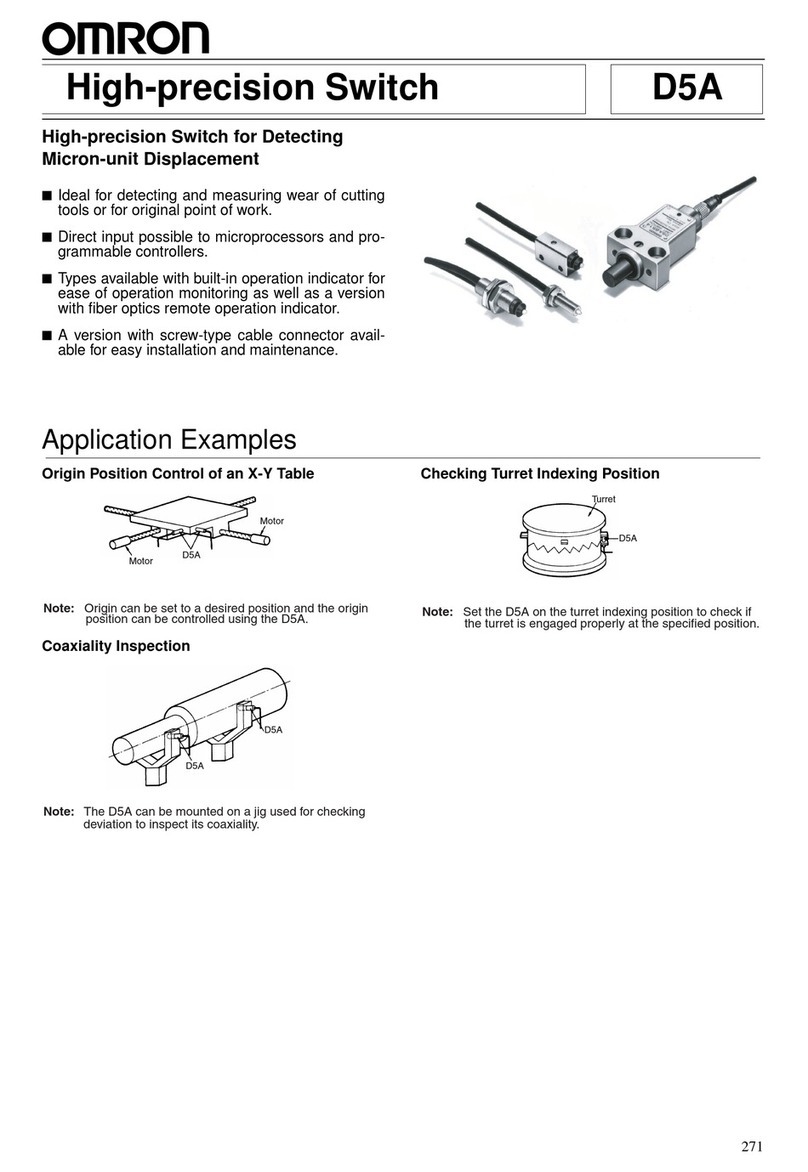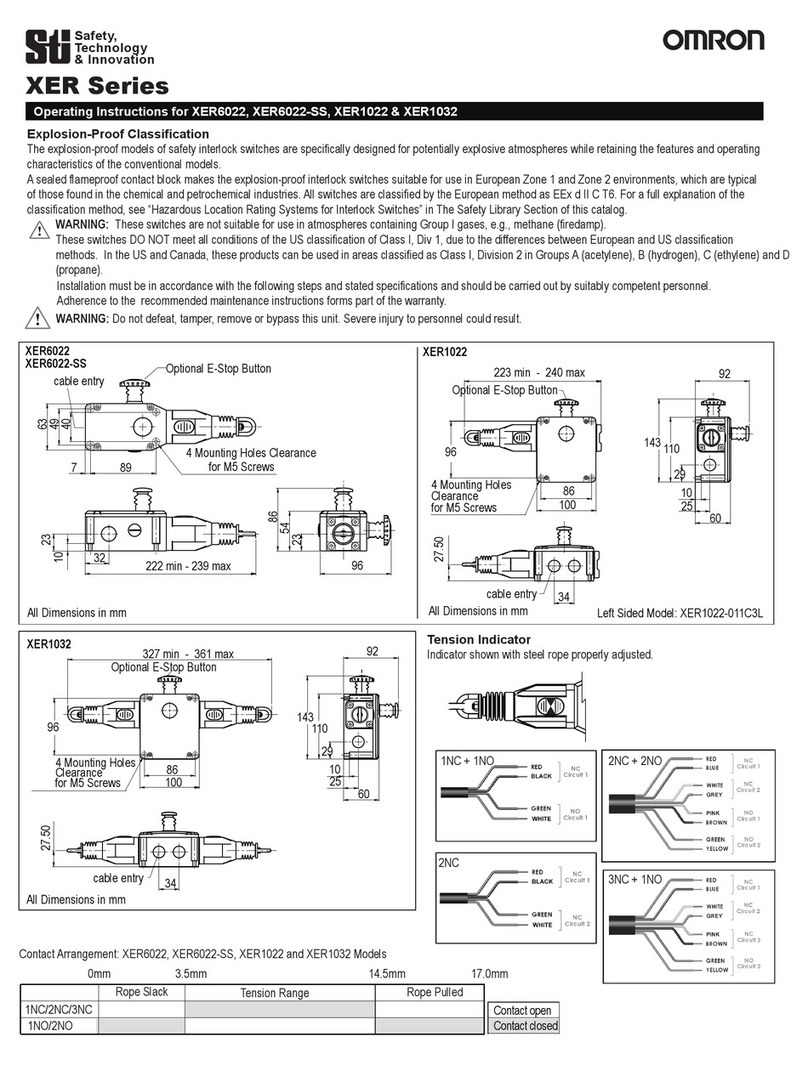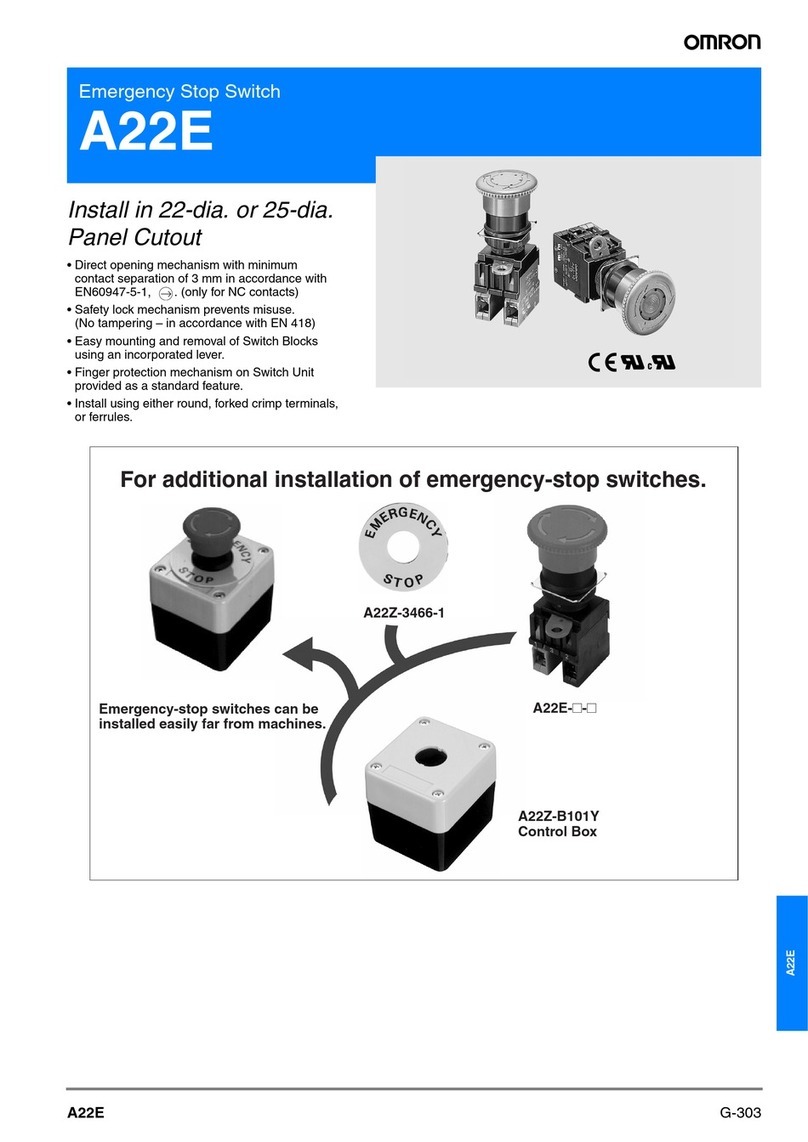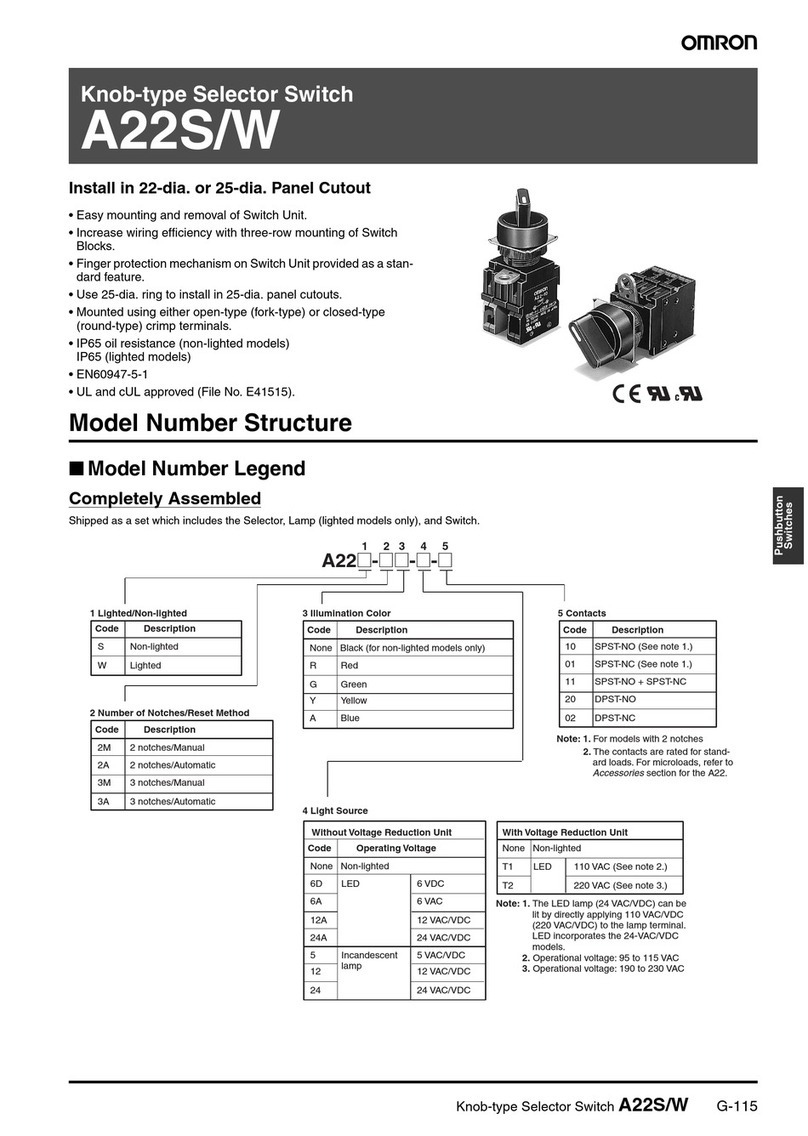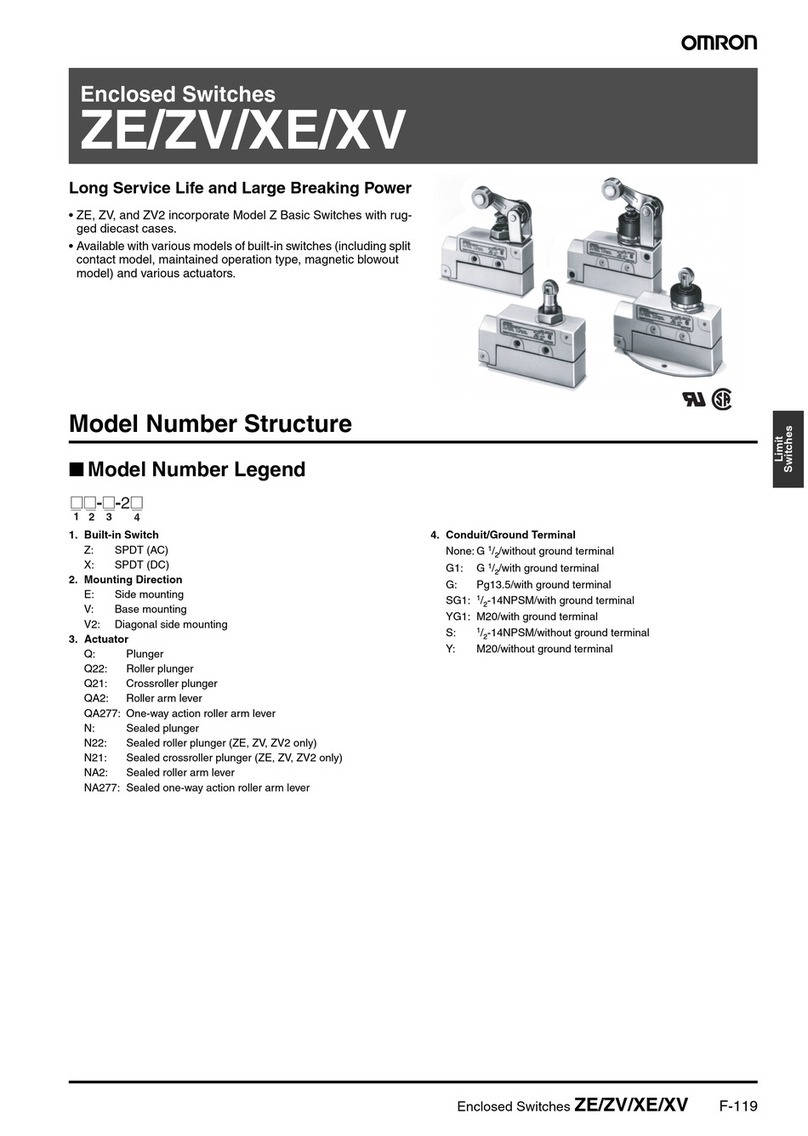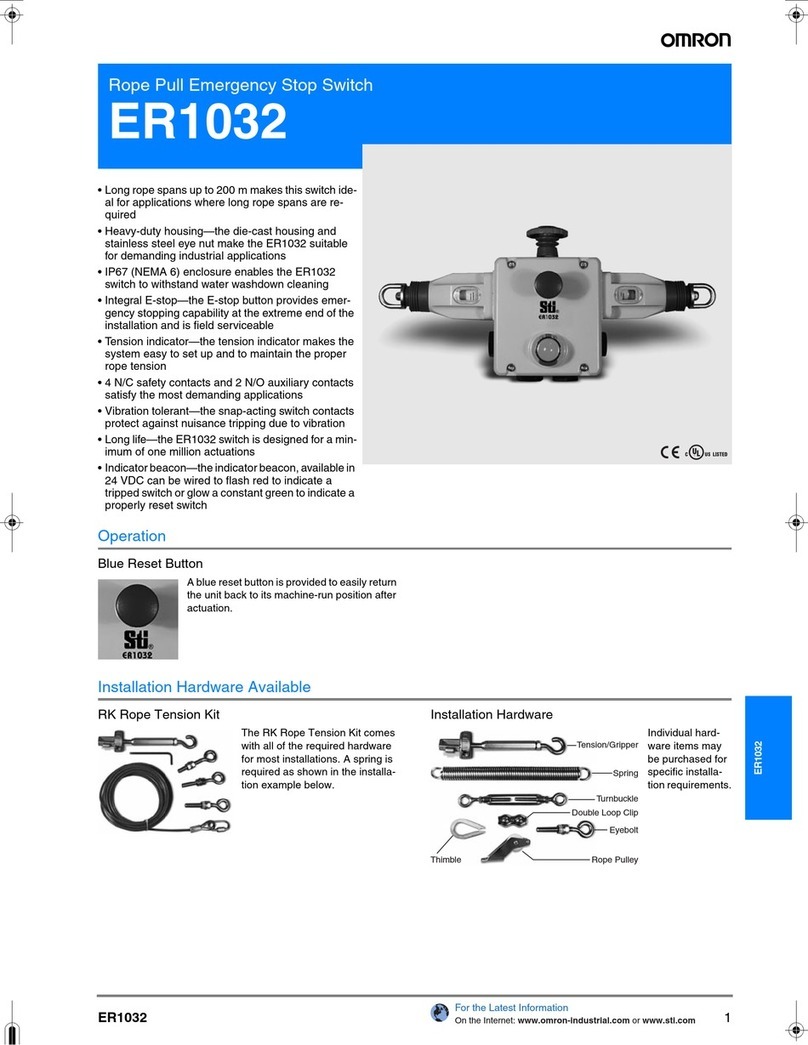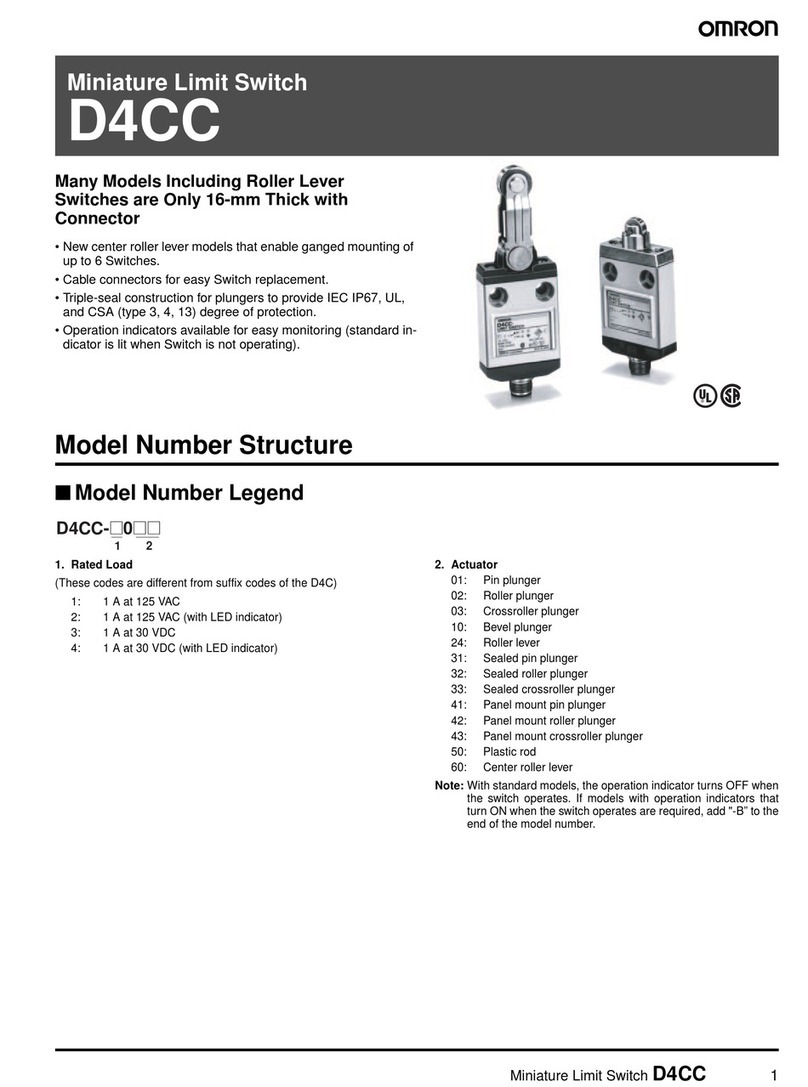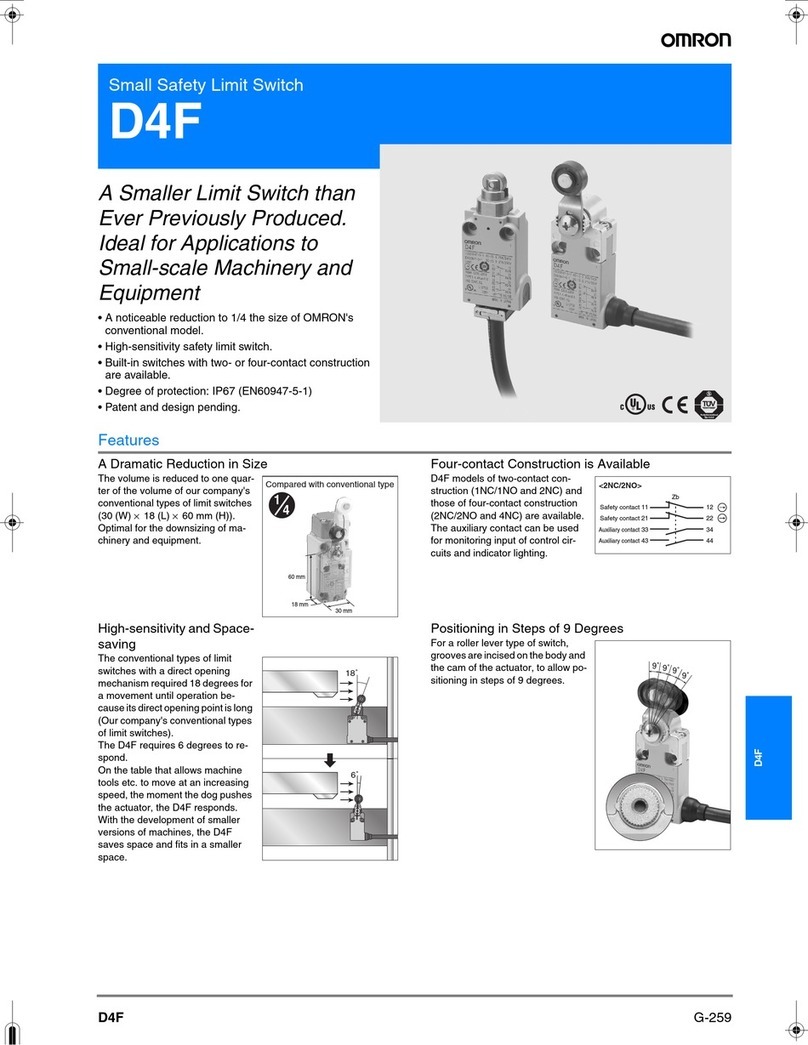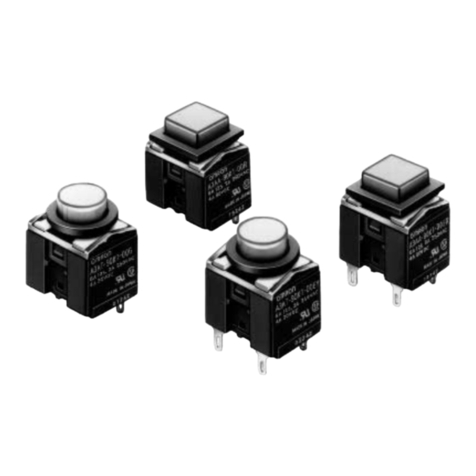4Compact Rope Pull Emergency Stop Switch
For the Latest Information
On the Internet: www.omron-industrial.com or www.sti.com
Safety precautions
Operating instructions
Installation must be in accordance with the following steps and stated
specifications and should be carried out by suitably competent personnel.
Adherence to the recommended maintenance instructions forms part of
the warranty.
!WARNING Do not defeat, tamper, remove or bypass this unit.
Severe injury to personnel could result.
W
!WARNING
1.Installation of all Safety Rope Switch systems must be in accordance
with a risk assessment for the individual application. Installation must
only be carried out by competent personnel and in accordance with
these instructions.
2.Rope support eyebolts must be fitted at 2.5 m. min. to 3 m. max. inter-
vals along all rope lengths between switches. The rope must be
supported no more than 500 mm from the switch eyebolt or Safety
Spring (if used). It is important that this first 500 mm is not used as part
of the active protection coverage.
3. M5 mounting bolts must be used to fix the switches. Tightening torque
for mounting bolts to ensure reliable fixing is 4 Nm. Tightening torque for
the lid screws, conduit entry plugs and cable glands must be 1.5 Nm to
ensure IP seal. Only use correct sizing glands for conduit entry and
cable outside diameter.
4. Tensioning of rope is achieved by use of tensioner / gripper assemblies.
Upon installation, tension to mid-position as indicated by the red arrows
in the viewing window of each switch. Check operation for all switches
and the control circuits by puling the rope at various locations along the
active protection area and resetting each switch by depressing the Blue
Reset button. Ensure each time that the switches latch off and require
manual resetting by depressing the Blue Reset button. Increase the sys-
tem tension further, if required, depending upon the checks along the
active length of coverage. If fitted with a Mushroom type E-Stop button
(Red) then test and reset each switch to ensure function of control cir-
cuits. Typical operational conditions for successful operation of system
is less than 75 N. pulling force and less than 150 mm deflection of rope
between eyebolt supports. If the optional LED is fitted but is not used,
ensure that the conductors remain coiled and tied to the tie hole in the
LED flange.
5. Every week: Check correct operation of system at locations along all
coverage length. Check for nominal tension setting, re-tension rope if
necessary. Every 6 months: Isolate power and remove cover. Check
screw terminal tightness and check for signs of moisture ingress. Never
attempt to repair any switch.
(120VAC)
(120VAC) Green
Red (common )
Black
Red
Green
Black
(+24VDC)
(+24VDC)
Optional 24 VDC Indicator Beacon
When +24VDC is applied to the red wire, the beacon will illuminate red
and flash.
When +24 VDC is applied to the green wire, the beacon will illuminate
green.
Optional 120 VAC Indicator Beacon
When +120VAC is applied to the red wire, the beacon will illuminate red
and flash.
When +120 VAC is applied to the green wire, the beacon will illuminate
green.
(0 V)
Tension Indicator
Indicator shown with steel rope properly adjusted.
In the interest of product improvement, specificationsare subject to change without notice.
ALL DIMENSIONS SHOWN ARE IN MILLIMETERS.
To convert millimetersinto inches, multiply by 0.03937. To convert gramsinto ounces, multiply by 0.03527.
Cat. No. E53E-EN-01
E53E-EN-01+ER5018+Datasheet.fm Seite 4 Freitag, 12. Oktober 2007 12:35 12