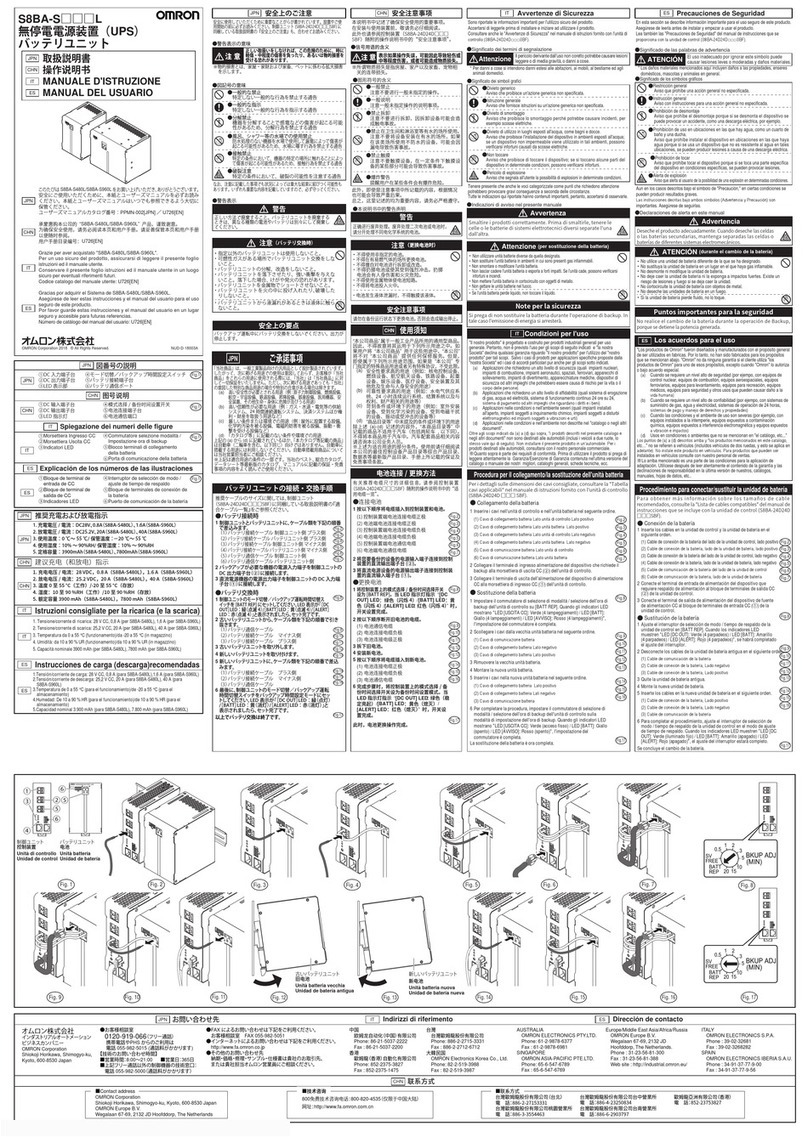ii
Table of Contents
■Table of Contents ■
Introduction
IMPORTANT SAFETY INSTRUCTION
Safety precautions............................................................................................................................................. iii
1. Preparation................................................................................................................................ 1
1-1 Unpacking the product................................................................................................................................... 1
1-2 Checking the contents ................................................................................................................................... 1
1-3 Name of each part ......................................................................................................................................... 2
1-4 Explanation of symbols used on unit ............................................................................................................. 5
2. Installation and connection........................................................................................................ 6
2-1 Precautions and notes on installation and connection .................................................................................. 6
2-2 Installation and connection .......................................................................................................................... 15
2-3 Connecting the equipment........................................................................................................................... 20
2-4 Checking the operation................................................................................................................................ 29
2-5 Charging the battery .................................................................................................................................... 31
2-6 Measuring the initial value of backup time................................................................................................... 31
2-7 Recharging the battery ................................................................................................................................ 31
3. Operation................................................................................................................................. 32
3-1 Precautions and notes for operation............................................................................................................ 32
3-2 Start and stop procedures and basic operation........................................................................................... 34
3-3 Interpreting beeps and displays................................................................................................................... 37
4. UPS functions.......................................................................................................................... 39
4-1 Suspending a beep...................................................................................................................................... 39
4-2 Self-diagnosis test ....................................................................................................................................... 39
4-3 Description of the auto battery test function ................................................................................................ 40
4-4 Changing the setting of the functions .......................................................................................................... 40
5. Measuring the backup time .................................................................................................... 49
5-1 How to measure backup time ...................................................................................................................... 49
5-2 Estimated backup time ................................................................................................................................ 49
6. Maintenance and Inspection ..................................................................................................51
6-1 Checking the battery.................................................................................................................................... 52
6-2 Replacing the battery................................................................................................................................... 53
6-3 Replacing the fan......................................................................................................................................... 62
6-4 Cleaning ...................................................................................................................................................... 65
7. Using the UPS monitoring software and contact signal .......................................................... 66
7-1 When using the included UPS monitoring software to perform auto shutdown........................................... 68
7-2 When performing auto-save functions using the UPS service in Windows Server 2003/XP/2000 +
UPS service driver....................................................................................................................................... 71
7-3 When performing auto-save functions using the standard UPS service in Windows Server
2003/XP/2000/NT........................................................................................................................................ 72
7-4 Contact signal.............................................................................................................................................. 78
8. Using an SNMP/Web card.......................................................................................................85
8-1 Adding an SNMP/Web card......................................................................................................................... 85
8-2 SNMP/Web card outline.............................................................................................................................. 86
9. Extending the backup time ...................................................................................................... 87
9-1 Connecting an additional battery unit ......................................................................................................... 87
10. Troubleshooting..................................................................................................................... 89
Reference.................................................................................................................................... 90
A. Specifications................................................................................................................................................ 90
B. Dimensions ................................................................................................................................................... 92
C. Circuit block diagram .................................................................................................................................... 93
D. Related products........................................................................................................................................... 93