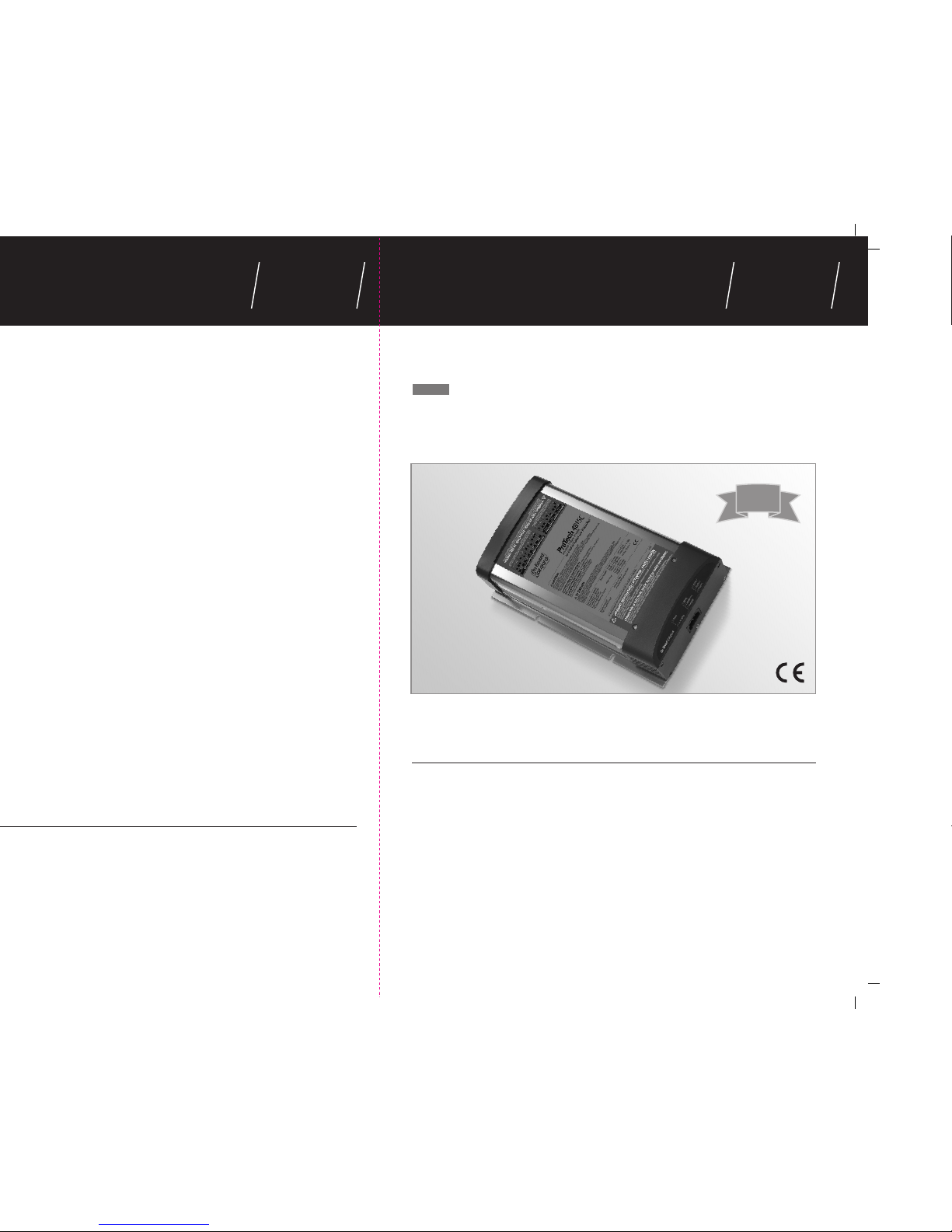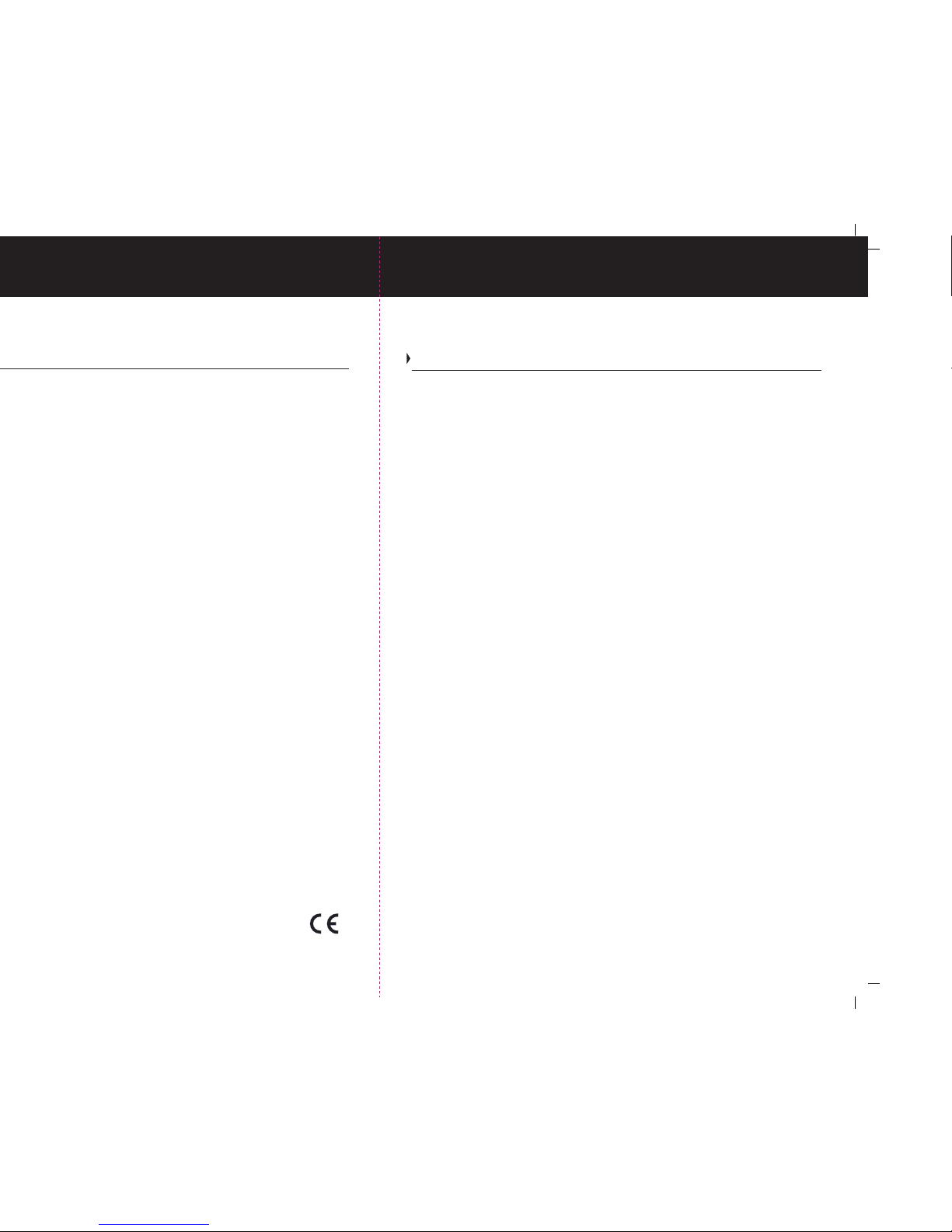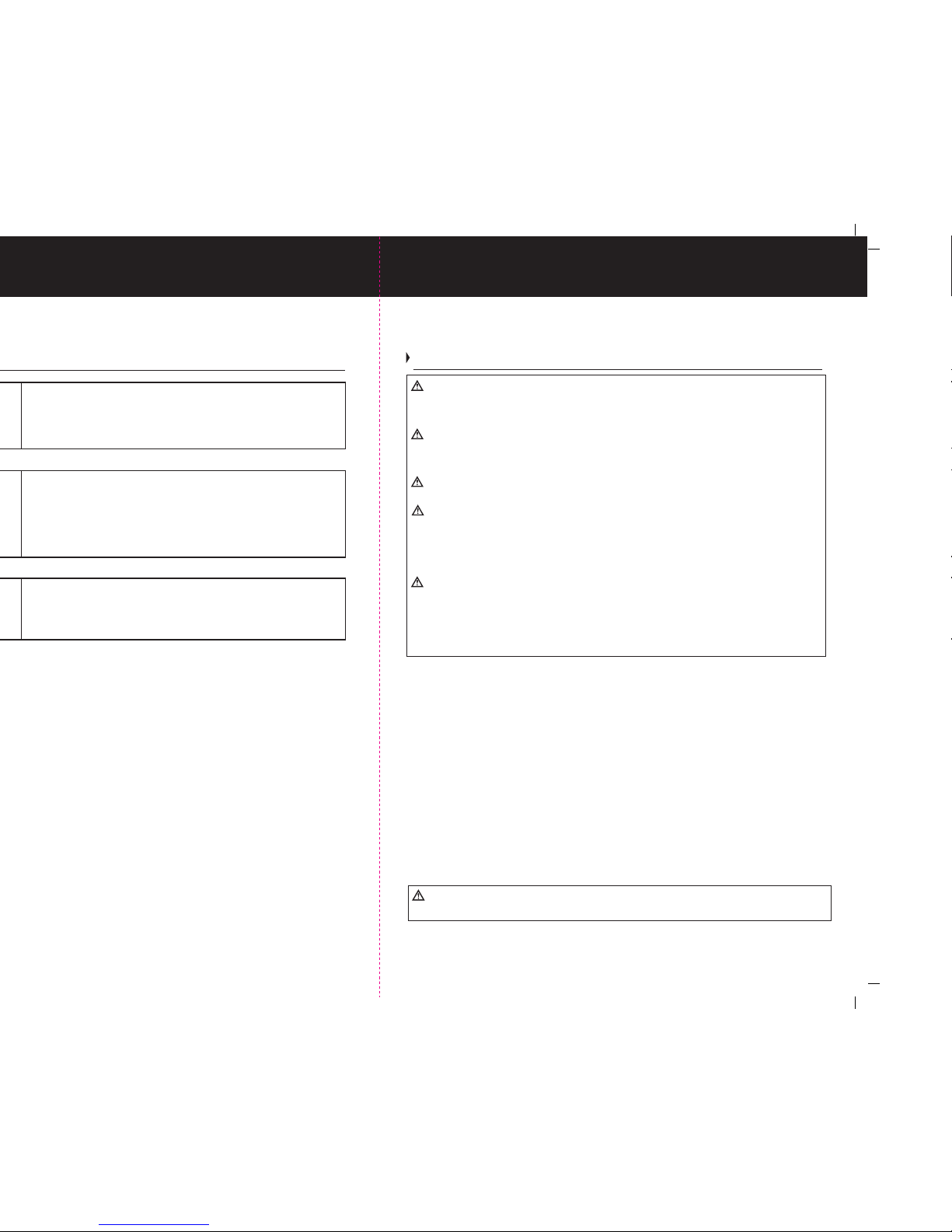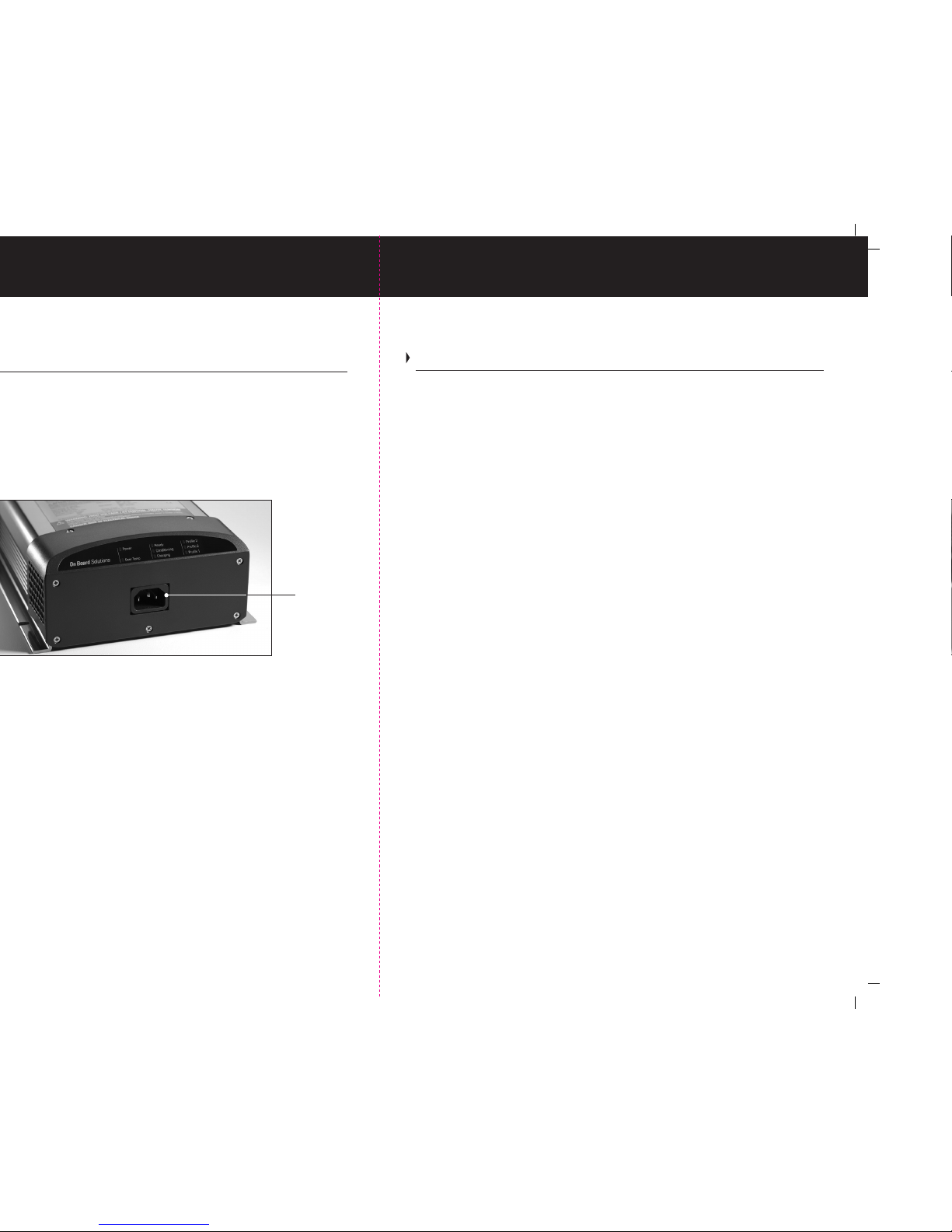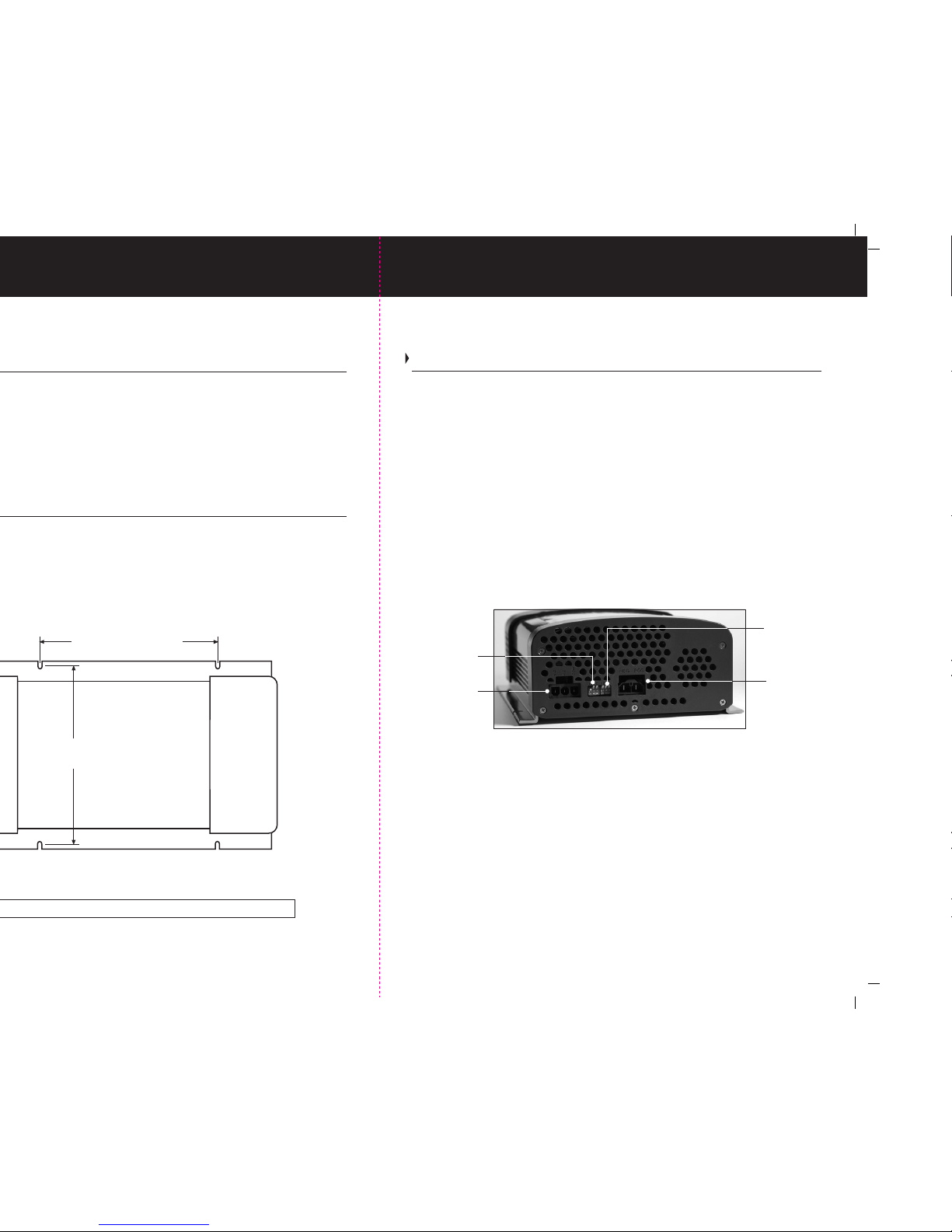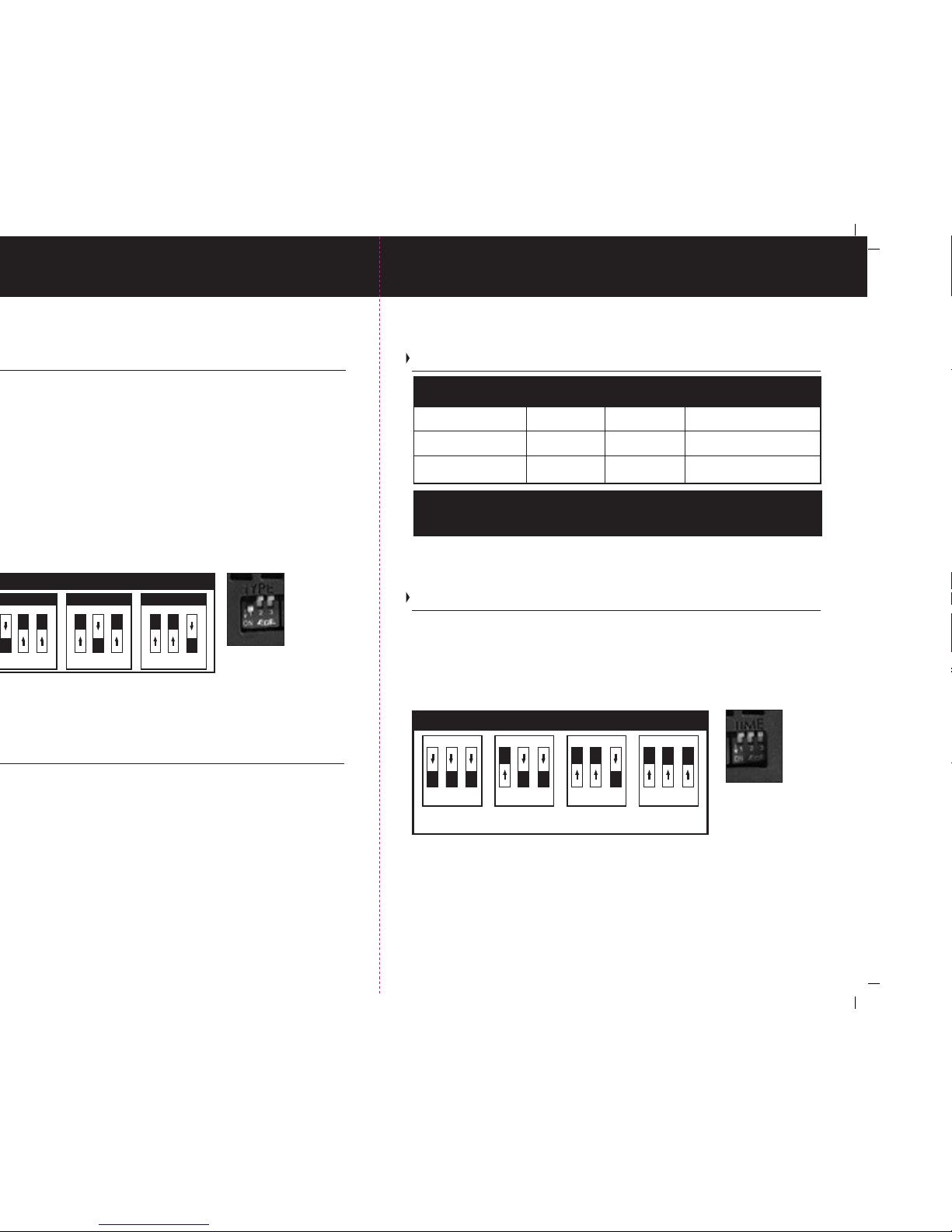14
Frequently Asked Questions
Q: Do I have GEL Cell batteries?
A: AGM and GEL Batteries are often confused. The best way to determine is to look
at the battery housing and see if it is identified as a GEL battery. If you don’t know
contact the manufacturer of the battery.
Q: How do I know what profile to set my charger to based on my battery type
(i.e. manufacturer and battery technology)?
A: This manual includes some general recommendations but if you don't see
your type listed, then please check the www.onboardsolutions.biz website
under the "Support" section or call our technical support group for advice on
the best setting to choose.
Q: LEDs will not illuminate?
A: Check to make sure that an AC power connection is made. If LED's remain off,
please proceed to the test procedure on Page 12.
Q: LED's are ON but the Pro Tech C is not Charging?
A: Check Reverse Polarity Fuse, located directly under the DC End Cap. Replace
as needed and re-test unit to the procedure on page 12.
Q: Will water damage my charger?
A: Yes, these are dry mount chargers and are intended to be mounted in a dry
location. The ProTech-C 2 year limited warranty does not provide coverage for
damage caused by water.
Q: Do the chargers really need ventilation?
A: Ideally, the charger should be ventilated in order to maintain proper cooling.
Consult the factory if you are unsure of the mounting location.
Q: The ProTech-C Series charger is getting hot. What should I do?
A: The charger may get to the point where it can be touched, but, is quite warm.
This is normal. Note: the charger is thermally protected and in the event of over
temperature the ProTech-C will shut down and the "Over Temp" LED will illuminate.
Q: What are the AC Input voltage requirements, and how can I change the voltage
from 120v to 240v?
A: The ProTech-C charger is equipped with Universal / Wide Range AC input
technology and will automatically adjust for the correct voltage.
Frequently Asked Questions
Table of Contents
CAUTIONS, WARNINGS AND SAFETY INSTRUCTIONS… 2-4
Setup and Operation… 5-8
Selecting a Charging Profile and Understanding Battery Types… 7-9
Pre-installation, Installation... 9-11
Installation Continued, DC Connections & Wiring Diagrams… 10-11
Installation Continued, AC Connections... 11
Troubleshooting... 12
Periodic Maintenance... 13
Frequently Asked Questions... 14
The ProTech-C Series battery charger incorporates industry leading technology, delivering
fully automatic and Sequential Multi-Stage Charging, conditioning and maintenance of all
batteries connected.
High Line Features:
Automatic Wide Range / Global AC input 95 - 250 VAC
Single Output Charging, Conditioning and Maintenance of batteries while
extending battery life.
User Selectable Absorption / Conditioning Mode: 2, 3, 4 or 6 hours.
User Selectable Battery Type / Charging Profile Selector - 3 Settings:
Out ofBox Factory/User Setting 1:Flooded (Lead-Acid) :
Factory default setting This profile is recommended
for Lead Acid batteries by Trojan, Crown, Discover and Exide amongst others.
User Setting 2: This profile is recommended for Lead Acid batteries by US Battery and Interstate amongst others.
User Setting 3: This profile is typically recommended for AGM batteries.
Note: See Page 8 for DC Voltages of each setting referenced above.
Consult the factory if you are unsure how to set your charger for your battery type as incorrect
settings can reduce the life of your batteries due to improper charging.
Standard Features Include:
Advanced Electronic Technology yielding a heavy duty and compact design.
Expanded LED Operation Status Center Includes High Visibility LED’s for: Charging, Conditioning
and Ready. Discreet Battery Type LED indicators for: Flooded, AGM and GEL Batteries.
Fully Automatic Multi-Stage Charging (example below is for Profile 1.
Factory set out of the box for Flooded (lead-acid) battery (s).
Multi-Stage Battery Charging (Lead Acid Flooded Battery)
Stage 1 Fast Charge/ Charging = Maximum Amperage Output until Battery (s) reach 60.0 VDC.
Stage 2 Absorption Charge / Conditioning Mode = Precision 60.0 VDC to Fully Charge
& Desulfate Battery (s).
Stage 3 Float / Maintenance/ Ready Mode = Precision Finishing & maintenance Voltage of 54.0.
1
Designed and Constructed to:
UL 1564, ULc, CE, FCC Class B