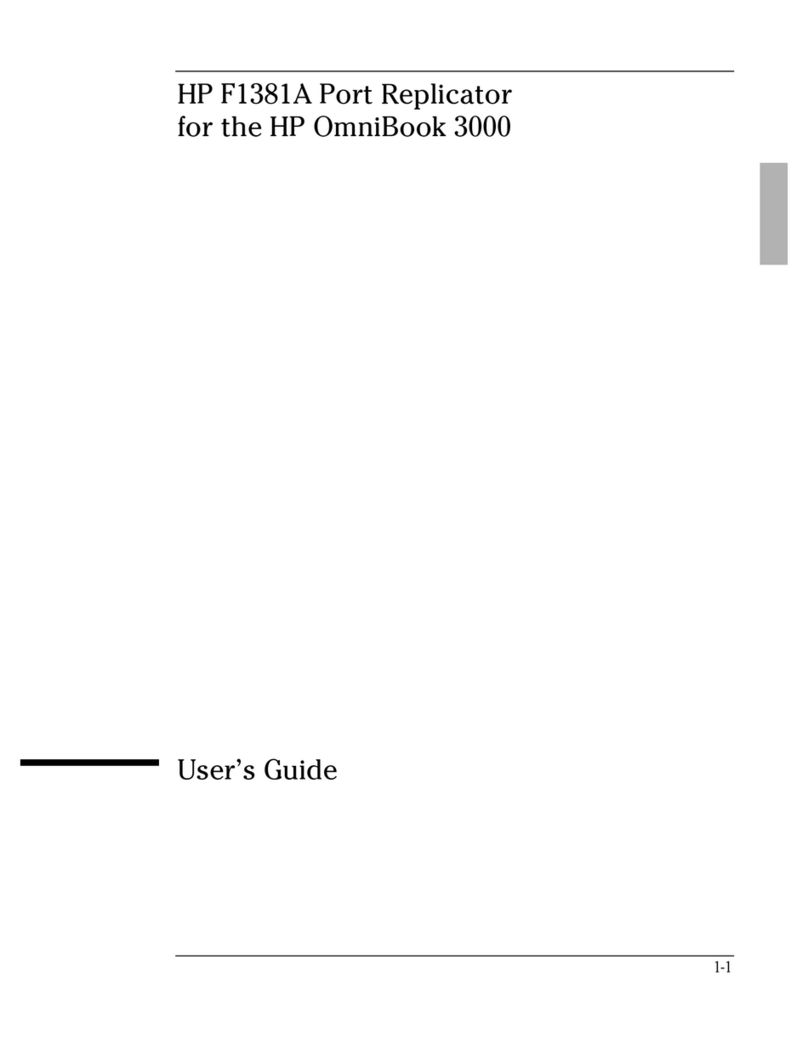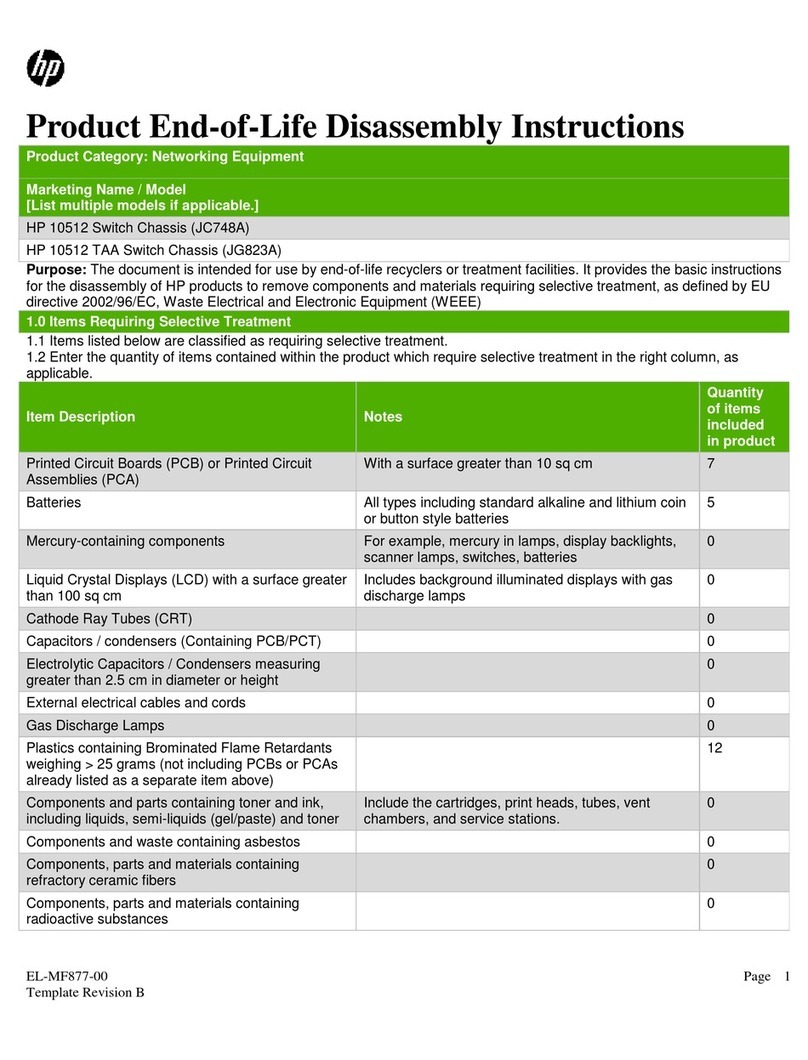HP UNDP-1H User manual
Other HP Computer Hardware manuals

HP
HP Wireless USB Network Adapter hn215w User manual

HP
HP 3000 III Series User manual

HP
HP Xw4600 - Workstation - 2 GB RAM User manual
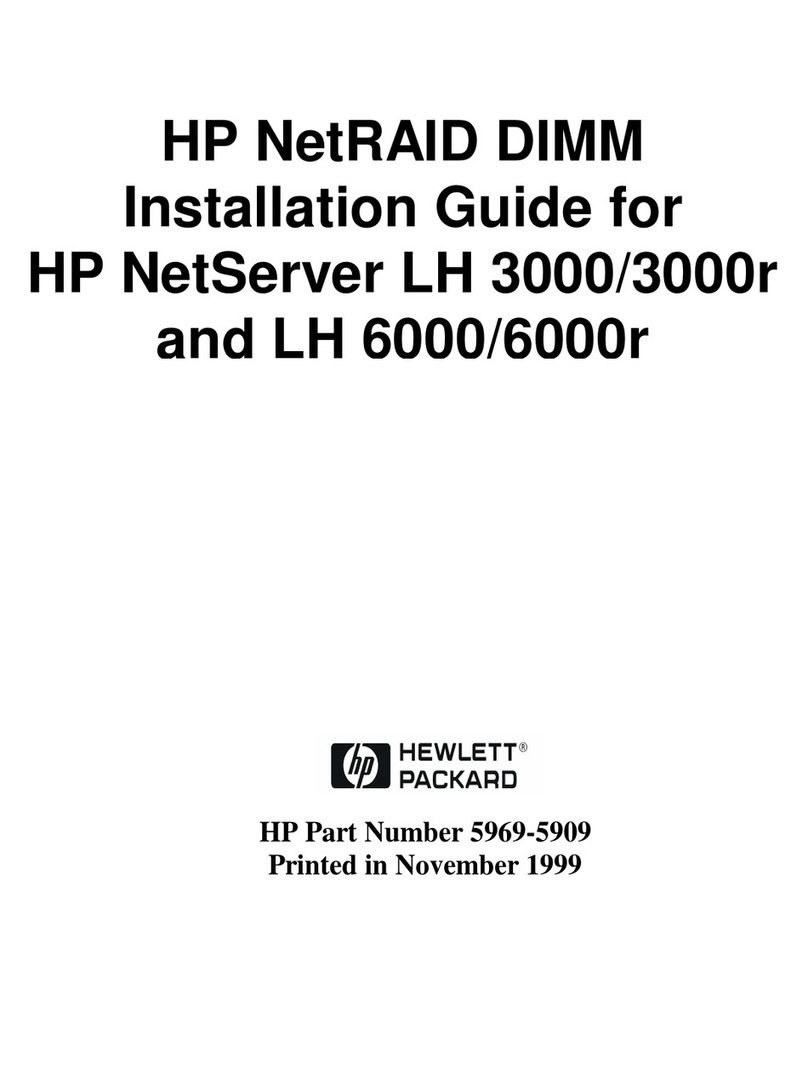
HP
HP D7171A - NetServer - LPr User manual
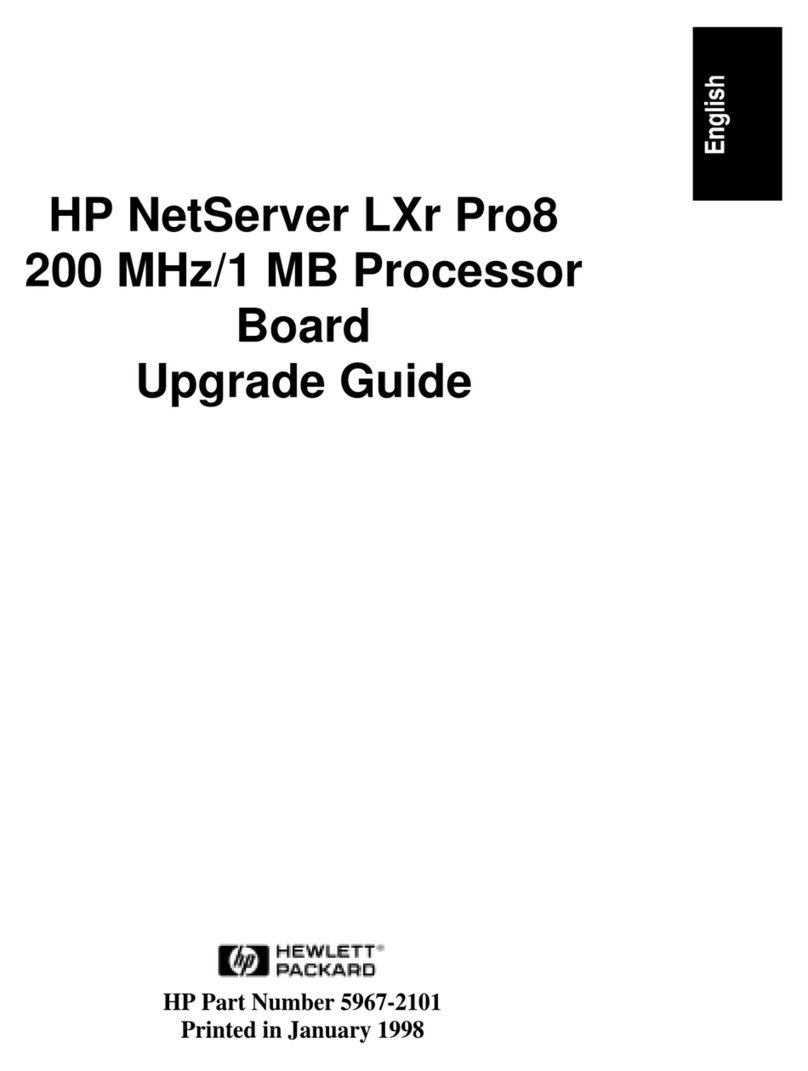
HP
HP D7171A - NetServer - LPr Installation and operation manual

HP
HP Xw8400 - Workstation - 4 GB RAM User manual

HP
HP CB001A User manual

HP
HP StorageWorks FC1142SR User manual

HP
HP Xw6600 - Workstation - 2 GB RAM User manual
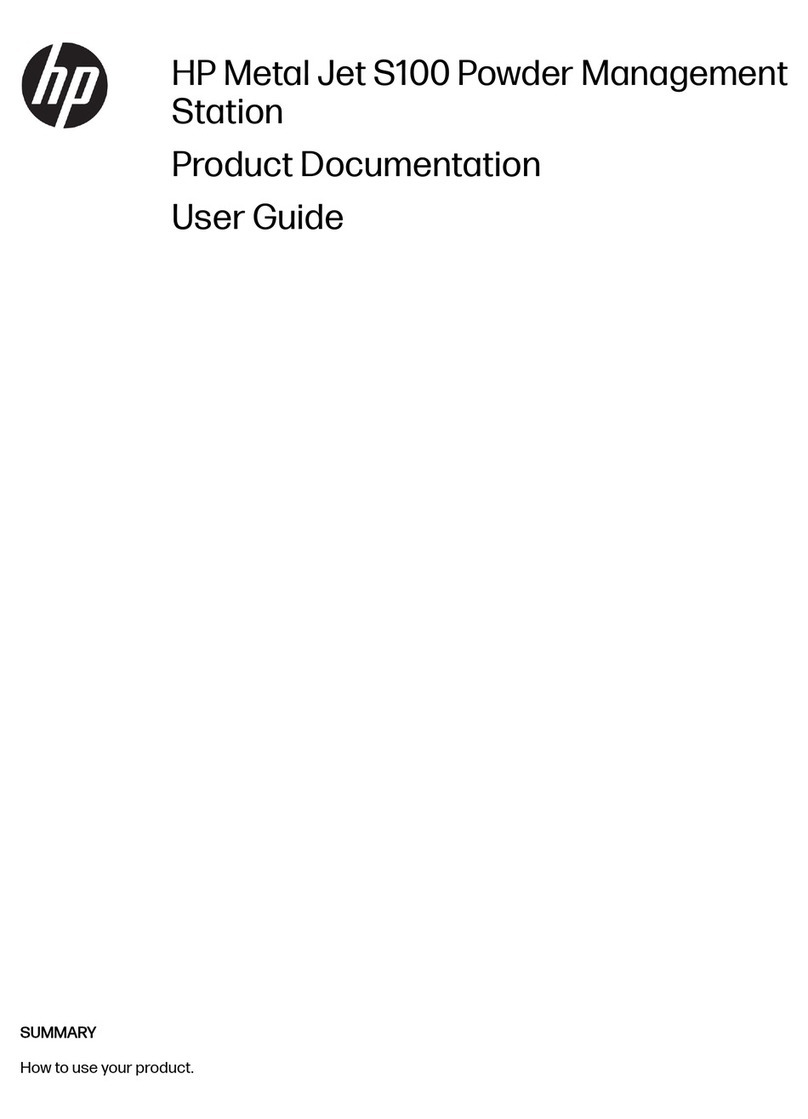
HP
HP Metal Jet S100 User manual

HP
HP NVIDIA Tesla M2070Q User manual

HP
HP 64793 Series User manual
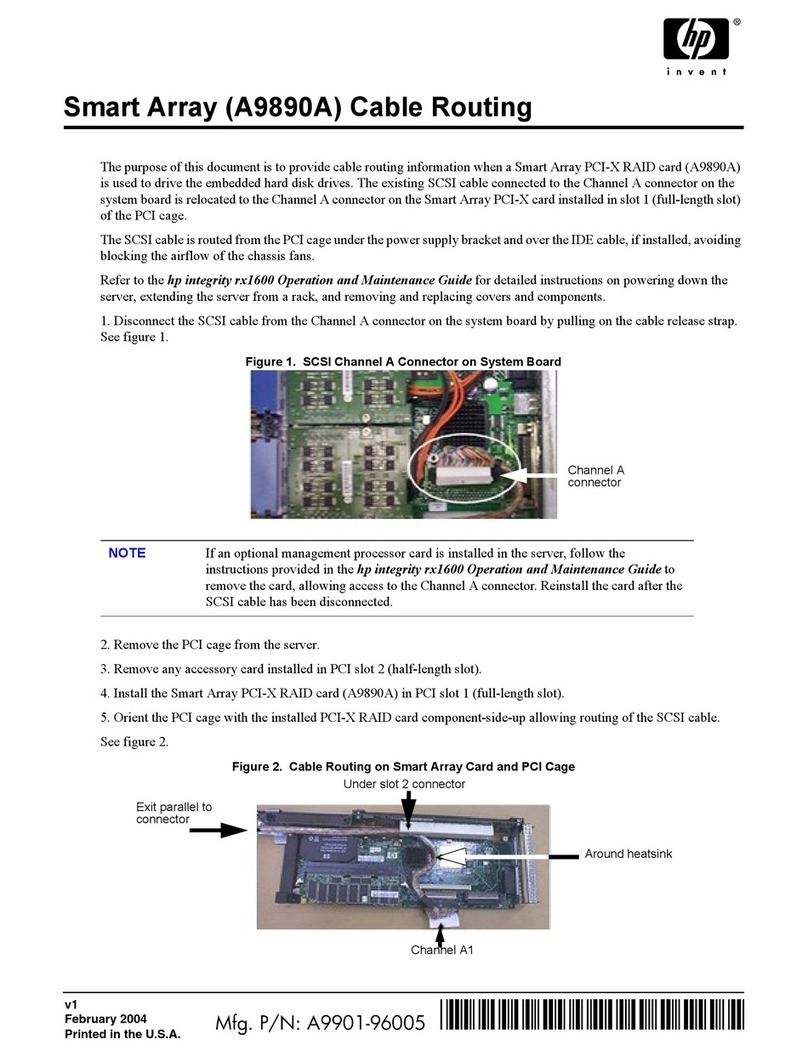
HP
HP Integrity rx1600 User manual

HP
HP 98640A Installation and operating manual
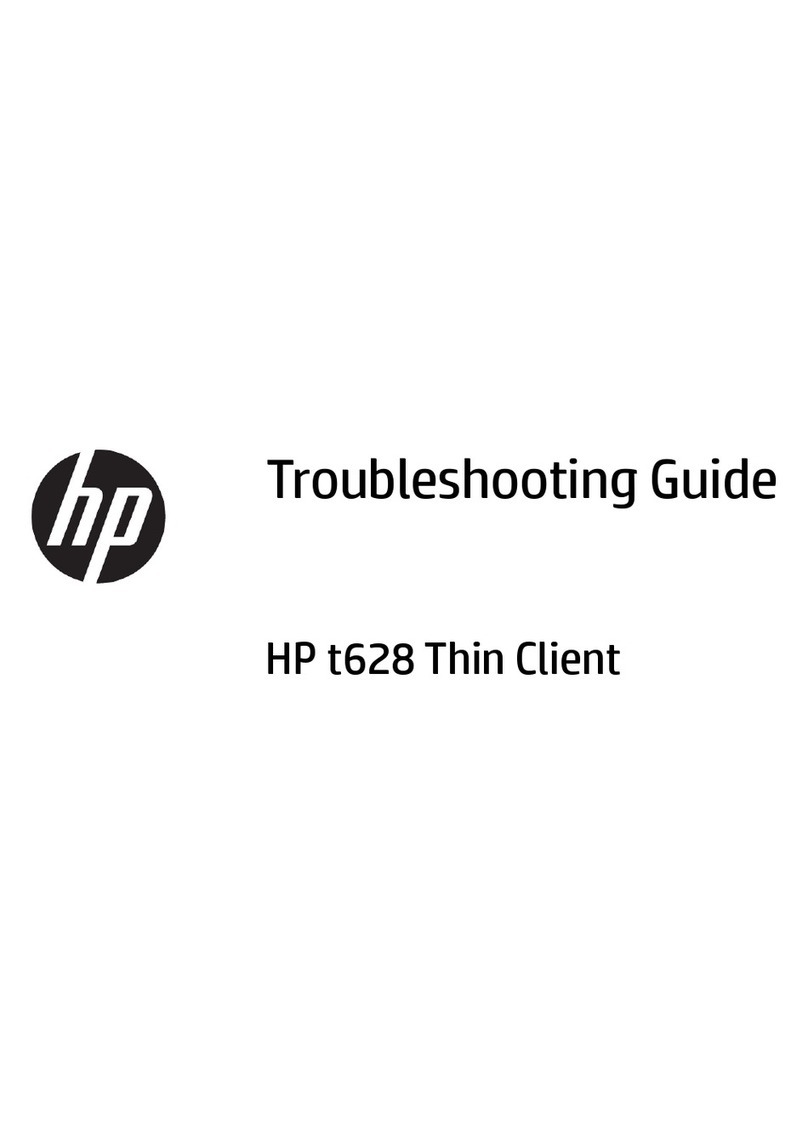
HP
HP t628 User manual
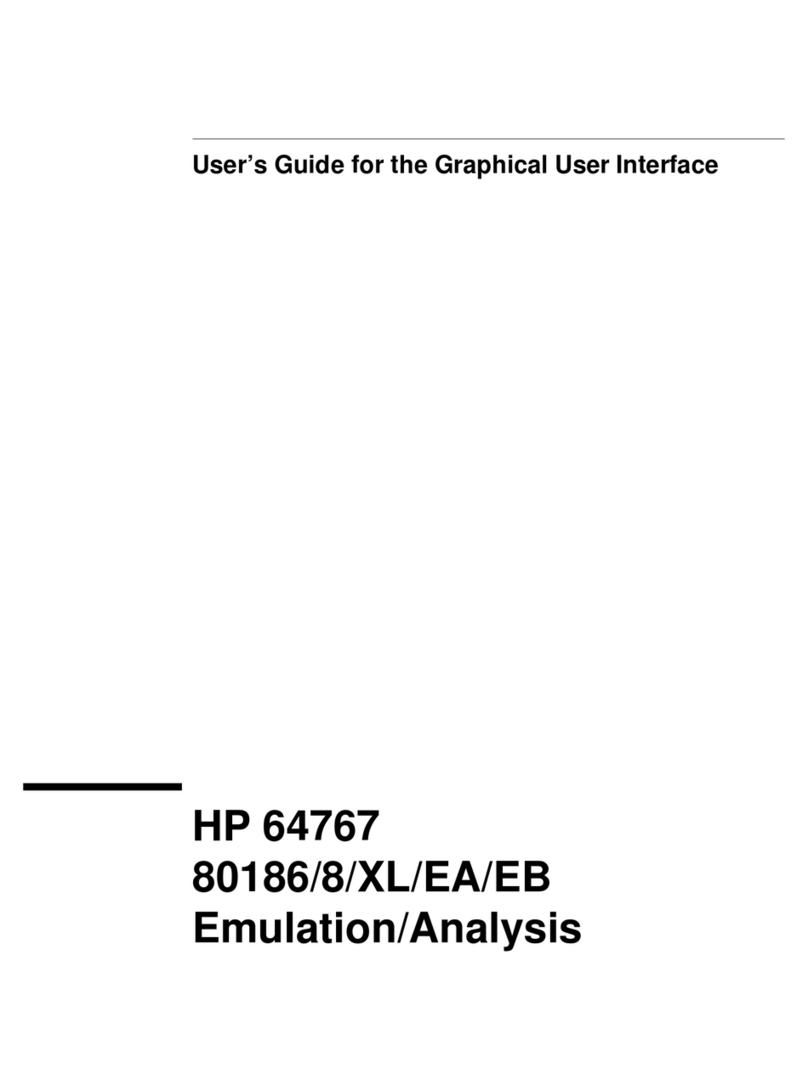
HP
HP 64767 User manual
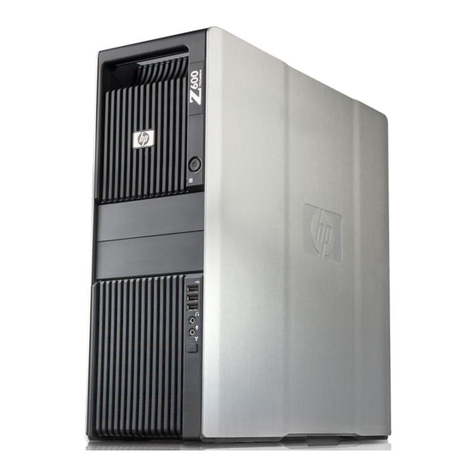
HP
HP Xw4600 - Workstation - 2 GB RAM User manual

HP
HP 64782 User manual
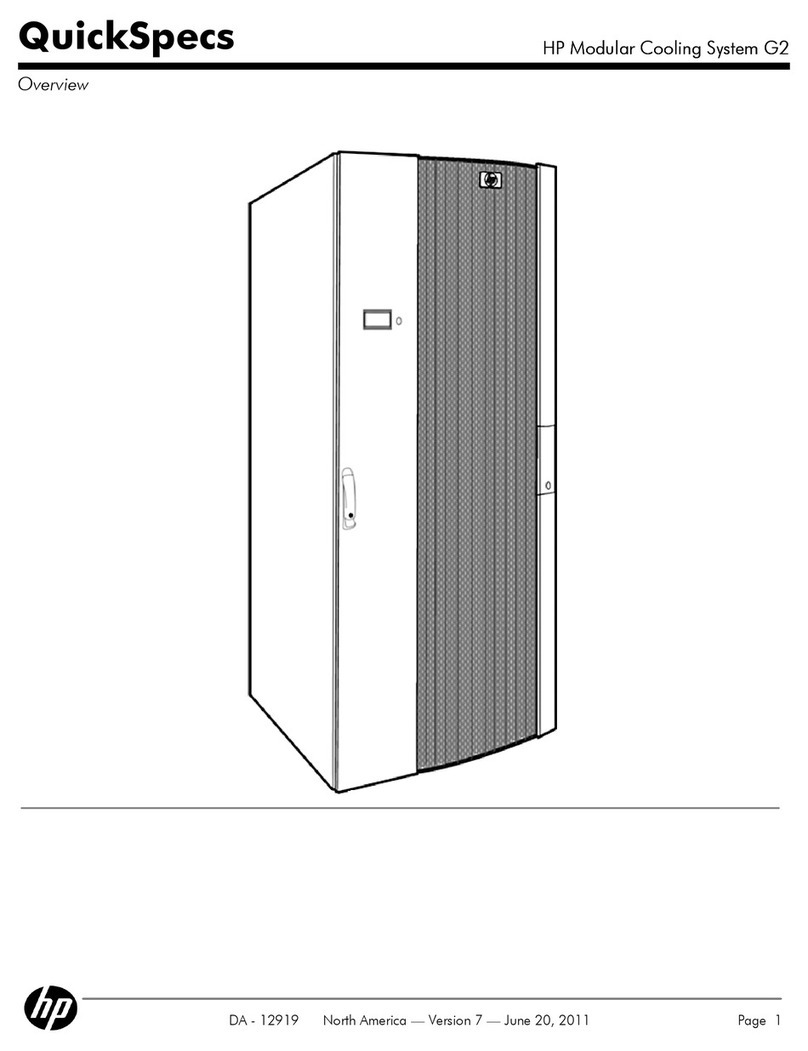
HP
HP KVM Server Console Switch G2 User instructions

HP
HP JG560A User manual
Popular Computer Hardware manuals by other brands

EMC2
EMC2 VNX Series Hardware Information Guide

Panasonic
Panasonic DV0PM20105 Operation manual

Mitsubishi Electric
Mitsubishi Electric Q81BD-J61BT11 user manual

Gigabyte
Gigabyte B660M DS3H AX DDR4 user manual

Raidon
Raidon iT2300 Quick installation guide

National Instruments
National Instruments PXI-8186 user manual