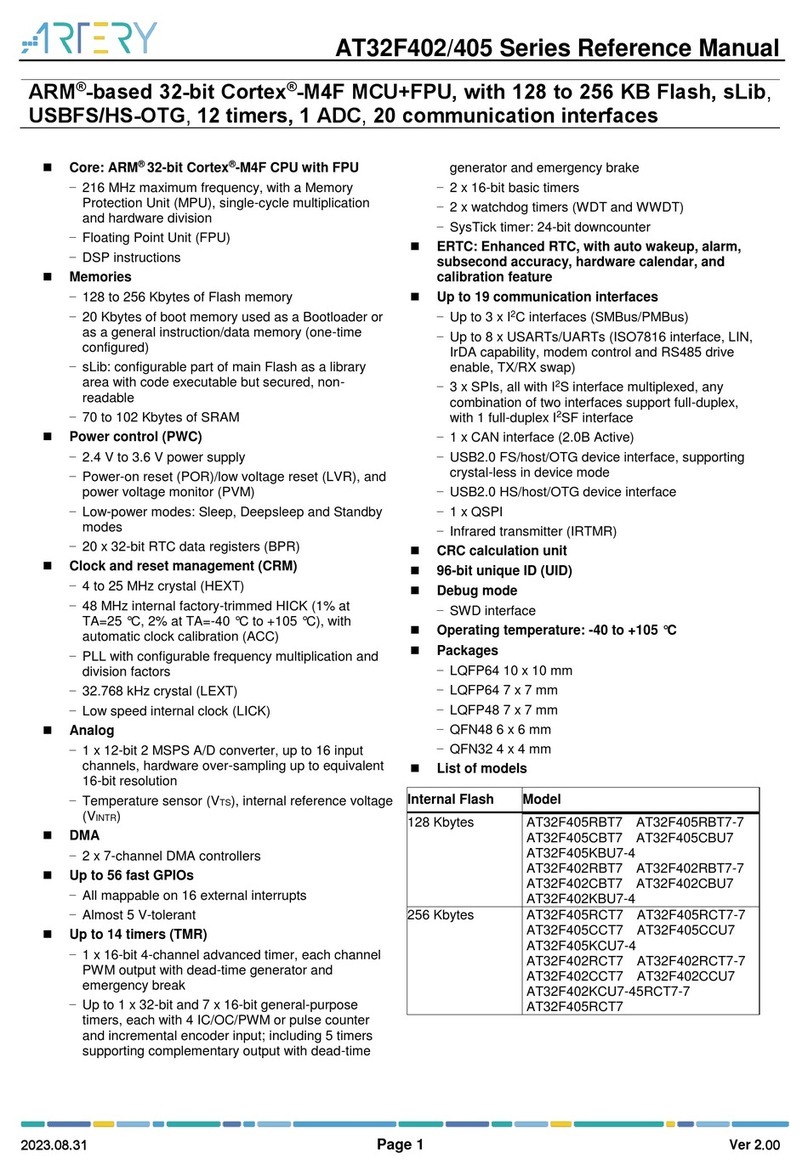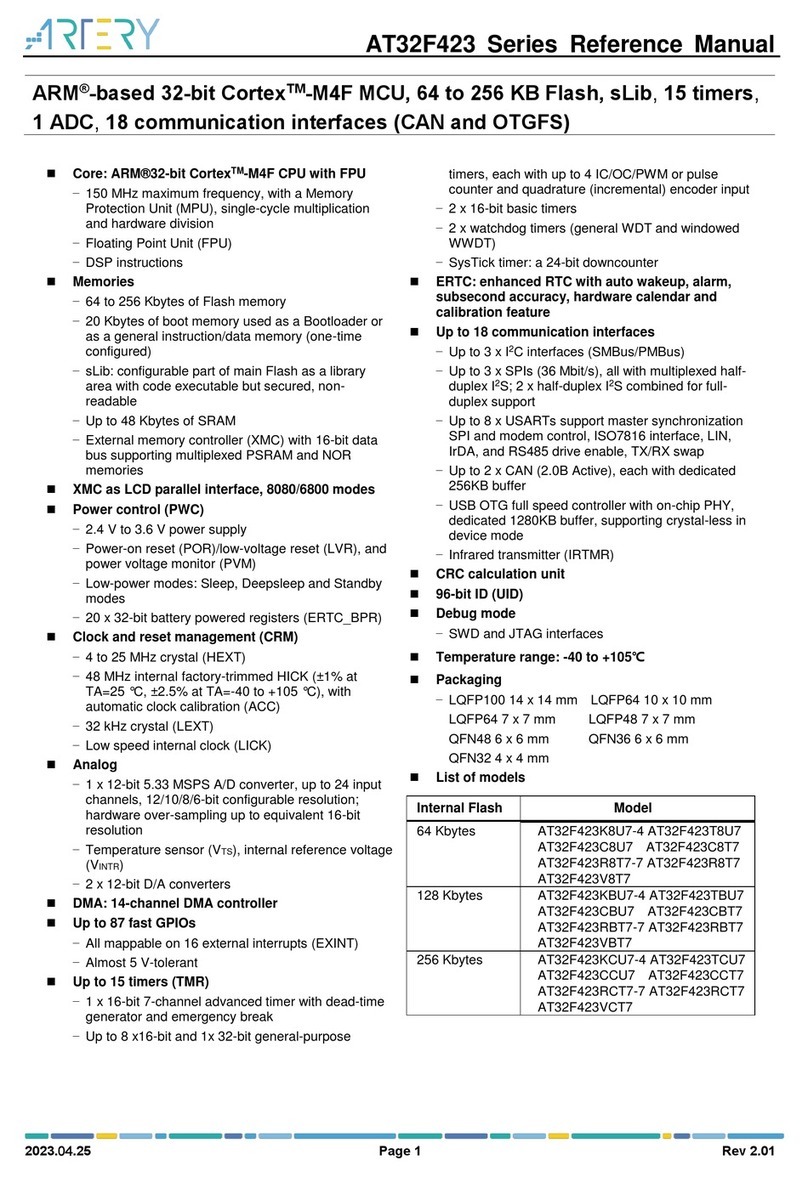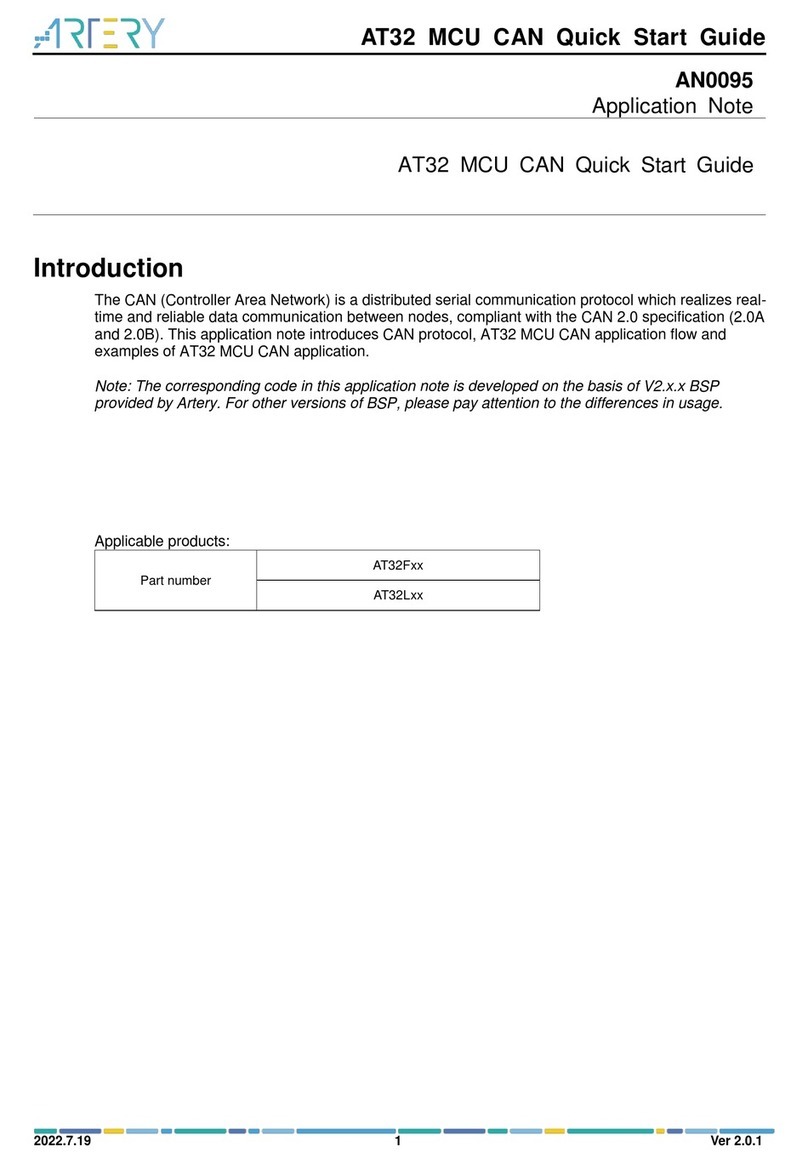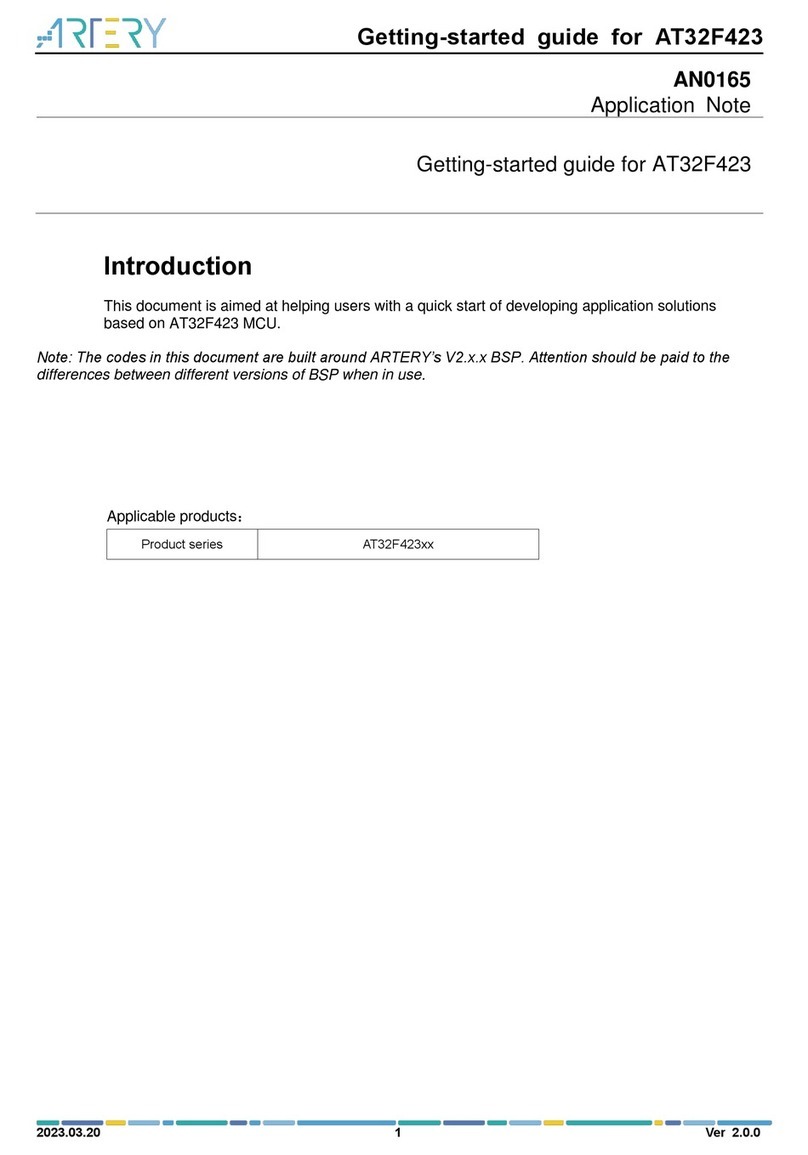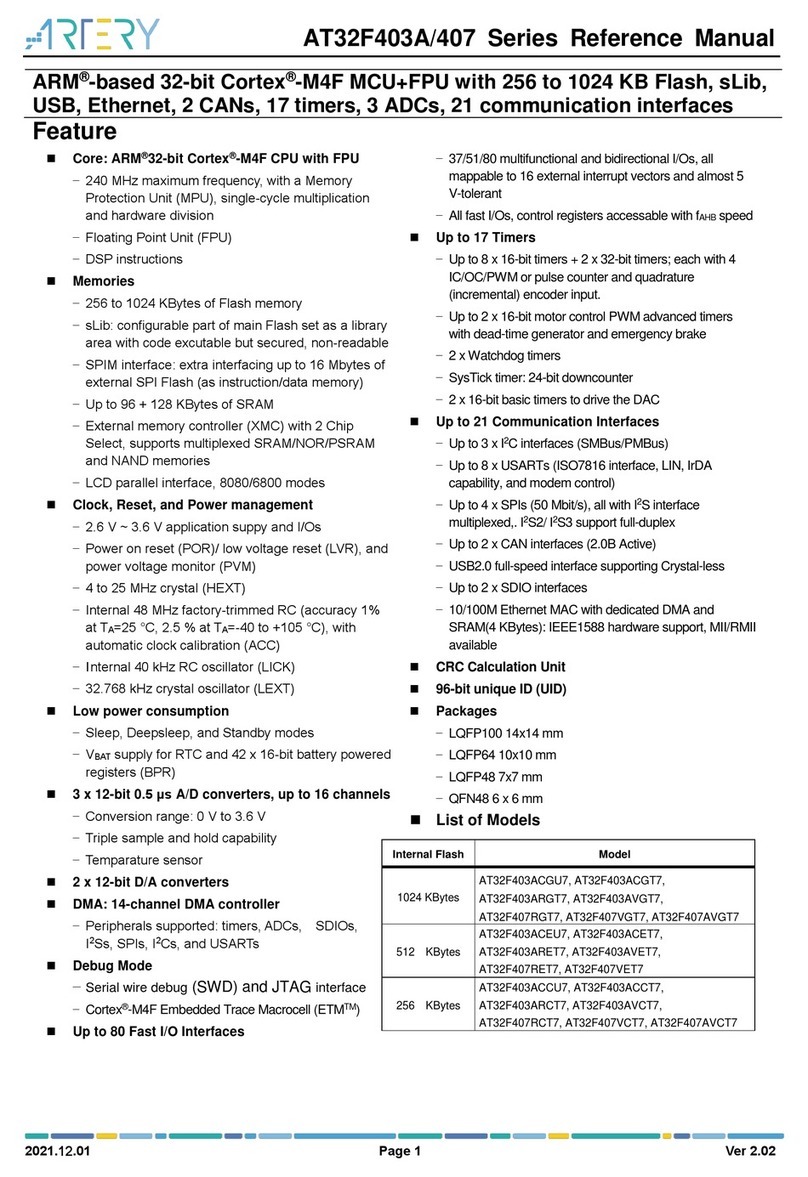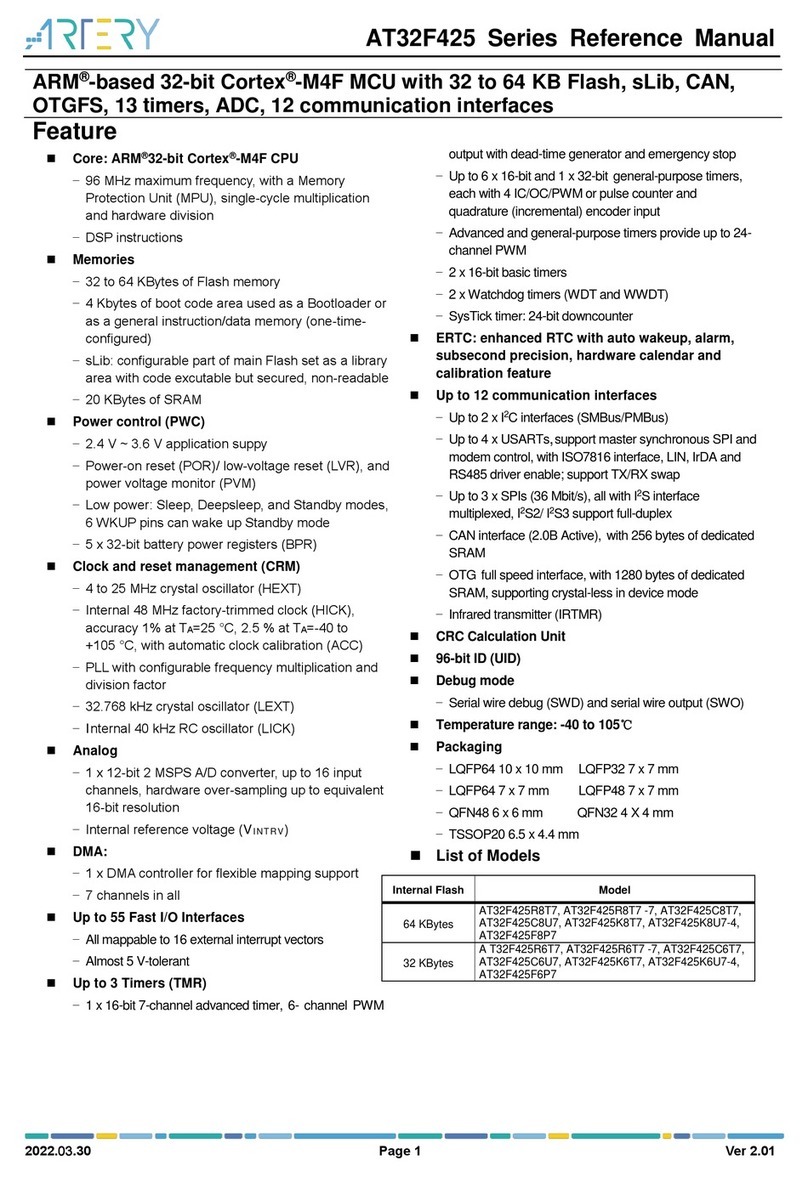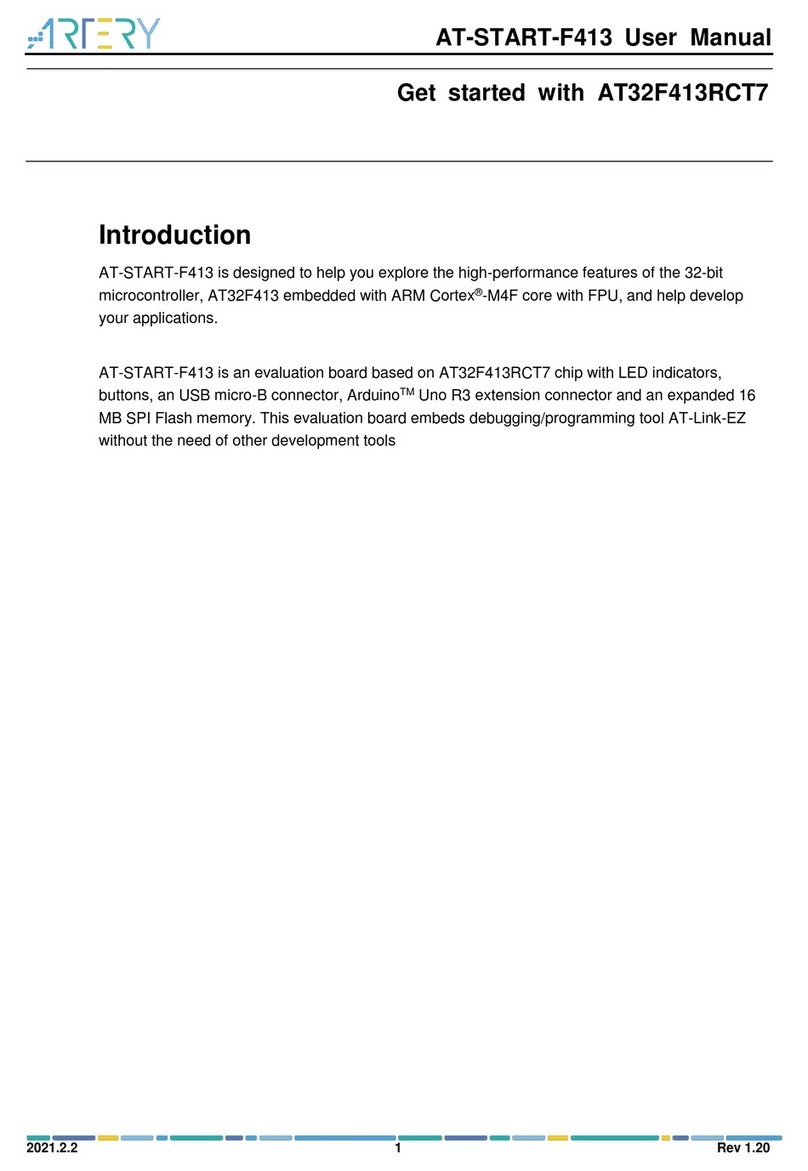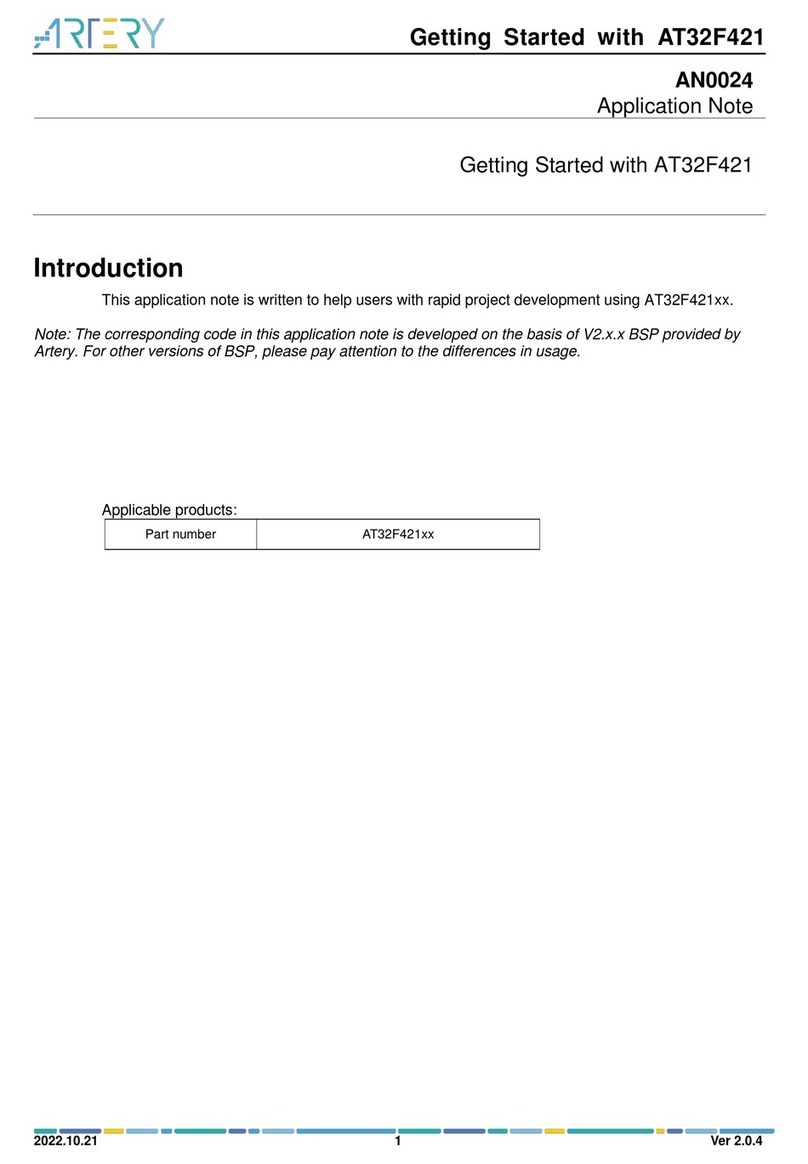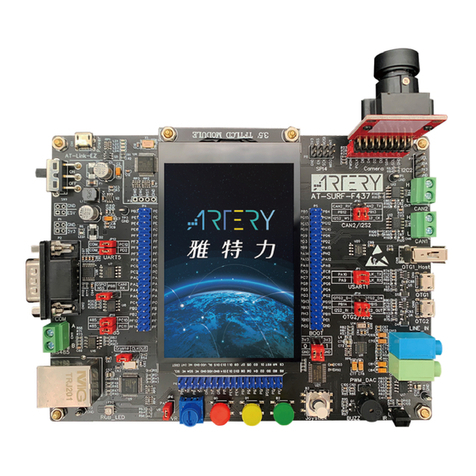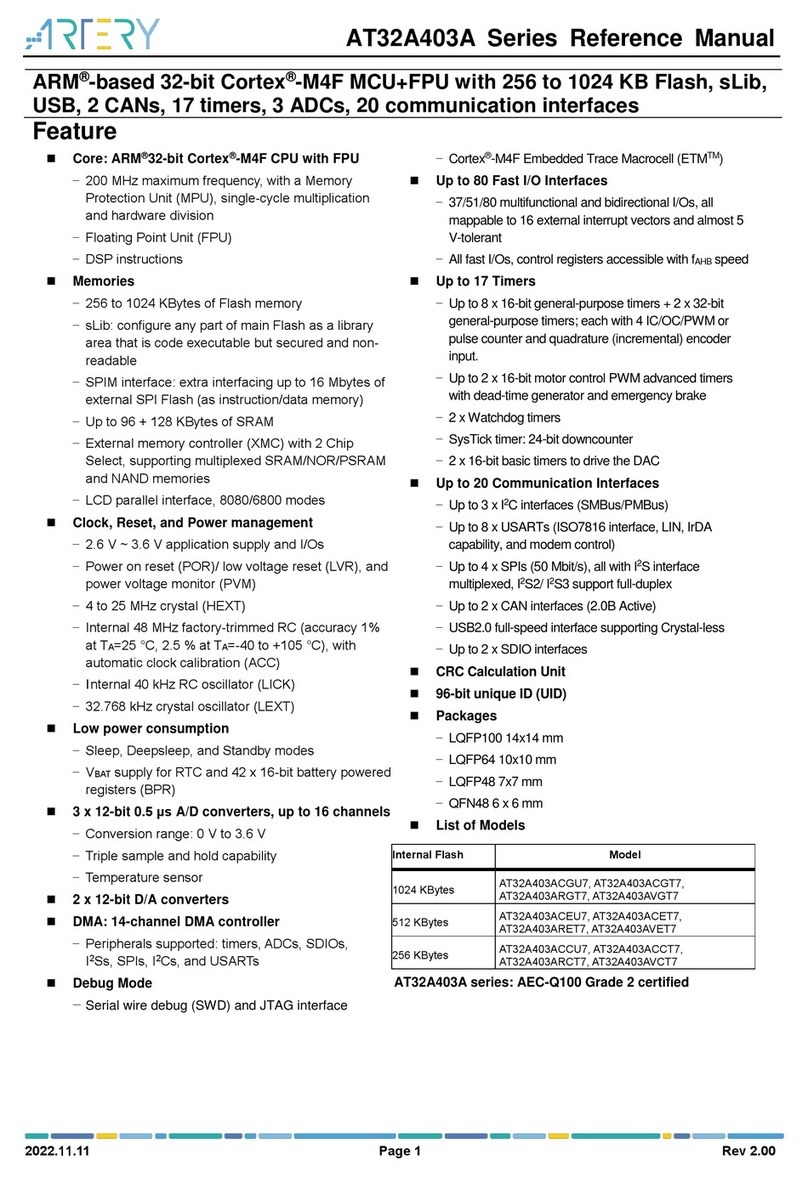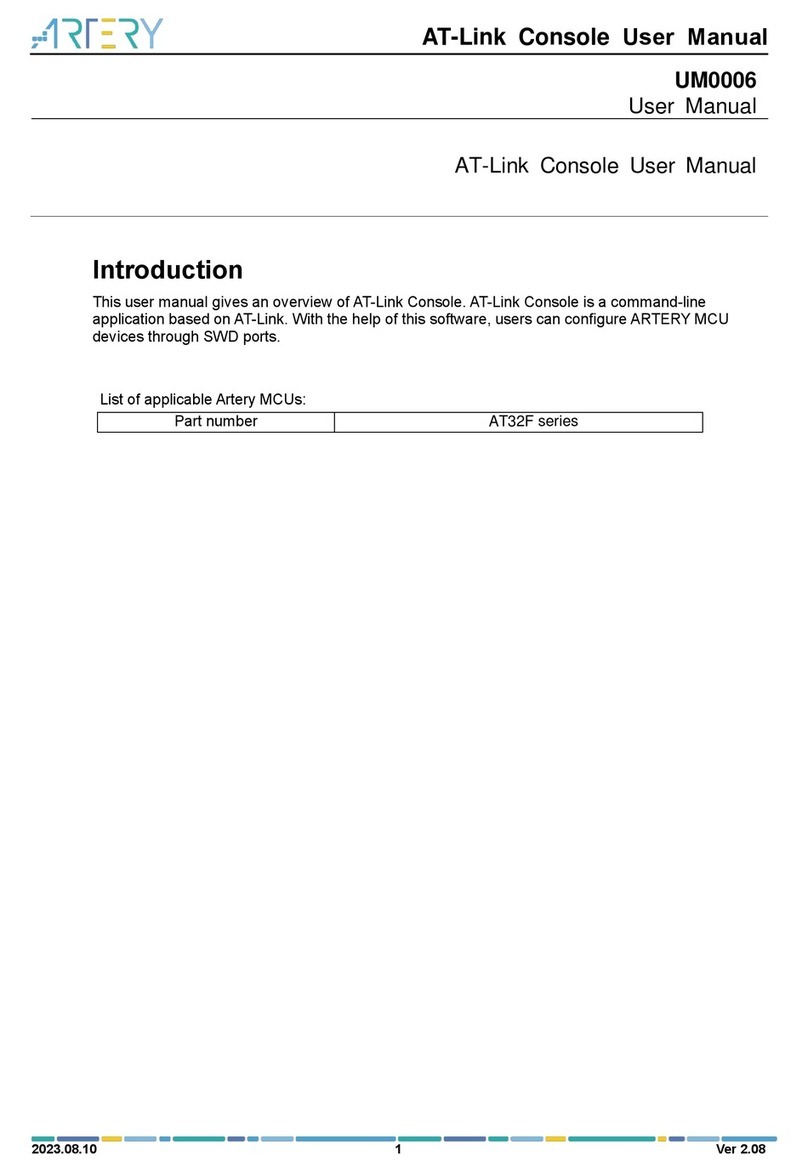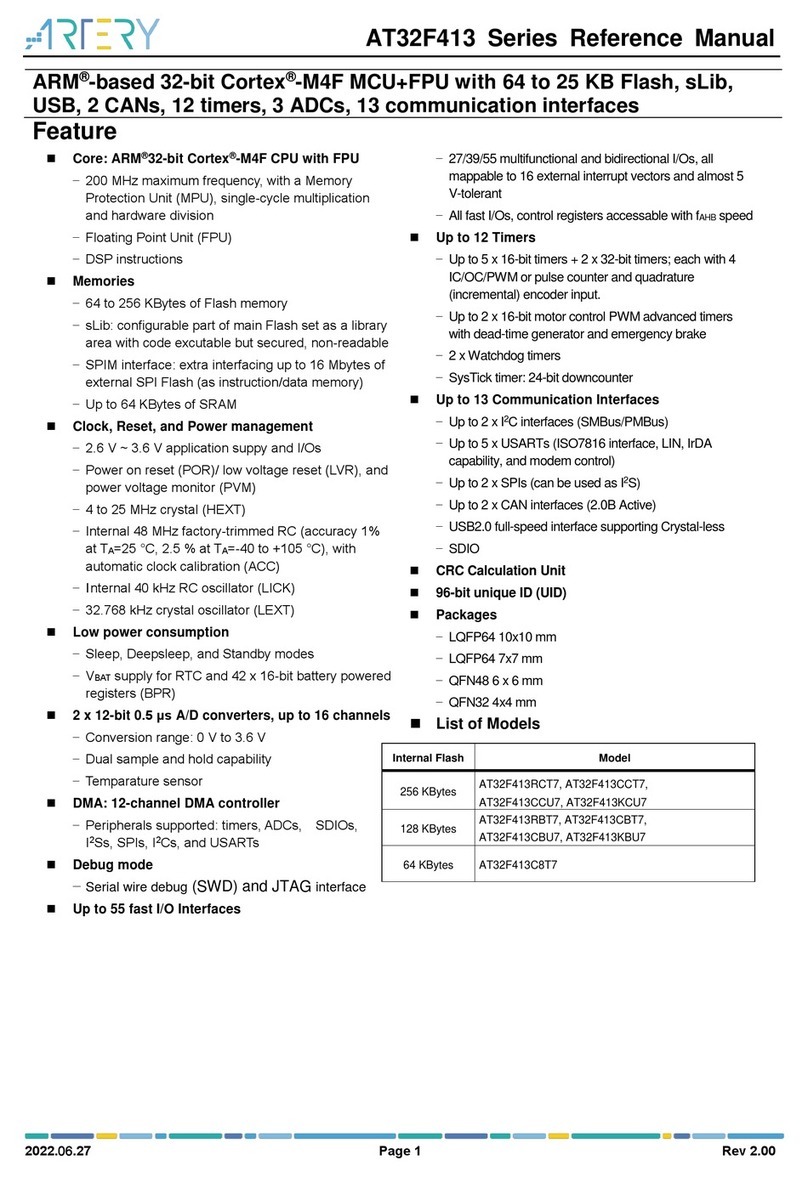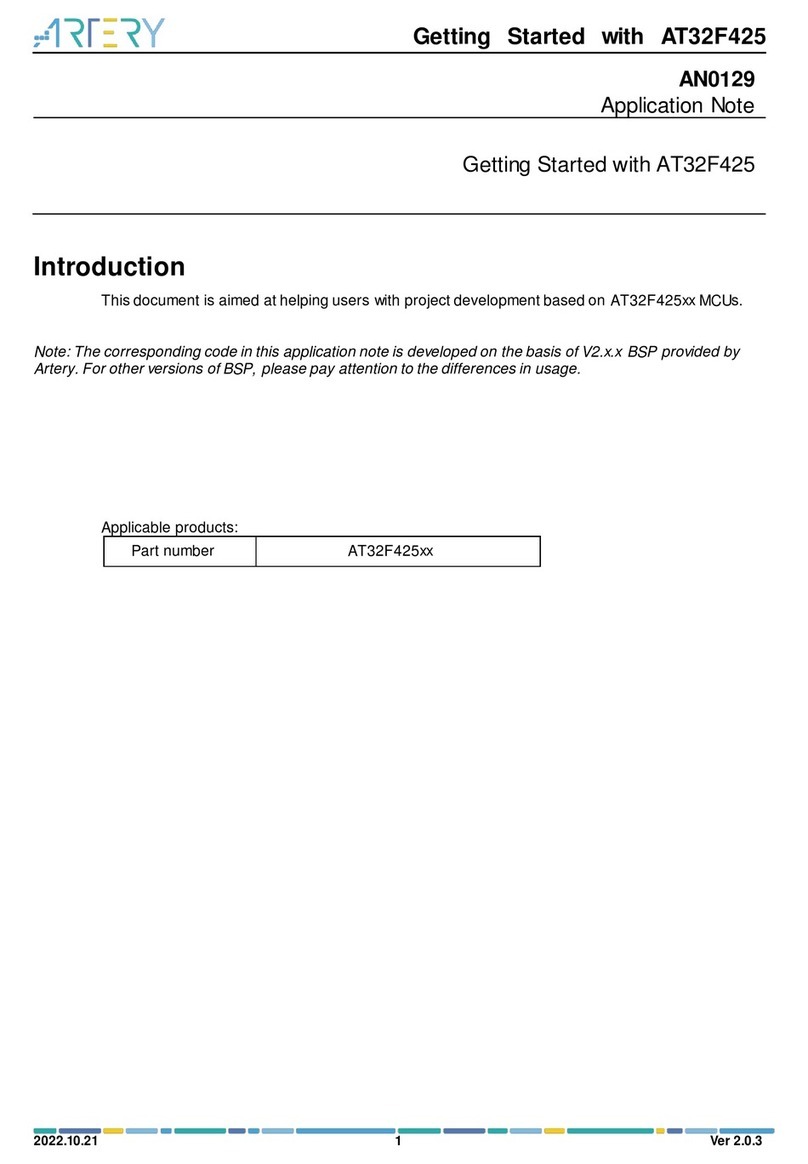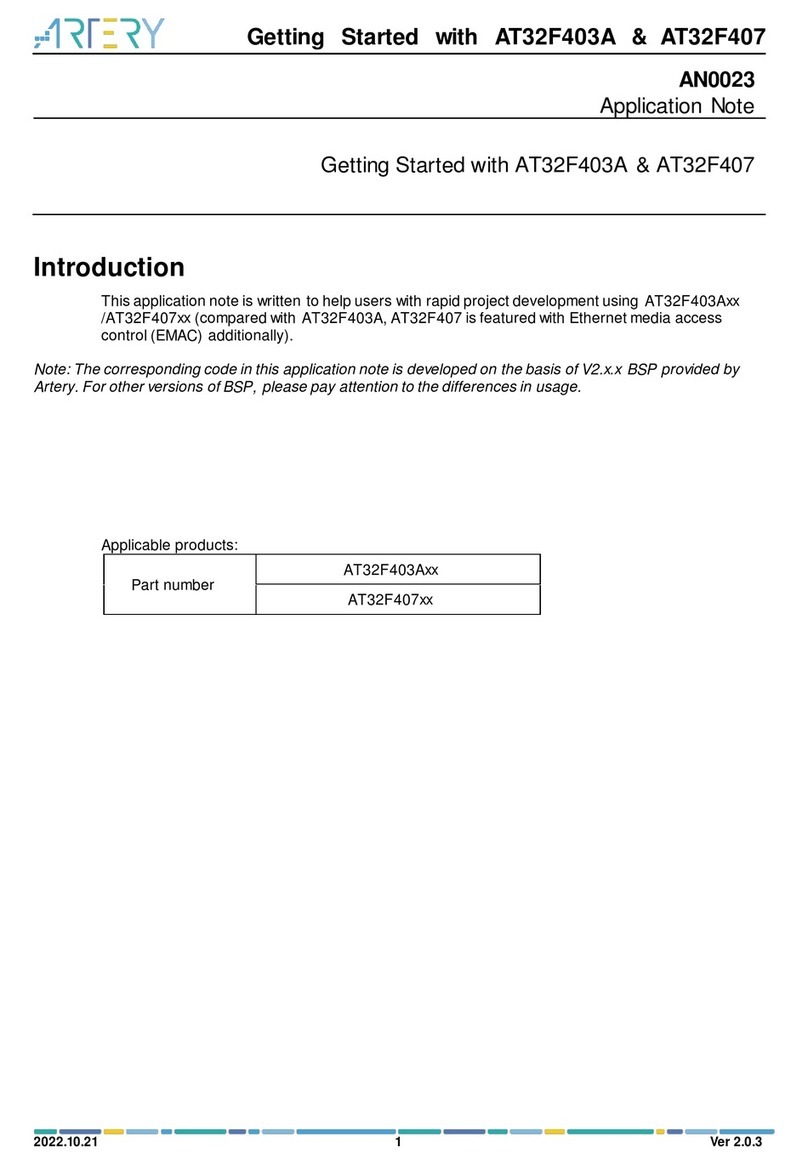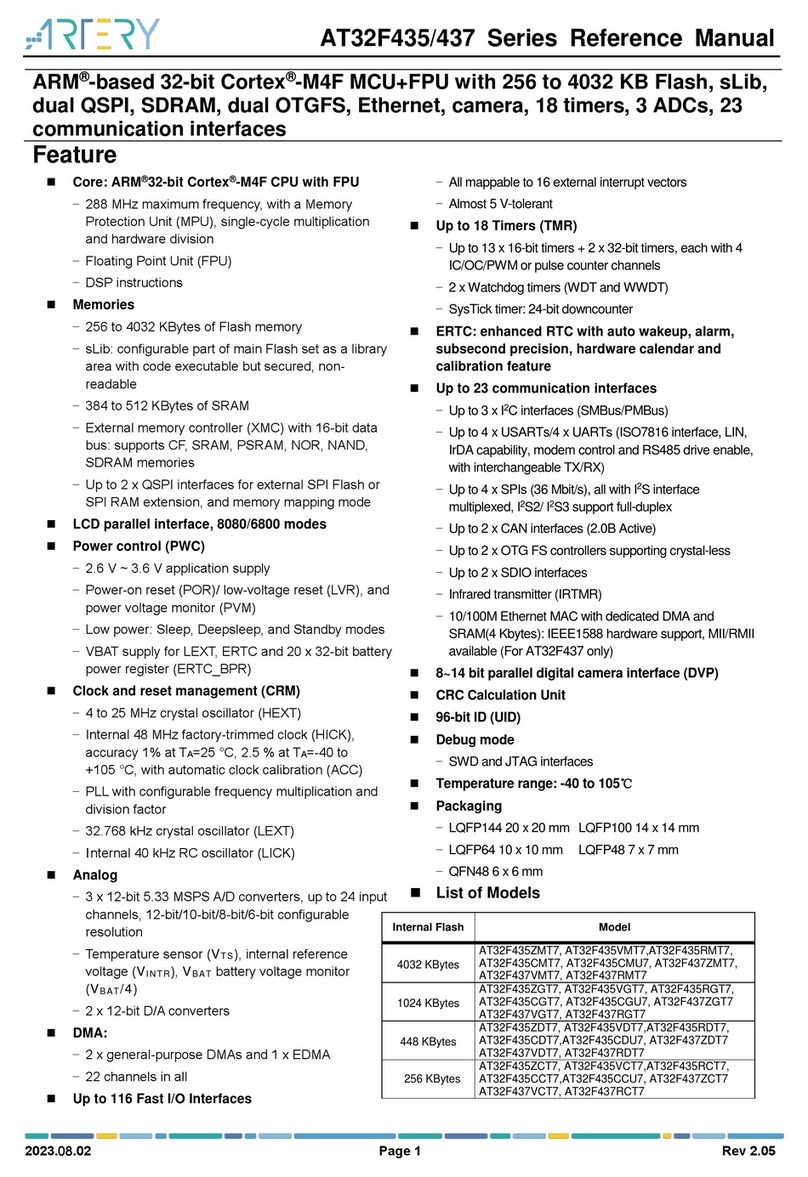AT32F421 GPIO user guide
2021.11.29 2Rev.2.0.0
www.arterytek.com
Contents
GPIO features ......................................................................................................... 5
GPIO ........................................................................................................................ 6
GPIO toggle.............................................................................................................. 8
5V-tolerant or 3V-tolerant IO..................................................................................... 8
Standard 3.3V-tolerant pins (TC).................................................................................8
5V-tolerant pin with analog function (FTa)...................................................................8
5V-tolerant pin (FT) ......................................................................................................9
IOMUX ................................................................................................................... 10
I/O multiplexed function input/output ...................................................................... 10
Special I/Os............................................................................................................12
Debug multiplexed function pin .................................................................................12
Oscillator multiplexed function pin.............................................................................12
Backup domain pin ....................................................................................................12
GPIO firmware driver API .................................................................................... 13
Output mode........................................................................................................... 13
Input mode ............................................................................................................. 13
Analog mode ..........................................................................................................14
Multiplexed function mode......................................................................................14
USART I/O multiplexed function mode configuration ...............................................15
TMR I/O multiplexed function mode configuration ....................................................15
I2C I/O multiplexed function mode configuration ......................................................16
Revision history................................................................................................... 17