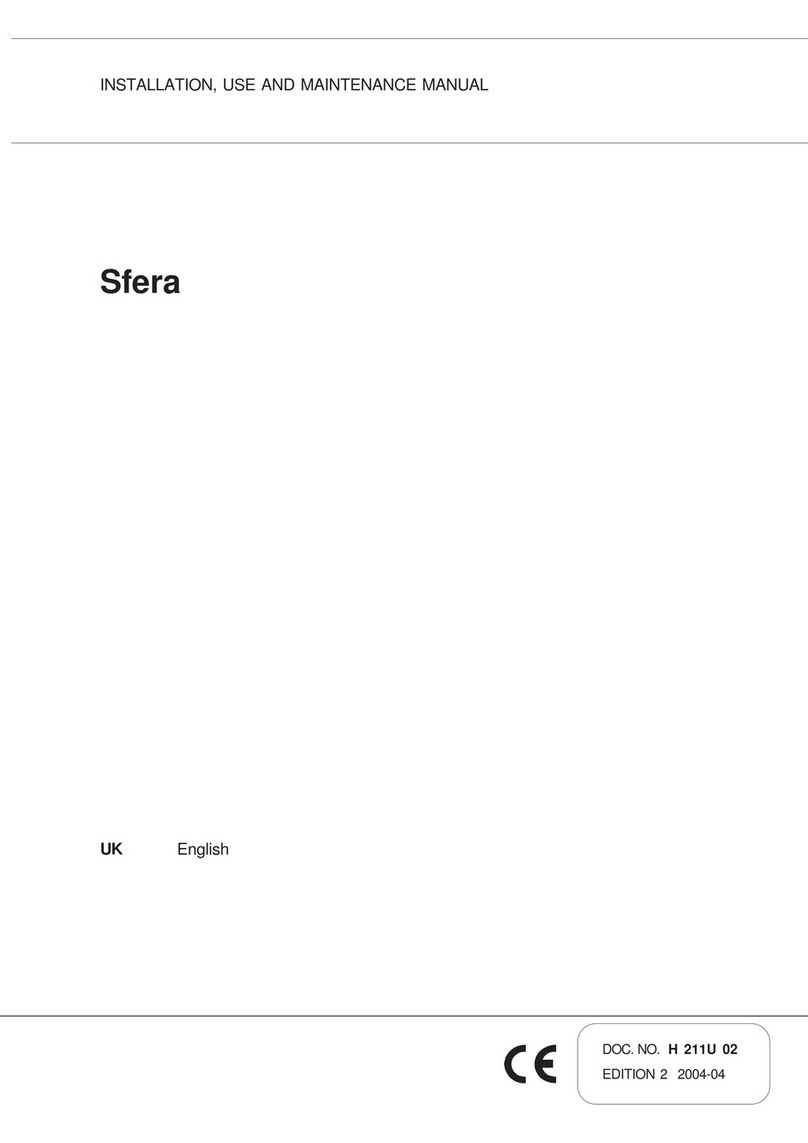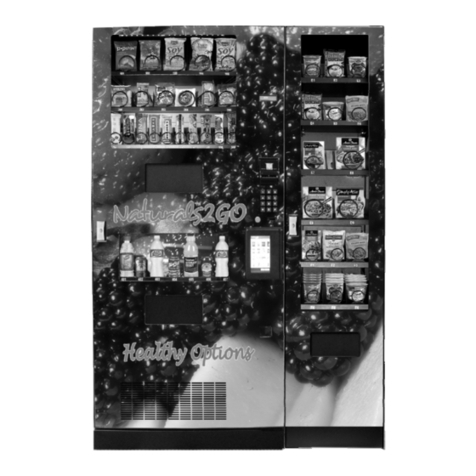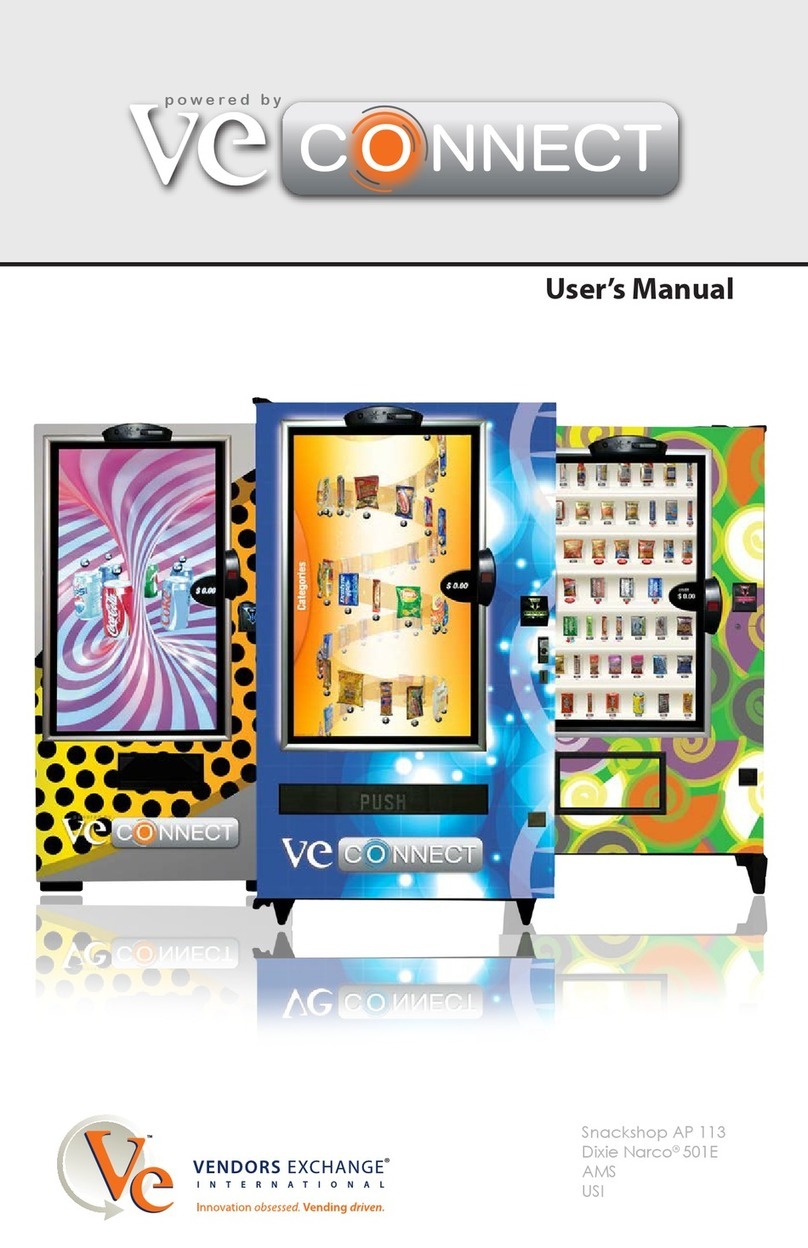Columbia
-1 -
INDEX
GENERAL CAUTIONS.............................................................................................................................
CHAPTER 1. GENERAL CHARACTERISTICS ...............................................................................................
1.1.-
D ESCRIPTION OF Columbia
......................................................................................................,,,,,,,.
1.2.- MAIN CHARACTERISTICS..........................................................................................................................
1.3.- DESCRIPTION O F THE MAIN COMPO NENTS
CHAPTER 2. INSTALLATION AND STARTING UP
2.1.- ELECTRICAL INSTALLA TION .......................................................................................................
2.2.-WATERINL ET..........................................................................................................................................
2.3.- LEVELLING.............................................................................................................................................
2.4.- STA RTING UP.......................................................................................................................................,
2.5.- INSTAL LATIO N OF THEPAYMENT SYSTEMS...................................................................................
2.6.-C HANGING THE PRODUCT AND PRICESIGN
2.7. INSTALL ATIONOFO PTIO NAL K ITSATTHEBA SEOFTHEMA
CHINE 2.8. LOA D L EVEL O F THE HOPPERS
CHAPTER 3. FILLING THE MACHINE
3.1.- INITIAL FILLING WITH SOLUBLE PRODUCT
3.2.- FILLING WITH COFFEEBEANS................................................................................................................
3.3.- FILLING WITH CUPS..................................................................................................................................
3.4.- FILLING THERETURNERTUBES.............................................................................................................
3.5.- INITIAL FILLING WITH WATER..............................................................................................................
3.6.- INITIAL PROGRAMMING ........................................................................................................................
CHAPTER 4. CONFIGURATION AND PROGRAMMING
4.1.-WHAT IS PROGRAMMING?.....................................................................................................................
4.2.- PROGRAMMING CONTROL SNIT.........................................................................................................
4.3.-
DIRECT ACCESS TO A FUNCTION
. ...............................................................................................
4.4.- LISTOFFUNCTIONS...............................................................................................................................,,,,
4.5.-
SERVIC E PROGRAMMING.
.......................................................................
CHAPTER 5. ANOMALY CONTROL AND MAINTENANCE
5.1.- RESET....................................................................................................................................................,,,,
5.2.-
POSSIBLEINCIDENTSDURING A SERVICE
.........................................................................
5.3.- SERVICE METERS................................................................................................................................,,,.
5.4.- DISASSEMBLY OF THECOFFEE BEAN UNIT ..................................................................................
CHAPTER 6. CLEANING THE MACHINE ......................................................................................................
6.1.- COMPONENTSTHAT REQUIREREGULARCLEANING ...................................................................
6.2.- CLEANING OF THE SUGAR CHUTE (ESPRESSO MACHINES).......................................................
6.3 -CLEAN THE SERVICECOMPARTMENT................................................................................................
6.4.- CLEANING CYCLE FOR THE GROUP BREWINGCHAMBER.............................................................
6.4.- DETECTIONOF WASTELEVEL...............................................................................................................
6.5.-
EXTERIOR CLEANING
.......................................................................................................................
6.6.- CLEANING THE PAYOUTUNIT .............................................................................................................
…………………………………………………………..…………