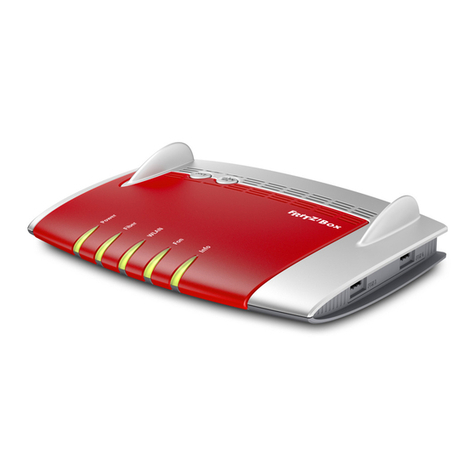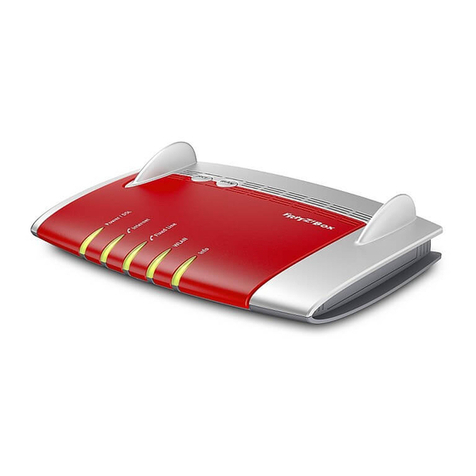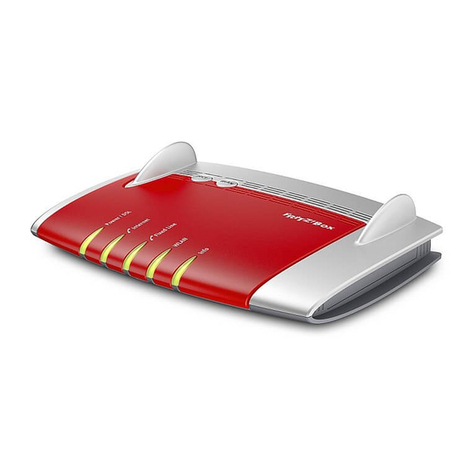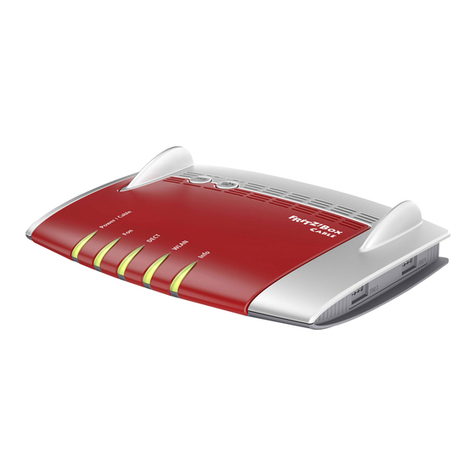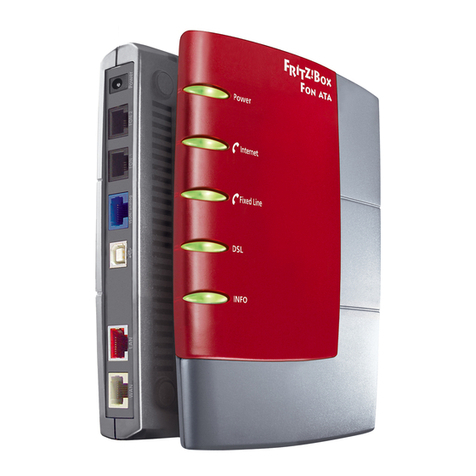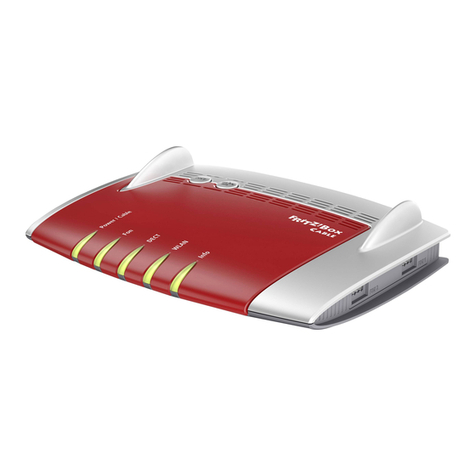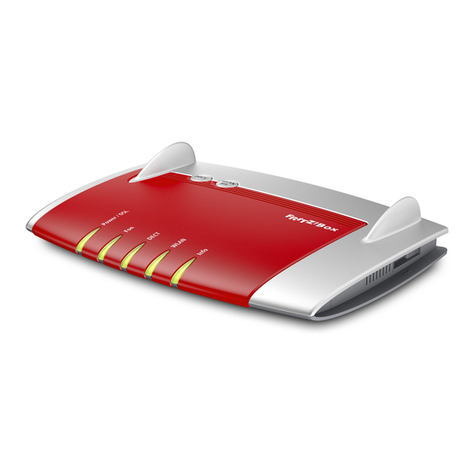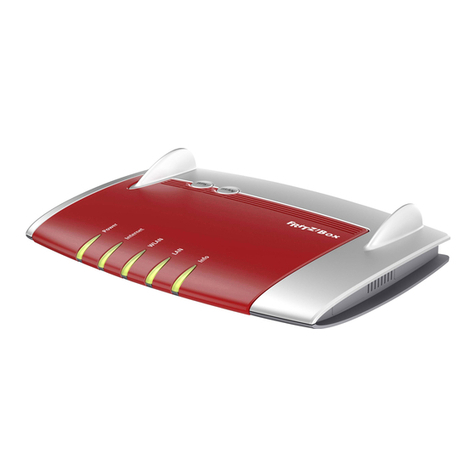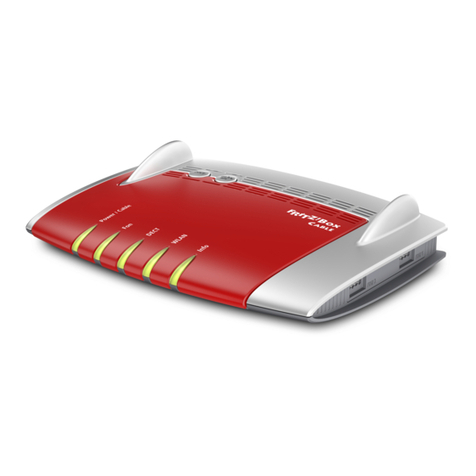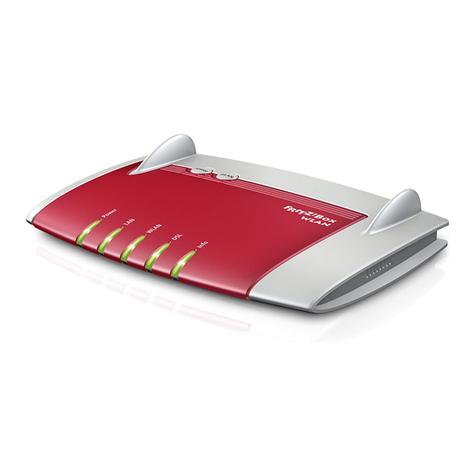Buttons
Taster
Toetsen
Przyciski
Touches
Tasti
Register Cordless Telephones
Schnurlostelefone anmelden
Draadloze telefoons aanmelden
Rejestracja telefonów bezprzewodowych
Enregistrement des téléphones sans fil
Registrazione di cordless
• Put your telephone in registration mode.
• Enter the PIN of the FRITZ!Box on the telephone (the preset value is
“0000”).
• Press the “Connect/WPS” button until the LED begins flashing. Your
telephone is registered.
The FRITZ!Box uses the DECT standard to support up to six cordless
telephones, up to ten switchable FRITZ!DECT200/210 sockets, and up to
twelve FRITZ!DECT301/300/Comet DECT radiator controls at the same
time.
• Bringen Sie Ihr Telefon in den Anmeldemodus.
• Geben Sie die PIN der FRITZ!Box am Telefon ein (der voreingestellte Wert
ist „0000“).
• Drücken Sie die „Connect/WPS“-Taste bis die Leuchtdiode blinkt. Ihr
Telefon wird angemeldet.
Die FRITZ!Box unterstützt per DECT-Funk gleichzeitig bis zu sechs
Schnurlostelefone, bis zu zehn schaltbare Steckdosen
FRITZ!DECT200/210 und bis zu zwölf Heizkörperregler
FRITZ!DECT301/300/Comet DECT.
• Zet uw telefoon in de registratiemodus.
• Voer op de telefoon de PIN van de FRITZ!Box in (de vooraf ingestelde
waarde is „0000“).
• Houd de „Connect/WPS“-knop ingedrukt tot de led knippert. Uw telefoon
wordt nu aangemeld.
De FRITZ!Box ondersteunt via het DECT-signaal gelijktijdig tot zes
draadloze telefoons, tot tien schakelbare contactdozen
FRITZ!DECT200/210 en tot twaalf radiatorthermostaten
FRITZ!DECT301/300/Comet DECT.
Wireless LAN Quick Connection (WPS)
WLAN-Schnellverbindung (WPS)
WiFi-snelverbinding (WPS)
Devices with wireless LAN can be connected with the FRITZ!Box using WPS
(for Android we recommend FRITZ!AppWLAN from Google Play):
• Click the wireless network icon in the task bar.
• A list appears on the screen showing all wireless networks.
• Select the wireless network of your FRITZ!Box and click “Connect”.
• Press the “Connect/WPS” button on the FRITZ!Box6890LTE until the
“WLAN” LED begins flashing.
Sie können WLAN-Geräte per WPS mit der FRITZ!Box verbinden (für Android
empfehlen wir die FRITZ!AppWLAN bei Google Play):
• Klicken Sie in der Taskleiste auf das WLAN-Symbol.
• Auf dem Bildschirm erscheint eine Liste mit Drahtlosnetzwerken.
• Wählen Sie das Drahtlosnetzwerk Ihrer FRITZ!Box aus und klicken Sie
„Verbinden“.
• Drücken Sie den Connect/WPS-Taste der FRITZ!Box6890LTEbis die
Leuchtdiode „WLAN“ blinkt.
Szybkie połączenie z sieciąWLAN (WPS)
Connexion sans fil rapide (WPS)
Connessione rapida wireless (WPS)
• Ustaw telefon w tryb rejestracji.
• Wpisz w telefonie kod PIN urządzenia FRITZ!Box (ustawiona domyślnie
wartość to „0000“).
• Naciśnij i przytrzymaj przycisk „Connect/WPS”, ażzacznie migaćdioda.
Telefon jest rejestrowany.
Router FRITZ!Box obsługuje przez standard radiowy DECT jednocześnie
nawet sześć telefonów bezprzewodowych, dziesięć przełączanych
gniazdek FRITZ!DECT200/210 oraz dwanaście termostatów
FRITZ!DECT301/300/Comet DECT.
• Faites passer votre téléphoneDECT sur le mode destiné à
l’enregistrement.
• Saisissez le code PIN de votre FRITZ!Box sur le téléphone (code par
défaut: «0000»).
• Enfoncez la touche «Connect/WPS» jusqu’à ce que le voyant clignote.
Votre téléphone est en cours d’enregistrement.
FRITZ!Box prend simultanément en charge à l’aide de signaux DECT
jusqu’à six téléphones sans fil, jusqu’à dix prises (dés)activables
FRITZ!DECT 200/210 et jusqu’à douze thermostats
FRITZ!DECT301/300/Comet DECT.
• Impostate il telefono nella modalità registrazione.
• Digitate nel telefono il PIN del FRITZ!Box (il valore predefinito è “0000”).
• Premete il tasto “Connect/WPS” finché il LED non lampeggia. Il telefono
viene registrato.
Il FRITZ!Box supporta contemporaneamente via DECT fino a sei telefoni
cordless, a dieci prese commutabili FRITZ!DECT200/210 e fino a dodici
regolatori di radiatori FRITZ!DECT301/300/Comet DECT.
U kunt WiFi-apparaten via WPS met de FRITZ!Box verbinden (voor Android
raden we de FRITZ!AppWLAN bij Google Play aan):
• Klik in de taakbalk op het WiFi-symbool.
• Op het beeldscherm verschijnt een lijst met draadloze netwerken.
• Selecteer het draadloze netwerk van de FRITZ!Box en klik op „Verbinden“.
• Houd de „Connect/WPS“ knop op de FRITZ!Box6890LTE ingedrukt totdat
de led „WLAN“ knippert.
Urządzenia obsługujące WLAN można połączyćzurządzeniem FRITZ!Box
za pomocąWPS (wprzypadku systemu Android zalecamy skorzystanie
zaplikacji FRITZ!AppWLAN z Google Play):
• Kliknij na symbol WLAN na pasku zadań.
• Na ekranie wyświetla sięlista sieci bezprzewodowych.
• Wybierz siećbezprzewodowąurządzenia FRITZ!Box ikliknij „Połącz“.
• Naciskaj przycisk Connect/WPS na urządzeniu FRITZ!Box6890LTE, aż
zacznie migaćdioda „WLAN”.
Vous pouvez connecter des périphériques sans fil à votre FRITZ!Box via le
WPS (pour Android, nous recommandons l’appli FRITZ!AppWLAN sur Google
Play):
• Cliquez sur l’icône de réseau sans fil dans la barre des tâches.
• Une liste de réseaux sans fil s’affiche sur votre écran.
• Sélectionnez le réseau sans fil de votre FRITZ!Box, puis cliquez sur
«Connecter».
• Enfoncez la touche «Connect/WPS» de votre FRITZ!Box6890LTE jusqu’à
ce que le voyant lumineux «WLAN» clignote.
Potete collegare al FRITZ!Box i dispositivi wireless via WPS (per Android
consigliamo la FRITZ!AppWLAN da Google Play):
• Nella barra delle applicazioni cliccate l’icona della rete wireless.
• Sullo schermo compare una lista delle reti wireless.
• Selezionate la rete wireless del FRITZ!Box e cliccate “Connetti”.
• Premete il tasto “Connect/WPS” del FRITZ!Box6890LTE finché il LED
“WLAN” non lampeggia.
Radio Frequencies and Transmitter Power
Funkfrequenzen und Sendeleistung
Draadloze frequenties en zendvermogen
Częstotliwości radiowe i moc nadawania
Fréquences radio et puissance de transmission
Frequenze wireless e potenza di trasmissione
Legal Notice
Rechtliches
Juridische informatie
Informacje prawne
Volet juridique
Aspetti giuridici
© AVM Computersysteme Vertriebs GmbH • Documentation release 07/2018 • 521566001
AVM declares herewith that the device is compliant with the basic requirements
and the relevant rules in directives 2014/53/EU, 2009/125/EC and 2011/65/EU.
The long version of the declaration of CE conformity is available at
en.avm.de/ce.
Hiermit erklärt AVM, dass sich das Gerät in Übereinstimmung mit den
grundlegenden Anforderungen und den anderen relevanten Vorschriften
der Richtlinien 2014/53/EU, 2009/125/EG sowie 2011/65/EU befindet. Die
Langfassung der CE-Konformitätserklärung finden Sie in englischer Sprache
unter en.avm.de/ce.
Hiermee verklaart AVM dat het apparaat overeenstemt met de fundamentele
vereisten en de andere relevante voorschriften van de richtlijnen 2014/53/EU,
2009/125/EG en 2011/65/EU. De EG-verklaring van overeenstemming vindt u
in het Engels op en.avm.de/ce.
Firma AVM oświadcza niniejszym, że urządzenie jest zgodne zpodstawowymi
wymogami iinnymi obowiązującymi przepisami dyrektyw 2014/53/UE,
2009/125/WE oraz 2011/65/UE. Deklaracja zgodności CE wpełnej wersji jest
dostępna pod adresem en.avm.de/ce.
AVM déclare par la présente que l’appareil est conforme aux exigences
essentielles et aux instructions pertinentes des directives 2014/53/UE,
2009/125/CE et 2011/65/UE. Vous trouverez la version longue de la déclaration
de conformité CE à l’adresse en.avm.de/ce (en langue anglaise).
AVM dichiara che il dispositivo è conforme ai requisiti fondamentali e alle
disposizioni inerenti delle direttive 2014/53/UE, 2009/125/CE e 2011/65/UE.
Il testo integrale della dichiarazione di conformità CE è disponibile in lingua
inglese all’indirizzo en.avm.de/ce.
Service information and help can be found on our website and in the social
networks:
Service en.avm.de/service
Manual en.avm.de/service/manuals
Guide en.avm.de/guide
Downloads en.avm.de/nc/service/downloads
Support request en.avm.de/service/support-request/your-support-request
Social networks
Technical specifications are presented in the manual.
Service und Hilfe finden Sie auf unseren Internetseiten und in den sozialen
Netzwerken:
Service avm.de/service
Handbuch avm.de/handbuecher
Ratgeber avm.de/ratgeber
Updates avm.de/download
Support avm.de/support
Netzwerke
Ausführliche technische Daten finden Sie im Handbuch.
Service en hulp vindt u op onze website en in de sociale netwerken:
Service be.avm.de/service
Handboek be.avm.de/service/handboeken
Vraagbaak be.avm.de/vraagbaak
Downloads be.avm.de/nc/service/downloads
Ondersteuning be.avm.de/service/ondersteuning/productkeuze
Netwerken
Technische gegevens vindt u in het handboek.
Wsparcie i pomoc można znaleźć na naszych stronach internetowych oraz w
serwisach społecznościowych:
Serwis pl.avm.de/serwis
Instrukcja obsługi pl.avm.de/serwis/podreczniki
Poradnik pl.avm.de/poradnik
Aktualizacje pl.avm.de/nc/serwis/strefa-pobierania
Pomoc techniczna pl.avm.de/serwis/support-request-poland/wybor-produktu
Sieci
Wszystkie dane techniczne sąpodane winstrukcji obsługi.
Vous trouverez nos services et notre aide sur notre site et dans les réseaux
sociaux :
Service be.avm.de/fr/service
Manuel be.avm.de/fr/service/manuels/
Conseils be.avm.de/fr/conseils
Téléchargements be.avm.de/fr/nc/service/telechargements
Support technique be.avm.de/fr/service/ondersteuning/selection-de-produit
Réseaux sociaux
Vous trouverez nos spécifications techniques dans le manuel.
Sul nostro sito web e sui social network potete trovare aiuto e assistenza:
Assistenza it.avm.de/assistenza
Manual it.avm.de/assistenza/manuali
Guida it.avm.de/guida
Download it.avm.de/nc/assistenza/download
Assistenza it.avm.de/assistenza/richiesta-di-assistenza/selezione-
prodotti
Social networks
Nel manuale potete trovare li dati tecnici.
1Switch wireless LAN on/offPress briefly
WLAN an/ausschalten Kurz drücken
WiFi in- en uitschakelen Kort indrukken
Włączanie iwyłączanie WLAN Krótkie wciśnięcie
(Dés)activer le réseau sans fil Appuyer brièvement
Attivare/disattivare la rete wireless Premere brevemente
2Search for telephones Press briefly
Telefone wiederfinden Kurz drücken
Telefoons zoeken Kort indrukken
Odszukanie odłożonych słuchawek
telefonów
Krótkie wciśnięcie
Retrouver un téléphone Appuyer brièvement
Trovare i telefoni Premere brevemente
3Register wireless or DECT device Press briefly
WLAN- und DECT-Gerät anmelden Kurz drücken
WiFi- en DECT-apparaat aanmelden Kort indrukken
Rejestracja urządzenia WLAN iDECT Krótkie wciśnięcie
Enregistrer un périphérique sans fil
et DECT
Appuyer brièvement
Registrare un dispositivo wireless e
DECT
Premere brevemente
Connect Computers
Computer anschließen
Computer aansluiten
Podłączanie komputera
Comment connecter vos ordinateurs
Collegamento del computer
Computers with wireless LAN and the operating system MACOS or others
can be connected with the FRITZ!Box using the network key. The network
key is printed on your FRITZ!Notice service card and on the bottom of
the FRITZ!Box. You can also connect computers to the FRITZ!Box using the
network cable.
A computer can be connected with the FRITZ!Box using only one of these
methods.
Computer mit WLAN und dem Betriebssystem MACOS oder anderen können
Sie mit dem WLAN-Netzwerkschlüssel an der FRITZ!Box anschließen. Sie
finden den WLAN-Netzwerkschlüssel auf Ihrer Servicekarte FRITZ!Notiz
und auf der Unterseite der FRITZ!Box. Sie können auch Computer mit dem
Netzwerkkabel an der FRITZ!Box anschließen.
Ein Computer kann nur auf eine Art mit der FRITZ!Box verbunden
werden.
Computers met WiFi en het besturingssysteem MACOS of anders kunt u
met de WiFi-netwerksleutel aansluiten op de FRITZ!Box. U vindt de WiFi-
netwerksleutel op uw servicekaart FRITZ!Notice en op de onderzijde
van de FRITZ!Box. U kunt uw computer met de LAN-kabel op de FRITZ!Box
aansluiten.
Een computer kan slechts op een manier met de FRITZ!Box worden
verbonden.
Komputery obsługujące WLAN zsystemem operacyjnym Windows MACOS
lub innym można podłączyćdo urządzenia FRITZ!Box za pomocąklucza
sieciowego WLAN. Klucz sieciowy WLAN jest podany wkarcie serwisowej
FRITZ!Notatka oraz na spodzie urządzenia FRITZ!Box. Komputer można
równieżpodłączyćdo urządzenia FRITZ!Box za pomocąkabla sieciowego.
Komputer można połączyćz FRITZ!Box tylko jednym sposobem.
Vous pouvez connecter vos ordinateurs dotés d’une fonction sans fil et du
système d’exploitation MACOS ou autres à FRITZ!Box à l’aide de la clé réseau
sans fil. Vous trouverez la clé réseau sans fil sur votre fiche d’information
«FRITZ!Notice» ainsi que sur la partie inférieure de votre FRITZ!Box.Vous
pouvez également raccorder votre ordinateur à FRITZ!Box à l’aide du câble
réseau.
Un ordinateur ne peut être connecté à FRITZ!Box que d’une seule
manière.
Potete collegare al FRITZ!Box i computer dotati di funzione wireless e del
sistema operativo MACOS o di altri sistemi, usando la chiave di rete wireless.
La chiave di rete wireless si trova sulla scheda di servizio FRITZ!Notice e
alla base del FRITZ!Box. Potete anche collegare i computer al FRITZ!Box con
il cavo di rete.
Un computer si può collegare al FRITZ!Box in un solo modo.
Licensing conditions and legal information are presented in the FRITZ!Box help.
The help is opened in the FRITZ!Box user interface by clicking on the question
mark button.
Lizenzbestimmungen und rechtliche Hinweise finden Sie in der FRITZ!Box-Hilfe.
Die Hilfe wird in der Benutzeroberfläche der FRITZ!Box über die Fragezeichen-
Schaltfläche aufgerufen.
De licentiebepalingen en juridische informatie vindt u in de FRITZ!Box-help.
U kunt de help openen in de gebruikersinterface van de FRITZ!Box door op de
knop met het vraagteken te klikken.
Warunki licencji oraz informacje prawne znajdująsięwpomocy urządzenia
FRITZ!Box. Pomoc można wyświetlićna interfejsie użytkownika urządzenia
FRITZ!Box, naciskając przycisk ze znakiem zapytania.
Les dispositions de la licence et les mentions légales figurent dans l’aide de
votre FRITZ!Box. Vous pouvez ouvrir l’aide de la FRITZ!Box en cliquant sur le
bouton avec le point d’interrogation dans l’interface utilisateur de la FRITZ!Box.
Le condizioni di licenza e le note legali si trovano nella guida del FRITZ!Box. Si
accede alla guida dall’interfaccia utente del FRITZ!Box cliccando il pulsante con
il punto di domanda.
Nella banda a 5GHz il campo compreso tra 5,15GHz e 5,35GHz è adatto solo
per l’utilizzo in ambienti chiusi. Questa restrizione o requisito si applica negli
stati membri dell’UE: AT, BE, BG, CY, CZ, DE, DK, EE, EL, ES, FI, FR, HR, HU, IE, IT,
LT, LU, LV, MT, NL, PL, PT, RO, SE, SI, SK, UK.
DECT
1880 MHz – 1900 MHz, maximal 250 mW
LTE
Downlink Uplink
12110MHz – 2170MHz 1920 MHz – 1980 MHz, 200 mW
31805 MHz – 1880 MHz 1710 MHz – 1785 MHz, 200 mW
72620 MHz – 2690 MHz 2500 MHz – 2570 MHz, 200 mW
8925 MHz – 960 MHz 880 MHz – 915 MHz, 200 mW
20 791 MHz – 821 MHz 832 MHz – 862 MHz, 200 mW
28 758 MHz – 803 MHz 703 MHz – 748 MHz, 200 mW
32 1452 MHz – 1496 MHz –
UMTS
Downlink Uplink
12110 MHz – 2170 MHz 1920 MHz – 1980 MHz, 250 mW
8925 MHz – 960 MHz 880 MHz – 915 MHz, 250 mW
WLAN /WiFi
2,4-GHz: 2,4 GHz – 2,483 GHz, max. 100 mW
5-GHz: 5,15 GHz – 5,35 GHz, max. 200 mW, 5,47 GHz – 5,725 GHz, max. 1000 mW
In the 5-GHz band for wireless LAN, the range from 5.15GHz to 5.35GHz is
intended only for indoor use. This restriction or requirement is effective in the
EU member states AT, BE, BG, CY, CZ, DE, DK, EE, EL, ES, FI, FR, HR, HU, IE, IT, LT,
LU, LV, MT, NL, PL, PT, RO, SE, SI, SK, UK
Der Bereich von 5,15GHz bis 5,35GHz ist nur für den Betrieb in geschlossenen
Räumen bestimmt. Diese Beschränkung oder Anforderung gilt in den EU-
Mitgliedsstaaten AT, BE, BG, CY, CZ, DE, DK, EE, EL, ES, FI, FR, HR, HU, IE, IT, LT,
LU, LV, MT, NL, PL, PT, RO, SE, SI, SK, UK.
Op de 5GHz-band voor WLAN is de reikwijdte van 5,15GHz tot 5,35GHz
uitsluitend bestemd voor gebruik binnenshuis. Deze beperking of verplichting
geldt in de EU-lidstaten AT, BE, BG, CY, CZ, DE, DK, EE, EL, ES, FI, FR, HR, HU, IE,
IT, LT, LU, LV, MT, NL, PL, PT, RO, SE, SI, SK, UK.
Zakres od 5,15GHz do 5,35GHz jest przeznaczony tylko do użytku w
zamkniętych pomieszczeniach. To ograniczenie lub wymóg obowiązuje w
krajach członkowskich UE: AT, BE, BG, CY, CZ, DE, DK, EE, EL, ES, FI, FR, HR, HU,
IE, IT, LT, LU, LV, MT, NL, PL, PT, RO, SE, SI, SK, UK.
Dans la bande des 5GHz destinée aux réseaux sans fil, la plage comprise entre
5,15GHz et 5,35GHz est réservée à une utilisation à l’intérieur. Cette restriction
ou exigence s’applique dans les États membres de l’UE suivants: AT, BE, BG, CY,
CZ, DE, DK, EE, EL, ES, FI, FR, HR, HU, IE, IT, LT, LU, LV, MT, NL, PL, PT, RO, SE, SI,
SK, UK.