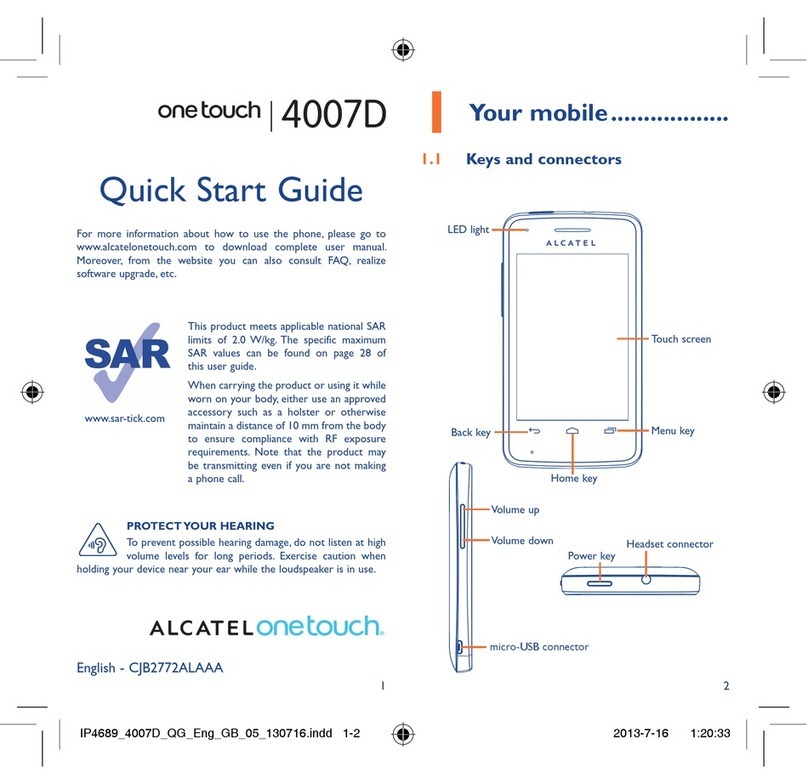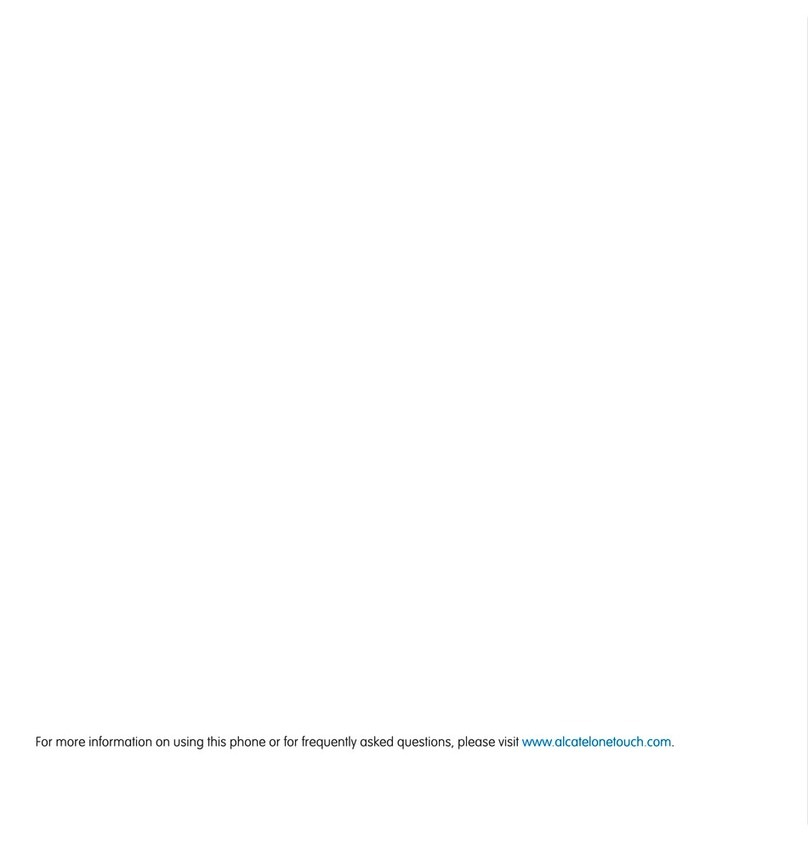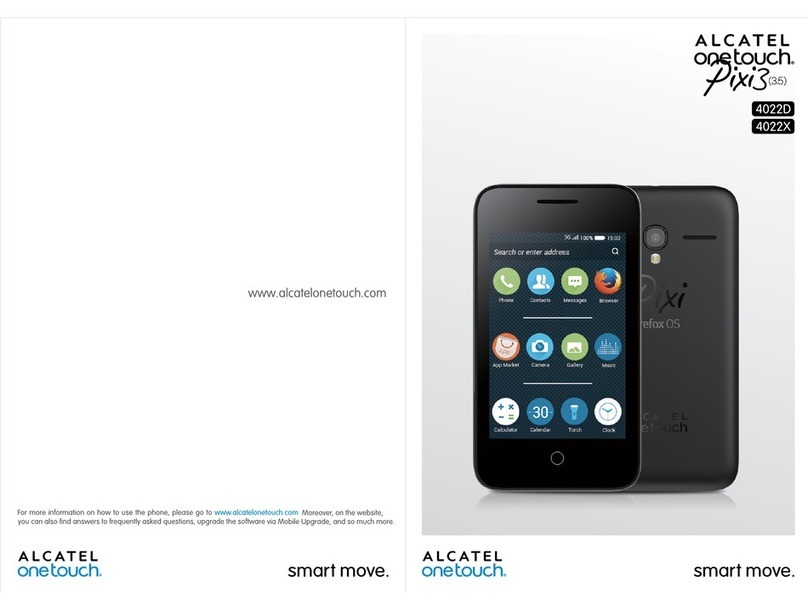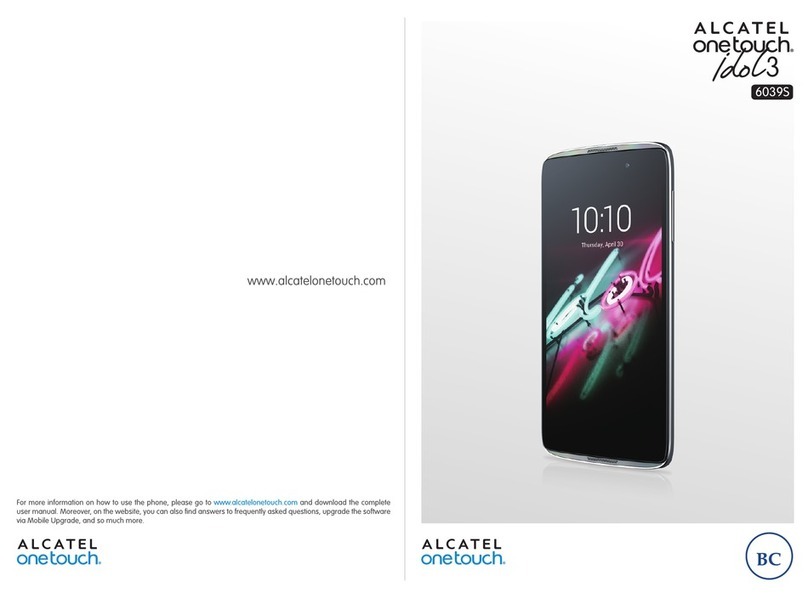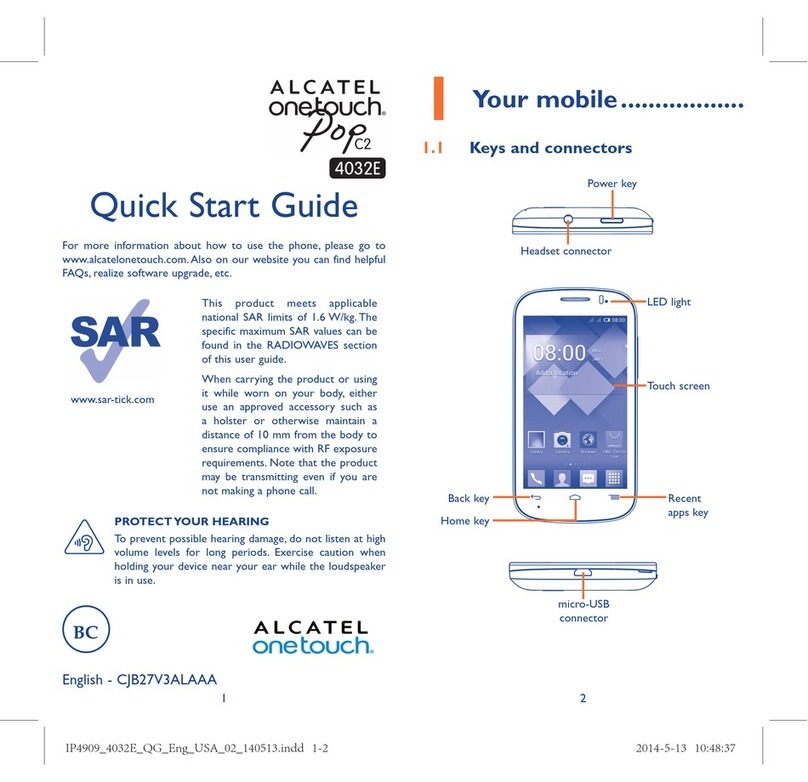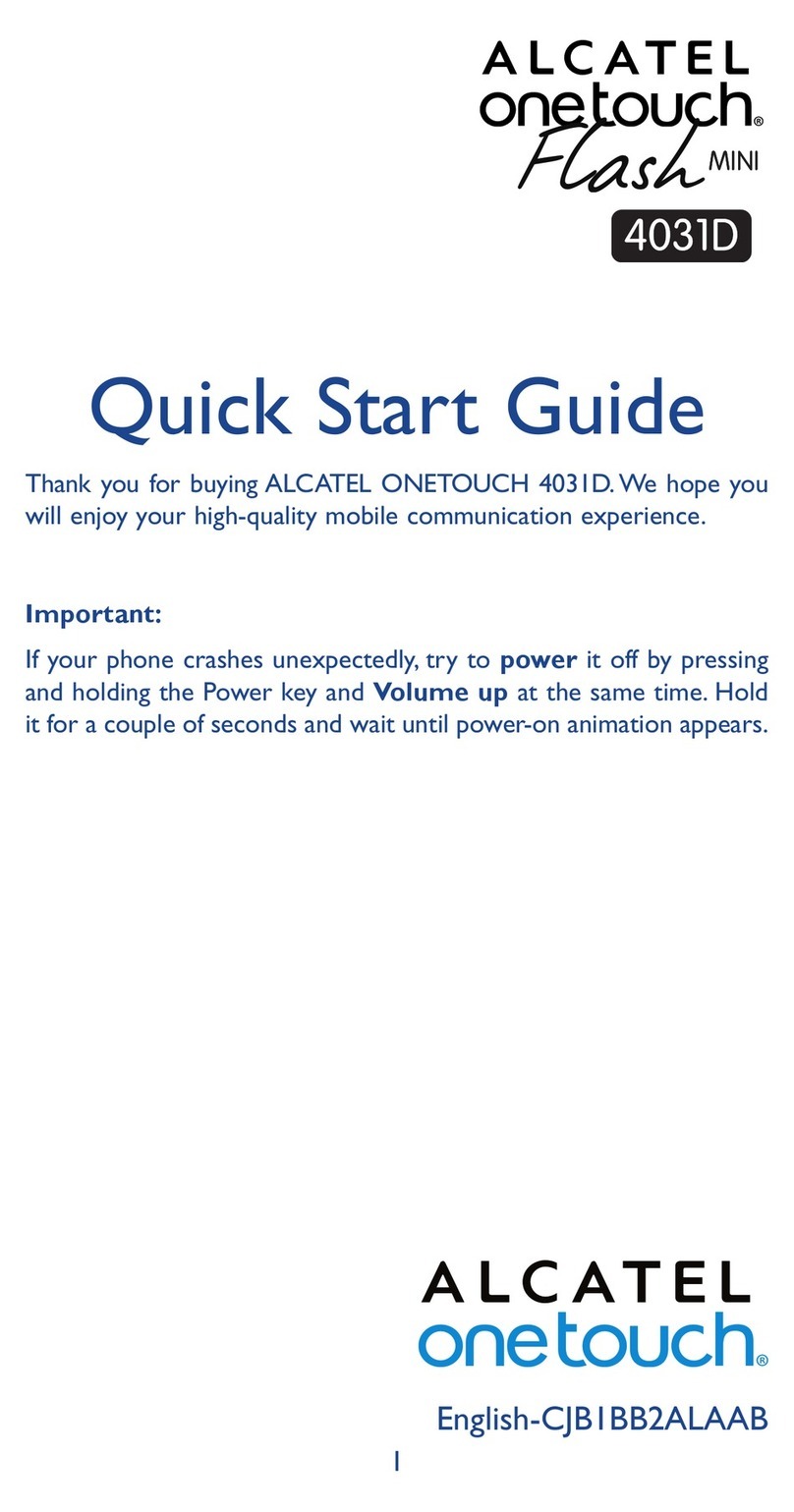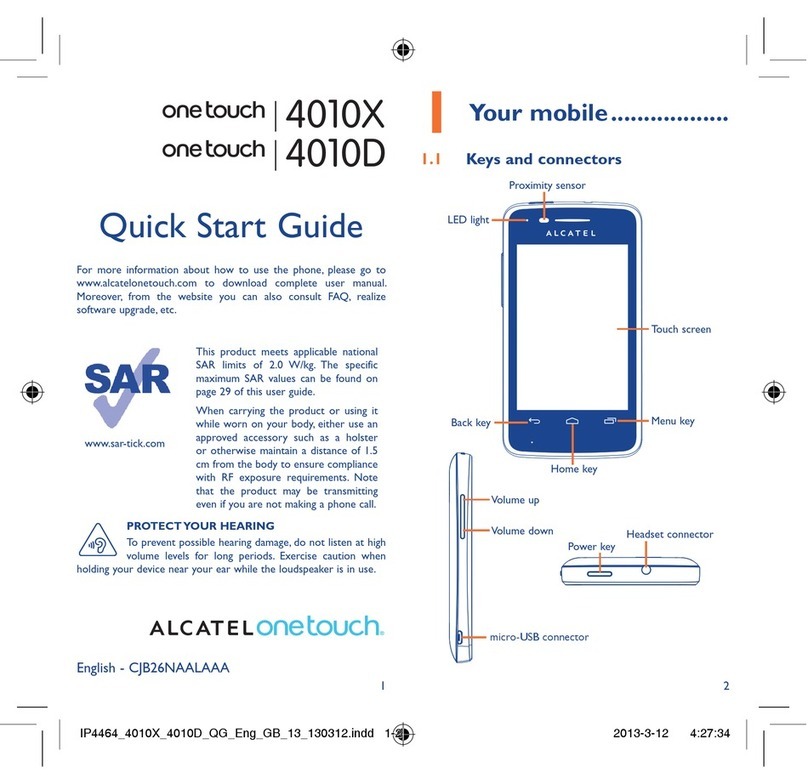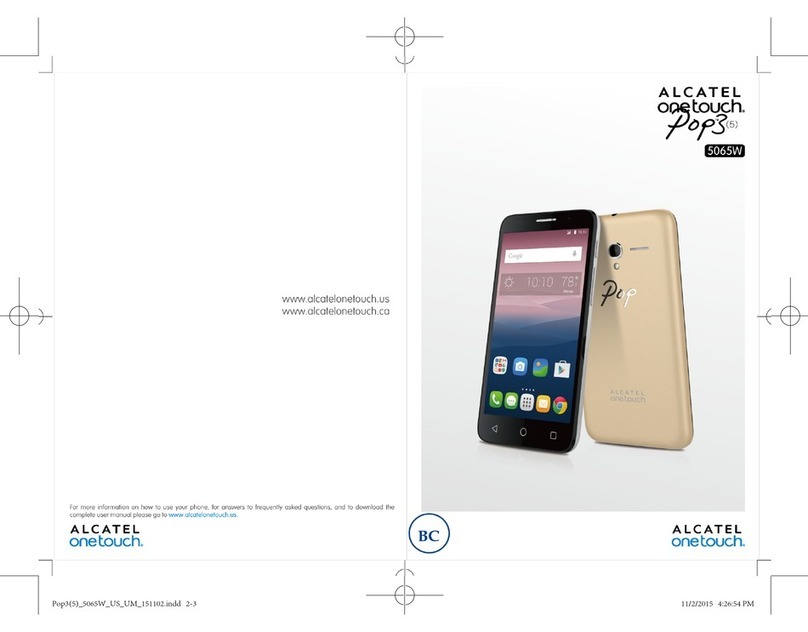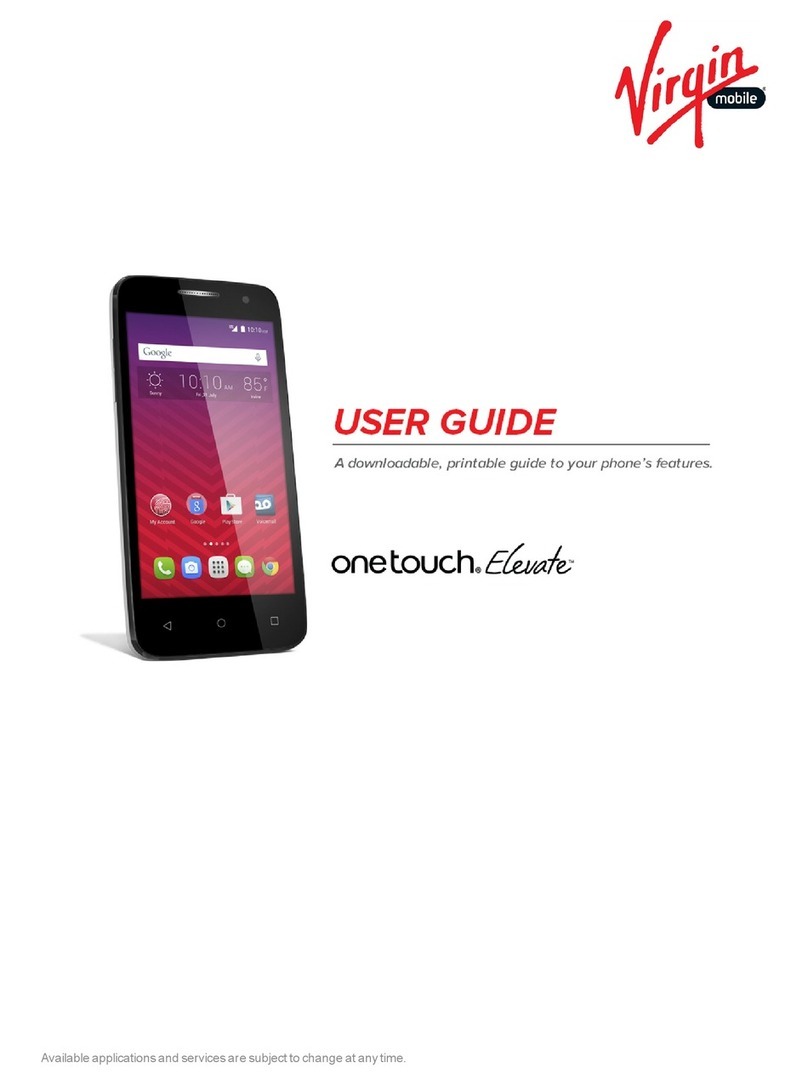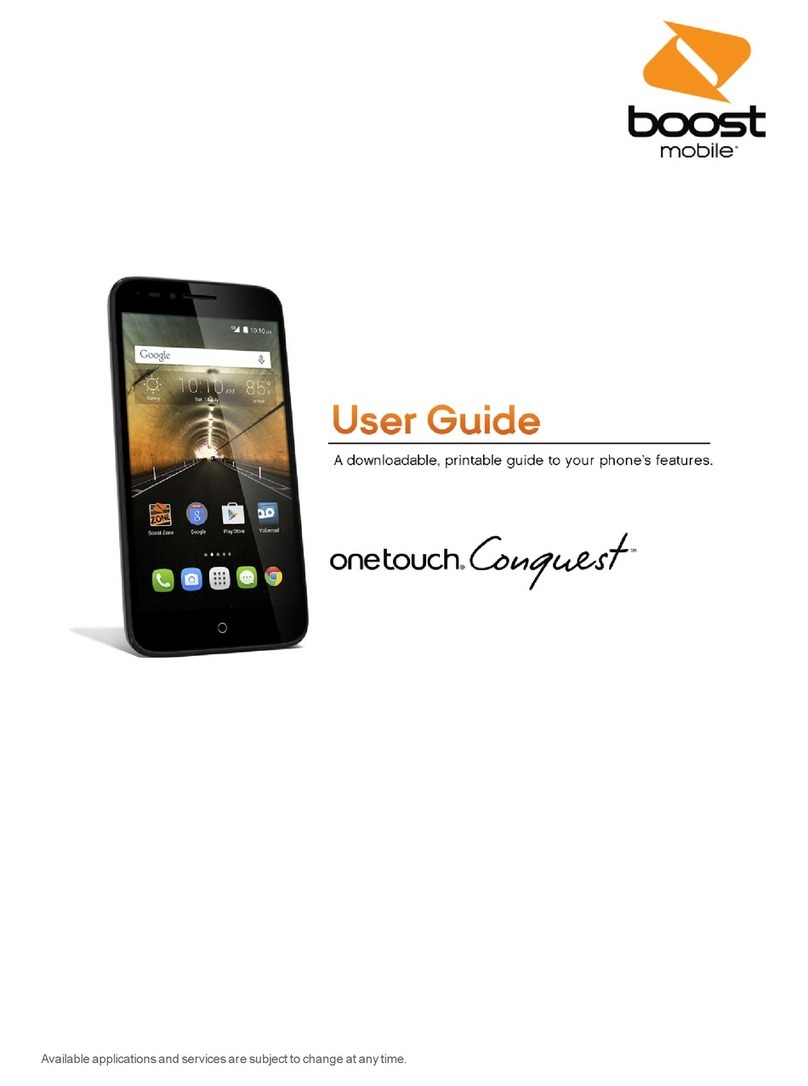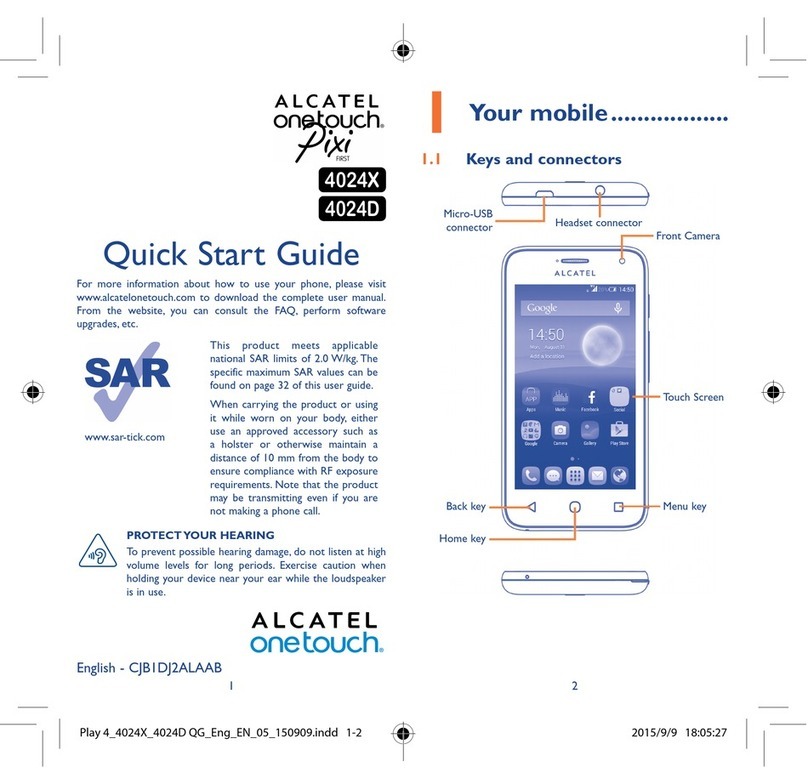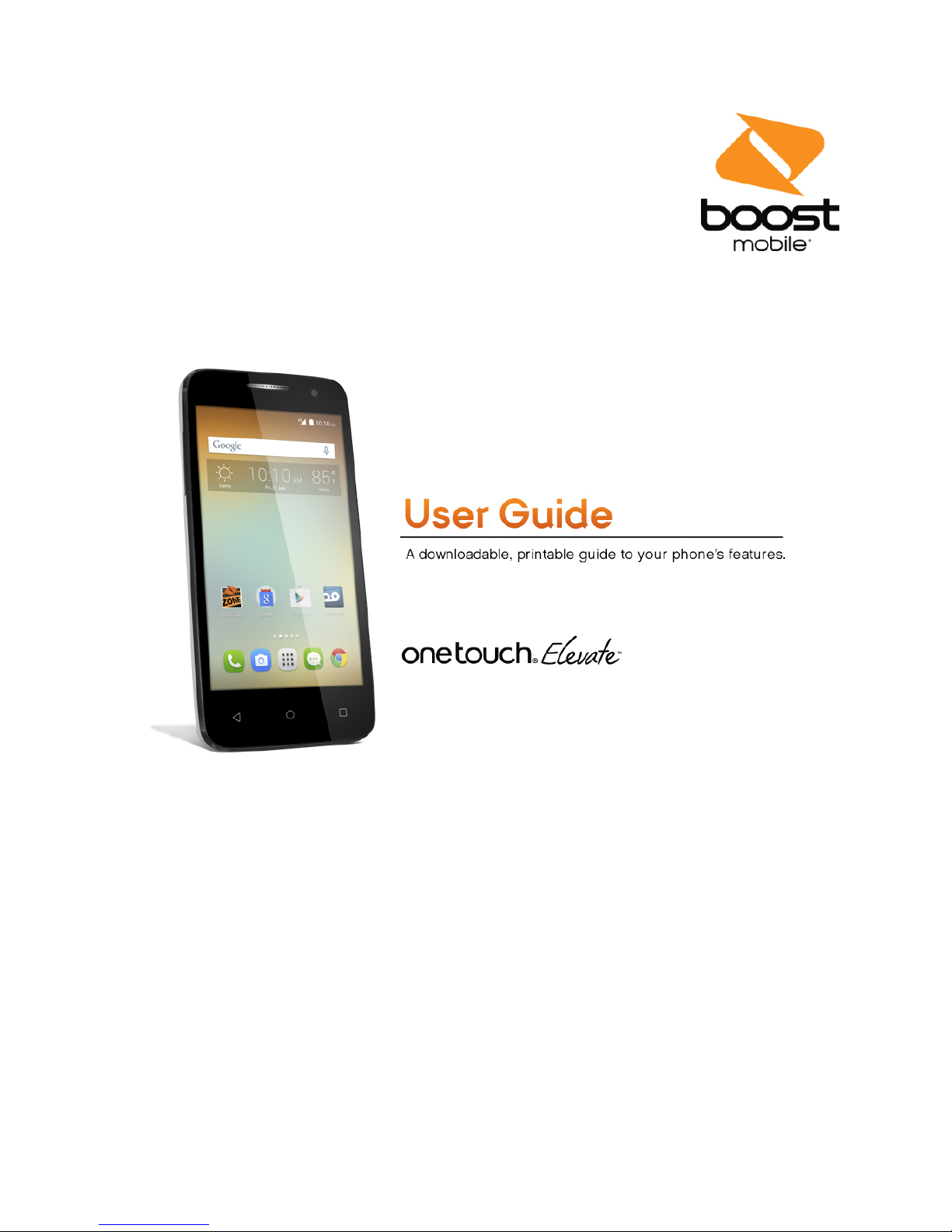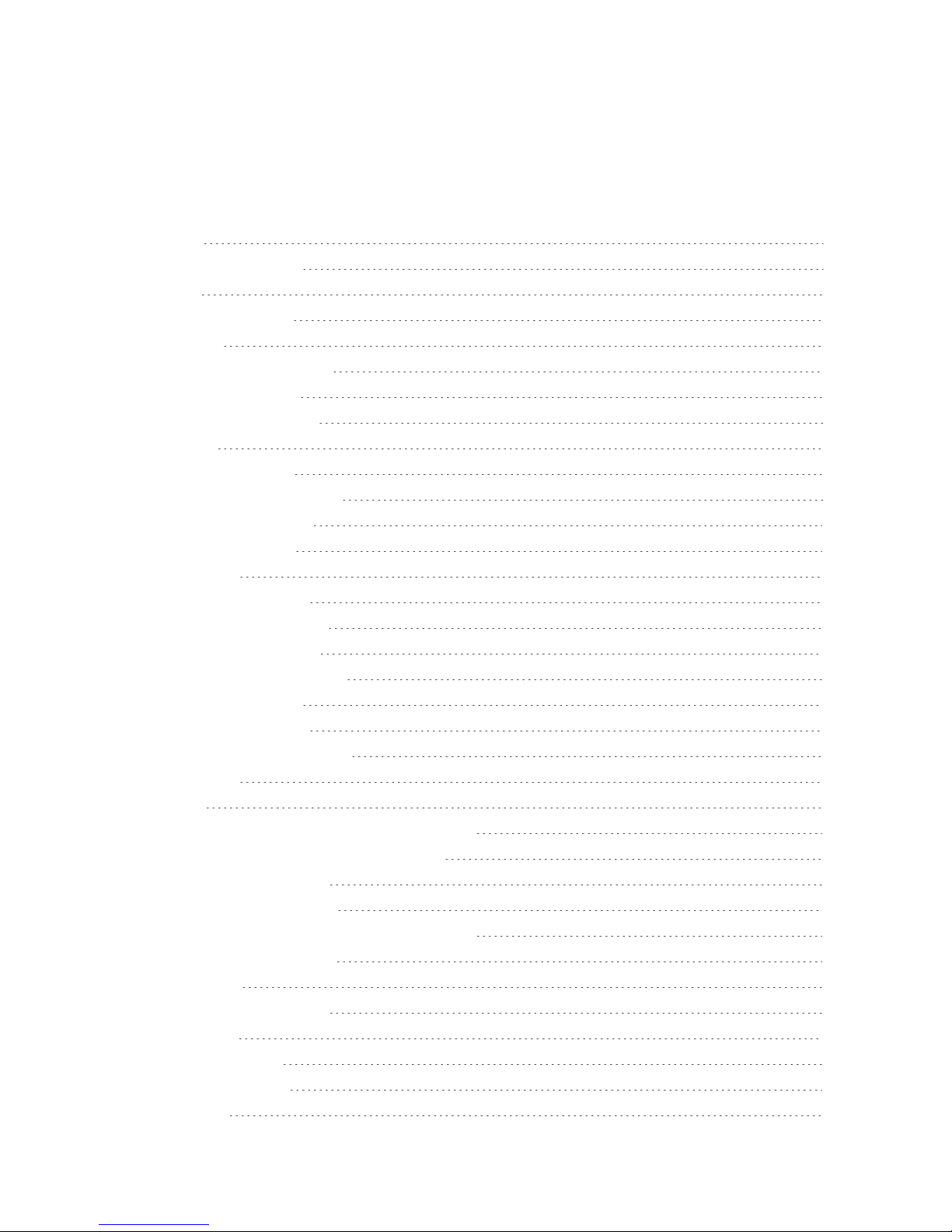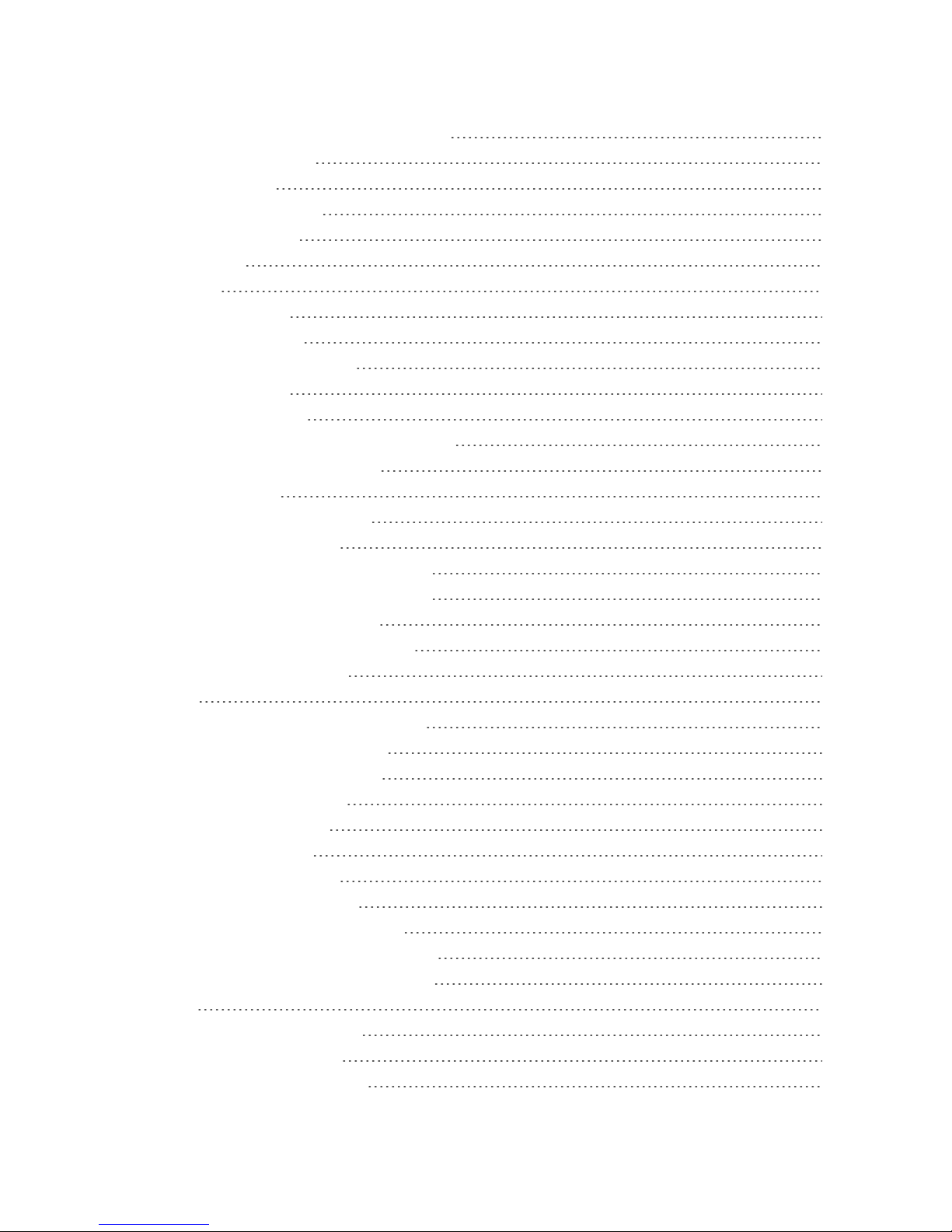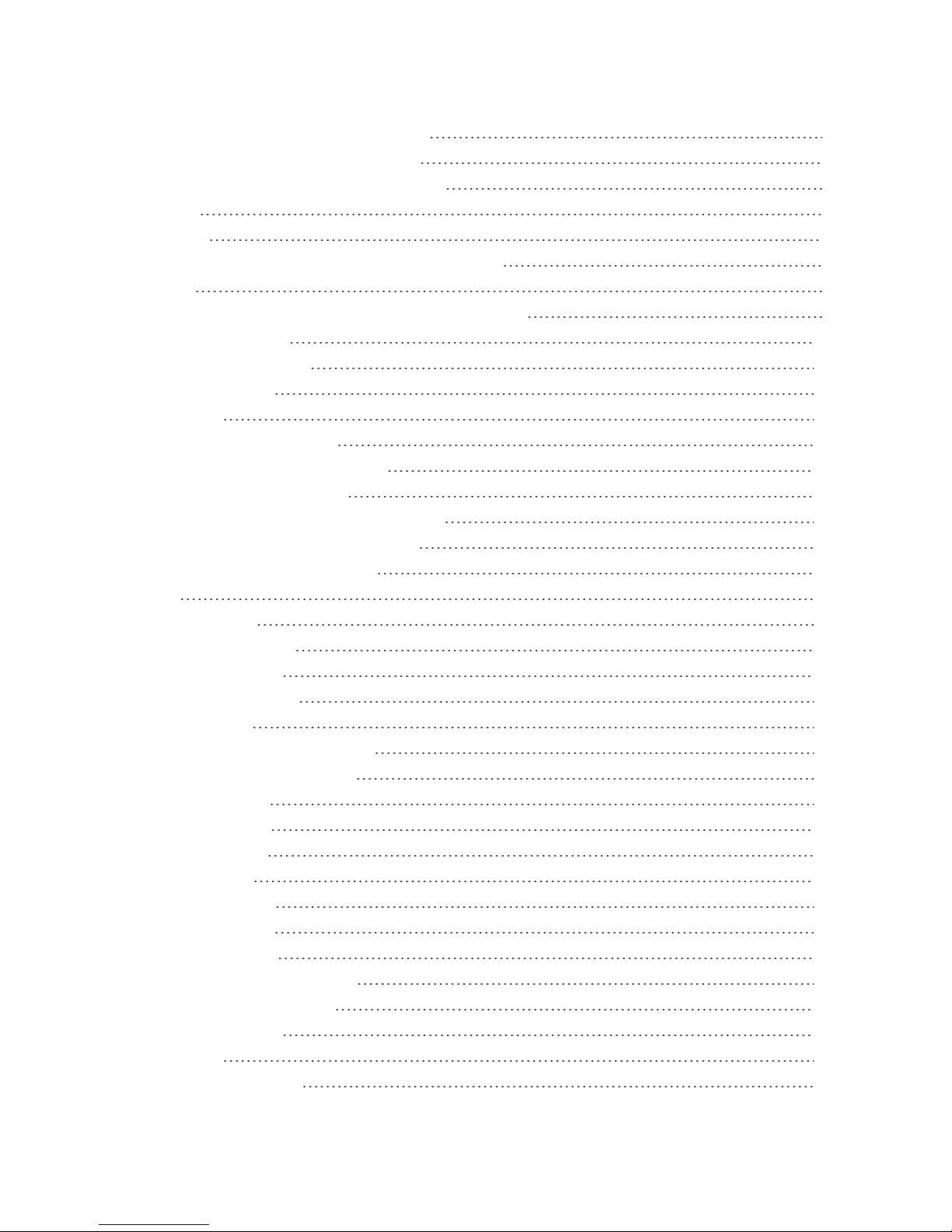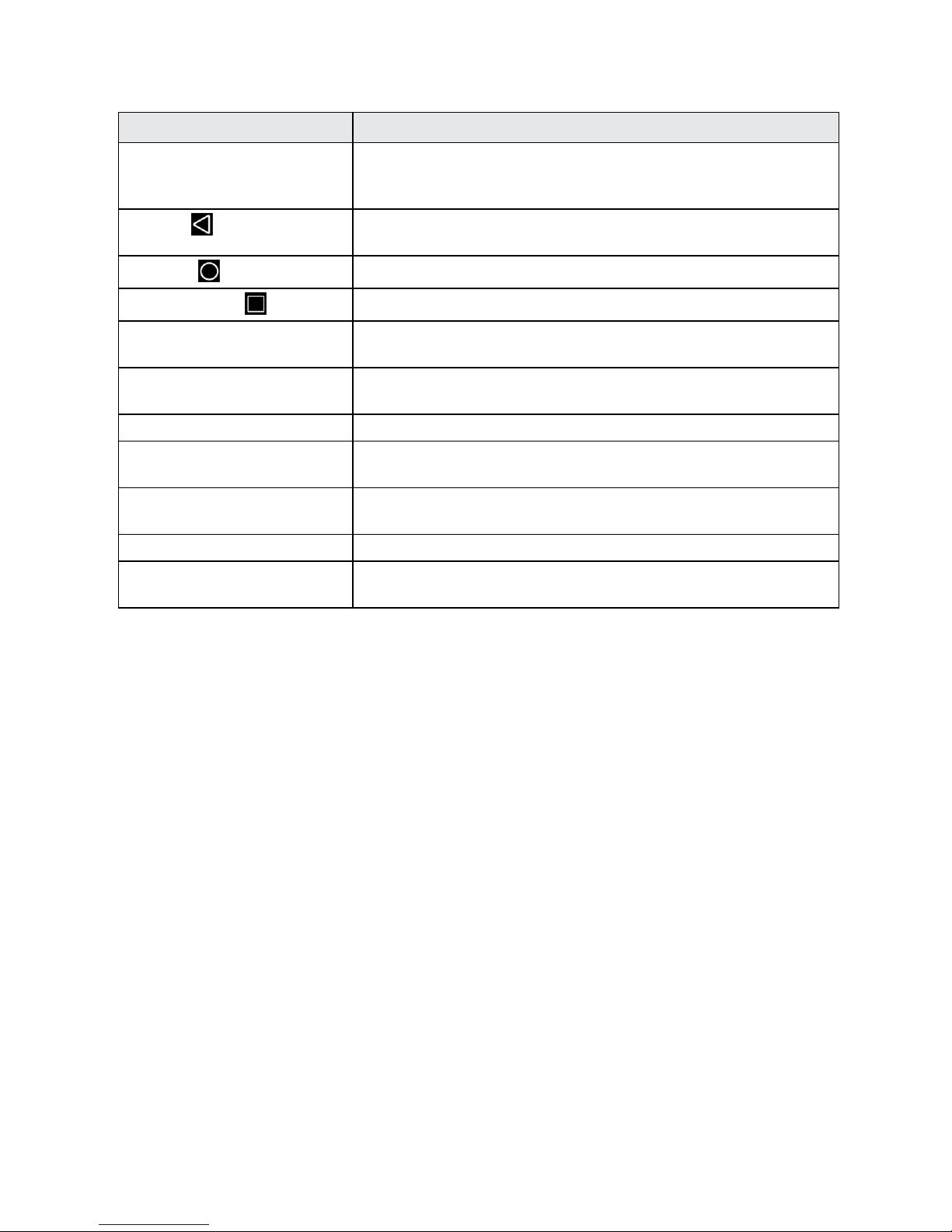Get Started 3
Part Description
Touchscreen Displaysalltheinformationneededtooperateyourphone,suchasthe
callstatus,theContactslist,andthedateandtime.Alsoprovidesone-
Touchaccesstoallofyourfeaturesandapplications.
Back keyLetyoureturntothepreviousscreen,orcloseadialogbox,options
menu,theNotificationspanel,oronscreenkeyboard.
Home keyReturnsyoutotheHomescreen.
Recent apps keyDisplaysalistofrecentlyusedapplications.
Power/Lock key Letyouturnthephoneonorofforturnthescreenonoroff,orswitch
yourphonetosilentmode,vibrationmode,orairplanemode.
Speaker Letyouhearthedifferentringtonesandsounds.Thespeakeralsolets
youhearthecaller’svoiceinspeakerphonemode.
Charger/Accessoryjack AllowsyoutoconnectthephonechargerortheUSBcable(included).
Flash Helpsilluminatesubjectsinlow-lightenvironmentswhenthecamerais
focusingandcapturingapictureorvideo.
Volume keys Allowsyoutoadjusttheringtoneormediavolumeoradjustthevoice
volumeduringacall.
Camera Letyoutakepicturesandvideos.
3.5 mm headset jack Allowsyoutoplugineitherastereoheadsetoranoptionalheadsetfor
convenient,hands-freeconversations.
CAUTION!Insertinganaccessoryintotheincorrectjackmaydamagethephone.
SIM Card
TheSIMcardisanICcardcontainingphonenumberandothercustomerinformation.
Handling a SIM Card
KeepthefollowinginmindwhenhandlingaSIMcard.
n CustomerisresponsibleforanydamagecausedbyinsertingSIMcardinanother-brandICcard
reader,etc.BoostMobileisnotresponsibleinsuchcase.
n AlwayskeeptheICchipclean.
n Wipecleanwithadry,softcloth.
n Avoidapplyinglabels.MaydamageSIMcard.
n ViewinstructionsincludedwithSIMcardforhandling.
n SIMcardisthepropertyofBoostMobile.
n SIMcardisreplaceable(atcost)incaseofloss/damage.
n ReturnSIMcardtoBoostMobilewhencancellingsubscription.