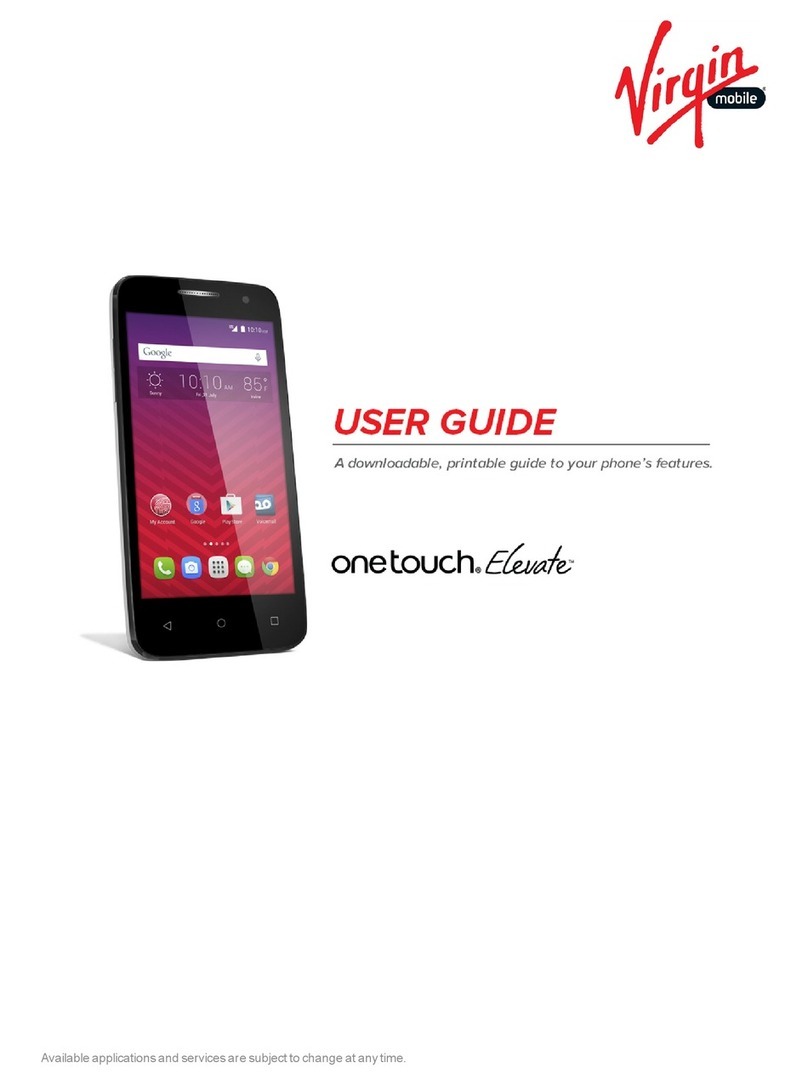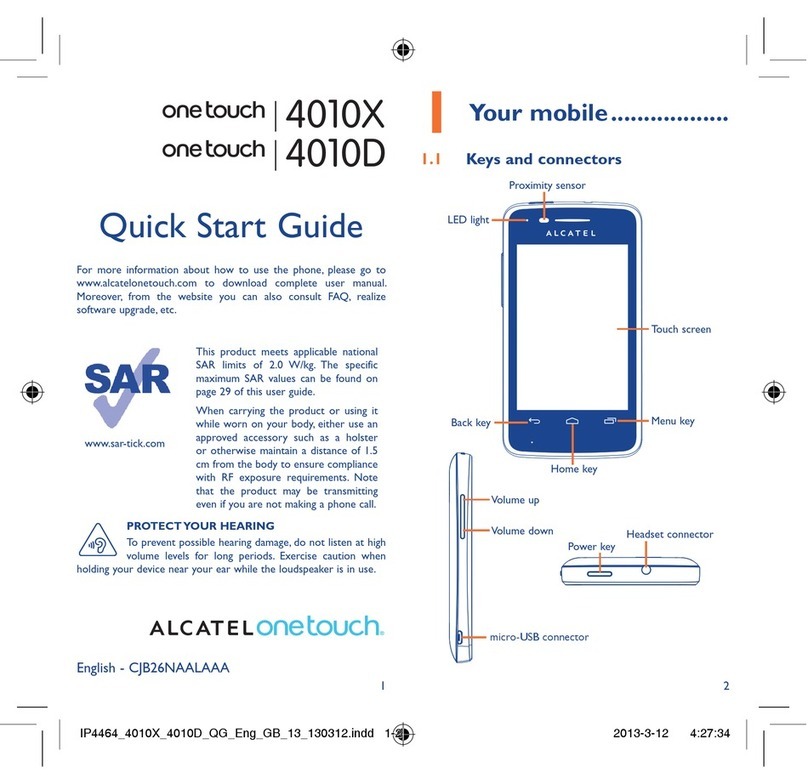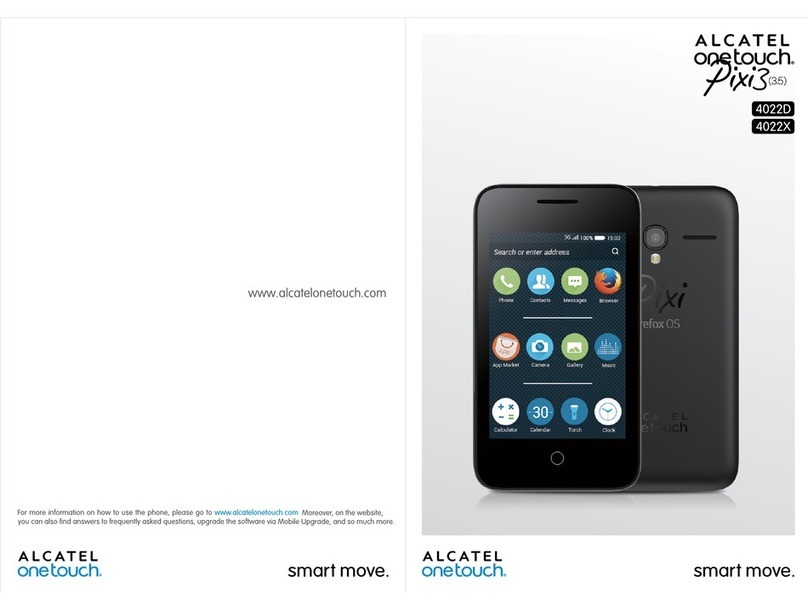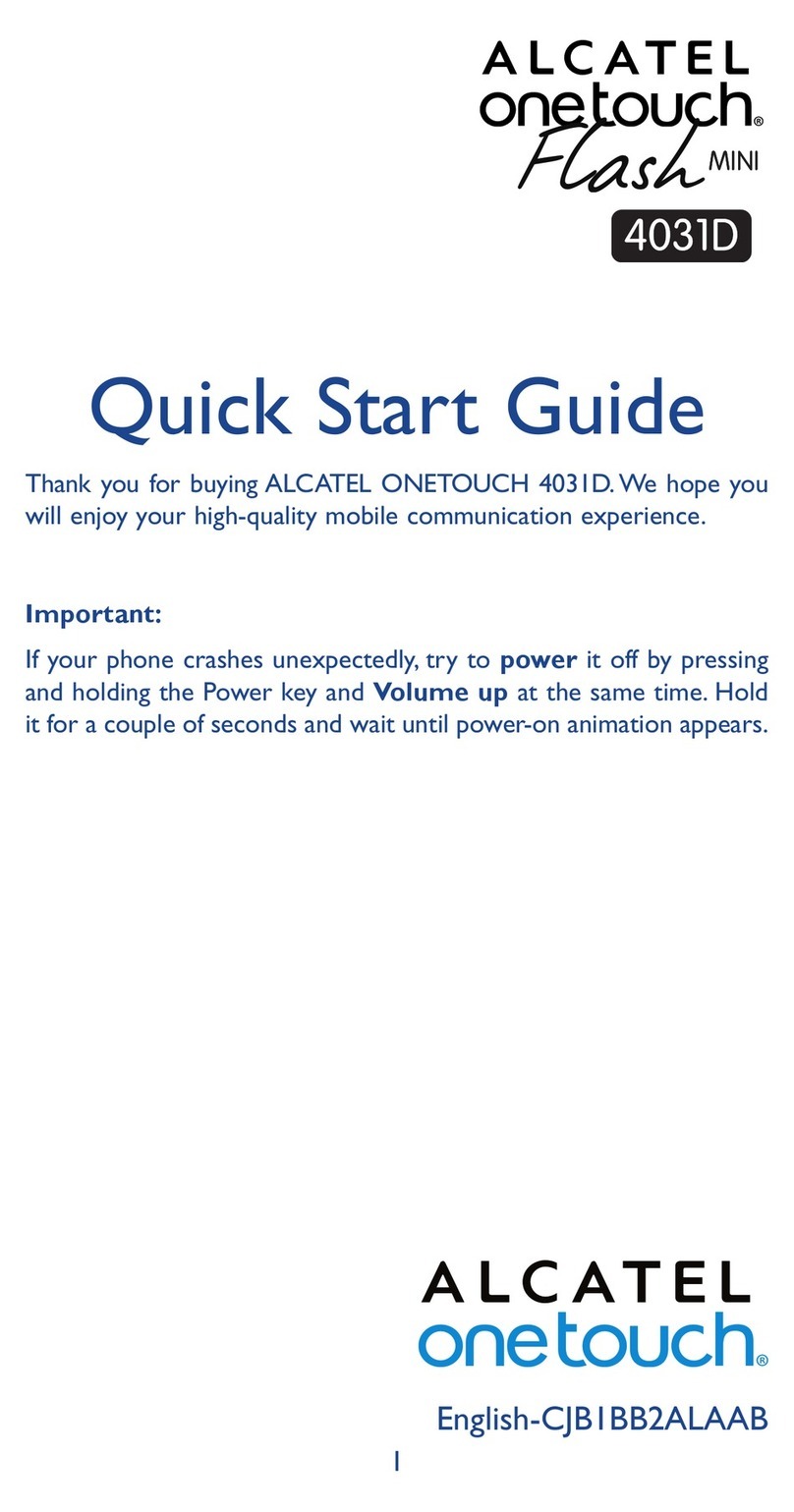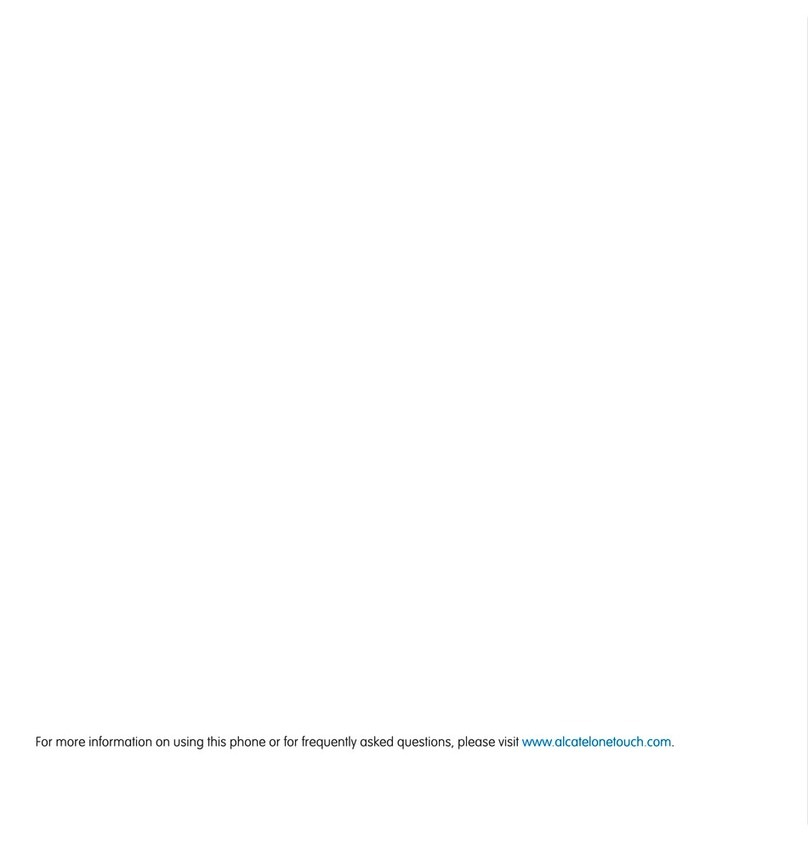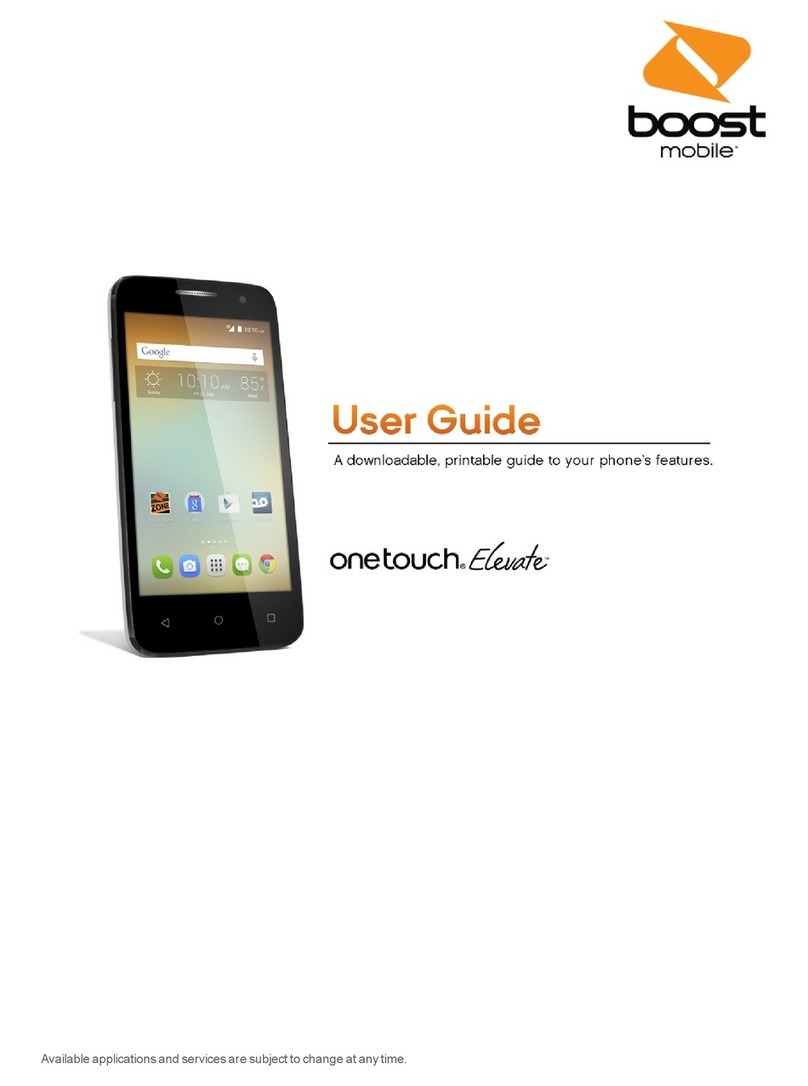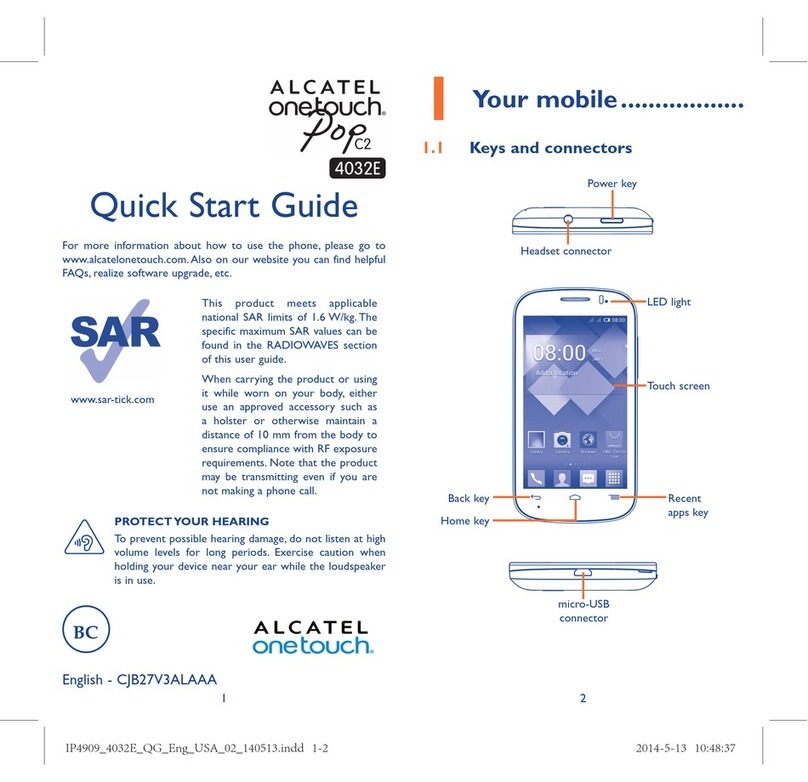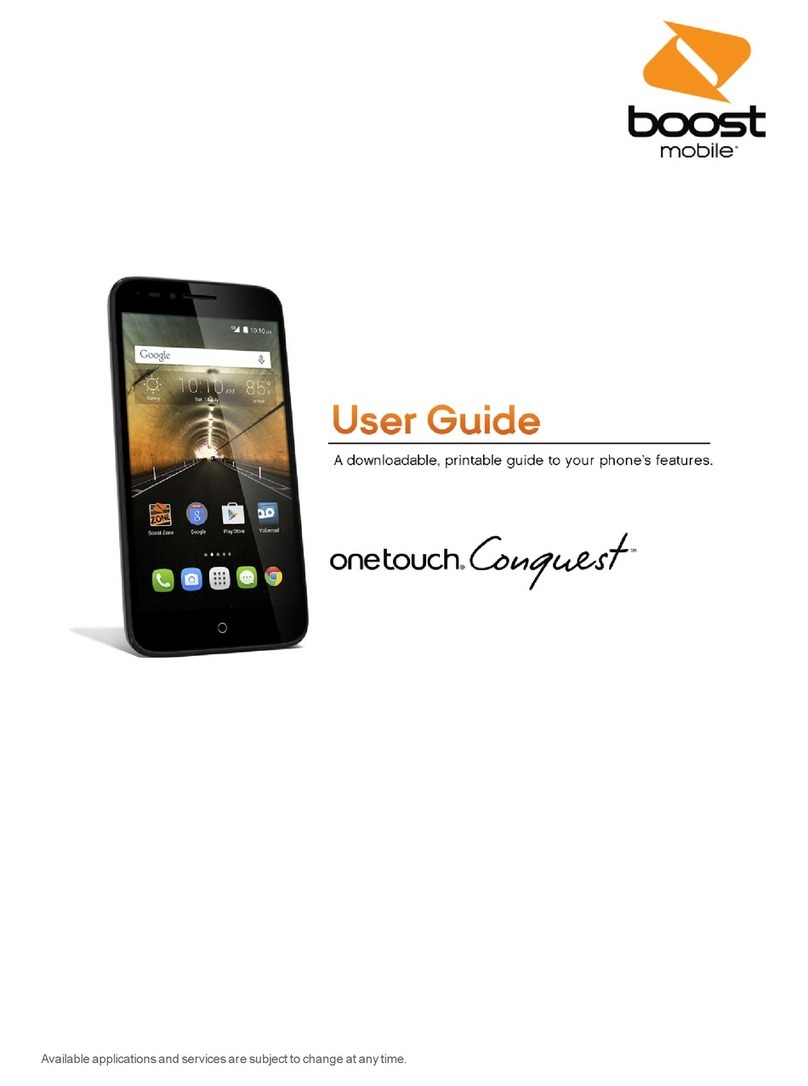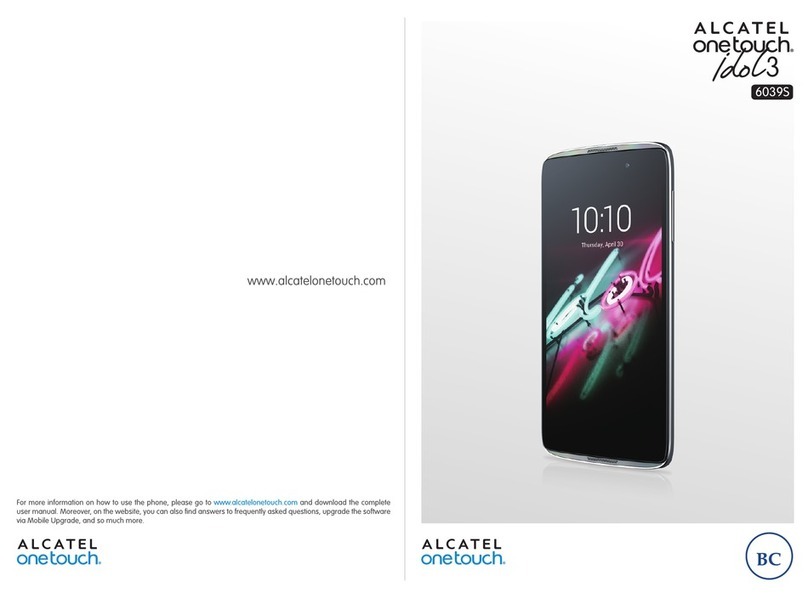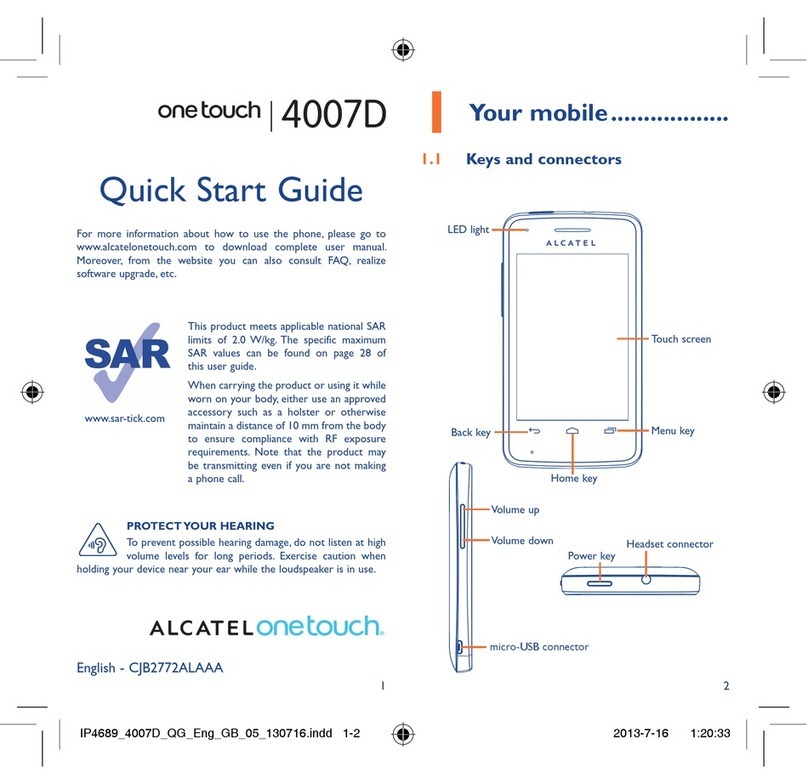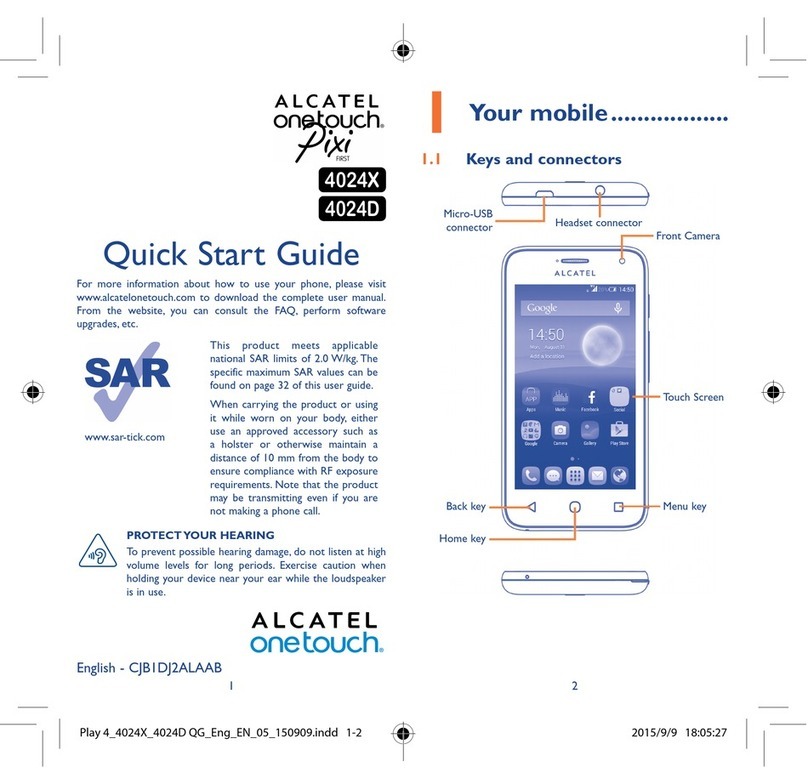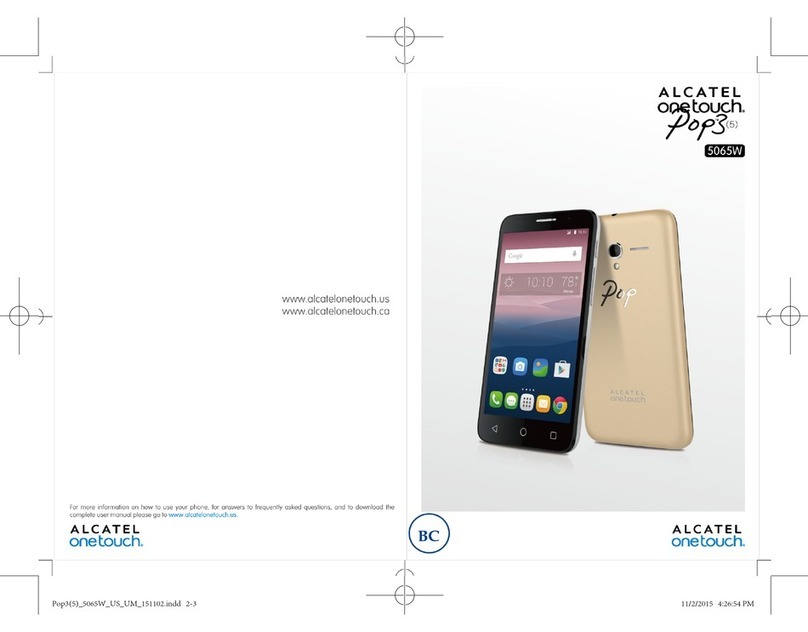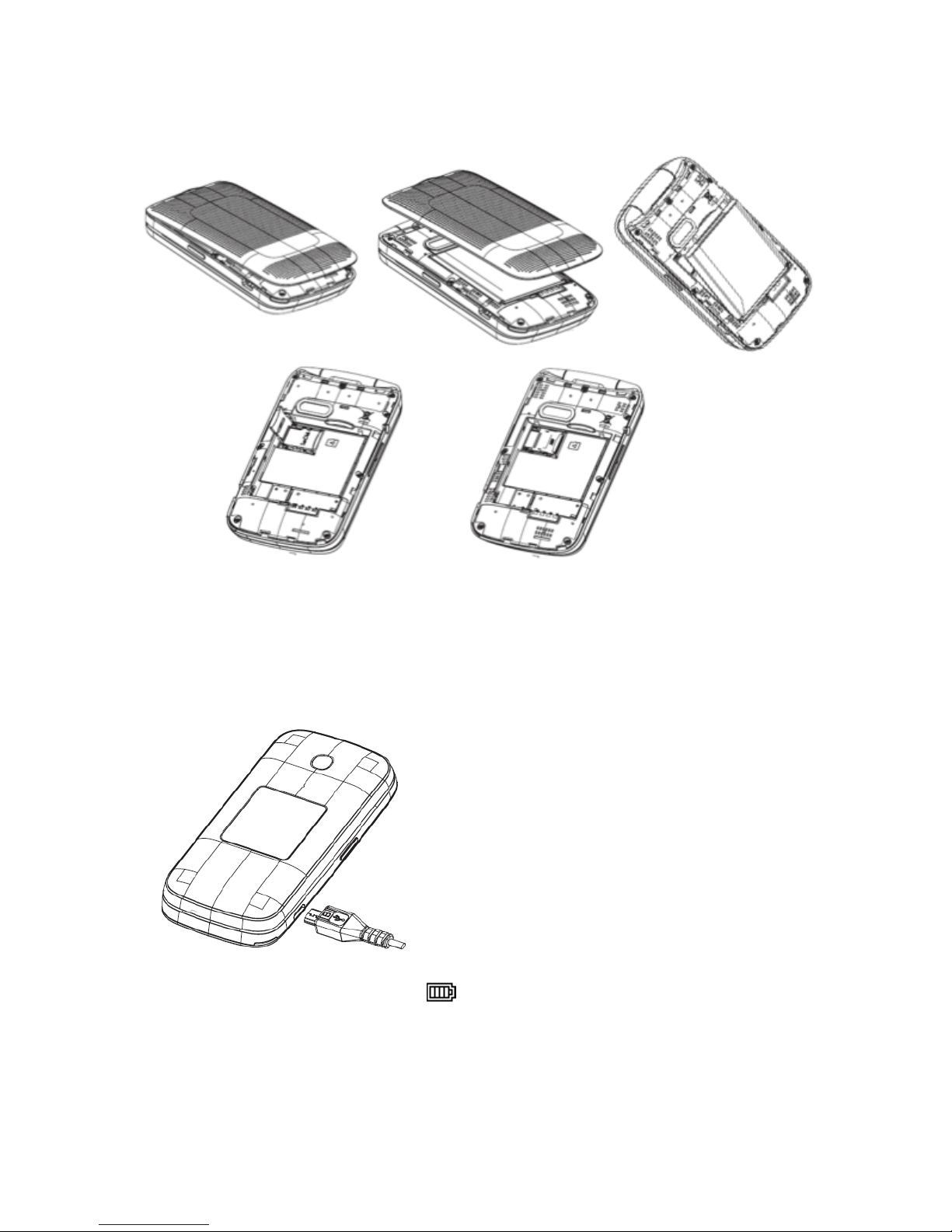Get Started 4
plug;switchoffWi-Fi,GPS,Bluetoothorbackground-runningapplicationswhennotinuse;reduce
thebacklighttime,etc.
Activation and Service
FollowtheinstructionsbelowtoactivateyourphoneandSprintPrepaidservice.
Register Your Phone on Sprint Prepaid
1. Gotosprint.com/prepaidactivate.
2. ChooseanactivationoptionandclickNext,andthenenteryourZIPandclickNext.
3. Whenprompted,entertheserialnumber(MEID)printedonthelabelonyourphone's
packaging.
4. Followtheinstructionstoselectaplanandpaymentmethod.
l Ifyou'reswappingphonesorbringingyournumberoverfromadifferentcarrier,followthe
promptstosigninorprovideadditionalinformation.
l Continuetofollowtheinstructionstoprogramyourphone.Onceyouseethe“Congrats”
page,yourphoneandplanareactivated.
l Toconfirmactivation,makeaphonecall.Ifyourphoneisstillnotactivated,visit
sprint.com/prepaidsupportforassistance.IfyoudonothaveaccesstotheInternet,call
SprintCustomerServiceat1-855-639-4644fromanotherphone.
Note:Ifyouarehavinganydifficultywithactivation,visitsprint.com/prepaidsupportforassistance.
Activate Your Phone
Aftercompletingtheaccountsetuponsprint.com/prepaidactivate,simplyturnyourphoneon.Itis
designedtoactivateautomatically.
n PressandholdtheEnd/Power Key toturnyourphoneon.
l Yourphoneisdesignedtoactivateautomatically.Whenyouturnthephoneonforthefirst
time,youshouldseeaHands-Free-Activationscreen,whichmaybefollowedbyaPRL
UpdatescreenandaFirmwareUpdatescreen.Followtheonscreeninstructionstocontinue.
Ifyourphoneisstillnotactivated,visitsprint.com/prepaidsupportforassistance.Ifyoudonothave
accesstotheInternet,callSprintCustomerServiceat1-855-639-4644 fromanotherphone.
Set Up Voicemail
Youshouldsetupyourvoicemailandpersonalgreetingassoonasyourphoneisactivated.Always
useapasswordtoprotectagainstunauthorizedaccess.Yourphoneautomaticallytransfersall
unansweredcallstoyourvoicemail,evenifyourphoneisinuseorturnedoff.
1. Fromthehomescreen,pressMESSAGING(leftsoftkey)>Voicemail >Call Voicemail.
2. Followthesystempromptsto: