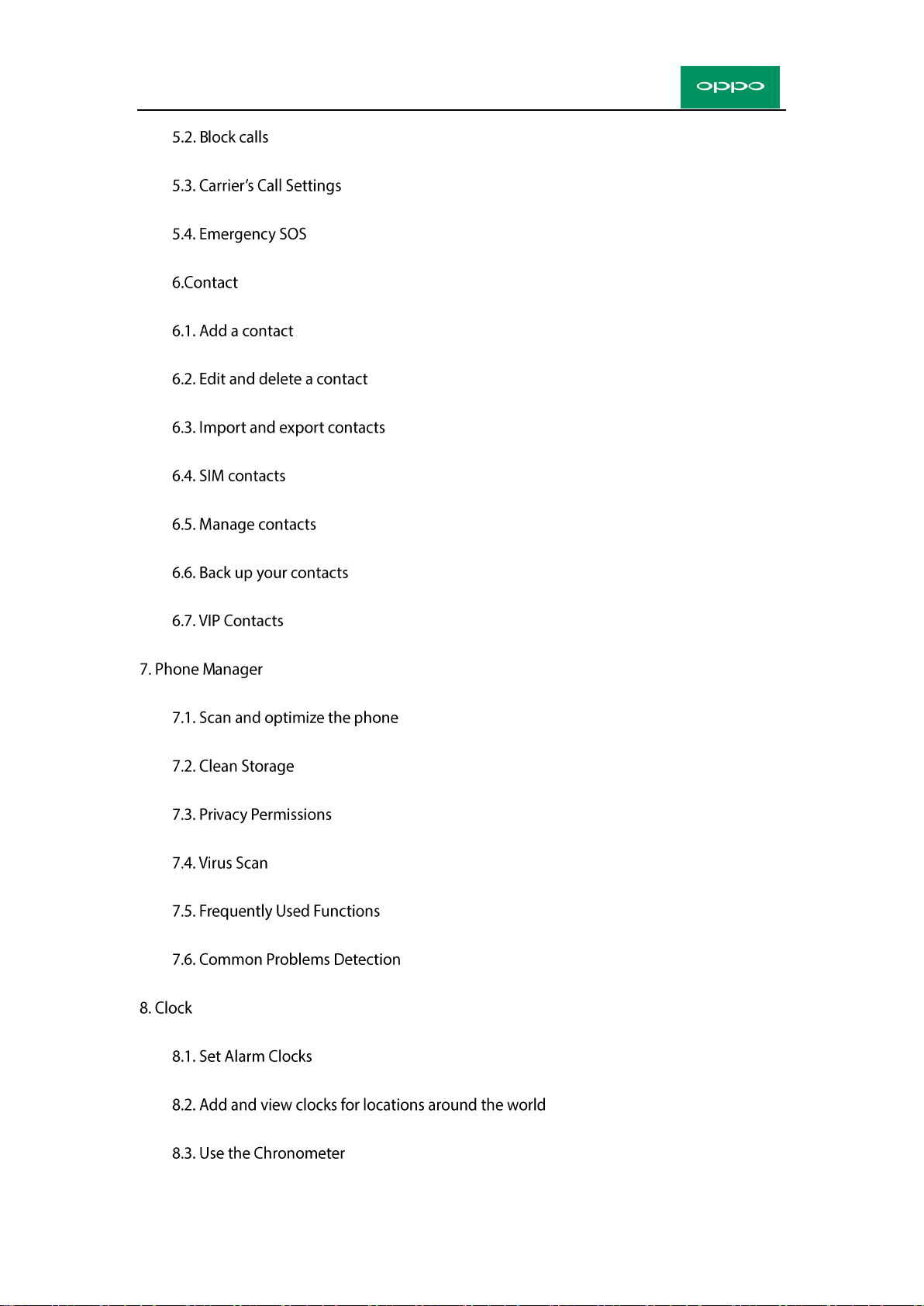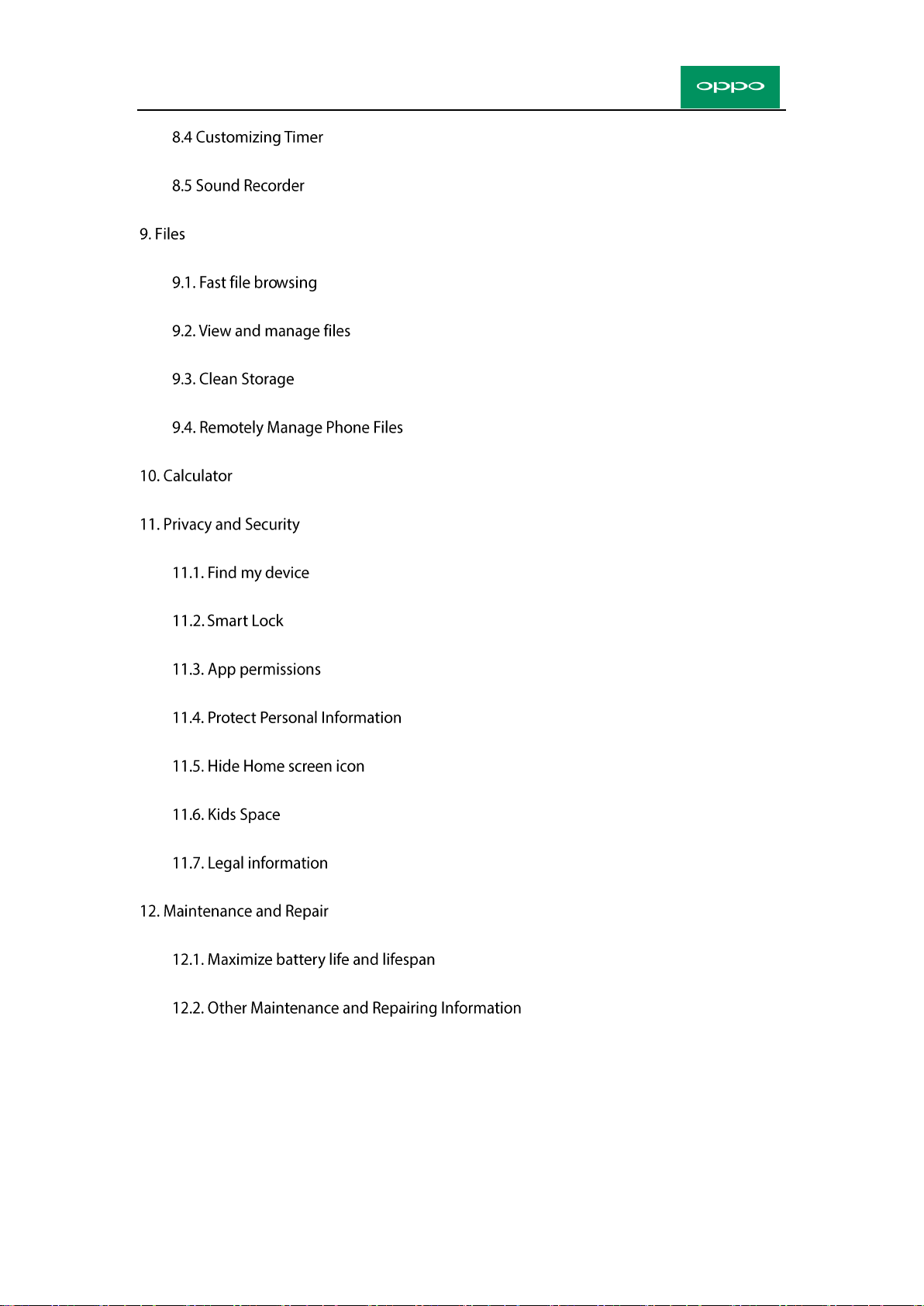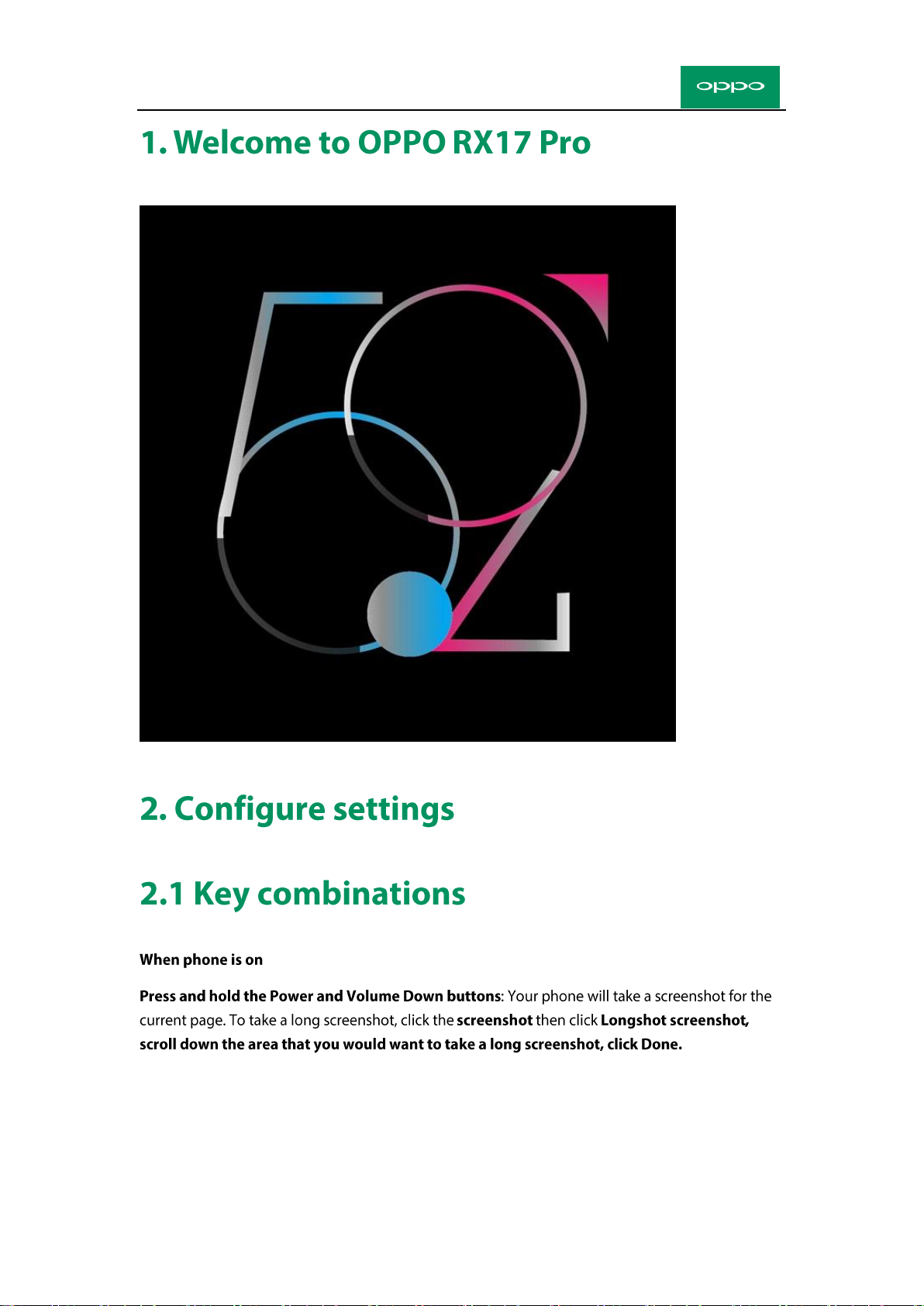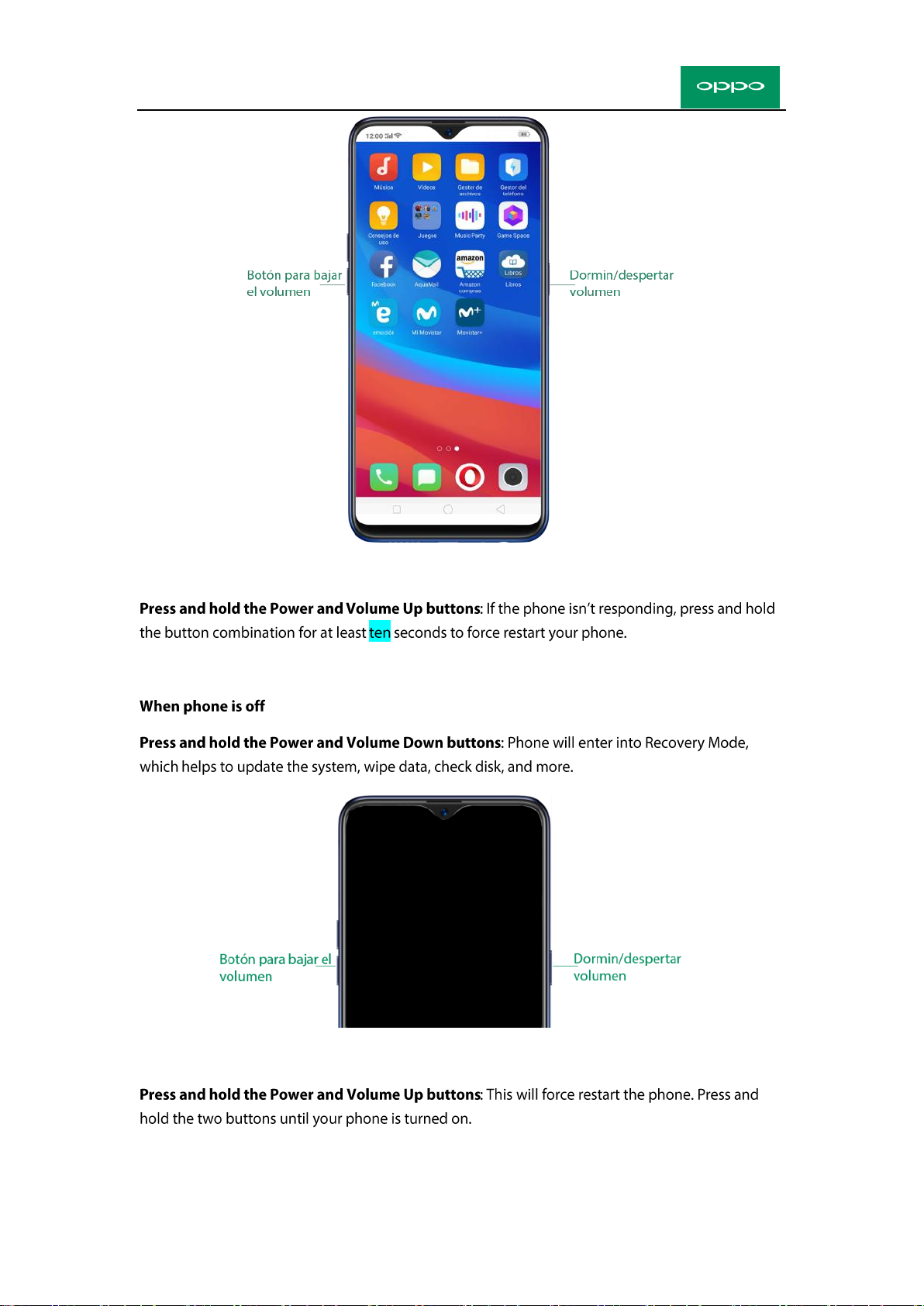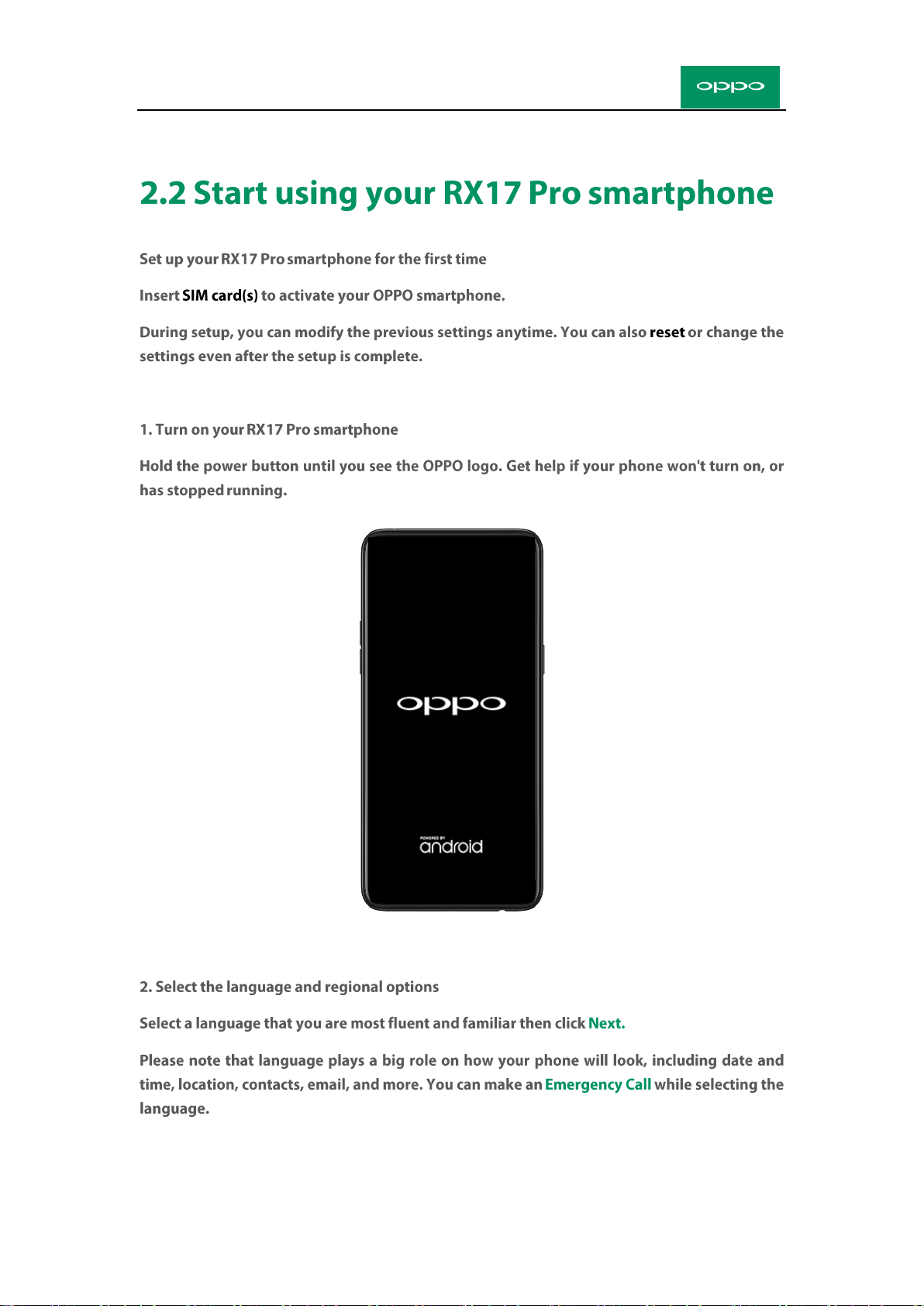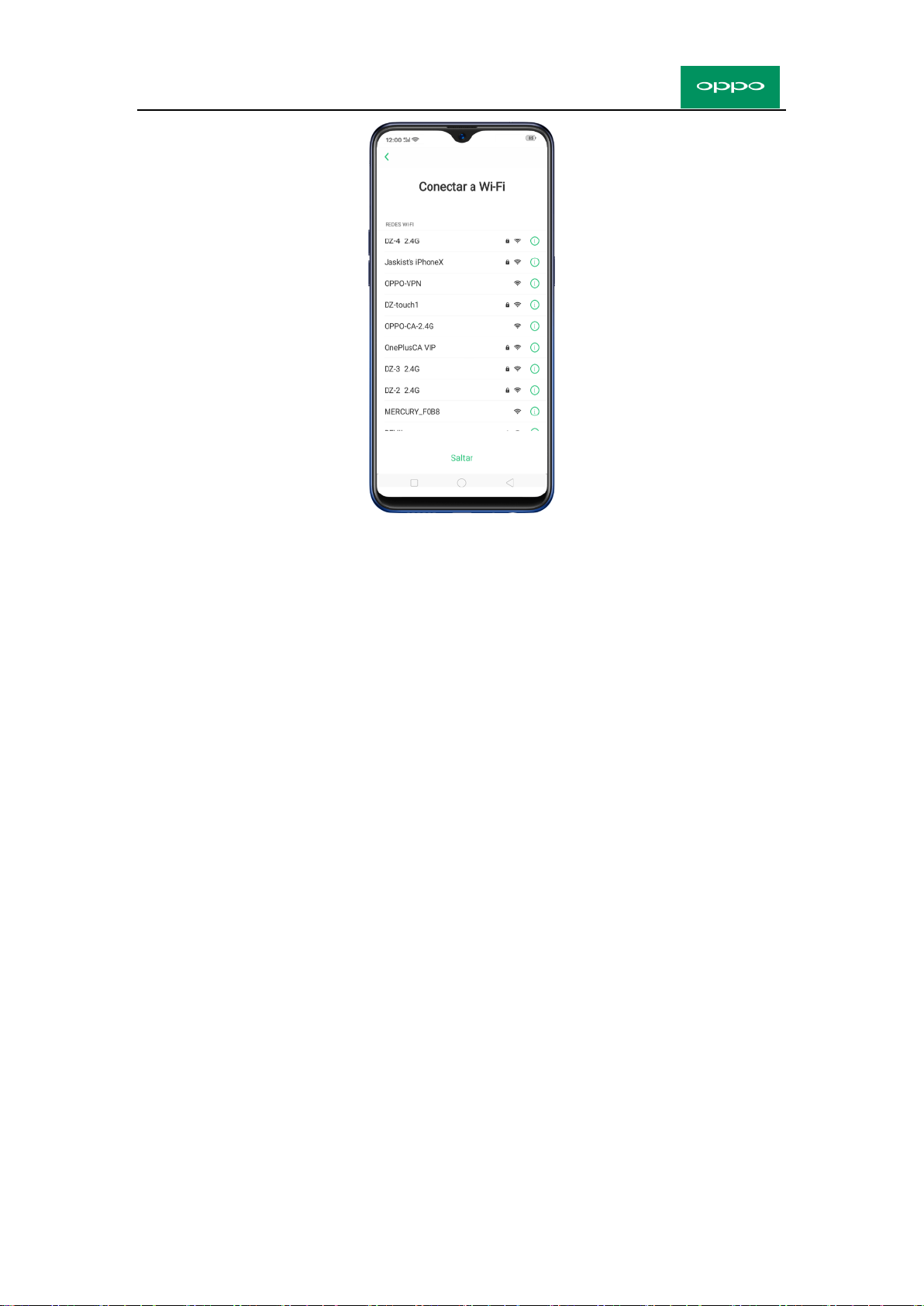1.15 Camera settings ...................................................................................................105
1.16 Photos overview ...................................................................................................107
3.17 Albums .....................................................................................................................108
1.17 Stories ..................................................................................................................113
1.18 People ..................................................................................................................115
1.19 View and use photos and videos .........................................................................118
1.20 Edit photos and videos.........................................................................................122
4. Basics ..........................................................................................................................125
4.1 Change the screen orientation ..................................................................................125
4.2 Split-screen................................................................................................................126
4.3 Clone Apps ................................................................................................................130
4.4 Gesture & Motion.......................................................................................................131
4.5 Automatic On/Off .......................................................................................................134
4.6 Control Center, Notification, and Status Bar .............................................................135
4.7 Tether your phone’s Internet connection...................................................................138
4.8 NFC............................................................................................................................142
4.9 Software Updates ......................................................................................................144
4.10 Reset password with fingerprint ..............................................................................146
4.11 Default Volume Button Adjustment .........................................................................150
4.12 Screen Clock ...........................................................................................................152
.................................................................................................................................154
...................................................................................................154