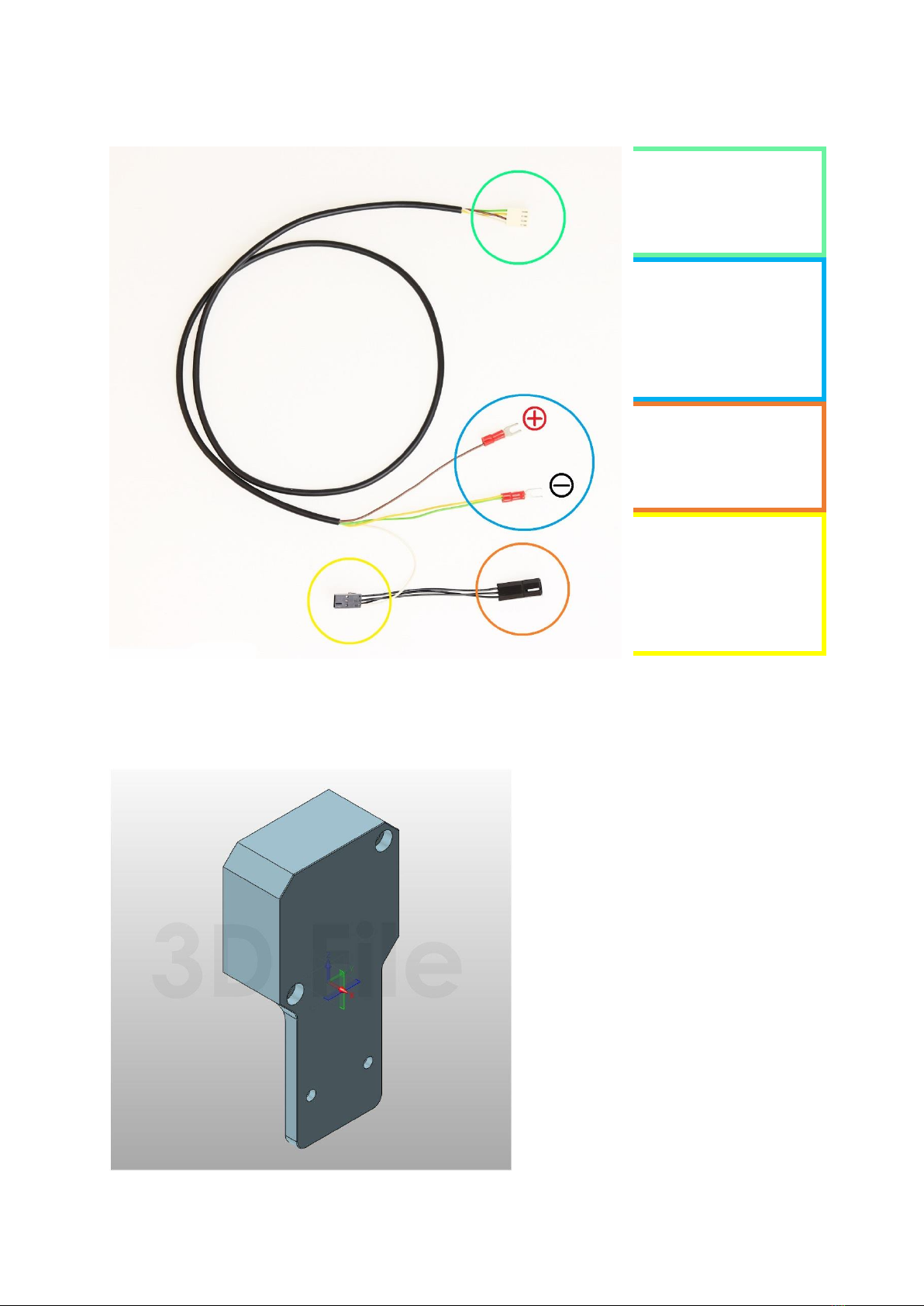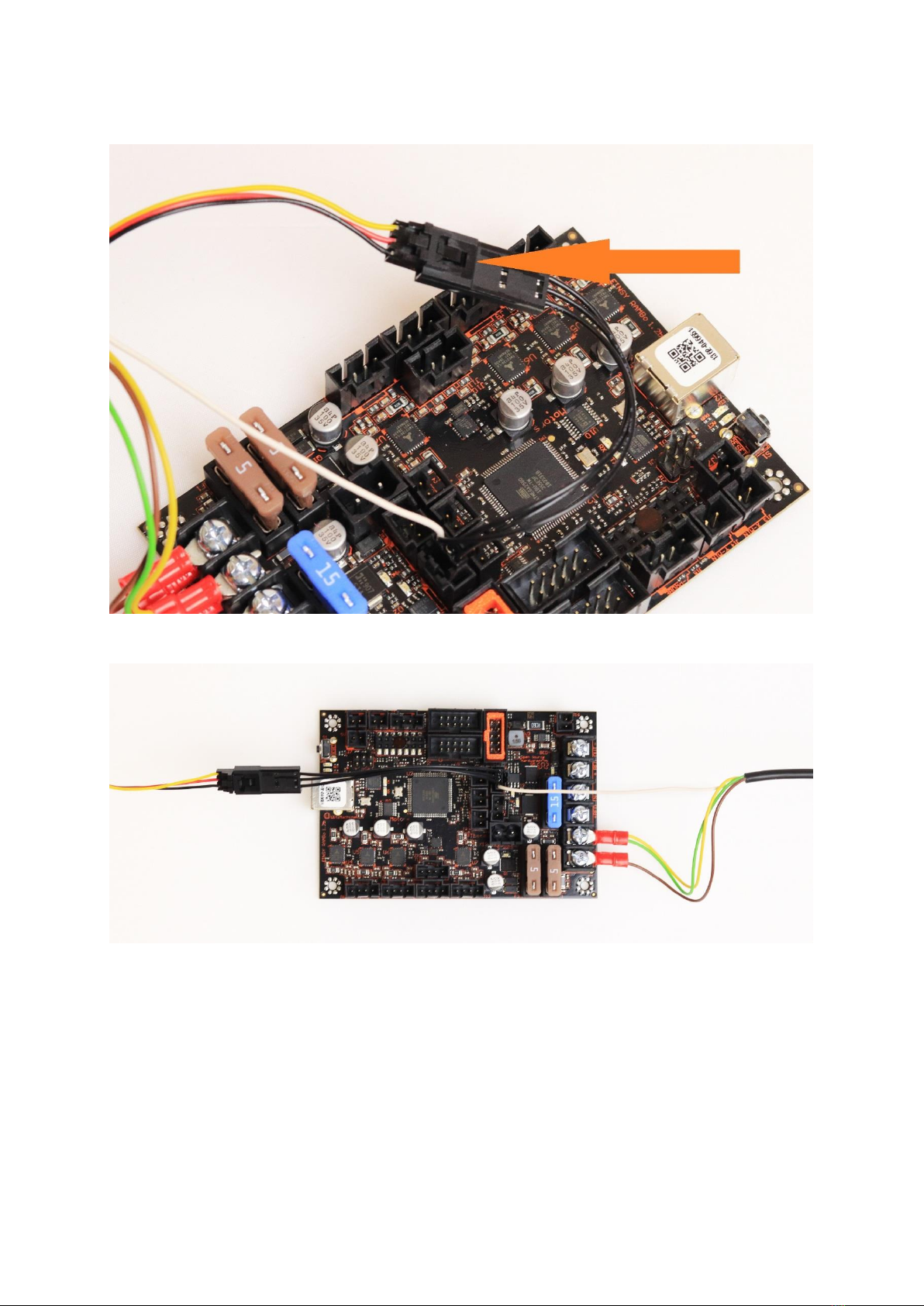3
General Laser Safety Warnings and Precautions
Only person with specialized training and appropriate laser safety knowledge can
use and maintain the laser head. The laser head operator must be aware of laser
radiation hazard.
While laser head is operating protection Laser Glasses designed for 190 –540 nm
(OD 7+) should be used. Make sure that all personnel in the same room worn
protection glasses.
Eye exposure to the direct or diffusely reflected laser beam is a hazard. The laser
head beam may cause permanent eye damage.
Skin exposure to the laser beam is a hazard. The laser beam may cause serious skin
burns. Laser beam may easily burn cloth.
It is possible to get serious injury while using this product or being in the vicinity of an
individual using it. Improper use of the laser head can result in injury or death.
Flammable substances exposure to the laser beam may pose fire hazard. The laser
head operation in an explosive atmosphere may be dangerous. The working area
must be well ventilated. During the operation laser beam may ignite gases or
flammable liquids.
Before making any adjustments, changing accessories or performing maintenance,
the laser should be powered off and disconnected from the power supply and CNC
main board.
The laser head must be properly mounted to a rigid body such that it cannot be
moved unintentionally. Unintentional move of the laser head is dangerous.
The unauthorized personnel must have no access to the system into which the laser
head is integrated. The laser head must be stored out of the reach of children.
Untrained persons are not allowed to operate, maintain and observe operation of
the laser head.
Specular reflection materials should not be placed in front of operating lasers head.
Remember, diffused reflection of the laser beam is uncontrolled and may pose
hazard to eye.
Appropriate shielding should be used around the system into which the laser head
is integrated. The system in which laser head is used must be equipped with key
switch and safety interlock.
Responsibility of use or misuse belongs to the end user. Tomorrow’s System and its
affiliates accept no responsibility for use or misuse by the user. If you may not be
able to use this product properly, we recommend that you do not begin use or
cease use immediately.