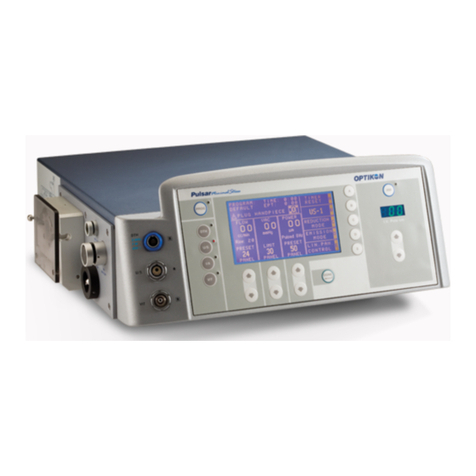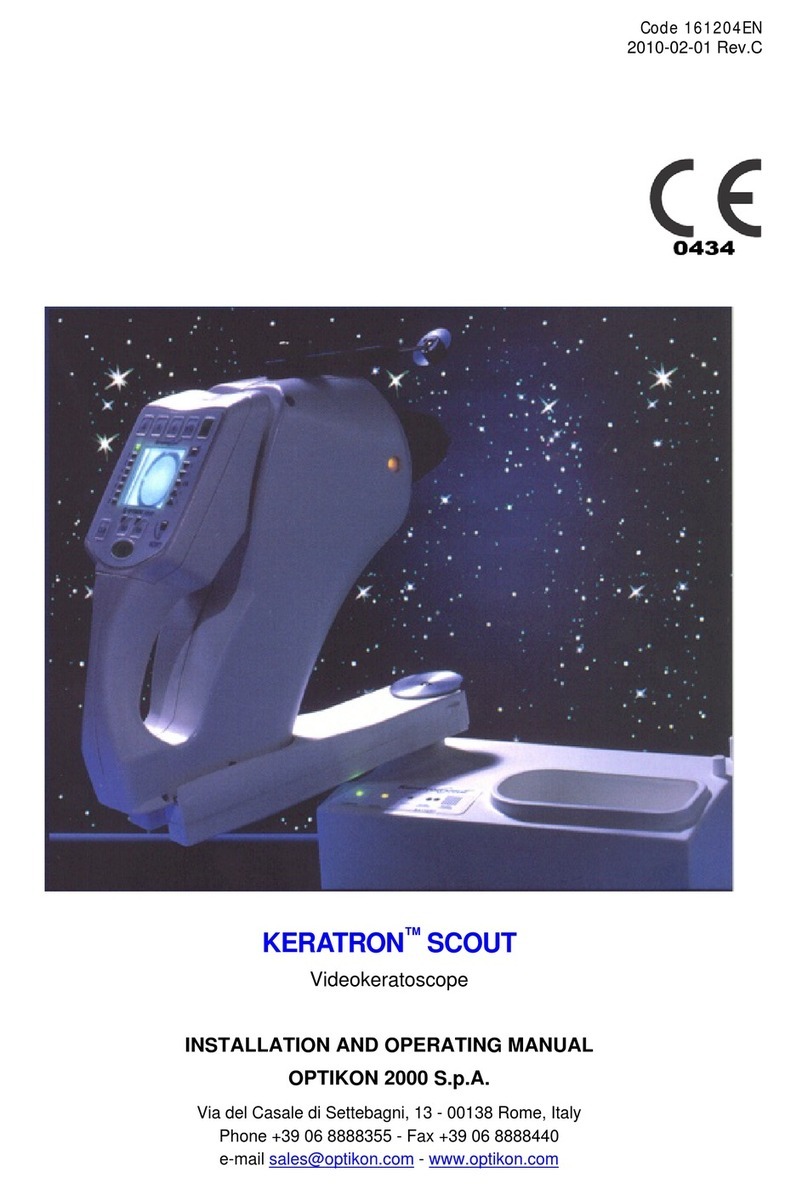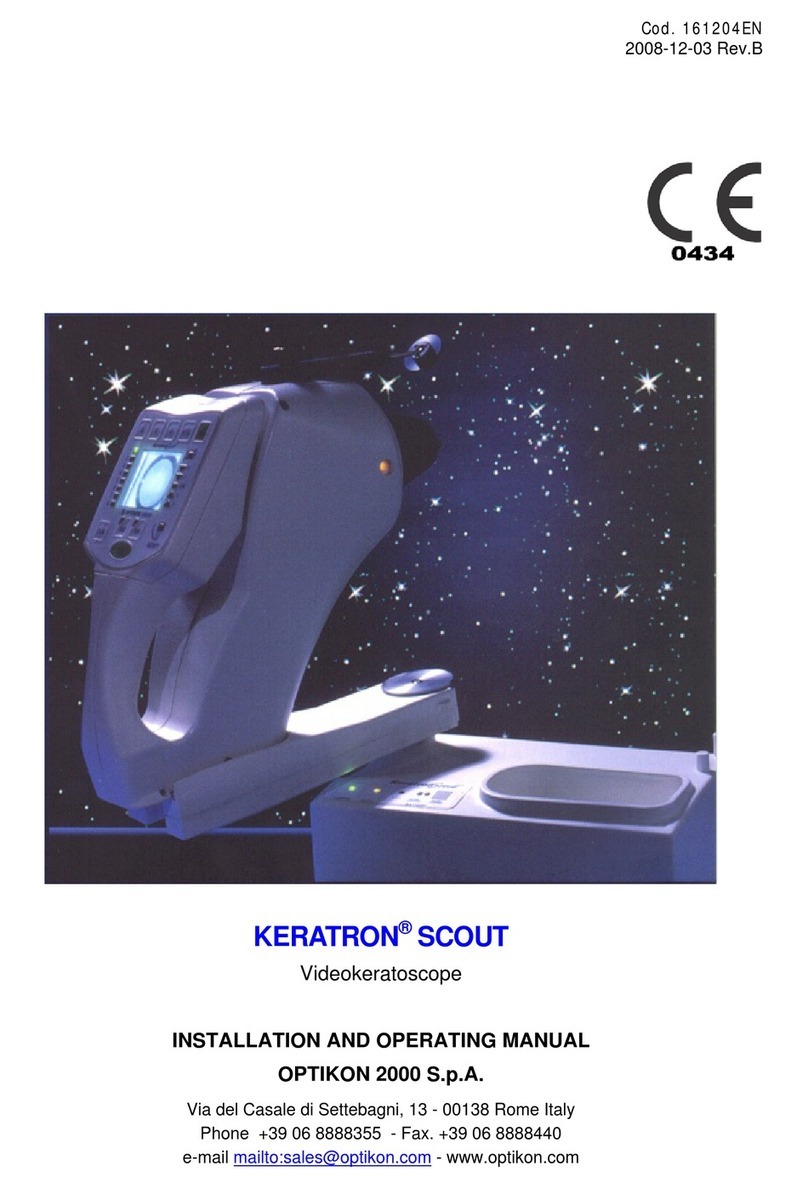7.9 Accommodation test [Accommodation] ............................................ 7-32
8TROUBLESHOOTING GUIDE ............................................ 8-1
8.1 Troubleshooting ...........................................................................8-1
8.2 RESTORING THE Hard Disk...............................................................8-2
9SOFTWARE KERATRON™SCOUT ON THE EXTERNAL PC .............. 9-1
9.1 Introduction................................................................................9-1
9.2 Download the Keratron™Scout from the Web .......................................9-1
9.3 Keratron™Scout software installation .................................................9-2
9.4 Configuring the direct Ethernet connectionto the external PC...................9-3
9.4.1 Configuring the PC in Windows XP ........................................... 9-3
9.4.2 Configuration of the PC in Windows Vista and Windows 7 ............... 9-5
9.4.3 Configuration of Keratron™Onda ............................................ 9-7
9.5 Configuration of the connection to the external PC using a local network.....9-8
9.5.1 Automatic configuration of the address (DHCP) ........................... 9-8
9.5.2 Configuration with static address............................................ 9-9
9.5.3 Installation of the Wi-Fi connection........................................9-11
9.6 Keratron™Scout software structure ................................................. 9-12
9.7 Customizing the Keratron™ Scout Software ........................................ 9-13
9.8 Identification of the Scout software version ....................................... 9-13
9.9 Uninstall Keratron™Scout Software.................................................. 9-14
9.10 Description of the commands and screens of the Keratron™Scout Software. 9-15
9.10.1 Introduction..................................................................9-15
9.10.2 Transferring an image from KERATRON™ ONDA ........................9-15
9.10.3 How to process, print and save images ..................................9-15
9.11 Troubleshooting Keratron™Scout Software......................................... 9-16
9.11.1 Keratron™Scout software installation ...................................9-16
9.11.2 The file Scout.ini............................................................9-17
9.11.3 Sharing the Keratron™Scout among several operators ................9-17
9.11.4 Changing the PC .............................................................9-18
9.11.5 Miscellaneous problems ....................................................9-19
9.12 Updating Onda.exe ..................................................................... 9-21
10 CLEANING, STERILIZATION AND MAINTENANCE ................. 10-22
10.1 Cleaning and disinfection.............................................................10-23
10.1.1 Forehead rest and Mires Cone........................................... 10-23
10.1.2 Cleaning the accessories that are not provided ...................... 10-23
10.2 Sterilization .............................................................................10-24
10.3 Maintenance ............................................................................10-24
10.3.1 Verification of aberrometry accuracy using the calibration sphere .. 10-
25
10.3.2 Replacing the fuse ........................................................ 10-26
10.3.3 Replacing the buffer battery ............................................ 10-26
11 INDEX ....................................................................11-1
12 APPENDIX ...............................................................12-1