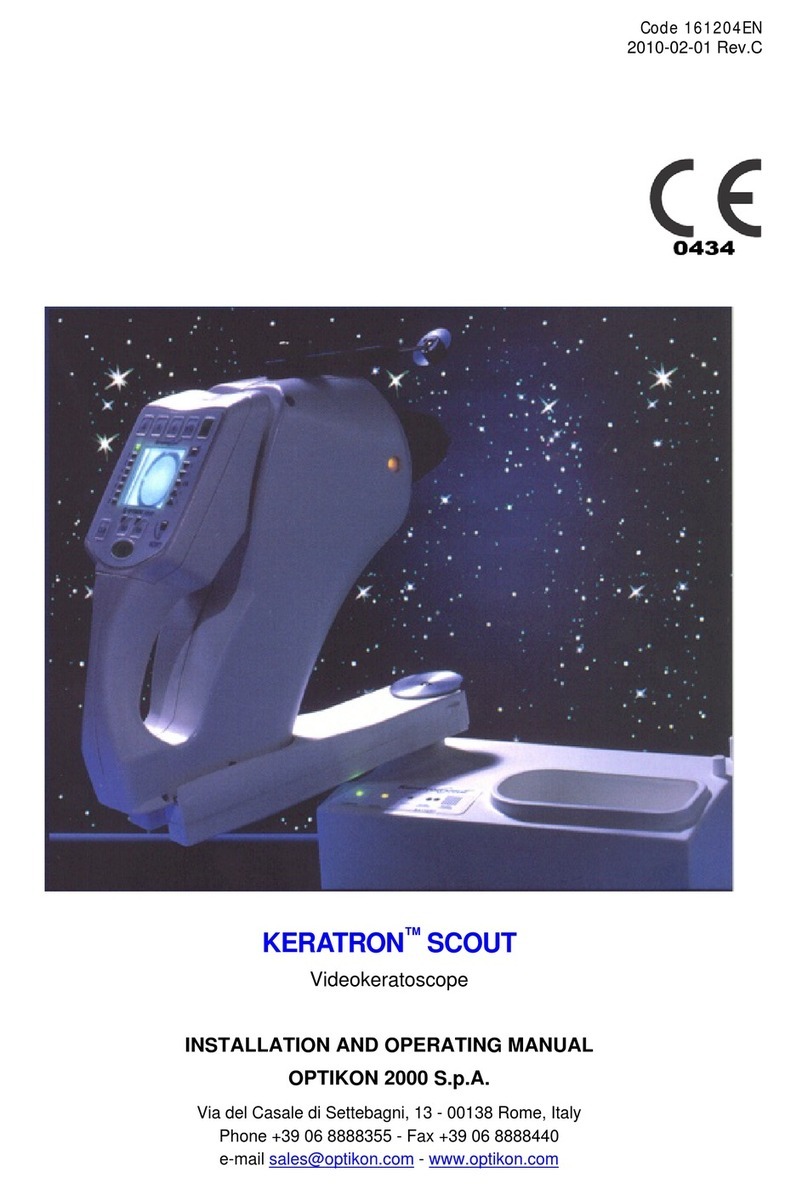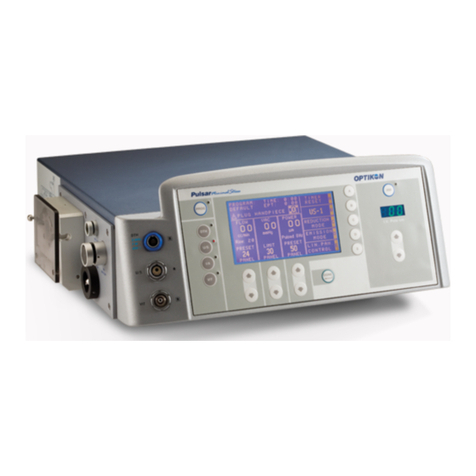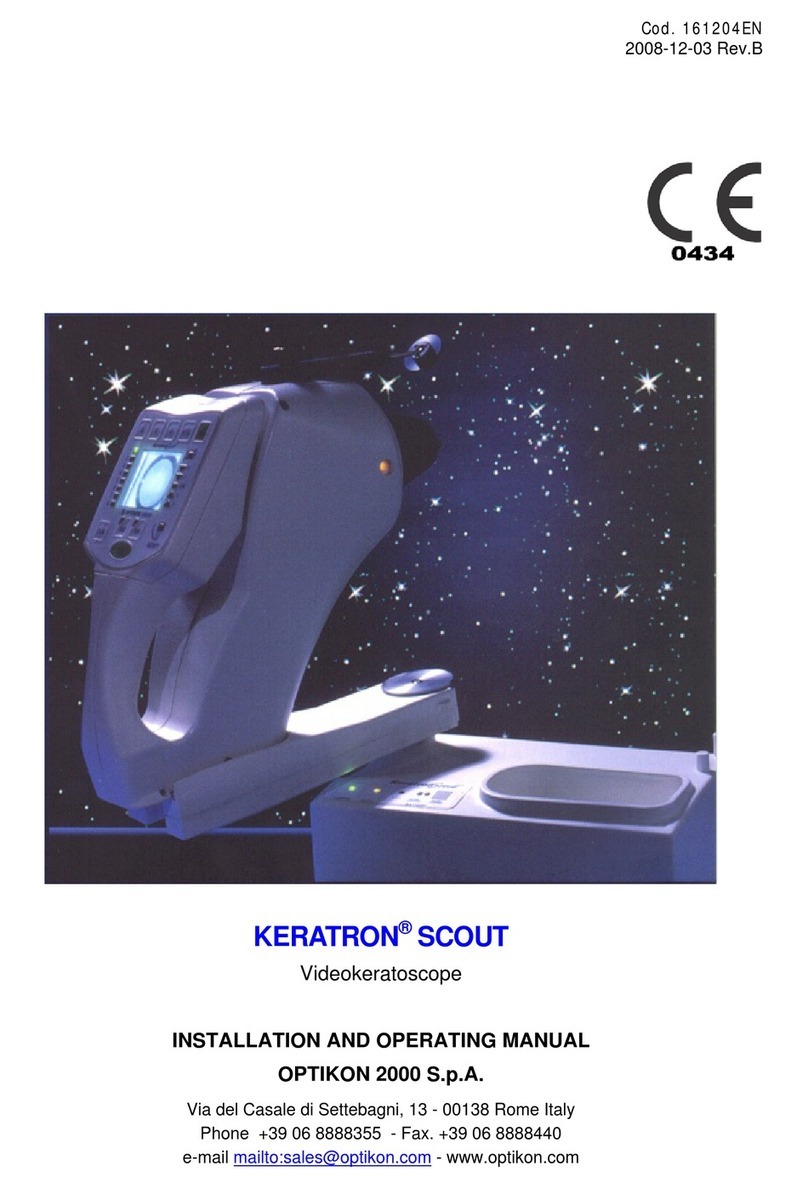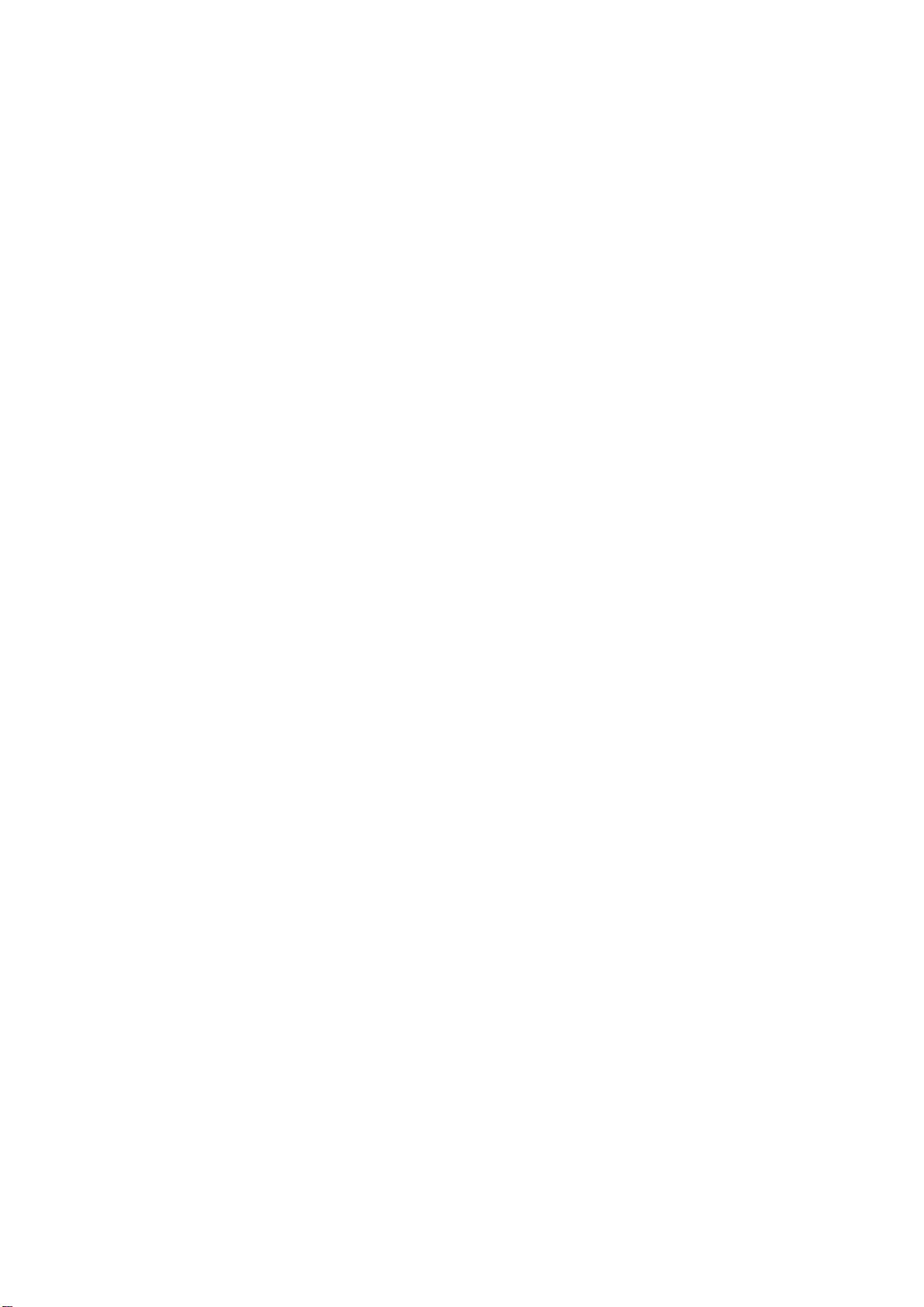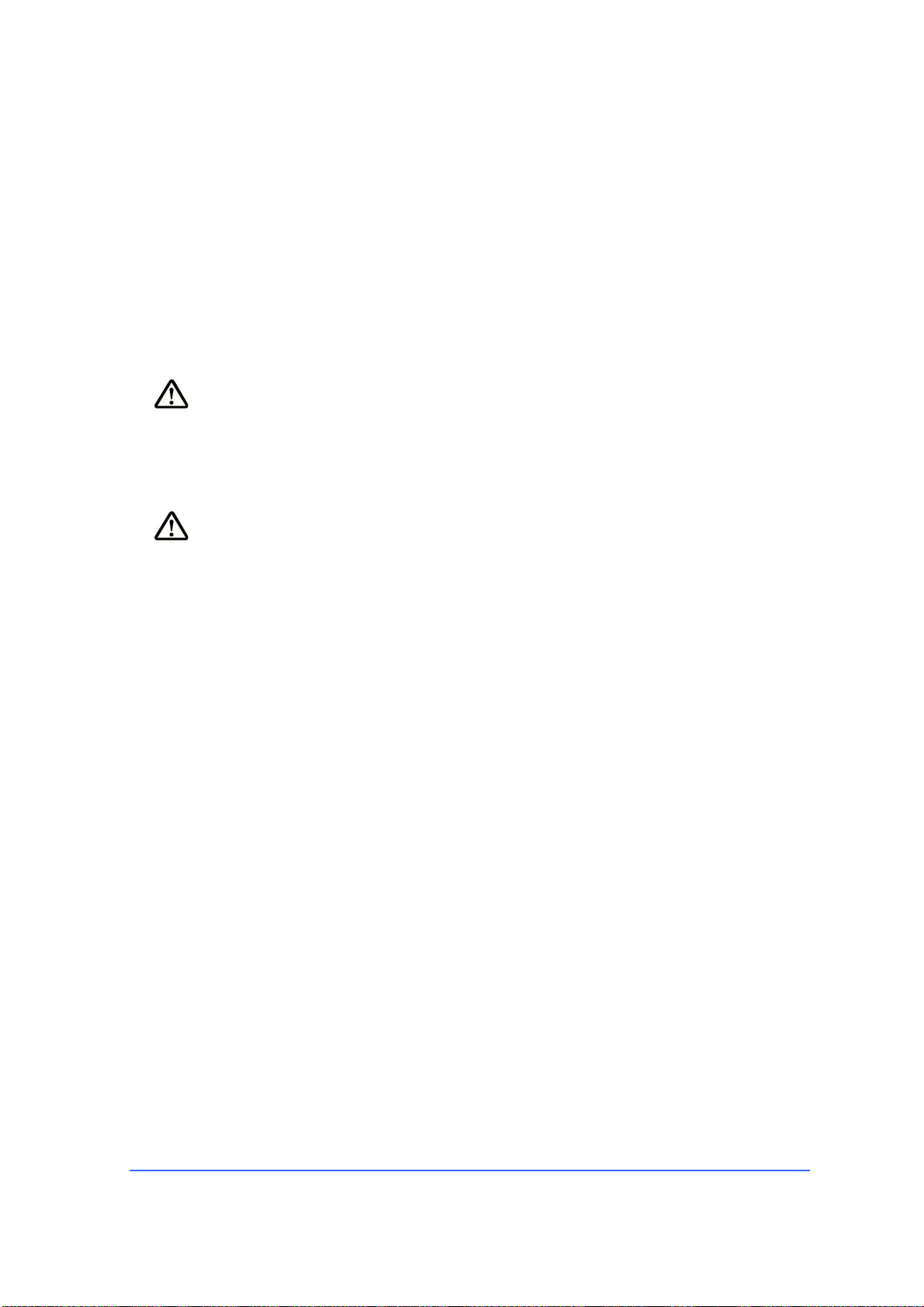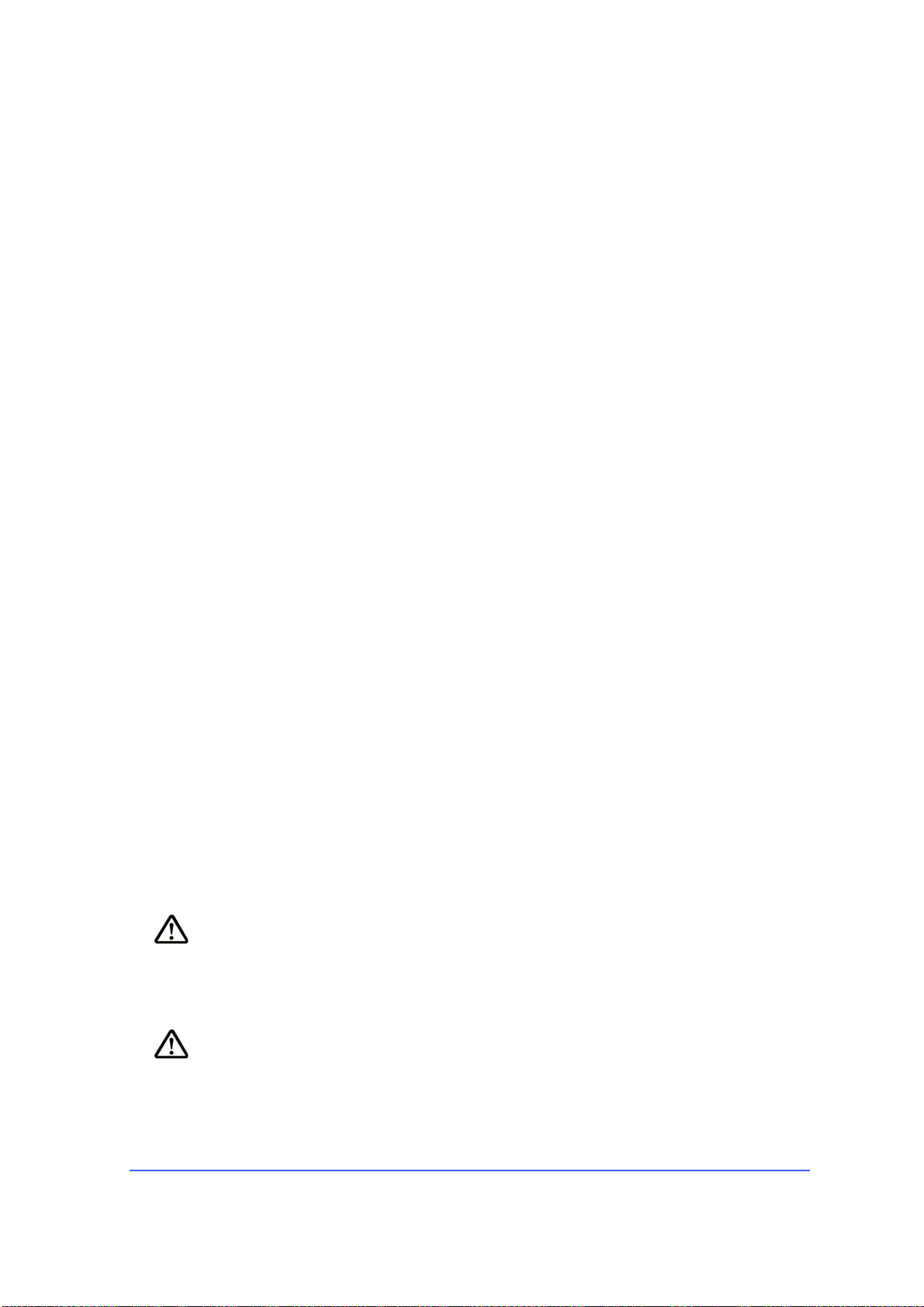TABLE OF CONTENTS
Page
1DISCLAIMER..............................................................1-1
2LIMITED WARRANTY CONDITIONS.....................................2-1
3WARNINGS ...............................................................3-1
3.1 GENERAL WARNINGS ...............................................................3-1
3.2 ENVIRONMENTAL WARNINGS......................................................3-2
3.3 ELECTRICAL WARNINGS............................................................3-3
3.4 MECHANICAL WARNINGS...........................................................3-4
4SYMBOLS .................................................................4-1
5GENERAL INFORMATION ...............................................5-1
5.1 SYSTEM DESCRIPTION ..............................................................5-1
5.1.1 TOPO-ABERROMETRY WITH THE KERATRON ONDA .........................5-2
5.1.2 THE BIVALENT CONE AND TOPOGRAPHY.....................................5-4
5.1.3 ABERROMETRY....................................................................5-4
5.1.4 MAIN FEATURES ..................................................................5-6
5.2 TECHNICAL SPECIFICATIONS ......................................................5-7
5.3 ELECTROMAGNETIC COMPATIBILITY TABLES ...................................5-9
5.3.1 ELECTROMAGNETIC EMISSIONS ................................................5-9
5.3.2 ELECTROMAGNETIC IMMUNITY............................................... 5-10
5.3.3 RECOMMENDED SEPARATION DISTANCES................................... 5-12
5.4 LIGHT EMISSION................................................................... 5-13
5.5 CIRCUIT DIAGRAMS ...............................................................5-13
5.6 COMPOSITION ..................................................................... 5-14
5.7 SOFTWARE DESIGNER ............................................................5-14
5.8 NOT SUPPLIED ACCESSORIES.................................................... 5-15
6INSTALLATION...........................................................6-1
6.1 INTRODUCTION......................................................................6-1
6.2 UNPACKING AND INSPECTION.....................................................6-1
6.3 INSTALLATION PROCEDURE .......................................................6-2
7USING THE KERATRON® ONDA........................................7-1
7.1 INITIAL SCREEN .....................................................................7-1
7.2 TOPOGRAPHY CALIBRATION [CALIBRATION] ...................................7-3
7.3 SETTINGS ............................................................................7-7
7.4 SERVICE ............................................................................ 7-11
7.5 CORNEAL TOPOGRAPHY .........................................................7-12
7.6 TOPO-ABERROMETRY [TOPO-ABERROMETRY]: ACQUISITION OF IMAGES 7-16
7.7 TOPO-ABERROMETRY: ACQUIRED IMAGE......................................7-18
7.8 ABERROMETRY .................................................................... 7-26