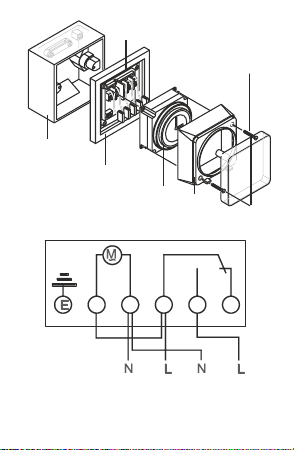1. Set the Timer
Do not rotate the dial anti-clockwise as this will
damage the mechanism.
Rotate the minute hand clockwise until the arrow-
head on the clock face aligns with the correct time
on the outer dial—see Fig. 1.
The dial shows the 24 hour clock. Note that 9 =
9:00 a.m., 21 = 9:00 p.m. When setting-up the 7
day version, align correct time on outer dial, within
current day sector of dial. Please note: on the
SBSW seven-day timer, the weekdays are printed
around the edge of the dial in abbreviations of three
languages.
To set ON / OFF times, move all tappets between
ON and OFF times required to the outer edge of the
dial. See Fig. 1.— to set ON at 7:30 a.m. and OFF
at 10:30 a.m. move all tappets to outer position
between 07:30 and 10:30 on the dial. Set any other
ON/OFF times in a similar manner.
2. Manual Override
There is a three-position manual selector built-in to
the clock dial face. See Fig. 2.
Position 1 ’I’ = ON
Position 2 = AUTO
Position 3 ’0’ = OFF
The timer incorporates a changeover switch. See
Fig. 3. Therefore, when in use as a general purpose
timer, the manual switch functions as follows:
In position 1, terminal 2 output is ON
In position 2, the output will switch between termi-
nals 1 & 2, as determined by tappet positions.
In position 3, terminal 1 output is ON.
3. Installation guide
Installation must be carried out in accordance with
the current edition of the I.E.E. Wiring Regulations.
It is recommended that installation is undertaken
only by a qualified electrician.
Installation Procedure
Switch off supply to socket box.
Unscrew two screws (A) which secure housing and
timeswitch to backplate - please see Fig. 4. assem-
bly diagram.
Remove cover and gently pull module from back-
plate. Do not put undue stress on, or interfere with
fixed blue wires.
Fix backplate to socket box.
Connect wiring in accordance with wiring diagram.
Do not combine solid and stranded conductors in
the same terminal. When connecting stranded
conductors use the ferrules provided. Screw termi-
nal recommended torque 0.75Nm.
Fit cover over module and reassemble to back-
plate. Ensure fixed blue wires are stowed neatly
without being trapped.
Re-fit and tighten two screws (A)
Switch on mains.
Figure 1.
Figure 2.
0
Figure 3.
I
1 2 3 4 5
1 2 3 45
1 2 3 45
1 2 3 45