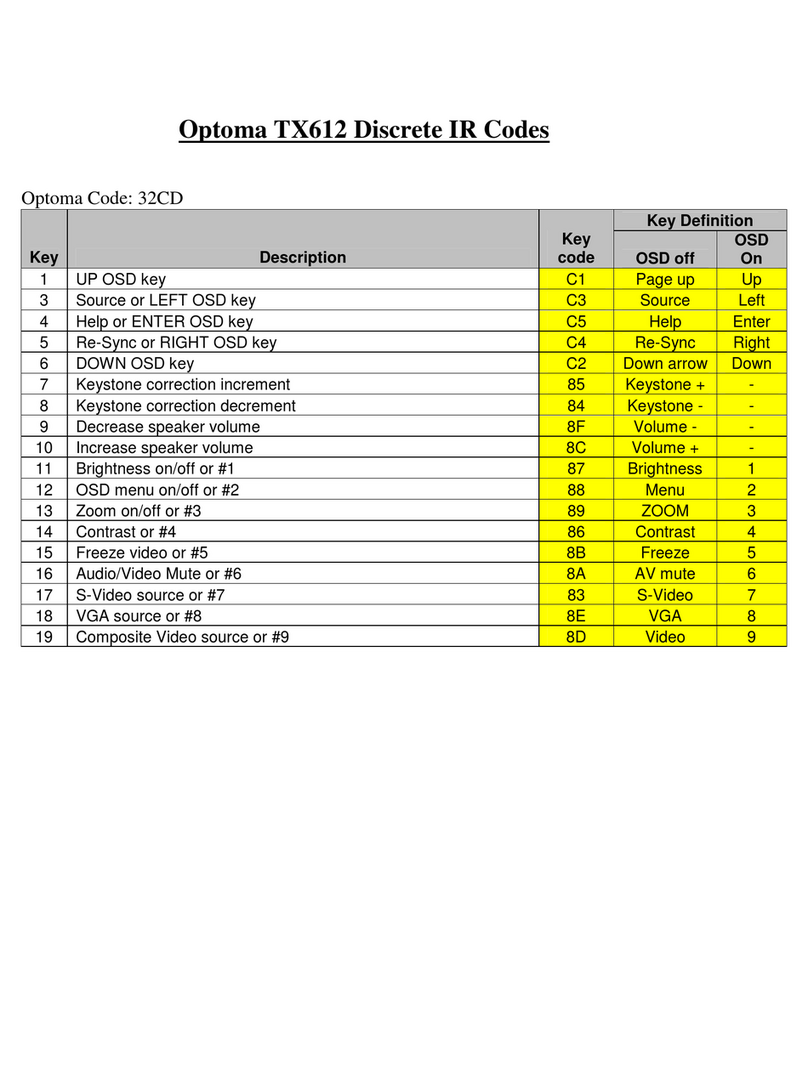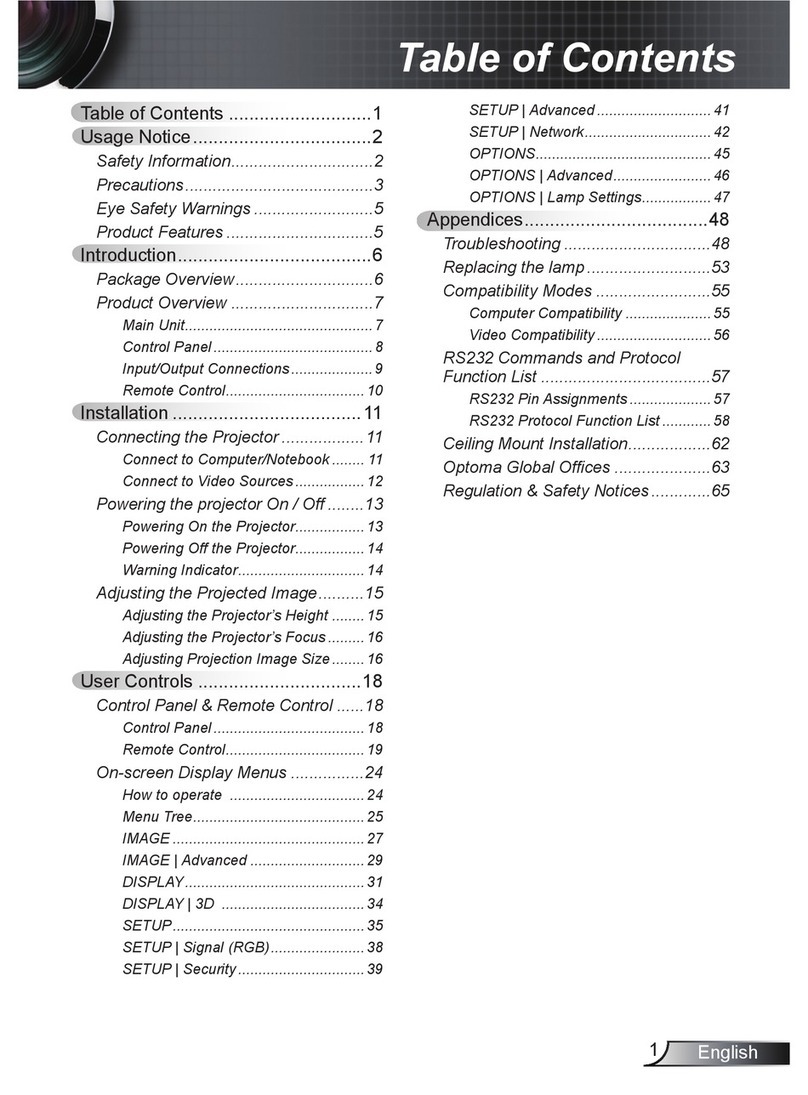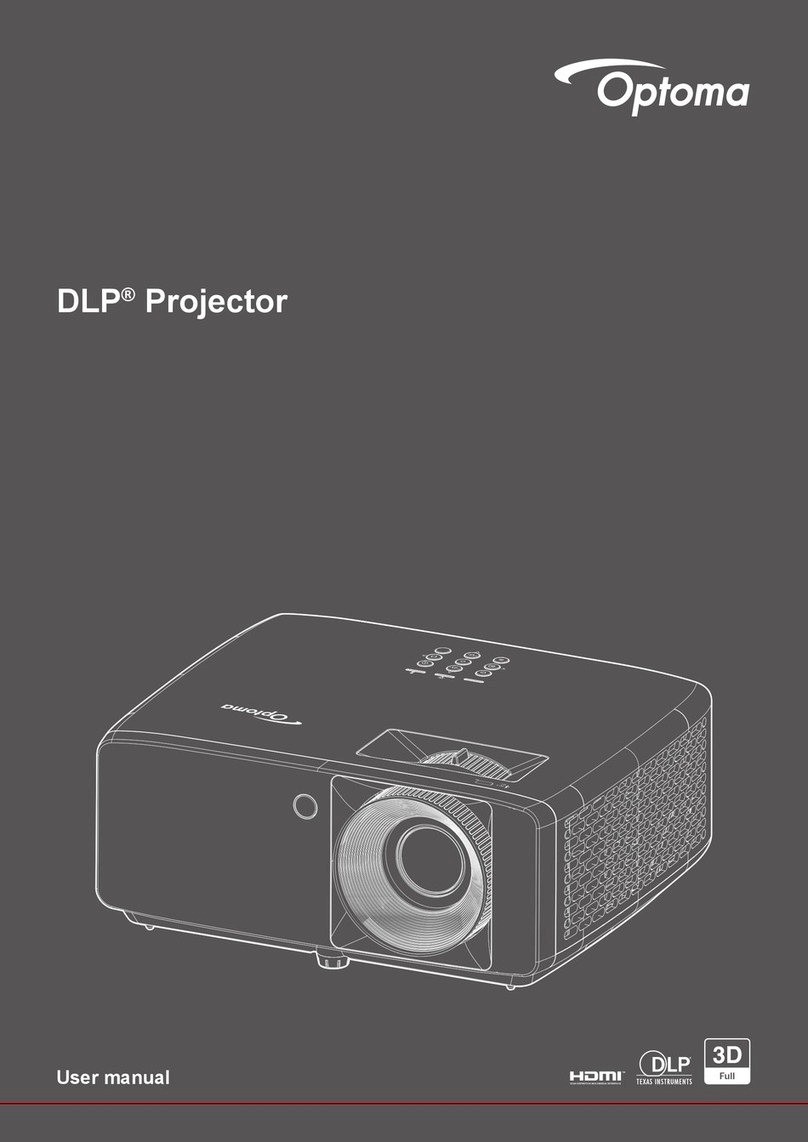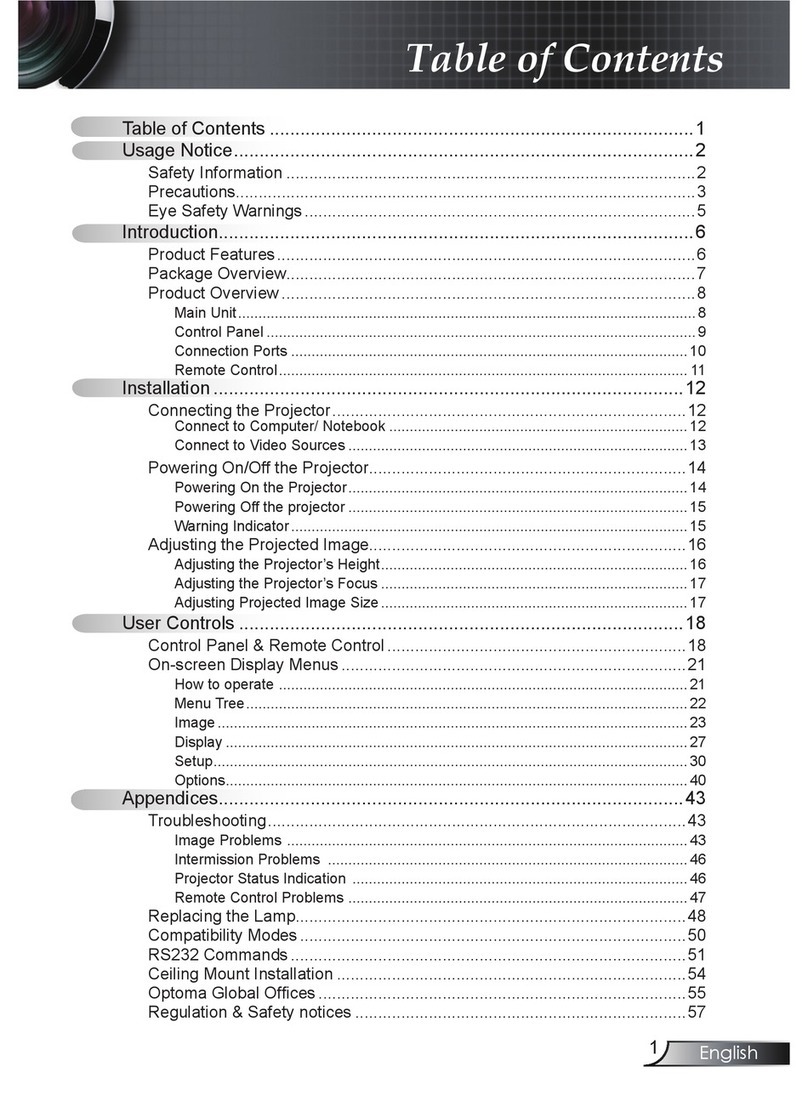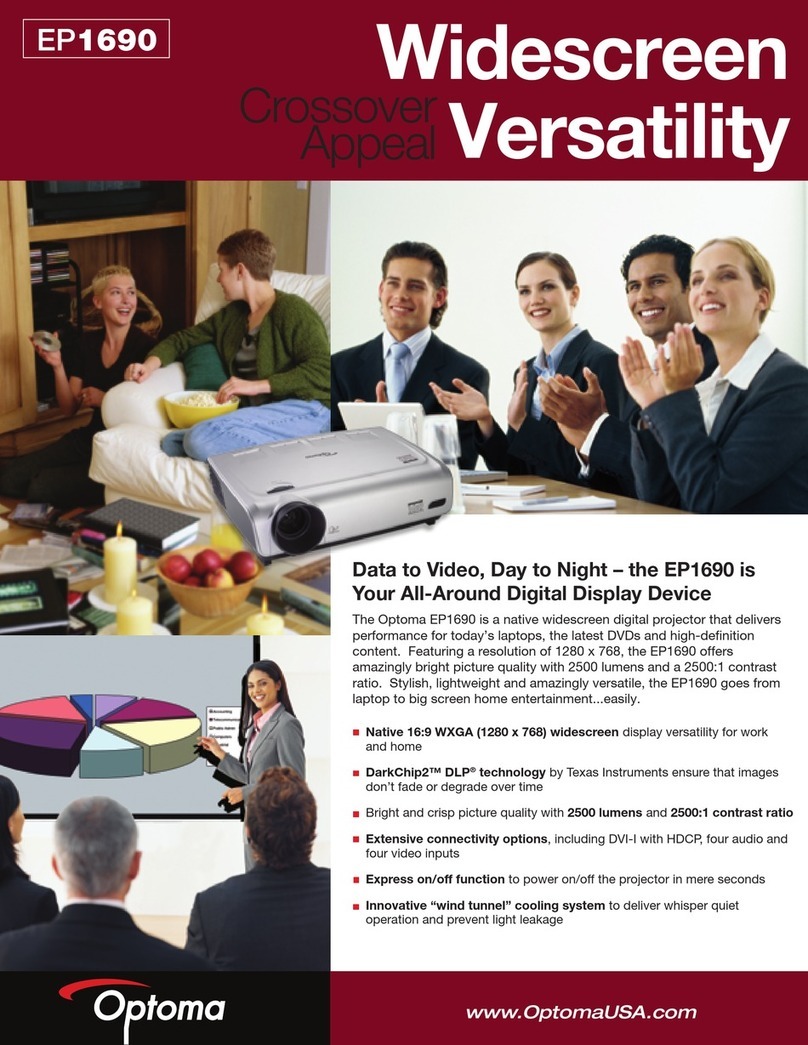© Copyright 2010 Optoma Technology, Inc. DLP®and the DLP logo are registered trademarks of Texas Instruments. All other trademarks are the property of their
respective owners. All specifications subject to change at any time.
www.optoma.com
Display Technology
Single 0.55" DC3 DMD DLP
Technology by Texas Instruments
Resolution
Native XGA (1024 x 768)
Maximum Resolution
UXGA (1600 x 1200)
Brightness (Typical)
3000 ANSI Lumens
Contrast Ratio
3000:1 (Full On/Full Off)
Lamp Life and Type*
4000/3000 Hours (STD/Bright)
230W P-VIP
Throw Ratio
0.626 (Distance/Width)
Projection Distance
1.64" to 8.2" (0.5 to 2.5m)
Image Size (Diagonal)
39.3" to 196.5" (1 to 5m)
Offset
115%
Displayable Colors
1.07 Billion
Uniformity
85%
Audio
Two 5-Watt Speakers
Noise Level (STD/BRIGHT)
29dB/31dB
Remote Control
IR Remote Mouse Control
Computer Compatibility
UXGA, WXGA, SXGA+, SXGA, XGA,
SVGA, VGA Resized, VESA, PC and
Macintosh Compatible
Video Compatibility
NTSC, PAL, SECAM, SDTV (480i), EDTV
(480p), HDTV (720p, 1080i/p)
3D Compatibility
120Hz Frame Sequential 3D for
Resolutions Up to 720p, 60Hz Field
Sequential 3D for Resolutions Up to 480i
Monitor Loop Through
D-Sub 15-Pin VGA Output
(Functional in Both Normal and Standby
Modes)
Projection Lens
F=2.8, f=7.04mm, Manual Focus
Closed Captioning
Enabled via on-screen menu
User Controls
Complete On-Screen Menu
Adjustments in 25 Languages
I/O Connectors
HDMI, Two VGA-In, VGA-Out, S-Video,
Composite Video, RCA Stereo Audio-In,
Stereo Audio-In, Stereo Audio-Out,
Microphone-In, RJ45, RS-232, USB and
12V trigger
Security
Kensington® Lock, Security Bar and
Keypad Lock
Projection Method
Front, Rear, Ceiling Mount, Table Top
Weight
6.9lbs (3.1kg)
Dimensions (W x H x D)
12” x 4.5” x 9.6”
(306 x 114 x 243 mm)
Keystone
±40 Vertical
Horizontal Scan Rate
15.3 - 91.1 KHz
Vertical Refresh Rate
24 - 85, 120 Hz
Operating Temperature
41 to 104°F (5 to 40°C), 85% Max
Humidity
Power Supply
AC Input 100-240V, 50-60Hz,
Auto-Switching
Power Consumption
325 Watts Max (Bright), 250 Watts
(STD), <1 Watt (Standby)
Standard Accessories
AC Power Cord, VGA to VGA Cable,
Remote Control, Batteries for
Remote, Lens Cap, Multilingual
CD-ROM User’s Manual, Quick Start
Card and Warranty Card
Optional Accessories
HDMI Cable, Microphone, Wall
Mount, Ceiling Mount, Component
to VGA Cable, Composite Video
Cable, RS-232 Cable and
Panoview™ Series Screens
Warranty
3 Years Optoma Express Replace-
ment Service, 1 Year on Lamp
UPC
796435 41 203 6
Datasheet – TX610ST
TX610ST − Multimedia Projector
Larger 3D Image at Short Distance
The Optoma TX610st, a short throw projector, is designed with multitude of
features to meet the demands in schools, colleges and businesses. With high
brightness, contrast and sharpness, the TX610st produces a jaw dropping 3D
image with details never seen before to keep your audience connected. With
features such as 10 watts speaker system, closed captions, Crestron RoomView®
and many more, makes the projector an all-in-one powerhouse.
* 3D content can be viewed with active LCD shutter glasses when the projector is
connected to a computer with a compatible 3D graphics card. Please visit
www.optoma.com for more information.
Features
Projects 72” diagonal image at just 3 feet
Impressive brightness, colors and clarity keeps audience connected
Powerful audio – built-in 10 watts speaker system
3D capable via DLP®Link™ technology up-to 720p resolution
Crestron RoomView®for remote management and control
Presentation-friendly remote control
Specifi cations
NO FILTER
REQUIRED
* Lamp life is dependent upon many factors, including lamp mode, display mode, usage, environmental conditions and more. Lamp brightness can decrease over time.