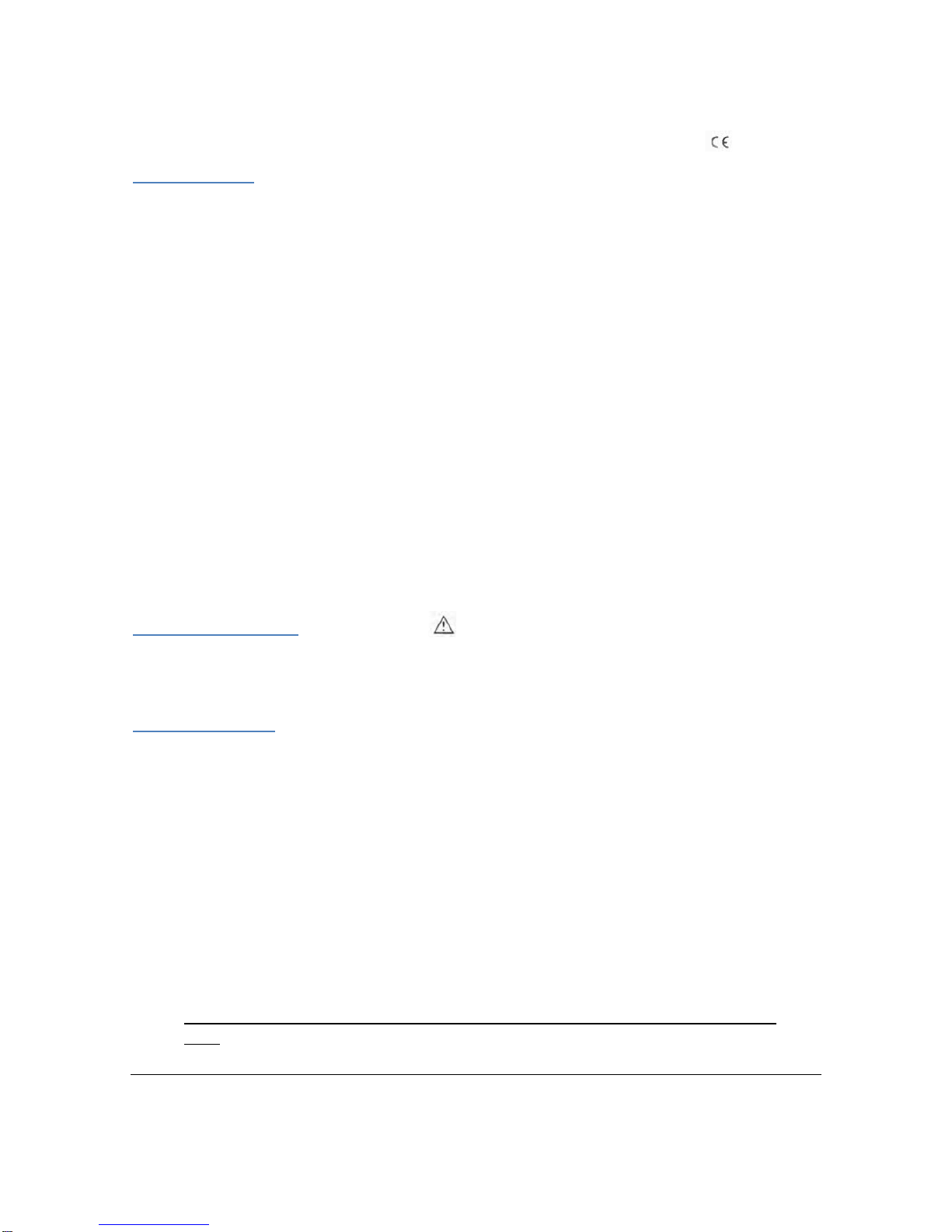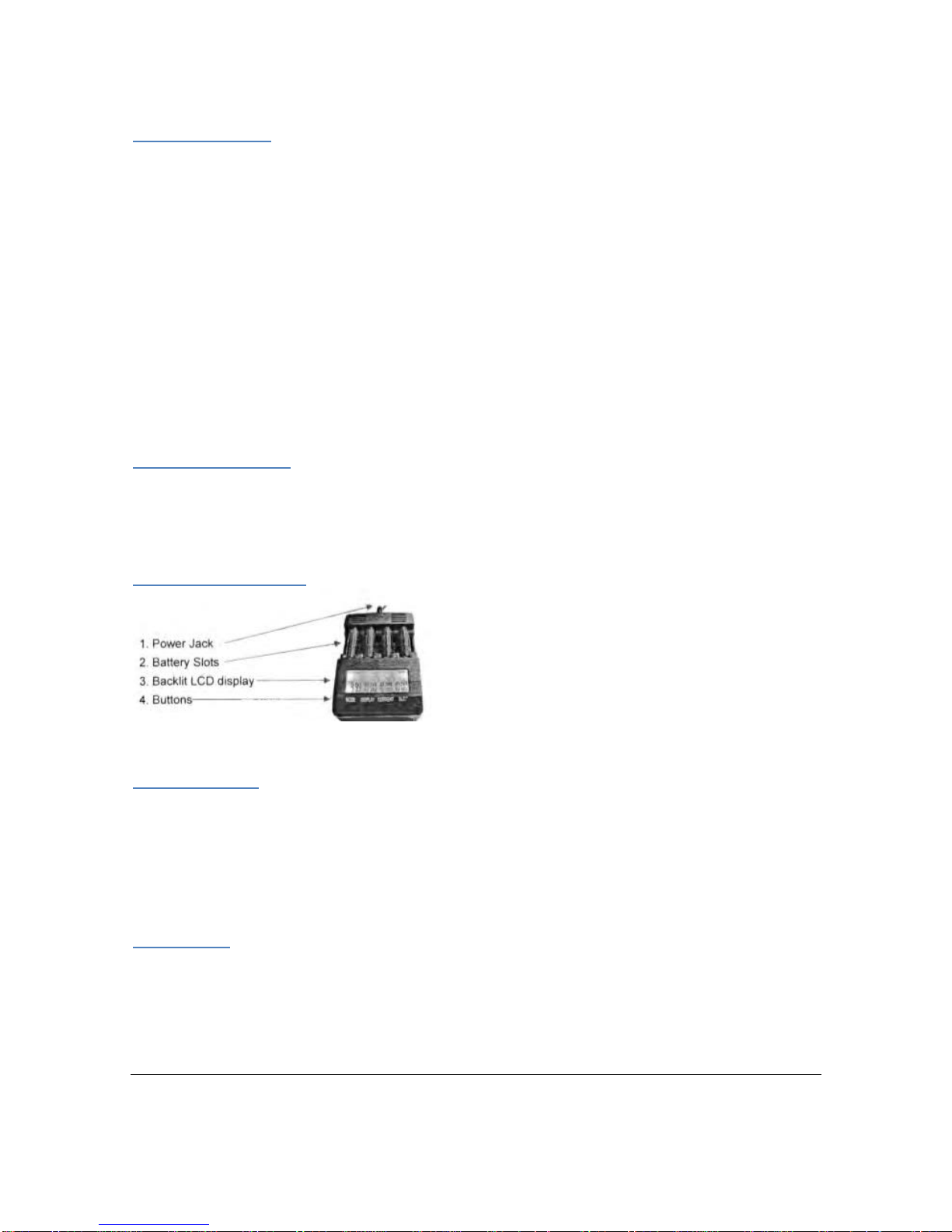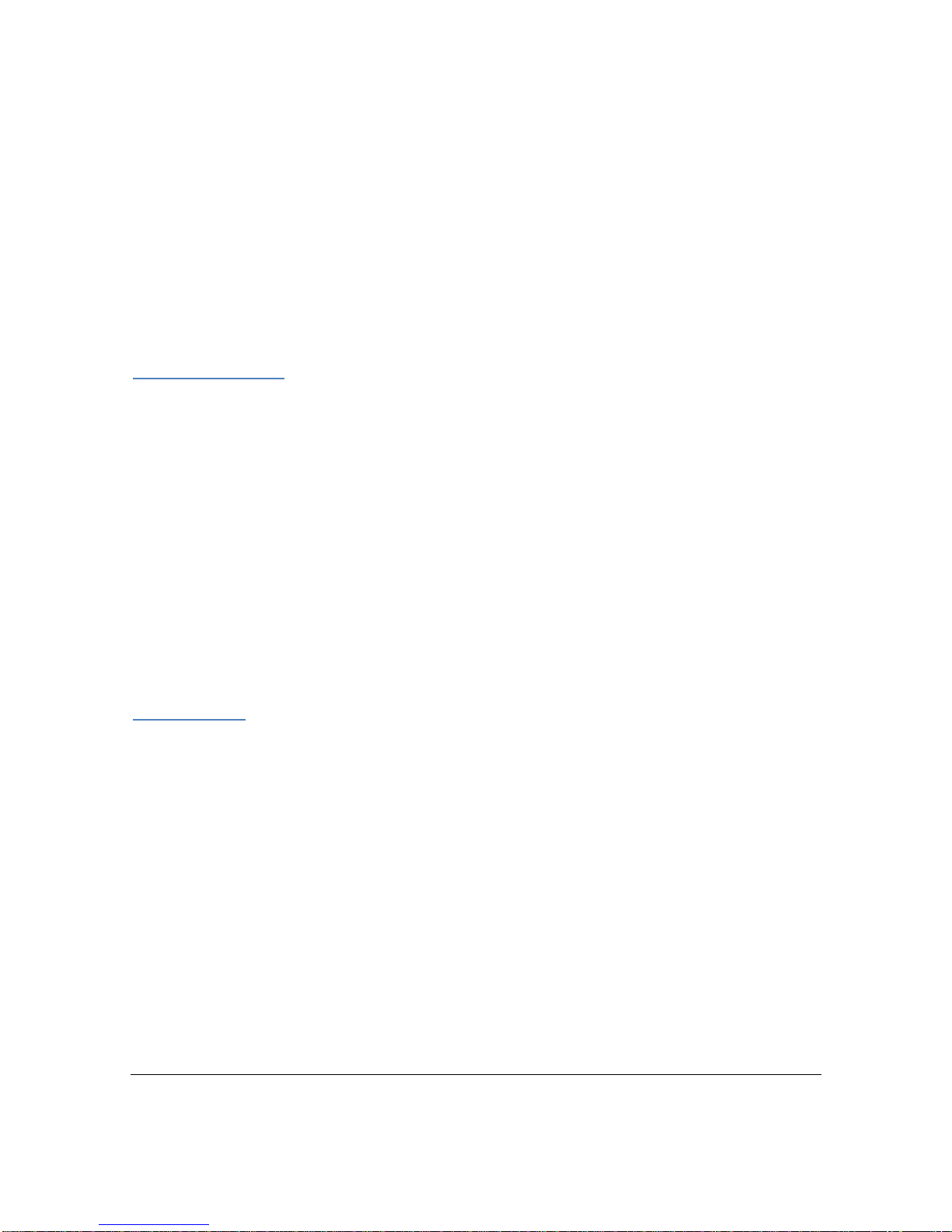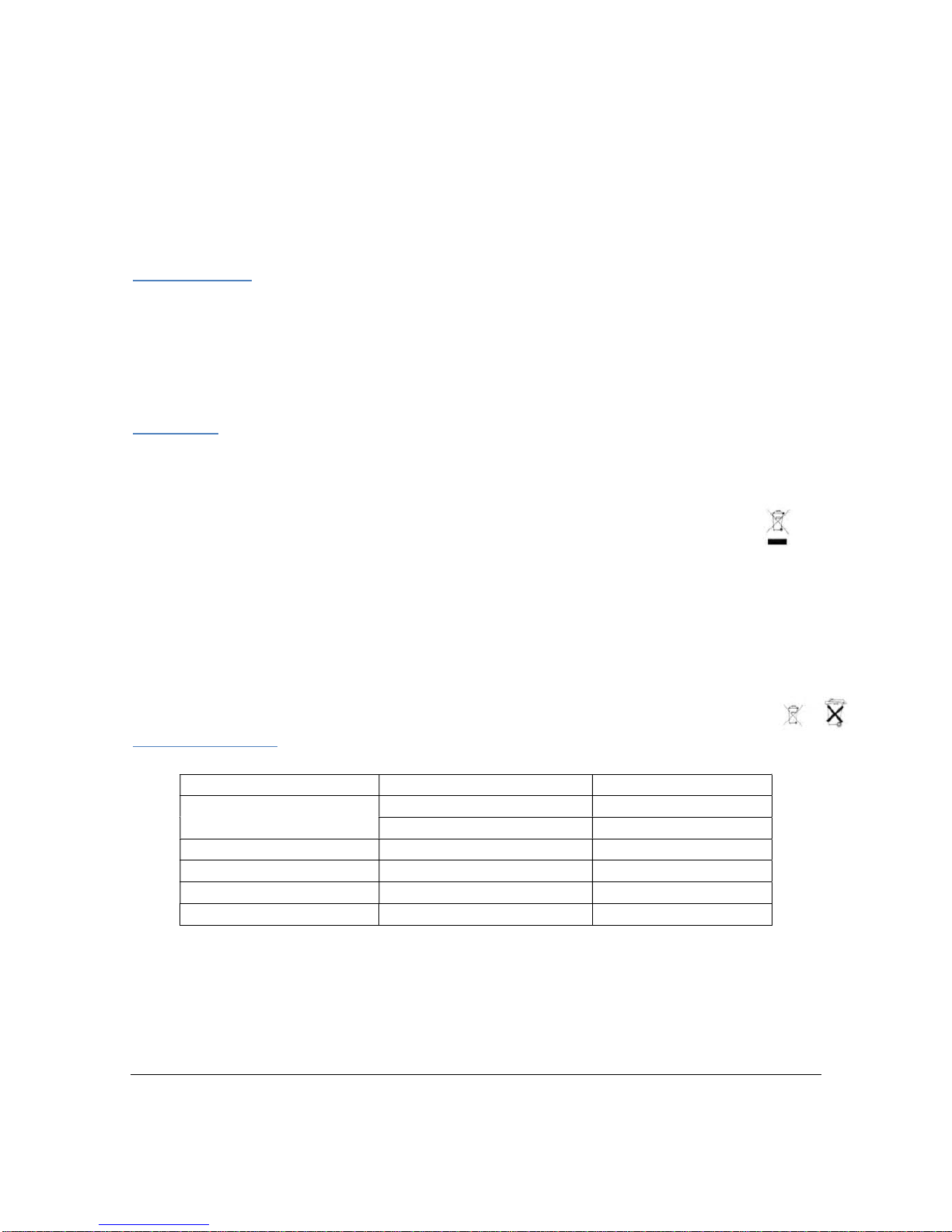Page4 of 6 Battery Charger BT-C2000
DISCHARGE Mode
Inthe DISCHARGEmode the rechargeable battery is discharged toa preset battery voltage (0.9V)
then discharged is terminated.At discharge termination 0 mAcurrent is displayed in that channel
display.Press the DISPLAYbutton to view discharged capacity.
Example: Insert battery intoa slot. Press MODE button untilDISCHARGE is displayed.
Press CURRENT button toselect 100, 200,300, 400, or500, (600 or 700) mA discharge rate.
If CURRENTbuttonis not pressed the discharge currentwill automatically default to 200 mA.
DISCHARGE - REFRESHMode
Inthe DISCHARGE-REFRESH modethe rechargeablebattery is dischargedthen chargedrepeatedly
to optimize to its maximum capacity. Old rechargeable batteries or rechargeable batteries that
havenot been used for along period oftime can be restored with this mode. Depending onthe
selecteddischarge andchargecurrent, it can take tens of hours forcompletion. Refresh mode will
make 3 complete discharge-charge workingcycles.When the discharge-charge cycles are
complete FULL willbe displayed in the channeldisplay.
Example: Insert battery into a slot. Press the MODE button until DISCHARGE-REFRESH is
displayed. Press the currentbutton for 100, 200, 300, 400,500, (600 or 700) mA discharge rate.
If the CURRENTbutton is not pressed the dischargecurrent willautomatically defaultto 200 mA.
CHARGE - TEST Mode
The CHARGE-TEST mode tests the present capacityof a rechargeable battery.The maximum
capacityis determined byfirst fully charging the battery, then discharging thebattery while
measuring dischargecurrent and time. The battery isthen charged to full. After completion of the
CHARGE-TEST mode,tested battery capacity is displayed inmAh orAH alternating with the FULL
indication.
Example: Insert battery into a slot. Press the MODE button untilCHARGE-TEST is displayed in
that channel.Press the CURRENT button to select200, 400, 600, 800,1000, (1200 or 1400)
charge rate. If CURRENT button is not pressed the current willautomatically defaultto 400 mA.
QUICK TEST Mode
The chargerwillanalyze the dynamic internal batteryresistance by applying a load current and this
current reading is referred to the voltage drop detected on the battery.Within 10 seconds the
tested battery resistance will be displayedin the unitof milliohms (thousandthsof an ohm).Only
fully chargedbatteries should be tested for internal resistance. Please note that the internal
battery resistancecan be very small, and contact resistance can be a major factor; thus with the
samebattery tested in a differentslotor even in the same slot with different contact conditions,
measurements canvary by up to 20%.
Example: Insert battery into a slot. Press the MODE button untilQUICK TEST is displayed in that
channel. This symbol will appearin that channel-- --. Wait fora numberornumbers to appearin
place of the symbol -- --;this may take 30 seconds or longer. This will be the battery internal
resistance in milliohms. A reading of 55 represents 55 milliohms or 0.055 ohms.
NOTE: Due to greater contact resistance,measuring internal resistance ofhigh capacity C and D
cellswith the included C&D to AAadapters isunreliable. Typicallyinternalresistance ofhigh