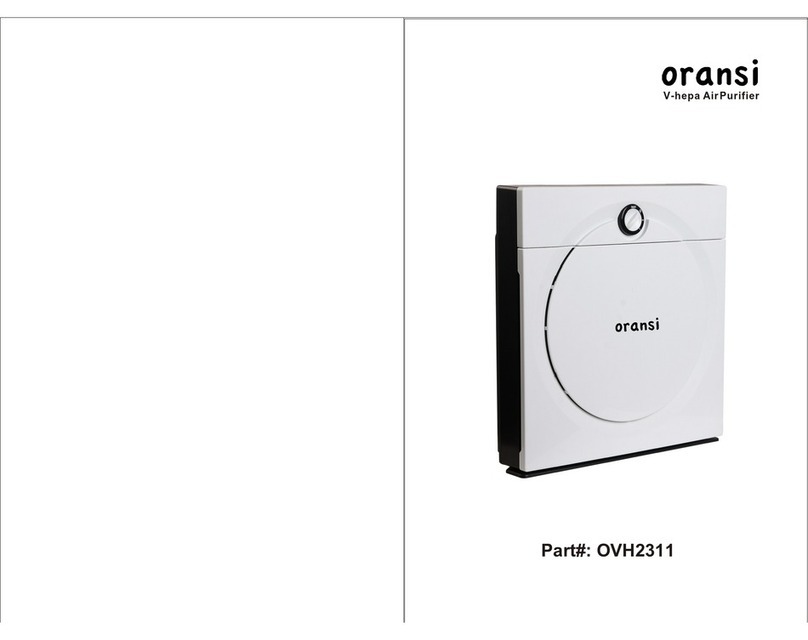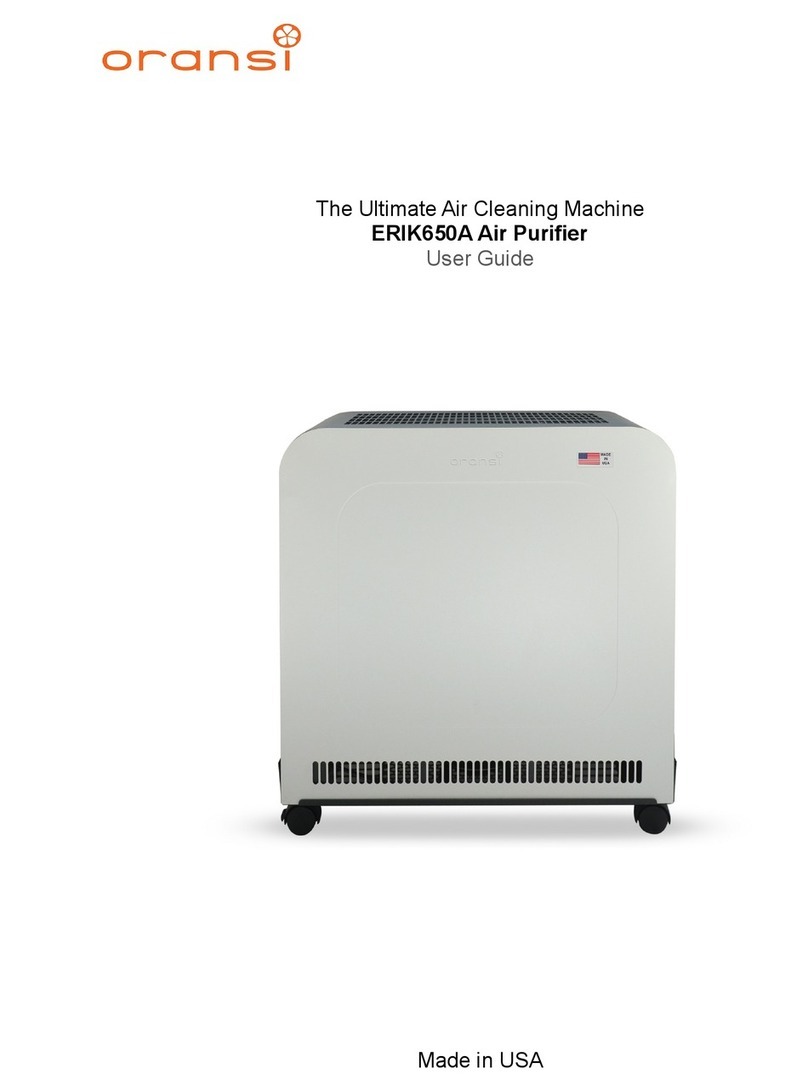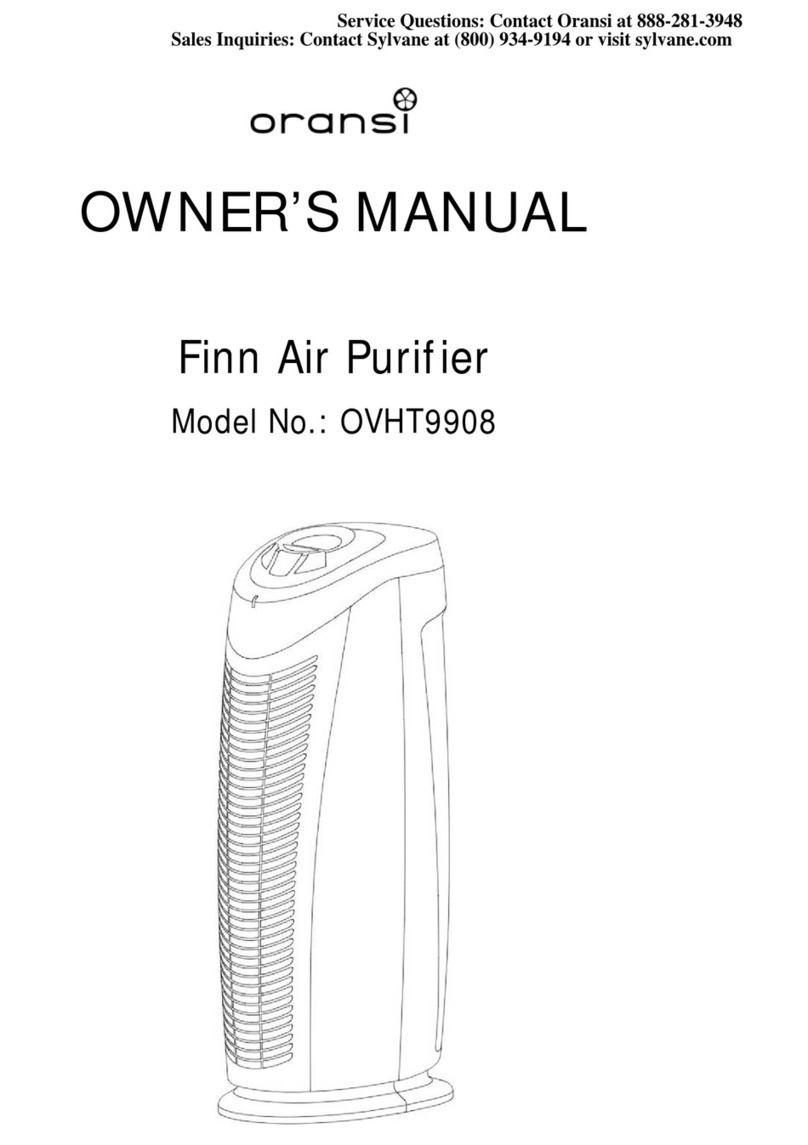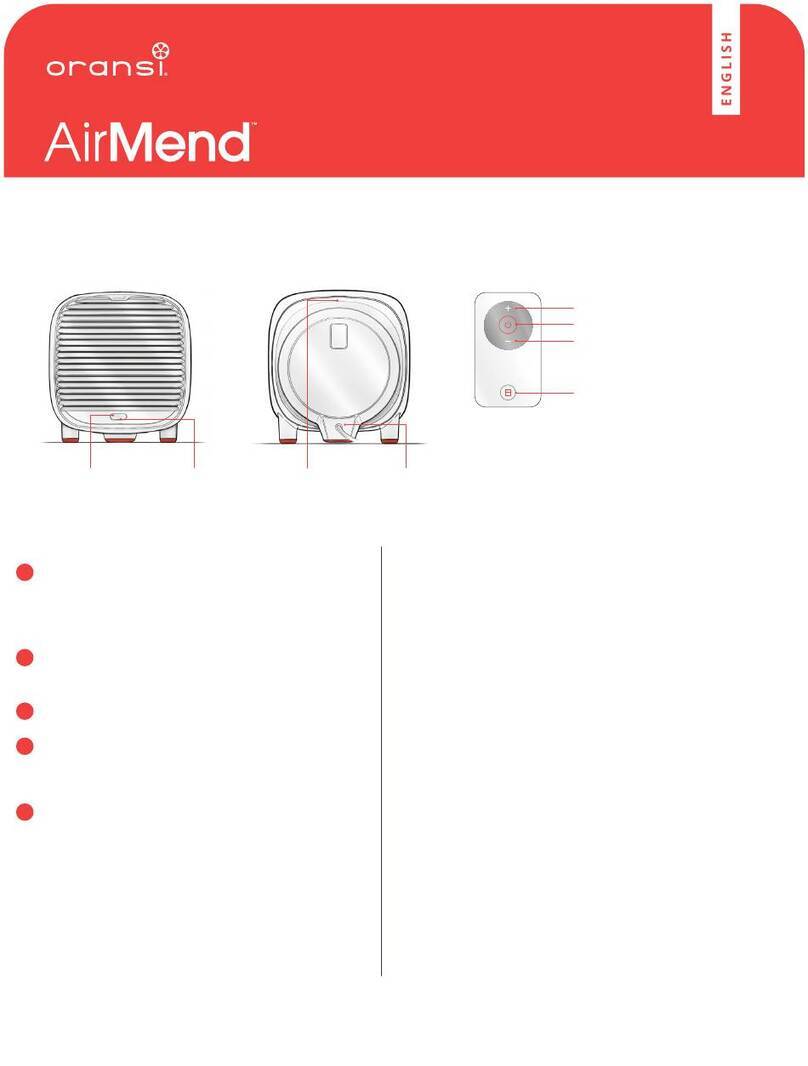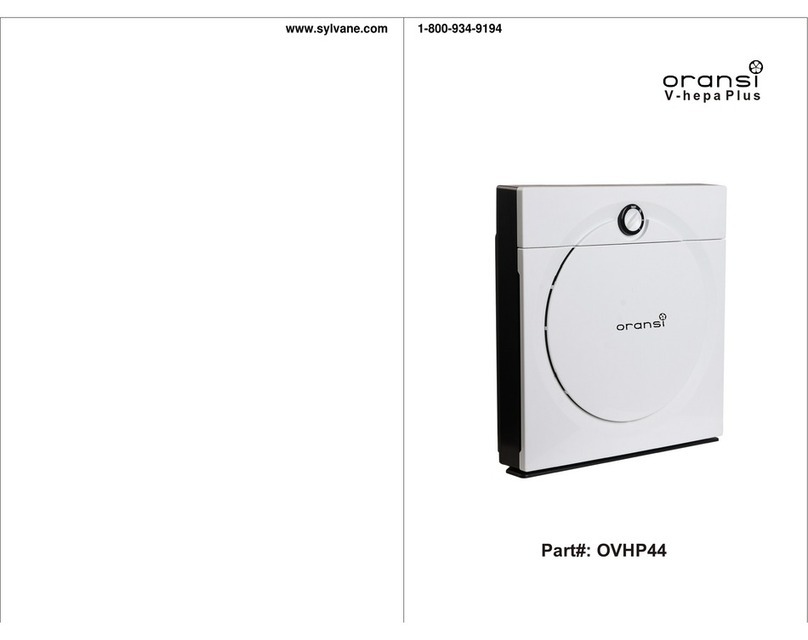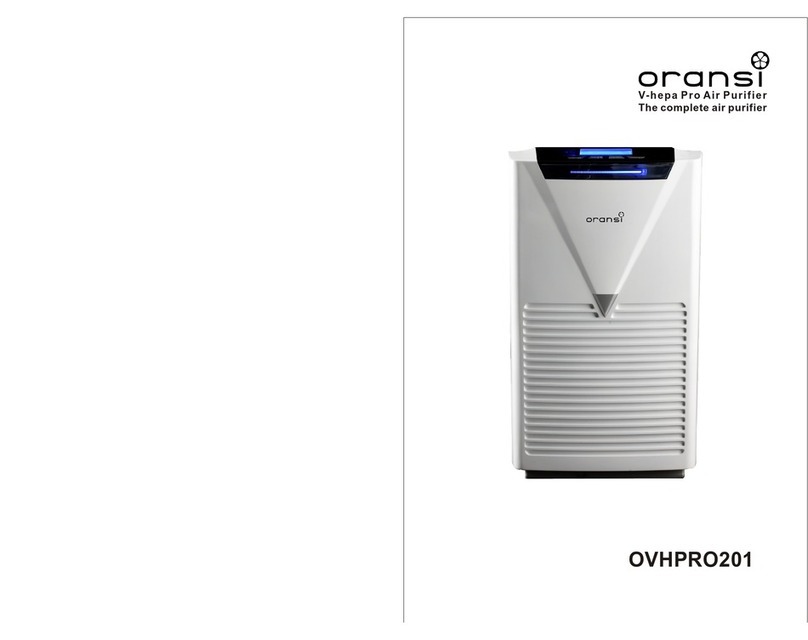Control Panel and LCD Display:
1.Before operating theair purifier,make sure theair filters
inside the airpurifier are not wrapped in plastic. When the
air purifier isplugged in youshould hear abeep. Press the
Power button to turn it on. If the air purifier does not power
on, ensure thefront cover is installed correctly. See the How
to Use section for more information.
2.The v-hepa Pro air purifier has 3 fan speeds and auto mode.
The fan speeds are representedby Roman numerals(I, II, III).
By pressing themode button youwill cycle throughthe fan
speeds and automode as follows: I II III Auto.
3. Press the Timer button to initiate the count down timer.
Pressing the timerbutton will cyclethrough the countdowntimer
settings (in hours). The settings are 1 hour, 2 hours, 4 hours, 6
hours, 8 hours,off.
4. When the air purifier is turned on, the UV lamp and negative
ionizer will be on and the LCD display will show movement in
the UV andion sections. Pressthe Ion/UV buttonto turn thisf
eature off. If the Ion/UV display is showing with no movement
on the LCD, it is an indication that the UV lamp requires
replacement or adjustment.
5. When theair purifier isin theAuto mode, thefan speed ofthe
air purifier will be automatically controlled depending upon the
reading of the API. The API shows the air quality in your room
based upon a reading from the dust sensor that is located on the
left side ofthe air purifier. The API willdisplay more barsto
indicate higher particle levels. Higher readings in the API will
result in the air purifier operating at a higher fan speed.
6. Reset operation. The v-hepa Pro has a filter replacement
indicator to remindyou when itis time to check and/or replace
the HEPA filter. When you see displayed beneath the
HEPAlabel on the LCD display it is time to check the filter. To
reset the filterreplacement indicator,press the Resetbutton
with a paperclip or safety pin.
HEPA Change
or Clean
ION
Speed Setting Timer Setting ION/UV
Switch
ON/OFF
Switch
Reset
UV