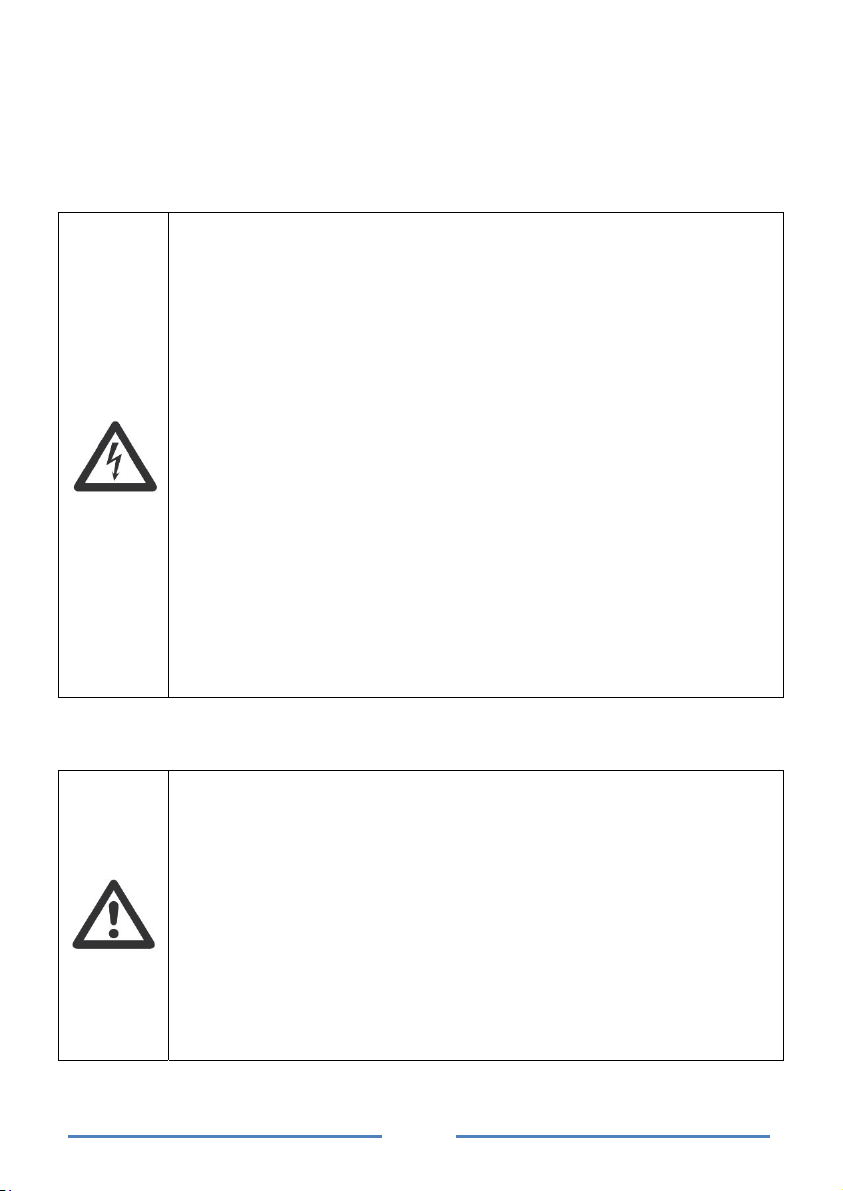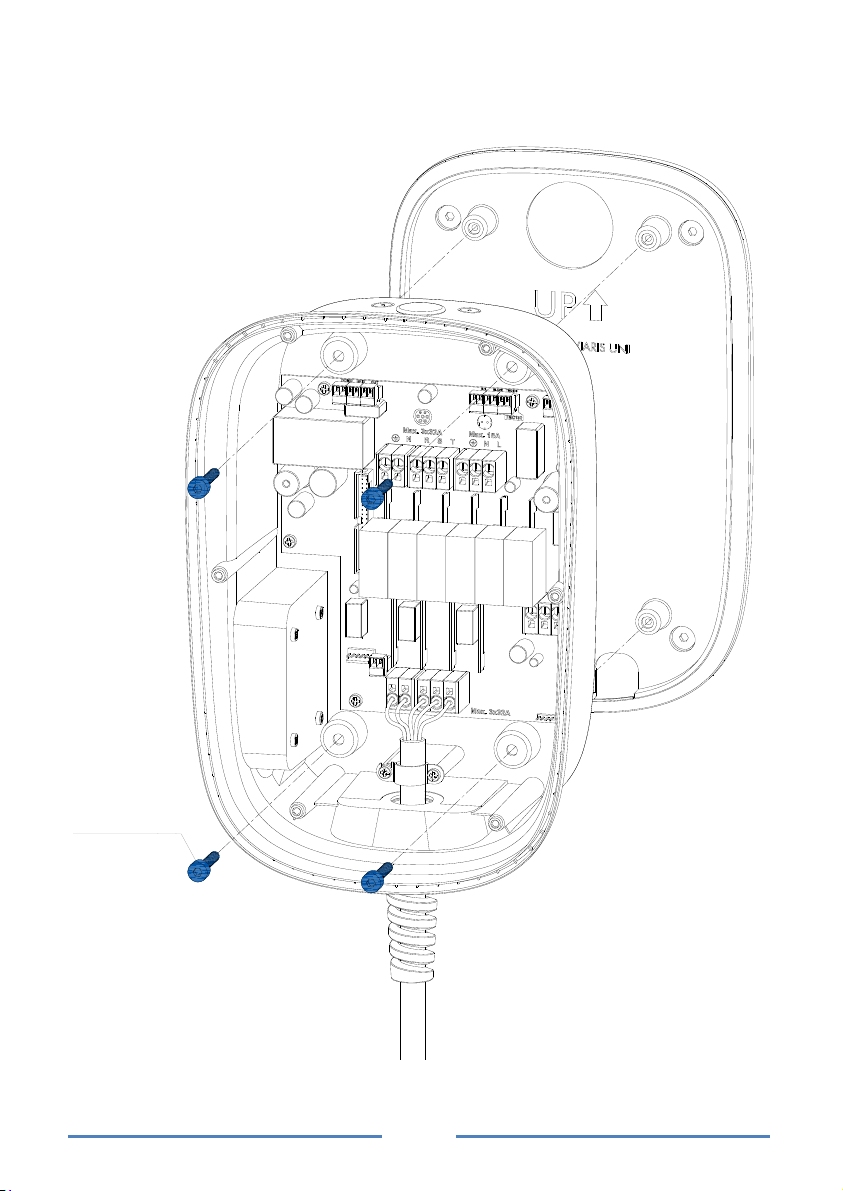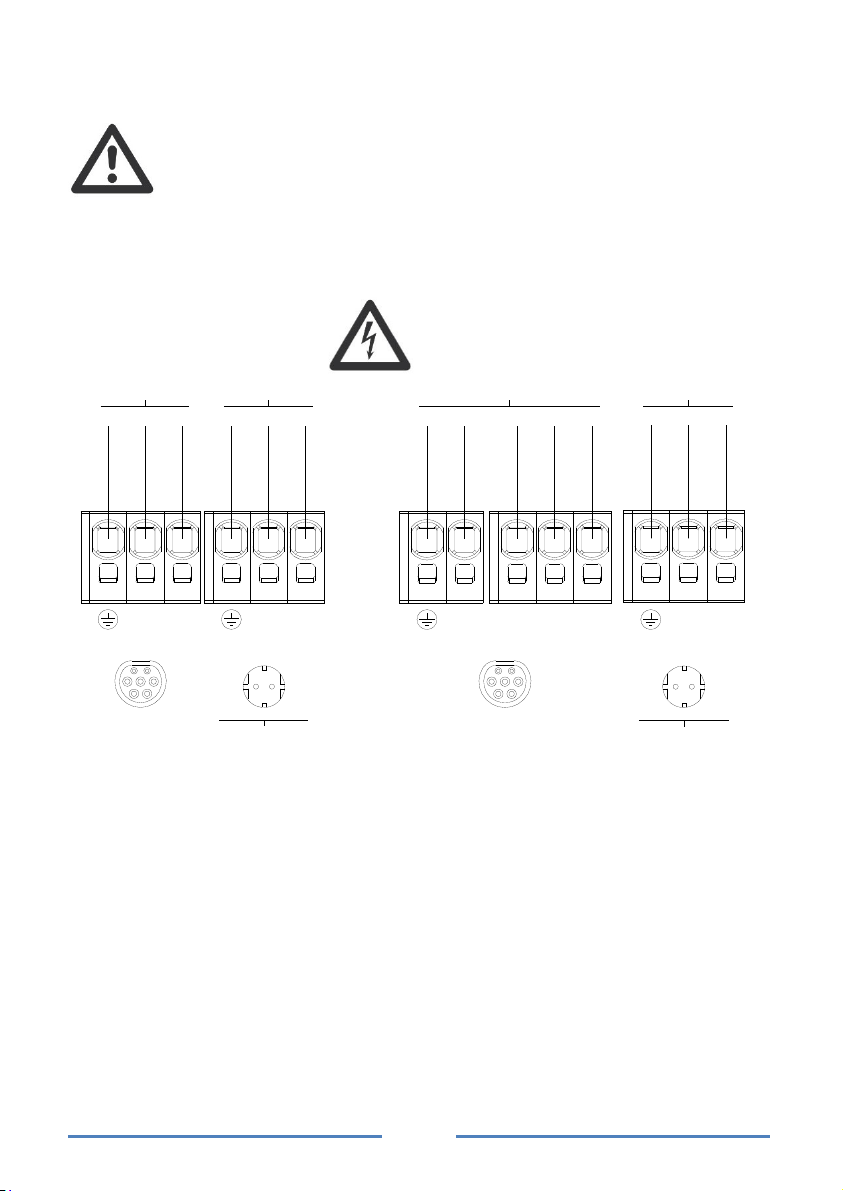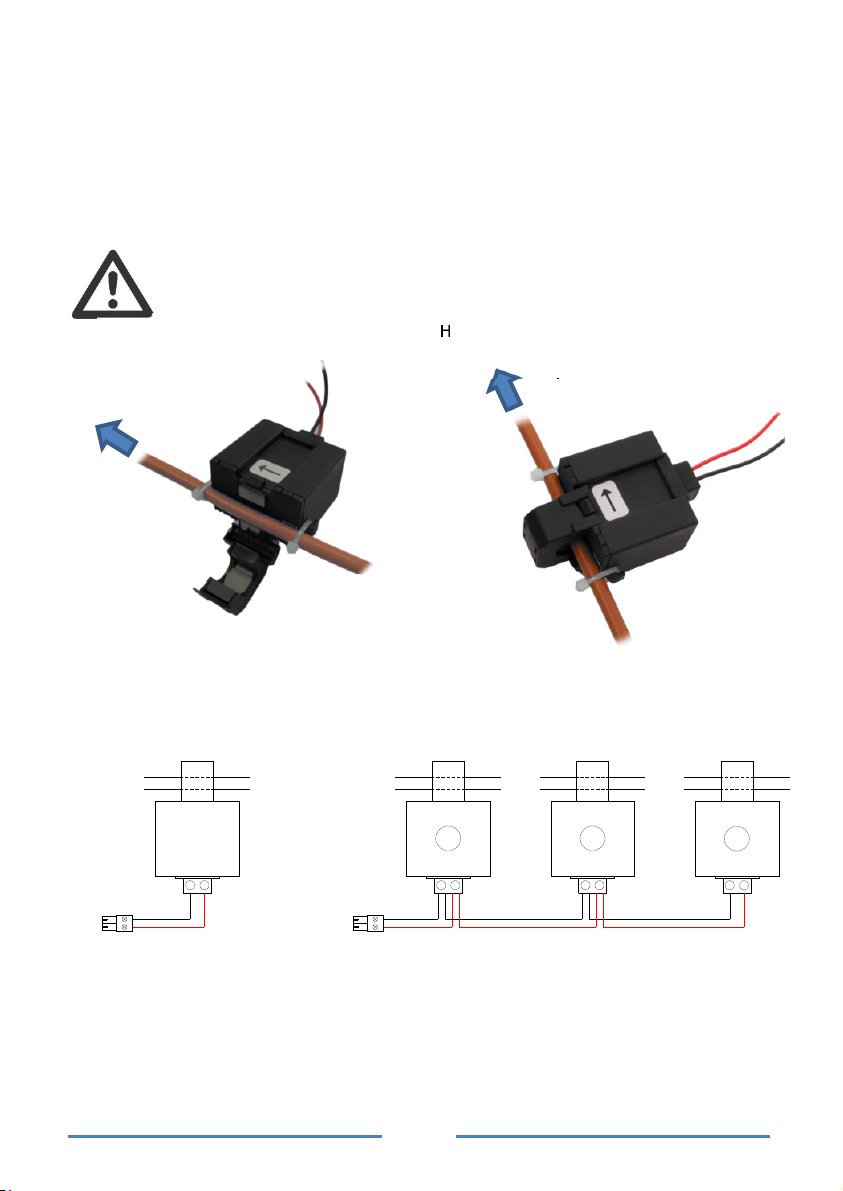5
SMART CHARGER INSTALLATION
Safety warnings
During the installation and operation of the charger, it is necessary to observe the
following instructions:
Equipment must be installed by authorized and qualified personnel who
strictly comply with the instructions of this manual.
Equipment must be installed and activated in compliance with the current
low voltage regulation.
Do not use the equipment for other purposes than specified.
Before installing the smart charger, check that it is not damaged.
Before accessing the connection terminals, check that the cables are not
under electric voltage. The opening of the enclosure does not imply the
absence of voltage in its interior. Only authorized and qualified personnel
can open it.
In accordance with the applicable regulations, installation personnel
should check if overvoltage protection measures are necessary.
Use only the charging cable specified for each electric vehicle. Under no
circumstances should another type of extension cable be used.
In case of malfunction, do not make repairs and immediately contact our
Technical Service.
After installation, connection terminals must not be accessed without
proper tools.
To protect the smart charger against possible vehicle impacts, it is
recommended to install a protective barrier.
Indications on assembly
The minimum installation height of the outlets and connection hoses
will be 0.6 m above ground level. If the charger is intended for public
use, the maximum height will be 1.2 m. In places for people with
reduced mobility, it will be between 0.7 m and 1.2 m. (Check the
specific instructions of the country where the installation is performed
in case other heights are specified).
The connection hose support must be located between 0.4 m and 1.5
m above ground level.
Indoor use only.
The charger must be installed in an upright position and without any
surrounding obstacles to allow its maintenance.
Use joints or cable glands to ensure the IP protection rating of the
charger.