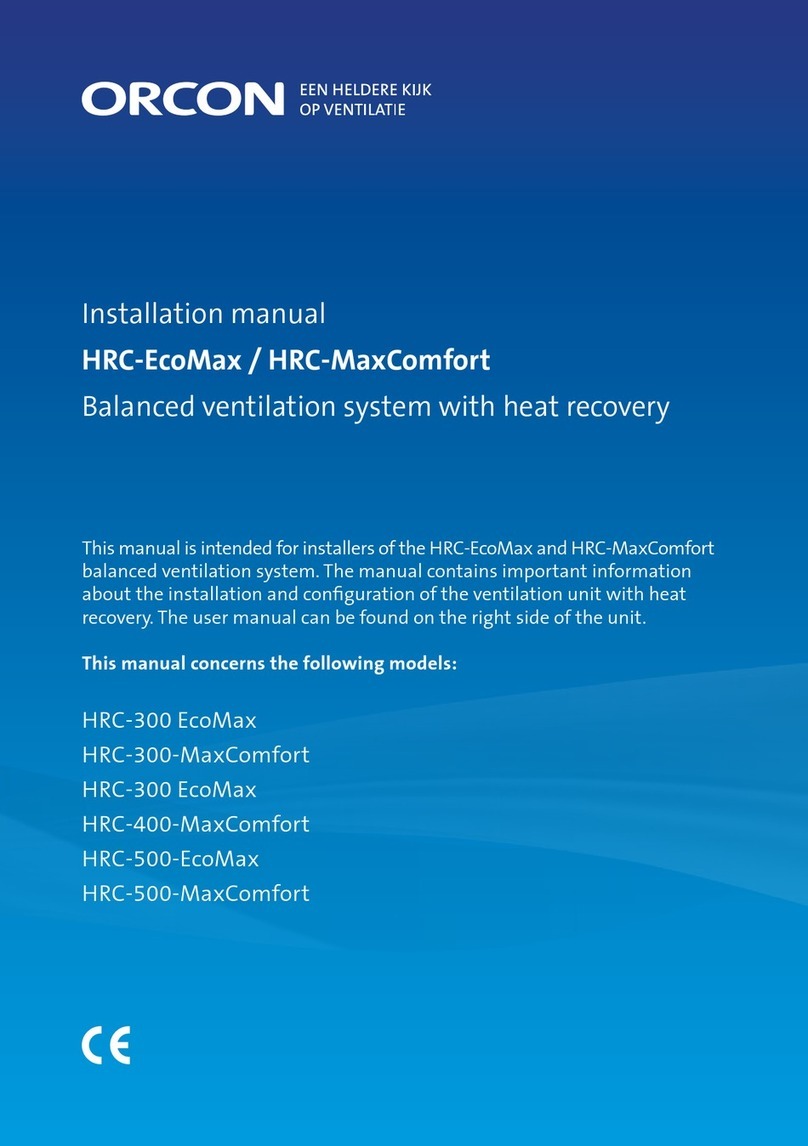The built-in heat exchanger ensures that up to 99% of the heat is transferred, which
means that hardly any valuable heat is lost and the inlet temperature is at a
comfortable level.
Zone control
With the zone control on the device, ventilation takes place in the room where
ventilation is required. Smart sensors, placed in the living & sleeping areas,
determine where ventilation is needed. During the night, the ventilation need is
reduced in the living room and increased in the bedrooms. In this case, the device
will ensure that there is reduced ventilation in the living room. And the air supply in
the bedroom is kept optimal.
This makes the HRC-EcoSmart/Comfort very energy-efficient as it only ventilates
the room where it is needed. As a result, the ventilation system is also whisper-
quiet.
Bypass
In the summer situation, when heat recovery is not desired, the air is not led
through, but past the heat exchanger via a bypass valve. This makes it possible to
ventilate the house with relatively cool outside air during the night in the summer,
so that the house is relatively cool again in the morning. The bypass automatically
works at the best moment to achieve maximum comfort.
Frost protection
When the outside temperature in winter is around freezing point, it is possible that
ice will form in the exchanger. The result is that cold air is blown into your home. To
prevent this, the HRC will heat the exchanger in time using the warm indoor air
from your home. To do this, the unit will temporarily turn up the extract air fan at a
higher speed than the supply air fan.
The HRC-MaxComfort has a built-in pre-heater that switches on automatically to
prevent the heat exchanger from freezing.
Moisture sensor
Your HRC is fitted with a humidity sensor as standard, which measures the
moisture content in the extract air from the kitchen, bathroom and toilet. If the
built-in humidity sensor
If the humidity rises, for example while cooking or taking a shower, the unit will
automatically switch to a higher setting. 15 minutes after showering or cooking, the unit
will switch back to the lower setting.