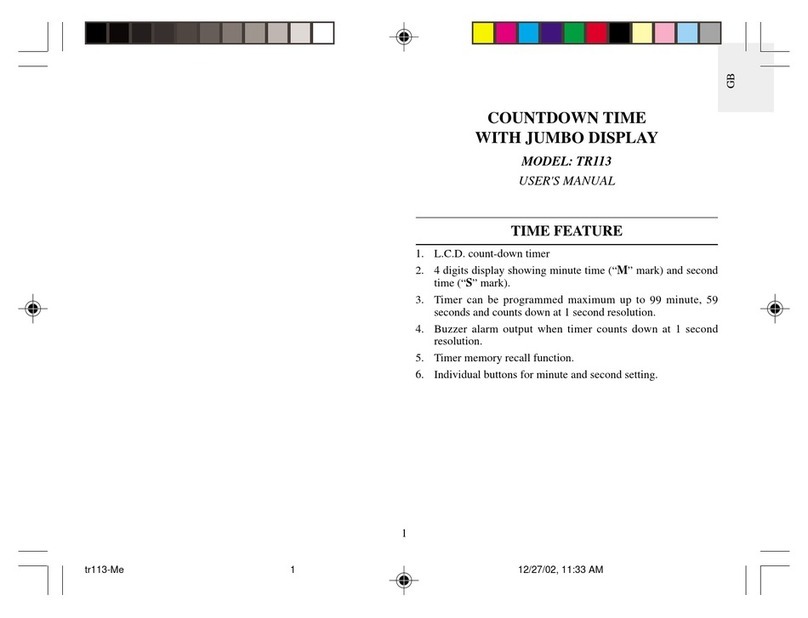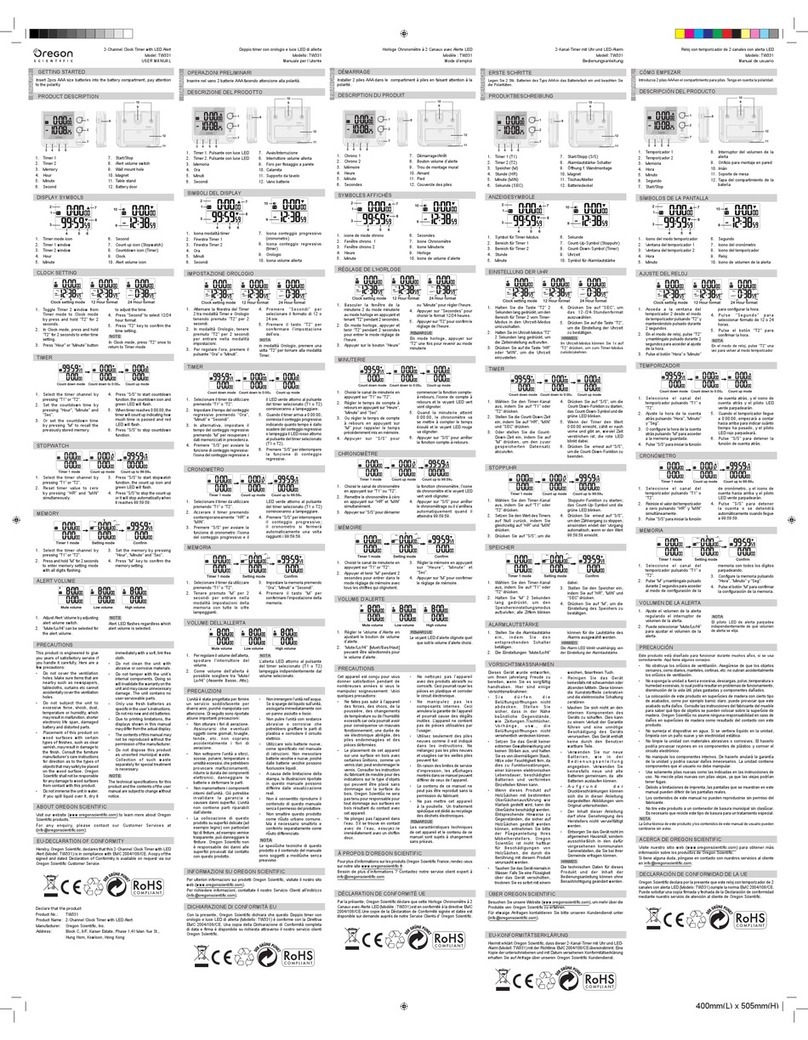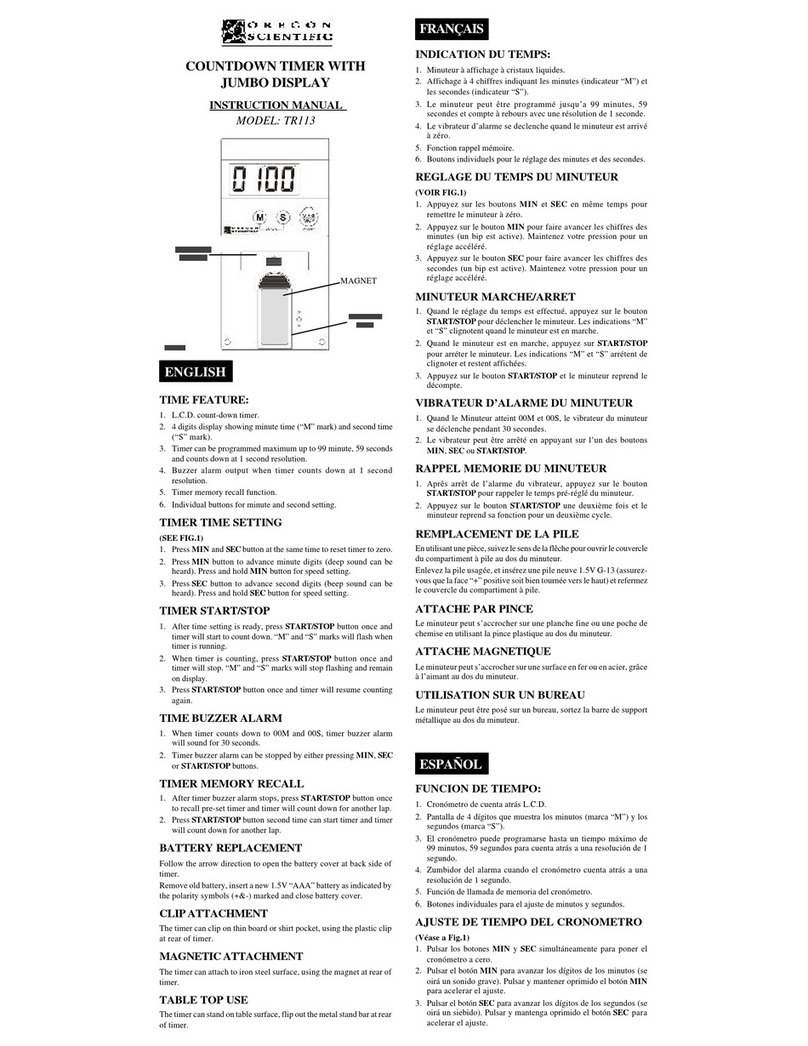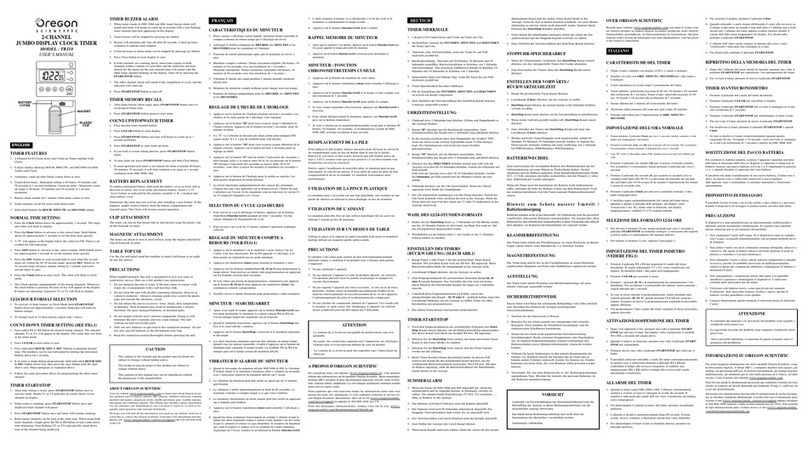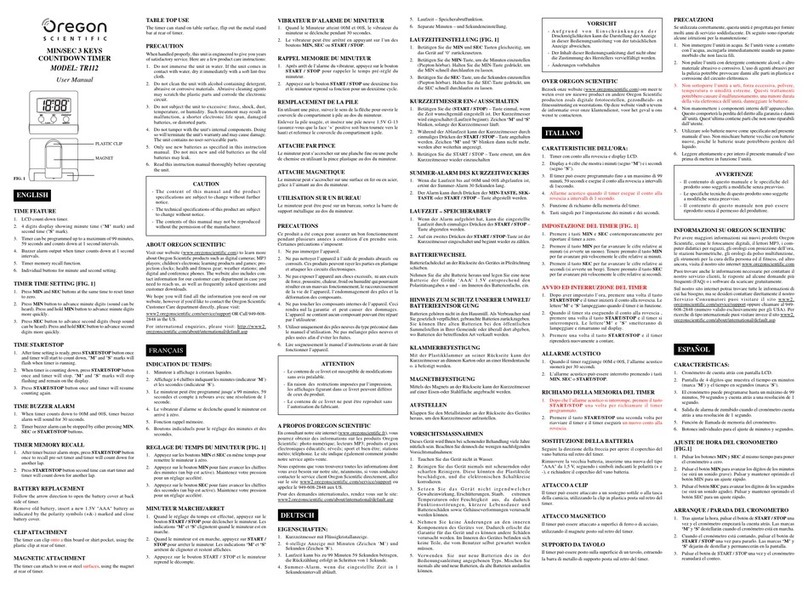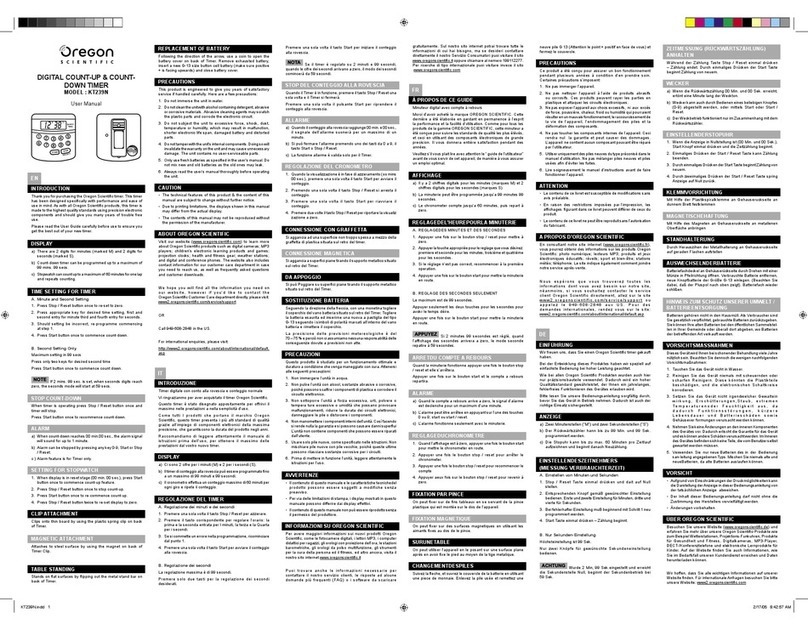Couvercle du
Compartiment à Piles
Clip
Pied de support
pliable
Clip
Aimant
Minuteur 1 Minuteur 2 Minuteur 3
Ecran
LCD
Heure
Effacer
Démarra e Mémoire/Arrêt
H M S
3-CHANNEL
JUMBO DISPLAY CLOCK TIMER
MODEL : WB388
USER MANUAL
ENGLISH
INTRODUCTION
Con ratulations on your purchase of the 3-Channel Jumbo Display Clock
Timer (WB388). The unit is a handy three-channel timer/calendar alarm
clock with the followin functions:
• Three separate, jumbo LCD display screens for timer 1, timer 2, and
timer 3 or clock, alarm and date
• Six-di it display for showin timer and clock
• Automatic count-up/count-down functions for individual timers
• Memory recall function for preset timers
• Different beeps for easy reco nition of different timers
• Selectable 12- and 24-hour clock display modes
• Selectable U.S. and European date display modes
• Audible key tone to indicate successful key entry
• Automatic snooze function for alarm clock
• Mountin clip for pocket or belt
• Foldaway stand le
• Ma net for attachin onto metallic surfaces
BEFORE YOUR BEGIN
The unit operates on a 1.5V, G-13 battery which has already been installed.
The battery is insulated by a red tape to provide the product with a maximum
shelf life. So before you be in, remember to remove the insulation tape by
ently pullin it out from inside the battery compartment. Once that is
done, the display on the screens will reset to normal CLOCK mode.
The unit has two operatin modes: CLOCK and TIMER. CLOCK mode
allows you to display and set the clock, alarm and date; whereas the TIMER
mode allows you to start and set the timers. To chan e from one mode to
another, simply press CLOCK while in normal mode.
The LCD display for the operatin modes are as follows:
HOW TO SELECT THE 12- AND 24-HOUR
CLOCK DISPLAY FORMATS
The clock display can be chan ed from 12-hour format to 24-hour format
and vice-versa by pressin H at any time in normal CLOCK operatin
mode. The AM or PM indicator will be displayed to indicate the hour of
the day when the 12-hour clock display mode is selected.
Note If nothin is selected, the 12-hour format will be selected
automatically.
HOW TO SELECT THE U.S. AND EUROPEAN
DATE DISPLAY FORMATS
The U.S. and European date display formats can be chan ed from one to
another by pressin START MEMORY/STOP when settin the date.
For the U.S. format, the month will be displayed prior to the day; whereas
the opposite will be displayed for the European format.
Note If nothin is selected, the U.S. format will be selected automatically.
HOW TO SET THE CLOCK, TIME AND DATE
1. Press and hold CLOCK for two seconds to enter the settin mode. A
beep will be emitted and all di its of the clock will flash.
2. Press H and M to chan e the settin for the hour and minute. The
display of the clock depends on which display format was selected
prior to the settin of the clock.
3. Press S to set the seconds, which will be reset to zero if the previous
settin was 29 or less. If the previous settin was 30 or above, the
minute value will be advanced automatically.
4. When finished, press CLOCK to confirm the settin . All di its of the
clock will stop flashin , and those of the alarm clock will start to flash.
5. Press H and M to chan e the settin for the hour and minute of the
alarm clock.
6. Press START MEMORY/STOP to enable or disable the alarm clock.
When the alarm clock is enabled, the indicator will be displayed
on the screen.
7. When finished, press CLOCK to confirm the settin . All di its of the
alarm clock will stop flashin , and those of the date will start to flash.
8. Press H and M to chan e the settin for the month and day of the
calendar.
9. Press START MEMORY/STOP to chan e from U.S. to European
date display format and viceoversa.
10. When finished press CLOCK to confirm. All di its will stop flashin .
Note
1. If you do not confirm the settin by pressin CLOCK after chan in
the values of the clock, alarm or date, the settin mode will be exited
automatically after two minutes with the last entered values.
2. If you want to skip from one settin procedure to another, such as
from clock to alarm, or alarm to date, simply press CLOCK once
when in settin mode.
3. Holdin H or M while in settin mode will advance the di its in faster
increments.
HOW TO USE THE ALARM CLOCK AND ITS
SNOOZE FUNCTION
The alarm clock will o off at exactly the time that it is preset to. The alarm
will sound for one minute if unattended.
To disable the alarm, simply press any button, or let it expire on its own
after one minute. If CLEAR is pressed in between, it will tri er the snooze
function.
The snooze function will enable the alarm to o off a ain after ei ht minutes.
The alarm can then be disabled in the same way. However, if CLEAR is
pressed a ain, the snooze function will be tri ered a ain.
The snooze function will repeat if the alarm is disabled by pressin CLEAR
every time.
HOW TO SET A TIMER
1. Select TIMER mode by pressin CLOCK once while in normal
CLOCK mode.
The LCD display will switch to indicate the current settin s of all
three timers.
2. Select the timer to set by pressin and holdin TIMER 1, TIMER 2
or TIMER 3 for two seconds. The display for the selected timer will flash.
3. Press CLEAR to reset the settin to zero, or press H, M and S to
chan e the settin for the hour, minute and second, respectively.
Holdin the buttons will advance the correspondin di its in faster
increments. You can set a timer up to 99 hours, 59 minutes and 59 seconds.
4. When finished, press the correspondin timer button a ain to confirm
the settin . All di its of that particular timer will stop flashin .
HOW TO START A TIMER
Simply press the correspondin timer button once. For instance, to start
timer 1, press TIMER 1 once. To start timer 2, press TIMER 2 instead. To
start all timers press START MEMORY/ STOP.
Note
1. When a timer with a preset value other than zero is activated, it will
start countin down. If undisturbed, it will emit a beepin alarm for
one minute after reachin down to zero and start countin up a ain.
2. If a timer is preset to zero when it is activated, it will start countin up
immediately.
3. The alarm beeps of the timers are different for your easy reco nition.
If a second timer expires when the alarm for another one is oin off,
the alarm for the second timer will take over and replace the first one.
4. Whenever a timer is countin up, the "TIME’S UP" indicator will be
displayed and flash.
HOW TO STOP/RESUME A TIMER
You can stop the timer at any time by pressin the correspondin timer
button. Pressin START MEMORY/STOP will stop all timers.
To resume, simply press the TIMER 1, TIMER 2, TIMER 3 or START
MEMORY/STOP button a ain.
Note
1. If the timer is countin down when it is stopped, it will continue to
count down.
2. If the timer is at zero when it is stopped, it will start to count up.
3. If the timer is already countin up when it is stopped, it will continued
to do so.
HOW TO CLEAR A TIMER
Press CLEAR while the timer/timers is/are deactivated. The timer/timers
will be reset to zero. The operatin status of other activated timer/timers
will not be affected.
HOW TO RECALL THE PREVIOUS SETTING OF
A TIMER
Recallin the previous settin of a timer is easy. Simply press the
correspondin timer button or START MEMORY/STOP after the timer
is cleared and reset to zero.
HOW TO REPLACE THE BATTERY
Under normal operatin circumstances, the battery which is included with
the product can keep it runnin for more than a year. Should you need to
replace the battery, simply uncover the battery compartment cover and
insert a new 1.5V LR44 battery (with positive (+) side facin up) into the
compartment. Replace the compartment cover.
Note
The unit may not work if the battery is not properly inserted. Try to reinsert
the battery once a ain.
HOW TO USE THE CLIP, FOLDAWAY STAND
LEG AND MAGNET
A clip can be found on the back of the product for you to clip the clock
onto a pocket or belt. A stand le can also be flipped open easily to form a
stand with the clip. You can also attach the clock to any metallic surface by
makin use of the ma net.
MAINTENANCE
When handled properly, this unit is en ineered to ive you years of satisfactory
service. Here are a few product care instructions:
1. Do not immerse the unit in water. If the unit comes in contact with water,
dry it immediately with a soft lint-free cloth.
2. Do not clean the unit with alcohol containin deter ent, abrasive or corrosive
materials. Abrasive cleanin a ents may scratch the plastic parts and corrode
the electronic circuit.
3. Do not subject the unit to excessive: force, shock, dust, temperature, or
humidity. Such treatment may result in malfunction, a shorter electronic life
span, dama ed batteries, or distorted parts.
4. Do not tamper with the unit's internal components. Doin so will terminate
the unit's warranty and may cause dama e. The unit contains no user-
serviceable parts.
5. Only use new batteries as specified in this instruction manual. Do not mix
new and old batteries as the old batteries may leak.
6. Read this instruction manual thorou hly before operatin the unit.
7. The contents of this manual and the product specifications are subject to
chan e without further notice.
ABOUT OREGON SCIENTIFIC
Visit our website (www.ore onscientific.com) to learn more about Ore on
Scientific products such as di ital cameras; MP3 players; children’s
electronic learnin products and ames; projection clocks; health and fitness
ear; weather stations; and di ital and conference phones. The website
also includes contact information for our Customer Care department in
case you need to reach us, as well as frequently asked questions and
customer downloads.
We hope you will find all the information you need on our website, however
if you’re in the US and would like to contact the Ore on Scientific Customer
Care department directly, please visit:
www2.ore onscientific.com/service/support
OR
Call 1-800-853-8883.
For international inquiries, please visit:
www2.ore onscientific.com/about/international/defaul.asp
FRENCH
Alarm
Display
Time Display
Month - Date
Display
Timer 2
Display
Timer 1
Display
Timer 3
Display
TIMER Mode
CLOCK Mode
FRENCH
PRESENTATION
Félicitations pour votre achat du Minuteur à Afficha e Triple de l’Heure et
du Compte à Rebours de Grande Taille (WB388). Cet appareil est un réveil,
calendrier, minuteur équipé des fonctions suivantes :
• Trois écrans LCD éants pour le minuteur 1, le minuteur 2 et le
minuteur 3 ou l’heure, le réveil et la date
• Afficha e à six chiffres pour montrer le compte à rebours et l’heure
• Fonctions compte à rebours/chronomètre automatiques pour les
minuteurs individuels
• Fonction de rappel de mémoire pour les minuta es préré lés
• Bips sonores différents pour reconnaître chaque minuteur facilement
• Afficha e de l’heure en mode 12- et 24-heures sélectionnable
• Afficha e de la date en format U.S. ou européen sélectionnable
• Son de confirmation d’entrée des données
• Fonction répétition automatique pour le réveil
• Clip pour attacher à la poche ou la ceinture
• Pied de support pliable
• Aimant pour fixer aux surfaces métalliques
AVANT DE COMMENCER
L’appareil fonctionne avec une pile G-13 1,5V qui a déjà été installée. La
pile est isolée par un ruban rou e qui assure la plus rande durée de stocka e
possible. Donc, avant de commencer, bien se rappeler d’enlever le ruban
isolant en le tirant doucement de l’intérieur du compartiment à piles. Une
fois que c’est fait, l’afficha e des écrans démarre dans le mode HEURE
normal.
L’appareil à deux modes de fonctionnement : HEURE et MINUTEUR
HEURE permet d’afficher et de ré ler l’heure, le réveil et la date ; alors
que le mode MINUTEUR permet de démarrer et de ré ler les minuteurs.
Pour chan er d’un mode à l’autre, simplement appuyer sur HEURE en
mode normal.
Les modes de fonctionnement affichés à l’écran LCD sont les suivants :
COMMENT SÉLECTIONNER LES MODES
D’AFFICHAGE 12 OU 24 HEURES
L’afficha e de l’heure peut être chan é du format 12 heures au format 24
heures et vice-versa en appuyant sur H à n’importe quel moment dans le
mode de fonctionnement HEURE normal. L’indicateur AM ou PM s’affiche
pour indiquer l’heure ou le jour quand le mode 12 heures a été choisi.
Remarque Si rien n’est choisi, le mode 12 heures est sélectionné
automatiquement.
SÉLECTION DU MODE DE DATE EN FORMAT
U.S. OU EUROPÉEN
L’afficha e des formats de date en mode U.S. ou européen peut ête chan é
de l’un à l’autre en appuyant sur DEMARRAGE MEMOIRE/ARRET
lors du ré la e de la date.
Pour le format U.S., le mois s’affiche avant le jour ; alors que l’opposé
s’affiche dans le format européen.
Remarque Si rien n’est choisi, le mode U.S. est sélectionné
automatiquement.
REGLAGE DE L’HEURE ET DE LA DATE
1. Appuyer et tenir HEURE pendant deux secondes pour entrer dans le
mode ré la e. Un bip se fait entendre et tous les chiffres de l’heure
cli notent.
2. Appuyer sur H et M pour chan er le ré la e de l’heure et des minutes.
L’afficha e de l’heure dépend du format choisi avant le ré la e de
l’heure.
3. Appuyer sur S pour ré ler les secondes qui revient à zéro si le ré la e
précédent était 29 ou moins. Si le ré la e précédent était de 30 ou
plus, la minute avance automatiquement.
4. Appuyer sur CLOCK pour confirmer après avoir fini. Tous les chiffres
de l’heure arrêtent de cli noter et ceux du réveil commencent à
cli noter.
5. Appuyer sur H et M pour chan er le ré la e de l’heure et des minutes
du réveil.
6. Appuyer sur DEMARRAGE MEMOIRE/ARRET pour activer ou
désactiver le réveil. Quand le réveil est activé, l’indicateur s’affiche
à l’écran.
7. Appuyer sur HEURE pour confirmer le ré la e après avoir fini. Tous
les chiffres du réveil arrêtent de cli noter et ceux de la date commencent
à cli noter.
8. Appuyer sur H et M pour chan er le ré la e des mois et des jours du
calendrier.
9. L’afficha e des formats de date peut être chan é de mode U.S. en
européen ou vice versa en appuyant sur DEMARRAGE MEMOIRE/
ARRET.
10. Appuyer sur HEURE pour confirmer après avoir fini. Tous les chiffres
arrêtent de cli noter.
Remarque
1. Sans confirmation du ré la e en appuyant sur HEURE après avoir
chan é l’heure, le réveil ou la date, le mode de ré la e s’arrêtera
automatiquement après deux minutes avec les dernières données
entrées.
2. Pour sauter d’une procédure de ré la e à l’autre, comme de l’heure
au réveil ou du réveil à la date, appuyer simplement sur HEURE une
fois dans le mode de ré la e.
3. Tenir H ou M dans le mode de ré la e fera avancer les chiffres plus
rapidement
COMMENT UTILISER LE REVEIL ET SA
FONCTION REPETITION
Le réveil sonne à l’heure exacte à laquelle il est ré lé. La sonnerie résonne
pendant une minute si rien n’est fait.
Pour désactiver le réveil, simplement appuyer sur n’importe quel bouton
ou laisser la sonnerie s’arrêter après une minute. Si le bouton EFFACER
est activé entre temps, cela va déclencher la fonction répétition.
La fonction répétition laisse le réveil sonner encore après huit minutes.
Le réveil est alors désactivé de la même façon. Cependant, appuyer de
nouveau sur EFFACER va remettre en route la fonction répétition.
La fonction répétition va se répéter si le réveil est arrêté en
appuyant sur EFFACER à chaque fois.
POUR RÉGLER UN MINUTEUR
1. Choisir le mode MINUTEUR en appuyant sur HEURE une fois en
mode HEURE normal.
2. L’afficha e LCD passe à l’indication des ré la es actuels des trois
minuteurs.
3. Sélectionner le minuteur en appuyant et tenant MINUTEUR 1,
MINUTEUR 2 OU MINUTEUR 3 pendant deux secondes. L’afficha e
du minuteur choisi cli note.
4. Appuyer sur EFFACER pour remettre à zéro, ou appuyer sur H, M et
S pour chan er les ré la es des heures, minutes et secondes
respectivement. Tenir les boutons fera avancer les chiffres
correspondants plus rapidement. Un minuteur peut être ré lé jusqu’à
99 heures, 59 minutes et 59 secondes.
5. Appuyer sur le bouton de minuteur correspondant pour confirmer le
ré la e après avoir fini. Tous les chiffres de ce minuteur particulier
s’arrêtent de cli noter.
POUR DÉMARRER UN MINUTEUR
Appuyer simplement sur le bouton de minuteur correspondant une fois.
Par exemple, pour démarrer le minuteur 1, appuyer sur MINUTEUR 1
une fois . Pour démarrer le minuteur 2, appuyer sur MINUTEUR 2 à la
place . Pour démarrer tous lez minuteurs, appuyer sur DEMARRAGE
MEMOIRE/ARRET.
Remarque
1. Quand un minuteur avec un ré la e différent de zéro est activé, il
commence un compte à rebours. Si rien n’est fait, il émet un bip sonore
pendant une minute après être arrivé à zéro et commence à
chronométrer.
2. Quand un minuteur avec un ré la e de zéro est activé, il commence
un chronométra e immédiatement.
3. Les bips sonores des alertes sont différents pour une reconnaissance
aisée. Si un deuxième minuteur se déclenche quand l’alerte d’un autre
est en route, le bip du deuxième minuteur prend le dessus et remplace
le premier.
4. Quand un minuteur est en mode chronomètre, l’indicateur « FIN DE
COMPTE » s’affiche et cli note.
POUR ARRETER/REDEMARRER UN
MINUTEUR
Il est possible d’arrêter le minuteur à tout moment en appuyant sur le bouton
de minuteur correspondant Appuyer sur DEMARRAGE MEMOIRE/
ARRET arrête tous les minuteurs. Pour reprendre, simplement appuyer
sur le bouton MINUTEUR 1, MINUTEUR 2, MINUTEUR 3 ou
DEMARRAGE MEMOIRE/ARRET encore.
Remarque
1. 1.Si le minuteur fait un compte à rebours quand il est arrêté, il reprendra
le compte à rebours.
2. 2.Si le minuteur est à zéro quand il est stoppé, il commence un
chronométra e.
3. 3.Si le minuteur fait un chronométra e quand il est arrêté, il reprendra
le chronométra e.
POUR EFFACER UN MINUTEUR
Appuyer sur EFFACER pendant que le(s) minuteur(s) est/sont désactivé(s).
Les minuteurs reviennent à zéro. Le fonctionnement de l’ / des autre(s)
minuteur(s) ne sera pas affecté.
COMMENT RAPPELER LES REGLAGES
PRECEDENTS D’UN MINUTEUR
Rappeler les ré la es précédents d’un minuteur est aisé. Il suffit d’appuyer
sur le bouton de minuteur correspondant ou sur ARRET MEMEOIR/
ARRÊT après avoir effacé et remis à zéro.
POUR CHANGER LA PILE
En conditions normales d’utilisation, la pile fournie avec l’appareil peut
durer plus d’un an S’il y a besoin de la remplacer, il suffit d’ouvrir le
compartiment à pile et d’insérer une nouvelle pile LR44 1,5V (avec le pole
positif (+) vers le haut) dans le compartiment. Replacer le couvercle du
compartiment.
Remarque
L’appareil ne fonctionnera pas si la pile n’est pas insérée correctement.
Essayer de réinsérer la pile.
COMMENT UTILISER LE CLIP, LE PIED DE
SUPPORT PLIANT ET L’AIMANT
Il y a un clip au dos de l’appareil qui peut permettre de l’accrocher à une
poche ou une ceinture. Un pied de support peut aussi être déplié pour former
un support avec le clip. L’appareil peut aussi être fixé à toute surface
métallique en utilisant l’aimant.
ENTRETIEN
Cet appareil est conçu pour donner satisfaction pendant de nombreuses années
s’il est manipulé soi neusement. Voici quelques instructions pour en prendre soin :
1. Ne pas plon er l’appareil dans l’eau. S’il se trouve en contact avec de l’eau,
l’essuyer immédiatement avec un chiffon doux.
2. Ne pas nettoyer l’appareil avec un déter ent à l’alcool ou des produits abrasifs
ou corrosifs. Des nettoyants abrasifs pourraient rayer les pièces en plastique
et corroder le circuit électronique.
3. Ne pas faire subir à l’appareil un excès de : forces, chocs, poussière,
température ou humidité. Un tel traitement pourrait avoir pour conséquence
des disfonctionnements, une durée de vie électronique raccourcie, des piles
endomma ées, ou des pièces déformées.
4. Ne pas manipuler les composants internes de l’appareil. Ceci annulera la
arantie de l’ppareil et pourrait causer des dé âts. L’appareil ne contient pas
de pièces utilisables par l’utilisateur.
5. Utiliser uniquement le type de piles neuves indiqué dans ce manuel. Ne pas
mélan er les piles neuves et usées car les vieilles piles peuvent fuir.
6. Lire ce manuel soi neusement avant d’utiliser l’appareil.
7. Le contenu de ce livret est susceptible de modifications sans avis préalable.
A PROPOS D'OREGON SCIENTIFIC
En consultant notre site internet (www.ore onscientific.fr), vous pourrez
obtenir des informations sur les produits Ore on Scientific: photo
numérique; lecteurs MP3; produits et jeux électroniques éducatifs; réveils;
sport et bien-être; stations météo; téléphonie. Le site indique é alement
comment joindre notre service après-vente.
Nous espérons que vous trouverez toutes les informations dont vous avez
besoin sur notre site, néanmoins, si vous souhaitez contacter le service
client Ore on Scientific directement, allez sur le site
www2.ore onscientific.com/service/support ou appelez le 1-800-853-8883
aux US. Pour des demandes internationales, rendez vous sur le site:
www2.ore onscientific.com/about/international/default.asp
DEUTSCH
EINLEITUNG
Wir ratulieren Ihnen zum Erwerb Ihres 3-Kanal-Timers mit Uhr und
roßem Display (WB388). Dieses Gerät ist ein handlicher 3-Kanal-Timer
sowie eine Kalender-/Alarmuhr mit fol enden Funktionen:
• Drei separate, roße LCD-Anzei en für Timer 1, Timer 2 und Timer
3 oder für Uhrzeit, Alarm und Datum
• 6-stelli e Anzei e zur Darstellun von Timer und Uhrzeit
• Automatische Count-Up-/Count-Down-Funktionen für einzelne Timer
• Speicherabruf-Funktion für vorein estellte Timer-Zeiten
• Verschiedene Si naltöne zur einfachen Erkennun der einzelnen Timer
• Auswählbare Uhranzei emodi im 12- und 24-Stundenformat
• Auswählbare amerikanische und europäische Datumsanzei e
• Tastenton zur akustischen Rückmeldun eines Tastendrucks
• Automatische Schlummerfunktion (Snooze) für Alarmuhr
• Befesti un sclip für Tasche oder Gürtel
• Ausklappbarer Ständer
• Ma net zur Befesti un auf Metallflächen
ERSTE SCHRITTE
Das Gerät wird mit einer bereits ein esetzten Batterie des Typs G-13,1,5V
betrieben. Die Batterie ist mit einem roten Band isoliert, um eine Entladun
vor Inbetriebnahme zu reduzieren. Ver essen Sie daher vor Inbetriebnahme
nicht, das Isolierband zu entfernen, indem Sie es vorsichti von der
Innenseite des Batteriefachs lösen. Sobald dies erfol t ist, wird die
Bildschirmanzei e auf den normalen UHR-Modus zurück esetzt.
Das Gerät verfü t über zwei Betriebsmodi: UHR und TIMER. Der UHR-
Modus ermö licht die Anzei e und Einstellun von Uhr, Alarm und Datum;
der TIMER-Modus dient hin e en zum Start und zur Einstellun des
Timers. Um von einem Modus auf den anderen zu wechseln, drücken Sie
einfach auf CLOCK, wenn Sie sich im normalen Modus befinden.
Die LCD-Anzei e für den jeweili en Betriebsmodus ist wie fol t:
SO WÄHLEN SIE DIE UHRANZEIGE IM 12- UND
24-STUNDENFORMAT AUS
Die Uhranzei e kann vom 12-Stundenformat auf das 24-Stundenformat
und um ekehrt eändert werden, indem Sie im normalen UHR-
Betriebsmodus zu einem beliebi en Zeitpunkt auf H drücken. Die Anzei e
AM oder PM wird ein eblendet und ibt die Stunde des jeweili en Ta es
an, wenn der Uhranzei emodus für 12-Stunden aus ewählt wird.
Hinweis Wird keine Auswahl etroffen, wird automatisch das 12-
Stundenformat aus ewählt.
SO WÄHLEN SIE DIE AMERIKANISCHE UND
EUROPÄISCHE DATUMSANZEIGE AUS
Die amerikanischen und europäischen Datumsanzei e-Formate können
untereinander ewechselt werden, indem Sie bei der Datumseinstellun
auf START MEMORY/STOP drücken.
Beim amerikanischen Format wird der Monat vor dem Ta an ezei t; beim
europäischen Format ist es enau um ekehrt.
Hinweis Wird keine Auswahl etroffen, wird automatisch das
amerikanische Format an ezei t.
SO STELLEN SIE UHRZEIT UND DATUM EIN
1. Halten Sie CLOCK 2 Sekunden lan edrückt, um den
Einstellun smodus aufzurufen. Daraufhin erfol t ein Si nalton, und
alle Ziffern der Uhr be innen zu blinken.
2. Drücken Sie auf H und M, um die Einstellun für Stunde und Minute
zu ändern. Die jeweili e Zeitanzei e hän t davon ab, welches
Anzei eformat vor der Einstellun der Uhr aus ewählt wurde.
3. Drücken Sie auf S, um die Sekunden einzustellen; diese werden auf
Null zurück esetzt, wenn der vorheri e Einstellun swert 29 oder
niedri er war. Wenn der vorheri e Einstellun swert 30 oder mehr
betru , wird der Minutenwert automatisch erhöht.
4. Drücken Sie nach Beendi un auf CLOCK, um die Einstellun zu
bestäti en. Die Ziffern der Uhr hören auf zu blinken, während die
Ziffern der Alarmuhr zu blinken be innen.
5. Drücken Sie auf H und M, um die Stunden- und Minuteneinstellun
der Alarmuhr zu ändern.
6. Drücken Sie auf START MEMORY/STOP, um die Alarmuhr zu
aktivieren oder zu deaktivieren. Wenn die Alarmuhr aktiviert ist, wird
das Symbol auf dem Bildschirm ein eblendet.
7. Drücken Sie nach Beendi un auf CLOCK, um die Einstellun zu
bestäti en. Die Ziffern der Alarmuhr hören auf zu blinken, während
die Datumsziffern zu blinken be innen.
8. Drücken Sie auf H und M, um die Einstellun von Monat und Ta des
Kalenders zu ändern.
9. Drücken Sie auf START MEMORY/STOP, um von der amerikanischen
Datumsanzei e zur europäischen Datumsanzei e, und um ekehrt, zu
wechseln.
10. Drücken Sie nach Beendi un auf CLOCK, um die Einstellun zu
bestäti en. Alle Ziffern hören auf zu blinken.
Hinweis
1. Wenn Sie die Einstellun nicht bestäti en, indem Sie nach Änderun
der Werte für Uhrzeit, Alarm oder Datum auf CLOCK drücken, wird
der Einstellun smodus automatisch nach 2 Minuten mit den zuletzt
ein e ebenen Werten beendet.
2. Wenn Sie von einem Einstellun svor an zu einer anderen Einstellun
über ehen möchten, wie z.B. von der Uhrzeit zum Alarm, oder vom
Alarm zum Datum, drücken Sie im Einstellun smodus einfach auf
CLOCK.
3. Wenn Sie im Einstellun smodus H oder M edrückt halten, werden
die Ziffern in schneller Fol e erhöht.
SO VERWENDEN SIE DIE ALARMUHR UND DIE
SNOOZE-FUNKTION
Der Weckalarm wird enau zur vorein estellten Zeit aus elöst. Das
Alarmsi nal ertönt 1 Minute lan , wenn es nicht unterbrochen wird.
Um den Alarm zu deaktivieren, drücken Sie einfach eine beliebi e Taste
oder warten Sie, bis er nach 1 Minute von selbst beendet wird. Wird
zwischenzeiti die Taste CLEAR edrückt, wird die Snooze-Funktion
aus elöst.
Die Snooze-Funktion aktiviert den Alarm nach Ablauf von 8 Minuten
erneut.
Der Alarm kann anschließend auf dieselbe Weise deaktiviert werden. Wenn
Sie jedoch erneut auf CLEAR drücken, wird die Snooze-Funktion
wiederum aus elöst.
Die Snooze-Funktion wird wiederholt, wenn der Alarm durch weiteres
Drücken der Taste CLEAR deaktiviert wird.
SO STELLEN SIE EINEN TIMER EIN
1. Wählen Sie den TIMER-Modus, indem Sie im normalen UHR-Modus
einmal auf CLOCK drücken.
2. Die LCD-Anzei e wird um eschaltet und zei t die aktuellen
Einstellun en aller drei Timer an.
3. Wählen Sie den Timer aus, indem Sie TIMER 1, TIMER 2 oder
TIMER 3 zwei Sekunden lan edrückt halten. Die Anzei e des
ewählten Timers be innt zu blinken.
4. Drücken Sie auf CLEAR, um die Einstellun auf Null zurückzusetzen,
oder auf H, M und S, um die jeweili e Einstellun für Stunde, Minute
und Sekunde zu ändern. Wenn Sie die Tasten edrückt halten, werden
die entsprechenden Ziffern in schneller Fol e erhöht. Sie können einen
Timer auf bis zu 99 Stunden, 59 Minuten und 59 Sekunden einstellen.
5. Drücken Sie nach Beendi un erneut auf die entsprechende Timer-
Taste, um die Einstellun zu bestäti en. Alle Ziffern dieses Timers
hören auf zu blinken.
SO STARTEN SIE EINEN TIMER
Drücken Sie einmal auf die entsprechende Timer-Taste. Wenn Sie z.B. Timer
1 starten möchten, drücken Sie einmal auf TIMER 1. Um Timer 2 zu
starten, drücken Sie hin e en auf TIMER 2. Um alle Timer zu starten,
drücken Sie auf START MEMORY/ STOP.
Hinweis
1. Wenn ein Timer mit einem vorein estellten Wert aktiviert wird, der
höher als Null ist, startet er die Rückwärtszählun (Count-Down). Falls
diese nicht unterbrochen wird, ertönt nach Erreichen des Wertes Null
1 Minute lan ein Alarmsi nal, und die Vorwärtszählun (Count-Up)
wird erneut durch eführt.
2. Wenn ein Timer mit einem vorein estellten Wert von Null aktiviert
wird, startet er sofort den Count-Up-Vor an .
3. Jeder Timer verfü t über ein anderes Alarmsi nal, um eine mühelose
Erkennun zu ermö lichen. Wenn ein zweiter Timer ab elaufen und
ein anderer Alarm aus elöst wurde, wird das erste Alarmsi nal vom
zweiten ab elöst.
Mode MINUTEUR
Afficha e
du réveil
Afficha e de
l'Heure
Afficha e Mois-
Date
Afficha e
Minuteur 2
Afficha e
Minuteur 1
Afficha e
Minuteur 3
Mode Heure
Battery
Compartment Cover
Clip
Foldaway
Stand Le
Clip
Ma net
Timer 1 Timer 2 Timer 3
LCD
Display
Clock
Clear
Start Memory/Stop
H M S
Batteriefachdeckel
Clip
Ausklappbarer
Ständer
Clip
Ma net
Timer 1 Timer 2 Timer 3
LCD
Anzei e
Clock (UHR)
Clear (Löschen)
Start Memory/Stop
(Speicher Start/Stop)
H M S
(Std.) (Min.) (Sek.)
Alarmanzei e
Zeitanzei e
Monat-
Datumsanzei e
Anzei e
Timer 2
Anzei e
Timer 1
Anzei e
Timer 3
TIMER Modus
UHR-Modus