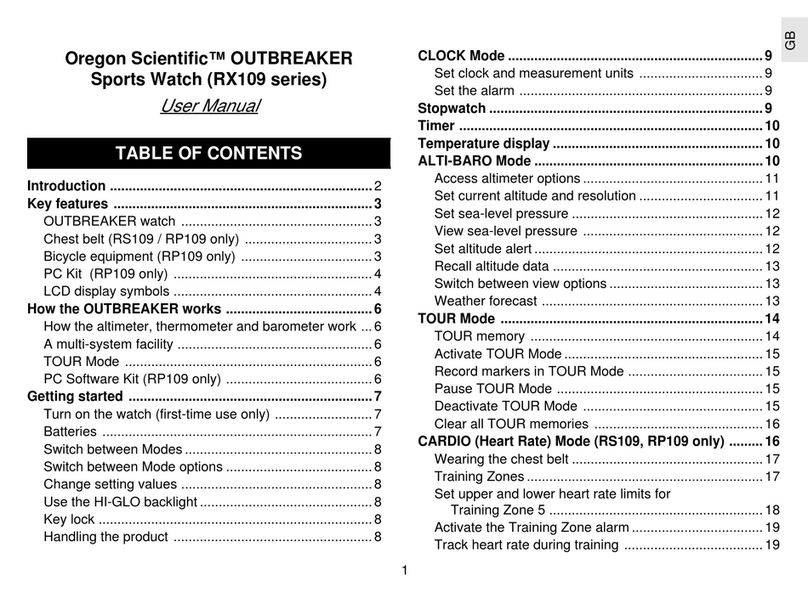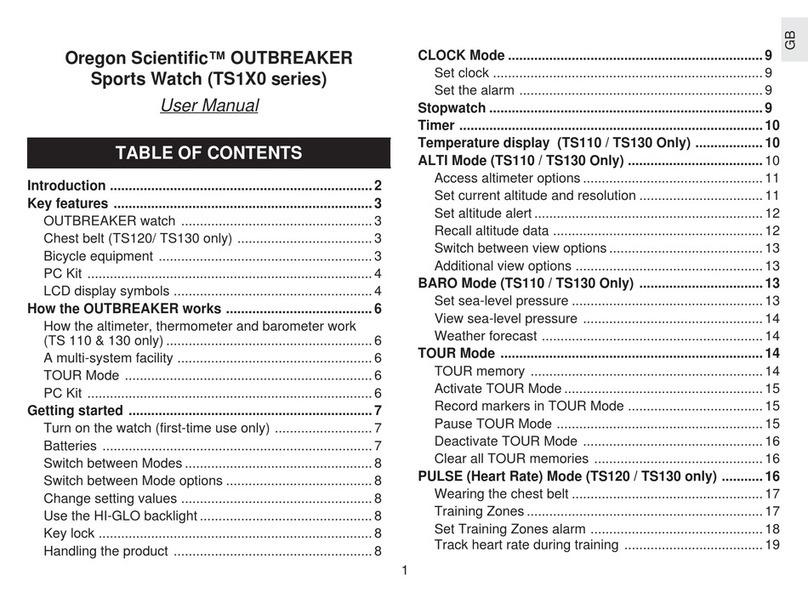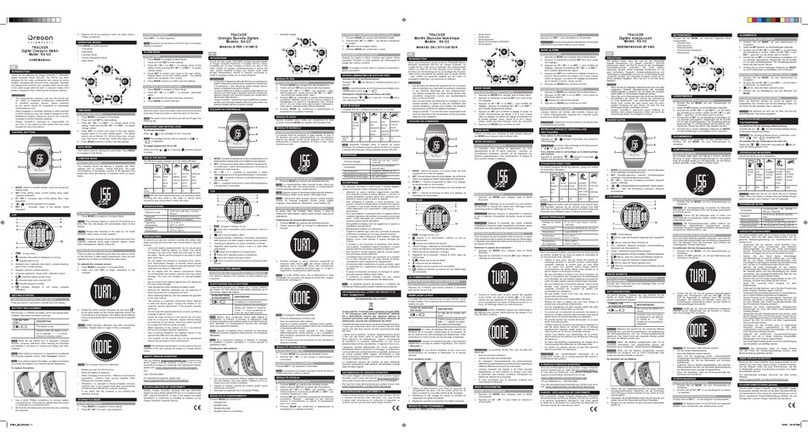Ssmart Watch
Model: SE900/RA900
Quick Start Guide
EN
CONTROL BUTTONS / LCD DISPLAY
1.
Top (1) button: Start / stop stopwatch
; increase
value of the setting; enter profile settings
2. Middle (2) button: Toggle between
profiles / displays; toggle through data;
confirm setting
3. Bottom (3) button: Decrease value of the
setting; enter memory to view records;
enter set-up; record a lap while stopwatch
is running; exit current display and return to
previous screen
4. Tap on lens to activate backlight
STARTING YOUR WATCH (FIRST TIME)
Press and hold top (1) button to activate watch for the first time.
SET UP WATCH / USER PROFILE
Time 1, date. Time 2, alarm
beep tone, measurement unit
Gender birthday, weight, height,
stride, toggle option, power save
TIME
EXERCISE
PROFILES
CONNECT
USER
SENSOR
2
2
1
1
EXERCISE PROFILES
Download the Oregon Scientific application from your mobile
device. It is available in App Store (iOS version) or Google Play
Store (android version, coming soon). Select up to three exercise
profiles in the application to be used on your watch. These can be
changed at any time.
TIP For fast searching the application, type ‘Ssmart Watch’ as the
keyword in the search engine.
CONNECT TO PHONE
DOWNLOAD PROFILES ONTO WATCH
1. Tap desired exercised profiles on the
mobile device.
2. Press and toggle middle (2) button on the
watch to enter CONNECT mode. Press
top (1) button to enter.
3. Tap CONNECT WITH WATCH on the mobile device to
initiate synchronization while pressing top (1) button again
on
the watch. Done displays on the watch until successfully
connect
and download.
UPLOAD DATA ONTO PHONE
1. In CONNECT mode, press
top (1) button to enter and
press middle (2) button to
enter upload memory display.
2. Press top (1) button to select an exercise profile; or press middle
(2) button to toggle to your desired profile.
3. Tap CONNECT WITH WATCH on the mobile device to
initiate synchronization while pressing top(1) button again on
the watch. Done displays on the watch until successfully connect
and upload.
START EXERCISING
Refer to the user manual for each individual exercise profile
available from the Oregon Scientific application.
VIEWING RECORDS
You can review the records on the watch or upload them to the
application, which can systematically manage and analyze
your records.
BACKLIGHT
Tap twice to activate backlight. For longer backlight, tap on lens
three times consecutively.
WATER RESISTANCE
The platform watch is water-resistant up to 5ATM. For details,
refer to user manual.
PRECAUTIONS
• Clean it only with a soft cloth slightly dampened with warm water
or a mild soap.
• Do not subject the product to excessive force, shock, dust,
temperature changes, or humidity. Never expose the product to
direct sunlight for extended periods. Such treatment may result
in malfunction.
• Do not tamper with the internal components. Doing so will
terminate the product warranty and may cause damage. The
main unit contains no user-serviceable parts.
• Do not scratch hard objects against the LCD display as this may
cause damage.
• Remove the batteries if the product needs to be stored for a long
period of time.
• When replacing batteries, use new batteries as specified in this
user manual.
• The product is a precision instrument. Never attempt to take
this device apart. Contact the retailer or our customer service
department if the product requires servicing.
• Due to printing limitations, the displays shown in this manual may
differ from the actual display.
• The contents of this quick start guide may not be reproduced
without the permission of the manufacturer.
NOTE The technical specifications for this product and the contents
of the quick start guide are subject to change without notice. For
complete instructions on using the product, please refer to the online
user manual, visit www.oregonscientific.com. The English version of
the
manual contains the most updated operating function description.
ABOUT OREGON SCIENTIFIC
Visit our website www.oregonscientific.com to learn more about
Oregon Scientific products.
For any enquiry, please contact our Customer Services at
info@oregonscientific.com.
EU-DECLARATION OF CONFORMITY
Hereby, Oregon Scientific, declares that Ssmart Watch (model:
RA900/SE900) is in compliance with the essential requirements
and other relevant provisions of Directive 1999/5/EC. A copy of the
signed and dated Declaration of Conformity is available on request
via our Oregon Scientific Customer Service.
COUNTRIES RTTE APPROVED COMPLIED
All EU countries, Switzerland
CH
N
and Norway
Ssmart Watch
Modello: SE900/RA900
Guida rapida
IT
PULSANTI / DISPLAY LCD
1
.
Pulsante superiore (1): consente di avviare/
interrompere il cronometro, di aumentare il
valore dell’impostazione e di accedere alle
impostazioni del profilo
2. Pulsante centrale (2): consente di alternare
profili / visualizzazioni, di alternare i dati, di
confermare l’impostazione
3. Pulsante inferiore (3): consente di diminuire
il valore dell’impostazione, di accedere alla
memoria per visualizzare le rilevazioni, di
accedere alla modalità impostazioni, di
memorizzare un tempo parziale mentre il
cronometro è in funzione, di abbandonare
la visualizzazione corrente per tornare a
quella precedente
4. Per attivare la retroilluminazione, toccare
il quadrante.
AVVIO DELL’OROLOGIO (LA PRIMA VOLTA)
Per attivare l’orologio la prima volta, tenere premuto il pulsante
superiore (1).
IMPOSTAZIONE DELL’OROLOGIO / DEL PROFILO UTENTE
ORA
PROFILI DI
ALLENAMENTO
COLLEGAMENTO
UTENTE
SENSORE
Ora 1, data, ora 2, sveglia,
segnale acustico, unità di misura
Sesso, data di nascita, peso,altezza,
falcata, alternanza, risparmio energetico
2
2
1
1
PROFILI DI ALLENAMENTO
Scaricare l’applicazione di Oregon Scientific sul proprio dispositivo
mobile. L’applicazione è disponibile nell’App Store (versione iOS) o nel
Google Play Store (versione android, disponibile a breve). Selezionare
nell’applicazione un massimo di tre profili di allenamento da usare con
l’orologio. È possibile modificare i profili in qualsiasi momento.
SUGGERIMENTO Per cercare rapidamente l’applicazione, digitare
la parola chiave “Smart Watch” nel motore di ricerca.
COLLEGAMENTO AL TELEFONO
DOWNLOAD DEI PROFILI SULL’OROLOGIO
1. Toccare i profili di allenamento desiderati
sul dispositivo mobile.
2. Premere il pulsante centrale (2)
dell’orologio per accedere alla modalità
CONNECT. Premere il pulsante superiore
(1) per accedere.
3. Toccare CONNECT WITH WATCH sul dispositivo mobile per
avviare la sincronizzazione, premendo nuovamente il pulsante
superiore (1) dell’orologio. Dopo il collegamento e il download,
sull’orologio compare la scritta Done (Fatto).
CARICAMENTO DEI DATI SUL TELEFONO
1. In modalità CONNECT,
premere il pulsante principale
(1) per accedere e premere
quello centrale (2) per entrare
nella visualizzazione upload memory.
2. Premere il pulsante superiore (1) per selezionare un profilo di
allenamento, oppure premere il pulsante centrale (2) per acedere
al profilo desiderato.
3. Toccare CONNECT WITH WATCH sul dispositivo mobile per
avviare la sincronizzazione, premendo nuovamente il pulsante
superiore (1) dell’orologio. Dopo il collegamento e l’operazione
di upload, sull’orologio compare la scritta Done (Fatto).
INIZIO DELL’ALLENAMENTO
Per i singoli profili di allenamento disponibili con l’applicazione di
Oregon Scientific, vedere il manuale per l’utente.
VISUALIZZAZIONE DELLE RILEVAZIONI
È possibile verificare le proprie rilevazioni sull’orologio oppure
caricarle nell’applicazione, che è in grado di gestirle e analizzarle
sistematicamente.
RETROILLUMINAZIONE
Per attivare la retroilluminazione, toccare il quadrante due volte.
Per una retroilluminazione prolungata, toccare il quadrante tre volte
di seguito.
RESISTENZA ALL’ACQUA
L’orologio è resistente all’acqua fino a 5 atmosfere. Per maggiori
informazioni, vedere il manuale per l’utente.
PRECAUZIONI
• Pulire l’orologio solo con un panno morbido leggermente inumidito
con acqua calda o sapone delicato.
• Non sottoporre il prodotto a forza eccessiva, urti, polvere, variazioni
di temperatura o umidità. Non esporre il prodotto a luce solare di-
retta per lunghi periodi. Un simile trattamento può comportare il
malfunzionamento del prodotto.
• Non manomettere i componenti interni. In questo modo si invalida
la garanzia del prodotto e si possono provocare danni. L’unità
principale non contiene componenti che possono essere riparati
dall’utente.
• Non graffiare il display LCD con oggetti duri in quanto si potrebbero
causare danni.
• Rimuovere le batterie se si prevede di non utilizzare il prodotto
per un lungo periodo di tempo.
• Al momento della sostituzione delle batterie, utilizzare batterie
nuove come indicato in questo manuale per l’utente.
• Il prodotto è uno strumento di precisione. Non tentare mai di
aprirlo. Contattare il proprio rivenditore o il nostro servizio clienti
se il prodotto necessita di riparazioni.
• A causa di limitazioni di stampa, le immagini di questo manuale
possono differire dalla realtà.
• Il contenuto di questa guida rapida non può essere ristampato
senza l’autorizzazione del fabbricante.
NOTA I dati tecnici del prodotto e il contenuto della guida rapida
possono essere modificati senza preavviso. Per tutte le istruzioni
sull’uso del prodotto, vedere il manuale online per l’utente all’indirizzo
www.oregonscientific.com. La versione in inglese del manuale
contiene le istruzioni di funzionamento più aggiornate.
INFORMAZIONI SU OREGON SCIENTIFIC
Per ulteriori informazioni sui prodotti Oregon Scientific, visitate il
nostro sito web www.oregonscientific.com.
Per richiedere informazioni, contattate il nostro Servizio Clienti
all’indirizzo info@oregonscientific.com.
DICHIARAZIONE DI CONFORMITA’UE
Con la presente Oregon Scientific dichiara che questo Ssmart
Watch (Modello: RA900/SE900) è conforme ai requisiti essenzialied
alle altre disposizioni pertinenti stabilite dalla direttiva 1999/5/CE.
Una copia firmata e datata della Dichiarazione di Conformità è
disponibile, su richiesta, tramite il servizio clienti della
Oregon Scientific.
PAESI CONFORMI ALLA DIRETTIVA R&TTE
Tutti I Paesi UE, Svizzera CH
e Norvegia N
CONNECT
update
profile
upload
memory
CONNECT
update
profile
upload
memory
Montre Smart
Modèle : SE900/RA900
Guide de Démarrage Rapide
FR
BOUTONS DE CONTROLE / ECRAN LCD
1. Bouton du haut (1): Démarre / arrête le
chronomètre; augmente les valeurs de
réglage; entre les réglages du profil
2. Bouton du milieu (2): Alterne entre profils /
affichages; navigue dans les données;
confirme le réglage
3. Bouton du bas (3): Diminue les valeurs
de réglage; entre dans la mémoire pour
voir les enregistrements ; entre dans le
mode réglage; enregistre un tour de piste
quand le chronomètre est en marche;
sort de l’affichage courant et revient à
l’écran précédent
4. Taper sur la vitre pour activer le rétroéclairage
DEMARRAGE DE LA MONTRE (PREMIERE FOIS)
Appuyer et tenir le bouton du haut (1) pour activer la montre pour
la première fois.
REGLAGE DE LA MONTRE / PROFIL DE L’UTILISATEUR
HEURE
PROFILS
D’EXERCICES
CONNECTER
UTILISATEUR
DÉTECTEUR
Heure 1, date, heure 2, alarme,
bip sonore, unité de mesure
Sexe, anniversaire, poids,hauteur,
longueur de pas, basculement des
options, d’économie d’énergie
2
2
1
1
PROFILS EXERCICES
Télécharger l’application Oregon Scientific avec votre appareil portable. Elle
est disponible dans App Store (version iOS) ou Google Play Store (version
Android, disponible bientôt). Choisir jusqu’à trois profils d’exercices dans
l’application que vous utiliserez avec votre montre. Vous pouvez changer
ceux-ci quand vous voulez.
ASTUCE Pour faire une recherche d’application rapide, taper ‘Ssmart
Watch’ comme mot clé dans le moteur de recherche.
CONNEXION AU TELEPHONE
CHARGEMENT DES PROFILS SUR LA MONTRE
1. Taper les profils d’exercices voulus sur
l’appareil portable.
2. Appuyer sur le bouton du milieu (2) sur
la montre et basculer pour entrer dans
le mode CONNECTER. Appuyer sur le
bouton du haut (1) pour entrer.
3. Taper CONNECT WITH WATCH sur l’appareil portable tout en
appuyant de nouveau sur le bouton du haut (1) pour initialiser la
synchronisation. Done [Fait] s’affiche quand la connexion et le
téléchargement ont réussi.
CHARGEMENT DE DONNEES SUR LE TELEPHONE
1. En mode CONNECTER,
appuyer sur le bouton du haut
(1) pour entrer et appuyer sur
le bouton du milieu (2) pour
entrer dans l’écran upload memory [chargement mémoire].
2. Appuyer sur le bouton du haut (1) pour choisir un profil d’exercice;
ou appuyer sur le bouton du milieu (2) pour basculer vers le
profil voulu.
3. Taper CONNECT TO WATCH sur l’appareil portable tout en
appuyant de nouveau sur le bouton du haut (1) pour initialiser la
synchronisation. Done s’affiche sur la montre jusqu’à ce que se
connecter et de télécharger.
COMMENCER LES EXERCICES
Référez-vous au mode d’emploi pour chaque profil d’exercice
individuel disponible de l’application Oregon Scientific.
CONSULTATION DES ENREGISTREMENTS
Vous pouvez consulter les enregistrements de données sur la mon-
tre ou les charger dans l’application qui peut gérer et analyser sys-
tématiquement vos données.
RETROECLAIRAGE
Taper deux fois pour activer le rétro-éclairage. Pour un éclairage
plus long, taper sur l’écran trois fois de suite.
RESISTANCE A L’EAU
La montre plateforme est étanche jusqu’à 5 (50 m.). Pour plus de
détails, consulter le mode d’emploi.
PRECAUTIONS
• Nettoyer seulement avec un chiffon doux légèrement humidifié à
l’eau tiède ou avec un détergent léger.
• Ne pas faire subir de force, chocs, poussières, changements
de température ou humidité excessifs. Ne jamais exposer en
plein soleil pour de longues périodes. De telles actions peuvent
entrainer un mauvais fonctionnement.
• Ne pas trafiquer les composants internes. Une telle action annule
la garantie et peut causer des dégâts. L’unité principale ne contient
aucune pièce réparable par l’utilisateur.
• Ne pas frotter des objets durs contre l’écran LCD car cela peut
l’endommager.
• Enlever les piles si la montre doit être inutilisée pendant une
longue période.
• Lors d’un changement de piles, utiliser des piles neuves comme
il est précisé dans ce mode d’emploi.
• Ceci est un instrument de précision. Ne jamais essayer de le
démonter. Contacter le détaillant ou le service après-vente si ce
produit a besoin d’être réparé.
• En raison des limites d’impression, les images de ce mode
d’emploi peuvent être différentes de l’aspect réel.
• Le contenu de ce guide de démarrage rapide ne peut pas être
reproduit sans la permission du fabricant.
REMARQUE Les caractéristiques techniques de ce produit et
le contenu du guide de démarrage rapide peuvent être changés
sans avertissement préalable. Pour des instructions complètes sur
l’utilisation de ce produit, veuillez vous référer au mode d’emploi
en ligne en visitant www.oregonscientific.com. La version anglaise
du mode d’emploi contient les descriptions de fonctions les mieux
à jour.
À PROPOS D’OREGON SCIENTIFIC
Pour plus d‘informations sur les produits Oregon Scientific France,
rendez-vous sur notre site www.oregonscientific.fr.
Besoin de plus d’informations ? Contactez notre service client
expert à info@oregonscientific.fr
EU – DÉCLARATION DE CONFORMITÉ
Par la présente Oregon Scientific déclare que l’appareil (modèle:
RA900/SE900) est conforme aux exigences essentielles et aux
autres dispositions pertinentes de la directive 1999/5/CE. Une
copie signée et datée de la déclaration de conformité est disponible
sur demande auprès de notre Service Client.
PAYS CONCERNÉS RTT&E
Tous les pays Européens, la Suisse CH
et la Norvège N
CONNECT
update
profile
upload
memory
Multifunktionsuhr “SmartWatch”
Modell: SE900/RA900
Kurzanleitung
DE
BEDIENTASTEN / LCD-DISPLAY
1. Obere (1) Taste: Stoppuhr starten /
beenden; Einstellungswert erhöhen;
Profileinstellungen aufrufen
2. Mittlere (2) Taste: Zwischen Profilen /
Anzeigearten wechseln; durch Daten
blättern; Einstellung bestätigen
3. Untere (3) Taste: Einstellungswert verringern;
Speicher aufrufen, um Datensätze anzuzei-
gen; Setup aufrufen; bei laufender Stoppuhr
eine Runde aufzeichnen; aktuelle Anzeige
verlassen und zum vorherigen
Bildschirm zurückkehren
4. Auf Sensorglas tippen, um
Hintergrundbeleuchtung zu aktivieren
INBETRIEBNAHME IHRER UHR (ERSTMALIG)
Halten Sie die obere (1) Taste gedrückt, um die Uhr für die erstmalige
Verwendung zu aktivieren.
EINRICHTUNG DER UHR / DES BENUTZERPROFILS
UHRZEIT
TRAININGSPROFIL
VERBINDEN
BENUTZER
SENSOR
Uhrzeit 1, Datum, Uhrzeit 2, Alarm,
Signalton, Maßeinheit
Geschlecht, Geburtstag, Gewicht, Größe,
Schritt, Option wechseln, Power-Save
2
2
1
1
TRAININGSPROFILE
Sie können die Oregon Scientific-Anwendung von Ihrem Mobilgerät
herunterladen. Diese ist im App Store (Version für iOS) oder Google
Play Store (Version für Android, demnächst verfügbar) erhältlich.
Wählen Sie bis zu drei Trainingsprofile in der Anwendung aus, die Sie
auf Ihrer Uhr nutzen können. Diese lassen sich jederzeit ändern.
TIPP Um die Anwendung schnell zu durchsuchen, geben Sie ‘Smart
Watch’ als Stichwort in die Suchmaschine ein.
ANSCHLUSS AN MOBILTELEFON
PROFILE AUF IHRE UHR HERUNTERLADEN
1. Tippen Sie die gewünschten
Trainingsprofile auf dem Mobilgerät an.
2. Halten Sie die mittlere (2) Taste auf der
Uhr gedrückt, um den Modus CONNECT
aufzurufen. Drücken Sie auf die obere (1)
Taste, um diesen zu öffnen.
3. Tippen Sie auf dem Mobilgerät auf CONNECT WITH WATCH ,
um die Synchronisierung zu veranlassen, während Sie auf der
Uhr erneut auf die obere (1) Taste drücken. Done wird auf der
Uhr angezeigt, wenn die Verbindung erfolgreich hergestellt und
die Daten heruntergeladen wurden.
DATEN AUF DAS MOBILTELEFON HOCHLADEN
1. Drücken Sie im Modus
CONNECT auf die obere
(1) Taste, um die Funktion
aufzurufen und anschließend
auf die mittlere (2) Taste, um die Anzeige upload memory aufzurufen.
2. Drücken Sie auf die obere (1) Taste, um ein Trainingsprofil auszuwählen;
oder drücken Sie auf die mittlere (2) Taste, um zu Ihrem gewünschten
Profil zu wechseln.
3. Tippen Sie auf dem Mobilgerät auf CONNECT WITH WATCH ,
um die Synchronisierung zu veranlassen, während Sie auf der
Uhr erneut auf die obere (1) Taste drücken. Done wird auf der
Uhr angezeigt, wenn die Verbindung erfolgreich hergestellt und
die Daten hochgeladen wurden.
MIT DEM TRAINING BEGINNEN
Die diesbezüglichen Hinweise finden Sie in der Anleitung für das
jeweilige Trainingsprofil, das in der Oregon Scientific-Anwendung
enthalten ist.
DATENSÄTZE ANZEIGEN
Sie können die Datensätze auf der Uhr überprüfen oder diese auf die
Anwendung hochladen; auf diese Weise lassen sich Ihre Datensätze
systematisch verwalten und analysieren.
HINTERGRUNDBELEUCHTUNG
Tippen Sie zweimal auf das Sensorglas, um die Hintergrundbeleuchtung
zu aktivieren. Um diese für längere Zeit aktiviert zu lassen, tippen Sie
dreimal hintereinander.
WASSERDICHTIGKEIT
Die Multifunktionsuhr ist bis zu einem Druck von 5 ATM wasserdicht.
Weitere Hinweise finden Sie in der Bedienungsanleitung.
VORSICHTSMASSNAHMEN
• Reinigen Sie das Gerät nur mit einem weichen und leicht angefeuchteten
Tuch (mit warmem Wasser oder einer milden Seife).
• Setzen Sie das Gerät keiner übermäßigen Gewalteinwirkung und keinen
Stößen aus und halten Sie es von Staub, Temperaturschwankungen
und Feuchtigkeit fern. Lassen Sie das Produkt niemals über längere
Zeit bei direkter Sonnenbestrahlung liegen. Ansonsten können
Fehlfunktionen auftreten.
• Nehmen Sie keine Änderungen an den internen Komponenten des
Geräts vor. Dies würde zu einem Erlöschen der Garantieansprüche
führen und das Produkt beschädigen. Die Basiseinheit enthält
keine Teile, die vom Benutzer selbst repariert werden dürfen.
• Kratzen Sie nicht mit harten Gegenständen am LCD-Display, da
dieses sonst beschädigt wird.
• Entfernen Sie die Batterien, wenn das Produkt über einen längeren
Zeitraum gelagert wird.
• Verwenden Sie beim Ersatz ausschließlich neue Batterien, wie in
der Bedienungsanleitung angeführt.
• Dieses Produkt ist ein Präzisionsgerät. Versuchen Sie niemals, das
Gerät zu zerlegen. Kontaktieren Sie Ihren Fachhändler oder unsere
Kundendienststelle, wenn das Produkt gewartet werden muss.
• Aufgrund der technischen Druckeinschränkungen können sich die in
dieser Anleitung dargestellten Abbildungen vom Original unterscheiden.
• Der Inhalt dieser Kurzanleitung darf nicht ohne Genehmigung
des Herstellers vervielfältigt werden.
HINWEIS Die technischen Daten für dieses Produkt und der Inhalt
der Kurzanleitung können ohne Benachrichtigung geändert werden.
Detaillierte Anweisungen zur Verwendung dieses Produkts finden Sie
in der Online-Bedienungsanleitung unter www.oregonscientific.com.
Die englische Version der Anleitung enthält die aktuellste
Beschreibung der Bedienerfunktionen.
ÜBER OREGON SCIENTIFIC
Besuchen Sie unsere Website www.oregonscientific.com, um mehr
über die Produkte von Oregon Scientific zu erfahren.
Für etwaige Anfragen kontaktieren Sie bitte unseren Kundendienst
unter info@oregonscientific.com.
EU-KONFORMITÄTSERKLÄRUNG
Hiermit erklärt Oregon Scientific, dass die Multifunktionsuhr
“SmartWatch” (Modell: RA900/SE900) oder mit den grundlegenden
Anforderungen und anderen relevanten Vorschriften der Richtlinie
1999/5/EG übereinstimmt. Eine Kopie der unterschriebenen
und mit Datum versehenen Konformitätserklärung erhalten Sie auf
Anfrage über unseren Oregon Scientific Kundendienst.
KONFORM IN FOLGENDEN LÄNDERN
Alle Länder der EU, Schweiz CH
und Norwegen N
CONNECT
update
profile
upload
memory