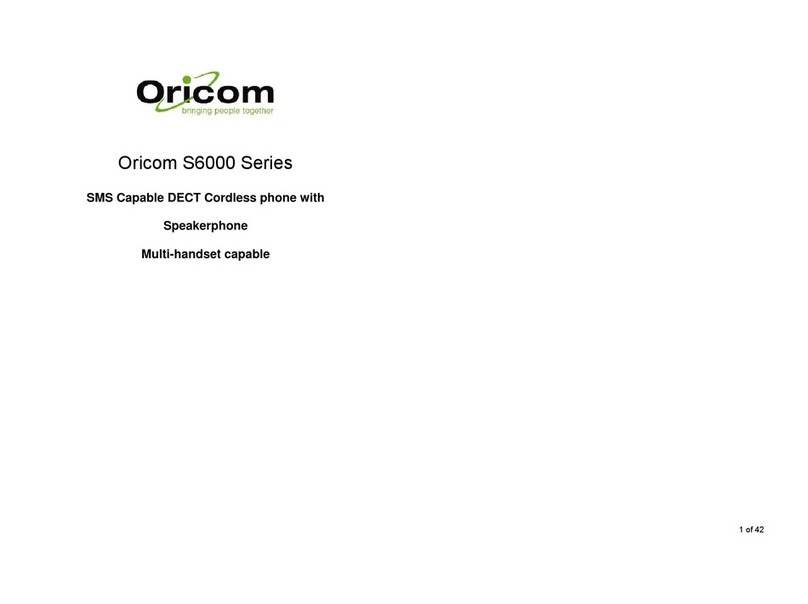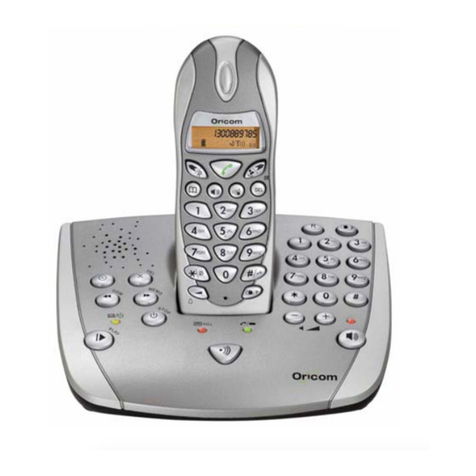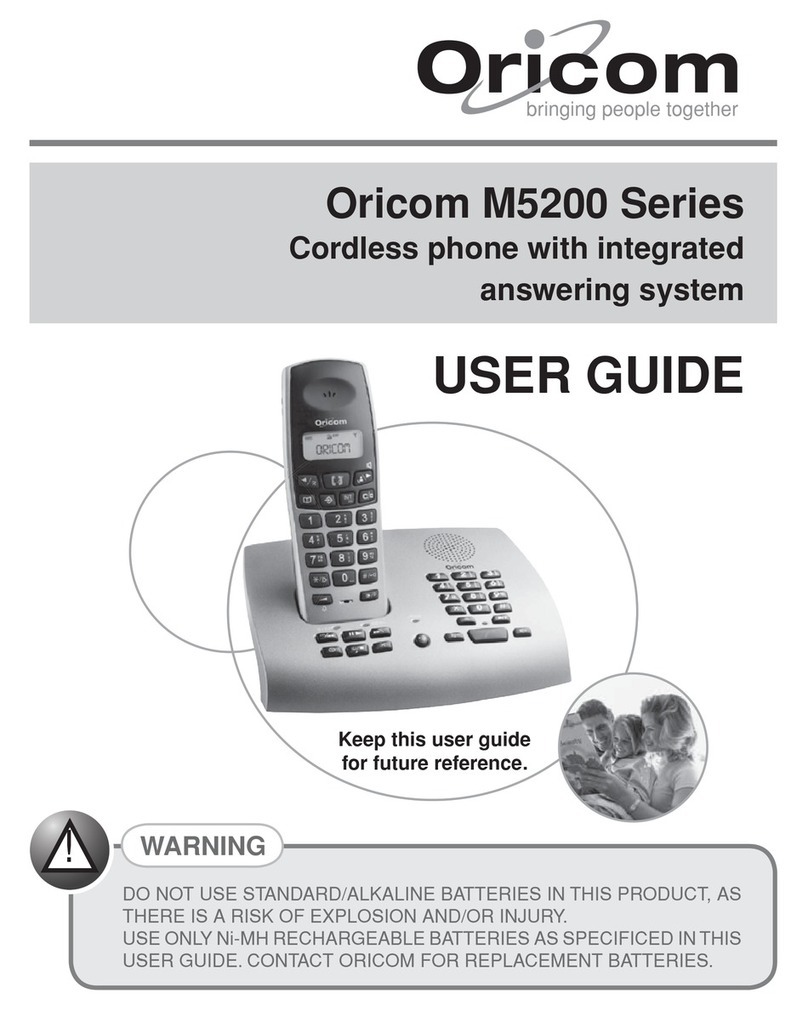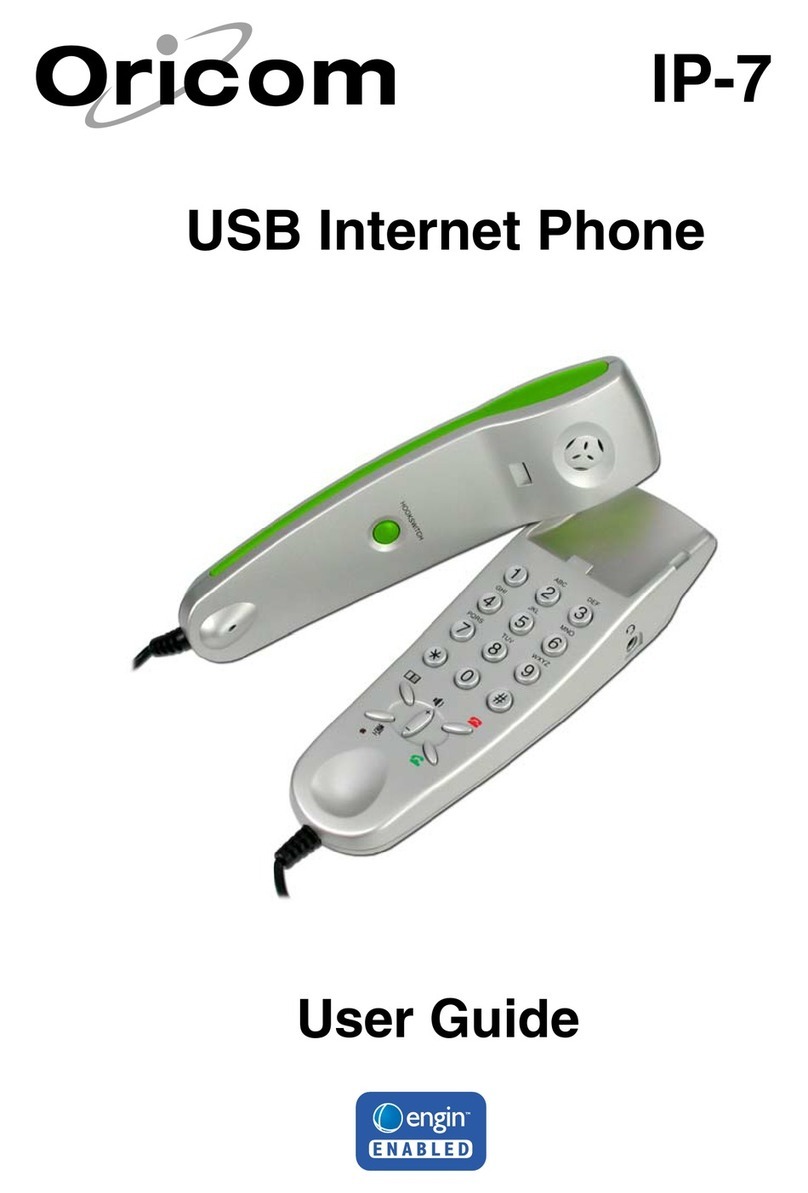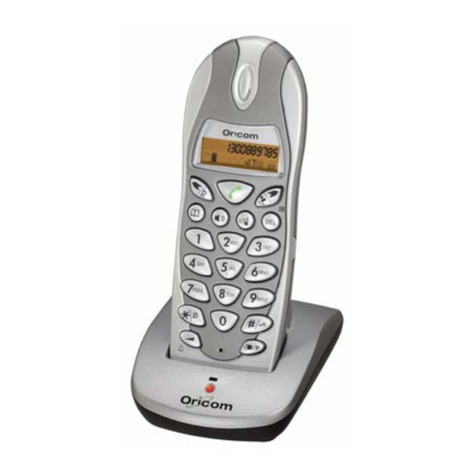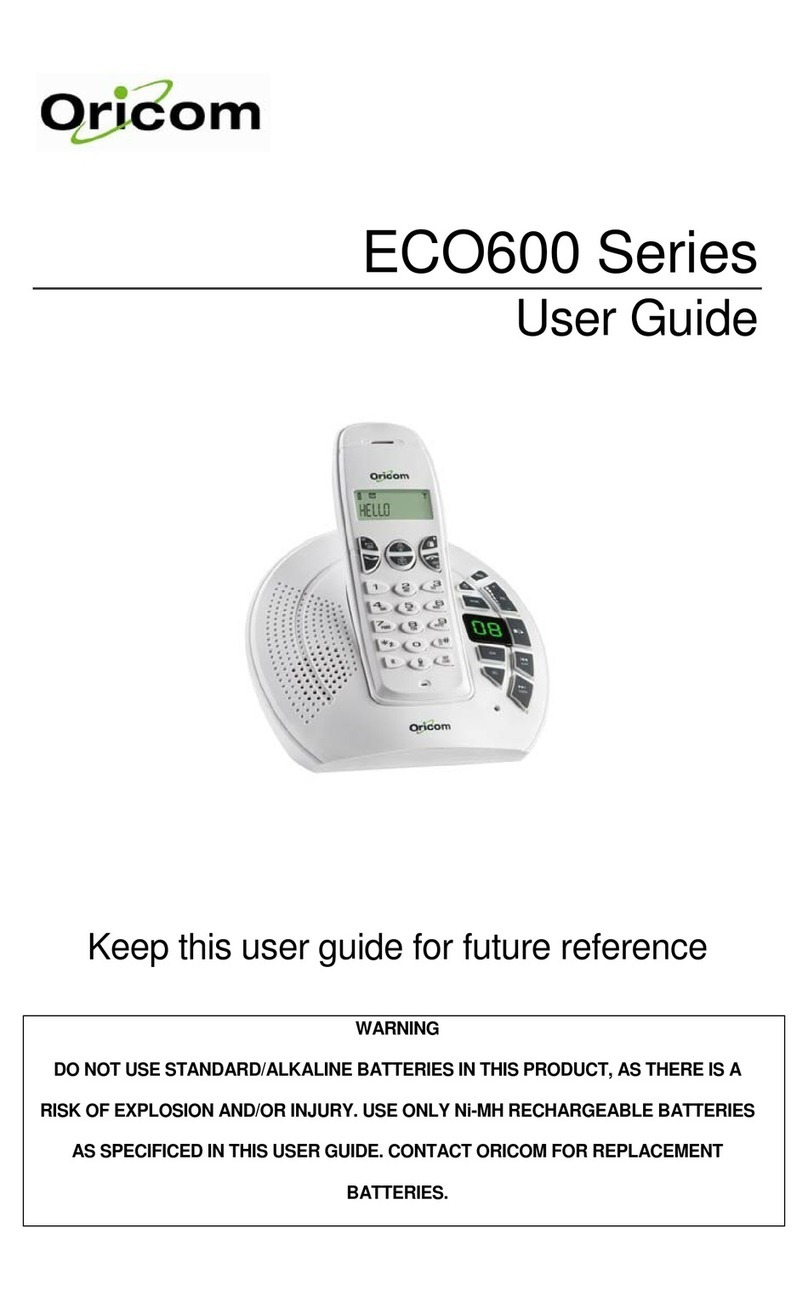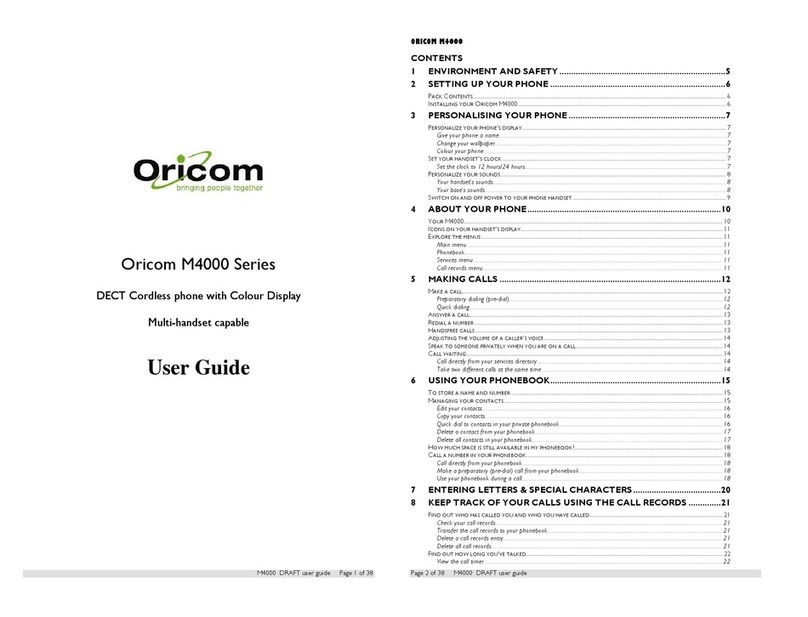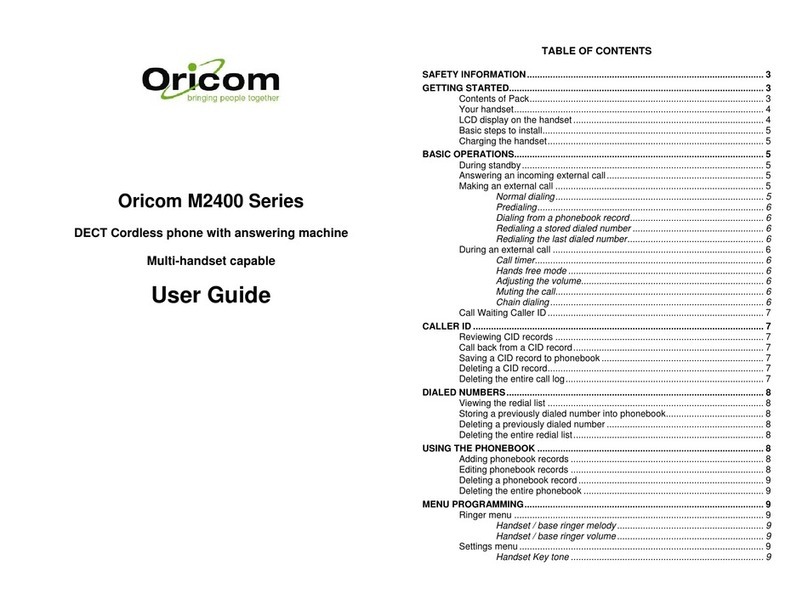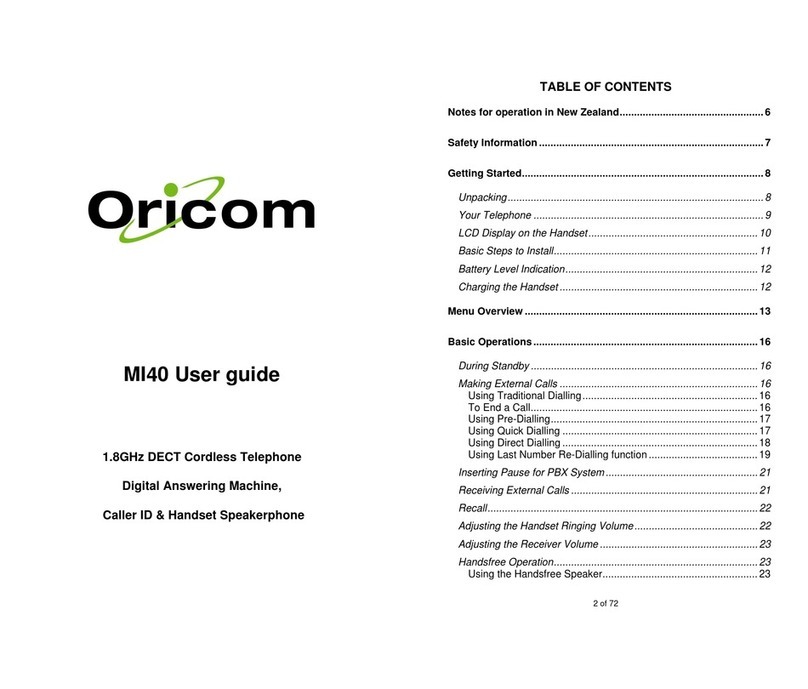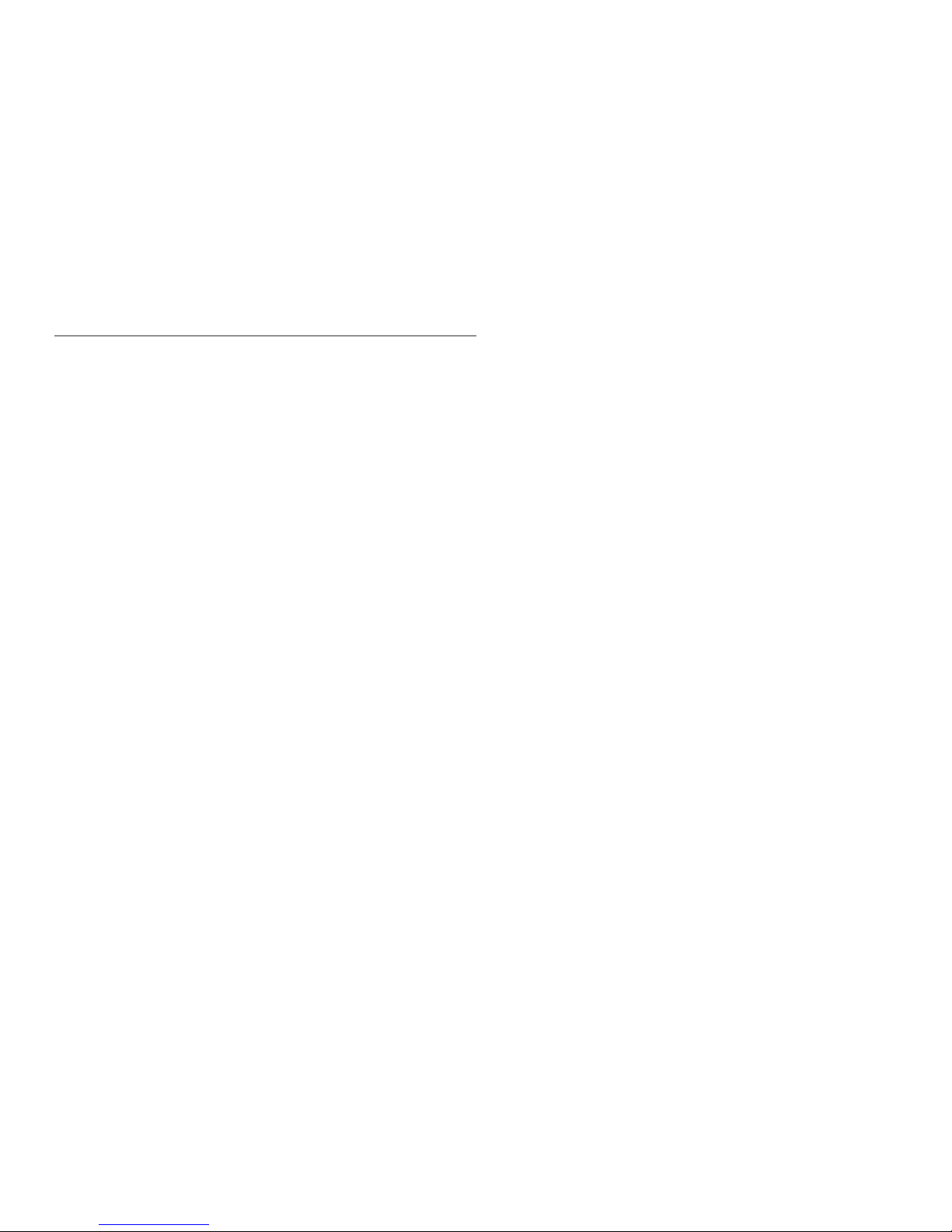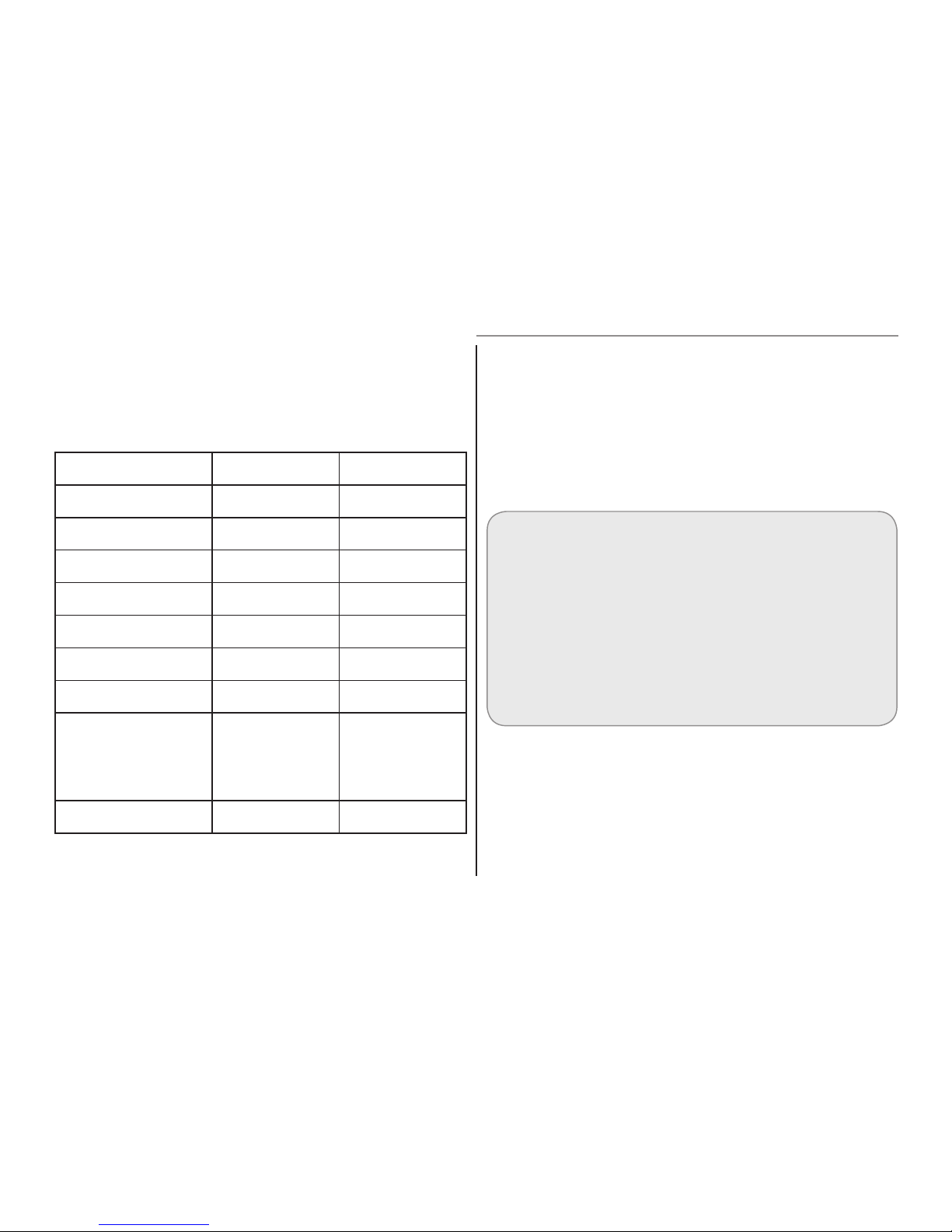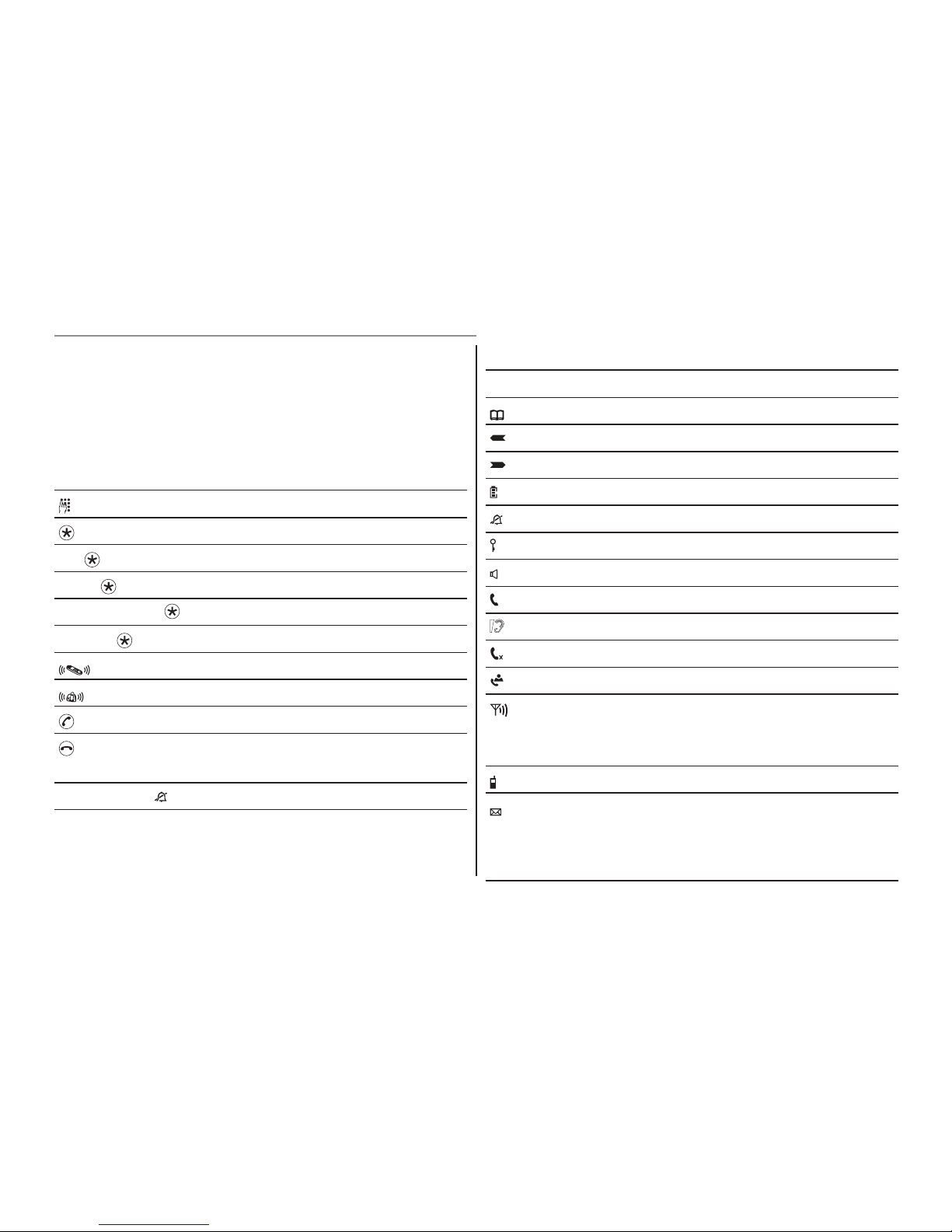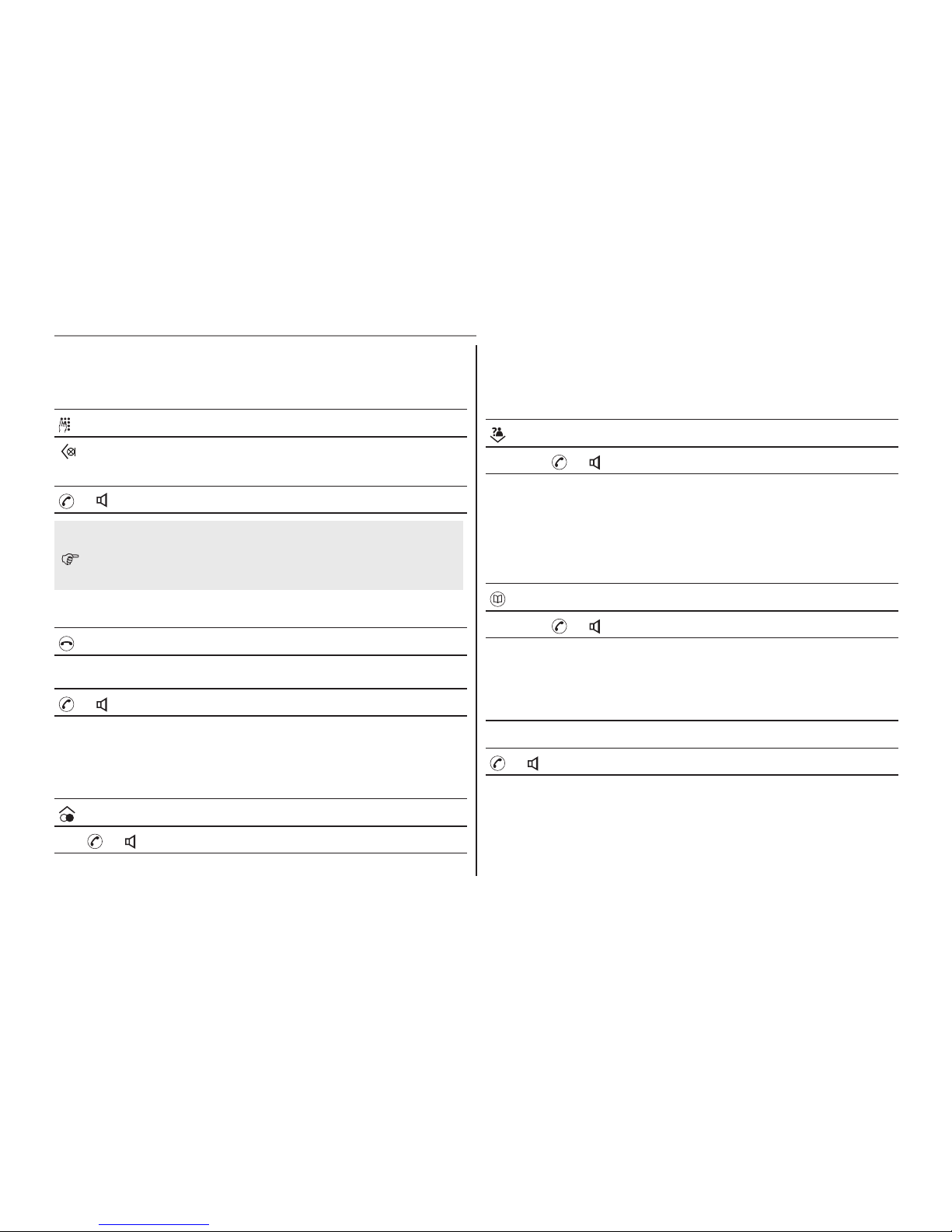1
Warnings and Safety Information
• Thistelephonecomplieswithapplicablesafetyrequirementsfor
exposure to radio waves (EMR). The mean power of this telephone
doesnotexceed20mWlimitatwhichpointtestingisrequired.
• Theearpieceofthehandsetmayattractsmallmetalobjectssuchas
staplesandpins.Careshouldbetakenwhenplacingthehandsetnear
these items.
• Thistelephoneisnotdesignedformakingemergencytelephonecalls
whenthemainspowerfails.Alwayshaveacordedphoneavailableto
beabletomakeandreceivecallstoemergencyservicesifthemains
power fails.
• Donotuseyourtelephoneduringanelectricalstormthunderstormas
itispossibletogetanelectricshock.Refertoinformationcontainedin
White pages directory.
• ThisphoneisdesignedforconnectiontoaPSTNtelephonelineoran
analogueextensionportofaPBXsystem.Ifyouconnectthisdeviceto
adigitalextensionofaPBX,damagemayresulttothePBX.
Useonlythemainsadaptorssuppliedwiththisproduct.Incorrect
adaptor polarity or voltage can seriously damage the unit.
Adaptorforbaseunit:
eco80
Input:100-240VAC50/60Hz200mA
Output:6VDC300mA
eco800
Input:100-240VAC50/60Hz200mA
Output:6VDC500mA
Thistelephoneiscapableofproducingveryhighvolume
levelswhenthe"Boost"isswitchedonandthevolume
controlissettomaximum.Extremecautionshouldbetaken
ifthehandsetistobesharedbetweenuserswithnormal
hearing and those with hearing impairments.
!
CAUTION
IMPORTANT
• Personswithpacemakersshouldseekadvicefromtheirdoctorbefore
using this product.
• Avoidexposureofthistelephonetomoistureorliquid.
• Topreventelectricshock,donotopenthehandsetorbasecabinet.
• Avoidmetalliccontact(e.g.metalclips,keys)betweenthebattery
contacts and charging conductors.
• Thereisaslightchancethatthetelephonecouldbedamagedbyan
electricalstorm.Itisrecommendedthatusersunplugthephonefrom
themainssupplyandtelephonesocketduringastorm.
• Donotusethehandsetinanexplosivehazardareasuchaswhere
thereisgasleaking.
• Followthelocalregulationsregardingthedisposalofyourpacking
materials,exhaustedbatteriesandusedphone.Whereverpossible,
recycle those materials.
• Weadvisethatthisphoneshouldnotbeusednearintensivecaremedical
equipment.
• Cleanwithadry,soft,lint-freecloth.Neverusecleaningagents,
particularly aggressive solvents.
• Becausethephoneworksbysendingradiosignalsbetweenbase
stationandhandset,wearersofhearingaidsmayexperience
interference in the form of a humming noise. The telephone is
compatiblewithmostpopularhearingaidsonthemarket.However,
duetothewiderangeofhearingaidsavailable,thereisnoguarantee
thatthetelephonewillfunction"problemfree"witheverymodel.
•
Yourphonecaninterferewithelectricalequipmentsuchasansweringmachines,
TVandradios,clockradiosandcomputersifplacedtooclose.Itisrecommended
thatyoupositionthebaseunitatleastonemetrefromsuchappliances.