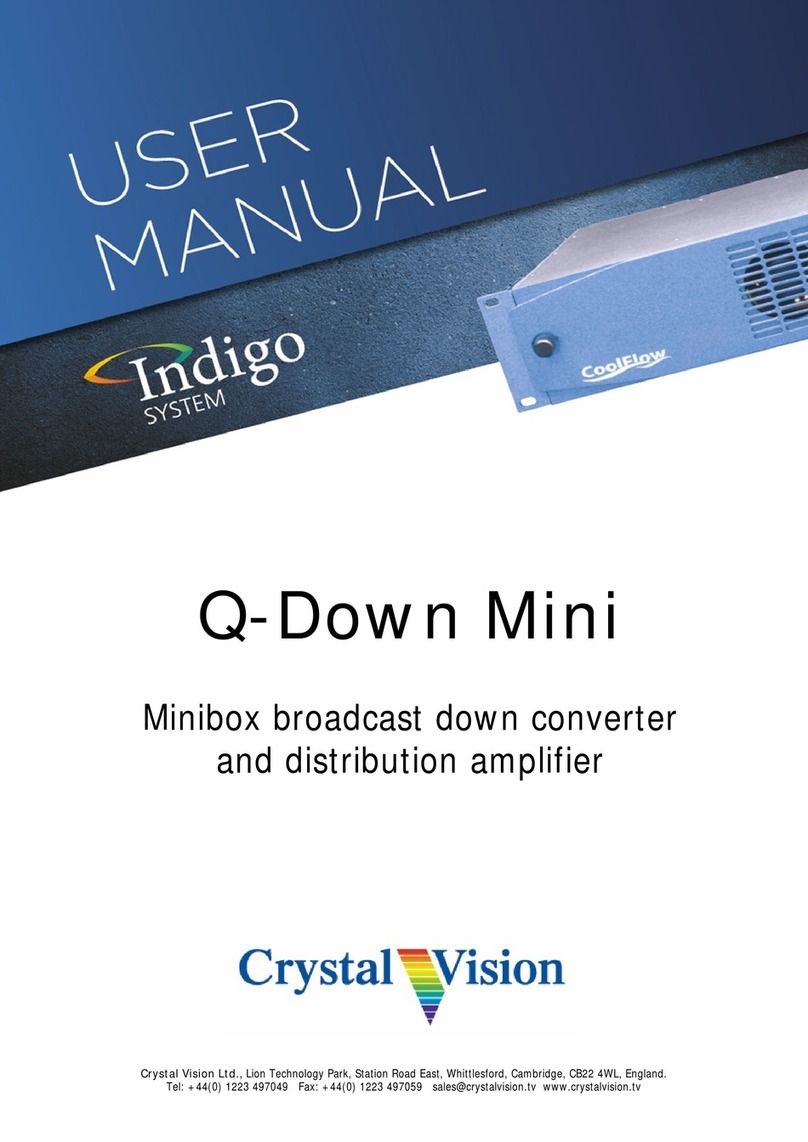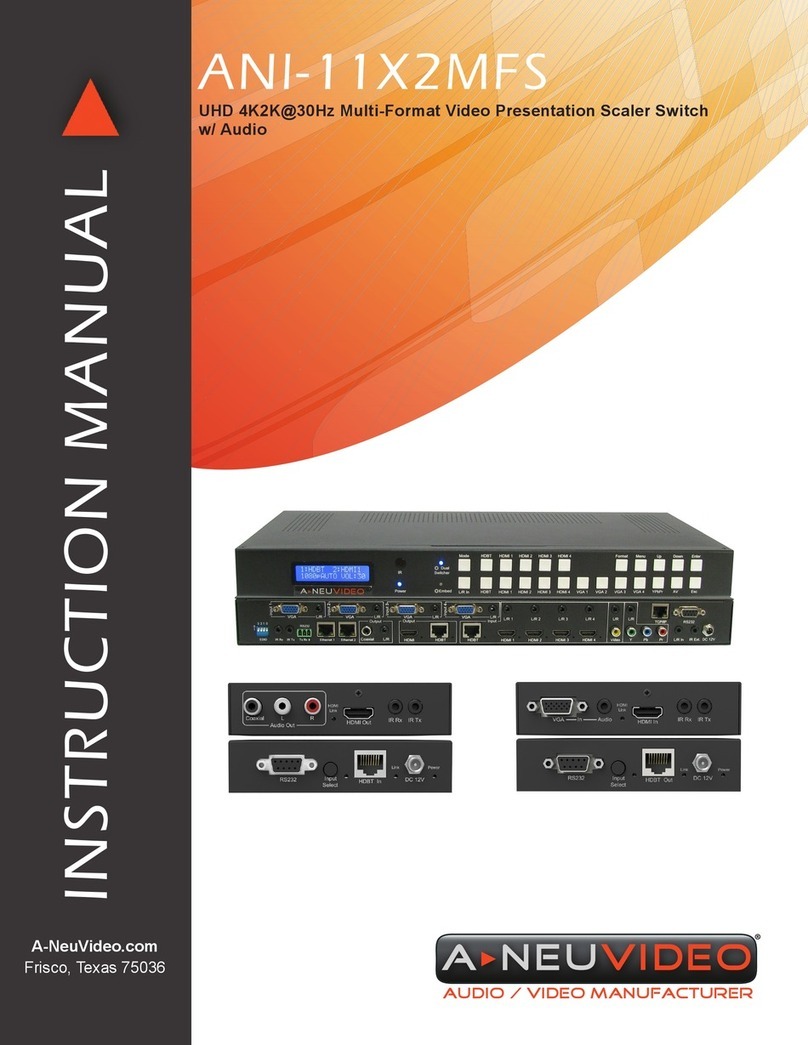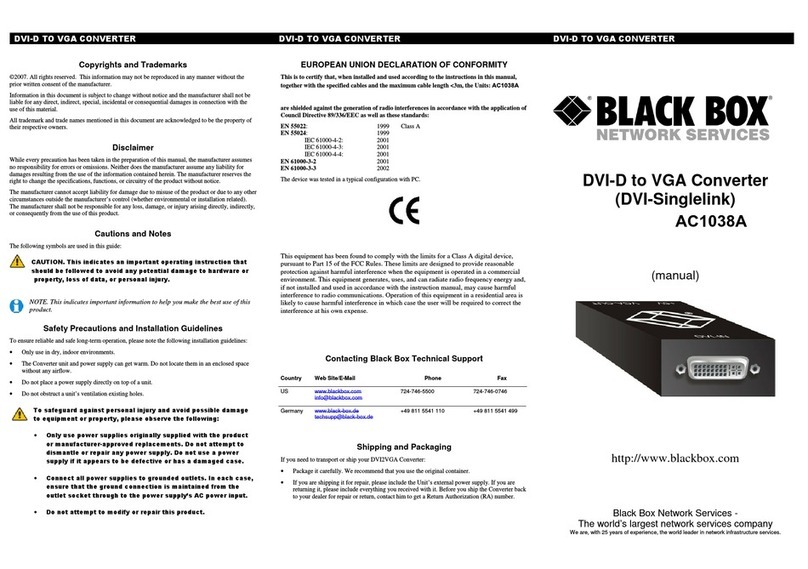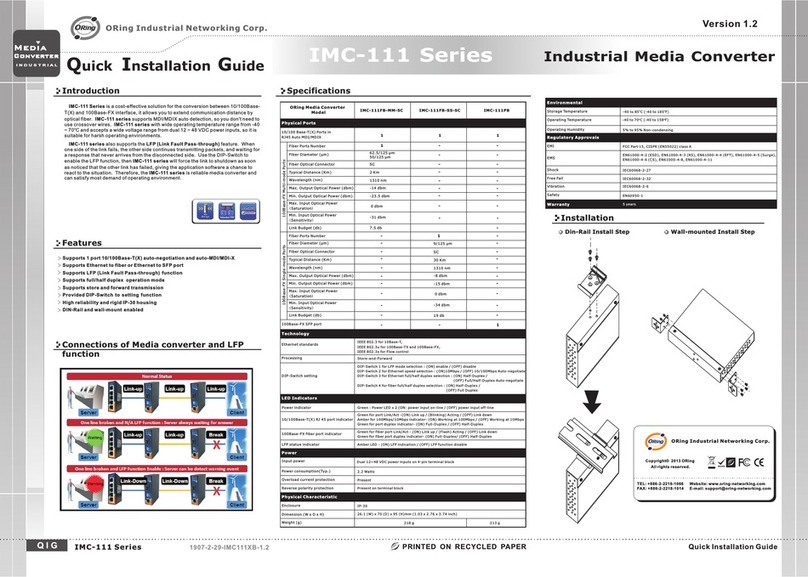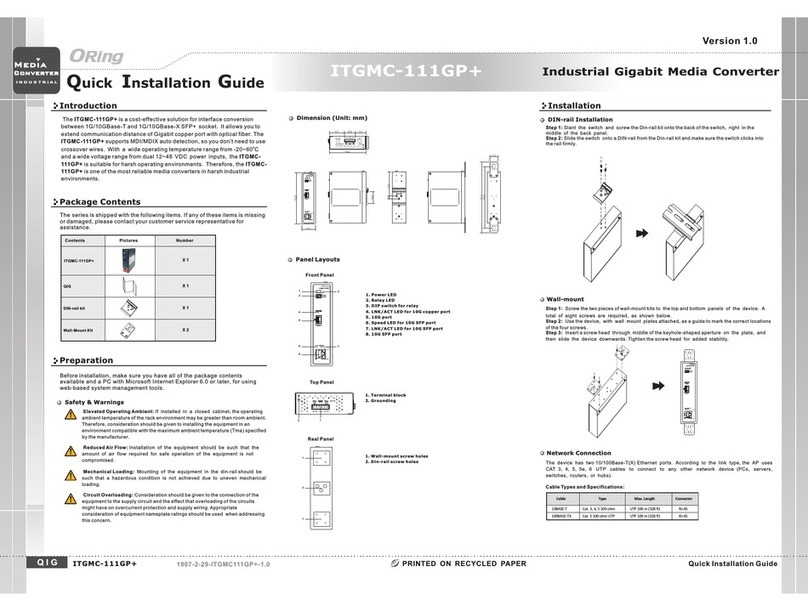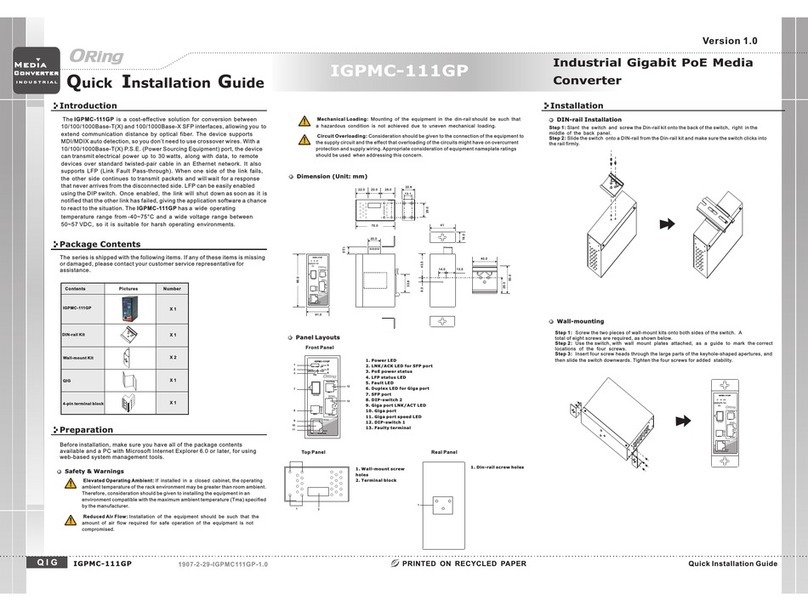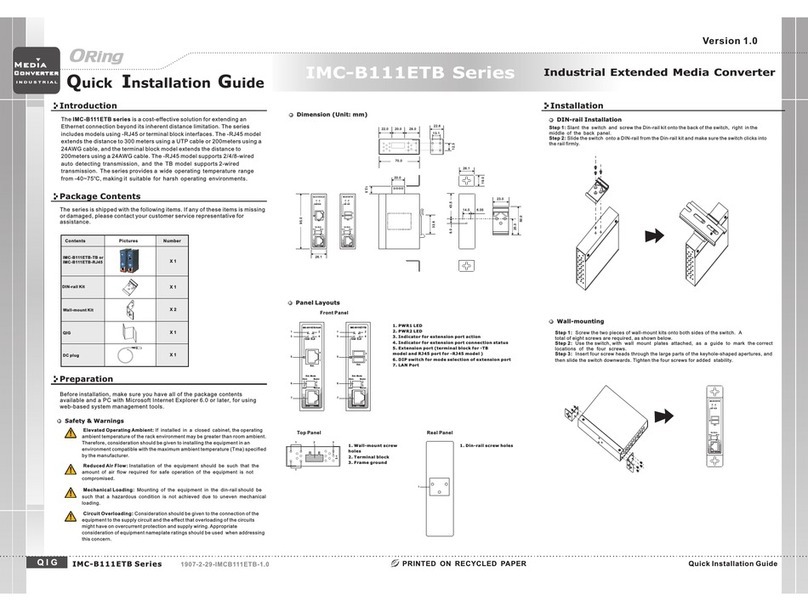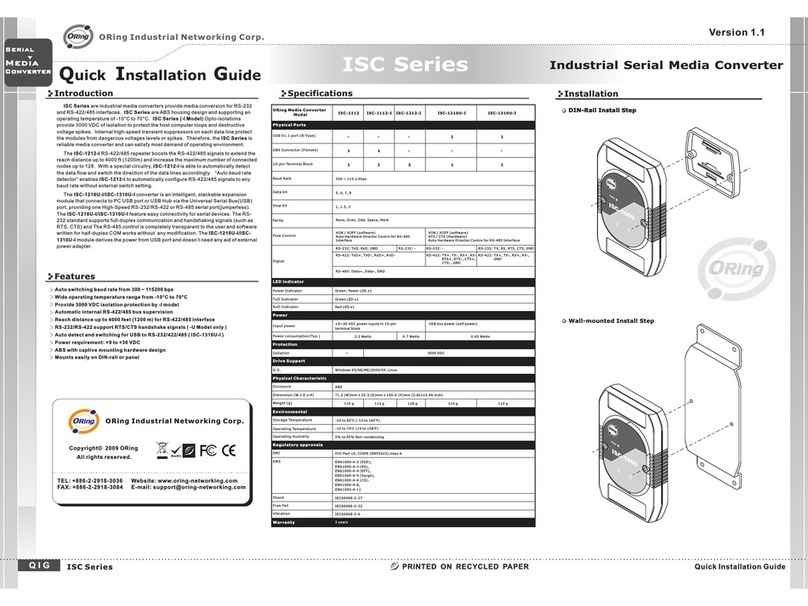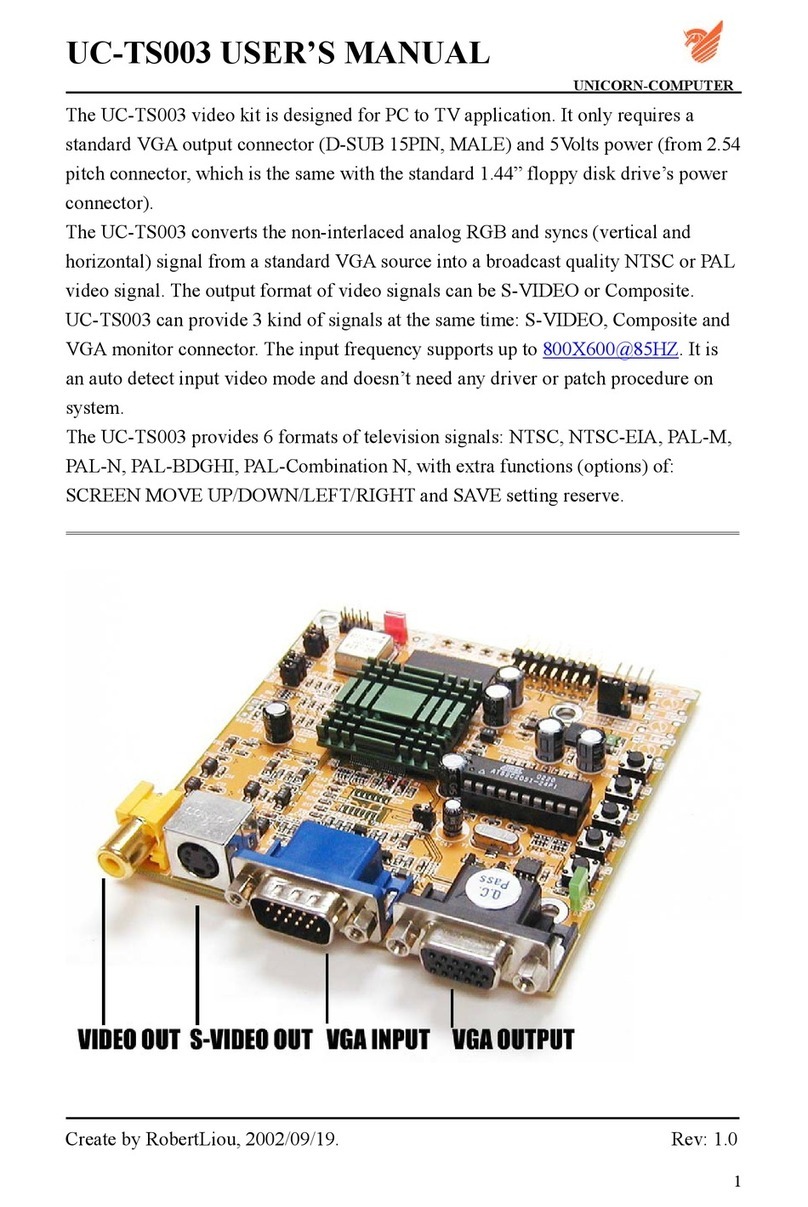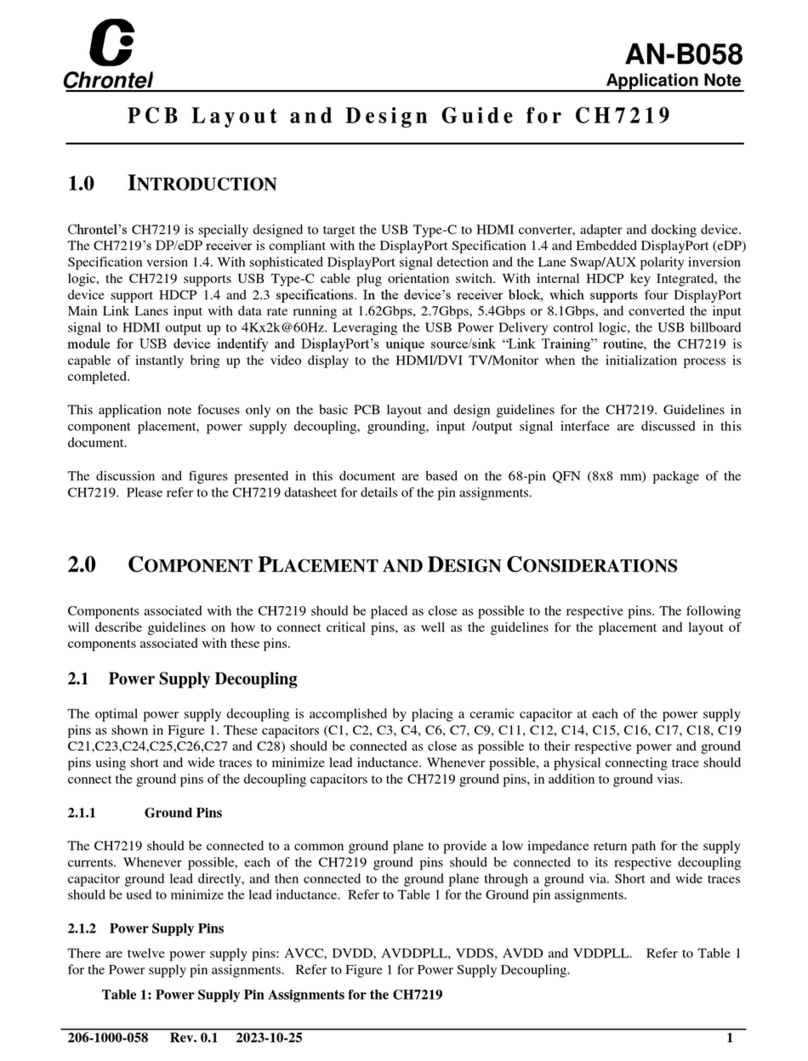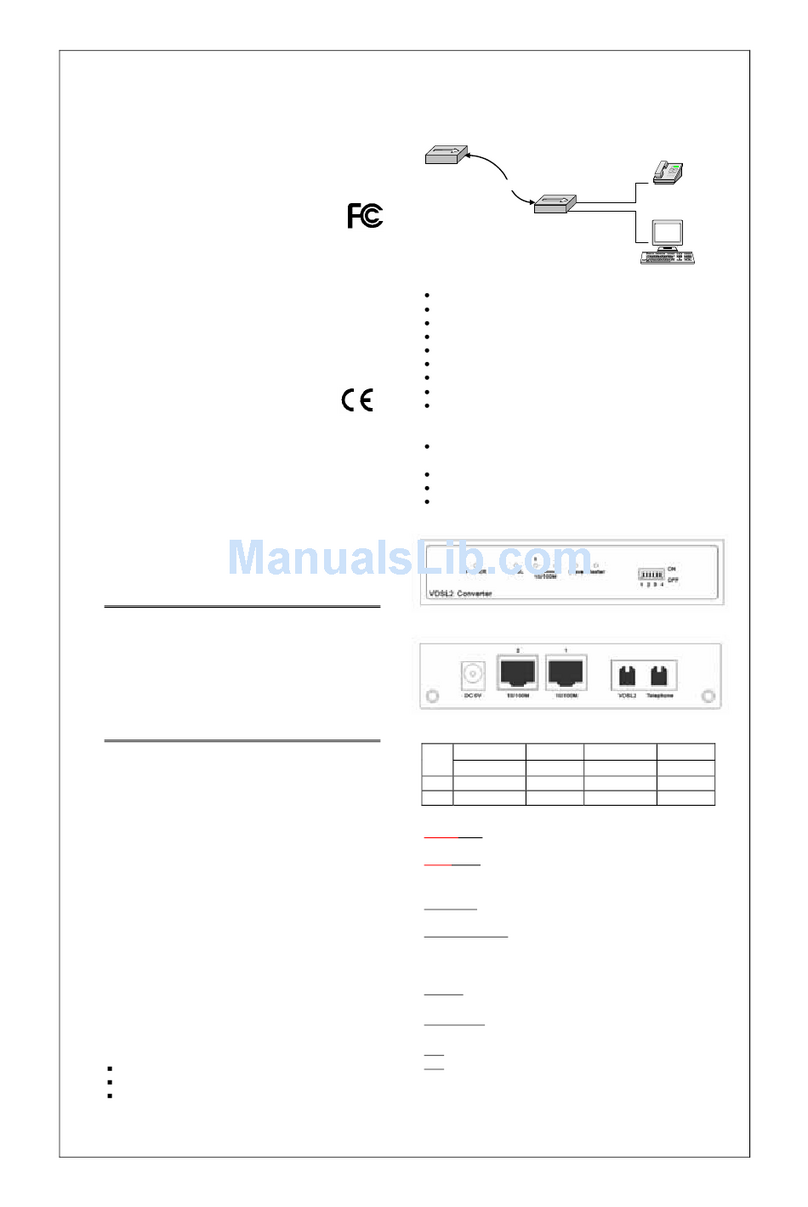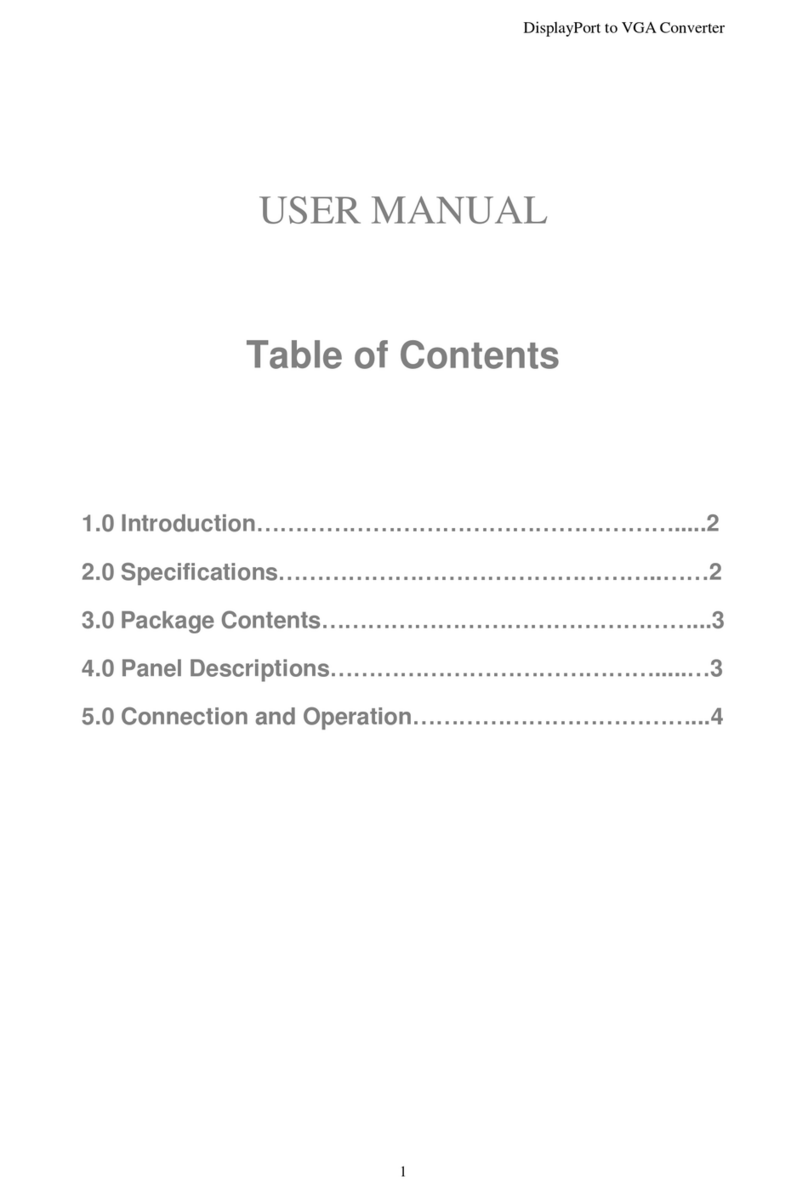ISC-1310FB
P1 P2
RS422/
485
Fiber RS232
TX-
TX+
TX
RX
RX-
RX+
D-
D+
Quick Installation Guide
Version 1.0
Quick Installation Guide
Introduction
PRINTED ON RECYCLED PAPER
QIG ISC-1310FB Series 1907-2-29-ISC1310FB-1.0
The is a cost-effective solution for conversion between RS-
232/422/485 and 100Base-FX interfaces, allowing you to extend serial
communication distances using optical fiber. The device provides a wide
operating temperature ranging from -40 ~ 70 C and a wide voltage range
from 12~48 VDC power inputs, making it an ideal serial media converter
suitable for harsh environments.
ISC-1310FB
o
Package Contents
Installation
The device is shipped with the following items. If any of these items is
missing or damaged, please contact your customer service representative for
assistance.
Preparation
Before installation, make sure you have all of the package contents
available.
Elevated Operating Ambient:
Reduced Air Flow:
Mechanical Loading:
Circuit Overloading:
If installed in a closed cabinet, the operating
ambient temperature of the rack environment may be greater than room ambient.
Therefore, consideration should be given to installing the equipment in an
environment compatible with the maximum ambient temperature (Tma) specified
by the manufacturer.
Installation of the equipment should be such that the
amount of air flow required for safe operation of the equipment is not
compromised.
Mounting of the equipment in the d should be
such that a hazardous condition is not achieved due to uneven mechanical
loading.
Consideration should be given to the connection of the
equipment to the supply circuit and the effect that overloading of the circuits
might have on overcurrent protection and supply wiring. Appropriate
consideration of equipment nameplate ratings should be used when addressing
this concern.
in-rail
Safety & Warnings
Contents
Wall-mount Kit
DIN-rail Kit
ISC-1310FB-MM or
ISC-1310FB-SS
Pictures Number
X2
X1
QIG X1
Dimension (Unit: mm)
Panel Layouts
Front Panel
1. LED for power 1 module
2. LED for data transmitting from RS-422/RS-485 to fiber
3. LED for power 2 module
4. LED for fiber
5. LED for data transmitting from RS-232 to fiber
6. RS-232 port
7. 4-pin terminal block for RS-422/485 signal transmission
8. Optical fiber port
ISC-1310FB Series
X1
70.0
20.0
43.5
8.0
14.0 6.05
23.0
50.0
25.3
33.6
12.5
12.3
13.1
22.6
26.1
19.0
26.1
95.0
28.0
20.0
22.0
1
8
Top Panel
G
1
1
2 3
1. Wall-mount screw
holes
2. Terminal block
3. Frame ground
Rear Panel
1
1. Din-rail screw holes
Step 1:
Step 2:
Slant the switch and screw the Din-rail kit onto the back of the switch, right in the
middle of the back panel.
Slide the switch onto a DIN-rail from the Din-rail kit and make sure the switch clicks into
the rail firmly.
DIN-rail Installation
Step 1:
Step 2:
Step 3:
Screw the two pieces of wall-mount kits onto both sides of the switch. A
total of eight screws are required, as shown below.
Use the switch, with wall mount plates attached, as a guide to mark the correct
locations of the four screws.
Insert four screw heads through the large parts of the keyhole-shaped apertures, and
then slide the switch downwards. Tighten the four screws for added stability.
Wall-mounting
6
Media
Converter
Serial
Industrial Serial Media Converter
3
7
ISC-1310FB
P1 P2
RS422/
485
Fiber RS232
TX-
TX+
TX
RX
RX-
RX+
D-
D+
2 5
4
ISC-1310FB
P1 P2
RS422/
485
Fiber RS232
TX-
TX+
TX
RX
RX-
RX+
D-
D+