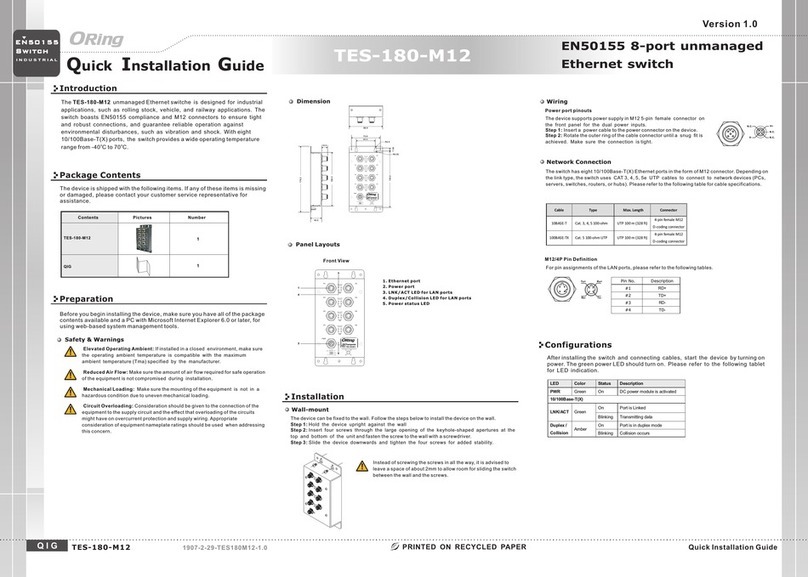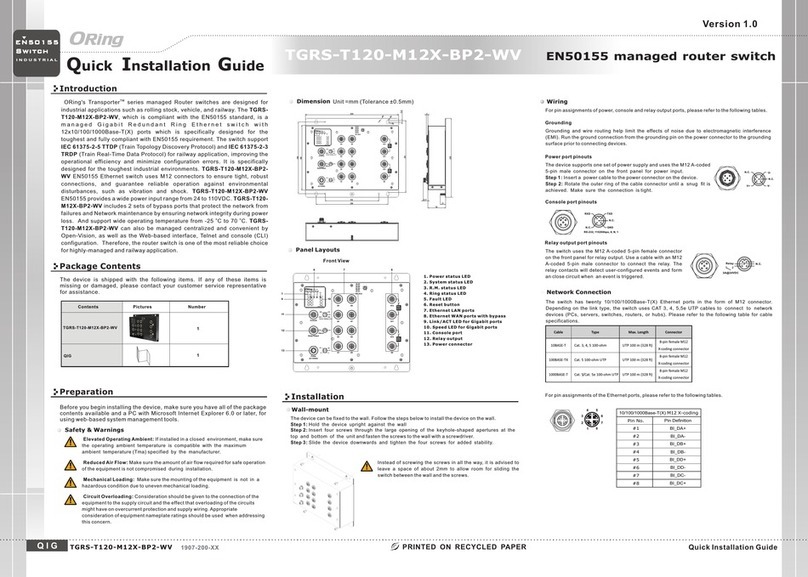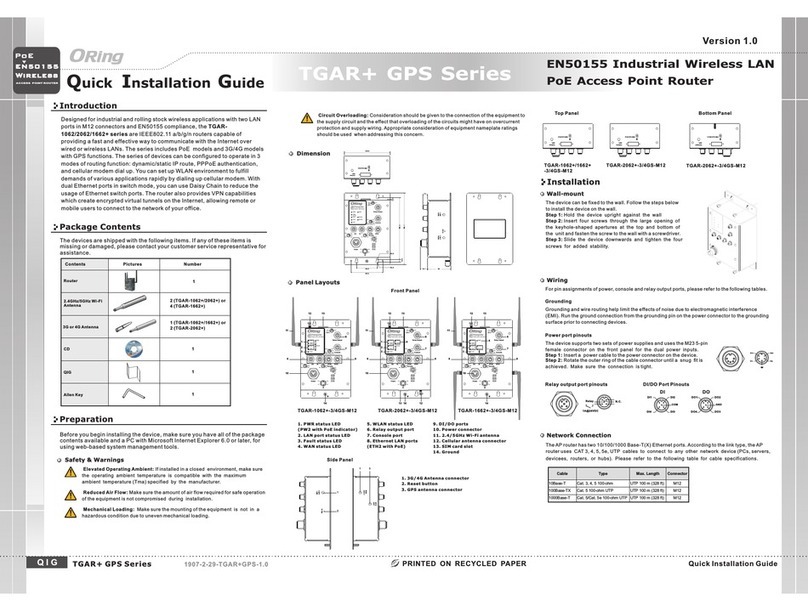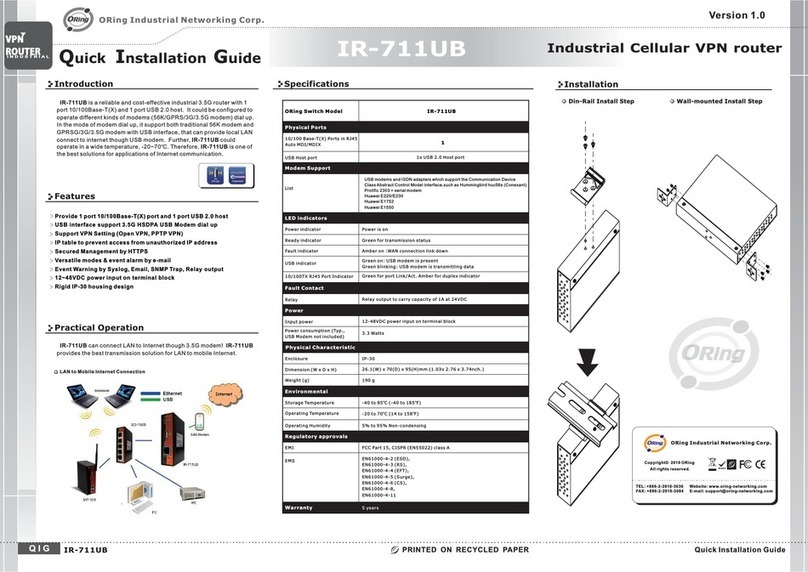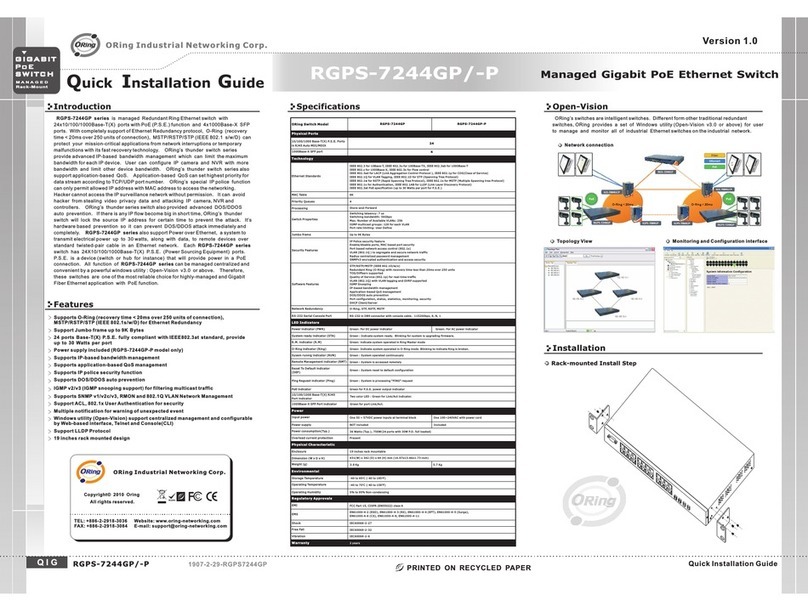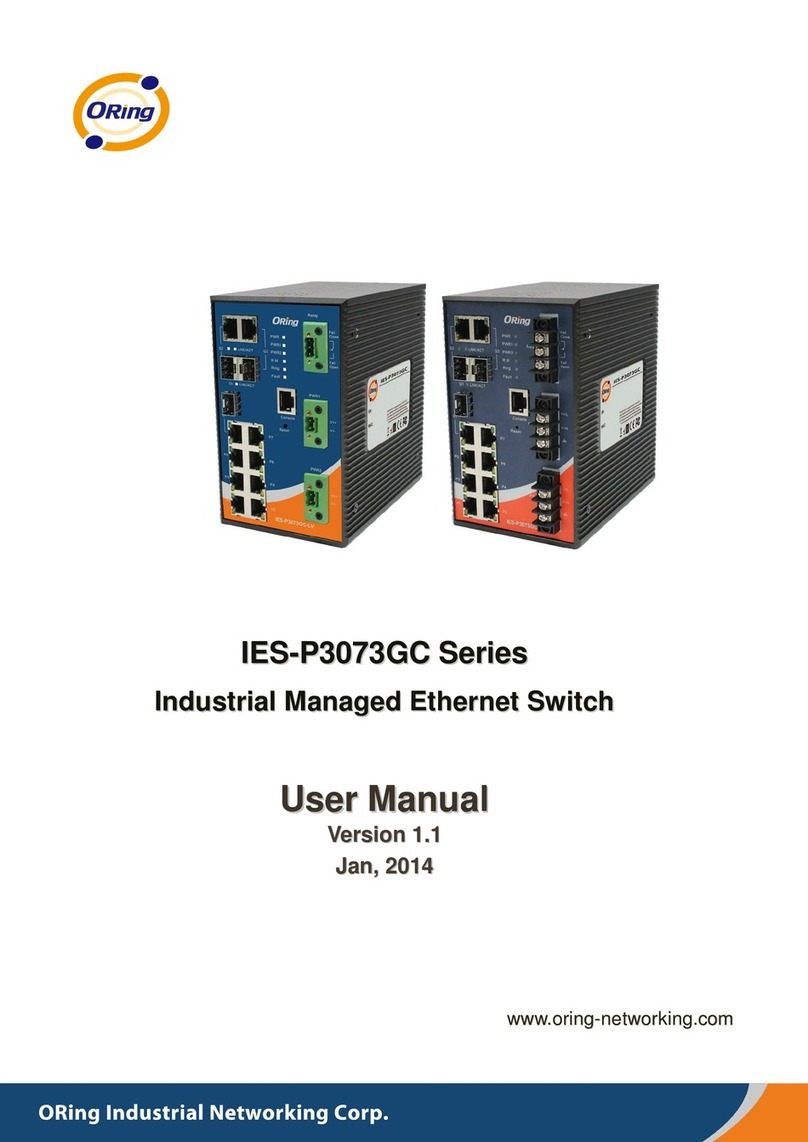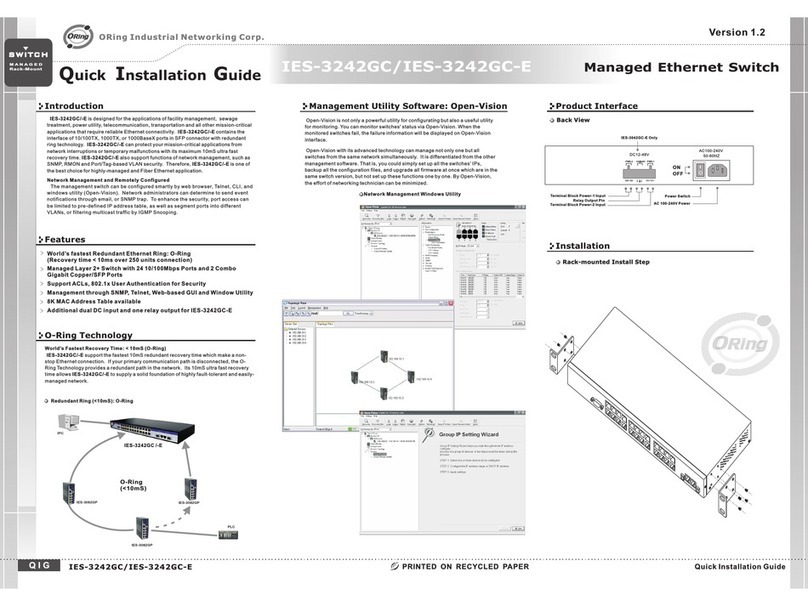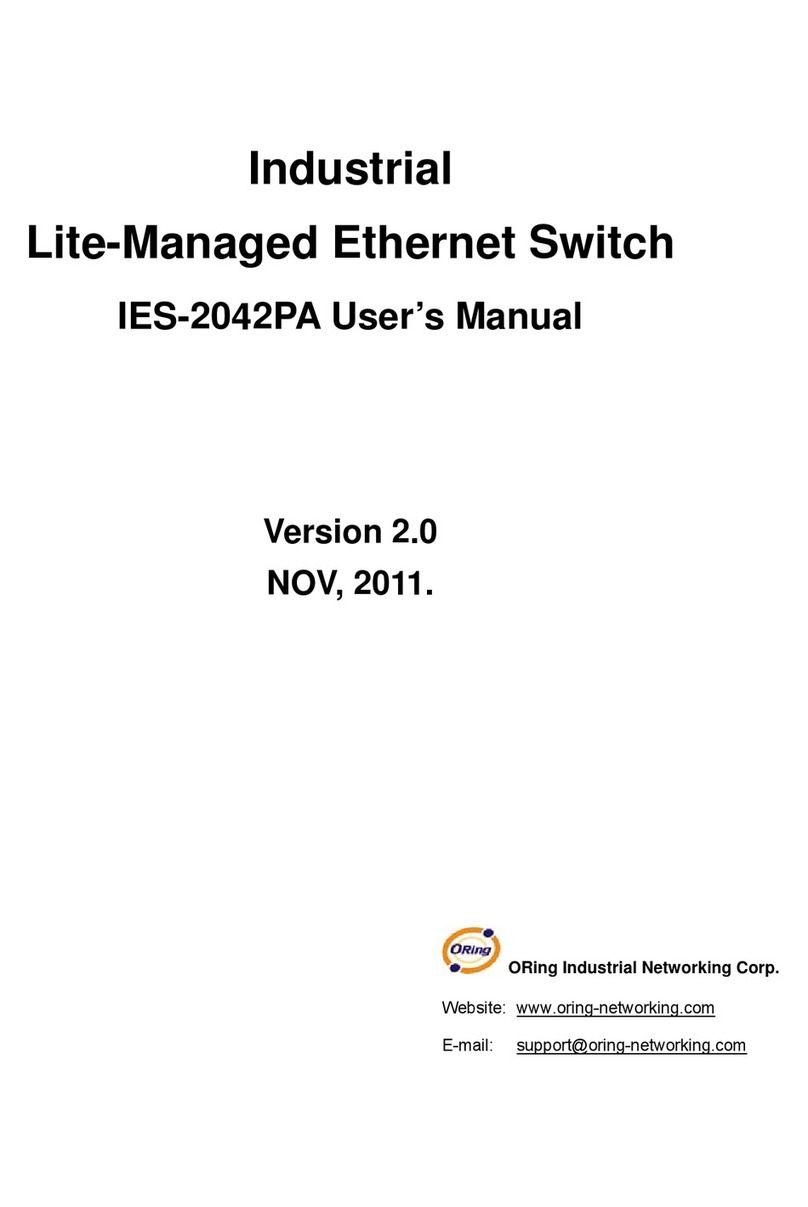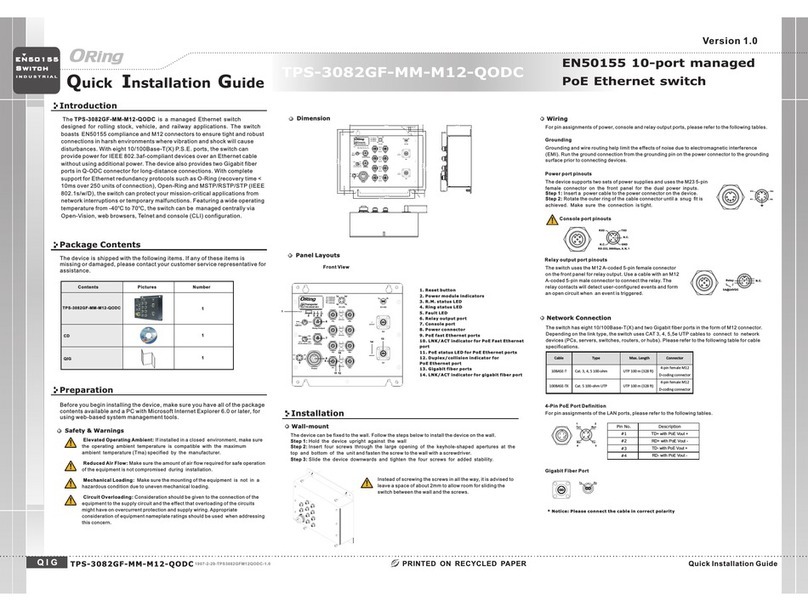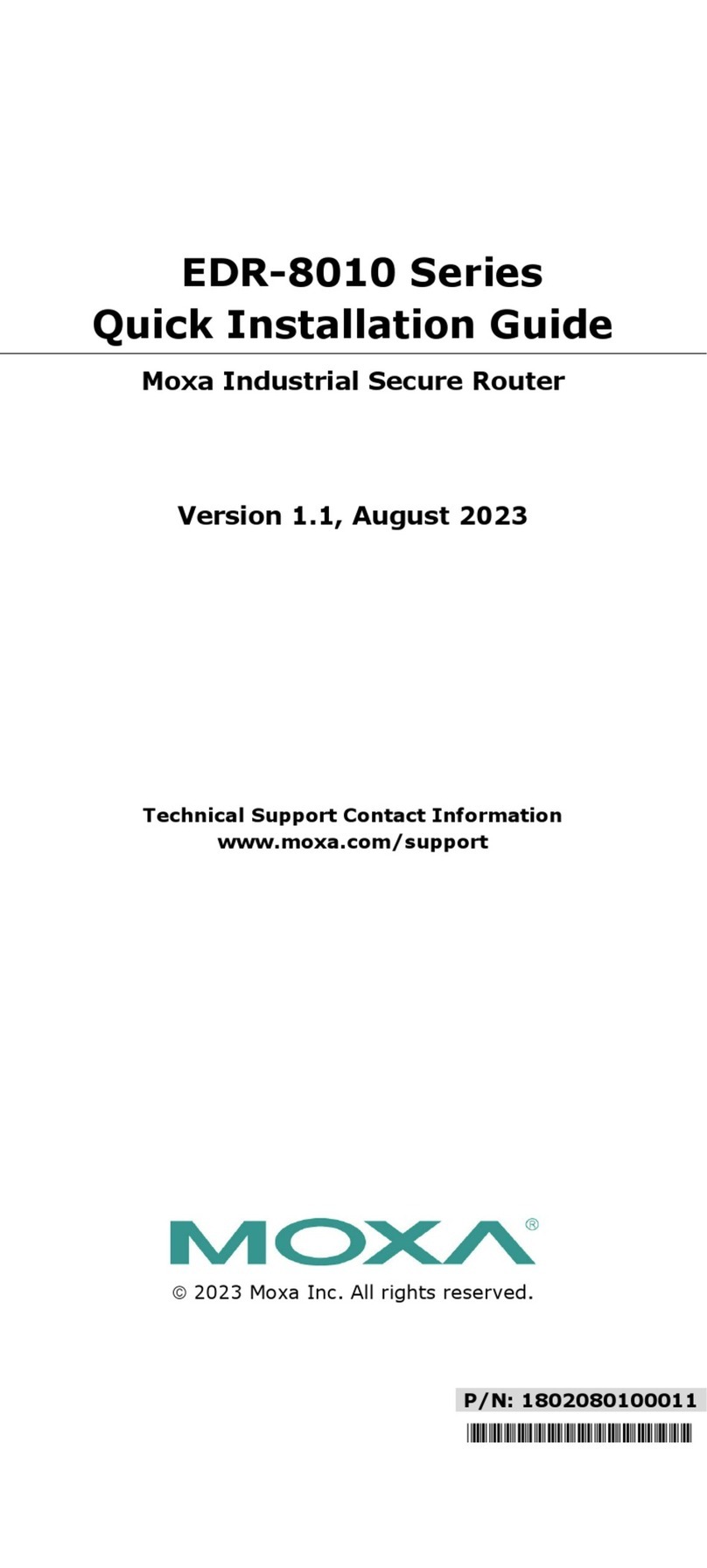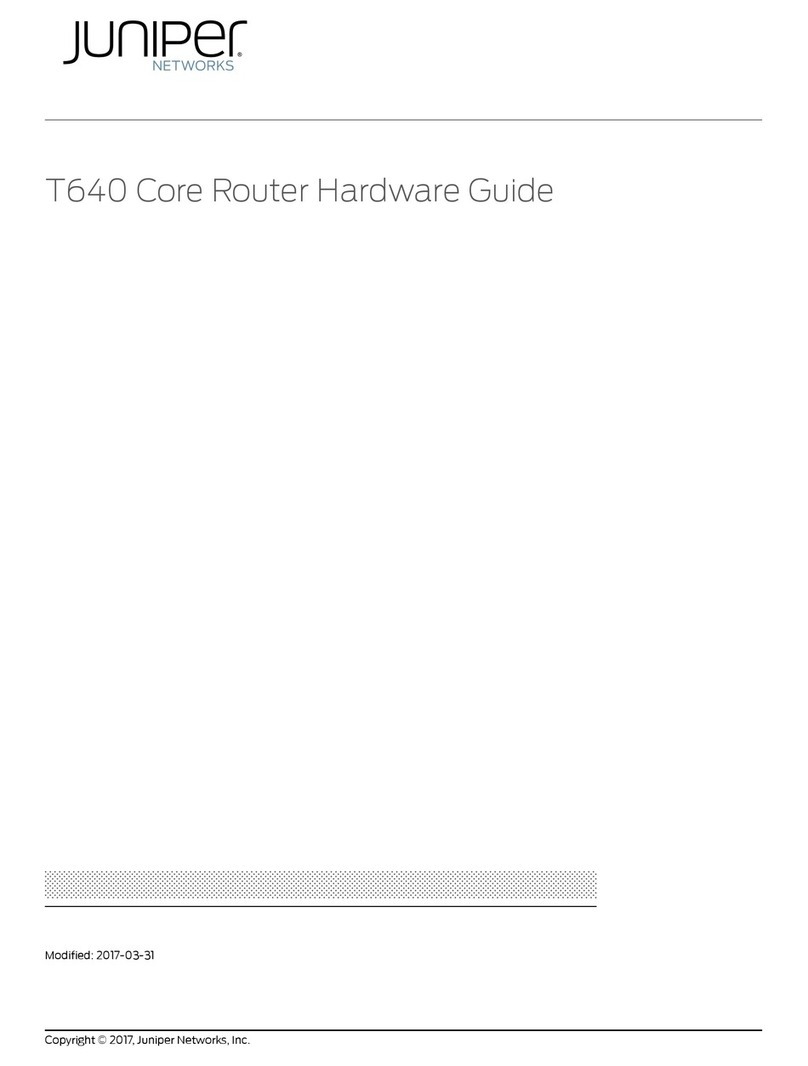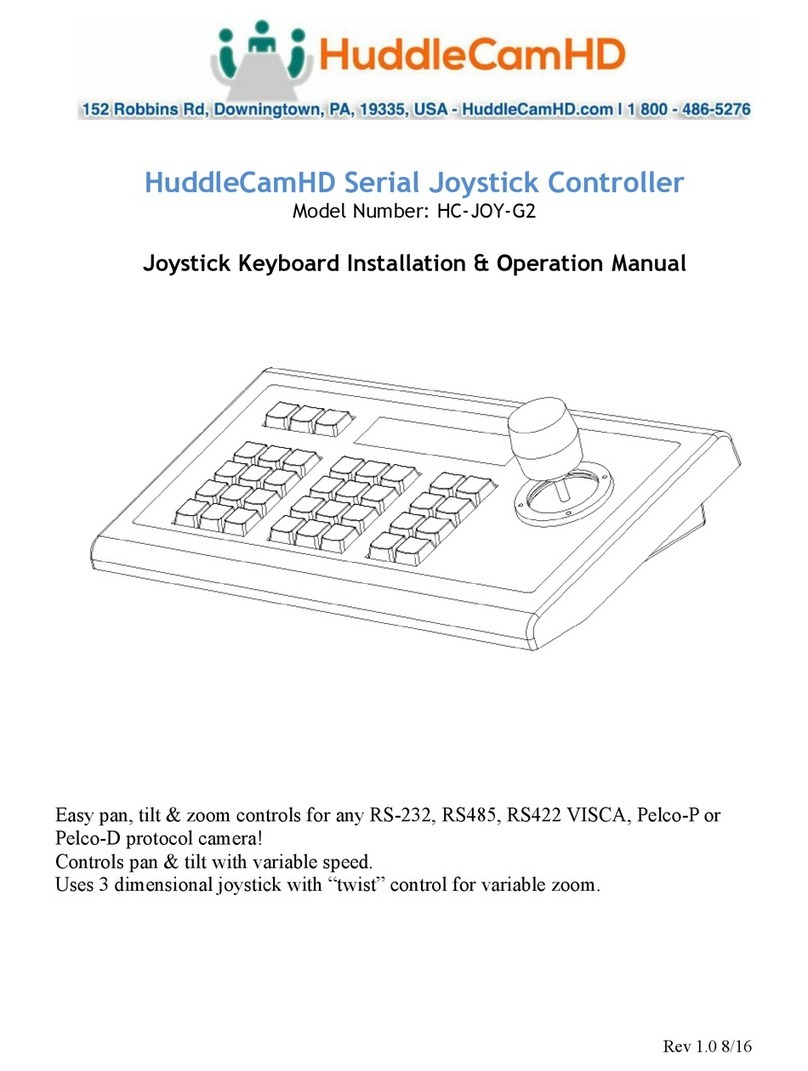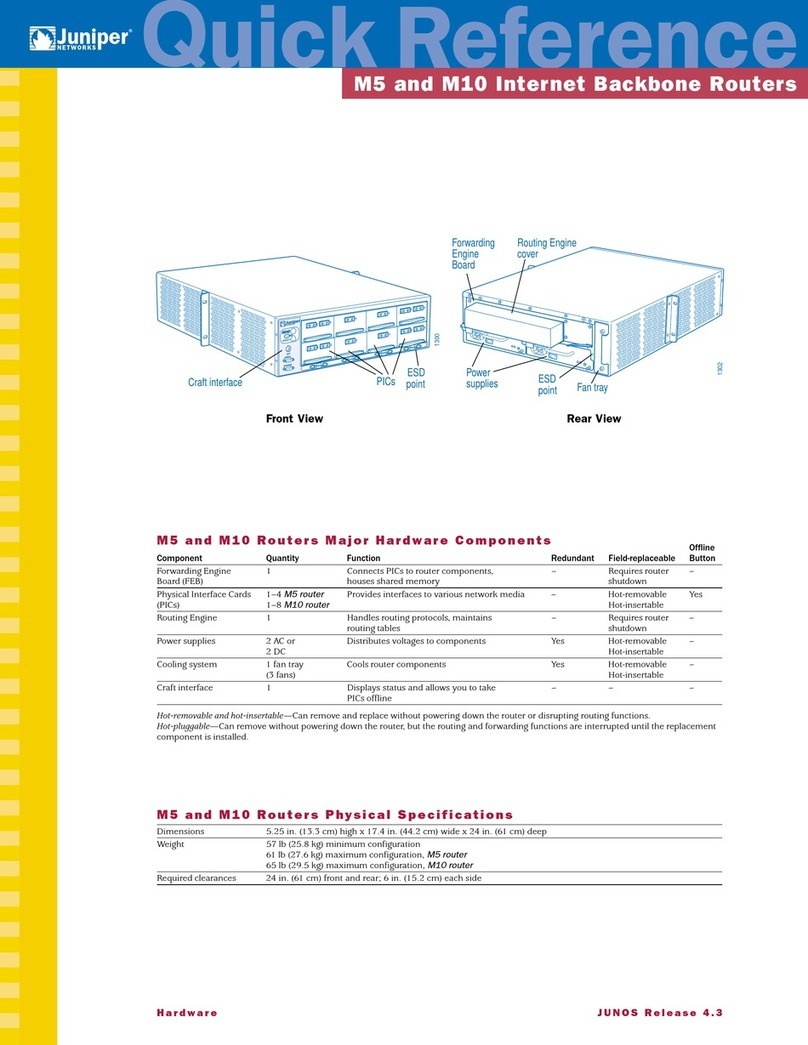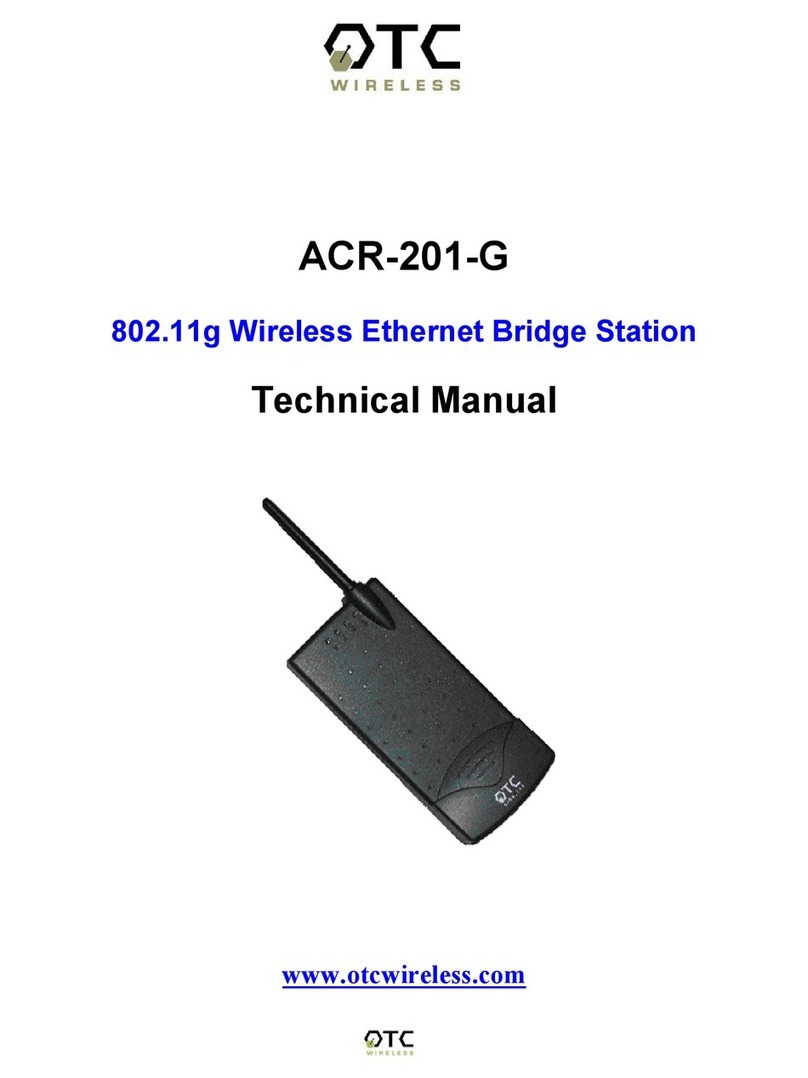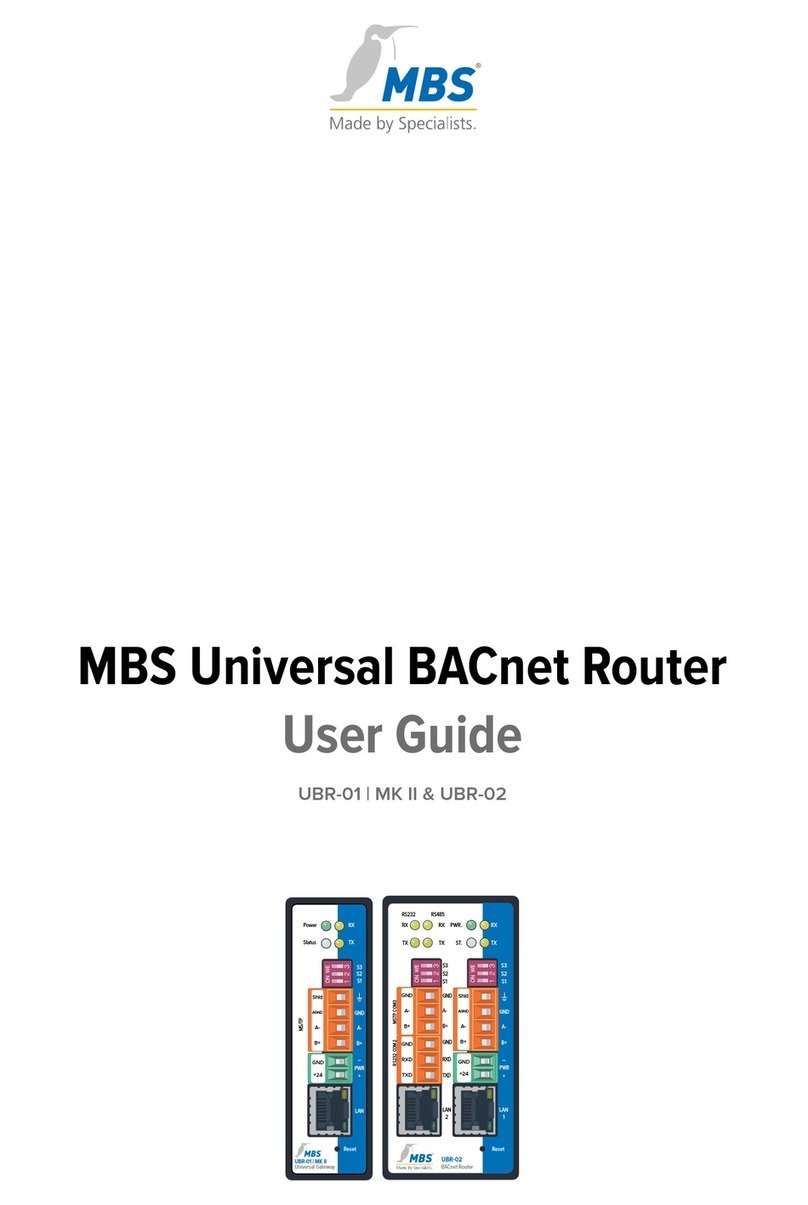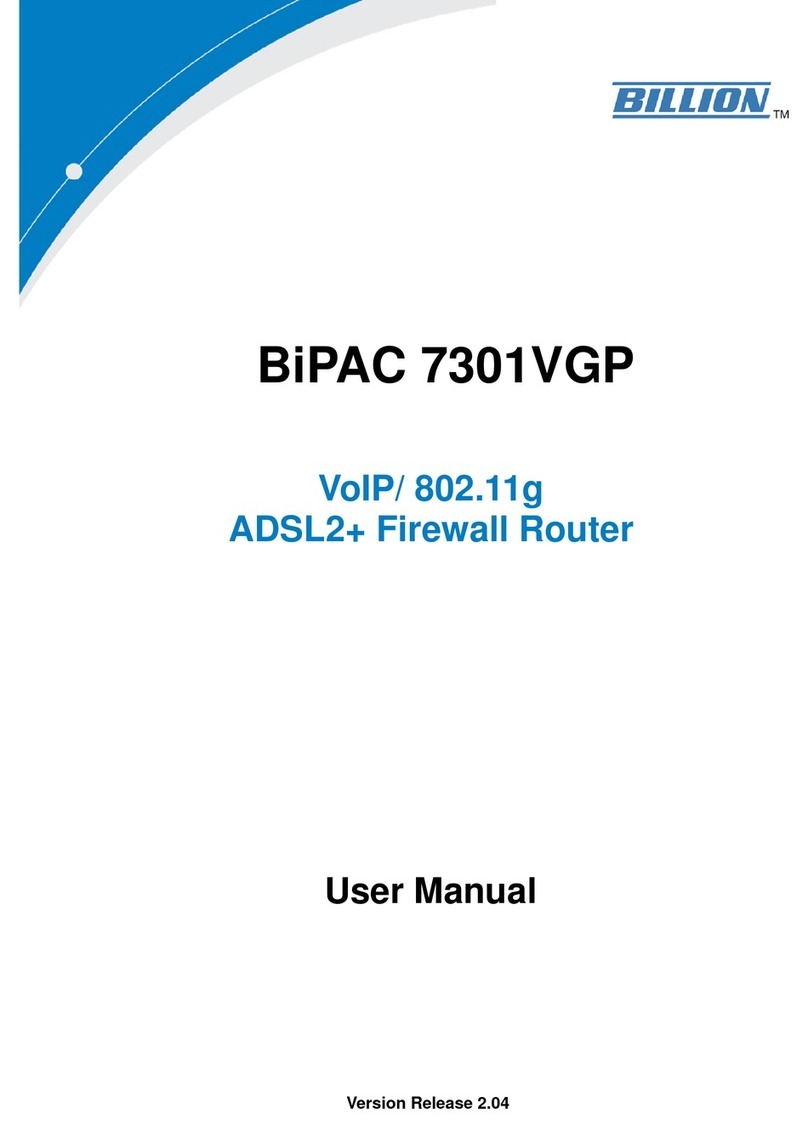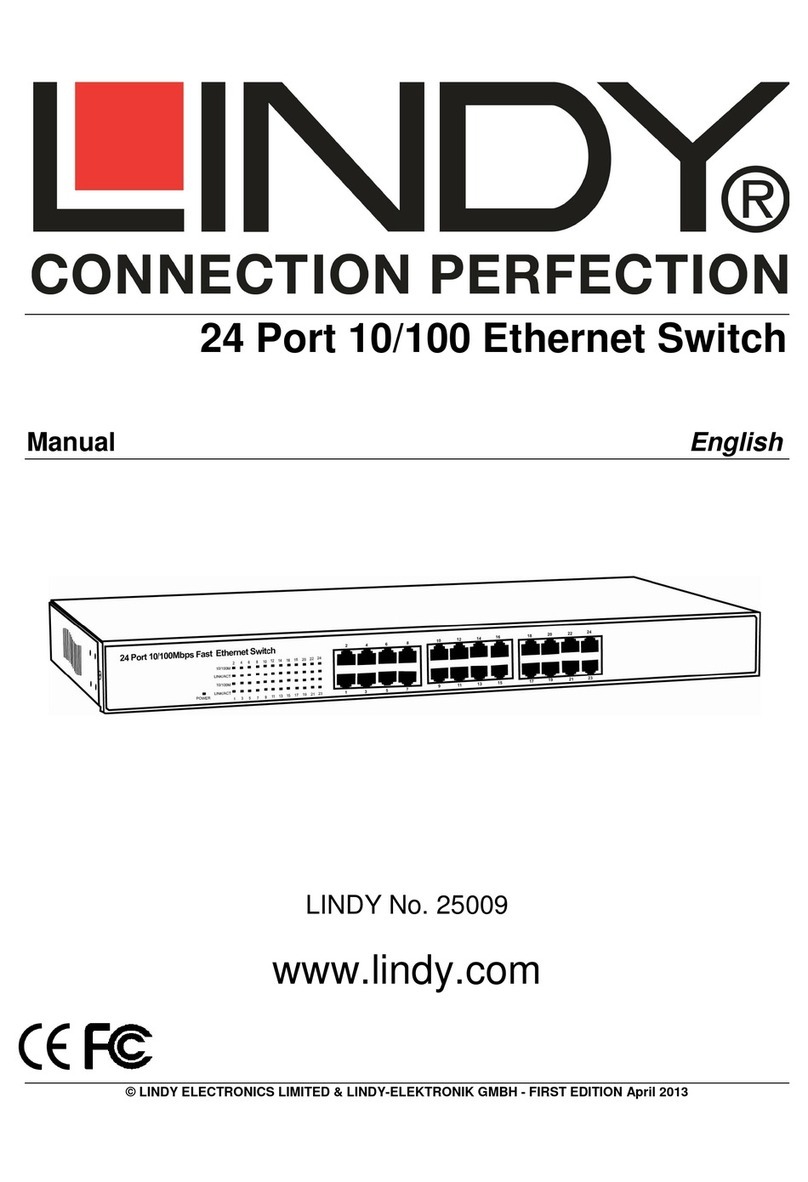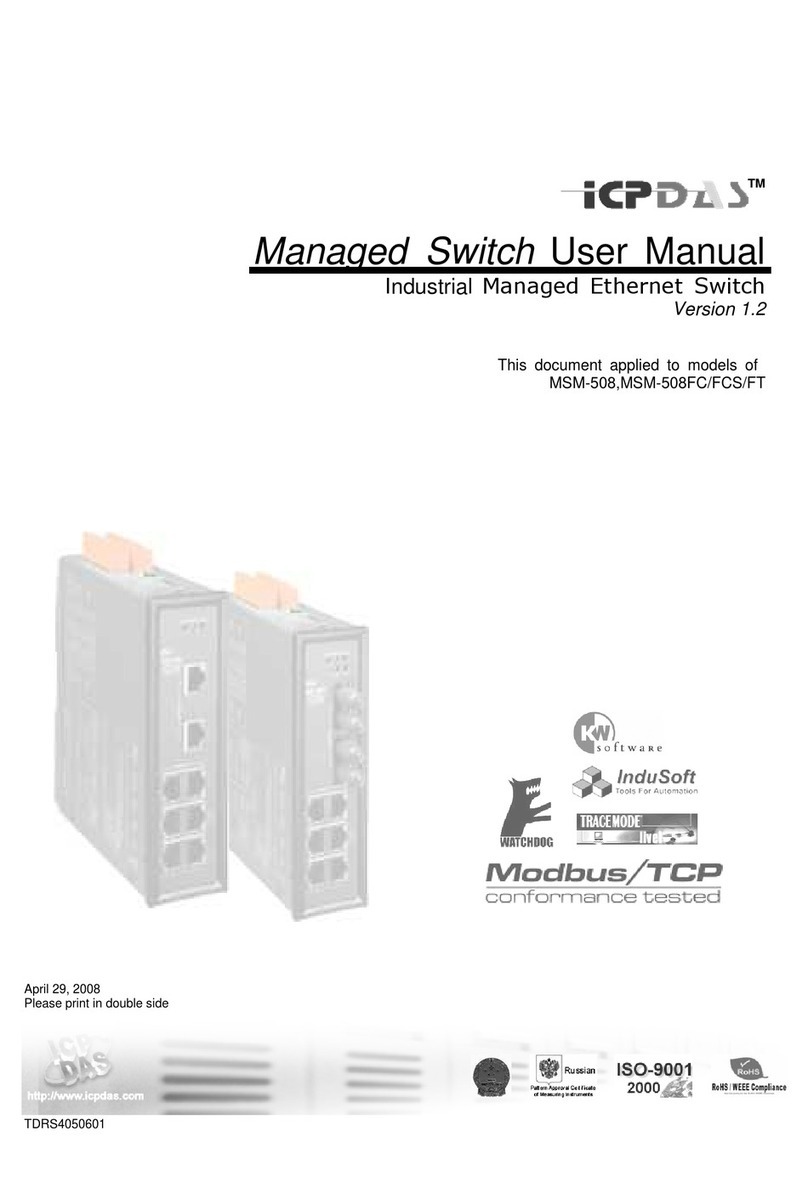Quick Installation Guide
Version 1.0
Quick Installation Guide
Introduction
PRINTED ON RECYCLED PAPER
QIG IGCS-E131GP 1907-2-29-IGCSE131GP-1.0
The is a PCI-Express unmanaged Gigabit Ethernet switch
card with three 10/100/1000Base-T(X) Ethernet ports and one
100/1000Base-X SFP port. The card could be installed on any IPC
motherboards with PCIe sockets to allow the IPC/embedded system to
communicate with other Ethernet devices.
IGCS-E131GP
Preparation
Before you begin installing the device, make sure you have all of the package
contents available and a PC with Microsoft Internet Explorer 6.0 or later, for
using web-based system management tools.
PCI Express cards, like all computer equipment, can be severely damaged by
static electricity. Be sure that you are properly grounded before opening your
computer case or touching your PCI Express card. It is recommended that you
wear an anti-static strap when installing any computer component. If an anti-
static strap is unavailable, discharge yourself of any static electricity build-up by
touching a large grounded metal surface (such as the computer case) for several
seconds.
Be careful to handle the PCI Express card by its edges and not the connectors or
other components on the cards. Avoid rocking the card from side to side and or
forcing the card into the slot. When the card is installed, pull on it gently to check
it is properly connected.
Always shut down the computer before opening it to avoid damaging its internal
components or the components you are installing. Do not open the computer or
attempt to install items inside it while it is on.
Do not turn on the computer unless all of its internal and external parts are in
place and it is closed. Operating the computer when it is open or missing parts
can damage it or cause injury
Safety & Warnings
Dimension
Panel Layouts
1
1. System power LED
2. LINK/ACT LED for SFP port
3. SFP port
4. LNK/ACT LED for LAN port
5. Ethernet ports
6. Speed LED for LAN port
Package Contents
Contents
QIG
CD
IGCS-E131GP
Pictures Number
X1
X1
X1
Front View
Network Connection
The switch card uses the standard RJ45 connector for network connection. Please
refer to the tablet below for cable types and pin assignments.
10/100Base-T(X) RJ-45 ports
The card is shipped with the following items If any of these items is
missing or damaged, please contact your customer service representative
for assistance.
.
SWITCH
CARD
SWITCH
CARD
IGCS-E131GP
Industrial Unmanaged Gigabit Switch Card
GIGABIT
INDUSTRIAL
21.3
18.5
10.0
PCB
105.0
Link
/Act
100M
Power
SFP
Link/Act
Link
/Act
100M
Power
SFP
Link/Act
2
3
4
5
6
Installation
Follow the steps below to install the card to your PC.
1. Turn off your computer, disconnect the power and remove its cover.
2. Locate an open PCI slot and remove the metal cover plate on the back of the
PC cover.
3. Insert the card into the slot and fasten the bracket to secure it firmly in place.
4. Place the cover back onto the computer case.
5. Re-connect the power.
6. Connect the card to the desired network devices.
Configurations
After installing the switch card, the green power LED should turn on.
Please refer to the following tablet for LED indication.