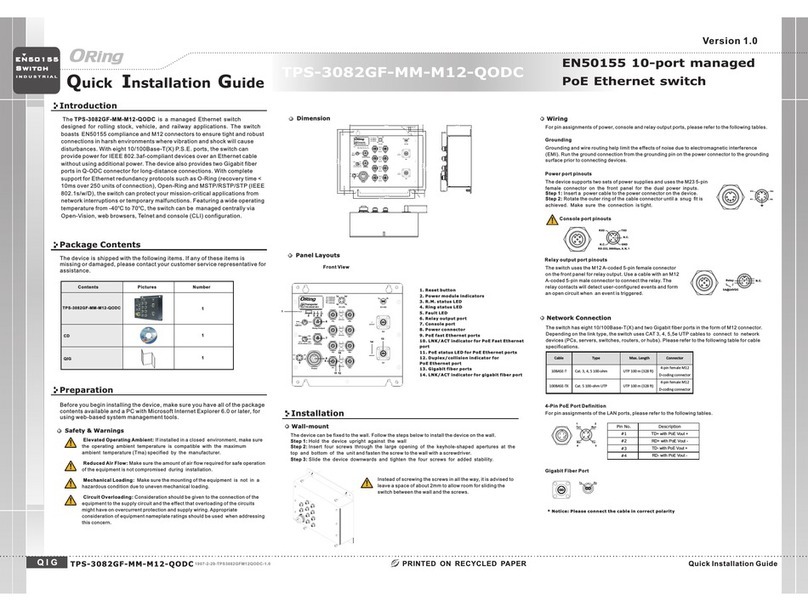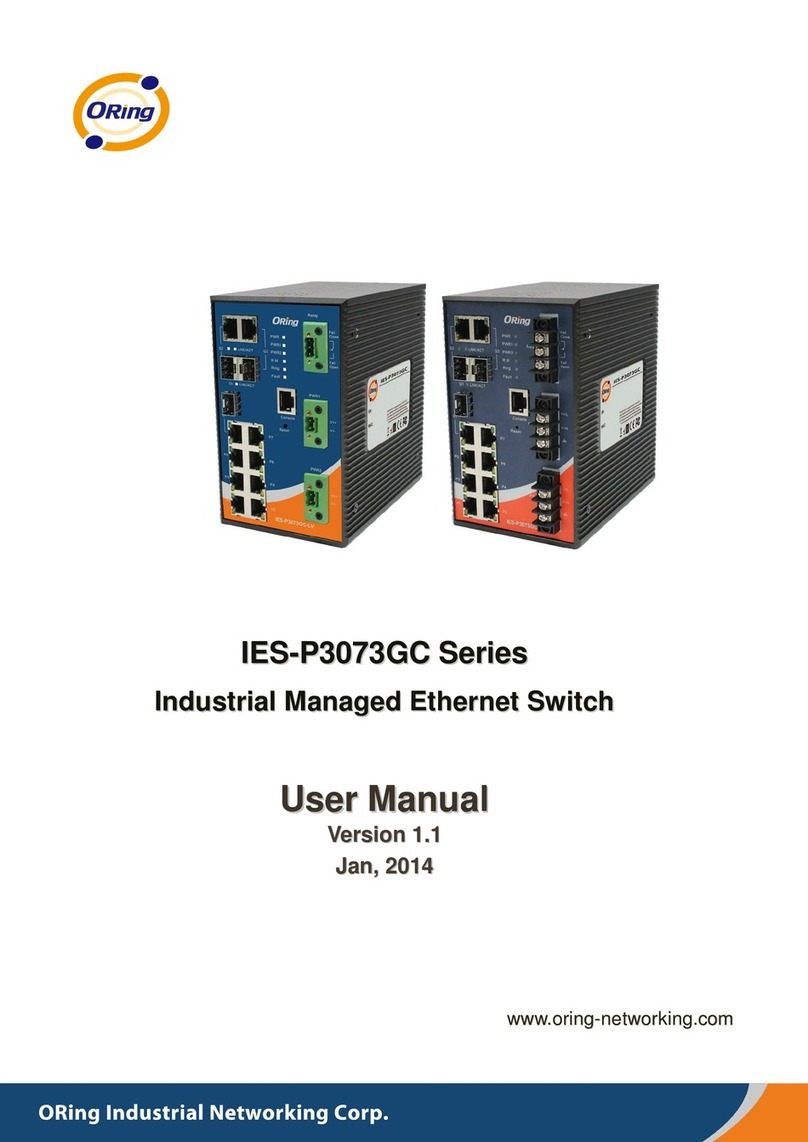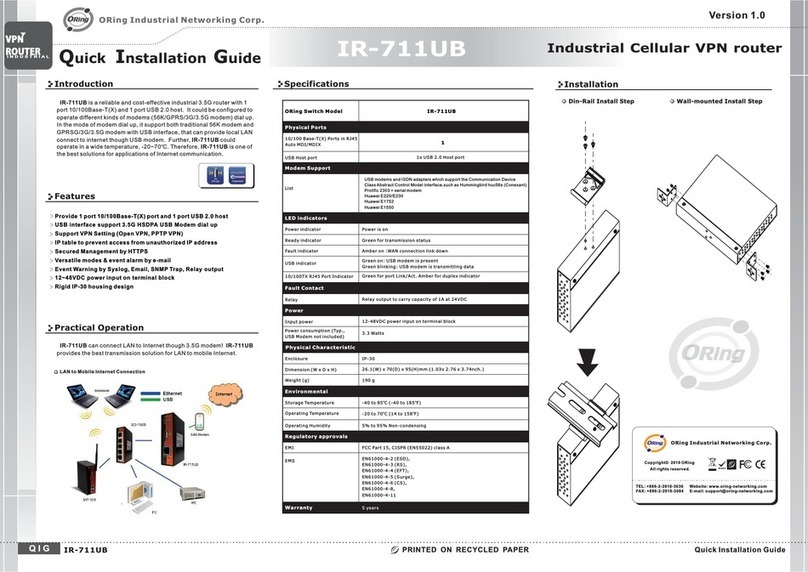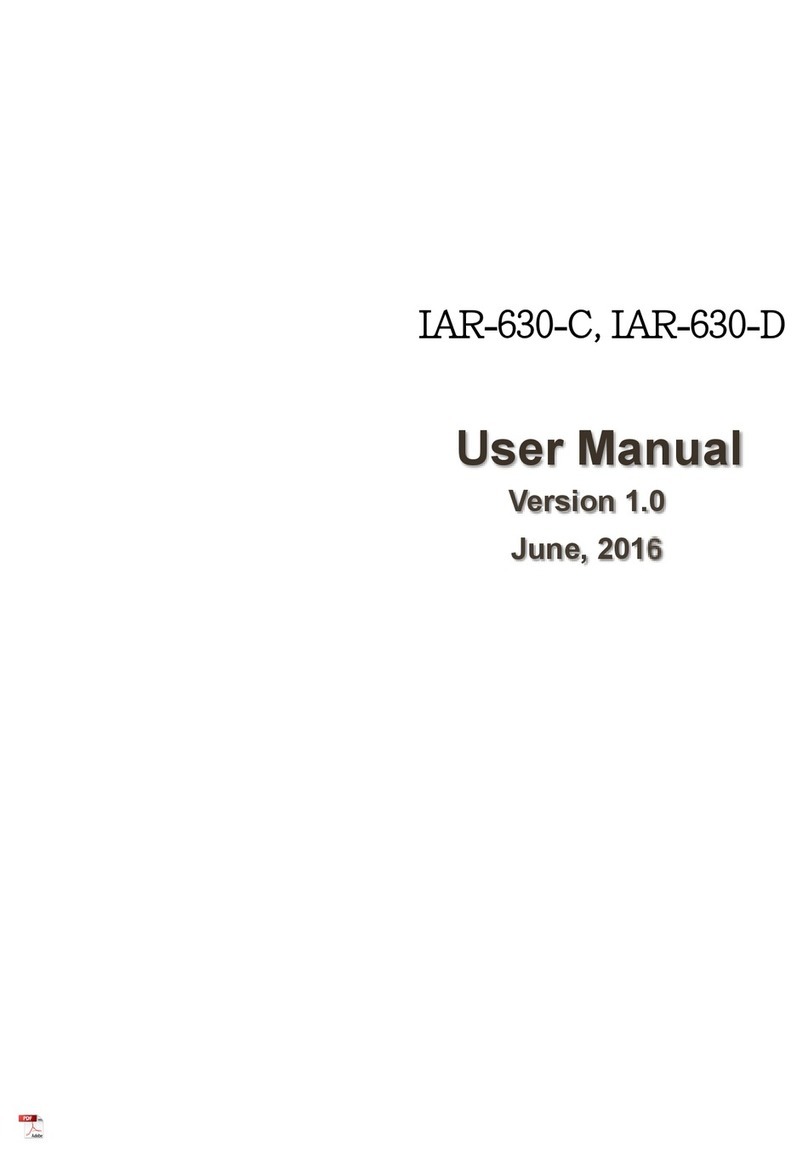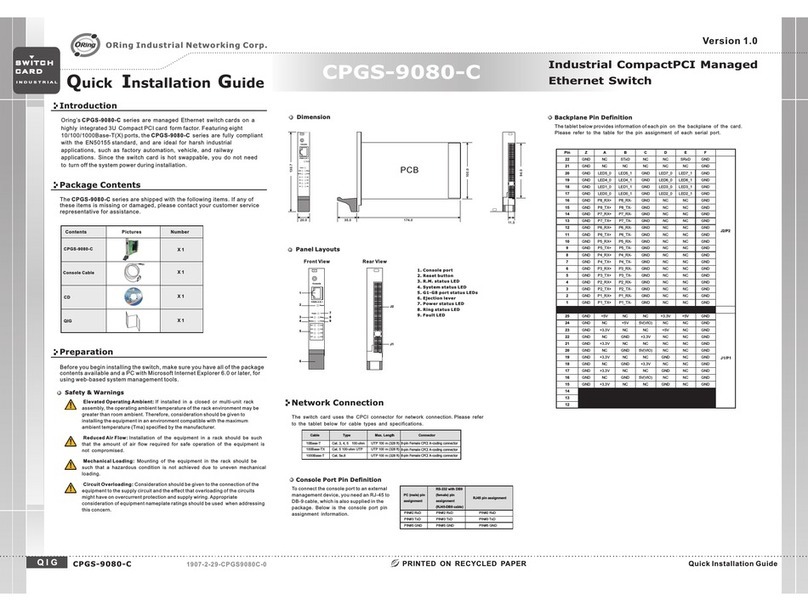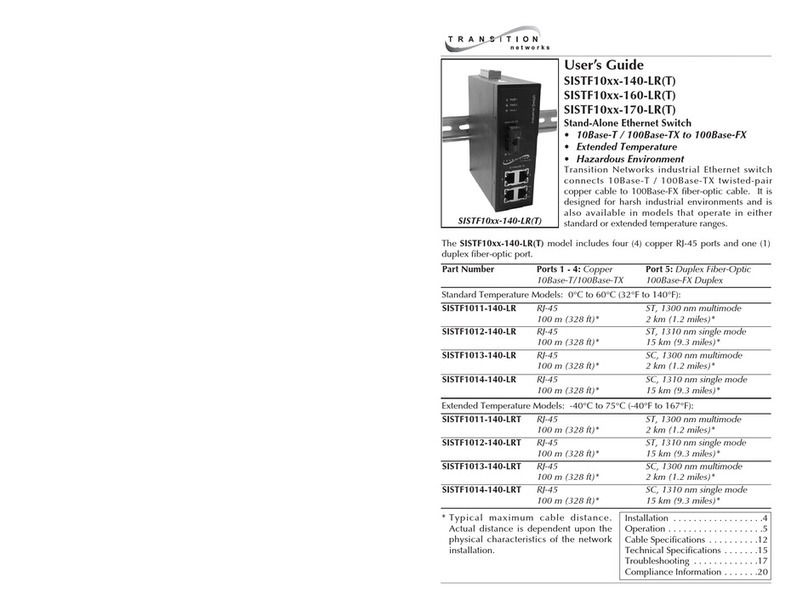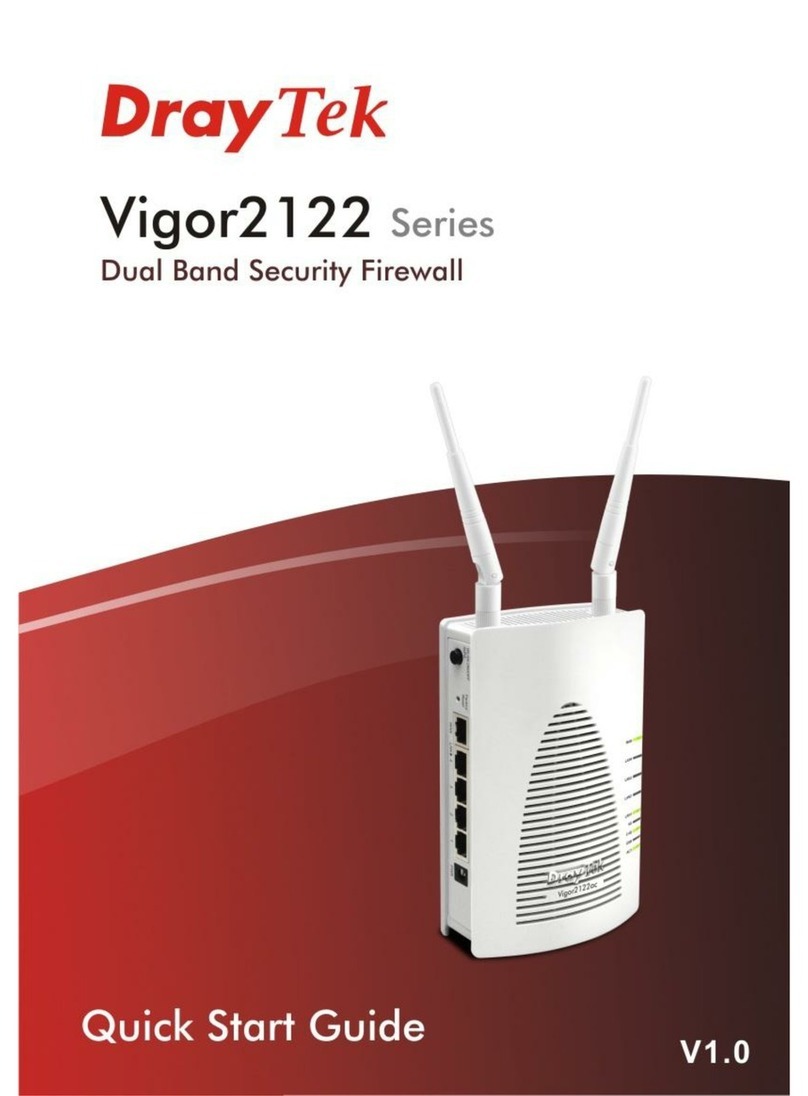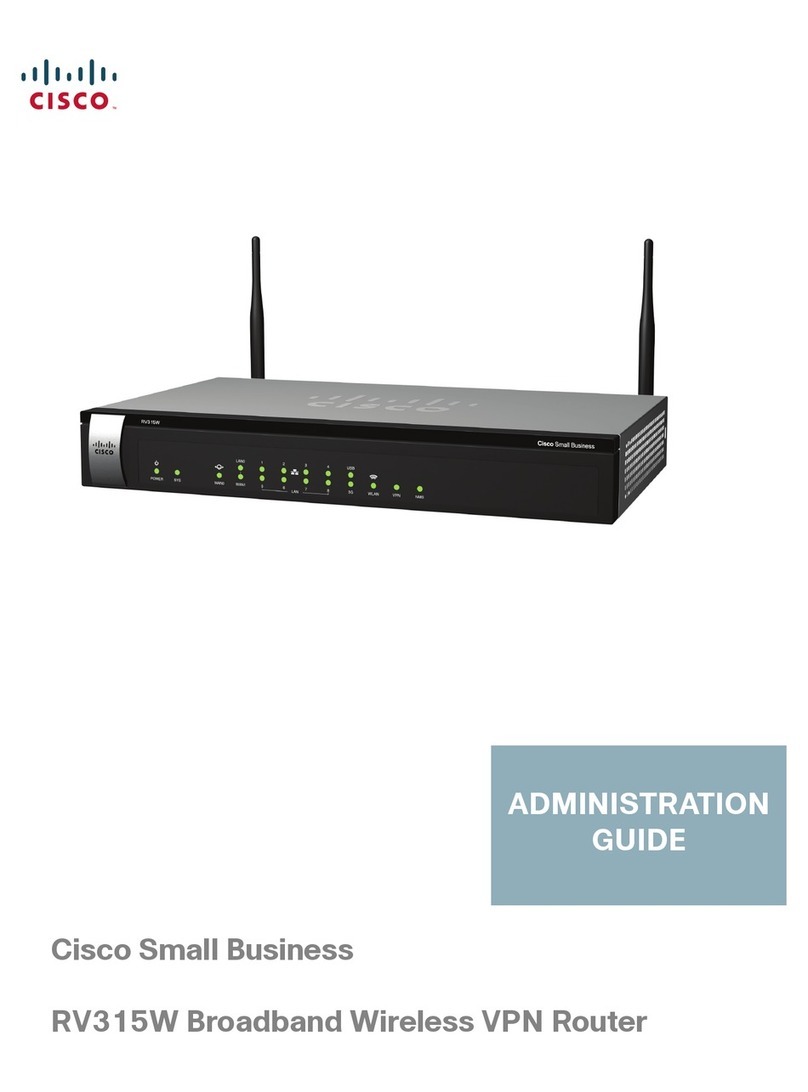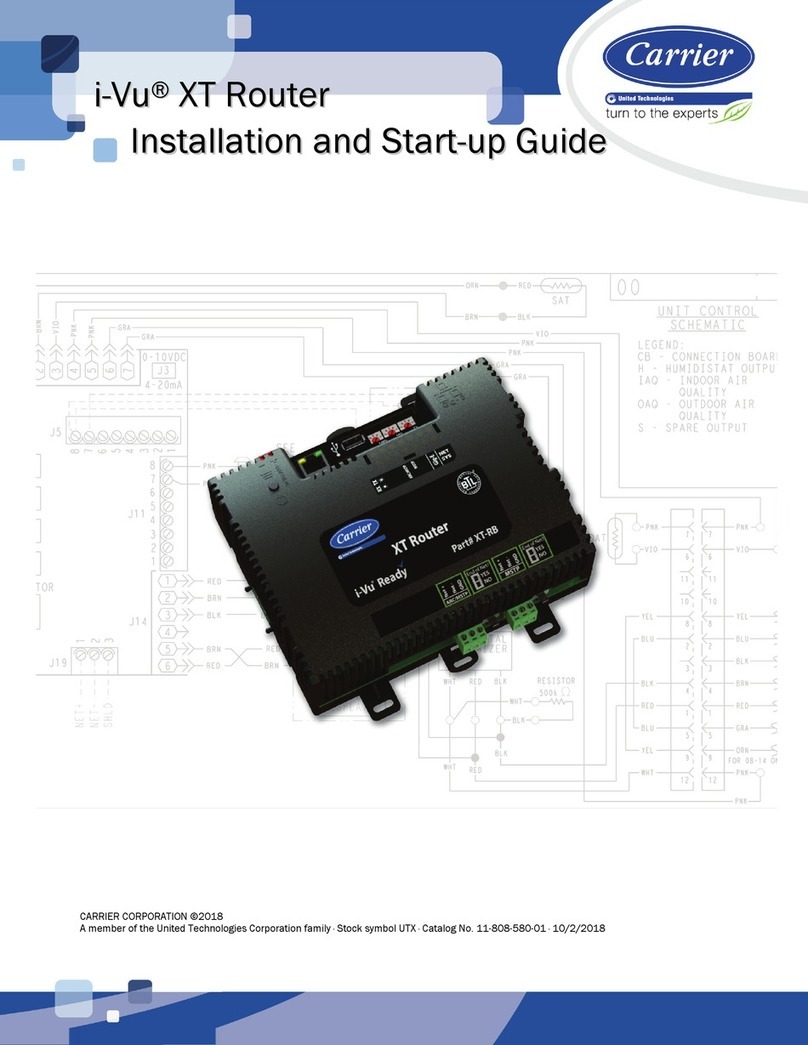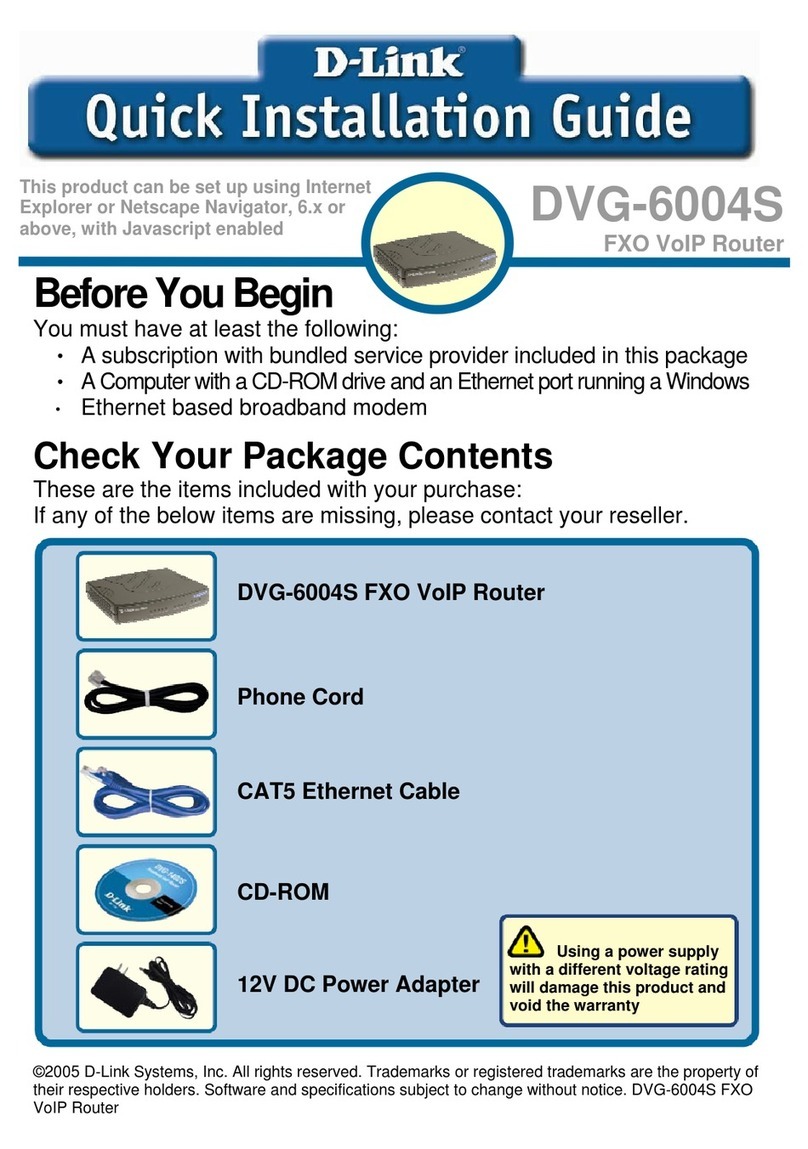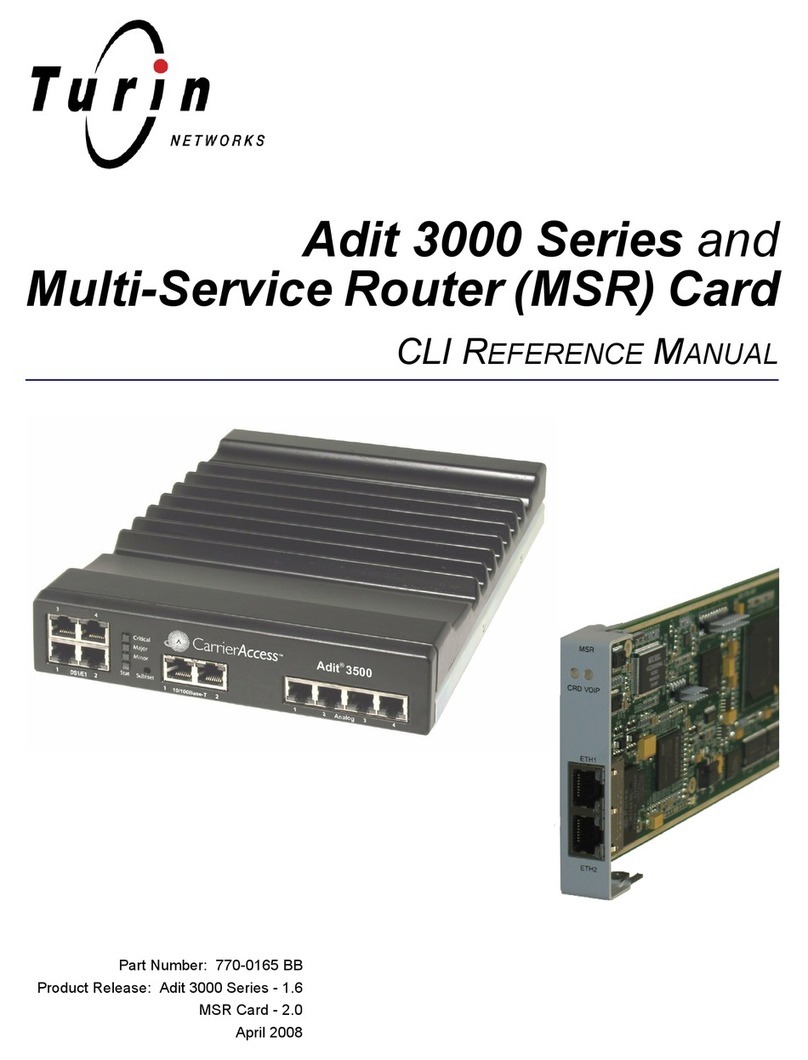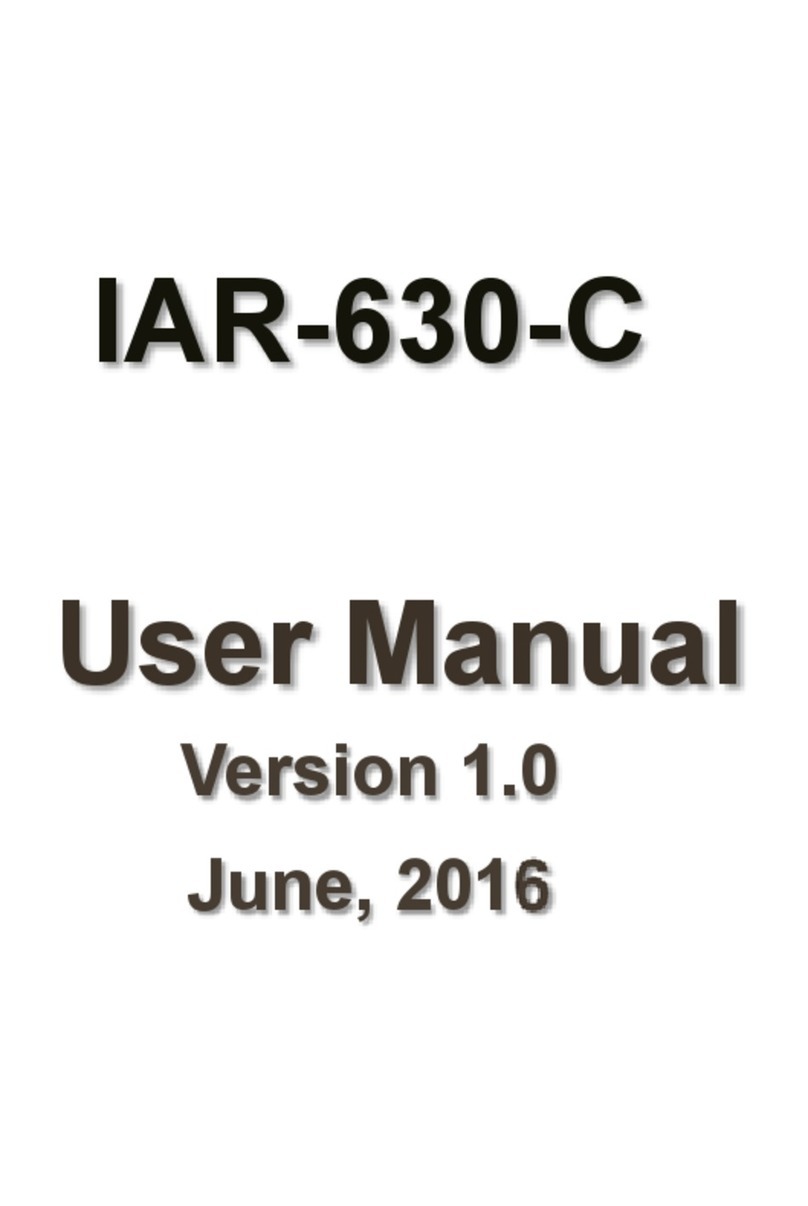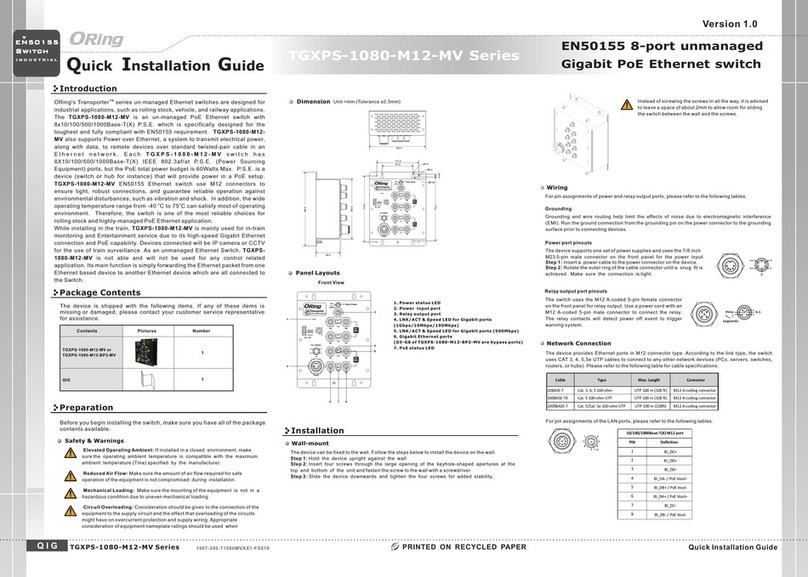IR-710 / IR-711UB User’s Manual
ORing Industrial Networking Corp.
Tables of Contents
Getting to Know your Router....................................................................... 1
1.1 Overview..............................................................................................................1
1.2 Software Features ................................................................................................1
1.3 Hardware Features...............................................................................................1
Hardware Installation.................................................................................... 2
2.1 DIN-Rail Installation..............................................................................................2
2.2 Wall-Mounted Installation......................................................................................3
2.3 SIM Card Installation (IR-710 only)........................................................................4
2.4 3G USB Modem Installation (IR-711UB only)........................................................4
Hardware Overview....................................................................................... 5
3.1 Front Panel...........................................................................................................5
3.2 Front Panel LEDs.................................................................................................6
Cables and Antenna...................................................................................... 7
4.1 Ethernet Cables....................................................................................................7
4.2 10BASE-T/100BASE-T(X) Pin Assignments..........................................................7
4.3 Wireless Antenna (IR-710 only).............................................................................8
Management Interface.................................................................................. 9
5.1 First-time Installation.............................................................................................9
5.2 Router Configuration...........................................................................................10
5.3 Main Interface.....................................................................................................11
5.3.1 Basic Setting..................................................................................................11
WAN.......................................................................................................................11
LAN........................................................................................................................13
DHCP.....................................................................................................................13
5.3.2 Advanced Settings..........................................................................................15
NAT Setting ............................................................................................................15
Security Setting.......................................................................................................18
VPN Setting............................................................................................................19
Routing Protocol (Routing Setting)..........................................................................26
Miscellaneous DDNS..............................................................................................29
Miscellaneous SNMP..............................................................................................30
5.3.3 System Tools..................................................................................................31
Date & Time............................................................................................................31
System Event .........................................................................................................32
Login Setting...........................................................................................................32
Router Restart ........................................................................................................33
Firmware Upgrade..................................................................................................33