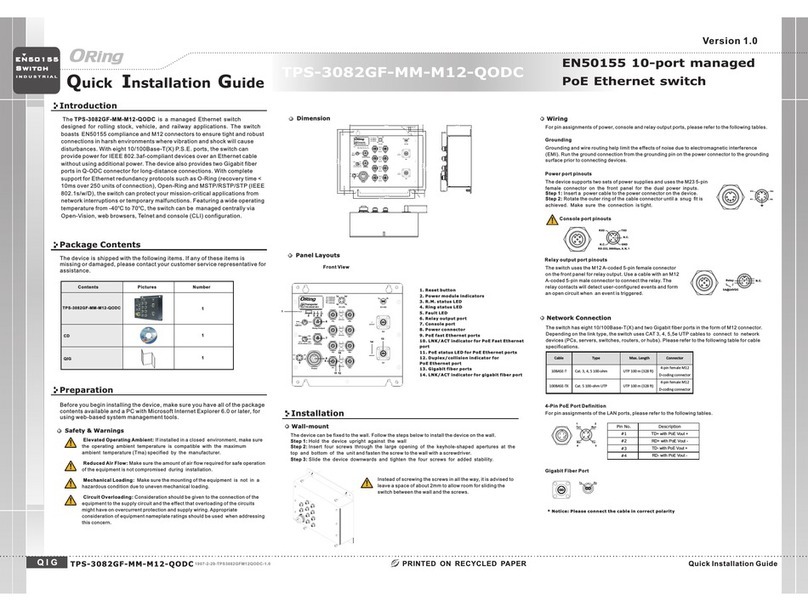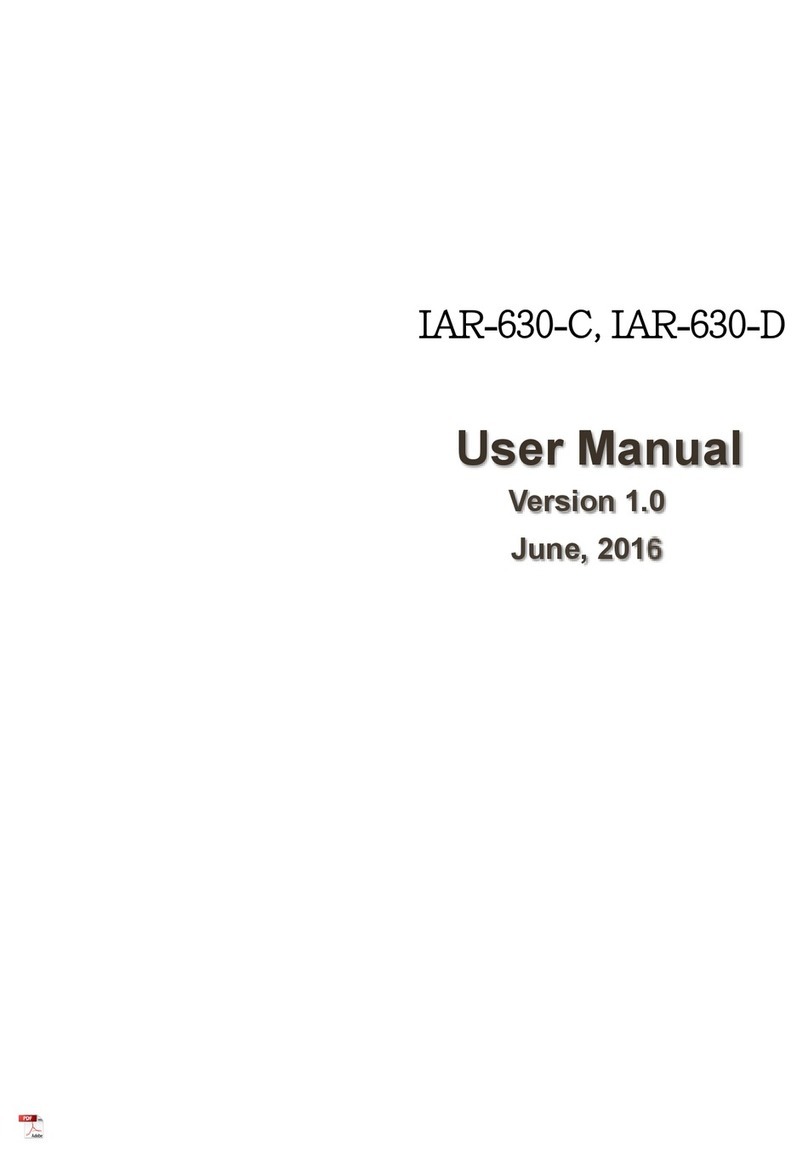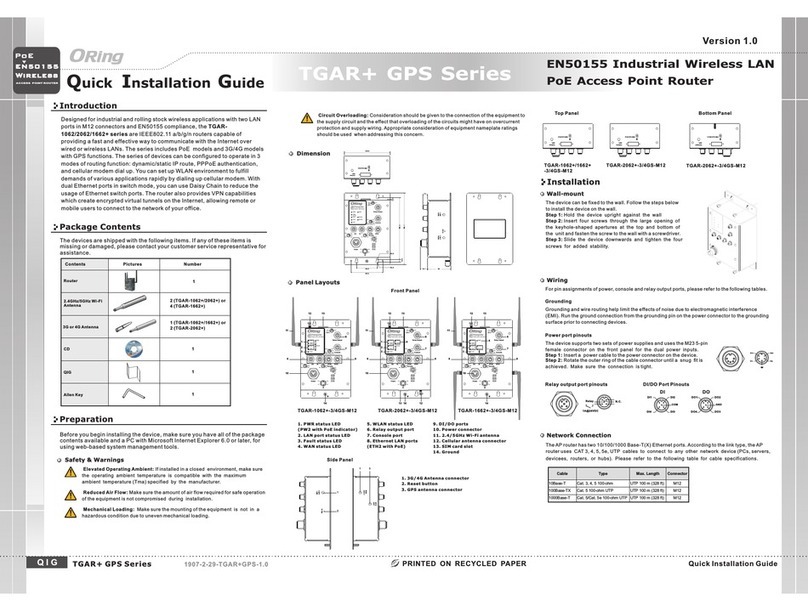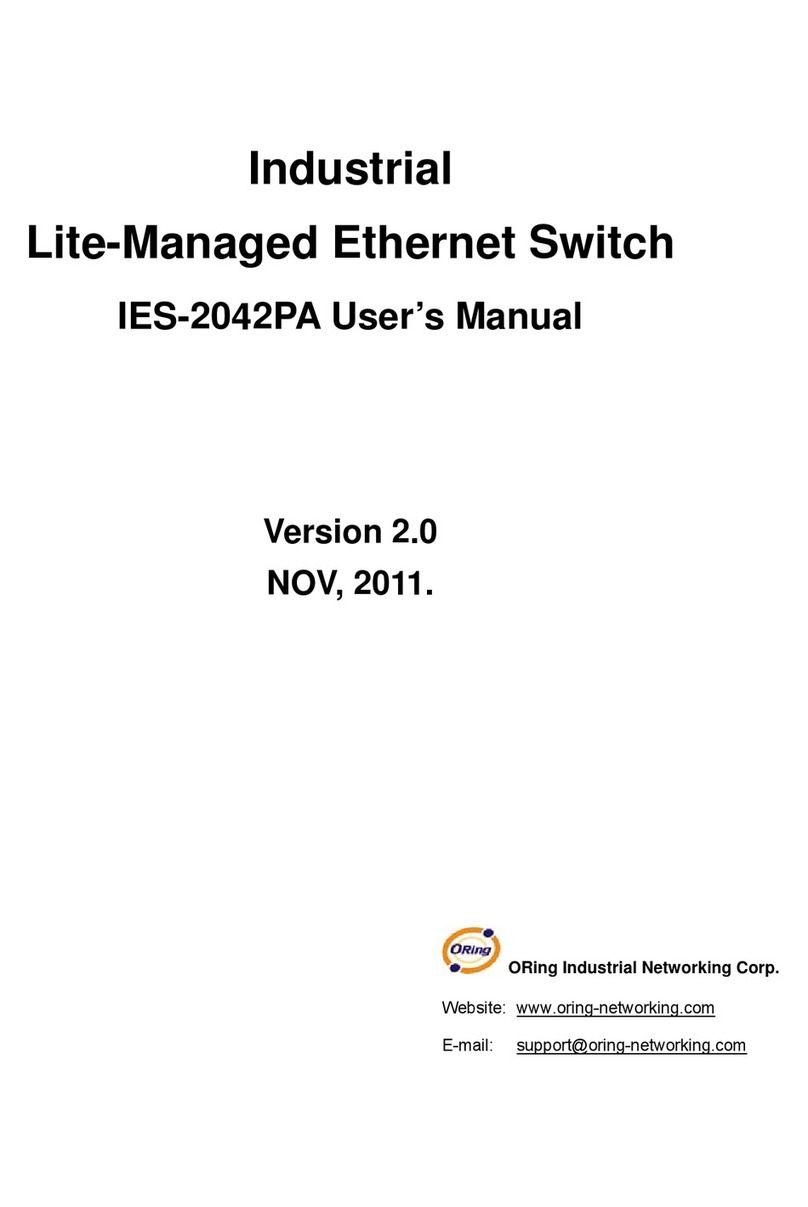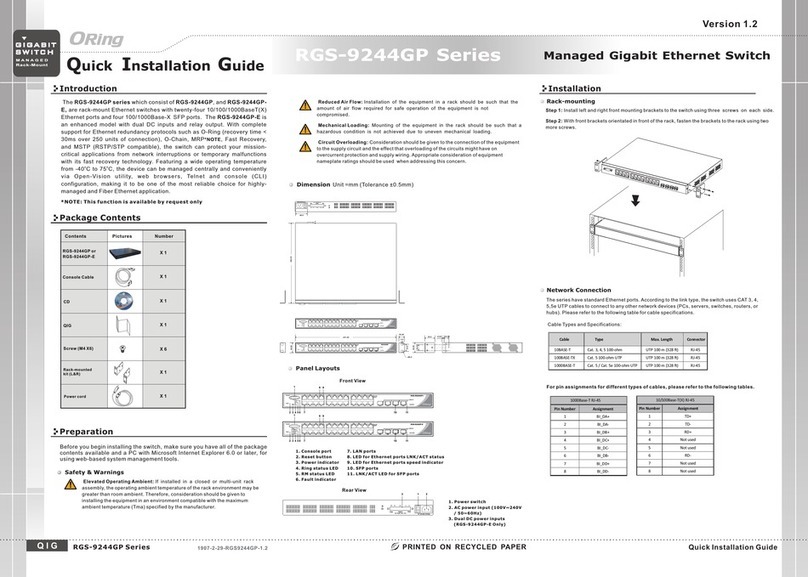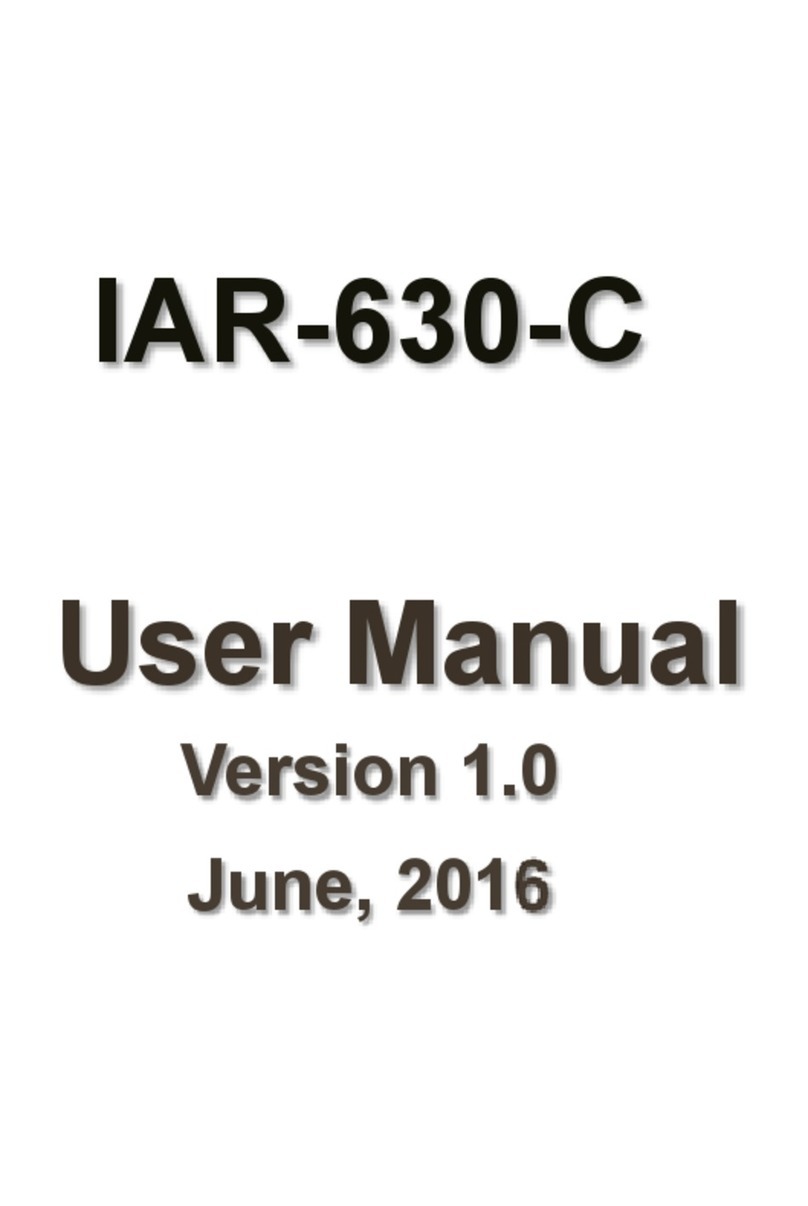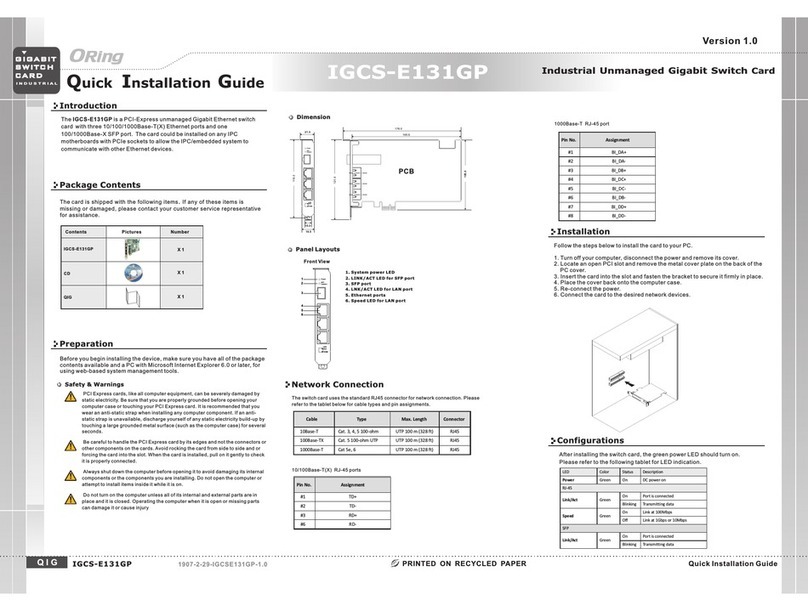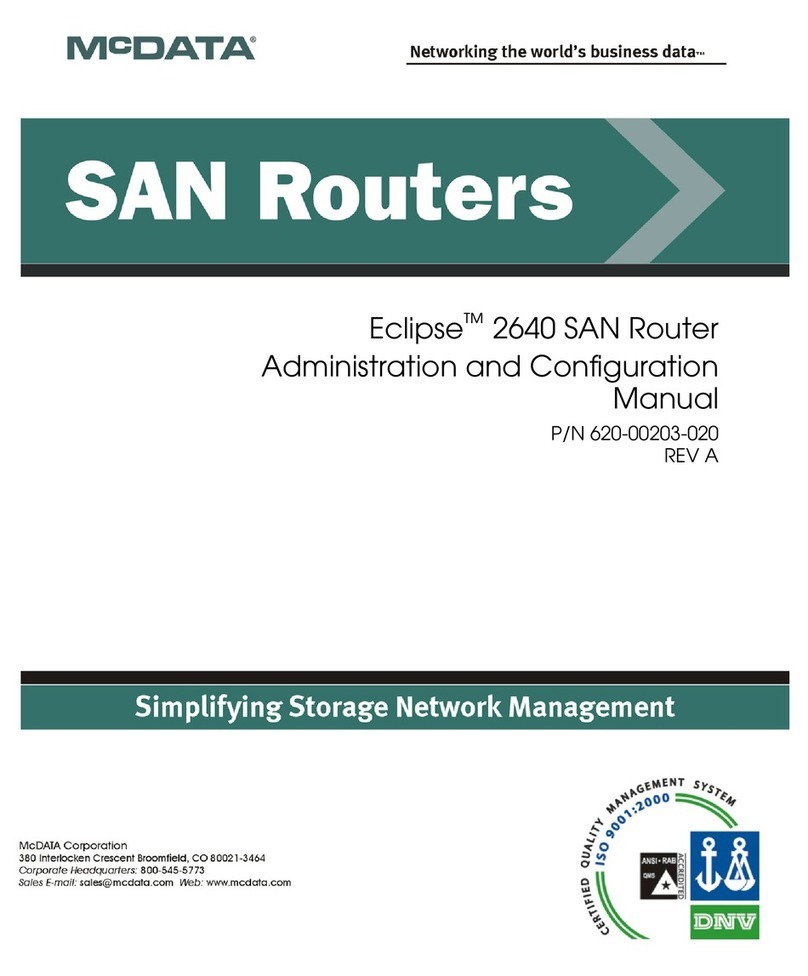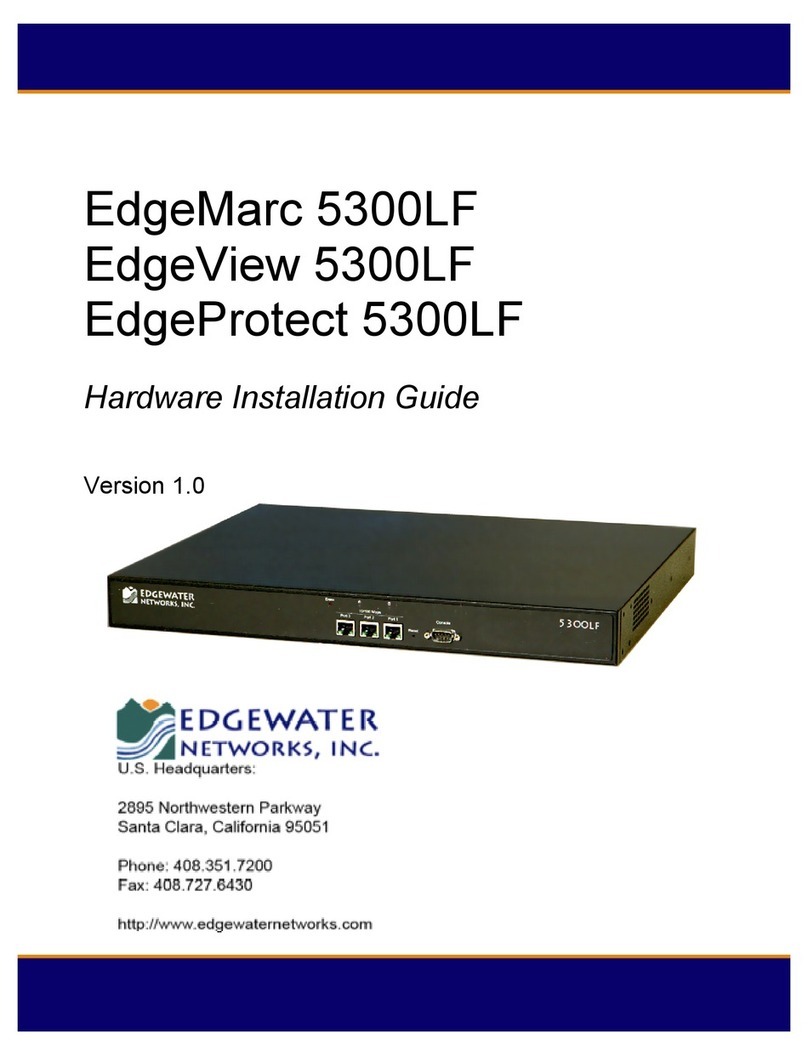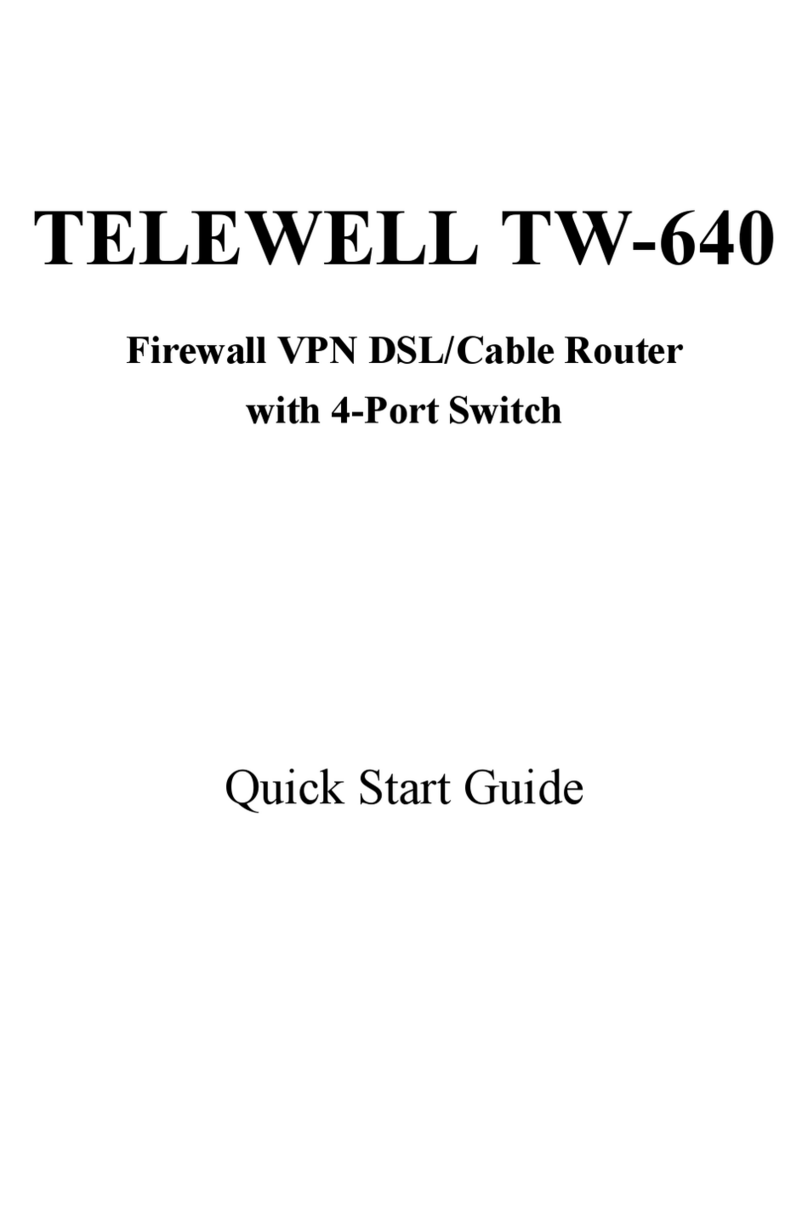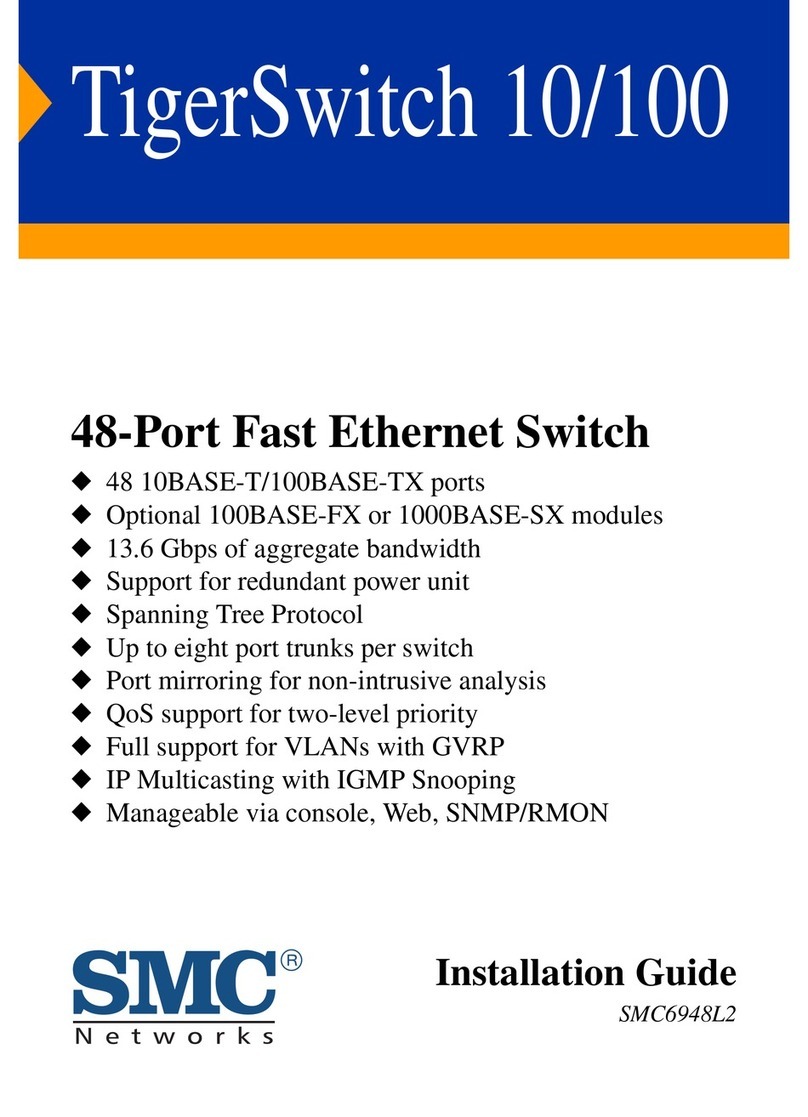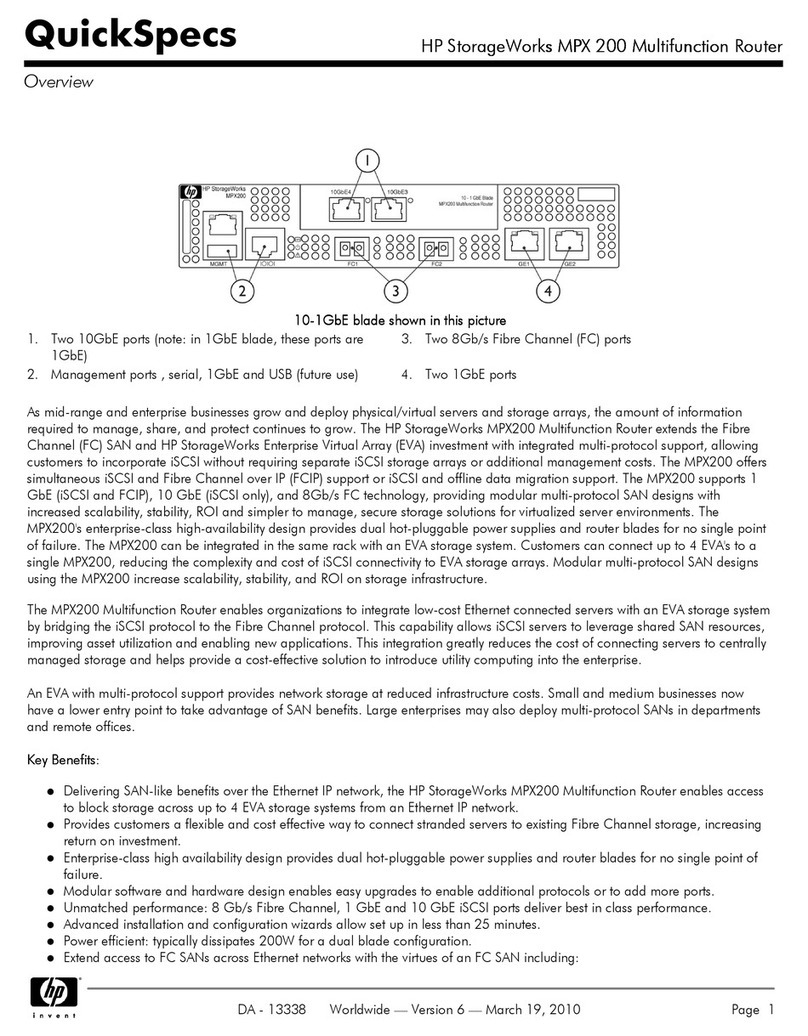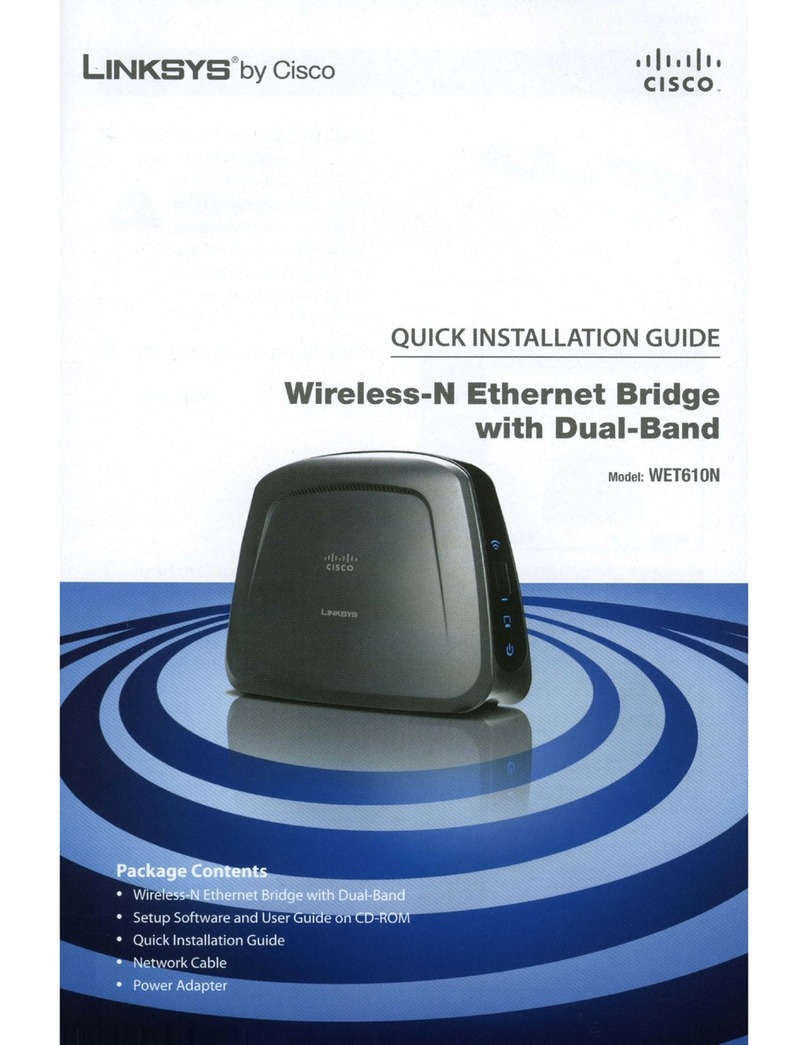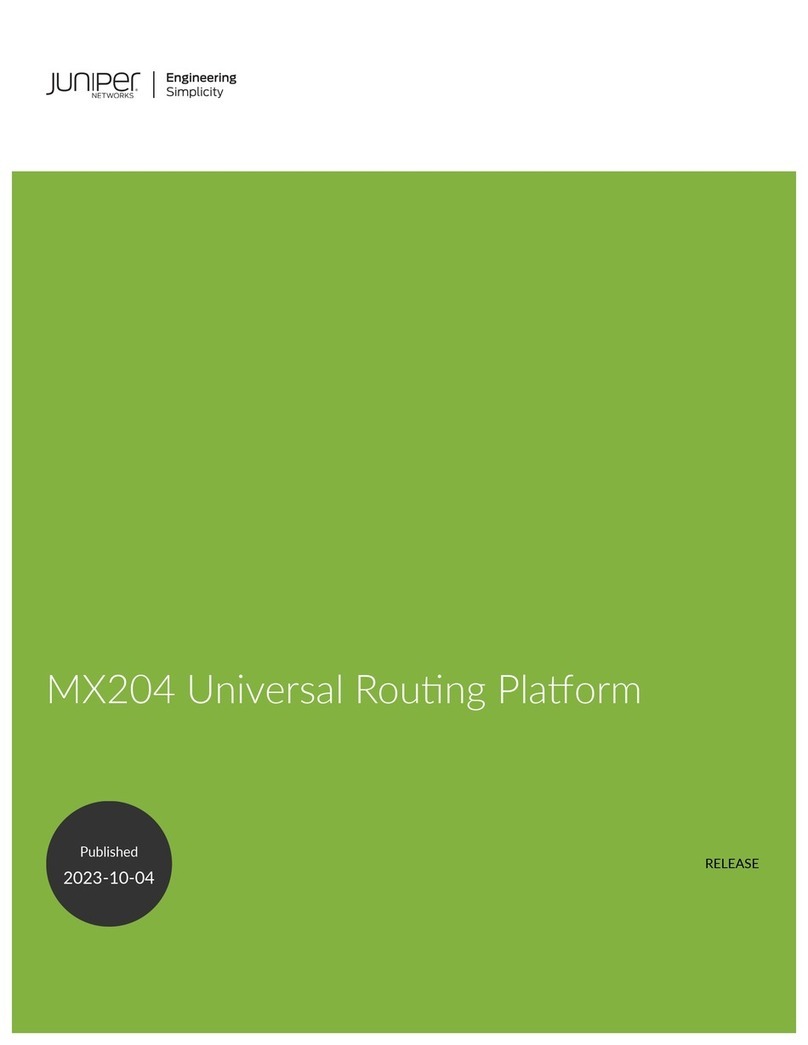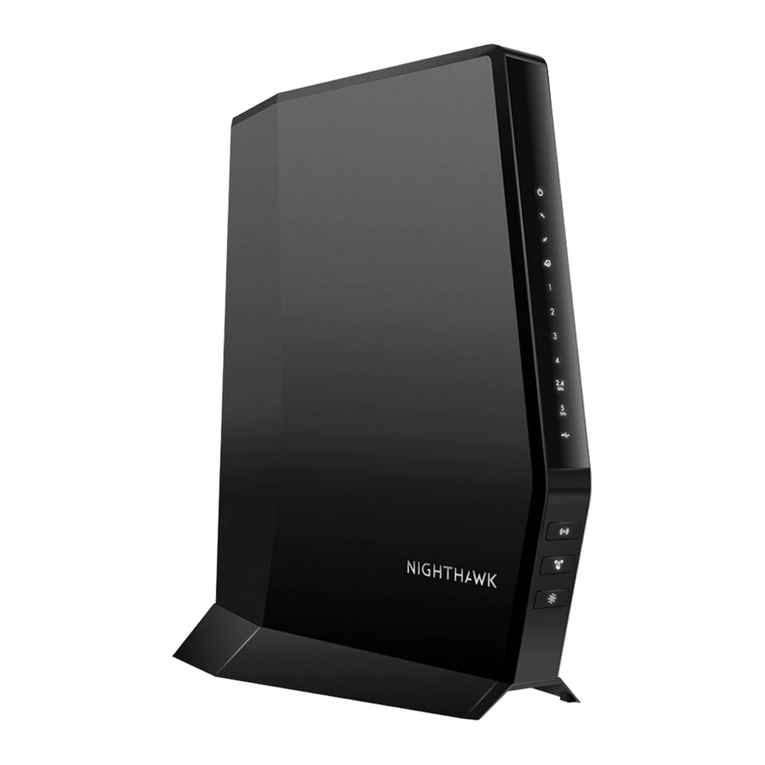QIG Quick Installation Guide
PRINTED ON RECYCLED PAPER
Version 1.0
Quick Installation Guide
ORing Industrial Networking Corp.
Configurations
After installing the switch card, the green power LED should turn on.
Please refer to the following tablet for LED indication.
1. Launch the Internet Explorer and type in IP address of the switch. The
default static IP address is 192.168.10.1
2. Log in with default user name and password (both are ). After
logging in, you should see the following screen. For more information
on configurations, please refer to the user manual. For information on
operating the switch using ORing’s Open-Vision management utility, please
go to ORing website.
admin
Resetting
To reboot the switch, press the button for 2-3 seconds.
To restore the switch configurations back to the factory defaults, press the
button for 5 seconds.
Reset
Reset
Specifications
ORing Industrial Networking Corp.
Copyright© 2013 ORing
All rights reserved.
TEL: +886-2-2218-1066
FAX: +886-2-2218-1014
Website: www.oring-networking.com
Application
INDUSTRIAL
SWITCH
CARD
SWITCH
CARD
Industrial CompactPCI Managed
Ethernet Switch
Installation
Follow the steps below to install the card to the CPCI chassis.
1. Remove the metal cover plate on the back of an available CPCI slot.
2. Insert the card into the slot and use the bracket screws to secure it firmly in place.
3. Fasten the card with the chassis.
4. Connect the card to the desired network devices.
Follow the steps to set up the card:
CPGS-9080-C
CPGS-9080-C
ORing Switch Model
Physical Ports
Technology
Ethernet Standards
LED Indicators
Green: Power LED x1Power Indicator
10/100/1000Base-T(X) Ports
Auto MDI/MDIX
RS-232 Serial Console Port
Switch Properties
Security Features
Device Binding security feature
Enable/disable ports, MAC based port security
Port based network access control (802.1x)
VLAN (802.1Q) to segregate and secure network traffic
Radius centralized password management
SNMPv3 encrypted authentication and access security
Https / SSH enhance network security
Software Features
IEEE 1588 PTP clock synchronization
IEEE 802.1D Bridge, auto MAC address learning/aging and MAC address (static)
Multiple VLAN Registration Protocol (MVRP)
RSTP/MSTP (IEEE 802.1w/s)
Redundant Ring (O-Ring) with recovery time less than 30ms over 250 units
TOS/Diffserv supported
Quality of Service (802.1p) for real-time traffic
VLAN (802.1Q) with VLAN tagging and GVRP supported
Voice VLAN
IGMP v2/v3 Snooping
IP-based bandwidth management
Application-based QoS management
DOS/DDOS auto prevention
Port configuration, status, statistics, monitoring, security
DHCP Server/Client/snooping
DHCP Relay
Modbus TCP
DNS client proxy
ARP inspection
SMTP Client
Media Redundancy Protocol (MRP)
Network Redundancy O-Ring, Open-Ring, O-Chain, MRP, MSTP (STP / RSTP compatible)
RS-232 in RJ45 connector with console cable. Baud rate setting: 9600bps, 8, N, 1
CPGS-9080-C
8-port with CompactPCI interface
IEEE 802.3 for 10Base-T
IEEE 802.3u for 100Base-TX
IEEE 802.3ab for 1000Base-T
IEEE 802.3x for Flow control
IEEE 802.3ad for LACP (Link Aggregation Control Protocol )
IEEE 802.1D for STP (Spanning Tree Protocol)
IEEE 802.1p for COS(Class of Service)
IEEE 802.1Q for VLAN Tagging
IEEE 802.1w for RSTP (Rapid Spanning Tree Protocol)
IEEE 802.1s for MSTP (Multiple Spanning Tree Protocol)
IEEE 802.1x for Authentication
IEEE 802.1AB for LLDP (Link Layer Discovery Protocol)
Switch latency: 7 us
Switch bandwidth: 16Gbps
Max. Number of Available VLANs: 4096
IGMP multicast groups: 128 for each VLAN
Port rate limiting: User Define
MAC Table 8K addresses
Processing Store-and-Forward
Priority Queues 4
Environmental
-40 to 85 C (-40 to 185 F)
oo
Storage Temperature
Operating Temperature
5% to 95% Non-condensingOperating Humidity
-40to70 C(-40to158 F)
oo
Amber: Indicate unexpected event occurred
Fault Indicator
10/100/1000Base-T(X) Port
Indicator
Power
Power Input CompactPCI bus powered (12VDC)
Overload current protection Present
Physical Characteristic
Dimension(WxDxH)
Weig ht (g)
Green for port Link/Act.
224g
Ring Indicator
Green:indicatesystemoperatedinO-RingMastermodeR.M. Indicator
Green:IndicatesystemoperatedinO-Ringmode
20.0(W)x130.7(H)x209.0(D) mm (0.79x5.15x8.23 inch.)
Jumbo Frame Up to 9.6K Bytes
Regulatory Approvals
FCC Part 15, CISPR (EN55022) class A, EN50155 (EN50121-3-2, EN55011, EN50121-4)EMI
EN61000-4-2 (ESD), EN61000-4-3 (RS), EN61000-4-4 (EFT), EN61000-4-5 (Surge),EN61000-4-6 (CS),
EN61000-4-8, EN61000-4-11
EMS
IEC60068-2-27Shock
IEC60068-2-32
IEC60068-2-6Vibration
EN60950-1
Safety
Free Fall
Warranty
5 years
Warranty
5 years
Green:System status indicatorStatus Indicator
Power Consumption (Typ.) 6.2 Watt