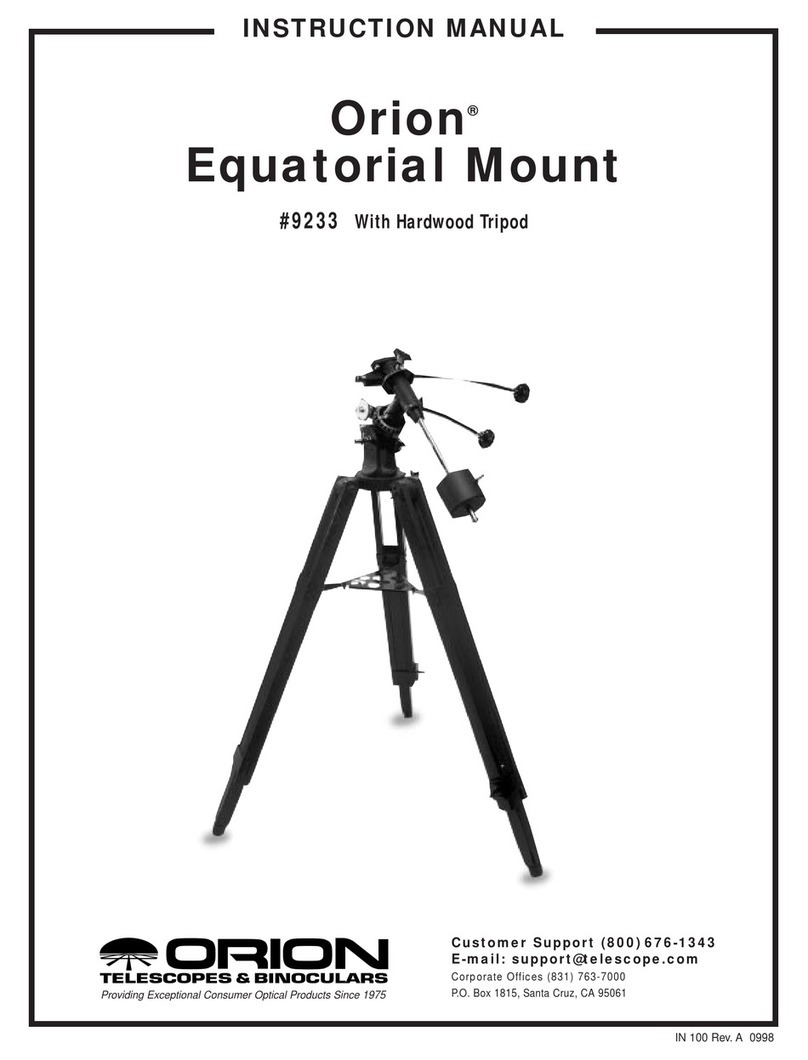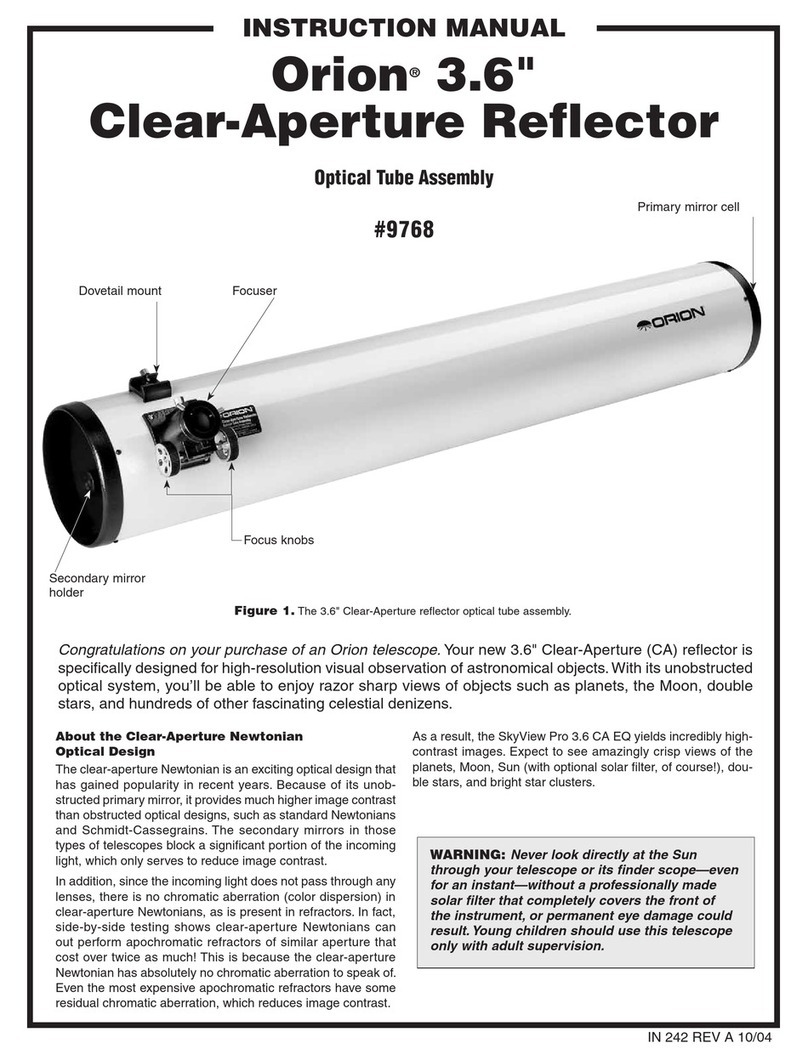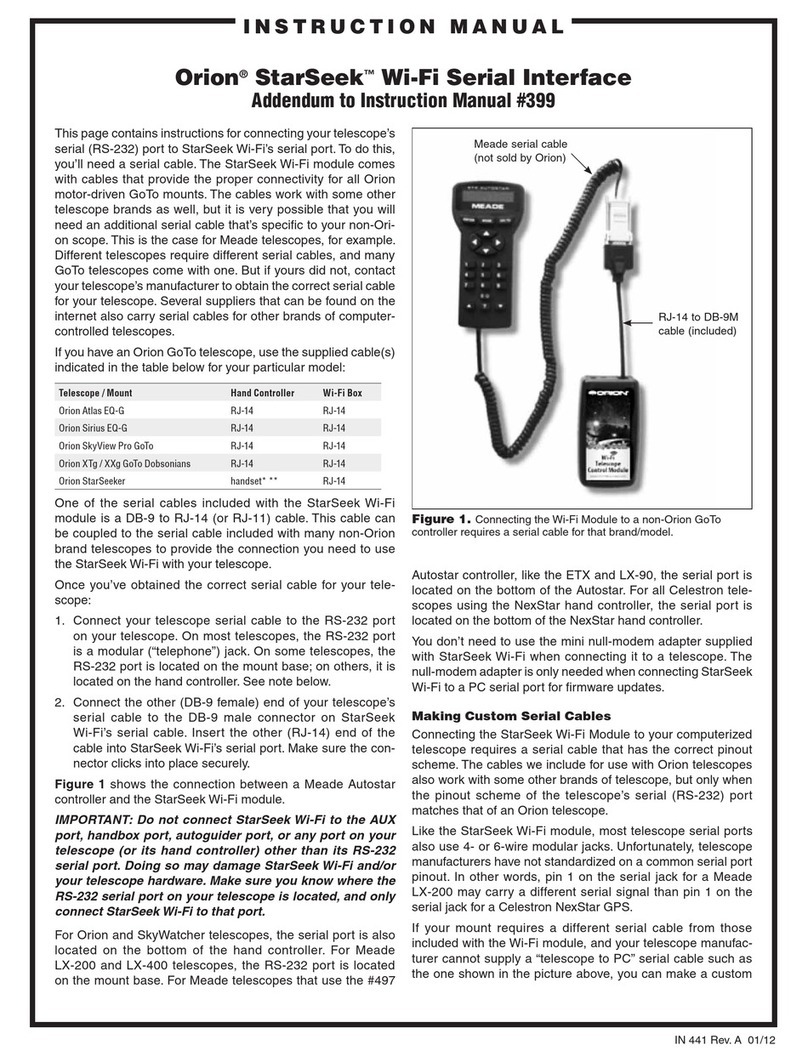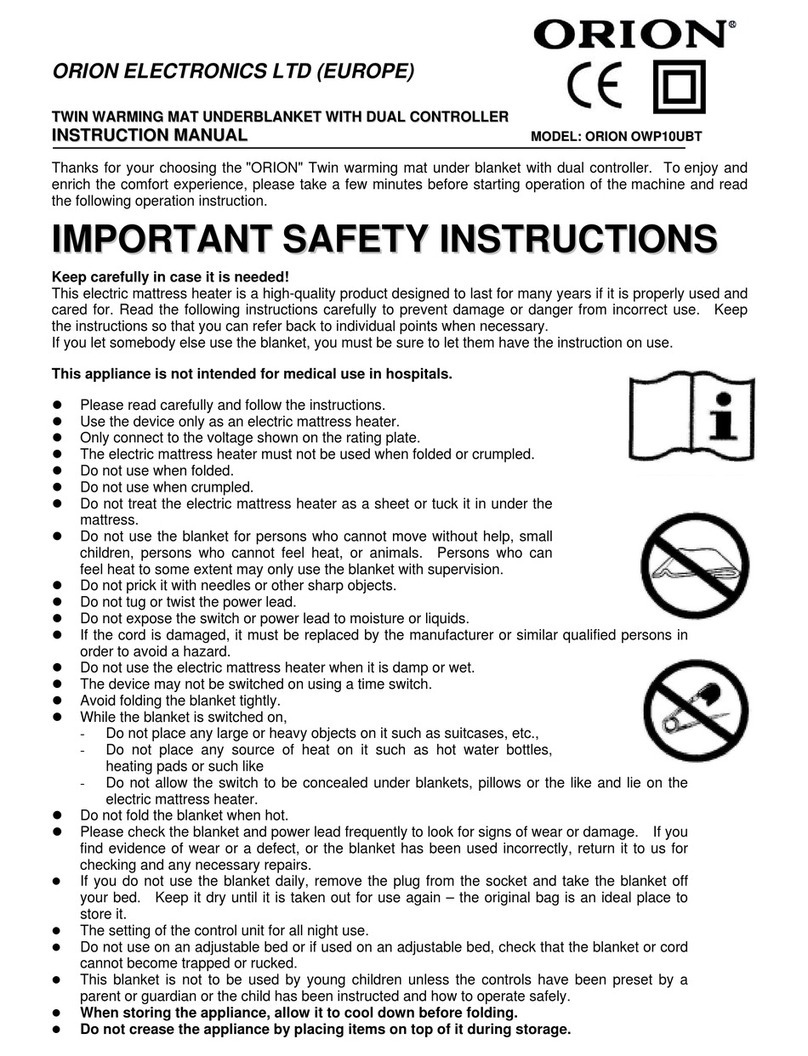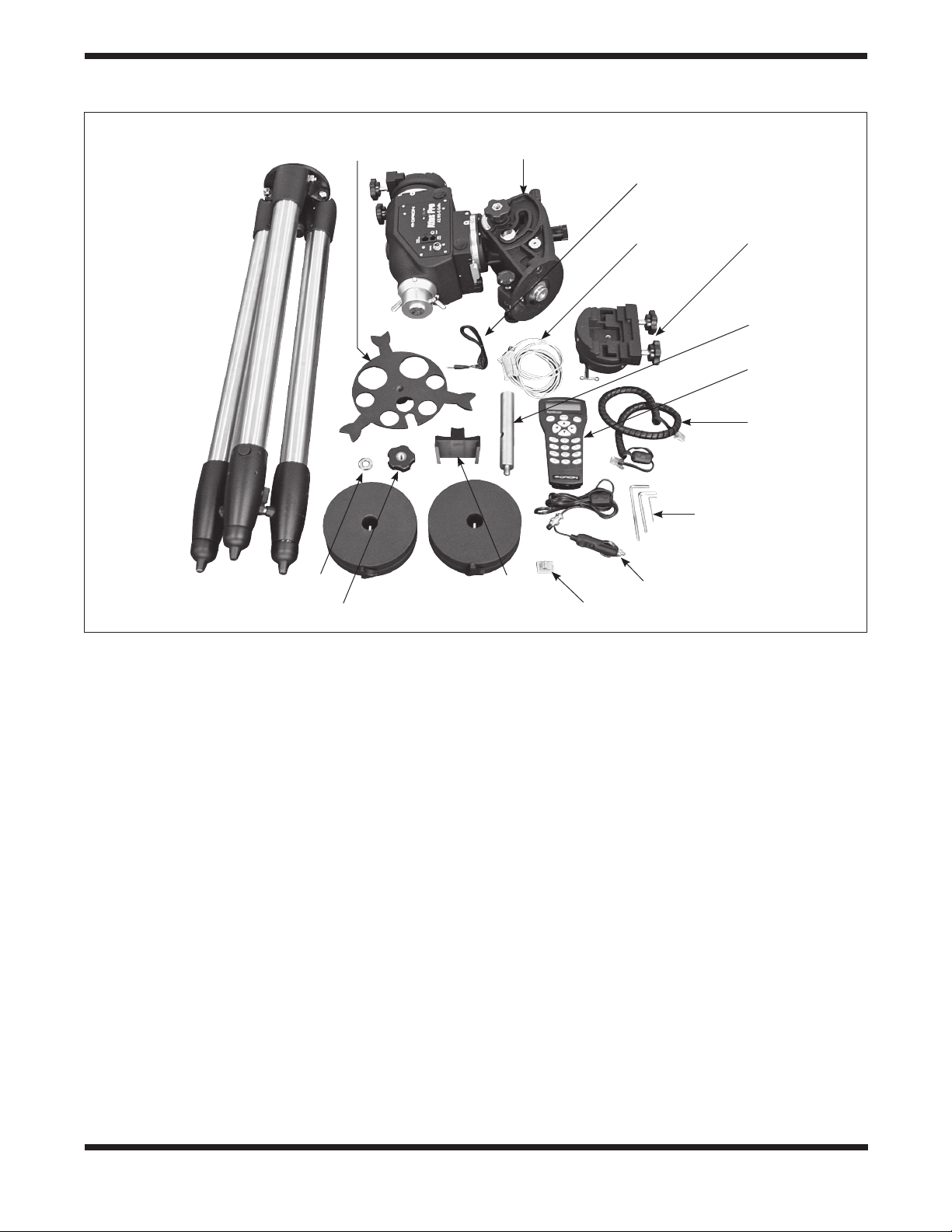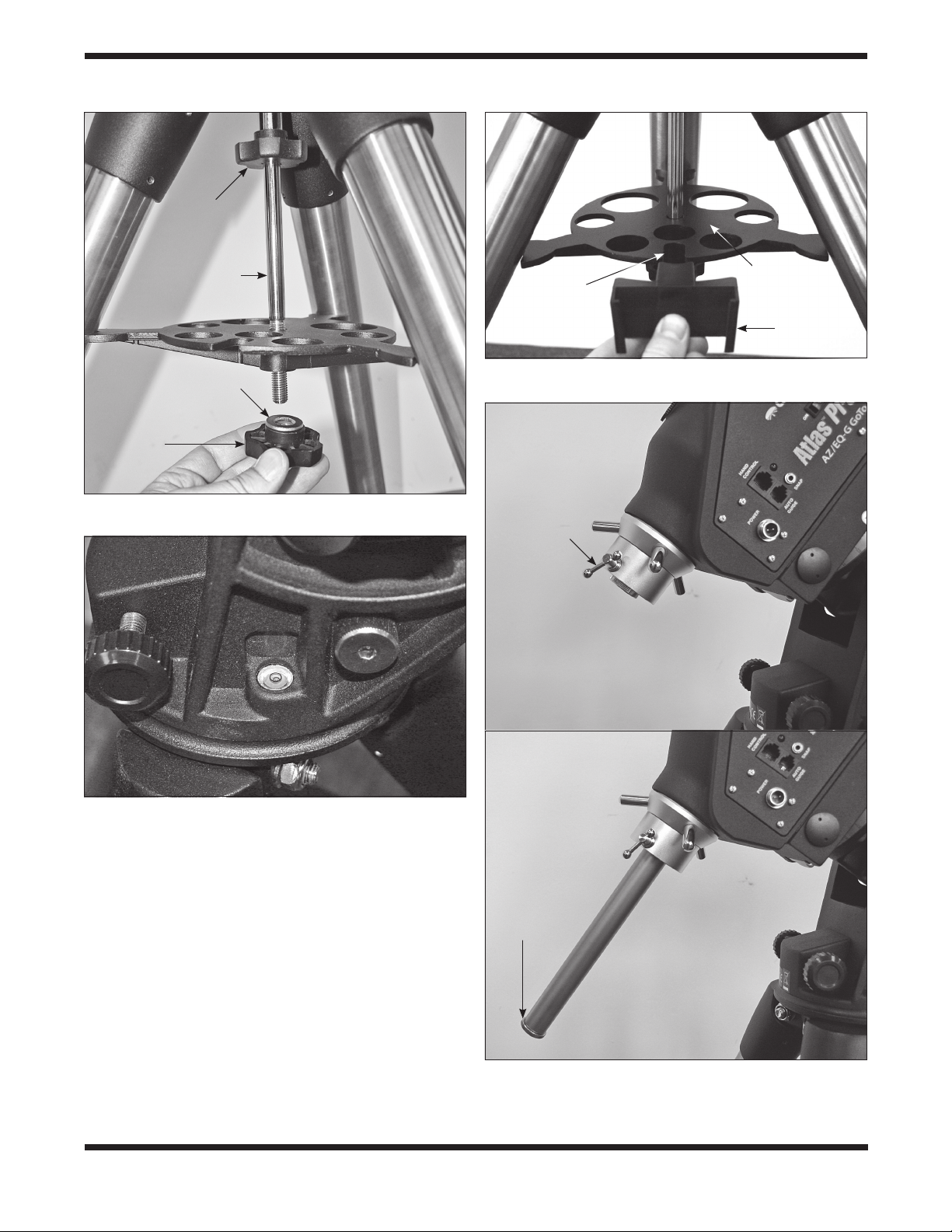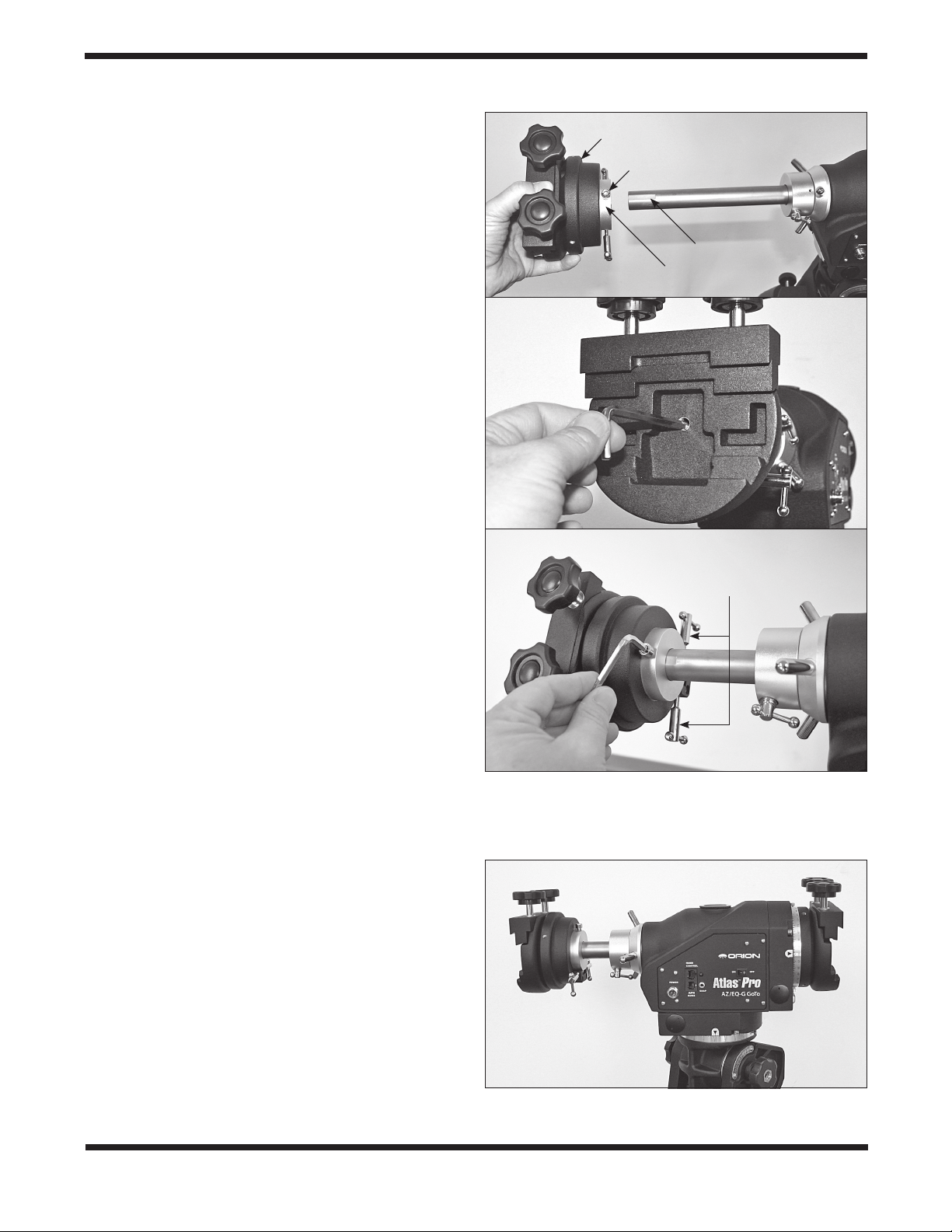7
dovetail grooves is slightly wider than the width of the
dovetail bar on your telescope or telescope tube rings.
3. While holding the telescope, seat the dovetail bar of
the telescope into the proper groove of the saddle.
The lower groove is for a “narrow” (Vixen style), 45mm
width dovetail bar and the upper groove is for a “wide”
(Losmandy style), 75mm bar. Then tighten the two clamp
knobs to secure the dovetail bar in the saddle.
Warning: Keep supporting the telescope until you are
sure it has been rmly attached to the saddle!
2.5 Balancing the Telescope
To minimize stress on the motor drive system and ensure
smooth, accurate movement of a telescope on both axes of
the mount, it is imperative that the optical tube be properly bal-
anced. We will rst balance the telescope with respect to the
right ascension (R.A.) axis, then the declination (Dec.) axis, in
the equatorial mode.
1. Keeping one hand on the telescope optical tube, loosen
the R.A. clutch (Figure 8a). Make sure the Dec. clutch
“captain’s wheel” (Figure 8b) is tightened, for now. The
telescope should now be able to rotate freely about the
R.A. axis. Rotate it until the counterweight shaft is parallel
to the ground (i.e., horizontal).
2. Now loosen the counterweight lock knob and slide the
weight(s) along the shaft until it exactly counterbalances
the telescope. That’s the point at which the shaft remains
horizontal even when you let go with both hands. Once
balance is achieved, retighten the counterweight lock
knobs.
3. To balance the telescope on the Dec. axis, rst tighten
the R.A. clutch, with the counterweight shaft still in the
horizontal position. Then with one hand on the telescope
optical tube, loosen the Dec. clutch and check for any
rotation. If there is some, adjust the telescope forward
or back in the saddle or in its tube rings until it remains
horizontal when you carefully let go of it.
The telescope is now balanced on both axes. When you loos-
en the clutch on one or both axes and manually point the tele-
scope, it should move without resistance and should not drift
from where you point it.
3. Using the Atlas Pro
AZ ⁄ EQ-G Mount
3.1 Manually Rotating the Mount
The mount can be moved manually by simply loosening the
R.A. and Dec clutches and pointing the telescope to the
desired location. Both the R.A. and Dec. clutches should be
tightened when driving the mount with the internal motors.
3.2 Using the Setting Circles
As indicated in Figure 11a, the Atlas Pro features right ascen-
sion and declination setting circles. Most users of a GoTo tele-
scope will not have a need to use setting circles, but if you
should, here’s how:
1. Before using the setting circles, they will need to be
calibrated. Point the telescope toward a known object
whose coordinates you have looked up (R.A.-Dec.
coordinates or azimuth-altitude coordinates). Loosen the
two locking thumbscrews on the setting circles and turn
them so the coordinate values line up with the arrows on
both the R.A. and Dec. setting circles, then retighten the
locking screws.
2. Once the setting circles are calibrated, the mount can
be moved either electronically or manually to specied
coordinates by referring to the setting circle readings.
3. The R.A. setting circle features three different scales
(Figure 11b): the upper scale is used to indicate the right
ascension in Equatorial mode when mount is operating
Figure 11. a) R.A. and Dec. setting circles. b) The RA setting
circle features three stacked numbers: top number is R.A. in EQ
mode in Southern hemisphere; middle number is R.A. in EQ mode in
Northern hemisphere; bottom number is azimuth angle in Alt-azimuth
mode. The latitude scale and pointer are used to set the R.A. axis
elevation to the latitude of your observing/imaging location.
Thumbscrew
lock
Thumbscrew
lock
Dec
setting
circle
RA
setting
circle
a.
b.
Latitude
pointer
Latitude
scale
R.A. setting circle
Three
scales