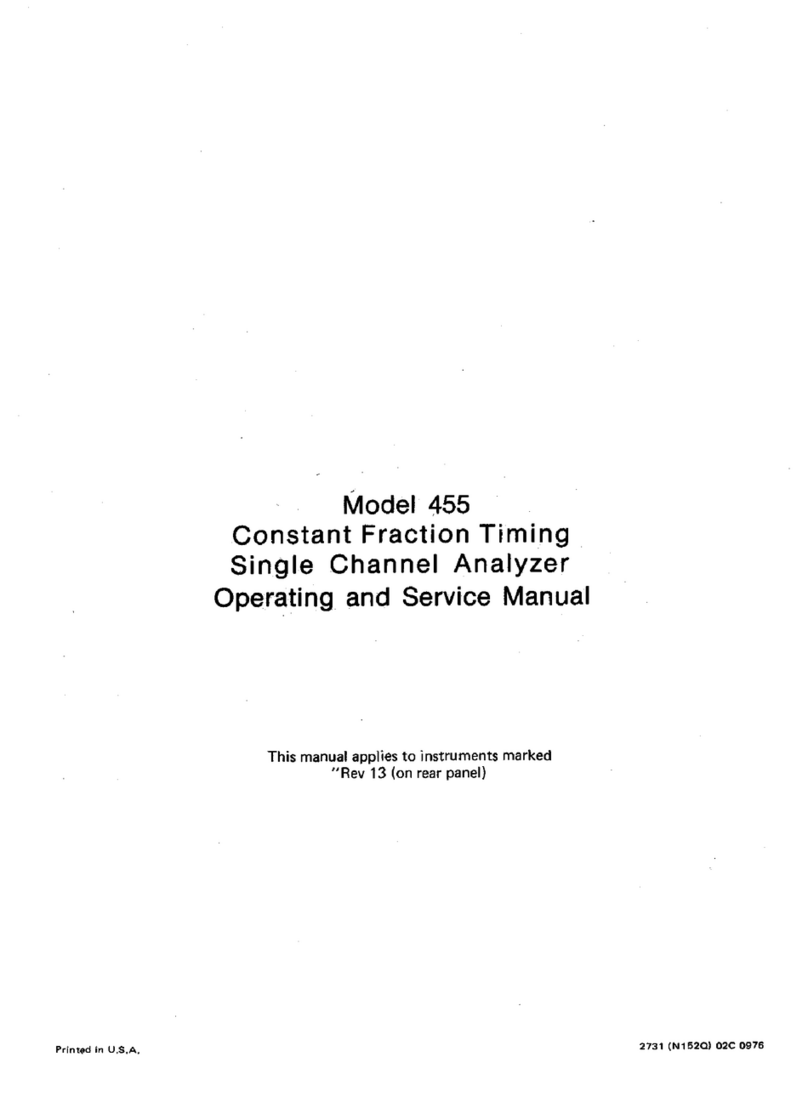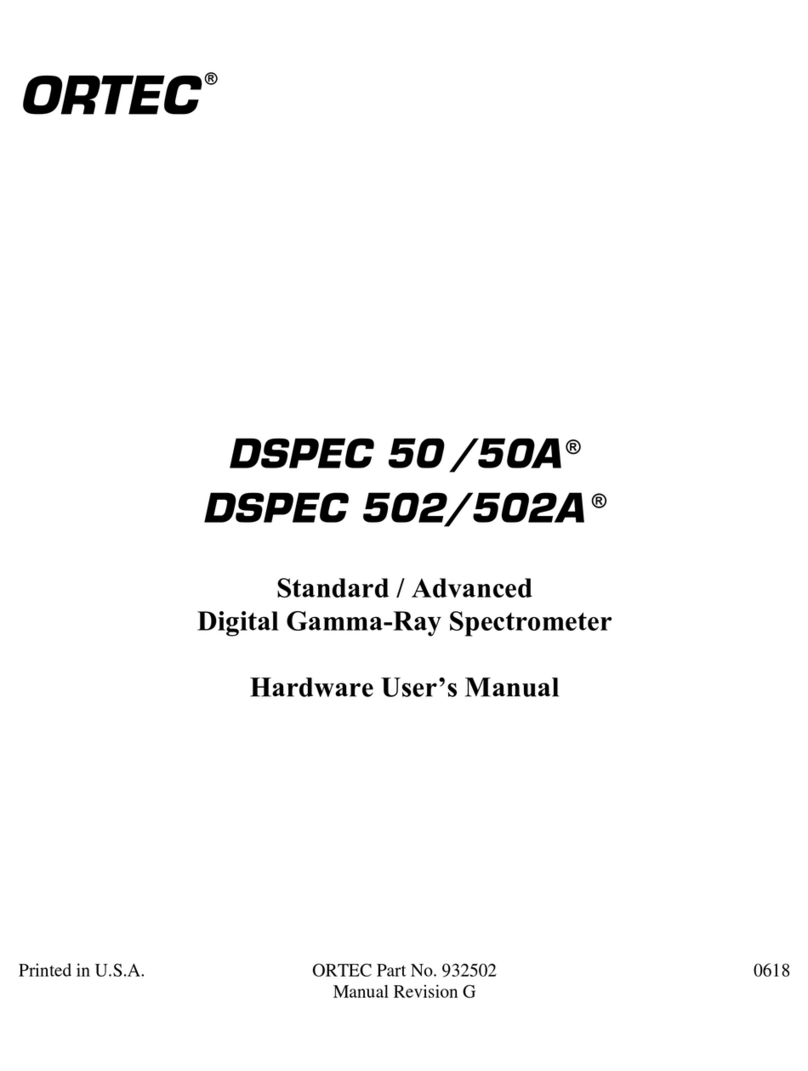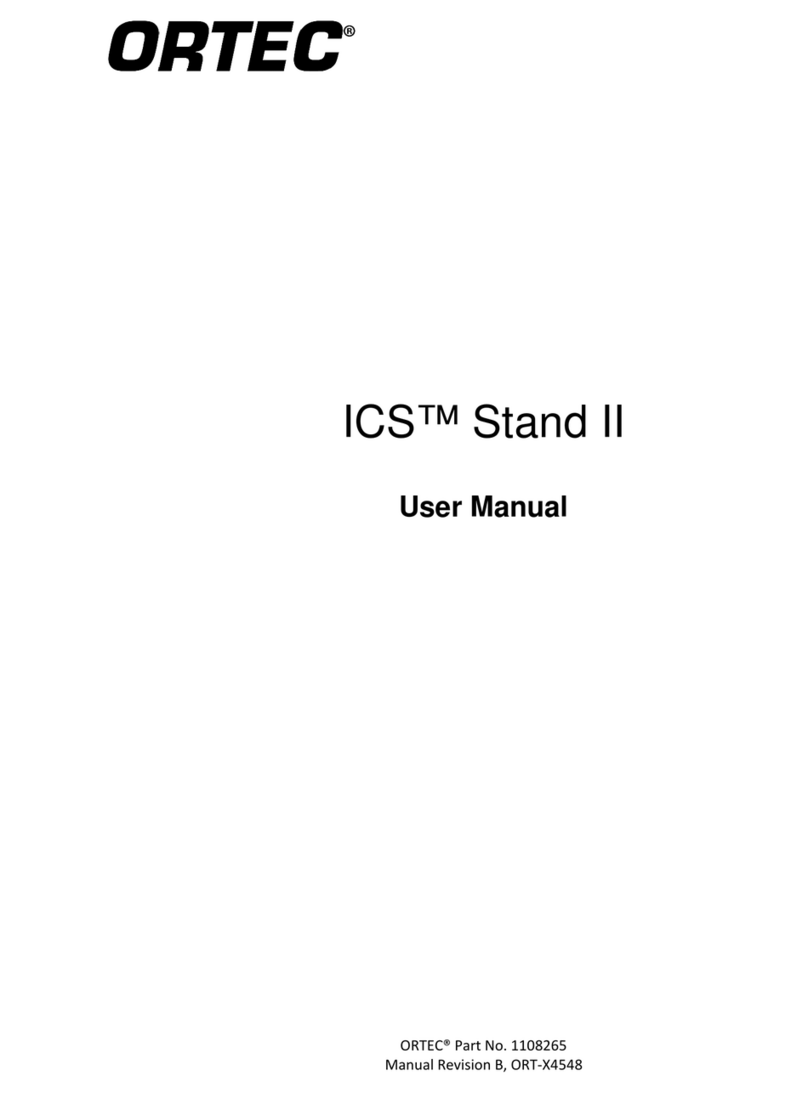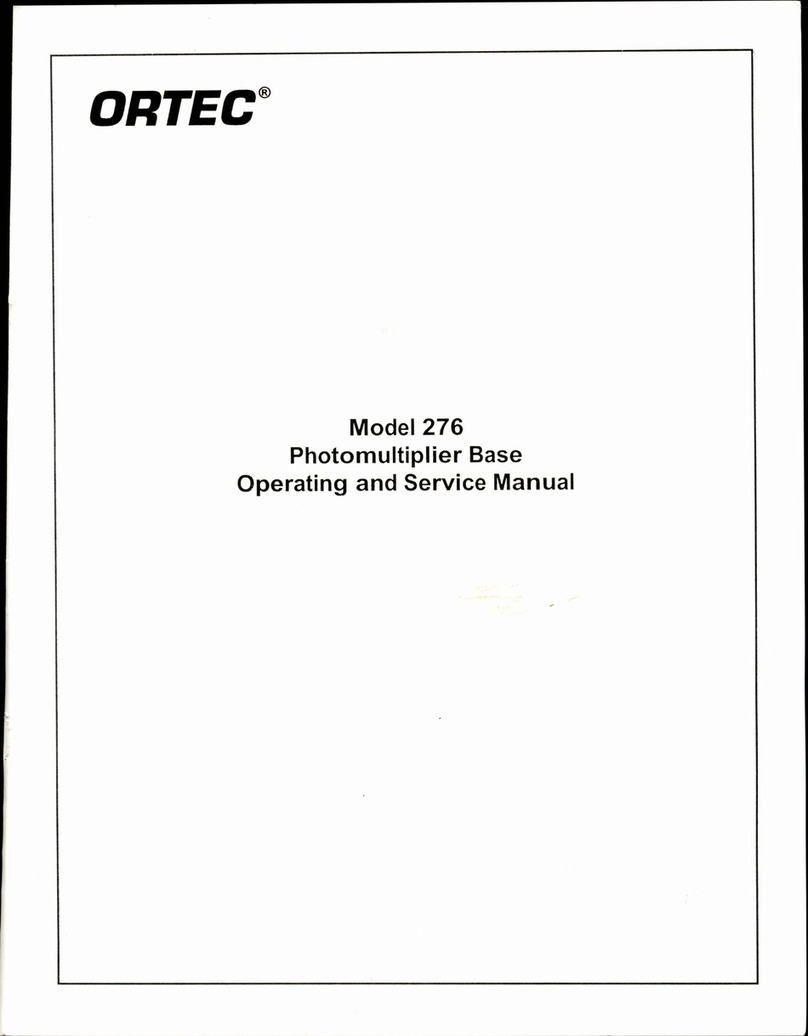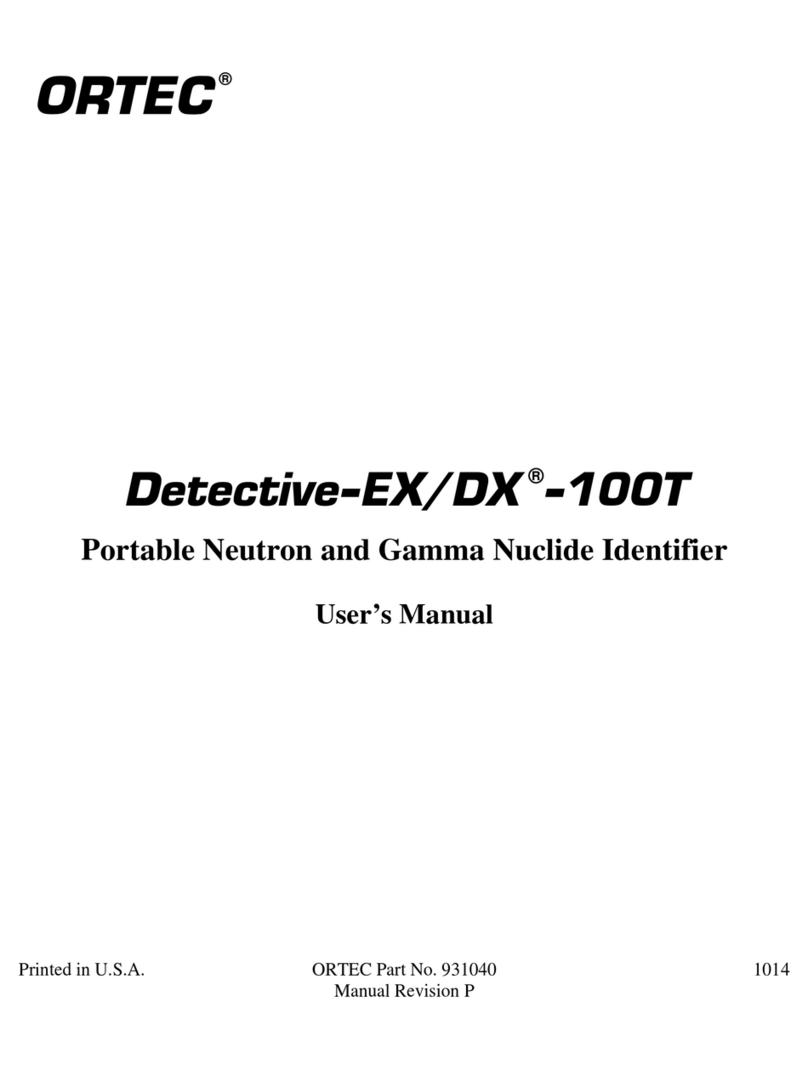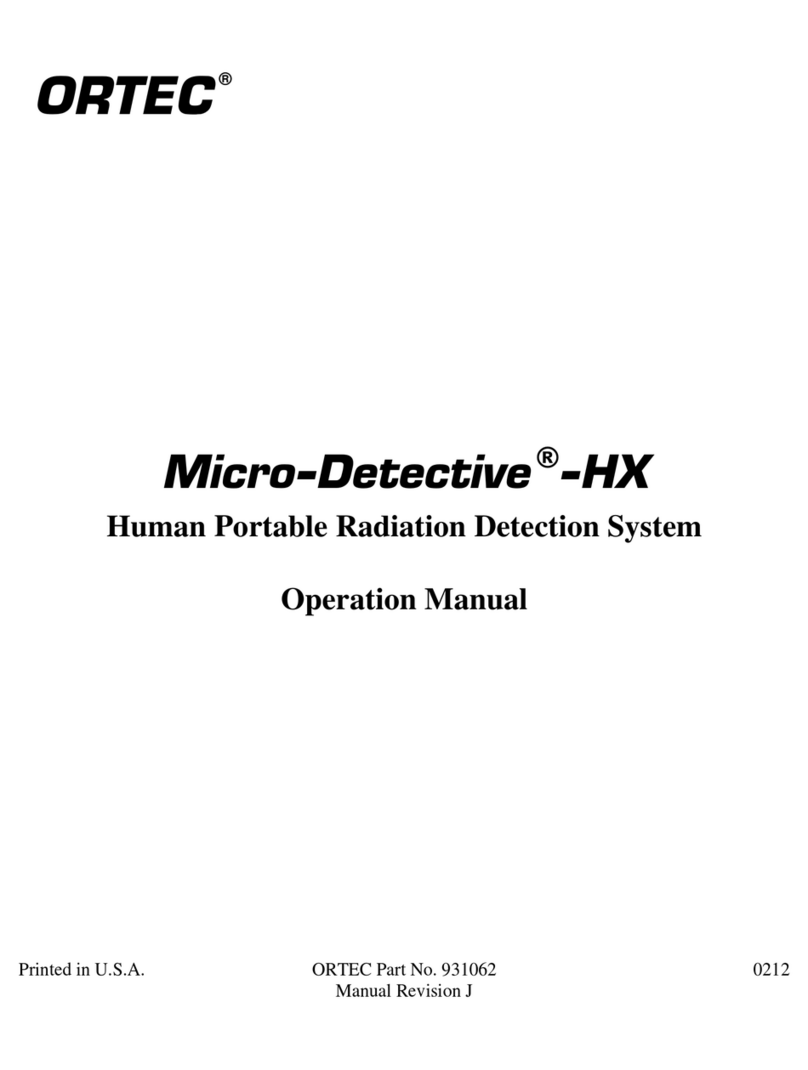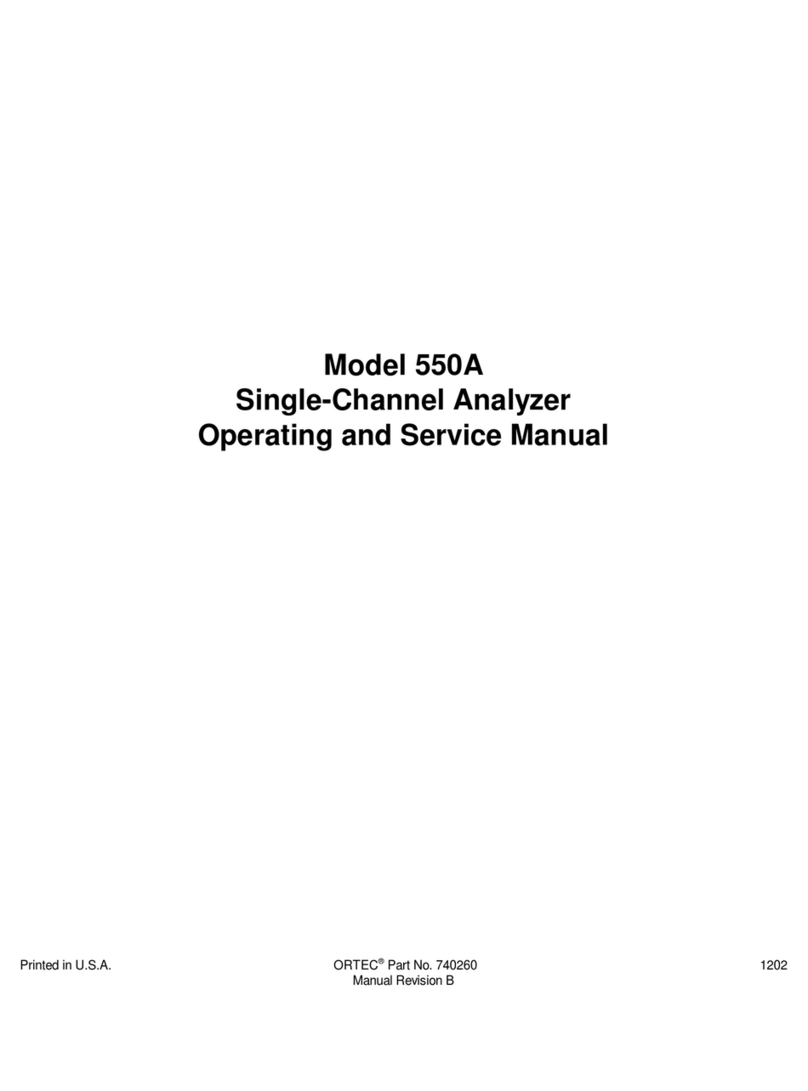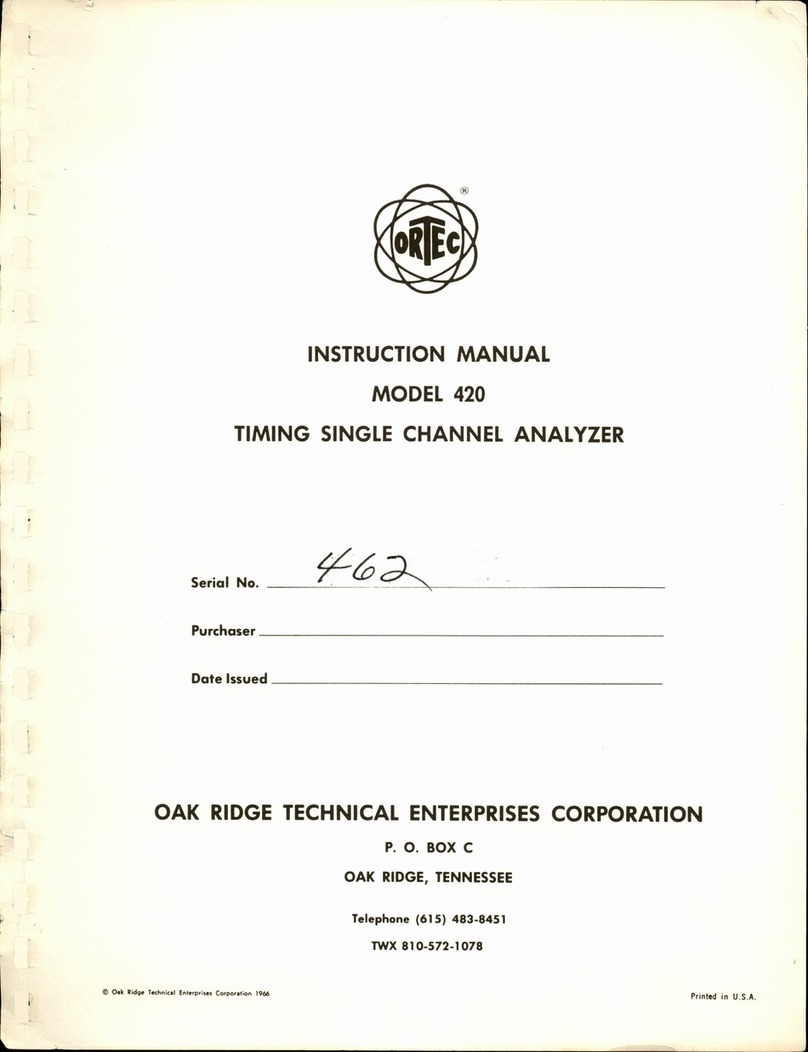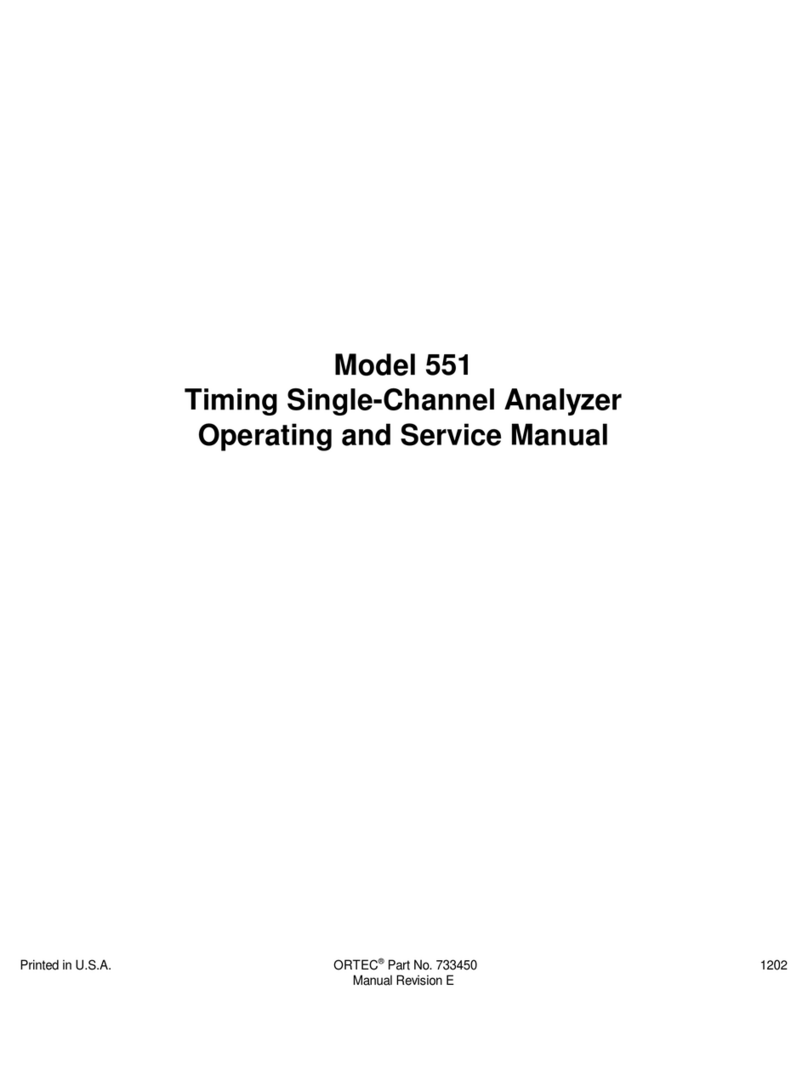3.3.4 Using the Cursor ...................................... 26
3.3.5 Using Zoom ......................................... 27
3.3.6 Loading and Saving Spectra ................................ 28
3.3.7 Changing the x-Axis: Toggling Between Energy and Channel Display ......... 28
3.3.8 Changing the y-Axis Scaling: Linear, Logarithmic or Square Root ........... 29
3.3.9 Toggling Between Real-Time or Live-Time ......................... 30
3.4 Enter the Settings Mode ...................................... 31
3.5 The Calibration Mode ........................................ 32
3.5.1 Source Selection ...................................... 32
3.5.2 Checking the Calibration .................................. 32
3.5.3 Re-Calibrating Using the Calibration Mode ........................ 34
3.6 The System Settings Screen .................................... 34
3.6.1 Setting Date and Time ................................... 34
3.6.2 Language Selection ..................................... 35
3.6.3 Setting the Display Brightness ............................... 35
3.6.4 Setting the Password Protection ............................. 35
3.6.5 Preferences for Annunciators ............................... 36
3.6.6 Acknowledgment Settings ................................. 36
3.6.7 Leaving the System Settings Screen ........................... 38
3.6.8 Setting the Dose Rate Unit ................................. 38
3.6.9 Setting Warning and Alarm Thresholds for Dose Rate ................. 38
3.7 Detect and ID Settings ........................................ 39
3.7.1 Setup of Statistical Characteristics of the Detect Mode ................ 39
3.7.2 Definition of the Easy-ID Time Preset ........................... 39
3.8 Editing the Nuclide Library ...................................... 39
3.8.1 The Nuclide Library ..................................... 39
3.8.2 Activation and Deactivation of Nuclides ......................... 40
3.9 Retrieving System Version Information .............................. 40
3.10 GPS .................................................. 40
3.11 WI-FI and Webserver Settings ................................... 43
3.11.1 Web Interface ........................................ 43
3.11.1.1 Main Web Page ................................. 43
3.11.1.2 View and Download Data ............................ 44
3.11.1.3 Create a Report ................................. 44
A Glossary 47
B Technological Background, Limitations 49
B.1 Stabilization .............................................. 49
B.1.1 Initial stabilization ...................................... 49
B.1.2 Continuous temperature monitoring ........................... 49
Page 4 of 60 RADEAGLET User Manual• Software 2.1.16 • Document 1.32o • 2017-12-15 © innoRIID GmbH