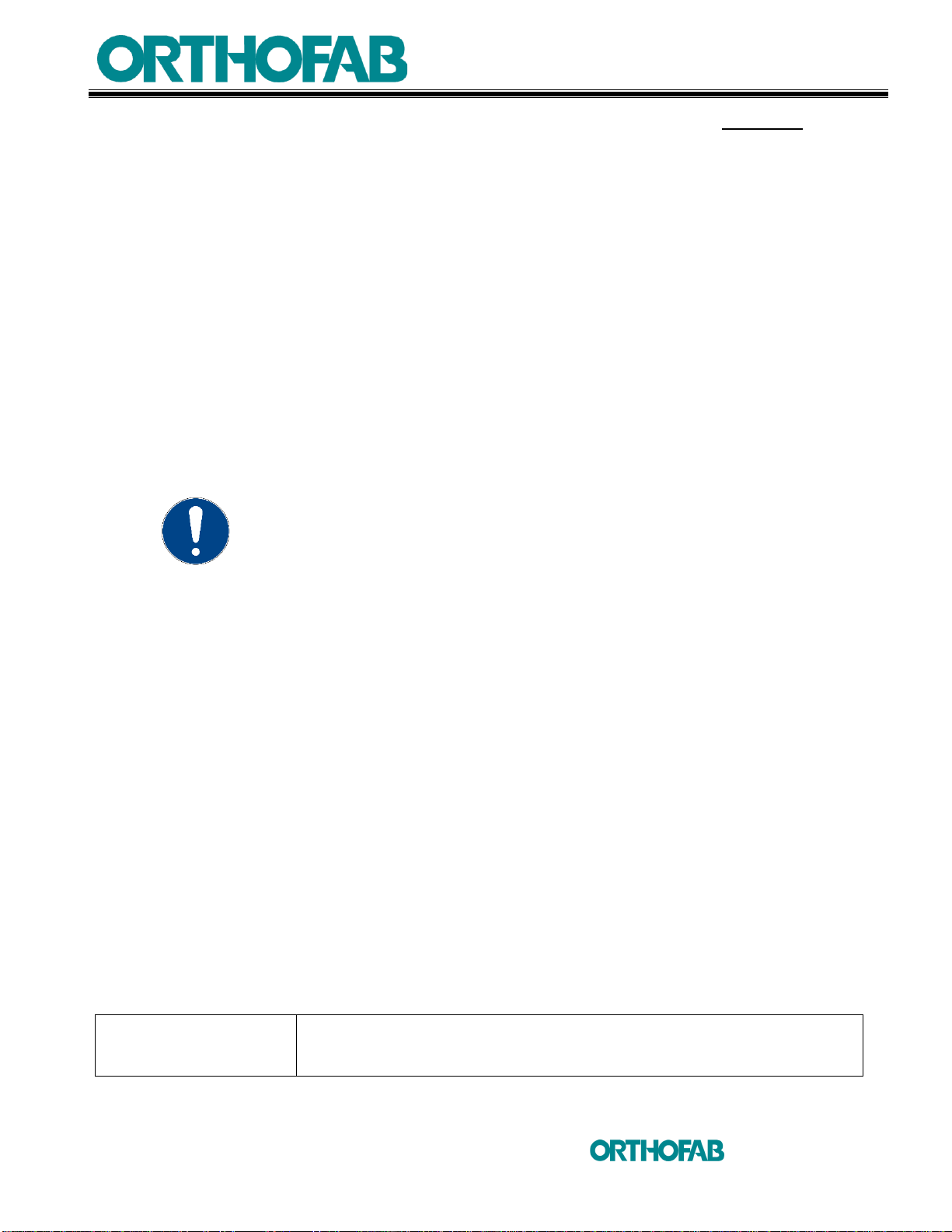4
Inc. All rights reserved
1. SAFETY RULES ..................................................................................................................................................6
1.1 GENERAL INFORMATION.......................................................................................................................................................6
1.1.1 Before you hit the road..........................................................................................................................................................6
1.1.2 Getting around in a wheelchair..............................................................................................................................................7
1.1.3 Transferring...........................................................................................................................................................................8
1.1.4 Miscellaneous handling.........................................................................................................................................................8
1.1.5 Component cleaning and maintenance..................................................................................................................................9
1.2 ABOUT ELECTROMAGNETIC ENERGY....................................................................................................................................10
1.2.1 Warnings.............................................................................................................................................................................10
1.2.2 Use of transmitters and receivers........................................................................................................................................10
2RECOMMENDED USE ..................................................................................................................................... 12
2.1 OPERATING ENVIRONMENT .................................................................................................................................................12
2.2 OPERATING THE WHEELCHAIR ............................................................................................................................................ 12
2.2.1 Stability and balance ...........................................................................................................................................................12
2.2.2 Negotiating everyday obstacles...........................................................................................................................................12
2.2.3 Note to assistants................................................................................................................................................................13
2.2.4 Tipping................................................................................................................................................................................13
2.2.5 Curbs ..................................................................................................................................................................................13
2.2.6 Stairs...................................................................................................................................................................................14
2.2.7 Transferring to or from another seat ....................................................................................................................................15
2.2.8 Functional stretching from the wheelchair............................................................................................................................15
TECHNICAL SPECIFICATIONS ............................................................................................................................... 16
2.3 THE OASIS ELECTRICALLY POWERED WHEELCHAIR...............................................................................................................16
TECHNICAL INFORMATION ..................................................................................................................................................17
4. INSTALLATION AND ADJUSTMENTS ........................................................................................................... 18
4.1 REAR COVER ........................................................................................................................................................................19
4.1.1 Removing the rear cover.....................................................................................................................................................19
4.1.2 Replacing the rear cover .....................................................................................................................................................20
4.2 ADJUSTING THE SUSPENSION .................................................................................................................................................21
i. Adjusting the axle shock (front) (PC, PC-03, PCM)..............................................................................................................22
ii. Adjusting rear shocks..........................................................................................................................................................22
4.3 WHEELS........................................................................................................................................................................... 23
4.3.1 Installing castor wheels .......................................................................................................................................................23
4.3.2 Installing drive wheels .........................................................................................................................................................24
4.4 POSITIONING THE SEAT ......................................................................................................................................................25
4.4.1 Changing seat angle and height..........................................................................................................................................25
4.4.2 Changing seat angle and height (adding +1 or +2 in.)..........................................................................................................26
4.4.3 Changing seat angle and height (adding +3 or +4 in.)..........................................................................................................27
4.5 BATTERIES .......................................................................................................................................................................28
4.5.1 Battery selection..................................................................................................................................................................28
4.5.2 Battery installation...............................................................................................................................................................28
4.6 LEG SUPPORT ASSEMBLY................................................................................................................................................... 33
4.6.1 Adjusting the length of the leg support assembly.................................................................................................................33
4.6.2 Angle adjustable foot support..............................................................................................................................................33
4.6.3 Changing the depth of the angle adjustable foot support .....................................................................................................34
4.6.4 Adjusting the depth of the adjustable heel brace..................................................................................................................34
4.6.5 Adjusting lower leg support height.......................................................................................................................................34
4.6.6 Adjusting lower leg support depth........................................................................................................................................36
4.7 ANGLE-ADJUSTABLE BACK SUPPORT ..................................................................................................................................36
4.7.1 Changing back support angle..............................................................................................................................................36
4.7.2 Changing back support depth..............................................................................................................................................37
4.7.3 Changing back support height.............................................................................................................................................37
4.8 CONTROL BOX ATTACHMENT .............................................................................................................................................. 38
4.8.1 Depth adjustment................................................................................................................................................................38
4.8.2 Height adjustment ...............................................................................................................................................................38
4.8.3 Adjusting the lateral position................................................................................................................................................39
4.9 CONTROL SYSTEM FOR 4MOTORIZED ACCESSORIES ............................................................................................................. 40
4.10 MAIN CABLE............................................................................................................................................................. 40
4.11 LEG SUPPORT ASSEMBLY .......................................................................................................................................... 41
4.11.1 Retracting............................................................................................................................................................................41