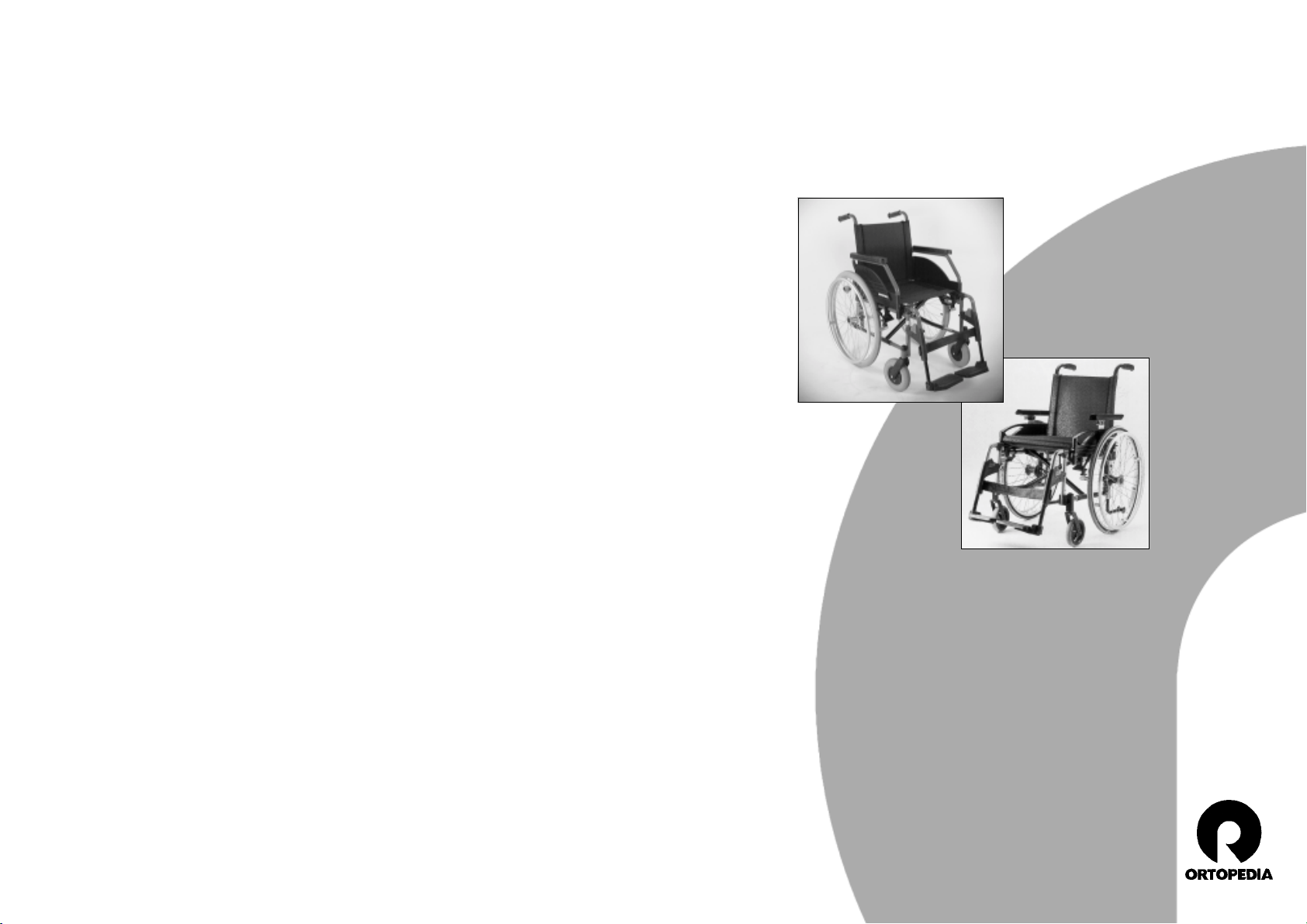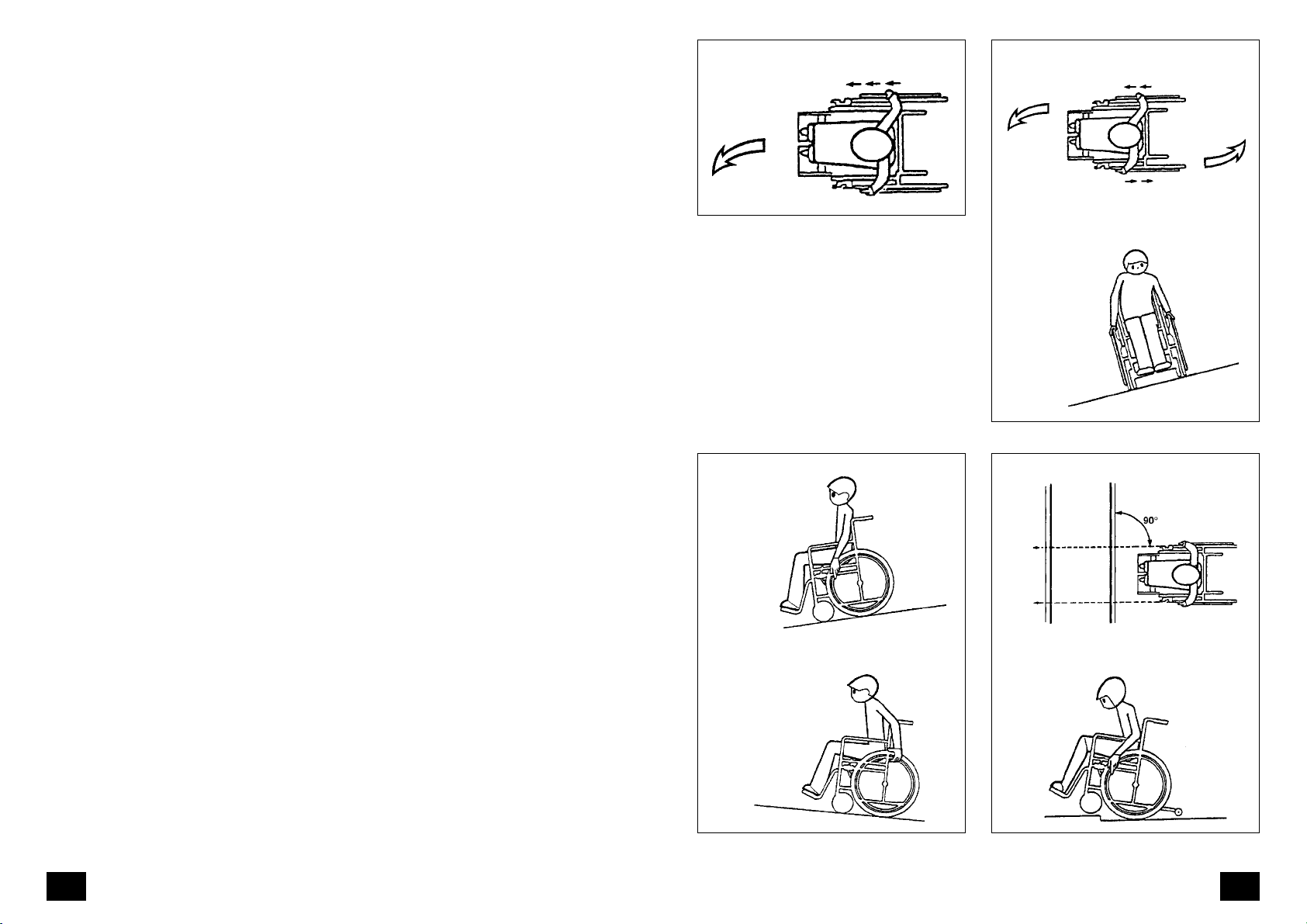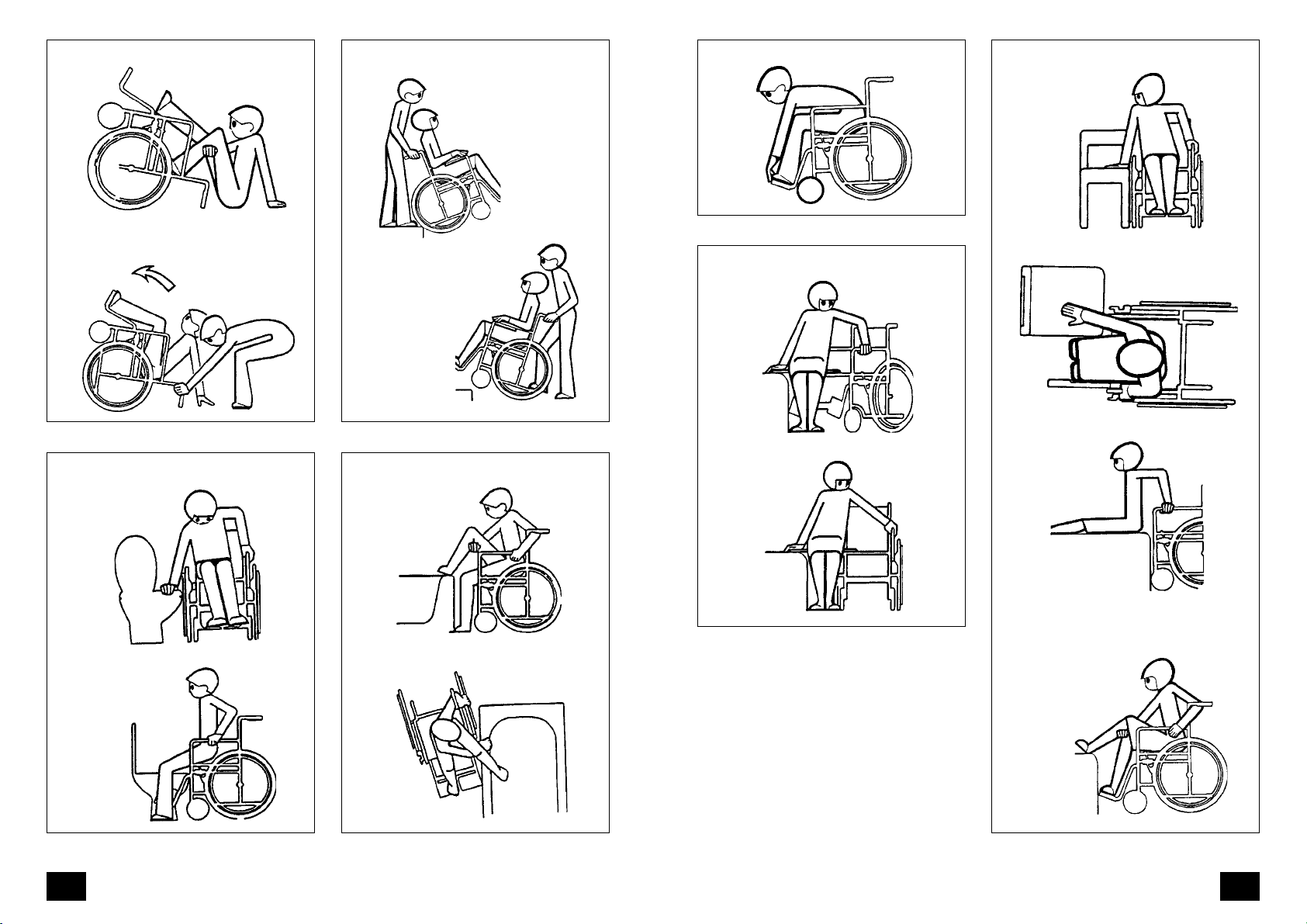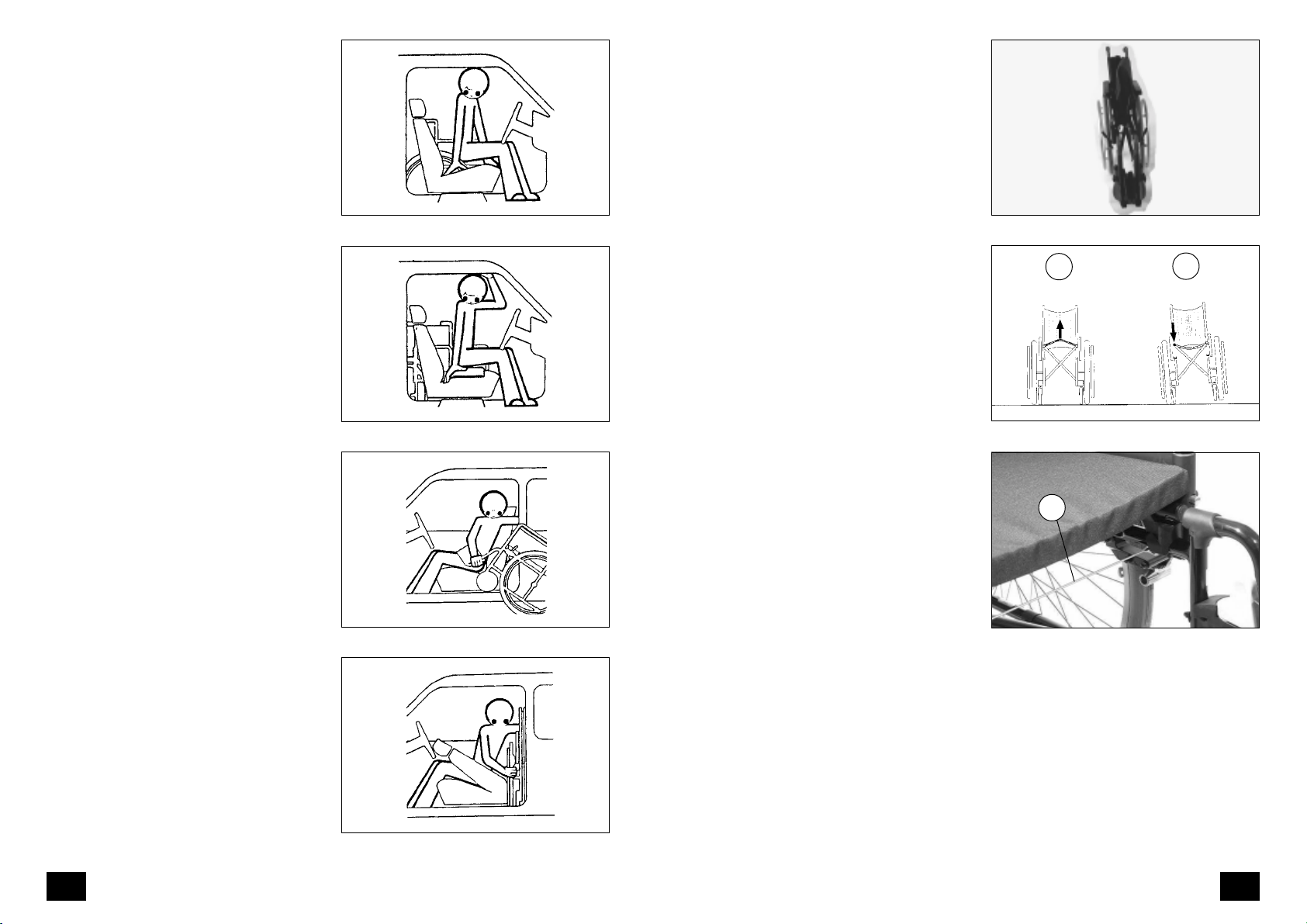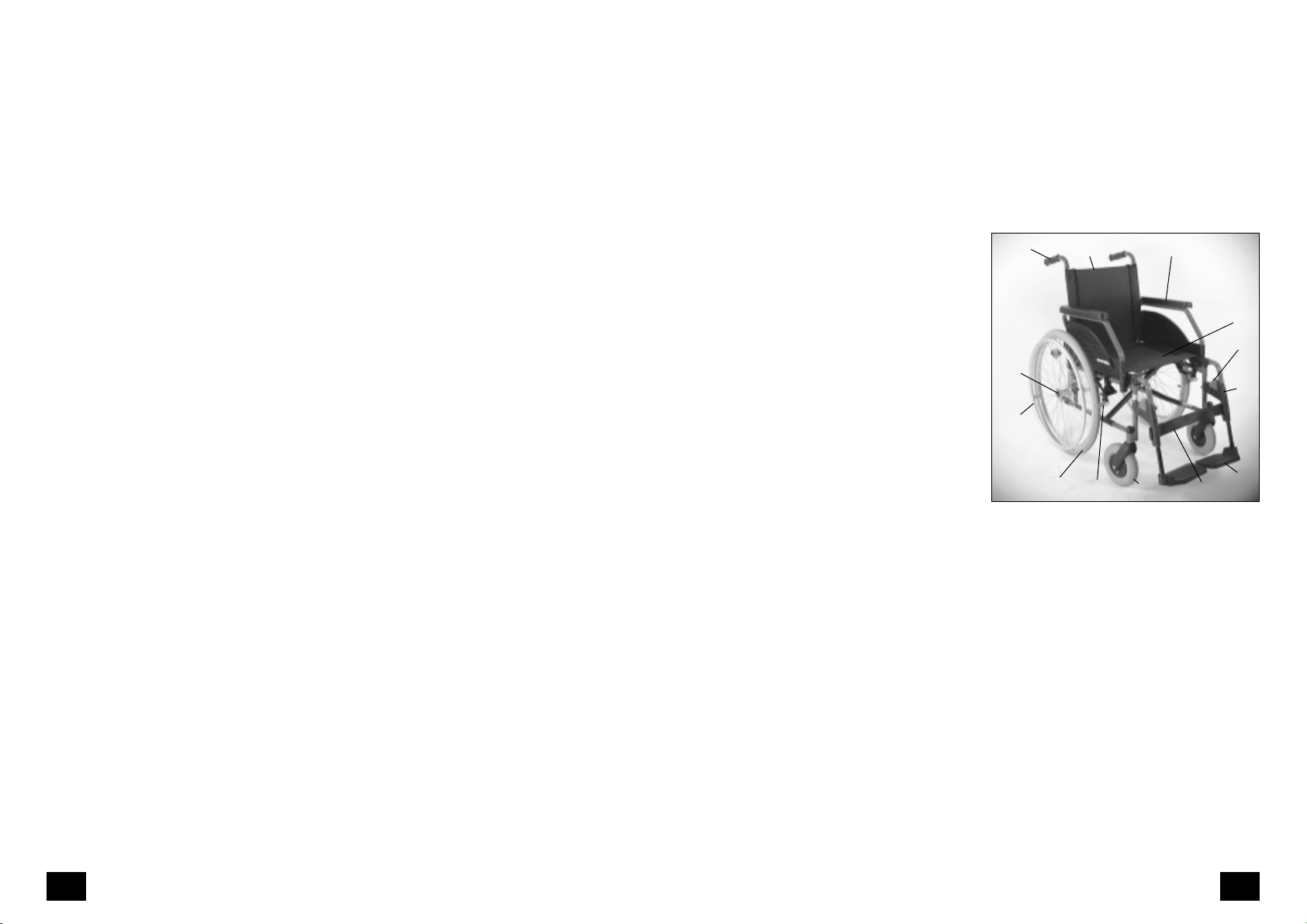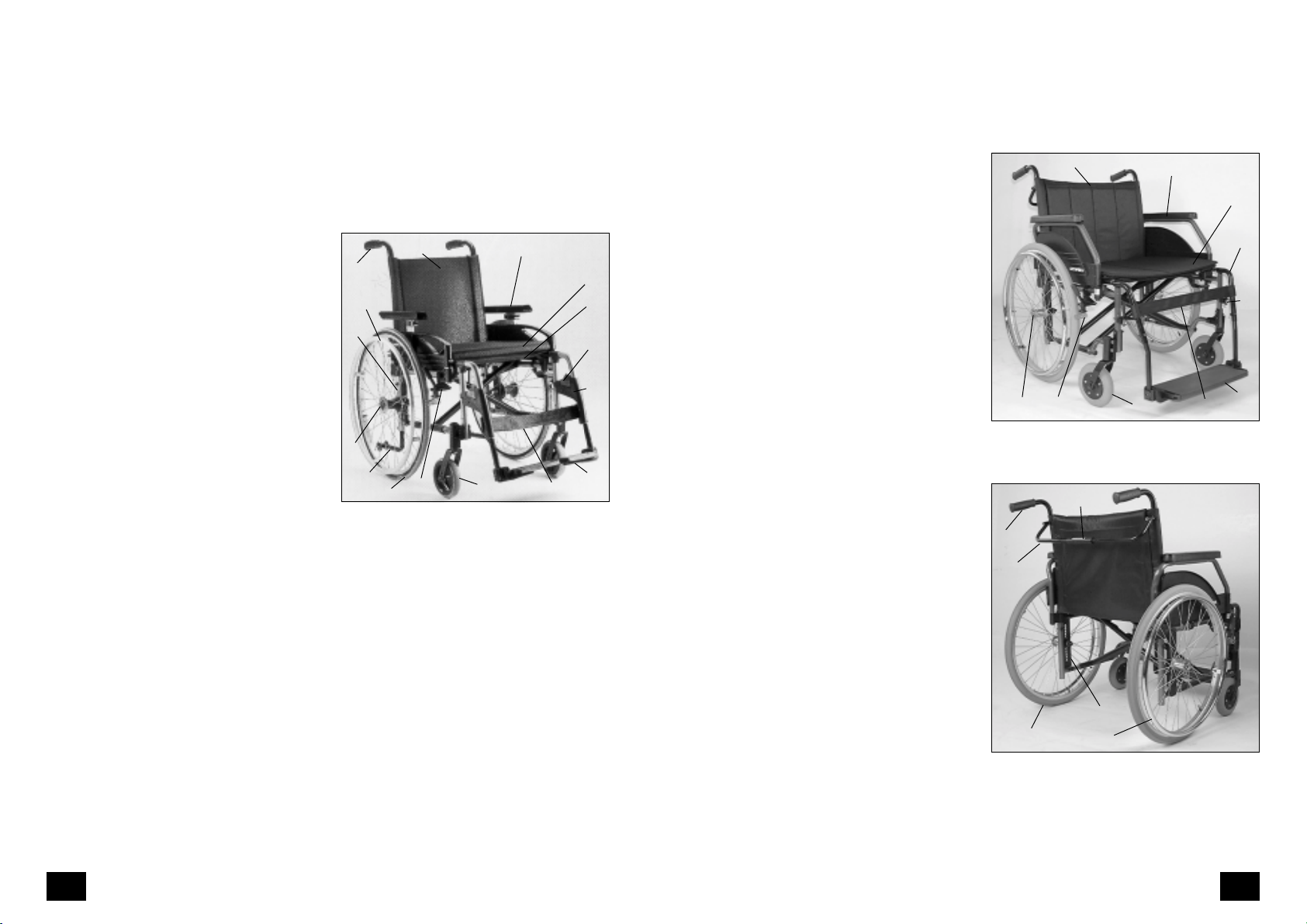54
5.5 Spoke guard..................................................................................................................... 47
5.5.1 Removal ............................................................................................................... 47
5.5.2 Installation ........................................................................................................... 47
5.6 Brake lever extension ....................................................................................................... 47
5.7 Tray................................................................................................................................... 48
5.7.1 Standard tray....................................................................................................... 48
5.7.2 8001 tray .............................................................................................................. 48
6. Care and maintenance ................................................................................................ 49
6.1 Care ................................................................................................................................. 49
6.2 Maintenance .................................................................................................................... 50
6.2.1 Tools ..................................................................................................................... 50
6.2.2 Maintenance instructions ..................................................................................... 51
6.2.3 Punctures.............................................................................................................. 52
6.3 Repairs.............................................................................................................................. 53
6.4 Customer service .............................................................................................................. 53
6.5 Spare parts....................................................................................................................... 53
7. Technical data ............................................................................................................. 54
7.1 Impuls 1 model ................................................................................................................ 54
7.2 Impuls 1 Euro model ........................................................................................................ 55
7.3 Impuls 1 Vario model ....................................................................................................... 56
7.4 Impuls 2 model ................................................................................................................ 57
7.5 Impuls 3 model ................................................................................................................ 58
7.6 Impuls 4 model ................................................................................................................ 59
7.7 Impuls XX model..............................................................................................................60
9. Guarantee .................................................................................................................... 61
Notes: ....................................................................................................................................... 62
3.3.5 Driving wheels ..................................................................................................... 34
3.3.5.1 Full floating axle ................................................................................. 34
3.3.5.2 Hand wheels....................................................................................... 35
3.3.6 Brakes................................................................................................................... 35
3.3.6.1 Safety information .............................................................................. 35
3.3.6.2 Toggle joint brake .............................................................................. 36
3.3.6.3 Drum brake ........................................................................................ 36
3.3.6.4 Service brake function ........................................................................36
3.3.6.5 Locking the brake ............................................................................... 37
3.3.6.6 Releasing the brake ............................................................................ 37
3.3.6.7 Changing or replacing driving wheels............................................... 37
3.3.6.8 Drum brake for carers ......................................................................... 38
3.3.6.9 Adjustment of toggle joint brake ....................................................... 38
3.3.7 Swivel wheels ...................................................................................................... 39
3.3.8 Tyres ..................................................................................................................... 39
4. Individual customisation ........................................................................................... 40
4.1 Seat height/seat inclination ............................................................................................. 40
4.1.1 Driving wheel position ......................................................................................... 41
4.1.2 Swivel wheel position .......................................................................................... 42
4.2 Wheel camber .................................................................................................................. 42
5. Optional accessories ................................................................................................... 43
5.1 Lap belt ............................................................................................................................ 43
5.1.1 Fastening lap belt ................................................................................................ 43
5.1.2 Setting belt length .............................................................................................. 43
5.2 Stabilisers ......................................................................................................................... 44
5.2.1 Swivelling the stabilisers ..................................................................................... 44
5.2.2 Setting the height................................................................................................ 45
5.2.3 Correct stabiliser length: ..................................................................................... 45
5.3 Tread cap ............................................................................................................................ 45
5.3.1 Setting the height................................................................................................ 45
5.4 Transit wheels...................................................................................................................... 46
5.4.1 Setting the height................................................................................................ 46
5.4.2 Removing driving wheels..................................................................................... 46
5.4.3 Locking brake ....................................................................................................... 46